10 year old birthday party ideas girl themes
A child’s 10th birthday is a significant milestone, marking the end of their single-digit years and the beginning of their tween years. It’s an exciting time for both the child and their parents, as they start to develop their own unique interests and personalities. As a parent, you want to make sure that your child’s 10th birthday party is a memorable and enjoyable experience. One way to achieve this is by choosing a fun and engaging theme for the party. In this article, we will explore 10 amazing birthday party ideas for 10-year-old girls that will make their special day even more special.
1. Unicorn Party
Unicorns are a popular and magical creature that has captured the hearts of many young girls. A unicorn-themed party is perfect for a 10-year-old girl who loves all things whimsical and sparkly. You can decorate the party venue with unicorn-themed decorations such as balloons, streamers, and tableware. You can also have a unicorn piñata, unicorn cupcakes, and a unicorn-shaped birthday cake. You can even hire a face painter to transform the kids into unicorns with colorful face paint.
2. Mermaid Party
If your little girl loves the ocean and all its mystical creatures, then a mermaid party is the way to go. Decorate the party venue with blue and green streamers to create an underwater feel. You can also have a mermaid-themed photo booth where the kids can take pictures with mermaid props. For food, you can serve blue punch with gummy fish and mermaid tail-shaped sandwiches. You can also have a treasure hunt game where the kids have to find hidden treasure (goodie bags) at the bottom of the “ocean.”
3. Spa Party
Who says birthday parties have to be all about games and activities? A spa party is a perfect way to pamper your 10-year-old girl and her friends. Set up a mini spa station with nail polish, face masks, and hair accessories. You can also have a DIY lotion or lip balm making station. Serve healthy snacks and mocktails, and let the girls relax and have fun while being pampered.
4. Art Party
If your little girl is creative and loves to express herself through art, then an art party will be a hit. Set up different art stations such as painting, drawing, and clay sculpting. You can provide aprons, smocks, and all the necessary art supplies. You can also have a competition for the best artwork, with prizes for the winners. To make the party even more fun, you can hire a professional artist to teach the kids a new art technique.
5. Movie Night Party
A movie night party is perfect for a 10-year-old girl who loves to watch movies. Set up a cozy movie theater in your backyard or living room with blankets, pillows, and a projector. You can also have a popcorn bar with different toppings and snacks for the kids to enjoy during the movie. To make it more special, you can even have a special screening of your child’s favorite movie.
6. Outdoor Adventure Party
For the adventurous 10-year-old girl, an outdoor adventure party will be a hit. You can plan a day of outdoor activities such as rock climbing, zip-lining, or a treasure hunt in the park. Set up a picnic area with sandwiches, fruits, and snacks for the kids to enjoy. You can also have a campfire at night, where the kids can roast marshmallows and make s’mores.
7. Science Party
If your 10-year-old girl is interested in science and all things geeky, then a science party will be perfect for her. You can have different science experiments set up, such as a lava lamp, DIY slime, and volcano eruption. You can also hire a science educator to perform fun and educational experiments for the kids. Serve food and drinks in beakers and test tubes to keep up with the theme.
8. Carnival Party
Who doesn’t love a good old carnival? Set up different carnival games such as ring toss, balloon darts, and bean bag toss. You can also have a face painting station, a cotton candy machine, and a photo booth with carnival-themed props. To make it more fun, you can hire a magician or a clown to entertain the kids.
9. Disco Party
A disco party is perfect for a 10-year-old girl who loves to dance and have fun. Set up a dance floor with disco lights and play all the popular dance hits. You can also have a disco ball piñata and serve disco ball-shaped cupcakes. For added fun, you can have a dance-off competition with prizes for the best dancers.
10. Cooking Party
If your 10-year-old girl loves to help out in the kitchen, then a cooking party will be a hit. You can have different stations for making pizza, decorating cupcakes, and making their own ice cream sundaes. You can also have a “Top Chef” competition where the kids can show off their cooking skills. Serve the food they make for lunch or dinner and give them recipe cards as party favors.
In conclusion, a 10-year-old girl’s birthday party is an excellent opportunity to celebrate their unique personality and interests. With these 10 amazing party ideas, you can make your child’s birthday party a fun and memorable experience for both them and their friends. Remember to involve your child in the planning process and let them choose the theme they like the most. With a little creativity and planning, you can create a party that your child will remember for years to come.
monitor para bebe iphone
In today’s fast-paced world, parents are always on the lookout for ways to make their lives easier and more convenient. One of the latest innovations that have taken the parenting world by storm is the baby monitor for iPhone. Gone are the days when parents had to constantly check on their little ones by physically going to their room. With this new technology, parents can now keep an eye on their babies from anywhere, as long as they have their iPhone with them. In this article, we will delve deeper into the world of baby monitors for iPhone, its benefits, and the top models available in the market.
Before we dive into the specifics of baby monitors for iPhone, let’s first understand what they are. A baby monitor is a device that allows parents to keep an eye and ear on their baby while they are in a different room. It consists of two parts – a transmitter and a receiver. The transmitter is placed in the baby’s room and captures audio and video of the baby. The receiver, on the other hand, is with the parent and displays the audio and video feed from the transmitter. With the advancement of technology, baby monitors are now available in different forms, including Wi-Fi enabled monitors, audio-only monitors, and video monitors. And now, with the integration of smartphones, parents can use their iPhones as a receiver for their baby monitor.
The primary benefit of a baby monitor for iPhone is the convenience it provides to parents. With traditional baby monitors, parents are limited to the range of the receiver, making it difficult for them to move around the house or even go outside. However, with an iPhone, parents can now monitor their baby from anywhere, as long as they have a Wi-Fi or cellular connection. This means that parents can finish household chores, work from home, or even go out for a date night without worrying about their baby’s safety. The portability of an iPhone makes it an ideal device for parents who are constantly on the go.
Another advantage of a baby monitor for iPhone is the added features and functionality it offers. Traditional baby monitors only provide an audio and video feed of the baby, but iPhone monitors come with a host of additional features. For instance, some models offer pan, tilt, and zoom options, allowing parents to get a better view of their baby’s movements. Some monitors also have built-in sensors that can detect the temperature and humidity in the room, providing parents with valuable information on their baby’s comfort. Some models also offer two-way communication, allowing parents to soothe their baby with their voice, even when they are not in the same room.
One of the primary concerns of parents when it comes to baby monitors for iPhone is the safety and security of their data. As these monitors use Wi-Fi or cellular connection, there is always a risk of hackers gaining access to the feed and spying on the baby. To address this concern, most manufacturers have implemented security measures, such as encrypted connections and unique login credentials. However, it is always recommended to research thoroughly before purchasing a baby monitor for iPhone and opt for a reputable brand.



Now that we have discussed the benefits of a baby monitor for iPhone, let’s take a look at some of the top models available in the market. One of the most popular models is the iBaby Care M7. This Wi-Fi enabled monitor comes with a 1080p camera that offers a clear view of the baby. It also has a built-in air quality sensor and plays lullabies to soothe the baby. Another popular option is the Nanit Plus Smart Baby Monitor. It offers high-definition video and audio, along with advanced sleep tracking and breathing monitoring features. It also comes with a wall mount, making it easy to install and adjust.
For parents looking for a video-only monitor, the Arlo Baby Monitor is an excellent choice. It comes with a 1080p camera, night vision, and temperature and humidity sensors. It also has a built-in music player and a night light, making it a perfect all-in-one device for monitoring and soothing the baby. Another popular option is the Philips Avent SCD630. This monitor offers a secure and private connection, along with a temperature sensor, lullabies, and two-way communication. It also has an impressive range of up to 1000 feet, making it suitable for larger homes.
In addition to these top models, there are many other baby monitors for iPhone available in the market, each with its unique features and functionalities. Before making a purchase, it is essential to consider factors such as range, battery life, additional features, and of course, the price. It is also recommended to read reviews and compare different models to find the one that best suits your needs and budget.
In conclusion, the baby monitor for iPhone has revolutionized the way parents monitor their babies. It offers convenience, added features, and peace of mind to parents, making it an essential device for modern-day parenting. With the constant advancement of technology, we can expect to see more innovative features added to these monitors, making the parenting journey even more manageable and enjoyable.
how can i see facebook messages
Facebook has become one of the most popular social media platforms in the world, with over 2.8 billion active users as of 2021. With its user-friendly interface and wide range of features, it has become the go-to platform for people to connect, share, and communicate with their friends and family. One of the most common uses of Facebook is messaging, and many users often wonder how they can see their Facebook messages. In this article, we will explore the various ways you can view your Facebook messages and some tips to help you manage them effectively.
1. Using the Facebook Website
The most straightforward way to see your Facebook messages is by using the website. To access your messages, log in to your Facebook account and click on the Messenger icon on the top right corner of the screen. This will take you to your inbox, where you can view all your conversations. You can also use the search bar to find specific messages or conversations.
2. Using the Facebook Messenger App
Facebook also has a standalone messaging app called Facebook Messenger, which can be downloaded for free on mobile devices. The app offers a more convenient and user-friendly interface for messaging. Once you have downloaded the app and logged in with your Facebook account, you can access all your messages by tapping on the Messages icon at the bottom of the screen.
3. Viewing Message Requests
Apart from your regular messages, Facebook also has a feature called Message Requests. This feature allows people who are not on your friends’ list to send you messages. To view these requests, click on the Messenger icon on the website or app, and then click on the “Message Requests” option. Here, you can see all the messages sent by people who are not your Facebook friends. You can choose to accept, ignore or delete these requests.
4. Accessing Archived Messages



If you have too many messages in your inbox and want to declutter, you can archive them. Archiving messages removes them from your inbox but keeps them saved for future reference. To access archived messages, click on the Messenger icon, and then click on the “Archived” option. Here, you can view all your archived messages and restore them to your inbox if needed.
5. Using the Search Bar
Facebook’s search bar is a powerful tool that allows you to find specific messages or conversations quickly. You can search for keywords, names, and dates to filter your messages. To use the search bar, click on the Messenger icon and then click on the search bar at the top. Type in your search query, and Facebook will display all the relevant messages and conversations.
6. Managing Message Notifications
Facebook messages can be overwhelming, especially if you are constantly bombarded with notifications. You can manage your message notifications to reduce the number of alerts you receive. To do this, click on the Messenger icon, and then click on the “Settings” option. Here, you can choose to turn off or customize your notifications based on your preferences.
7. Creating Message Labels
Another useful feature that Facebook offers is the ability to create labels for your messages. This feature allows you to categorize your messages into different folders for easier access and organization. To create a label, go to your inbox, and click on the “Create Label” option on the left side of the screen. You can then name your label and add messages to it.
8. Using Messenger for Business
If you have a business page on Facebook, you can use the Messenger app for business purposes. This app allows you to connect with your customers and respond to messages quickly. You can also set up automated messages and use chatbots to handle customer inquiries. This feature can help improve customer service and increase engagement with your audience.
9. Downloading Your Messages
If you want to have a backup of your Facebook messages, you can download them to your computer . To do this, go to your account settings, and then click on “Your Facebook Information.” From here, you can select “Download Your Information,” and then choose the messages you want to download. This feature is particularly useful if you want to save important conversations or delete your Facebook account.
10. Using Third-Party Tools
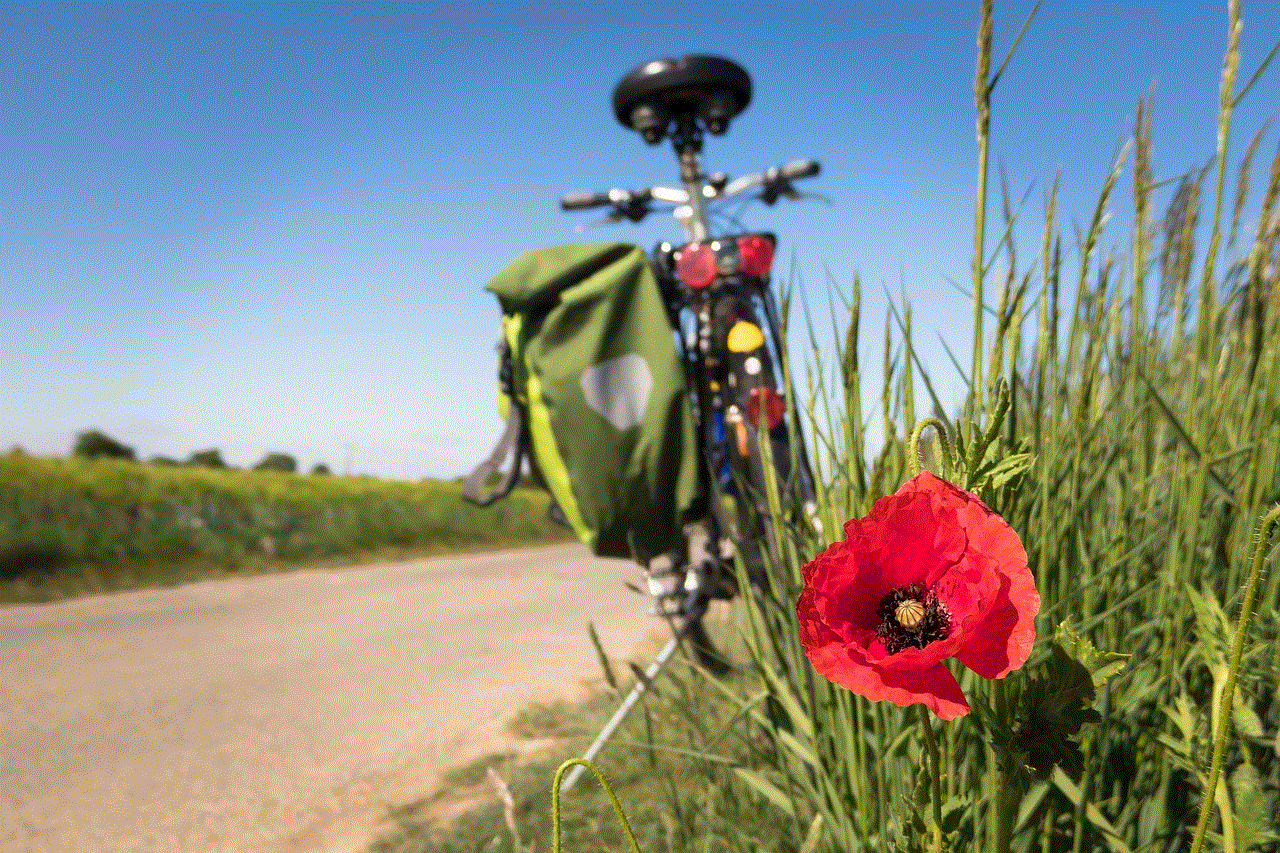
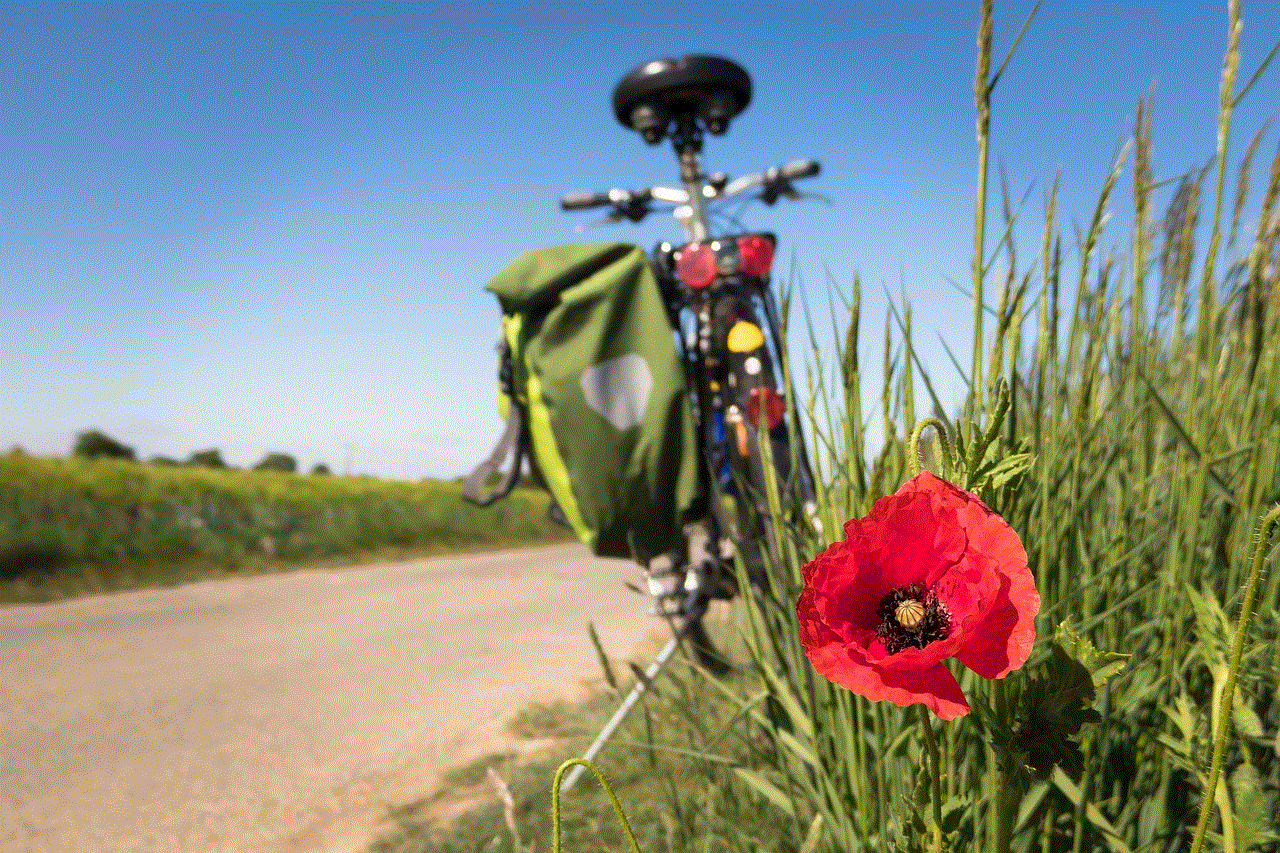
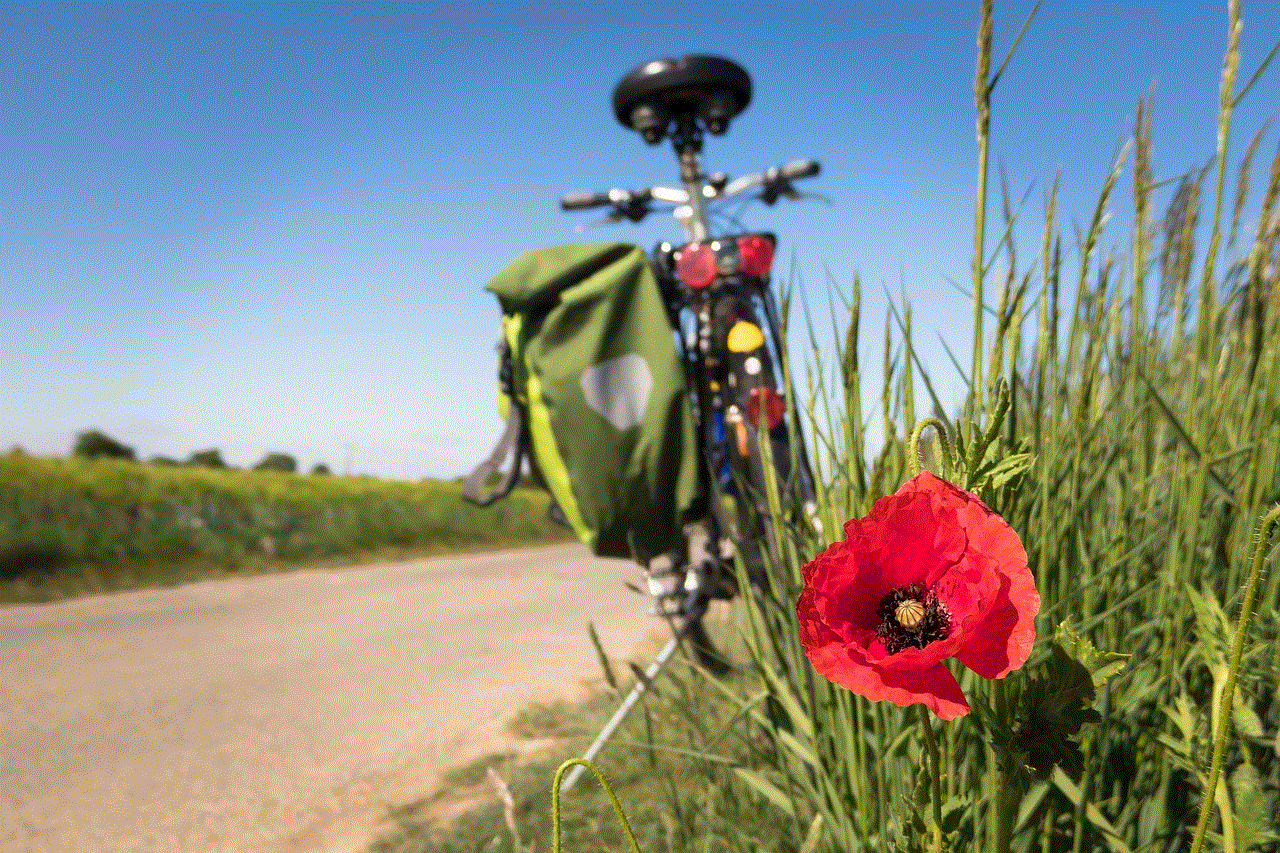
There are also third-party tools available that can help you manage and view your Facebook messages. These tools offer additional features such as message scheduling, advanced search options, and message encryption. However, it is essential to be cautious when using third-party tools and only choose reputable ones to ensure the safety of your account.
In conclusion, Facebook offers various ways to see your messages, whether it’s through the website, app, or third-party tools. With the tips mentioned above, you can efficiently manage your messages and make the most out of this popular social media platform. Whether you use Facebook for personal or business purposes, staying on top of your messages can help you stay connected and engaged with your friends, family, and customers. So next time you wonder how you can see your Facebook messages, remember these different methods and choose the one that works best for you.