pumpkin face ideas to draw
Pumpkin Face Ideas to Draw: Unleash Your Creativity this Halloween Season
Halloween is a time of creativity, scares, and fun. One of the most iconic symbols of Halloween is the pumpkin, which is often carved with spooky and silly faces to create jack-o’-lanterns. While carving pumpkins is a long-standing tradition, not everyone has access to pumpkins or the desire to deal with the mess that comes with it. That’s where drawing pumpkin faces comes in. Drawing pumpkin faces allows you to unleash your creativity and create unique and spooky designs without the hassle of carving. In this article, we will explore various pumpkin face ideas to draw, providing inspiration and guidance for your Halloween artistic endeavors.
1. Classic Jack-o’-Lantern: Let’s start with the classic. The traditional jack-o’-lantern face consists of triangle eyes, a jagged nose, and a wide, toothy grin. To add a personal touch, experiment with different eye shapes or mouth expressions. You can also play with the size and shape of the pumpkin to create a unique twist on the classic design.
2. Spooky Skeleton: If you’re looking for a more sinister look, consider drawing a skeleton face on your pumpkin. Begin by sketching hollow eye sockets, a skeletal nose, and a mouth filled with sharp teeth. Add shading and dark shadows to enhance the eerie effect. You can also experiment with different expressions to give your skeleton pumpkin a personality of its own.
3. Wicked Witch: Channel your inner witch by drawing a witch face on your pumpkin. Start with a crooked nose, warts, and a sinister grin. You can add a pointy hat, wild hair, or even a bubbling cauldron to complete the design. Don’t forget to play with different shades of green to give your witch pumpkin a realistic and spooky look.
4. Cute and Playful: Halloween doesn’t have to be all about scares. If you prefer a more lighthearted approach, draw a cute and playful pumpkin face. Big, round eyes, a small button nose, and a friendly smile can instantly transform your pumpkin into an adorable character. Consider adding rosy cheeks or freckles to give your design a touch of charm.
5. Ghastly Ghost: Draw a ghostly face on your pumpkin to give it an ethereal and otherworldly appearance. Begin with large, hollow eyes and a wide, open mouth. Add wispy lines around the edges of the face to create the illusion of flowing ectoplasm. You can also experiment with different expressions, such as a surprised or mischievous ghost.
6. Sinister Scarecrow: Merge the concepts of a pumpkin and a scarecrow by drawing a scarecrow face on your pumpkin. Begin by sketching a stitched-together mouth and button eyes. Add straw-like hair and a floppy hat to complete the look. Remember to draw rough patches and worn-out details to give your scarecrow pumpkin a weathered and spooky vibe.
7. Frightful Frankenstein: Frankenstein’s monster is a classic Halloween character that can be easily adapted to a pumpkin drawing. Start with a square-shaped head, bolts on the neck, and a stitched-up mouth. Experiment with different eye shapes and sizes to capture the monster’s unique and unsettling appearance. Don’t forget to add shading to enhance the three-dimensional effect.
8. Mysterious Moon: Instead of a face, draw the moon on your pumpkin. Begin by sketching a crescent shape and adding craters and shadows to give it depth. Consider incorporating elements like bats, witches, or a spooky landscape to create a haunting scene. You can also experiment with different phases of the moon for added visual interest.
9. Ferocious Beast: Let your imagination run wild by drawing a fierce and ferocious beast on your pumpkin. Begin by sketching sharp teeth, glowing eyes, and a menacing expression. Add fur, scales, or horns to give your design a touch of realism. Remember to use dark and intense colors to bring your beastly creation to life.
10. Haunted House: If you’re feeling ambitious, draw a haunted house on your pumpkin. Begin by sketching the outline of a house, complete with windows, doors, and a spooky roof. Add details like cobwebs, bats, and ghosts to create a haunted atmosphere. Consider incorporating a moonlit sky or a barren tree to enhance the eerie ambiance.
In conclusion, drawing pumpkin faces is a fun and creative way to celebrate Halloween without the mess and hassle of carving. Whether you prefer classic designs or want to explore more unique and spooky ideas, there are endless possibilities to unleash your creativity. The pumpkin face ideas mentioned in this article provide a starting point for your artistic endeavors, but don’t be afraid to let your imagination run wild and create your own unique designs. Grab your sketchbook, pencils, and markers, and get ready to bring your pumpkin faces to life this Halloween season.
how to remove ipad from iphone
As technology continues to advance, we find ourselves owning multiple devices such as iPhones, iPads, and laptops. While these devices make our lives easier and more convenient, they can also cause confusion and clutter. One common issue that many iPhone users face is trying to figure out how to remove their iPad from their iPhone. Whether you have upgraded to a new iPad or simply want to declutter your device list, it’s important to know how to properly remove your iPad from your iPhone. In this article, we will guide you through the steps on how to remove your iPad from your iPhone, as well as provide some tips on managing your devices more efficiently.
Before we dive into the steps on how to remove your iPad from your iPhone, let’s first understand why you may want to do so. One of the main reasons is to save space on your iPhone. Each device connected to your Apple ID is listed under the “Devices” section in your iCloud settings. This can quickly become cluttered, especially if you have multiple devices that you no longer use. By removing your iPad from your iPhone, you can free up space and make it easier to find the devices that you do use regularly.
Another reason you may want to remove your iPad from your iPhone is for security purposes. If you have sold or given away your iPad, or if it has been lost or stolen, you may want to remove it from your iPhone to prevent unauthorized access to your data. This will also ensure that your iPad is no longer connected to your Apple ID, and any purchases made on it will not be charged to your account.
Now that we understand the reasons for removing an iPad from an iPhone, let’s get into the steps on how to do so. The process is relatively simple and can be done in just a few minutes.
Step 1: Open your iPhone’s settings
To begin, open the “Settings” app on your iPhone. This can be found on your home screen or by swiping down on the top right corner and searching for “Settings.”
Step 2: Tap on your Apple ID
In the settings menu, tap on your Apple ID, which is located at the top of the screen. This will open up your Apple ID profile.
Step 3: Tap on “iCloud”
Once you are in your Apple ID profile, scroll down and tap on “iCloud.” This is where all your iCloud settings are located.
Step 4: Scroll down to “Devices”
In the iCloud settings, you will see a section labeled “Devices.” Tap on it to view all the devices that are connected to your Apple ID.
Step 5: Select your iPad
Under the “Devices” section, you will see a list of all the devices connected to your Apple ID. Look for your iPad and tap on it to view its settings.
Step 6: Tap “Remove from Account”
Once you are in your iPad’s settings, scroll down to the bottom and tap on “Remove from Account.” A pop-up window will appear asking for confirmation. Tap on “Remove” to confirm.
Step 7: Enter your Apple ID password
To complete the process, you will need to enter your Apple ID password. This is a security measure to ensure that you are the rightful owner of the account. Once you have entered your password, tap on “Remove” to confirm.
Congratulations, you have successfully removed your iPad from your iPhone! Your iPad will no longer be listed under the “Devices” section in your iCloud settings.
Now that you know how to remove your iPad from your iPhone, let’s discuss some tips for managing your devices more efficiently.



Tip 1: Regularly check your devices list
To avoid clutter and confusion, it’s a good idea to regularly check the “Devices” list in your iCloud settings. This will allow you to see which devices are still connected to your Apple ID and remove any that you no longer use.
Tip 2: Use a separate Apple ID for each device
If you own multiple devices, it’s a good idea to use a separate Apple ID for each one. This will make it easier to manage your devices and prevent any unwanted purchases on your account. Additionally, if one of your devices gets lost or stolen, you can simply remove it from your account without affecting your other devices.
Tip 3: Utilize family sharing
If you have family members with their own Apple devices, consider setting up family sharing. This feature allows you to share purchases, subscriptions, and iCloud storage with your family members. It also allows you to manage your family’s devices, making it easier to keep track of them.
Tip 4: Use the “Find My” app
The “Find My” app is a useful tool for managing your devices. It allows you to locate your lost or stolen devices, as well as remotely erase them if needed. This can be especially helpful if you have lost your iPad and want to ensure that your personal data is kept safe.
Tip 5: Reset your devices before selling or giving them away
If you are planning on selling or giving away your iPad, make sure to reset it to factory settings before doing so. This will ensure that all your personal data is removed from the device, and it will no longer be connected to your Apple ID.
In conclusion, knowing how to remove your iPad from your iPhone is a simple yet essential task for managing your devices. By following the steps outlined in this article, you can easily remove your iPad from your iPhone and free up space on your device. Additionally, by implementing the tips provided, you can manage your devices more efficiently and ensure the security of your personal data. So next time you upgrade to a new iPad or want to declutter your device list, you know what to do.
find my youtube channel
youtube -reviews”>YouTube has become one of the most popular platforms for content creators and viewers alike. With millions of videos being uploaded every day, it has become a hub for entertainment, education, and information. If you are looking for a specific channel on YouTube, the first thing you need to do is type in the channel name or keyword in the search bar. In this article, we will discuss how to find a YouTube channel and explore some tips and tricks to help you discover new and exciting content.
1. Start with a simple search
The easiest way to find a YouTube channel is by using the search bar. Type in the name of the channel or a keyword related to the content you are looking for. For example, if you are interested in cooking, you can type in “cooking channels” or if you are a fan of gaming, you can search for “gaming channels”. YouTube’s algorithm will show you a list of channels that match your search query.
2. Utilize the filter options
If you have a specific type of content in mind, you can use the filter options to narrow down your search. You can filter channels based on relevance, upload date, view count, and channel features such as live streams, playlists, and subtitles. This will help you find the most relevant channels that match your interests.
3. Look through the suggested channels
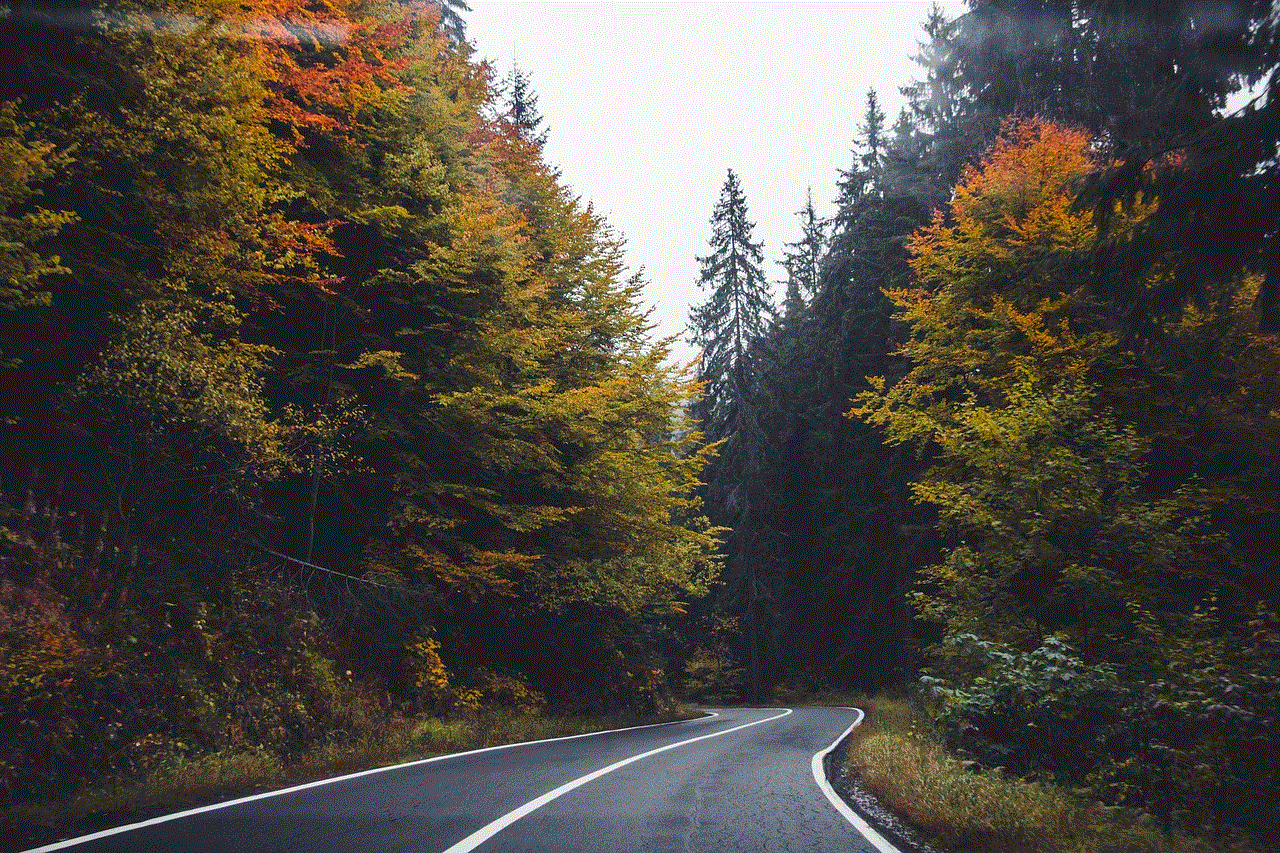
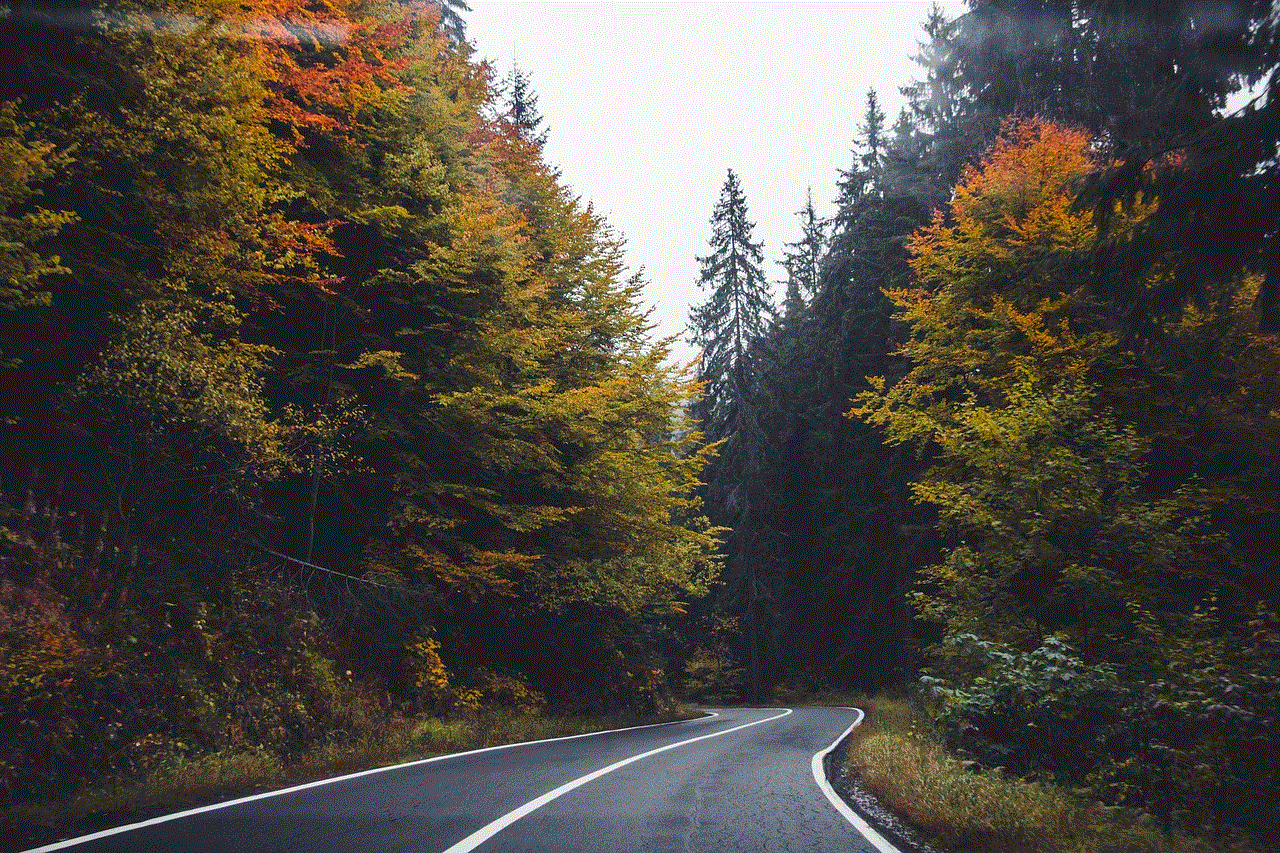
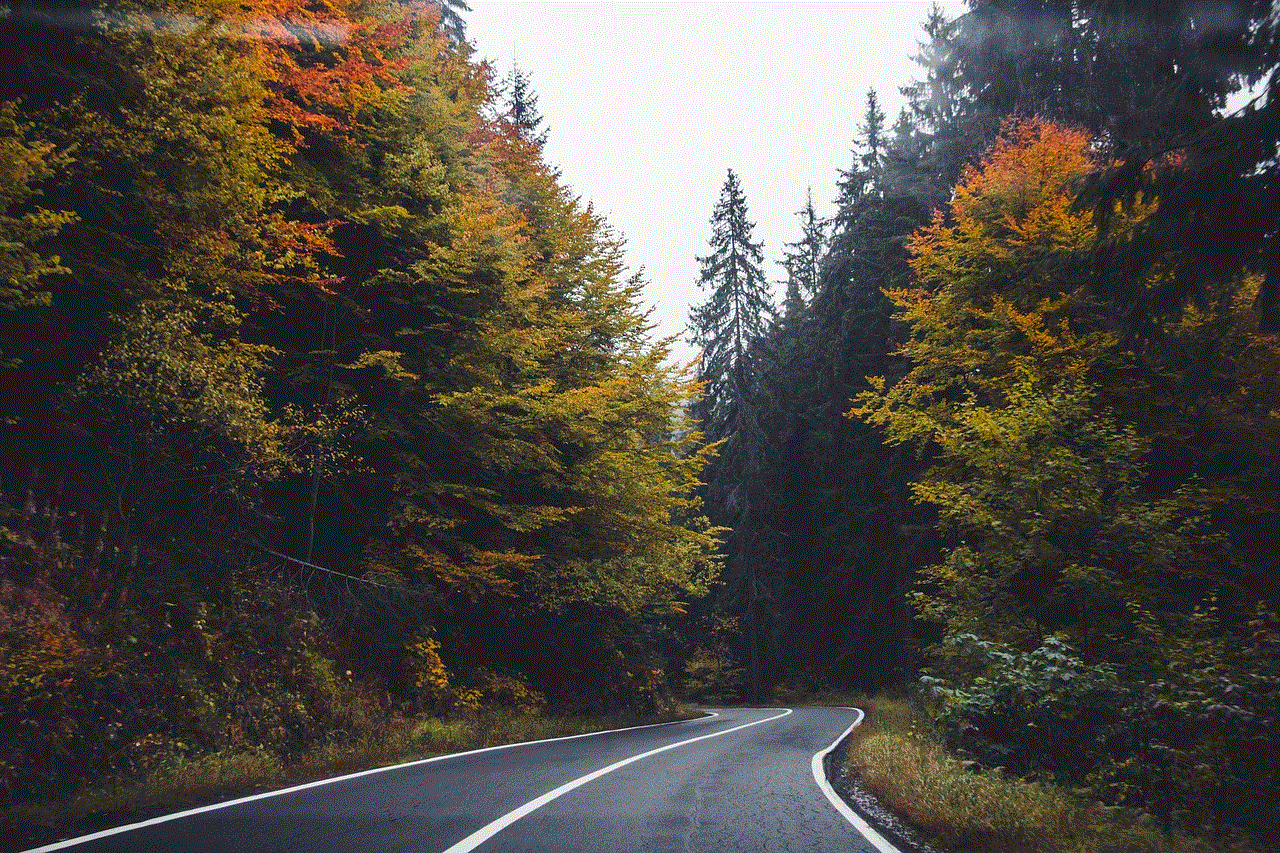
YouTube has a feature that suggests channels based on your viewing history and interests. These suggestions can be found on the homepage or on the sidebar while watching a video. You can also click on the “More” button under the suggested channels to explore a wider range of options. This is a great way to discover new channels that you may not have come across otherwise.
4. Browse through the trending section
The trending section on YouTube displays the most popular and talked about videos on the platform. This is a great way to find new and popular channels. You can also filter the trending section based on country, category, or time period. It is a great way to stay updated with the latest trends and find interesting content.
5. Check out the recommended videos
While watching a video, YouTube recommends other videos that are similar or related to the one you are currently watching. These recommendations are based on your viewing history and are a great way to discover new channels. You can also click on the channel name to visit the creator’s page and explore more of their content.
6. Use YouTube’s Advanced Search
YouTube’s Advanced Search option allows you to search for channels based on specific criteria such as location, language, and channel type. You can also search for channels that have a certain number of subscribers or videos. This feature is helpful if you are looking for a particular type of content or want to find channels from a specific country or region.
7. Explore the YouTube Creator Directory
YouTube has a Creator Directory that lists channels based on categories such as music, gaming, sports, and news. You can browse through the different categories to find channels that match your interests. You can also filter the results based on location, language, and subscriber count.
8. Join a YouTube community
There are many communities on YouTube that are dedicated to a particular topic or niche. Joining these communities can help you connect with other viewers and creators who share similar interests. You can also ask for recommendations and suggestions for channels within these communities.
9. Follow creators on social media
Many YouTubers are active on social media platforms such as Twitter, Instagram , and facebook -parental-controls-guide”>Facebook . They often promote their channels and share updates about their content on these platforms. Following them on social media can help you stay updated with their latest videos and also discover new channels through their collaborations and shoutouts.
10. Use third-party websites
There are many websites and tools available online that can help you find channels on YouTube. These websites use YouTube’s API to provide a list of channels based on your search query. Some popular options include Social Blade, Tubular Insights, and Vidooly. These websites also provide data on the channel’s performance and growth, which can be helpful in finding high-quality and engaging channels.
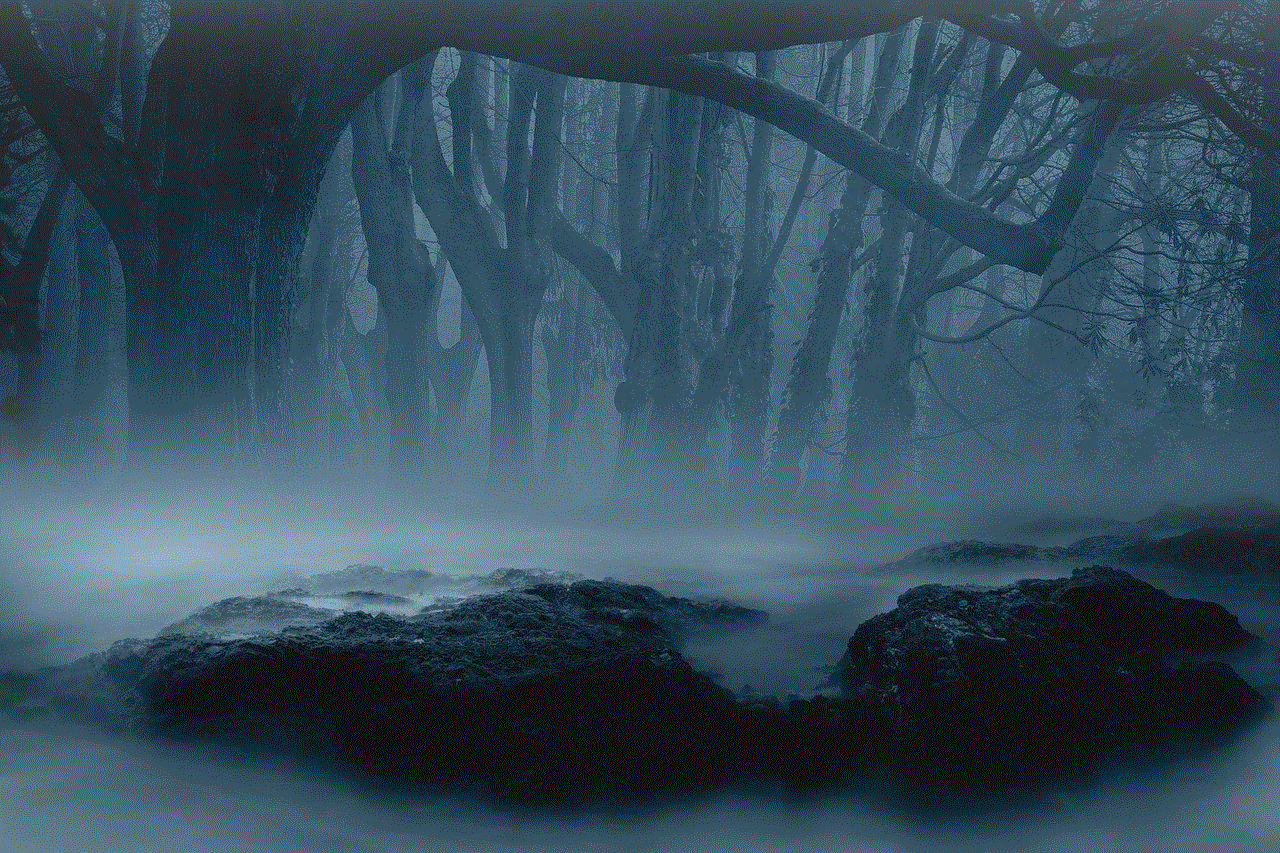
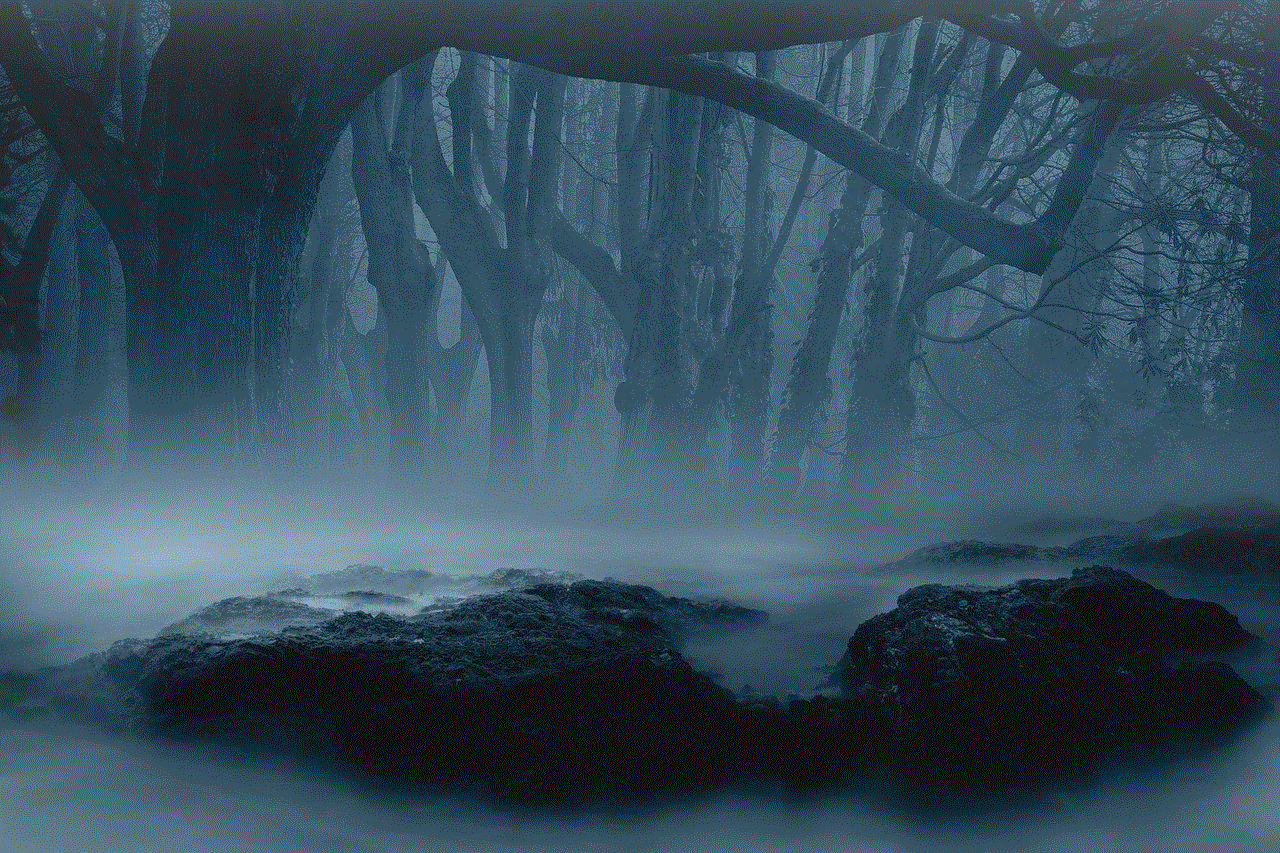
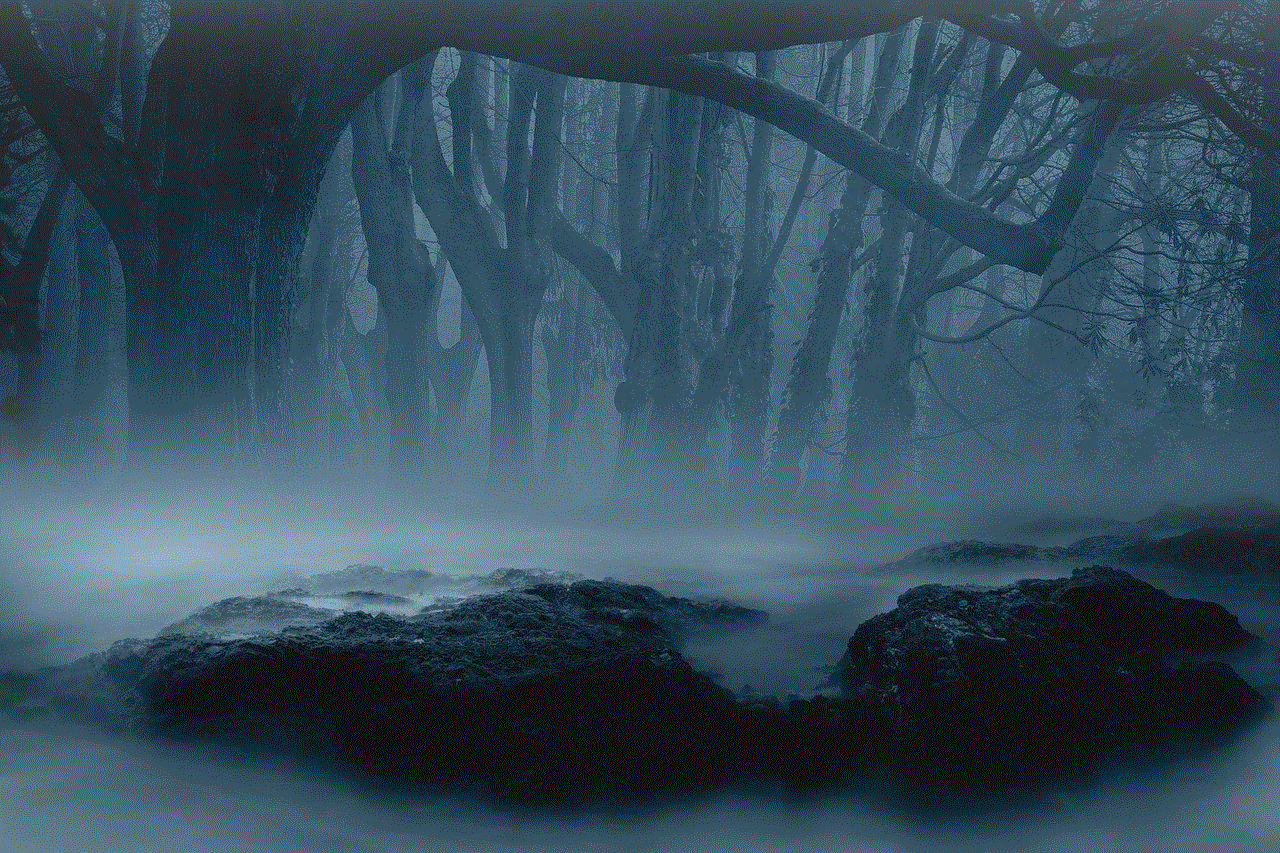
In conclusion, finding a YouTube channel is not a difficult task. With the right approach and tools, you can easily discover new and exciting content that matches your interests. Whether you are looking for entertainment, education, or information, YouTube has something for everyone. So go ahead and explore the platform to find your next favorite channel.