why isn’t my watch history showing up on youtube
Why Isn’t My Watch History Showing Up on YouTube ?
YouTube has become the go-to platform for watching videos online. With millions of videos available on a wide range of topics, it’s no wonder that people spend hours on end browsing through the content. One of the features that make YouTube so convenient is the watch history, which allows users to keep track of the videos they have watched. However, there may be instances where your watch history doesn’t show up on YouTube, leaving you wondering why. In this article, we will explore the possible reasons behind this issue and provide some solutions to help you get your watch history back on track.
Before we delve into the reasons why your watch history is not showing up, let’s first understand what the watch history feature is and how it works. Watch history on YouTube is a feature that tracks the videos you have watched while logged into your account. It allows you to easily find and revisit videos you have previously watched, making it convenient for users who want to keep track of their viewing habits.
There are several reasons why your watch history may not be showing up on YouTube. The first possibility is that you are not logged into your YouTube account. If you are not logged in, YouTube won’t be able to track your watch history. Make sure to check if you are signed in to your account by clicking on the profile icon in the top-right corner of the YouTube homepage.
Another reason why your watch history may not be showing up is that you have paused your watch history. YouTube gives users the option to pause their watch history, which can be useful if you want to keep your viewing habits private or if you share an account with multiple people. To check if your watch history is paused, go to the YouTube homepage, click on the profile icon, and navigate to “Settings.” From there, select “Privacy” and make sure the “Pause watch history” option is toggled off.
If your watch history is not showing up on YouTube, it could be due to a technical glitch or a bug in the system. YouTube regularly updates its platform to enhance user experience and introduce new features. However, these updates can sometimes lead to temporary issues, including problems with the watch history feature. In such cases, it is best to wait for YouTube to resolve the issue on their end.
In some cases, your watch history may not be showing up because your browser is not compatible with YouTube’s tracking system. YouTube uses cookies to track your browsing behavior and record your watch history. If your browser settings are blocking or deleting cookies, it can prevent YouTube from tracking your watch history. To resolve this issue, you can try clearing your browser’s cache and cookies or using a different browser altogether.
If none of the above solutions work, it is possible that your watch history has been deleted or lost. YouTube may occasionally delete watch history data as part of routine maintenance or due to a violation of their terms of service. Unfortunately, there is no way to recover deleted watch history. However, you can prevent this from happening in the future by regularly backing up your watch history data using third-party tools or browser extensions.
Additionally, if you have recently started using a new device or browser, your watch history may not be showing up because it has not synced across all your devices. YouTube allows users to sync their watch history across multiple devices, which means that the videos you watch on one device will appear in the watch history of another device. To ensure that your watch history is synced, make sure that you are logged into the same YouTube account on all your devices and that the sync settings are enabled.
Sometimes, the watch history may not show up due to an issue with your internet connection. If you are experiencing slow or intermittent internet connectivity, it can affect YouTube’s ability to track your watch history in real-time. To troubleshoot this issue, try resetting your router, connecting to a different network, or contacting your internet service provider for assistance.
In conclusion, there can be several reasons why your watch history is not showing up on YouTube. It could be due to not being logged into your account, having your watch history paused, technical glitches, browser compatibility issues, deleted or lost watch history, lack of syncing across devices, or problems with your internet connection. By following the solutions provided in this article, you should be able to resolve the issue and regain access to your watch history on YouTube.
how to track iphone 5
With technology advancing at a rapid pace, it has become increasingly important to keep track of our belongings, especially our smartphones. The iPhone 5, released in 2012, was one of the most popular smartphones of its time, and many people still use it today. However, with its compact size and sleek design, it can be easily misplaced or stolen. This is where tracking an iPhone 5 becomes crucial. In this article, we will discuss the various methods and techniques to track an iPhone 5.
1. Find My iPhone App
One of the easiest and most effective ways to track an iPhone 5 is by using the “Find My iPhone” app. This app is pre-installed on all iPhones and can be accessed through iCloud. To use this feature, the user needs to have a valid Apple ID and must have enabled the “Find My iPhone” feature in their device’s settings. Once activated, this app can help locate the device on a map and even play a sound to help the user locate it if it is nearby.
2. iCloud Tracking
Apart from using the “Find My iPhone” app, users can also track their iPhone 5 through iCloud. This method can be useful in case the phone is turned off or out of battery. By logging into iCloud on a computer or another iOS device, the user can access the “Find My iPhone” feature and track the device’s last known location. This method can also remotely lock or erase the device to protect sensitive information.
3. Third-Party Tracking Apps
There are also several third-party tracking apps available on the App Store that can help track an iPhone 5. These apps offer additional features such as real-time tracking, location history, and geofencing. Some popular options include “Family Locator,” “GPS Phone Tracker,” and “Find My Friends.” These apps can be useful for parents who want to keep an eye on their children’s whereabouts or for employers to track company-issued devices.
4. Google Maps Timeline
For users who have their Google account linked to their iPhone 5, they can also track their device using Google Maps Timeline. This feature automatically records the user’s location history and displays it on a map. By accessing this feature on a computer or another device, the user can track the last known location of their iPhone 5.
5. SIM Card Tracking
Another way to track an iPhone 5 is by using its SIM card. If the device is turned on and connected to a network, the SIM card can be used to track its location. However, this method requires the user to have access to the SIM card number and the cooperation of the network provider. It is also not a foolproof method as the device can be turned off or disconnected from the network.
6. IMEI Tracking
Every iPhone has a unique International Mobile Equipment Identity (IMEI) number. This 15-digit code can be useful in tracking a lost or stolen iPhone 5. By reporting the IMEI number to the police, they can blacklist the device, making it unusable for the thief. The IMEI number can also be used to track the device’s location through the network provider.
7. Use Social Media
In some cases, tracking an iPhone 5 can be as simple as checking social media. If the device is linked to any social media accounts, the user can log in and see the device’s last known location. This method can be helpful in situations where the phone is misplaced or left behind at a public place.
8. Bluetooth Tracking
If the Find My iPhone app is not working or the device is not connected to a network, users can still track their iPhone 5 using Bluetooth. By using a Bluetooth tracking device, such as a Tile, the user can attach it to their iPhone 5 and use the corresponding app to track its location. This method can be useful in situations where the phone is in close proximity, such as a misplaced phone in the house or office.
9. Contact Your Carrier
In case of a stolen iPhone 5, it is crucial to report the incident to the network provider. They can track the device’s location using the SIM card and IMEI number and provide this information to the authorities. Some carriers also offer insurance plans that cover lost or stolen devices, providing a replacement if the device cannot be found.
10. Take Preventive Measures
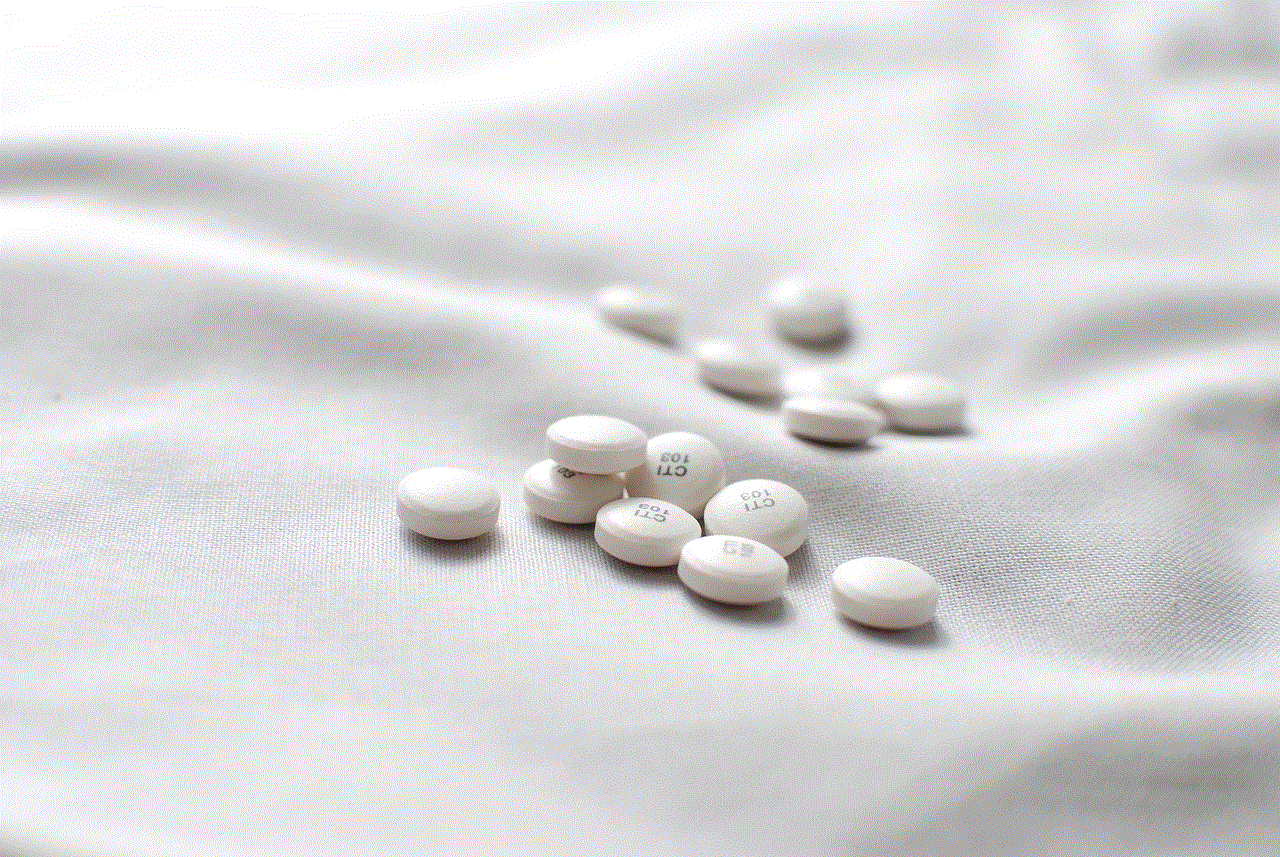
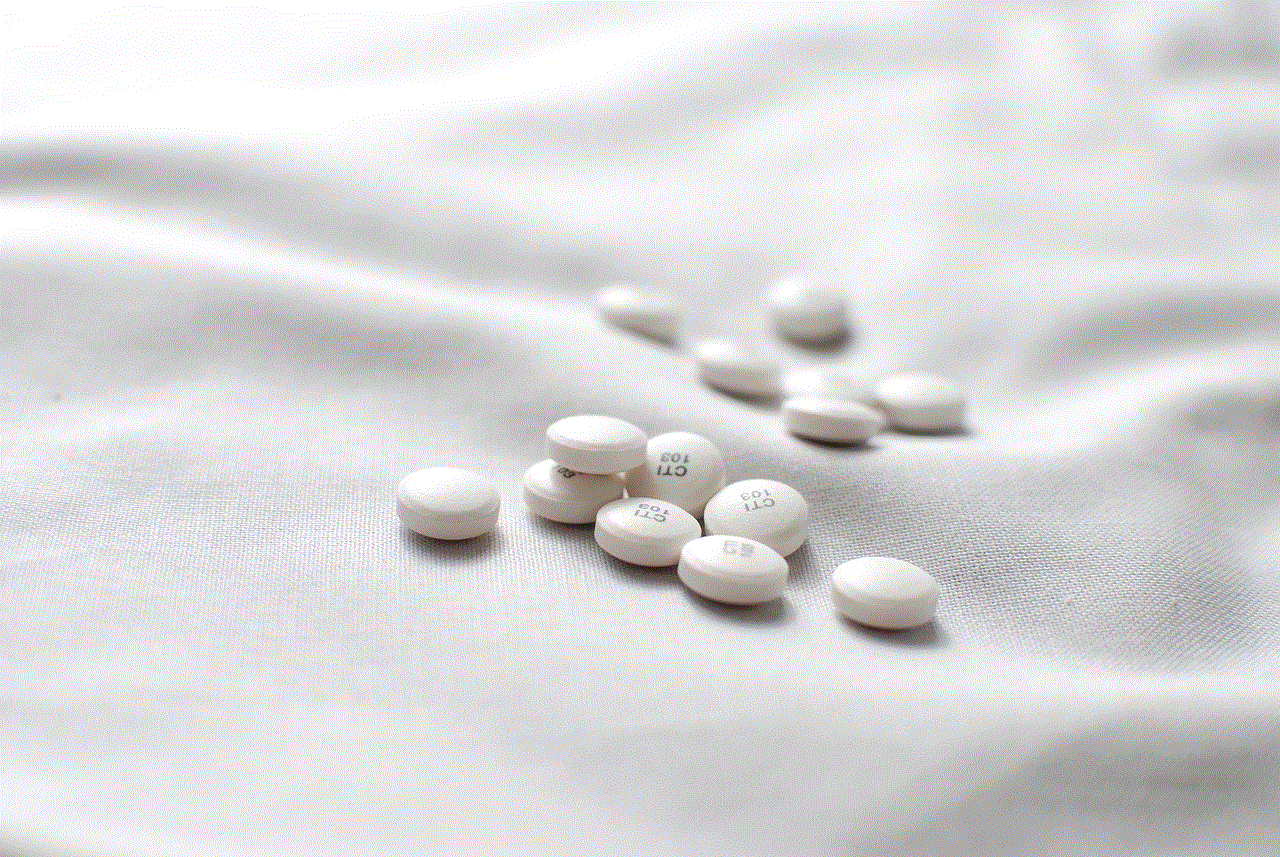
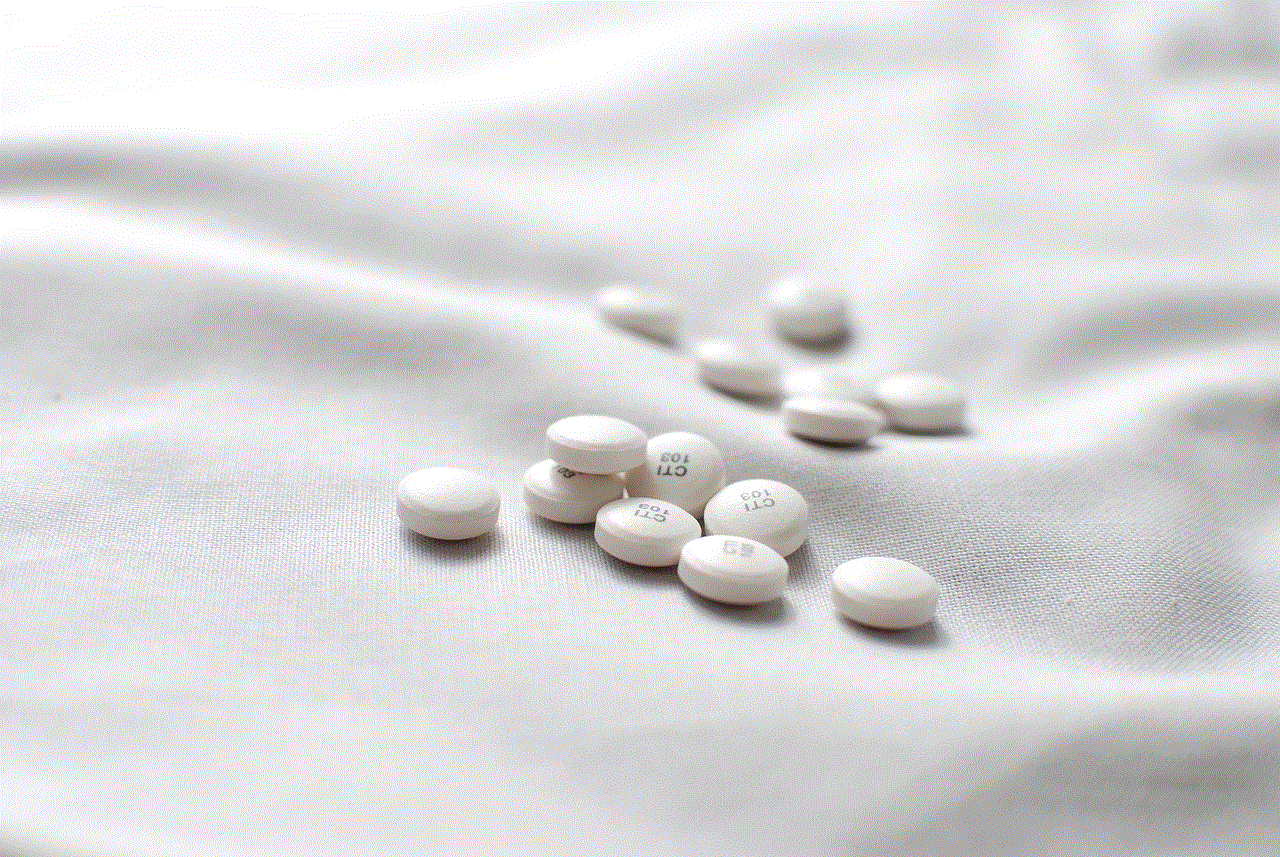
While tracking an iPhone 5 is an effective way to locate a lost or stolen device, it is always better to take preventive measures to avoid such situations. Enabling passcode protection, using Touch ID or Face ID, and regularly backing up the device’s data can help protect personal information in case the device is lost or stolen. Additionally, using a tracking app or attaching a Bluetooth tracking device can also be helpful in locating a misplaced device quickly.
In conclusion, with the variety of methods and techniques available, tracking an iPhone 5 has become easier and more efficient than ever before. Whether it is through the Find My iPhone app, iCloud, third-party tracking apps, or other methods, users can rest assured that their device can be located in case of a mishap. However, it is always better to take preventive measures to avoid such situations and protect personal information.
does paparazzi notify screenshots
Paparazzi, known as the photographers who capture candid shots of celebrities, have been a controversial topic for years. They are often seen as invasive and intrusive, constantly following and documenting the lives of famous individuals. With the rise of social media and the increasing demand for celebrity news, paparazzi have become more prevalent and aggressive in their pursuit of the perfect shot. This has led to the question – do paparazzi notify celebrities before taking screenshots?
The short answer is yes, paparazzi do notify celebrities before taking screenshots. However, there are certain caveats to this statement. The practice of notifying celebrities before taking screenshots is not a universal rule among all paparazzi. It often depends on the individual photographer and their ethics. Additionally, the definition of “notification” can vary, as it can range from a simple verbal warning to a more formal and official notice.
To understand the concept of notification in the world of paparazzi, we must first delve into the history of this profession. The term “paparazzi” originated in the 1960s, derived from the name of a character in the film “La Dolce Vita” by Federico Fellini. In the film, Paparazzo is a photographer who relentlessly follows the main character, a journalist, to take scandalous photos for the tabloids. This portrayal of paparazzi as aggressive and intrusive has stuck with the profession ever since.
In the early days of paparazzi, they were less discreet and often openly followed and photographed celebrities. This led to many confrontations and even physical altercations between the paparazzi and the celebrities. As a result, many countries, including the United States, passed laws to protect the privacy of individuals, including celebrities. These laws restricted paparazzi from taking photos of celebrities in public places without their consent.
This brings us back to the question at hand – do paparazzi notify celebrities before taking screenshots? The answer is yes, but not all the time. In the United States, the laws regarding paparazzi and celebrity privacy are not strict. As long as the celebrities are in a public place, paparazzi can take photos without their consent. However, many paparazzi do notify celebrities before taking screenshots as a courtesy or to avoid any potential legal trouble.
But why do paparazzi even bother to notify celebrities before taking screenshots? One reason is that it is simply the right thing to do. Many paparazzi have a code of ethics and do not want to invade someone’s privacy without their consent. They understand that celebrities are also human beings who deserve their privacy, and they try to respect that. Additionally, some paparazzi believe that notifying celebrities before taking screenshots can lead to a better relationship with them in the long run. If a celebrity knows that the paparazzi are respectful and considerate, they may be more willing to cooperate and provide exclusive shots in the future.
Another reason why paparazzi notify celebrities before taking screenshots is to avoid any potential legal consequences. While the laws regarding paparazzi in the United States are not strict, some celebrities have filed lawsuits against paparazzi for invasion of privacy. In these cases, notifying the celebrities beforehand can act as a defense for the paparazzi. They can argue that they had received consent from the celebrity to take the photos, thus avoiding any legal repercussions.
However, not all paparazzi follow this practice of notification. Some paparazzi take a more aggressive approach and do not bother to notify celebrities before taking screenshots. These paparazzi often lurk in the shadows, waiting for the perfect moment to capture a shot without the celebrity’s knowledge. This is where the line between ethical and unethical paparazzi becomes blurred.
The issue of notification also raises the question of whether paparazzi should be allowed to take screenshots of celebrities in the first place. While the laws in the United States may permit it, many argue that it is still a violation of privacy. Celebrities are entitled to have a private life outside of their work, just like any other individual. The constant intrusion of paparazzi into their personal lives can be mentally and emotionally taxing for celebrities, affecting their mental well-being.
Moreover, the rise of social media has made it easier for paparazzi to capture and share images of celebrities without their consent. With the popularity of platforms like Instagram and Twitter , paparazzi can now take and post screenshots in real-time, with millions of people viewing them instantly. This has led to a new form of paparazzi culture, where celebrities are constantly under the scrutiny of the public eye.
In recent years, some celebrities have taken matters into their own hands by sharing their own photos on social media. This has reduced the demand for paparazzi shots and has also given celebrities more control over their own image. However, this does not eliminate the issue of privacy invasion entirely. Paparazzi will still continue to follow and take photos of celebrities, and the question of notification will continue to be debated.



In conclusion, paparazzi do notify celebrities before taking screenshots, but it is not a universal rule among all paparazzi. The practice of notification depends on the individual photographer and their ethics, as well as the laws in the country where the photos are being taken. While some paparazzi believe in notifying celebrities as a courtesy or to avoid legal consequences, others take a more aggressive approach and do not bother to inform them. The concept of paparazzi and their impact on the lives of celebrities is a complex and controversial one, and it is unlikely that a consensus will be reached anytime soon.