what to do at a 13 year old party
As a 13 year old, having a birthday party can be both exciting and daunting. You want to have a good time with your friends, but you also want to make sure that everyone has fun and that the party is memorable. The good news is, there are plenty of things you can do to ensure that your party is a success. From fun games to delicious snacks, you can plan a party that will be the talk of the town for weeks to come. In this article, we will discuss some ideas for activities, food, and decorations that will make your 13th birthday party one to remember.
Activities:
1. Scavenger Hunt: A scavenger hunt is a classic party game that is always a hit. You can make a list of items for your friends to find around the house or in the backyard. You can also make it a themed scavenger hunt, such as a pirate or superhero theme, to make it more exciting.
2. Karaoke: For the music lovers, karaoke is a great activity to include in your party. You can either rent a karaoke machine or use a karaoke app on your phone. Your friends will have a blast singing their favorite songs and taking turns being the star of the show.
3. DIY Crafts: Get creative and set up a DIY craft station at your party. You can provide materials for your friends to make their own bracelets, keychains, or even decorate their own cupcakes. This will not only keep everyone entertained but also give them something to take home as a souvenir from the party.
4. Movie Night: Set up a cozy movie night with your friends. You can choose a few of your favorite movies, make some popcorn, and snuggle up with blankets and pillows. To make it even more fun, you can have a movie marathon with a theme, such as Disney movies or 80s classics.
5. Outdoor Games: If you have a backyard or a nearby park, you can plan some fun outdoor games for your party. Some ideas include a water balloon toss, an obstacle course, or a game of capture the flag. These games will get everyone active and having fun in the fresh air.
6. Photo Booth: Set up a photo booth with fun props and a backdrop for your friends to take silly pictures. You can provide disposable cameras or use a polaroid camera for instant photos that your friends can take home with them.
7. Virtual Reality Games: If you have a virtual reality headset, your friends will love trying out different games and experiences. This is a unique and modern way to have fun at your party and will definitely impress your friends.
8. Spa Day: For a more relaxed and pampering party, you can have a spa day with your friends. Set up stations for manicures, pedicures, facials, and hair styling. You can also provide homemade face masks and other DIY spa treatments for a fun and budget-friendly option.
Food:
1. Make-Your-Own Pizza: Instead of ordering pizza, why not have a make-your-own pizza party? Provide different toppings and let your friends create their own personalized pizzas. This will not only be a fun activity but also a delicious one.
2. Taco Bar: Another fun and interactive food option is a taco bar. Lay out all the ingredients for your friends to make their own tacos, including different meats, toppings, and sauces. This is a great option for picky eaters or those with dietary restrictions.
3. Cupcake Decorating: You can also have a cupcake decorating station as an activity and food option. Provide plain cupcakes and various frosting and toppings for your friends to decorate their own delicious treats.
4. Ice Cream Sundae Bar: Who doesn’t love ice cream? Set up an ice cream sundae bar with different flavors, sauces, and toppings for your friends to create their own dessert masterpiece.
5. Popcorn Bar: Create a popcorn bar with different flavors and toppings for your friends to mix and match. You can also provide movie theater-style candy for a fun and nostalgic touch.
Decorations:
1. Balloon Arch: Balloons are a must-have for any birthday party, and a balloon arch will make a great backdrop for photos. You can either buy a balloon arch kit or make one yourself using balloons and fishing wire.
2. String Lights: String lights are a simple and inexpensive way to add a cozy and festive touch to your party. You can hang them around the room or outside for an outdoor party.
3. Photo Collage: Gather some of your favorite photos with your friends and create a photo collage to display at the party. This will not only add a personal touch but also serve as a fun conversation starter.
4. Personalized Banner: Make a banner with your name or a fun birthday message to hang up at the party. You can either buy one or make one yourself using colorful paper and markers.
5. Themed Decorations: Choose a theme for your party, such as a luau or a disco, and decorate accordingly. You can find affordable decorations at party supply stores or get creative and make your own.
In conclusion, there are plenty of things you can do to make your 13th birthday party a success. From fun activities to delicious food and creative decorations, you can plan a party that will be enjoyable for everyone. Remember to involve your friends in the planning process and have fun with it. Happy birthday and have a great party!
pokemon go desktop tracker
Pokémon Go took the world by storm when it was released in July 2016. It quickly became one of the most popular mobile games of all time, with millions of players around the globe. The game’s success was due in part to its unique concept of using augmented reality to bring the Pokémon franchise to life. Players were able to catch, train, and battle their favorite Pokémon in the real world. However, as the game evolved, so did the demands of its players. Many began to seek out ways to enhance their Pokémon Go experience, leading to the development of a desktop tracker.
A desktop tracker is a tool that allows players to track the location of nearby Pokémon on their computer screens. This is in contrast to the game’s original design, which utilized a map on the player’s mobile device to show the location of nearby Pokémon. The need for a desktop tracker arose as the game’s map feature was not always reliable, often showing inaccurate or outdated information. This led to frustration among players who were eager to catch rare and elusive Pokémon.
One of the most popular desktop trackers for Pokémon Go is called Pokévision. It was created by a group of developers who were passionate about the game and wanted to improve the player experience. Pokévision uses the game’s API (application programming interface) to scan the area surrounding the player and display the location of nearby Pokémon in real-time. This allows players to quickly and easily find the Pokémon they are looking for without having to rely on the game’s map.
The use of a desktop tracker like Pokévision sparked controversy among the Pokémon Go community. Some argued that it went against the spirit of the game, which was meant to encourage players to explore their surroundings and discover Pokémon on their own. Others argued that it was simply a tool to enhance the game and make it more enjoyable. Despite the controversy, the popularity of desktop trackers continued to grow as more and more players discovered their benefits.
One of the advantages of using a desktop tracker is the ability to plan out a route for catching Pokémon. By scanning the area, players can see where the most Pokémon are located and plan a route to catch them efficiently. This is especially useful for players who live in rural areas with fewer Pokémon spawns or for those who have limited time to play the game. With a desktop tracker, players can make the most out of their Pokémon Go experience by maximizing their catch rate.
Another benefit of using a desktop tracker is the ability to filter and customize the Pokémon that appear on the map. In the game, players are often bombarded with a variety of Pokémon, making it difficult to find the ones they are looking for. With a desktop tracker, players can filter out common Pokémon and only display the rare ones they are interested in catching. This saves time and prevents players from getting frustrated with constantly encountering the same Pokémon over and over again.
Desktop trackers also provide additional information about the Pokémon they display on the map. This includes the exact location, spawn time, and despawn time of each Pokémon. This information is crucial for players who are trying to catch rare and powerful Pokémon that only appear for a limited time. With this knowledge, players can plan their route and timing to catch these Pokémon before they disappear.
In addition to tracking Pokémon, some desktop trackers also offer features such as IV (individual value) calculators and battle simulators. IVs are hidden stats that determine a Pokémon’s overall strength and potential in battle. By using an IV calculator, players can determine the IVs of their Pokémon and decide which ones to keep and power up. Battle simulators, on the other hand, allow players to test out different Pokémon combinations and strategies before actually battling in the game.
Despite their many benefits, desktop trackers have faced challenges and setbacks. The developers of Pokévision, for example, had to shut down their service after receiving a cease-and-desist letter from the creators of Pokémon Go. This was due to the fact that the game’s API was not intended for third-party use. As a result, many players were left without a reliable desktop tracker for a period of time.
In response to this, the creators of Pokémon Go released their own tracking feature, called the “Nearby” feature. This feature shows the location of nearby PokéStops and the Pokémon that can be found there. However, the feature has faced criticism for being unreliable and not showing the location of all nearby Pokémon. This has led many players to continue using desktop trackers as their main source of tracking Pokémon.



In conclusion, desktop trackers have become an essential tool for many Pokémon Go players. They offer a convenient and efficient way to track nearby Pokémon, plan out routes, and customize the Pokémon that appear on the map. While they have faced controversy and challenges, their popularity and usefulness cannot be denied. As the game continues to evolve and new features are added, it will be interesting to see how desktop trackers will adapt and continue to enhance the Pokémon Go experience.
bitdefender not working with windows 10
Windows 10 has been widely adopted by users all over the world since its release in 2015. With its sleek design, improved features, and better performance, it has become the go-to operating system for many. However, like any other software, it is not without its glitches and compatibility issues. One such issue that has been reported by users is the incompatibility of Bitdefender, a popular antivirus software, with Windows 10. In this article, we will explore why Bitdefender is not working with Windows 10 and how you can fix it.
Before we dive into the specifics, let’s first understand what Bitdefender is and why it is essential for your computer ‘s security. Bitdefender is a cybersecurity company that offers a range of antivirus and internet security products to protect your devices from various online threats such as viruses, malware, and ransomware. It uses advanced technologies like machine learning and behavioral analysis to detect and block malicious activities on your computer, ensuring your online safety.
Now, coming back to the main topic, why is Bitdefender not working with Windows 10? The answer lies in the compatibility issues between the two software. When Windows 10 was first released, many software companies were caught off guard by its new architecture and made their products compatible with it through updates. However, Bitdefender was not able to do the same, resulting in a clash between the two software and causing Bitdefender to malfunction.
The most common issue faced by users is that Bitdefender does not start or open after the computer is booted. In some cases, it may start but fail to run a scan or update its virus definitions. This can be frustrating, especially for users who rely on Bitdefender for their computer’s security. But fret not, as we have some solutions that can help you fix this issue and get Bitdefender up and running on your Windows 10 system.
1. Update Bitdefender
The first and easiest solution is to update your Bitdefender software. As mentioned earlier, many software companies struggled to make their products compatible with Windows 10, and Bitdefender was no exception. However, with updates, Bitdefender has now become fully compatible with Windows 10. To update your Bitdefender, open the software and go to the “Settings” tab. From there, click on “General” and then select “Update Now.” This will check for any available updates and install them if found.
2. Update Windows 10
Another reason why Bitdefender may not be working on your Windows 10 system is that your operating system is not updated to the latest version. microsoft -parental-controls-guide”>Microsoft regularly releases updates for Windows 10, and these updates not only bring new features but also fix any compatibility issues with other software. To update your Windows 10, go to “Settings” > “Update & Security” > “Windows Update” and click on “Check for Updates.” If any updates are available, download and install them.
3. Reinstall Bitdefender
If updating Bitdefender and Windows 10 does not solve the issue, you can try reinstalling Bitdefender on your system. Before you do this, make sure to uninstall Bitdefender completely from your computer. To do this, go to “Control Panel” > “Programs” > “Programs and Features” and select Bitdefender from the list of installed programs. Click on “Uninstall” and follow the instructions to remove it from your system. Once done, download the latest version of Bitdefender from their official website and install it on your computer.
4. Disable Windows Defender
Windows 10 comes with its built-in antivirus software called Windows Defender. This can sometimes conflict with Bitdefender and cause it to malfunction. To avoid this, you can disable Windows Defender and rely solely on Bitdefender for your computer’s security. To disable Windows Defender, go to “Settings” > “Update & Security” > “Windows Security” > “Virus & threat protection” and toggle off the “Real-time protection” button.
5. Reboot in Safe Mode
If none of the above solutions work, you can try rebooting your computer in Safe Mode and then launching Bitdefender. Safe Mode is a diagnostic mode in Windows that only loads essential drivers and services, which can help in troubleshooting issues with software. To boot in Safe Mode, press and hold the Shift key while clicking on the “Restart” button in the Start menu. This will bring up the Advanced Startup Options. Select “Troubleshoot” > “Advanced Options” > “Startup Settings” and click on “Restart.” Once your computer restarts, select “Safe Mode” from the list of options and press Enter. Once your computer boots up in Safe Mode, try launching Bitdefender and see if it works.
6. Contact Bitdefender Support
If you have tried all the solutions mentioned above and Bitdefender is still not working with Windows 10, it is best to contact Bitdefender’s support team for assistance. They have a dedicated team of experts who can guide you through the troubleshooting process and help you resolve the issue. You can reach them through their website or by calling their toll-free number.
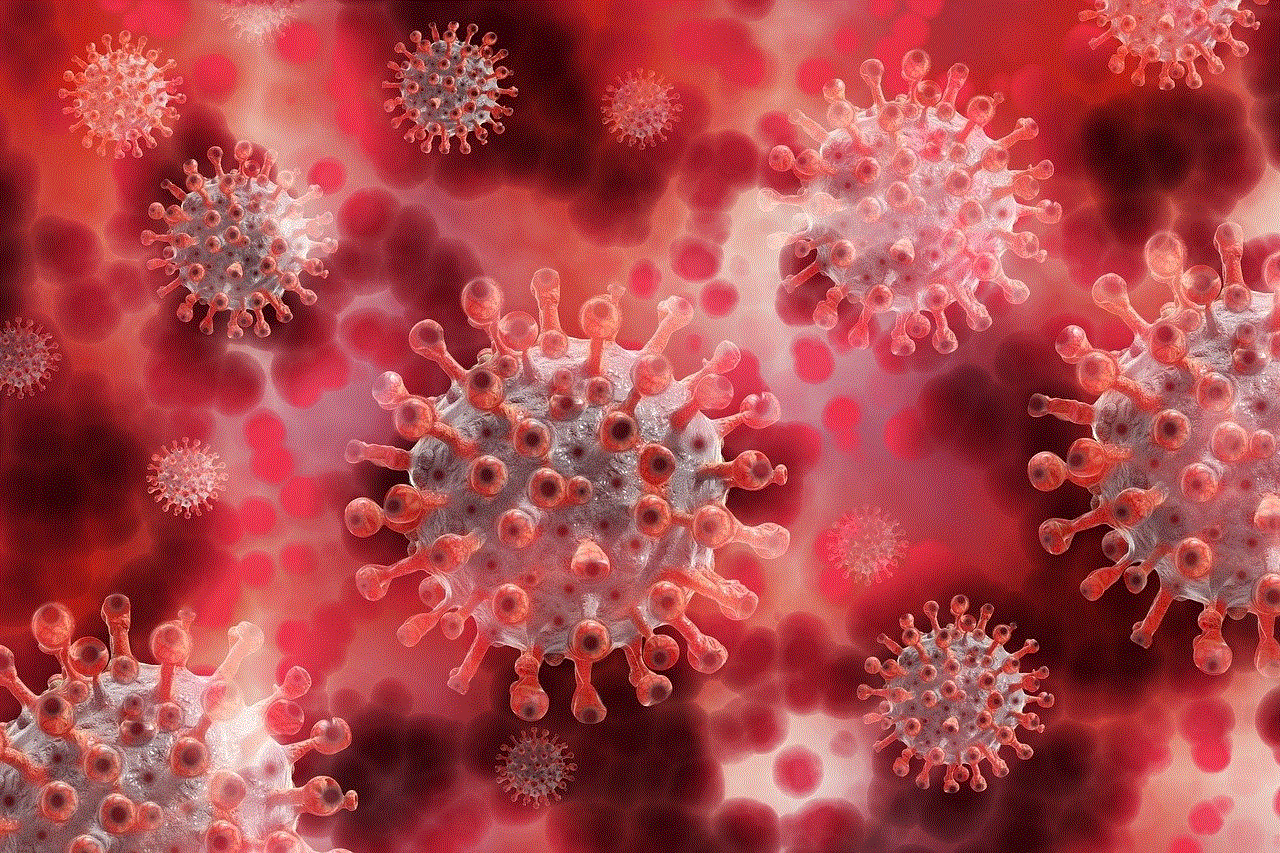
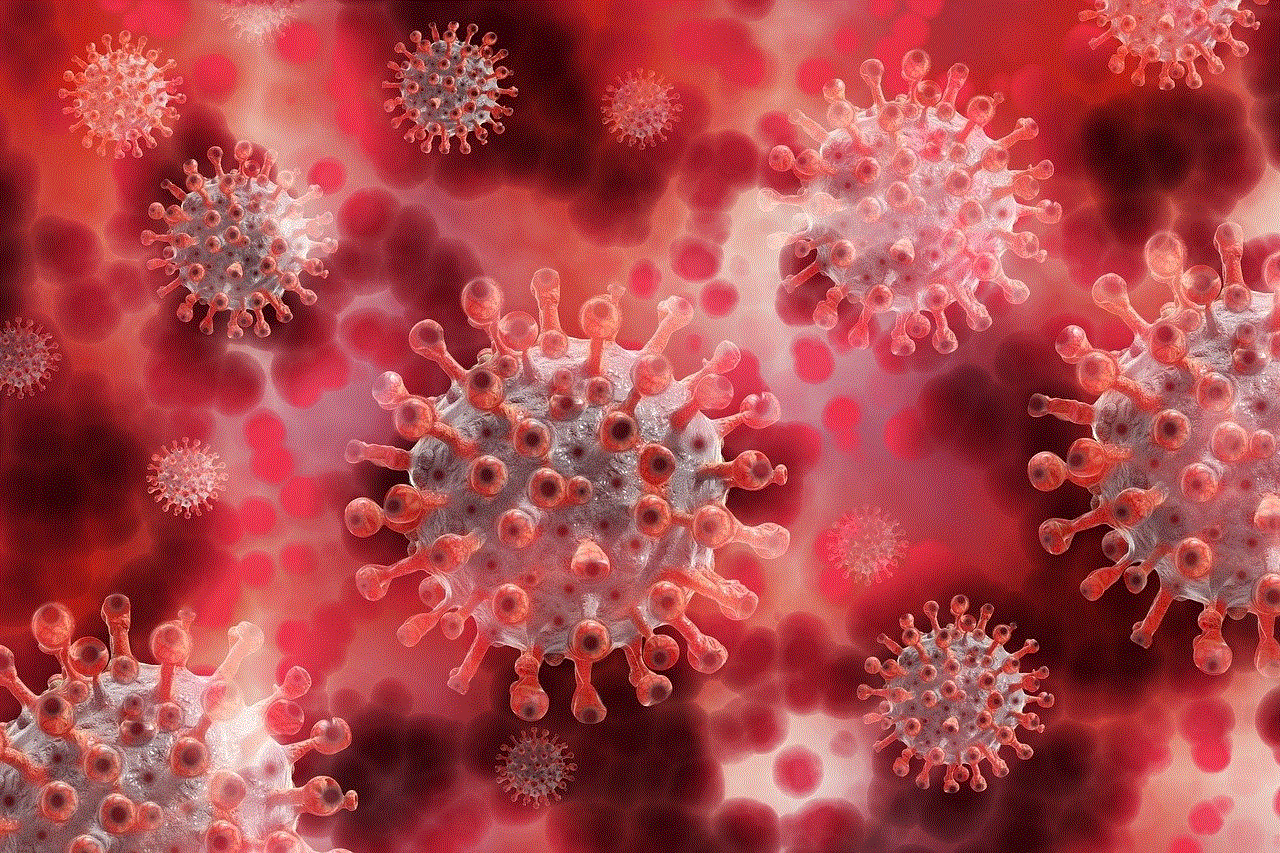
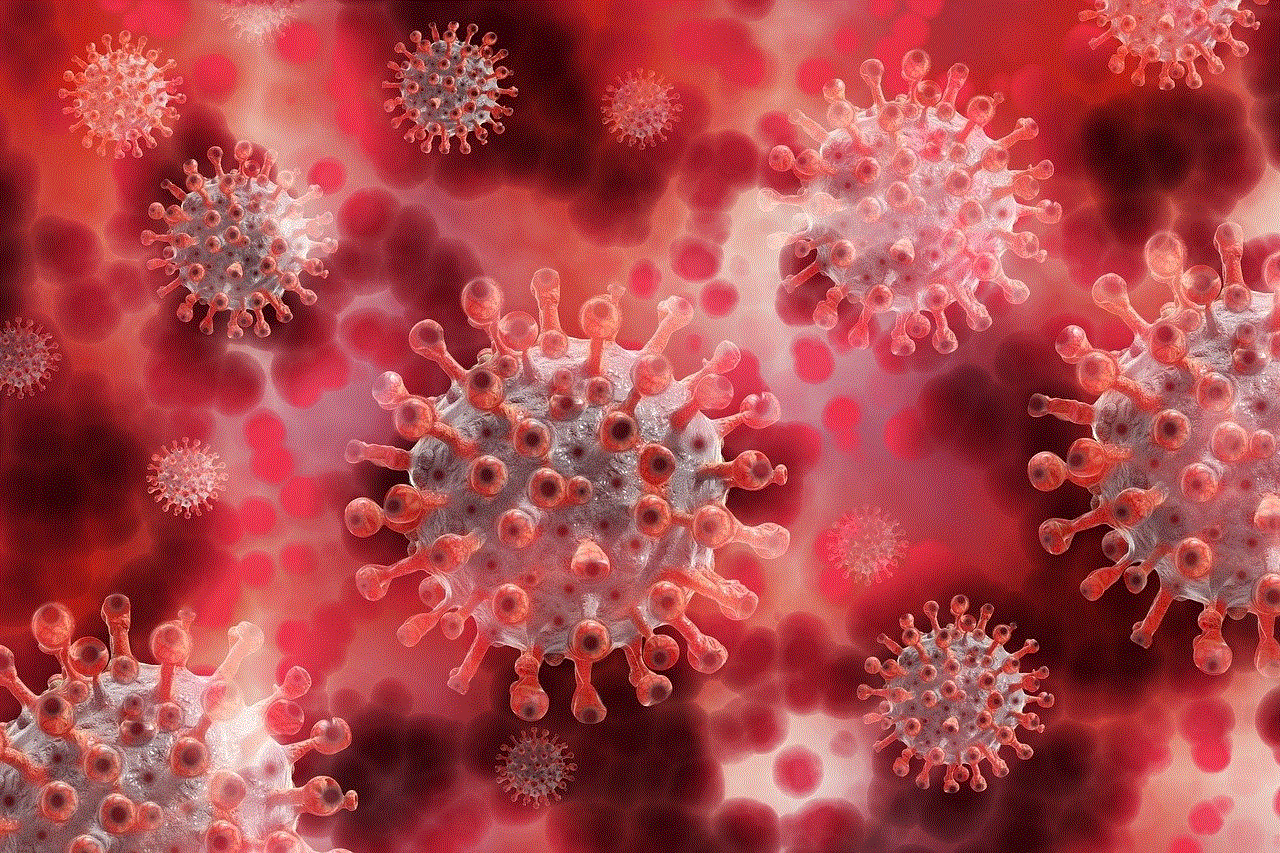
In conclusion, Bitdefender not working with Windows 10 can be a frustrating issue, but it is not something that cannot be fixed. By following the solutions mentioned above, you can get Bitdefender up and running on your Windows 10 system in no time. It is essential to keep your antivirus software updated and your operating system up to date to avoid such compatibility issues in the future. With Bitdefender’s advanced features and Windows 10’s improved performance, you can rest assured that your computer is well-protected from online threats.