how to track someone’s iphone secretly
In today’s digital age, smartphones have become an integral part of our lives, making it easier for us to stay connected with our loved ones. However, with the increasing use of smartphones, there has also been a rise in concerns regarding privacy and security. With the advancement of technology, it has become possible to track someone ‘s iPhone secretly. This may sound alarming, but there could be various reasons why someone would want to track another person’s iPhone. It could be to ensure the safety of a loved one, to monitor employee’s activities, or even to keep an eye on a cheating spouse. In this article, we will discuss how to track someone’s iPhone secretly and the various methods available to do so.
1. Use a Spy App
One of the most effective ways to track someone’s iPhone secretly is by using a spy app. These apps are specifically designed to track and monitor the activities of a smartphone, including calls, text messages, social media, and GPS location. Some popular spy apps for iPhone include mSpy, FlexiSPY, and Spyic. These apps are easy to install and use, and once installed, they work in the background without the user’s knowledge. This means that the person being tracked would not know that their iPhone is being monitored.
2. Use Find My iPhone
Find My iPhone is a built-in feature on every iPhone that allows users to track their device in case it gets lost or stolen. However, this feature can also be used to track someone else’s iPhone with their consent. To do so, you will need to know the person’s Apple ID and password. Once you have their login details, you can sign in to Find My iPhone and track their device’s live location. This method is not completely secret, as the person being tracked would receive a notification that their device is being tracked.
3. Use Family Sharing
If the person you want to track is a family member, you can use the Family Sharing feature on iPhone to track their device. This feature allows family members to share their location with each other, making it easier to keep track of each other’s whereabouts. To use this feature, both parties need to have an iCloud account and be connected through Family Sharing. This method is a more transparent way of tracking someone’s iPhone, and the person being tracked would know that they are being monitored.
4. Use iCloud Backup
iCloud Backup is another built-in feature on iPhone that automatically backs up data on the device to the iCloud server. This includes call logs, text messages, photos, and even location data. If you have access to the person’s iCloud account, you can view their iCloud backup and track their iPhone’s location. However, this method will only work if the person has enabled iCloud Backup on their device.
5. Use Google Maps Location Sharing
If the person you want to track uses an iPhone with a Google account, you can use Google Maps Location Sharing to track their device. This feature allows users to share their live location with others for a specific period. To use this feature, the person being tracked needs to share their location with you, and you can then track their device using Google Maps. However, this method is not completely secret as the person being tracked would receive a notification that their location is being shared.
6. Use Spy Equipment
Apart from using digital methods, you can also use spy equipment to track someone’s iPhone secretly. These devices come in various forms, such as GPS trackers, audio bugs, and hidden cameras. GPS trackers are small devices that can be attached to the person’s car or bag, and you can track their movements using a smartphone or computer. Audio bugs and hidden cameras can also be used to track someone’s iPhone, but they are not completely discreet as they can be easily discovered.
7. Use Social Engineering
Social engineering is a technique that involves manipulating people to reveal confidential information. This method is not recommended, but it can be used to track someone’s iPhone secretly. For example, you could pretend to be a service provider and ask for the person’s Apple ID and password to fix an issue with their device. If they fall for the scam, you can use their login details to track their iPhone.
8. Use Caller ID Spoofing
Caller ID spoofing is a method of changing the caller ID to display a different number than the actual one. This can be done using various online services or apps, and it can be used to track someone’s iPhone. For example, you can spoof your number to appear as a trusted contact to the person you want to track. Once they answer the call, you can use social engineering techniques to obtain their Apple ID and password and track their device.
9. Use a Private Investigator
If you are not tech-savvy or do not have access to the person’s iPhone, you can hire a private investigator to track their device. Private investigators have the necessary tools and expertise to track someone’s iPhone secretly. They can also provide you with detailed reports of the person’s activities and movements, making it easier for you to keep track of them.
10. Legal Considerations
Before tracking someone’s iPhone, it is essential to consider the legal implications. In most countries, it is illegal to track someone’s iPhone without their consent. It can be considered a violation of privacy and can lead to serious consequences. It is crucial to have a valid reason for tracking someone’s iPhone and to obtain their consent before doing so. If you are unsure about the legality of tracking someone’s iPhone, it is best to consult a legal professional.
In conclusion, tracking someone’s iPhone secretly is not as difficult as it may seem. With the various methods mentioned in this article, it is possible to track someone’s iPhone without their knowledge. However, it is essential to use these methods ethically and with proper consent to avoid any legal issues. It is also important to have a valid reason for tracking someone’s iPhone, as it could lead to strained relationships if discovered. It is always advisable to seek professional help or consult a legal expert before using any of these methods to track someone’s iPhone.
how do i get rid of safari start page



As one of the most popular web browsers in the world, Safari has been the default browser for Apple devices for over a decade. With its sleek design and user-friendly interface, it has become the go-to choice for many Apple users. However, one issue that many Safari users face is the persistent presence of the Safari start page. This can be annoying for some users who prefer to have a blank start page or a customized one. In this article, we will discuss how to get rid of the Safari start page and explore some alternative options.
Before we delve into the methods of removing the Safari start page, let us first understand what it is and why it exists. The Safari start page is the page that opens up when you launch the Safari browser or open a new tab. It usually includes a search bar, your frequently visited websites, and some suggested websites. Some users find this page useful as it provides easy access to their most visited websites. However, for others, it can be a distraction or simply unnecessary.
Now, let us look at some ways to get rid of the Safari start page.
1. Change your homepage
The simplest way to get rid of the Safari start page is to change your homepage. This means that when you launch Safari or open a new tab, it will take you to a different page instead of the start page. To do this, go to Safari preferences and click on the “General” tab. Here, you can enter the URL of your desired homepage in the “Homepage” field. This could be a blank page or a website of your choice. Once you save the changes, your new homepage will replace the Safari start page.
2. Use a blank page as your homepage
If you prefer to have a clean and clutter-free start page, you can set a blank page as your homepage. This means that when you open a new tab or launch Safari, it will take you to a page with no content. To do this, follow the same steps as mentioned above and enter “about:blank” in the Homepage field. This will ensure that a blank page opens every time you launch Safari.
3. Use a customized start page
If you want to have a start page that is both visually appealing and functional, you can create a customized start page. This could include your favorite websites, bookmarks, and widgets for quick access. To do this, you can use a third-party extension like “Start.me” or “Momentum” that allow you to create personalized start pages. These extensions are available for free on the App Store and can be easily added to your Safari browser.
4. Use a different browser
If you are not satisfied with the options mentioned above, you can always switch to a different browser. While Safari may be the default browser for Apple devices, there are several other options available such as Google Chrome, Mozilla Firefox , or Opera. These browsers offer similar features to Safari and allow you to change your start page or use a blank page as your homepage.



5. Clear browsing history and data
Sometimes, the Safari start page may keep appearing due to stored browsing history and data. To get rid of it, you can try clearing your browsing history and data. To do this, go to Safari preferences and click on the “Privacy” tab. Here, you can click on “Manage Website Data” and remove any data related to the start page. You can also click on “Remove All Website Data” to clear all browsing history and data.
6. Disable Top Sites
The Top Sites feature in Safari displays your most frequently visited websites on the start page. If you do not want this feature, you can disable it by going to Safari preferences and clicking on the “General” tab. Here, uncheck the box next to “Include Top Sites” under the “New tabs open with” section. This will remove the Top Sites section from your start page.
7. Use private browsing mode
Another way to get rid of the Safari start page is to use the private browsing mode. When using this mode, Safari will not save your browsing history or data, which means that the start page will not appear. To enable private browsing, go to Safari and click on “File” in the menu bar. From the drop-down menu, select “New Private Window”. You can also use the shortcut “Command + Shift + N” to open a private window.
8. Use a different search engine
The Safari start page is designed to use the default search engine, which is usually Google. However, if you prefer to use a different search engine, you can change it in the Safari preferences. Click on the “Search” tab and select your preferred search engine from the drop-down menu next to “Search engine”. This will not remove the start page completely, but it will change the search bar to your preferred search engine.
9. Use Reader mode
If you find the Safari start page distracting or cluttered, you can use the reader mode to remove all the unnecessary elements. This will only show the main content of the page, making it easier to focus on the content. To use this feature, click on the “Reader” button in the address bar when you are on the start page. This will remove all the elements except for the search bar and the main content.
10. Update your Safari browser
If you are using an older version of Safari, it is possible that the start page may be more prominent. By updating your Safari browser to the latest version, you may be able to get rid of the start page or at least have more options to customize it. To update your Safari browser, go to the App Store and click on “Updates” in the menu bar. If there is an update available for Safari, click on “Update” to install it.
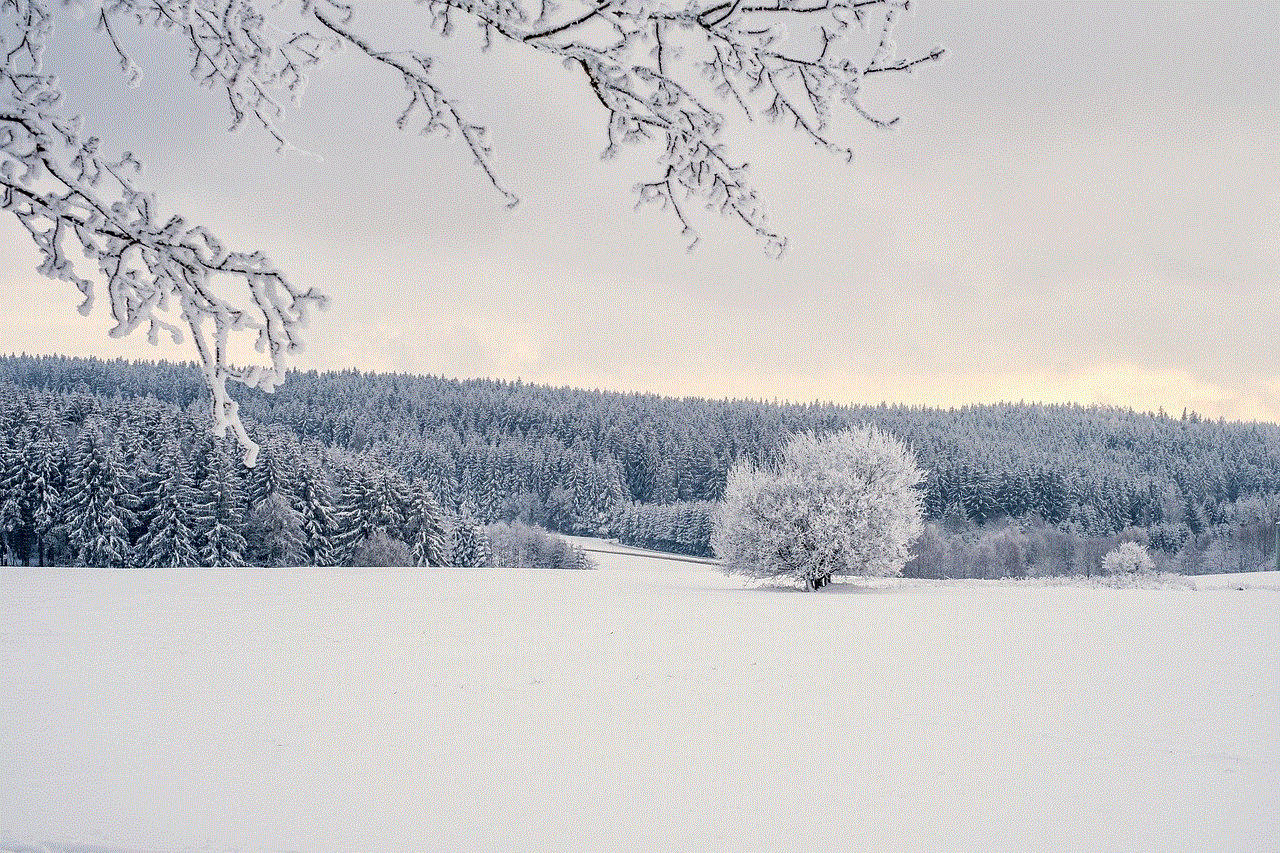
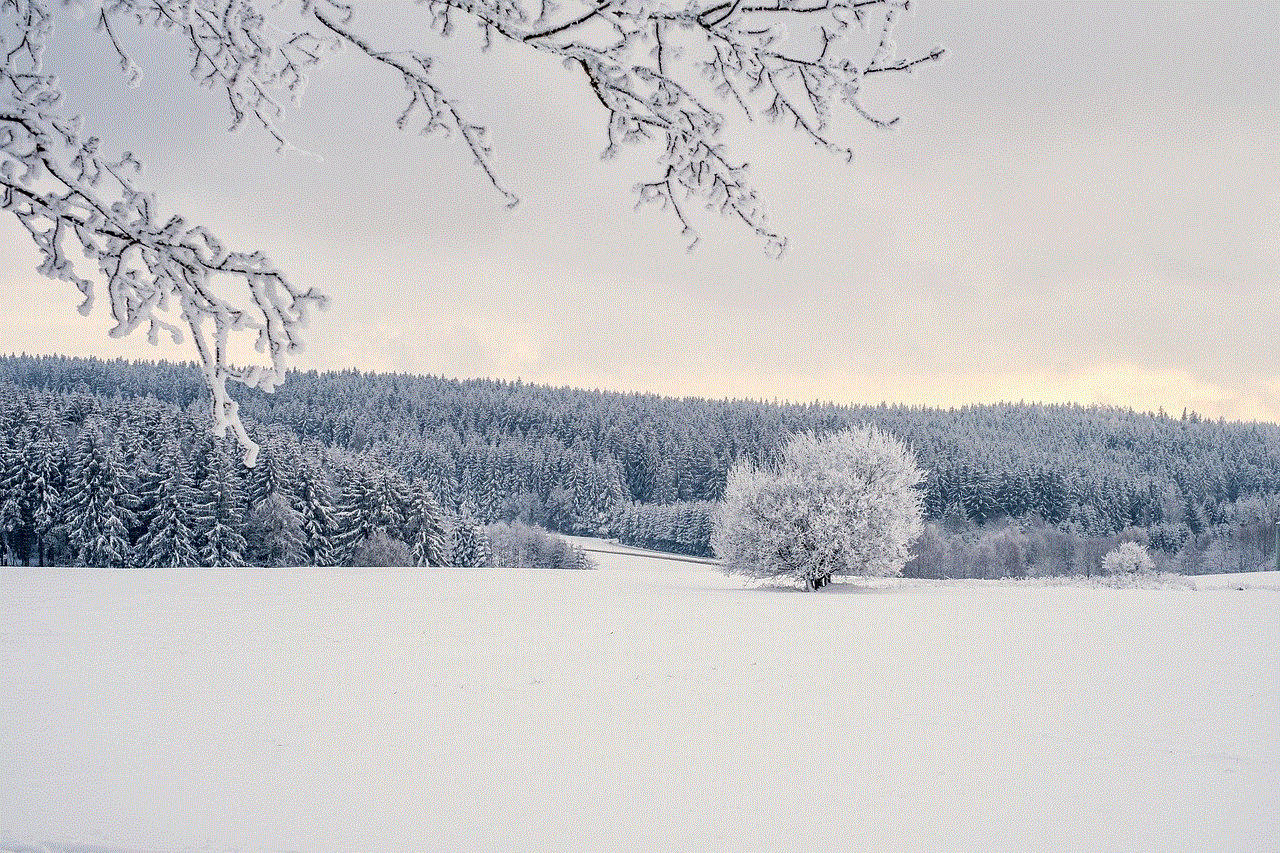
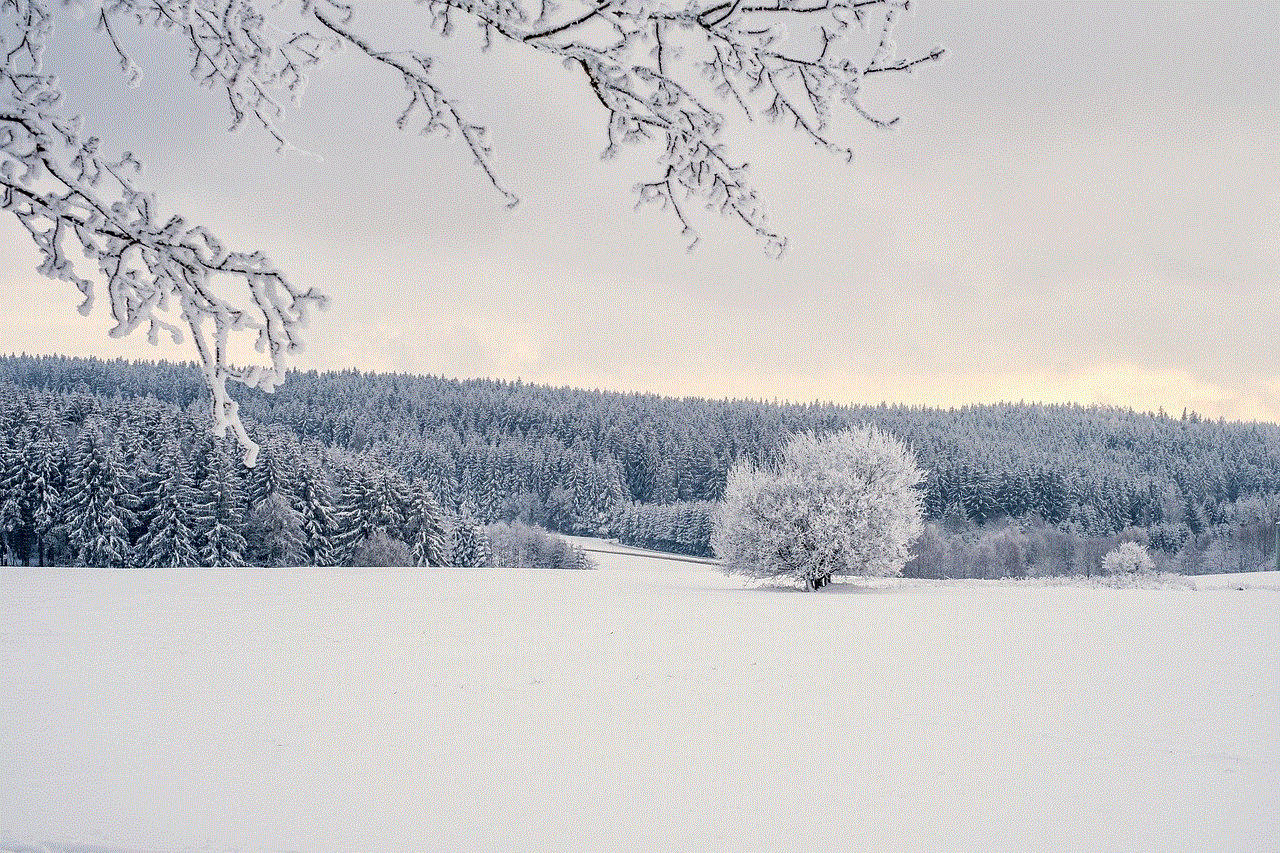
In conclusion, the Safari start page can be easily removed or customized to suit your preferences. With the options mentioned above, you can choose to have a blank start page, a customized one, or switch to a different browser altogether. It is essential to keep in mind that some of these methods may not completely remove the start page, but they can help in minimizing its appearance. Ultimately, it boils down to personal preference and what works best for you. So go ahead and try out these methods to get rid of the Safari start page and enhance your browsing experience.