how to get android phone out of safe mode
Safe mode is a useful feature in Android devices that allows users to troubleshoot and fix any issues that may arise. It is a diagnostic mode that disables all third-party apps and only allows the device to run on essential system apps. This can be helpful in identifying and resolving software conflicts or other problems that may be causing your device to malfunction. However, if you find yourself stuck in safe mode and are not sure how to get out of it, do not worry. In this article, we will guide you on how to get your Android phone out of safe mode.
What is Safe Mode in Android?
Before we dive into the steps of getting your phone out of safe mode, let us understand what safe mode is and why it exists. Safe mode is a feature in Android that allows the device to boot up with only essential system apps and services. This means that all third-party apps are disabled, and only pre-installed system apps are running. It is a troubleshooting mode that helps users to identify and fix any issues that may be caused by third-party apps.
When your device is in safe mode, you will notice a “Safe mode” label at the bottom left corner of your screen. This is to remind you that your device is in a restricted mode and that all third-party apps are disabled. The safe mode feature was first introduced in Android 4.1 Jelly Bean and has been carried over to all newer versions of Android. It is a useful feature that can come in handy when your device is facing any software-related issues.
Reasons Why Your Phone May Be Stuck in Safe Mode
There are several reasons why your phone may be stuck in safe mode. The most common reasons are:
1. Accidentally enabling safe mode: This is the most common reason why people get their devices stuck in safe mode. It is easy to accidentally enable safe mode by pressing a combination of buttons on your device.
2. Software glitch: Sometimes, your device may get stuck in safe mode due to a software glitch. This can happen when there is a conflict between two apps or when there is a problem with the system software.
3. Corrupted app: If you have recently downloaded a new app and your device got stuck in safe mode, it is possible that the app may be corrupted or incompatible with your device.
4. Hardware issue: In some cases, your device may get stuck in safe mode due to a hardware issue. This can happen when there is a problem with the power button or any other hardware component.
Now that we know the reasons why your device may be stuck in safe mode, let us move on to the steps to get it out of safe mode.
How to Get Your Android Phone Out of Safe Mode
There are a few methods that you can try to get your Android phone out of safe mode. We have listed them below in order of ease and convenience.
1. Restart Your Device
This is the simplest and most effective method to get your phone out of safe mode. All you have to do is press and hold the power button until a menu appears on your screen. Tap on “Restart” and wait for your device to restart normally. Once your device has restarted, it should boot up in normal mode.
2. Check Your Volume Buttons
As mentioned earlier, it is easy to accidentally enable safe mode by pressing a combination of buttons on your device. One of the most common combinations is the volume buttons. If your device has physical volume buttons, make sure they are not stuck or pressed down. If they are, try to release them and restart your device.
3. Remove the Battery (For Removable Battery Devices)
If your device has a removable battery, you can try removing the battery while your device is on. This can help in resetting any stuck hardware buttons and can get your device out of safe mode. Once you have removed the battery, wait for a few seconds before putting it back in. Then, turn on your device and it should boot up in normal mode.
4. Uninstall Recently Downloaded Apps
If you have recently downloaded a new app and your device got stuck in safe mode, it is possible that the app may be causing the issue. To check if this is the case, try uninstalling the app and then restart your device. If your device boots up in normal mode, then the app was the culprit.
5. Clear Cache Partition
If your device has been stuck in safe mode for a while, it is possible that there is a problem with the cache partition. To clear the cache partition, follow these steps:
Step 1: Turn off your device.
Step 2: Press and hold the volume up, power, and home buttons simultaneously until your device boots up.
Step 3: Using the volume buttons, navigate to “Wipe cache partition” and press the power button to select it.
Step 4: Wait for the process to complete and then select “Reboot system now”.
6. Factory Reset Your Device
If none of the above methods work, then the last resort is to factory reset your device. This will erase all data on your device and reset it to its factory settings. To do this, follow these steps:
Step 1: Turn off your device.
Step 2: Press and hold the volume up, power, and home buttons simultaneously until your device boots up.
Step 3: Using the volume buttons, navigate to “Wipe data/factory reset” and press the power button to select it.
Step 4: Select “Yes” to confirm the reset and wait for the process to complete.
Step 5: Once the reset is complete, select “Reboot system now”.
Note: Make sure to backup all your important data before performing a factory reset.
7. Seek Professional Help
If your device is still stuck in safe mode after trying all the methods mentioned above, it is possible that there may be a hardware issue. In this case, it is best to seek professional help from a certified technician or take your device to an authorized service center.
Conclusion
Safe mode is a useful feature that can help you troubleshoot and fix any software-related issues on your Android device. However, if you find yourself stuck in safe mode and are not sure how to get out of it, do not panic. Follow the methods mentioned in this article, and you should be able to get your device out of safe mode. If none of the methods work, it is best to seek professional help to resolve the issue. We hope this article has helped you understand how to get your Android phone out of safe mode.
how to take phone out of safe mode
Safe mode is a useful feature on smartphones that allows users to troubleshoot and fix any issues that may arise. It is a diagnostic mode where only essential system apps and services are loaded, making it easier to identify and resolve any problems. However, sometimes users may encounter a situation where their phone gets stuck in safe mode and they are unsure how to exit it. In this article, we will discuss the various methods to take a phone out of safe mode and get it back to its normal functioning.
Before we dive into the solutions, let us first understand what safe mode is and why it is helpful. Safe mode is a feature that is available on most smartphones, including Android and iOS devices. It is similar to the safe mode on a computer , where only necessary applications and services are loaded, and all third-party apps are disabled. This allows users to diagnose any issues with their phone, such as app crashes, freezes, or other software-related problems.
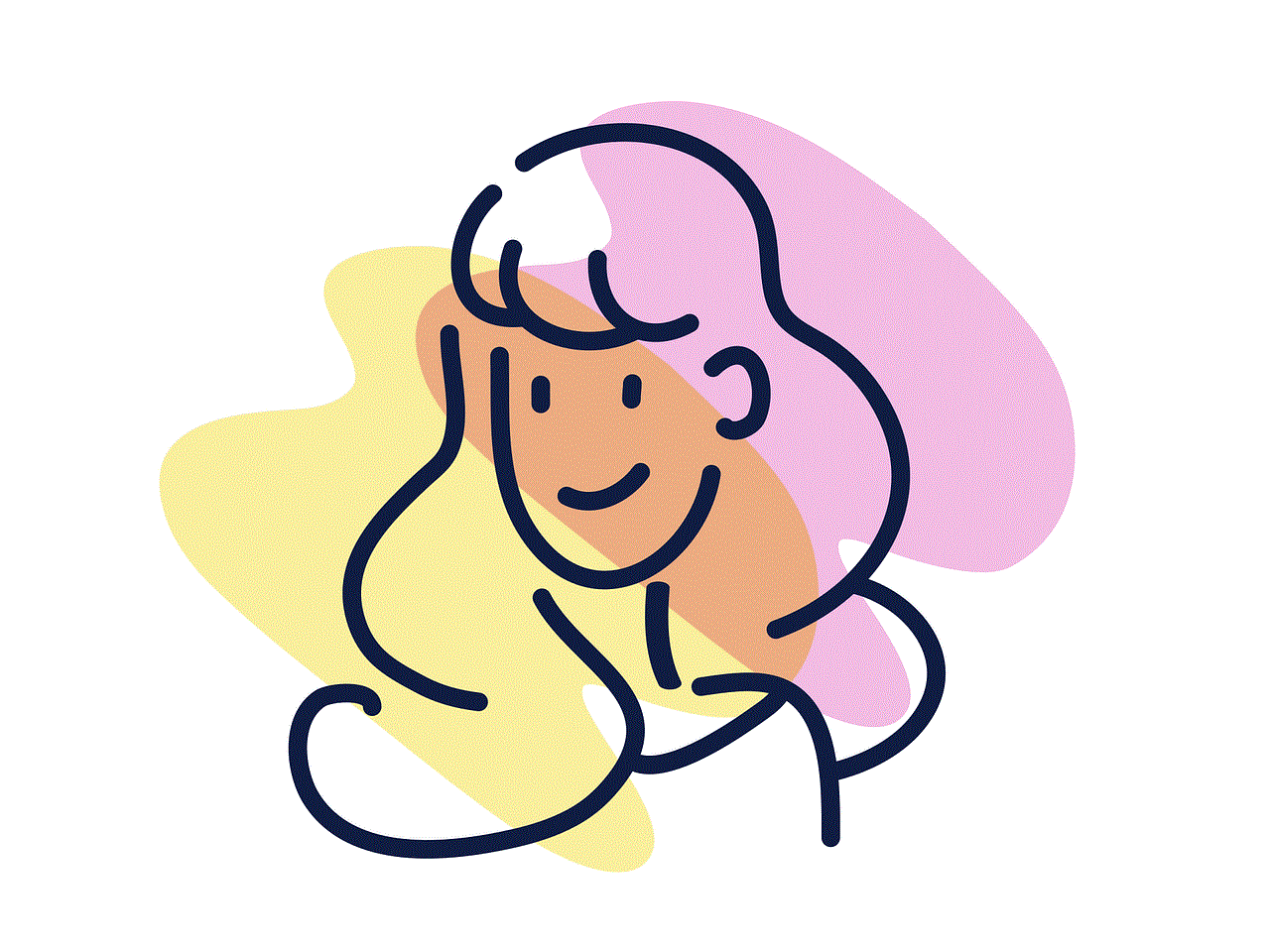
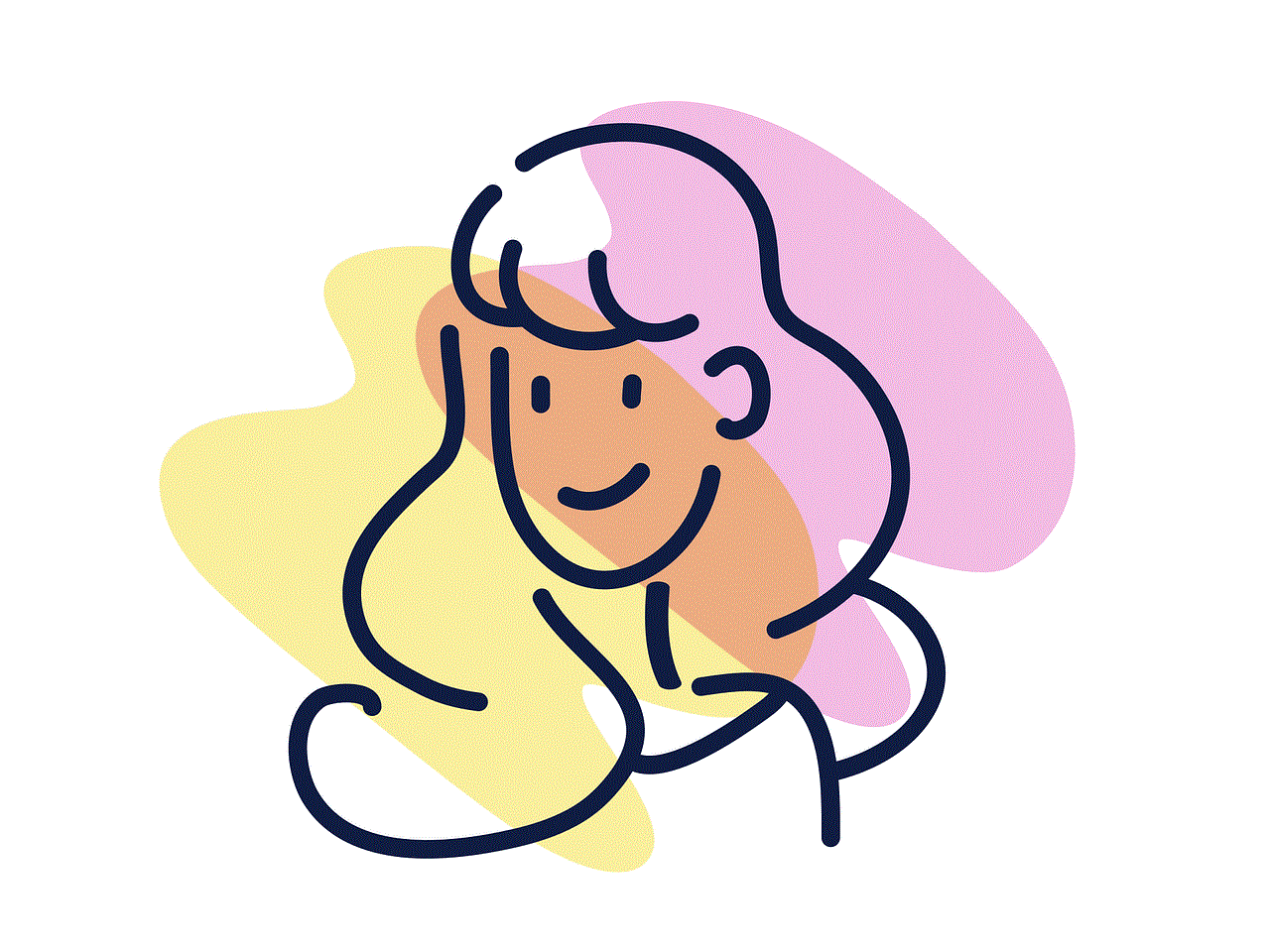
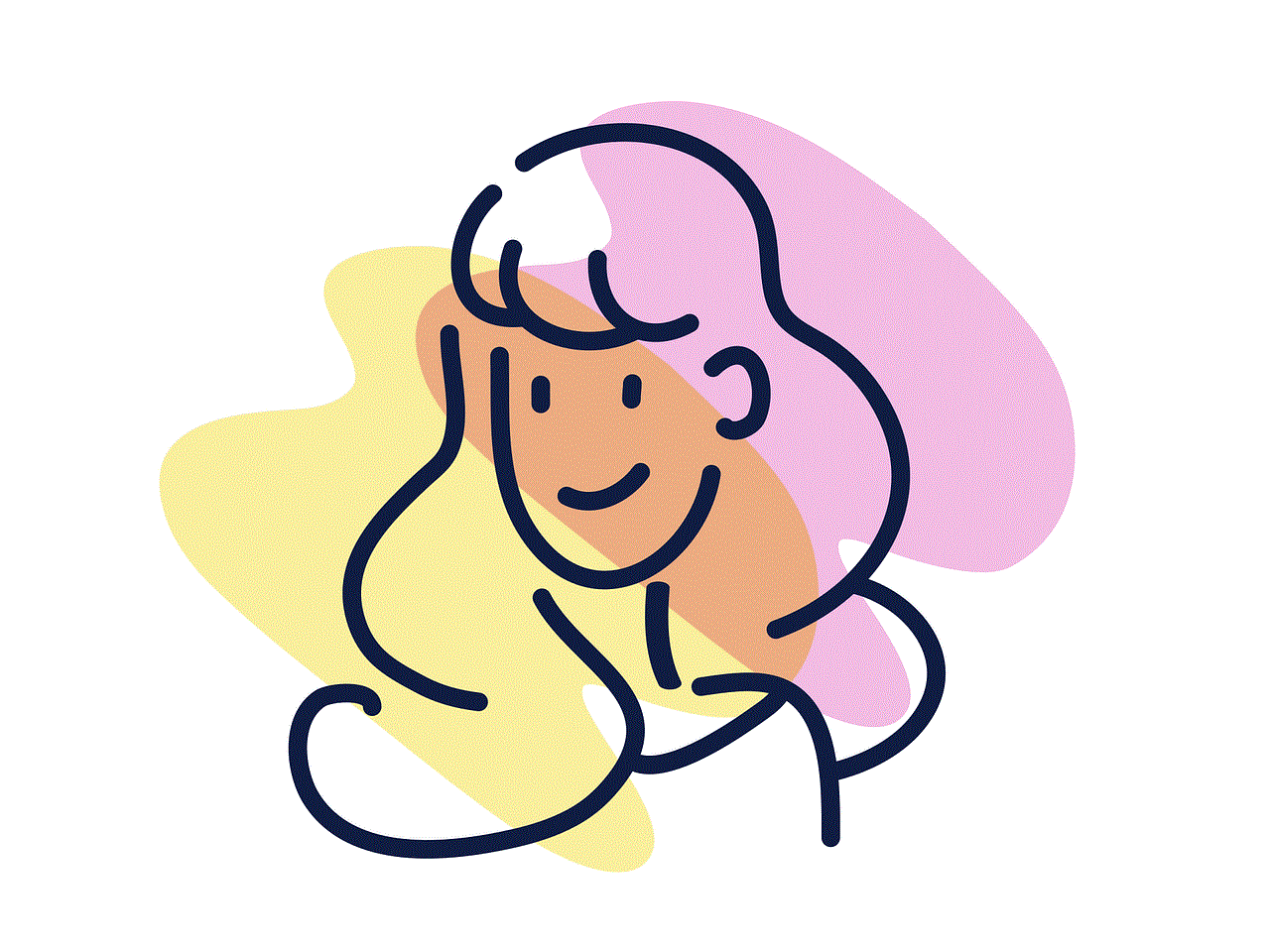
There are several ways in which a phone can enter safe mode. One of the most common reasons is when the power button is pressed for an extended period while the device is booting up. This can happen accidentally, especially when the phone is being turned on or off. Another reason for a phone to enter safe mode is due to a faulty or incompatible app. If an app crashes repeatedly, it can trigger safe mode to prevent further issues.
Now, let us move on to the methods to take a phone out of safe mode. The most straightforward solution is to restart the device. When a phone enters safe mode, it displays a message notifying the user about the same. To exit safe mode, simply press and hold the power button, and then tap on the “Restart” option. This will restart the phone, and it should boot up in normal mode. However, if the phone still boots up in safe mode, then there could be other underlying issues causing the problem.
In such cases, the next step would be to check for any app-related issues. As mentioned earlier, a faulty or incompatible app can trigger safe mode. To identify the problematic app, start by checking the recently installed apps on your device. Uninstall any apps that were installed around the time when the phone entered safe mode. If the issue persists, then try uninstalling other third-party apps one by one until the phone exits safe mode. Once the problematic app is identified, you can either choose to keep it uninstalled or contact the app developer for a fix.
Another way to take a phone out of safe mode is by removing the battery (if it is removable). This method applies to older smartphones that have a removable battery. In such cases, simply take out the battery while the phone is turned on, wait for a few seconds, and then reinsert it. This should reboot the phone and bring it back to normal mode. However, this method is not applicable to newer smartphones that come with a non-removable battery.
If the above methods do not work, then there could be an issue with the phone’s hardware. It is essential to check the physical buttons and ensure they are not stuck or damaged. Sometimes, dirt or debris can get stuck in the power or volume buttons, making them unresponsive. In such cases, cleaning the buttons or getting them replaced can fix the problem.
In rare cases, a phone may enter safe mode due to a system update. When a software update is being installed, the device may enter safe mode as a precautionary measure. If this is the case, then the phone should automatically exit safe mode once the update is completed. However, if it does not, then try restarting the device or waiting for a few minutes before trying again.
For Samsung users, there is an additional method to exit safe mode. Samsung smartphones come with a feature called “Safe mode” in the Settings menu. This allows users to enable or disable safe mode manually. To exit safe mode using this method, go to Settings > Device care > Advanced > Safe mode. Toggle the switch to turn it off, and the phone should reboot in normal mode.
In some cases, a phone may enter safe mode due to a system malfunction or software glitch. If none of the solutions mentioned above work, then it is advisable to perform a factory reset. This will erase all data and settings on the device and restore it to its default state. To perform a factory reset, go to Settings > System > Reset options > Factory reset. It is essential to backup all important data before performing a factory reset as it cannot be undone.
In conclusion, safe mode is a useful feature on smartphones that can help troubleshoot and fix any software-related problems. However, if the phone gets stuck in safe mode, it can be frustrating and hinder the device’s normal functioning. The methods mentioned in this article should help users take their phone out of safe mode and get it back to its regular mode. It is essential to identify the root cause of the problem to prevent it from happening again in the future. If the issue persists, it is advisable to contact the phone manufacturer or visit a certified technician for further assistance.
filter disabled games roblox
Title: The Importance of Filtering Disabled Games on Roblox : Ensuring a Safe and Enjoyable Platform
Introduction (approx. 150 words)
Roblox, the popular online gaming platform, provides an immersive and creative environment for millions of users worldwide. With a vast library of user-generated games, Roblox offers diverse experiences to players of all ages. However, like any online platform, ensuring the safety and well-being of users is of paramount importance. This article delves into the significance of filtering disabled games on Roblox, exploring the reasons behind their existence and the measures taken to maintain the platform’s integrity.
1. Understanding Disabled Games (approx. 200 words)
Disabled games on Roblox refer to those that have been removed or restricted due to violations of the platform’s rules and community guidelines. These violations may include inappropriate content, scamming attempts, or copyright infringement. Disabled games are typically inaccessible to players and serve as a deterrent against harmful experiences. Filtering disabled games is crucial to maintain a healthy and secure environment for users, especially children who make up a significant portion of the player base.
2. Ensuring a Safe Platform (approx. 250 words)
Roblox incorporates multiple layers of safety measures to protect its users. Filtering disabled games is an essential component of this strategy. By promptly disabling games that violate guidelines, Roblox can prevent users from accessing potentially harmful or inappropriate content. This proactive approach ensures that players can enjoy the platform without encountering malicious activities or encountering content that is not suitable for their age group. Furthermore, Roblox’s moderation team actively patrols the platform, investigating user reports and manually reviewing games to identify potential violations and take necessary action.
3. Protecting Younger Users (approx. 250 words)
Roblox’s commitment to creating a safe environment is particularly crucial for younger users. With a significant portion of its user base consisting of children and teenagers, Roblox must diligently filter disabled games to prevent exposure to content that could be harmful or inappropriate. By disabling games that violate guidelines, Roblox safeguards young players from encountering explicit or violent content that may not be suitable for their age group. This filtering process ensures that parents can trust the platform and allows children to explore and enjoy Roblox’s offerings with peace of mind.
4. Community-Driven Moderation (approx. 200 words)
Roblox’s approach to filtering disabled games is not solely reliant on automated systems. The platform encourages community participation in reporting and flagging potentially harmful games. By empowering users to contribute to the moderation process, Roblox fosters a sense of responsibility and ownership within its community. This collaborative effort allows for a more comprehensive and efficient filtering system, as users are often the first to identify games that may violate guidelines. Through reporting and flagging mechanisms, Roblox can quickly review and disable games that breach its rules, maintaining a safer platform for all users.
5. Communicating Guidelines and Policies (approx. 250 words)
Effective communication of guidelines and policies is crucial in maintaining a safe and inclusive environment on Roblox. The platform ensures that users are aware of its rules through various means, including prominently displaying community guidelines and terms of service, offering resources for parents to understand the platform, and providing in-game reporting tools. By clearly communicating expectations and consequences, Roblox encourages responsible behavior among its users. This proactive approach not only helps educate players about acceptable conduct but also reduces the likelihood of games being disabled due to inadvertent rule violations.
6. Striking a Balance between Creativity and Safety (approx. 250 words)
Roblox’s success lies in its ability to foster creativity and imagination while simultaneously prioritizing user safety. By filtering disabled games, Roblox strikes a delicate balance between allowing users to express their creativity and preventing the misuse of the platform. Although some games may be disabled for legitimate reasons, the majority of Roblox’s library remains accessible and offers a vast array of innovative experiences. This balance helps maintain a positive and engaging community where users can freely express themselves within the boundaries set by Roblox’s guidelines.
7. Learning from Disabled Games (approx. 200 words)
Filtering disabled games on Roblox provides an opportunity for continuous improvement. By analyzing the reasons behind game removals, Roblox can gain valuable insights into potential vulnerabilities or areas where its guidelines could be strengthened. This data-driven approach allows Roblox to refine its policies and moderation processes continually. By learning from disabled games, Roblox can enhance the platform’s safety and ensure a more enjoyable experience for all users.



Conclusion (approx. 150 words)
Filtering disabled games on Roblox is an integral aspect of maintaining a safe and enjoyable platform for millions of users worldwide. Through a combination of automated systems, community-driven moderation, and effective communication, Roblox strives to provide an immersive and secure environment for players of all ages. By filtering disabled games, Roblox ensures that inappropriate or harmful content is swiftly removed, protecting young users and upholding the platform’s integrity. As the gaming industry continues to evolve, Roblox’s commitment to filtering disabled games and continuously improving its guidelines and policies will be pivotal in fostering a vibrant and responsible community.