how to turn off battery saver on android
In today’s fast-paced world, smartphones have become an integral part of our daily lives. From communication to entertainment, we rely heavily on our phones for various tasks. However, the constant use of our phones also means that the battery drains quickly, leaving us with a dead phone at the most inconvenient times. To combat this issue, many smartphone manufacturers have introduced a feature called “battery saver” on their devices. This feature helps conserve battery life by limiting certain functions and optimizing the phone’s performance. While battery saver can be a lifesaver in situations where you need your phone to last longer, there are times when you might want to turn it off. In this article, we will discuss how to turn off battery saver on Android devices and why you might need to do so.
Part 1: Understanding Battery Saver on Android
Before we dive into the steps to turn off battery saver on Android, let’s first understand what this feature is and how it works. Battery saver is a feature that is designed to extend the battery life of your Android device. It does so by limiting certain functions and reducing the phone’s performance. When battery saver is turned on, it restricts background data, disables automatic updates, lowers the screen brightness, and reduces the phone’s processing power. All these measures help conserve battery life and make it last longer.
Part 2: How to Turn Off Battery Saver on Android
Now that we have a basic understanding of what battery saver is, let’s get into the steps to turn it off on your Android device. The process may vary slightly depending on the device and the Android version you are using, but the general steps are similar.
Step 1: Open the Settings menu on your Android device. You can do this by swiping down from the top of the screen and tapping on the gear icon or by going to the app drawer and selecting the Settings app.
Step 2: In the Settings menu, scroll down and select “Battery” or “Battery & performance” depending on your device.
Step 3: Here, you will see the option for “Battery saver.” Tap on it to open the battery saver settings.
Step 4: In the battery saver settings, you will see an option to toggle the feature on or off. If battery saver is currently on, the toggle will be green. Tap on it to turn it off.
Step 5: A prompt will appear asking if you want to turn off battery saver. Tap on “Turn off” to confirm.
Step 6: Battery saver will now be turned off on your device, and your phone’s performance will return to normal.
Part 3: Why You Might Need to Turn Off Battery Saver
Now that you know how to turn off battery saver on your Android device let’s discuss some situations where you might need to do so.
1. When You Need Optimal Performance
As mentioned earlier, battery saver reduces your phone’s performance to conserve battery life. While this is useful when your battery is running low, it can be frustrating if you need your phone to run at its optimal performance. For example, if you are playing a graphics-intensive game or using a resource-heavy app, having battery saver turned on can significantly impact your phone’s performance. In such cases, turning off battery saver can help you get the best out of your device.
2. When You Are Charging Your Phone
Another scenario where you might want to turn off battery saver is when you are charging your phone. When your phone is plugged in, it doesn’t need to conserve battery life, and therefore, having battery saver turned on is unnecessary. Moreover, having the feature turned off while charging will ensure that your phone charges faster and at its maximum capacity.
3. When You Want to Receive Notifications
Battery saver restricts background data, which means that your apps won’t be able to refresh in the background. While this helps save battery life, it also means that you might not receive notifications from your apps. If you are waiting for an important email or message, having battery saver turned on can prevent you from receiving timely notifications. In such cases, turning off battery saver can help ensure that you don’t miss out on any important updates.
4. When Your Battery Is Charged
Battery saver is designed to turn on automatically when your battery reaches a certain level, usually around 15 – 20%. However, if you have mistakenly turned it on manually, you might not remember to turn it off once your battery is charged. This can be especially troublesome if you are heading out and need your phone to last longer. By turning off battery saver when your battery is fully charged, you can ensure that your phone’s performance is not affected unnecessarily.
5. When You Want to Use Your Phone for Navigation
Many people use their phones for navigation, especially when driving. However, having battery saver turned on can affect the accuracy and performance of navigation apps. As these apps rely on constant data updates and location tracking, having battery saver turned off can help ensure that your navigation experience is smooth and uninterrupted.
Part 4: Tips to Extend Your Battery Life
While battery saver can help extend your phone’s battery life, there are other steps you can take to ensure that your battery lasts longer. Here are some tips to help you extend your battery life on Android devices.
1. Adjust the Screen Brightness: The screen is one of the biggest battery drainers on any smartphone. By reducing the screen brightness, you can significantly extend your battery life.
2. Turn Off location services : Many apps use your phone’s location data, which can drain your battery quickly. By turning off location services for apps that don’t require it, you can save a considerable amount of battery life.
3. Limit Background Data: As mentioned earlier, battery saver restricts background data to save battery life. You can do the same manually by going to Settings > Network & Internet > Data usage and restricting background data for apps that you don’t need to constantly update.
4. Close Unused Apps: Running multiple apps in the background can also drain your battery. Make it a habit to close apps that you are not using to conserve battery life.
5. Enable Battery Saver Automatically: You can set your device to automatically turn on battery saver when your battery reaches a certain level. This way, you don’t have to remember to turn it on manually.



Part 5: Conclusion
Battery saver is a useful feature that can help you extend your phone’s battery life when needed. However, there are times when you might want to turn it off to get the best out of your device. By following the simple steps mentioned in this article, you can easily turn off battery saver on your Android device. Additionally, by implementing the tips to extend battery life, you can ensure that your phone lasts longer between charges. Remember, while battery saver can be a lifesaver, it is essential to turn it off when you don’t need it to avoid any inconvenience.
what does ft mean sexually
When it comes to sexuality, there are many terms and phrases that people use to express themselves. One of these terms is “FT.” This abbreviation is often used in the LGBTQ+ community, and it has different meanings depending on the context. In this article, we will explore the various definitions and implications of “FT” in a sexual context.
Firstly, it is important to note that “FT” does not have a single, definitive meaning. It can stand for different things, and its interpretation can vary from person to person. However, the most commonly used definitions of “FT” are “female to male” and “full-time.” Let’s dive into each of these meanings and their implications in the realm of sexuality.
Female to Male (FTM)
In the LGBTQ+ community, “FT” is often used in conjunction with “M” to represent “male.” This abbreviation stands for “female to male” and is used to describe individuals who were assigned female at birth but identify as male. This term is commonly used by transgender individuals to express their gender identity and to differentiate themselves from cisgender males.
The use of “FT” in this context is significant because it highlights the journey and transformation that transgender individuals go through. It represents the change from one gender to another and acknowledges the struggle and courage that goes into this process. It also serves as a form of identification and solidarity within the transgender community.
It is essential to recognize that “FT” does not invalidate a person’s gender identity. It is simply a way for individuals to communicate and express themselves effectively. Furthermore, using “FT” is not limited to the transgender community. Cisgender individuals can also use it to refer to transgender individuals respectfully.
Full-Time (FT)
Another widely used meaning of “FT” is “full-time.” This term is often used to describe individuals who have transitioned or are transitioning to their preferred gender full-time. It means that they are living as their authentic selves, both in their personal and professional lives.
In a sexual context, “FT” can refer to individuals who have undergone gender confirmation surgery. It is a way to communicate that they have physically transitioned to their preferred gender. This meaning of “FT” also highlights the commitment and dedication of individuals towards their gender identity.
Furthermore, “FT” can also be used to describe someone’s sexual orientation. It is sometimes used to represent people who are exclusively attracted to the opposite gender. For example, a heterosexual man may use “FT” to communicate that he is only interested in women.
Implications of “FT” in Sexuality



As mentioned earlier, “FT” can have different meanings in a sexual context. However, it is often used to represent gender identity and sexual orientation. In both cases, the use of “FT” can have significant implications.
For transgender individuals, “FT” is a powerful term that represents their journey and identity. It acknowledges their courage and validates their gender identity. It is also a way for them to connect with other transgender individuals and find a sense of belonging within the community.
On the other hand, using “FT” to describe someone’s sexual orientation can reinforce the gender binary and exclude individuals who do not identify as strictly male or female. It is important to recognize that gender and sexuality are fluid, and using terms like “FT” can be limiting and exclusionary.
Moreover, the use of “FT” in a sexual context can also perpetuate harmful stereotypes and misconceptions about transgender individuals. It is crucial to educate oneself and understand the complexities of gender identity and sexuality before using such terms.
In conclusion, “FT” is a term that is frequently used in a sexual context, particularly within the LGBTQ+ community. Its meaning can vary, but it is most commonly used to represent “female to male” and “full-time.” While it can serve as a powerful identifier for transgender individuals, its use can also have implications on gender identity and sexual orientation. It is essential to use terms like “FT” with respect and understanding, and to be mindful of the impact it may have on others.
what does smh mean in text messages
In today’s fast-paced world, communication has evolved tremendously with the rise of technology. Text messaging has become a popular means of communication, especially among the younger generation. It allows people to quickly and easily exchange messages without having to make a phone call or send an email. However, with the rise of text messaging, there has also been an increase in the use of abbreviations and acronyms, making it challenging for some to understand the meaning behind certain words or phrases. One such acronym that has become widely used in text messages is “SMH.” In this article, we will explore the meaning of SMH in text messages and its origins.
SMH stands for “shaking my head.” It is often used to express disappointment, disbelief, or frustration. It is often used as a reaction to something that is absurd, ridiculous, or offensive. For instance, if someone sends you a text message with a shocking statement, you may respond with “SMH” to express your disbelief or disapproval. Similarly, if a friend shares a ridiculous meme, you may respond with “SMH” to convey your reaction.
The origin of SMH can be traced back to the early days of internet messaging and chat rooms. It was first used on instant messaging platforms like AOL and MSN Messenger. However, it gained popularity with the rise of social media platforms like Twitter , where character limits force users to keep their messages short and concise. As a result, the use of abbreviations and acronyms became common, and SMH quickly became one of the most frequently used acronyms.
SMH has also become popular in the world of memes. Many memes use the phrase “SMH” to convey a sense of disappointment or frustration with a particular situation or person. These memes often feature an image of someone shaking their head in disbelief, accompanied by the “SMH” acronym. This usage has further solidified the meaning of SMH in popular culture and has made it a staple in internet slang.
One of the reasons why SMH has become so popular is that it is versatile and can be used in various situations. It can be used in both positive and negative contexts, making it a go-to acronym for many people. For instance, it can be used to express disappointment with a friend’s poor decision, or it can be used to convey amazement at a friend’s achievement. It is this versatility that has made SMH so widely used in text messages and social media.
Another reason for the widespread use of SMH is that it is easy to remember and use. With the rise of social media, people are constantly bombarded with information and updates. As a result, they tend to have a shorter attention span and prefer quick and straightforward communication. Therefore, the use of abbreviations and acronyms like SMH has become an efficient way to communicate, saving time and effort in typing out full sentences.
While SMH is primarily used in text messages and social media, it has also found its way into everyday conversations. As people become more accustomed to using it in digital communication, it has become a part of their vocabulary. It is not uncommon to hear someone say “SMH” in a face-to-face conversation, especially among younger generations. This further showcases the widespread use and influence of this acronym.
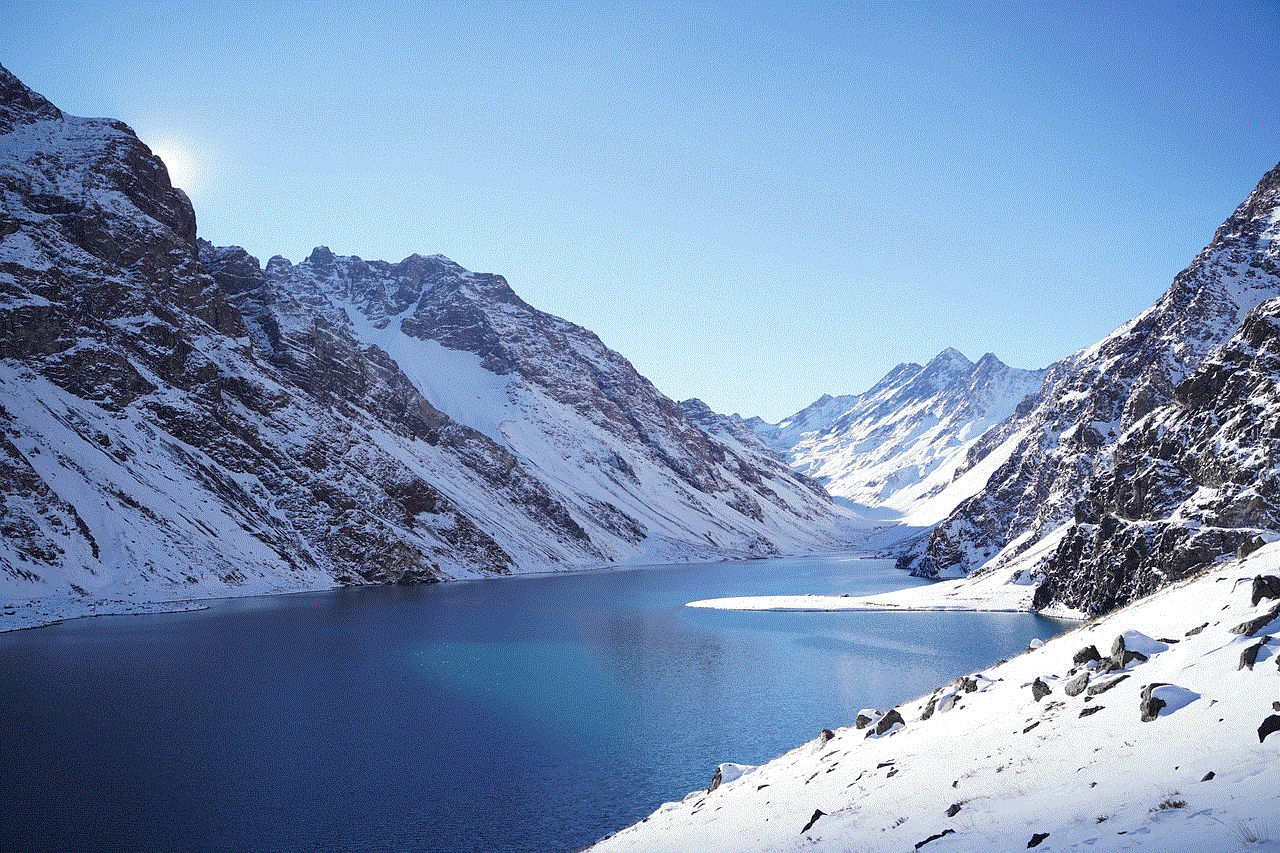
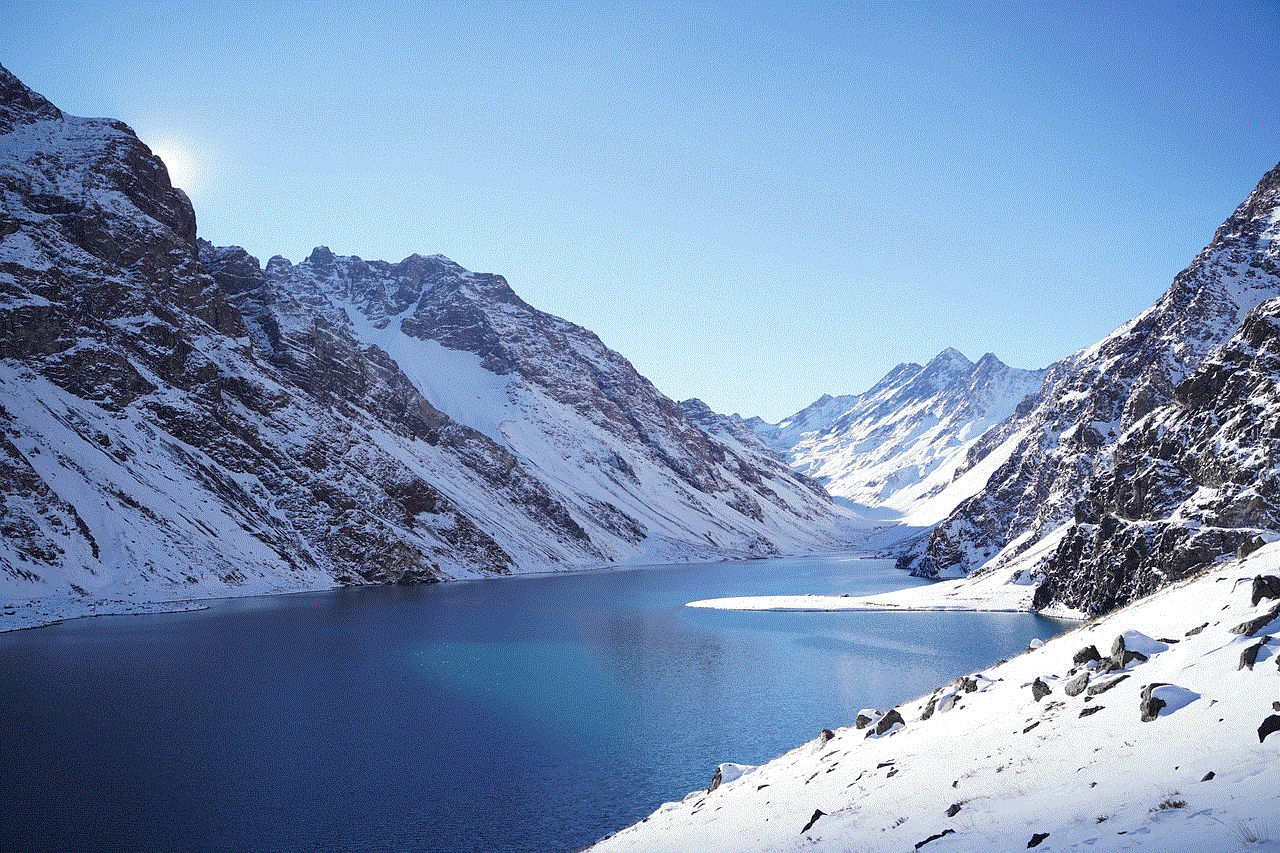
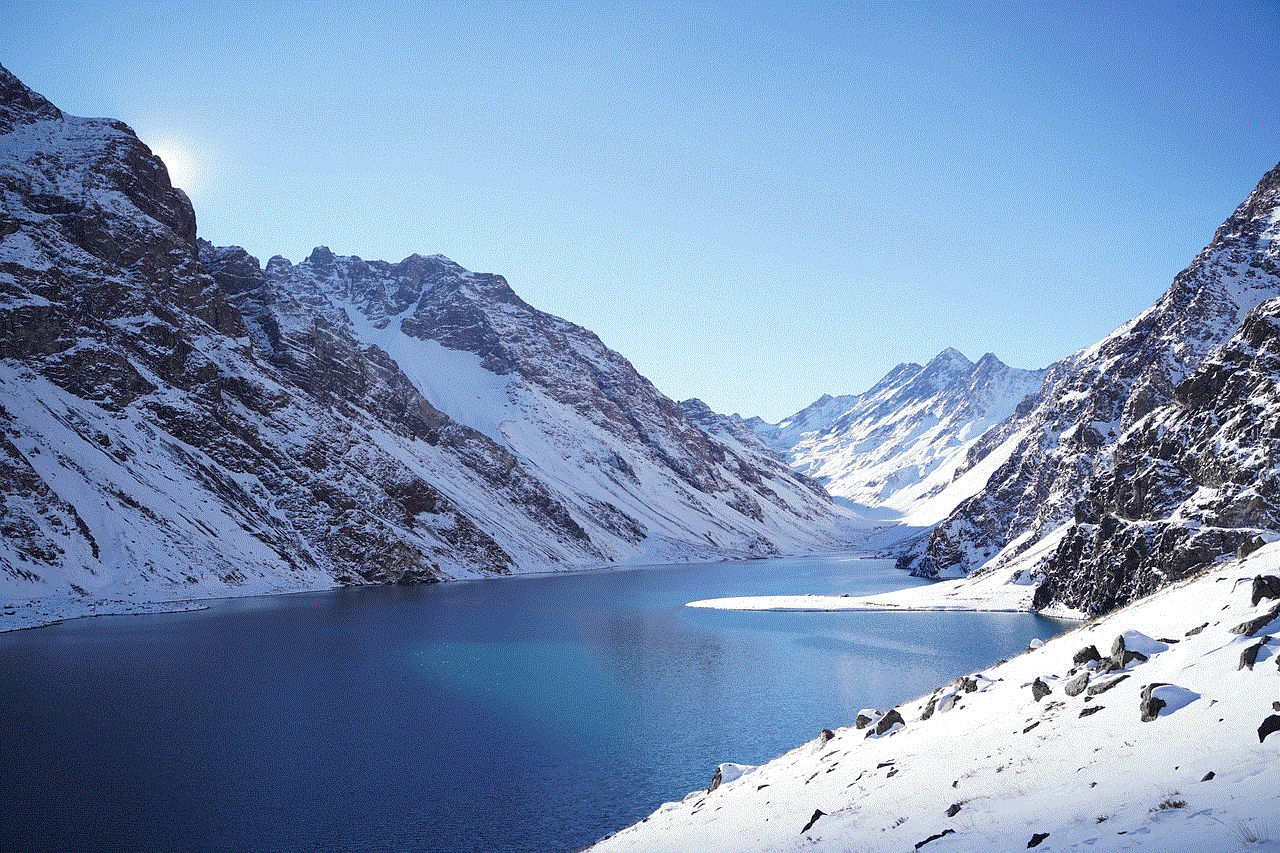
However, despite its popularity, the use of SMH has also faced criticism. Some argue that the overuse of abbreviations and acronyms like SMH has led to a decline in proper grammar and spelling. As people become more reliant on shortcuts, they may find it challenging to communicate effectively in formal settings. Moreover, some believe that the use of SMH has led to the loss of emotion in communication. While it may convey a reaction or feeling, it lacks the personal touch and empathy that are essential in effective communication.
In conclusion, SMH is an acronym widely used in text messages and social media to express disappointment, disbelief, or frustration. Its origins can be traced back to the early days of internet messaging, and it has gained popularity with the rise of social media and memes. Its versatility, ease of use, and ability to convey a range of emotions have made it a staple in digital communication. However, its overuse has also been met with criticism, as it may lead to a decline in proper grammar and spelling and the loss of personal touch in communication. As technology continues to advance, it is safe to assume that the use of acronyms like SMH will only continue to grow, and it will remain a significant part of digital communication for years to come.