outdoor games for toddlers
Outdoor games are a great way to keep toddlers active and engaged while also providing them with an opportunity to socialize and develop important motor skills. With the increasing use of technology and screen time, it is more important than ever to introduce young children to the joy and benefits of playing outside. In this article, we will explore some of the best outdoor games for toddlers that are sure to keep them entertained and learning.
1. Duck, Duck, Goose: This classic game is perfect for toddlers as it requires minimal setup and is easy to understand. To play, the children sit in a circle and one child is chosen to be the “goose.” The goose then walks around the circle, tapping each child on the head and saying “duck.” When the goose says “goose,” the chosen child must get up and try to catch the goose before they make it back to their spot in the circle. This game not only gets toddlers moving but also helps them learn to take turns and follow simple instructions.
2. Red Light, Green Light: Another simple game that is great for developing listening skills and coordination is Red Light, Green Light. One child is chosen to be the “traffic light” and stands at one end of the playing area while the other children line up at the opposite end. The traffic light then turns their back to the other players and says “green light,” signaling the players to move towards them. When the traffic light says “red light,” the players must stop. If a player is caught moving after red light is called, they are out. The game continues until there is only one player left, who then becomes the new traffic light.
3. Simon Says: A childhood favorite, Simon Says is a fun game that also helps toddlers develop listening skills and body awareness. The adult or designated “Simon” gives instructions starting with “Simon says” such as “Simon says touch your nose” or “Simon says hop on one foot.” If a child follows an instruction that does not start with “Simon says,” they are out. This game can be modified to fit the age and ability of the children playing and can also be played with a group, making it a great choice for playdates or family gatherings.
4. Obstacle Course: Toddlers love to climb, crawl, and jump, making obstacle courses a perfect outdoor game for them. Obstacle courses can be set up using a variety of objects such as hula hoops, cones, and jump ropes. You can also incorporate natural elements like logs, rocks, and trees to make the course more challenging. Encourage the children to move through the course in different ways, such as jumping over the hula hoops or crawling under the jump ropes. Obstacle courses not only provide physical activity but also help with problem-solving and spatial awareness.
5. Nature Scavenger Hunt: Toddlers are naturally curious about the world around them, making a nature scavenger hunt a great way to get them exploring and learning about their environment. Make a list of items for the children to find, such as a pinecone, a red leaf, or a smooth rock. You can also have them collect items in a specific color or shape. After the scavenger hunt, take some time to talk about the items they found and their characteristics.
6. Water Balloon Toss: On a hot summer day, there is nothing better than a water balloon toss to cool off and have some fun. Fill up water balloons and have the children pair up. Start with a short distance between partners and have them toss the balloon back and forth. As they successfully catch the balloon, increase the distance between them. This game encourages hand-eye coordination and also provides a fun way to cool down.
7. Hopscotch: Another classic game that is perfect for outdoor play is hopscotch. Draw a hopscotch grid with chalk on a flat surface and have the children take turns throwing a small object, such as a bean bag, onto the grid. The child then hops on one leg to the square with the object and continues to hop through the rest of the grid. This game not only provides physical activity but also helps with counting and balance.
8. Balloon Tennis: Balloon tennis is a great game for toddlers as it is easy to set up and can be played indoors or outdoors. All you need is some paper plates, popsicle sticks, and balloons. Tape the popsicle sticks to the paper plates to create “rackets” and have the children use them to hit the balloons back and forth. This game helps with hand-eye coordination and also provides a fun sensory experience for the children.
9. Freeze Dance: Toddlers love to dance, and freeze dance is a great way to get them moving and grooving. Play some music and have the children dance around. When the music stops, everyone must freeze in their current position. This game not only provides physical activity but also helps with listening skills and following directions.
10. Sidewalk Chalk Games: Sidewalk chalk is a versatile outdoor toy that can be used for a variety of games and activities. You can draw a hopscotch grid, create a maze, or have the children draw their favorite animals and hop from one to another. Sidewalk chalk also provides an opportunity for children to get creative and express themselves through art.
In conclusion, there are countless outdoor games that are perfect for toddlers. These games not only provide physical activity but also help with social, emotional, and cognitive development. As adults, it is our responsibility to encourage and facilitate outdoor play for young children. So, put away the screens and get outside with your little ones to enjoy some of these fun and educational outdoor games.
watch age restricted youtube
As the world becomes increasingly digitized, one of the most popular forms of entertainment is watching videos on YouTube . With millions of videos uploaded every day, there is no shortage of content to watch. However, not all videos on YouTube are suitable for everyone. Some videos are age-restricted, meaning they can only be viewed by users who are 18 years or older. In this article, we will explore what age-restricted YouTube videos are, why they exist, and how you can watch them.
What are age-restricted YouTube videos?
Age-restricted YouTube videos are videos that are deemed inappropriate for viewers under the age of 18. These videos may contain explicit content, violence, or other mature themes that are not suitable for younger viewers. When a video is age-restricted, it means that it cannot be viewed by anyone who is not signed into a YouTube account that has confirmed their age to be 18 or older.
Why do age-restricted videos exist?
YouTube has a responsibility to protect its younger viewers from potentially harmful or inappropriate content. By age-restricting certain videos, they are ensuring that children are not exposed to content that may not be suitable for their age. Additionally, age-restricted videos also help protect YouTube creators from potential legal issues. By age-restricting their videos, creators can ensure that their content is only being viewed by an age-appropriate audience.
What types of videos are age-restricted?
YouTube has specific guidelines for what types of videos are considered age-restricted. These guidelines cover topics such as violence, nudity, sexual content, drug use, and hateful or graphic content. For example, a video that contains violence, gore, or other graphic images may be age-restricted. Similarly, videos that contain sexual content, such as nudity or explicit language, may also be age-restricted. YouTube also age-restricts videos that promote or glorify drug use or contain hateful or discriminatory content.



How can you watch age-restricted YouTube videos?
There are a few ways to watch age-restricted YouTube videos. The first and most straightforward way is to sign in to a YouTube account that has confirmed its user’s age to be 18 or older. If you don’t have a YouTube account, you can easily create one by following the steps on YouTube’s website. Once you have a verified account, you can sign in and watch any age-restricted videos without any further restrictions.
Another way to watch age-restricted videos is by requesting access from the video’s creator. If you come across an age-restricted video that you would like to watch, you can send a request to the creator asking for access. If the creator approves your request, you will be able to view the video without having to sign in to an age-verified account.
There are also certain browser extensions and add-ons that claim to bypass age restrictions on YouTube videos. However, it is important to note that using these extensions may violate YouTube’s terms of service and could potentially harm your computer . It is always best to use the proper channels, such as signing in with an age-verified account or requesting access from the creator, to watch age-restricted videos.
Is it safe to watch age-restricted videos?
As mentioned earlier, YouTube has strict guidelines for what types of videos can be age-restricted. This means that age-restricted videos may contain mature content that is not suitable for all viewers. If you are under the age of 18, it is important to follow YouTube’s guidelines and avoid watching age-restricted videos. Additionally, if you are a parent, it is essential to monitor your child’s YouTube activity and ensure that they are not watching age-inappropriate content.
How does YouTube determine which videos to age-restrict?
YouTube has a team of reviewers who manually review videos that have been flagged for potential age restrictions. These reviewers follow YouTube’s community guidelines to determine whether a video should be age-restricted. Additionally, YouTube also uses automated systems to detect potentially age-inappropriate content. These systems use algorithms to scan videos for any indicators of mature themes or explicit content.
What happens if a video is age-restricted?
If a video is age-restricted, it means that it cannot be viewed by anyone who is not signed in to an age-verified YouTube account. Additionally, age-restricted videos are not eligible for monetization, which means that creators cannot earn money from ads displayed on these videos. However, age-restricted videos can still be shared and embedded on other websites, but viewers will still need to sign in to a verified YouTube account to watch them.
Are there any alternatives to YouTube for watching age-restricted content?
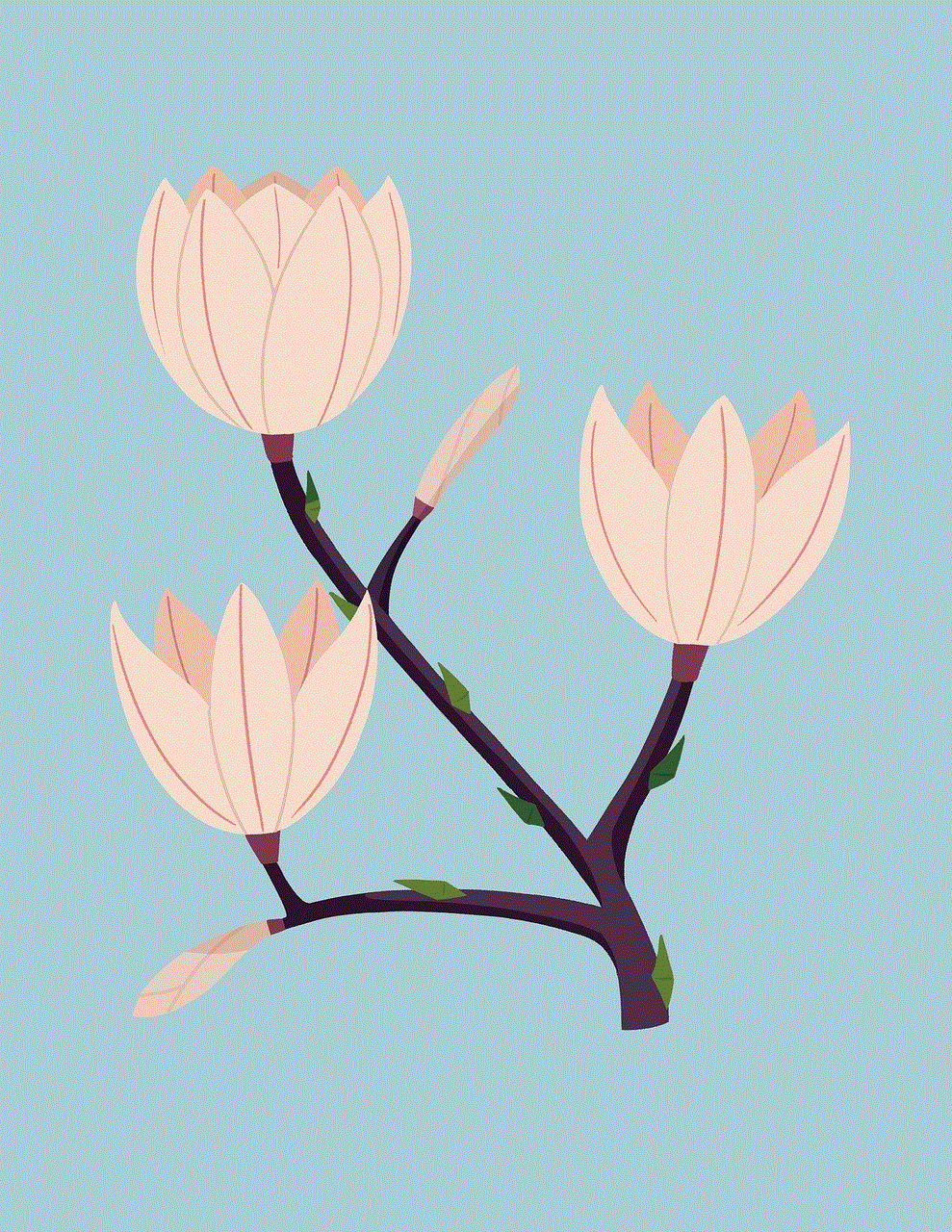
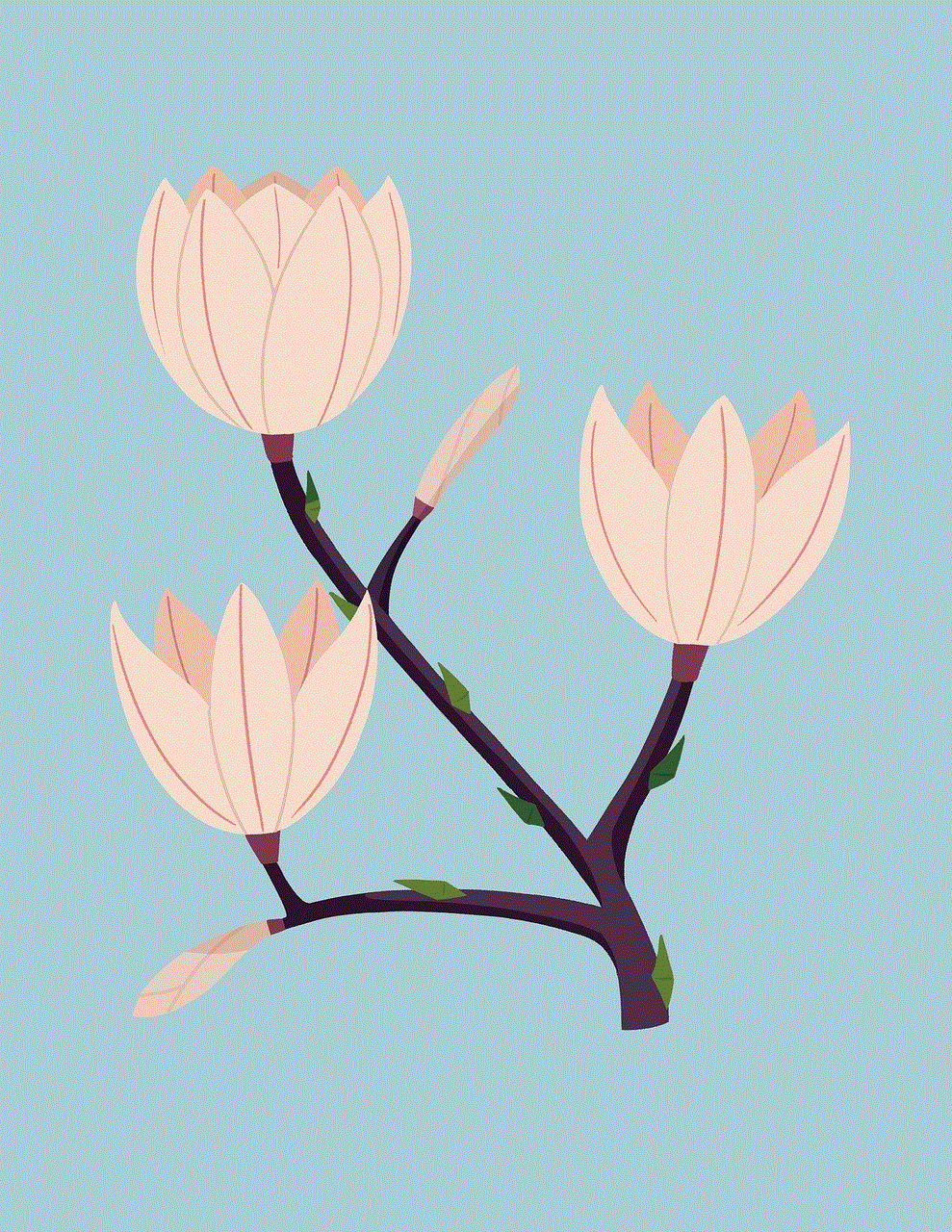
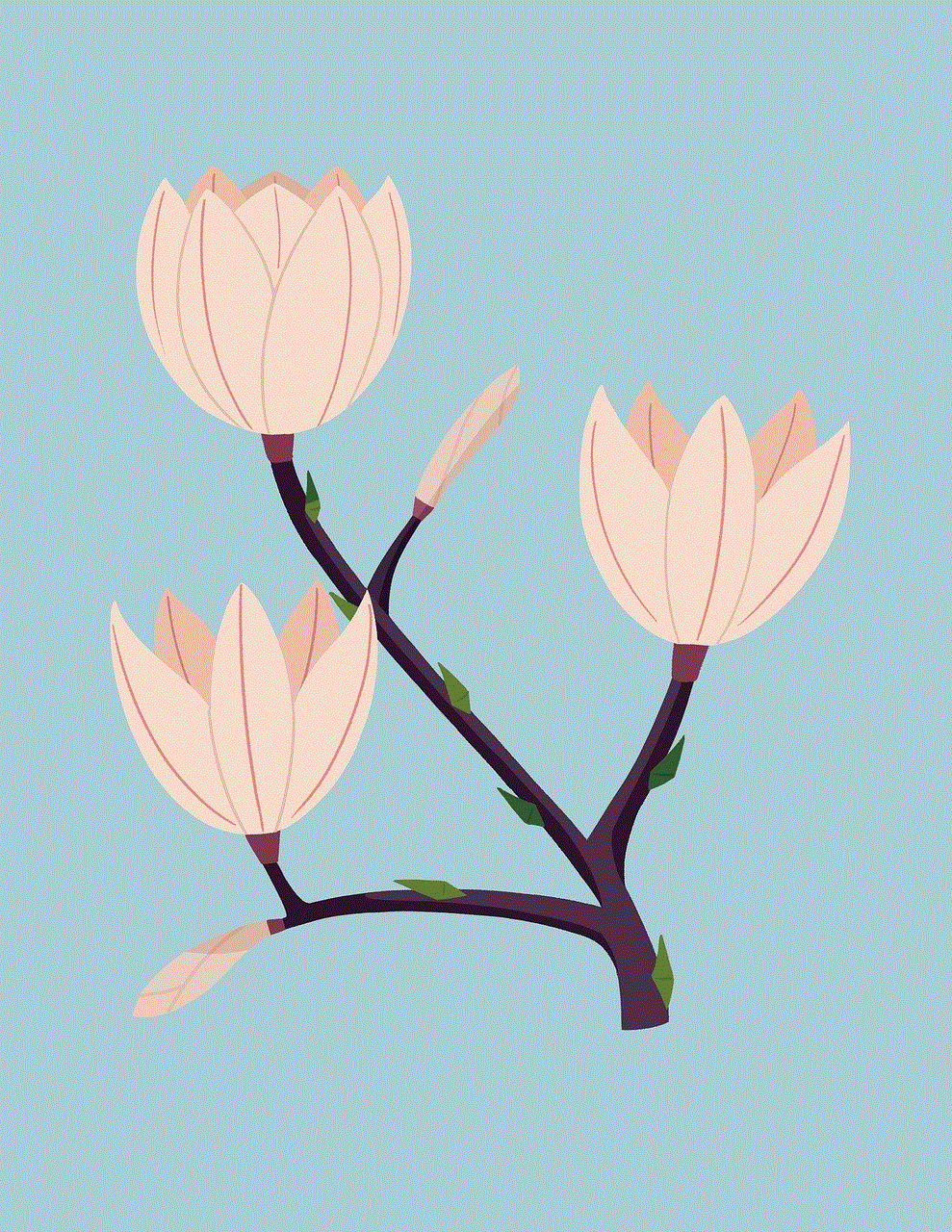
While YouTube is the most popular video-sharing platform, there are other alternatives for watching age-restricted content. One such platform is Vimeo, which allows creators to restrict their videos to specific age groups. However, Vimeo is not as widely used as YouTube, and it may be challenging to find the same variety and range of content on this platform.
In conclusion, age-restricted YouTube videos are a way for the platform to ensure that younger viewers are not exposed to inappropriate or mature content. These videos may contain explicit or violent themes, and it is important to follow YouTube’s guidelines and avoid watching age-inappropriate content. By signing in to an age-verified account or requesting access from the creator, you can still watch these videos safely and responsibly.
screenshot on snapchat
In today’s digital age, social media platforms have become an integral part of our daily lives. Among the many platforms available, Snapchat has gained immense popularity, especially among the younger generation. Launched in 2011, Snapchat has evolved from a simple photo messaging app to a full-fledged social media platform with over 500 million active users worldwide. One of the most notable features of Snapchat is the ability to capture and share “screenshot” images with friends and followers. In this article, we will delve deeper into the concept of “screenshot on Snapchat” and discuss its impact on the platform and its users.
Firstly, let’s understand what a screenshot is. A screenshot is an image of what is currently displayed on a device’s screen. In the case of Snapchat, it is an image of the snap or story that is being viewed. Snapchat allows users to take a screenshot of any snap or story by simply tapping on the screen. This feature is not unique to Snapchat, as other social media platforms like Instagram and Facebook also allow users to take screenshots. However, what sets Snapchat apart is its unique way of notifying users when someone takes a screenshot of their snaps or stories.
When a user takes a screenshot of a snap or story on Snapchat, the sender receives a notification alerting them that their content has been captured. This notification appears in the form of a small green arrow next to the sender’s name. This feature, known as “screenshot notification,” was introduced by Snapchat in 2012 to prevent users from taking and sharing screenshots without the sender’s knowledge. This feature has both positive and negative implications, which we will discuss later in the article.
One of the most significant impacts of the “screenshot on Snapchat” feature is on privacy. Snapchat was initially designed to be a platform for sharing ephemeral content, meaning that the content disappears after a set period. With the introduction of the screenshot notification feature, users were assured that their content would not be shared without their consent. This feature gave users a sense of control over their privacy, which is crucial in today’s digital world. However, this feature is not foolproof, as there are ways to bypass it, such as taking a photo of the screen with another device or using third-party apps. Nonetheless, the screenshot notification feature has helped in curbing the misuse of content on Snapchat to some extent.
Apart from privacy, the “screenshot on Snapchat” feature also has a significant impact on the user experience. As mentioned earlier, Snapchat was initially designed for sharing ephemeral content, and the screenshot feature goes against this concept. When a user takes a screenshot of a snap or story, they are essentially preserving the content, which goes against the platform’s core idea. This has led to a shift in the way users create and share content on Snapchat. Many users now think twice before sharing anything on the platform, as they are aware that their content can be preserved and shared without their consent.
Moreover, the screenshot feature has also led to a rise in the fear of missing out (FOMO) among Snapchat users. FOMO is a feeling of anxiety or unease that arises from the fear of missing out on something exciting or interesting. With the introduction of the screenshot notification feature, users have become more conscious of the content they share and the content they view. This has led to a constant need to stay updated and not miss out on any exciting content. As a result, many users spend more time on the platform, increasing their screen time, and potentially impacting their mental health.
On the flip side, the “screenshot on Snapchat” feature has also had a positive impact on the platform. It has played a crucial role in making Snapchat a safer space for users, especially minors. With the screenshot notification feature, parents and guardians can ensure that their children are not being exposed to inappropriate content on the platform. This has made Snapchat a preferred platform for parents who are concerned about their children’s online safety. Additionally, the screenshot notification feature has also helped in reducing cyberbullying on the platform, as users are aware that their actions are being monitored. This has made Snapchat a more inclusive and welcoming space for all users.
Furthermore, the screenshot feature has also encouraged user engagement on the platform. As users are notified when someone takes a screenshot of their content, it has sparked conversations and interactions among users. Many users take screenshots of snaps and stories to save and share them with friends, leading to increased engagement on the platform. This also benefits businesses and influencers who use Snapchat as a marketing tool, as their content is being shared and exposed to a wider audience.
In recent years, Snapchat has introduced new features that have further enhanced the “screenshot on Snapchat” experience. One such feature is the “memories” feature, which allows users to save their snaps and stories in a private gallery. This feature has made it easier for users to save and share their content without worrying about the screenshot notification. Another feature is the “snap map,” which allows users to see the location of their friends on a map. This feature has also been a cause for concern, as users can take a screenshot of the map and share it without the sender’s knowledge. However, Snapchat has addressed this issue by introducing the “ghost mode” feature, which allows users to hide their location from others.



In conclusion, the “screenshot on Snapchat” feature has had a significant impact on the platform and its users. It has played a crucial role in maintaining user privacy, encouraging engagement, and making the platform a safer space. However, it has also led to a constant fear of missing out and an increase in screen time among users. As Snapchat continues to evolve, we can expect more features and updates that will further enhance the “screenshot on Snapchat” experience. It will be interesting to see how the platform balances the need for user privacy and engagement while keeping up with the evolving digital landscape.