5 months baby milestones
At five months old, your baby is growing and developing at a rapid pace. This is an exciting time for both you and your little one as they continue to reach new milestones and show off their emerging skills. From physical abilities to cognitive development, let’s take a closer look at the five-month-old baby milestones that you can expect to see in your little bundle of joy.
1. Improved Motor Skills
At five months old, your baby’s motor skills will continue to progress. They will be able to reach and grasp objects with more control and precision. You may notice them picking up toys and bringing them to their mouth to explore. They may also start to use both hands together to manipulate objects, which is an important step towards developing hand-eye coordination.
2. Rolling Over
Around the five-month mark, many babies will start to roll over from their tummy to their back and vice versa. This is a significant milestone as it shows that your baby’s muscles are developing, and they are gaining more control over their body movements. Rolling over also helps to strengthen their neck and back muscles, which are essential for later developmental stages such as sitting and crawling.
3. Sitting with Support
While most babies will still need support to sit up at five months old, they may start to show signs of being able to sit independently for short periods. You may notice them propping themselves up with their arms or using their hands to stabilize themselves. This is another important milestone as it demonstrates improved muscle strength and balance.
4. Increased Vocalization
By five months old, your baby’s cooing and babbling will become more complex. They will start to experiment with a variety of sounds, and you may even hear them trying to imitate your speech. This is a critical phase in their language development, and talking to them frequently and responding to their sounds can help encourage this progress.
5. Responding to Their Name
At this age, your baby will start to recognize their name and respond to it. They may turn their head towards you when you call their name or make eye contact. This is a significant milestone as it shows that your baby is starting to understand language and is becoming more aware of their surroundings.
6. Increased Awareness of their Surroundings
At five months old, your baby will become more curious about their environment. They will start to notice and reach for objects that are out of reach, and they may also show interest in people and animals around them. This is a crucial stage in their cognitive development as they begin to understand cause and effect and start to explore the world around them.
7. Teething
Around the five-month mark, many babies will start to experience teething. You may notice them drooling more than usual, and they may also become fussy or irritable. This is a natural part of their development, and while it may be uncomfortable for them, there are ways that you can help ease their discomfort, such as giving them teething toys or a cold washcloth to chew on.
8. Improved Sleep Patterns
By five months old, your baby may start to sleep for longer stretches at night. They may also start to develop a more predictable sleep schedule, with naps during the day and longer stretches of sleep at night. However, every baby is different, and some may still wake up frequently at night. If this is the case, try to establish a bedtime routine and be patient as your little one adjusts to a more regular sleep schedule.
9. Social Smiling
At five months old, your baby’s social skills will continue to develop. They will start to smile and laugh more, especially when they see familiar faces or hear familiar voices. This is a crucial milestone as it shows that your baby is forming attachments to the people around them and is developing social and emotional connections.
10. Increased Physical Activity
At this age, your baby will become increasingly active. They will start to kick and move their arms more, and they may even try to push themselves up onto their hands and knees. This increased physical activity is essential for their overall development and will help them to build strength and coordination.
11. Introduction to Solid Foods
Around the five-month mark, many parents start to introduce solid foods to their baby’s diet. While breast milk or formula will continue to be their main source of nutrition for the first year, introducing solid foods at this age can help your baby develop their taste buds and get used to different textures. It’s essential to consult with your pediatrician before starting solid foods and to introduce them gradually to avoid potential food allergies.
12. Increased Bonding
As your baby becomes more aware of their surroundings and starts to develop a personality, you will also notice an increased bond between you and your little one. This is a special time, and it’s essential to continue to engage with your baby through play, cuddles, and talking to help strengthen your bond.
In conclusion, the five-month-old baby milestones are a crucial time in your baby’s development. From improved motor skills and increased vocalization to social smiling and the introduction of solid foods, there are so many exciting changes happening. As a parent, it’s essential to celebrate these milestones and continue to provide a nurturing and stimulating environment to support your baby’s growth and development. Remember to consult with your pediatrician if you have any concerns or questions about your baby’s progress, and most importantly, enjoy this special time with your little one.
how do you screenshot on snapchat without them knowing
Snapchat has become one of the most popular social media platforms in recent years, with over 265 million active users as of January 2021. One of the unique features of this app is that the photos and videos sent through it disappear after a few seconds, making it a preferred choice for many people to share their candid moments. However, this feature also raises concerns for some users, especially when it comes to screenshots. Taking a screenshot on Snapchat can be a tricky task, as the app notifies the sender when someone takes a screenshot of their snaps. In this article, we will discuss how you can take a screenshot on Snapchat without the sender knowing.
Why is it important to take screenshots on Snapchat without being detected? There can be various reasons why someone would want to take a screenshot on Snapchat without the sender knowing. It could be for storing a funny or memorable snap, preserving important information, or even catching someone’s inappropriate behavior. Whatever the reason may be, it is essential to know the right techniques to take a screenshot on Snapchat without being detected. Otherwise, it can lead to awkward situations and even damage relationships.
Before we dive into the methods of taking a screenshot on Snapchat without being detected, it is crucial to understand how the app works. Snapchat has a feature called “self-destructing” snaps, which means that the photos and videos shared on the app disappear after a few seconds. However, this feature does not apply to screenshots, as they can be saved and viewed again later. Moreover, Snapchat has a built-in mechanism that notifies the sender whenever someone takes a screenshot of their snap. This notification takes the form of a small symbol, which appears next to the recipient’s name in the chat. This feature is to ensure that the privacy of the users is not compromised, and their snaps are not misused.
Now that we understand the basics, let’s explore the different methods of taking screenshots on Snapchat without being detected.
1. Use Another Device
One of the easiest ways to take a screenshot on Snapchat without being detected is by using another device. You can use a second phone, tablet, or even a PC to take a screenshot of the snap. This method works because Snapchat only notifies the sender when a screenshot is taken from the same device that is running the app. Therefore, if you use a different device, the sender will not receive any notification, and you can save the screenshot without getting caught.
2. Airplane Mode
Another simple yet effective way to take a screenshot on Snapchat without being detected is by using the airplane mode. This method works by disconnecting your device from the internet, which prevents Snapchat from sending a notification to the sender. Here’s how you can use this method:
– Open Snapchat and wait for the snap to load.
– Turn on the airplane mode on your device.
– Take a screenshot of the snap.
– Close the app and turn off the airplane mode.
– The sender will not receive any notification, and you can save the screenshot without any trouble.
3. Use a Third-Party App
There are various third-party apps available in the market that claim to help you take screenshots on Snapchat without being detected. These apps work by disabling the screenshot notification feature of Snapchat, allowing you to save the screenshot without getting caught. However, it is crucial to be cautious while using such apps as they may compromise your device’s security and privacy.
4. Use Screen Recorder
Another way to take a screenshot on Snapchat without being detected is by using a screen recorder. There are plenty of screen recording apps available on both Android and iOS devices, which can be used to record your screen while viewing the snap. This method is effective as the sender will not receive any notification, and you can save the video or screenshot later.
5. Use QuickTime Player (for Mac)
If you are using Snapchat on a Mac device, you can use QuickTime Player to take a screenshot without being detected. Here’s how you can do it:



– Connect your iPhone to your Mac using a lightning cable.
– Open QuickTime Player on your Mac.
– Click on “File” and then select “New Movie Recording.”
– A new window will open, and your iPhone’s screen will appear.
– Open Snapchat on your iPhone and view the snap.
– On your Mac, click on the red record button in the QuickTime Player.
– When you are done, click on the stop button and save the recording.
6. Use Google Assistant (for Android)
If you are using Snapchat on an Android device, you can use Google Assistant to take a screenshot without being detected. Here’s how you can do it:
– Open Google Assistant on your Android device.
– Say “Okay Google, take a screenshot.”
– A screenshot will be taken, and you can save it without sending any notification to the sender.
7. Use Third-Party Keyboards
Another sneaky way to take a screenshot on Snapchat without being detected is by using third-party keyboards. These keyboards come with a built-in feature that allows you to take a screenshot without sending any notification to the sender. However, this method only works on iOS devices.
8. Use the Notification Center (for iOS)
If you are using Snapchat on an iOS device, you can use the notification center to take a screenshot without being detected. Here’s how you can do it:
– Open the snap on Snapchat.
– Swipe down from the top of the screen to open the notification center.
– Take a screenshot of the snap from the notification center.
– The sender will not receive any notification, and you can save the screenshot without any trouble.
9. Use a Screen Protector
This method may sound bizarre, but it is an effective way to take a screenshot on Snapchat without being detected. You can use a screen protector with a privacy filter that will make your screen appear dark from certain angles. This way, the sender will not be able to see what you are doing on your device, and you can take a screenshot without getting caught.
10. Use Snapchat’s “Memories” Feature
Snapchat has a feature called “Memories” that allows you to save your snaps on the app’s server. You can use this feature to save the snap without taking a screenshot, and the sender will not receive any notification. Here’s how you can do it:
– Open the snap on Snapchat.
– Swipe up from the bottom of the screen to access the “Memories” option.
– Select the “Save to Memories” option.
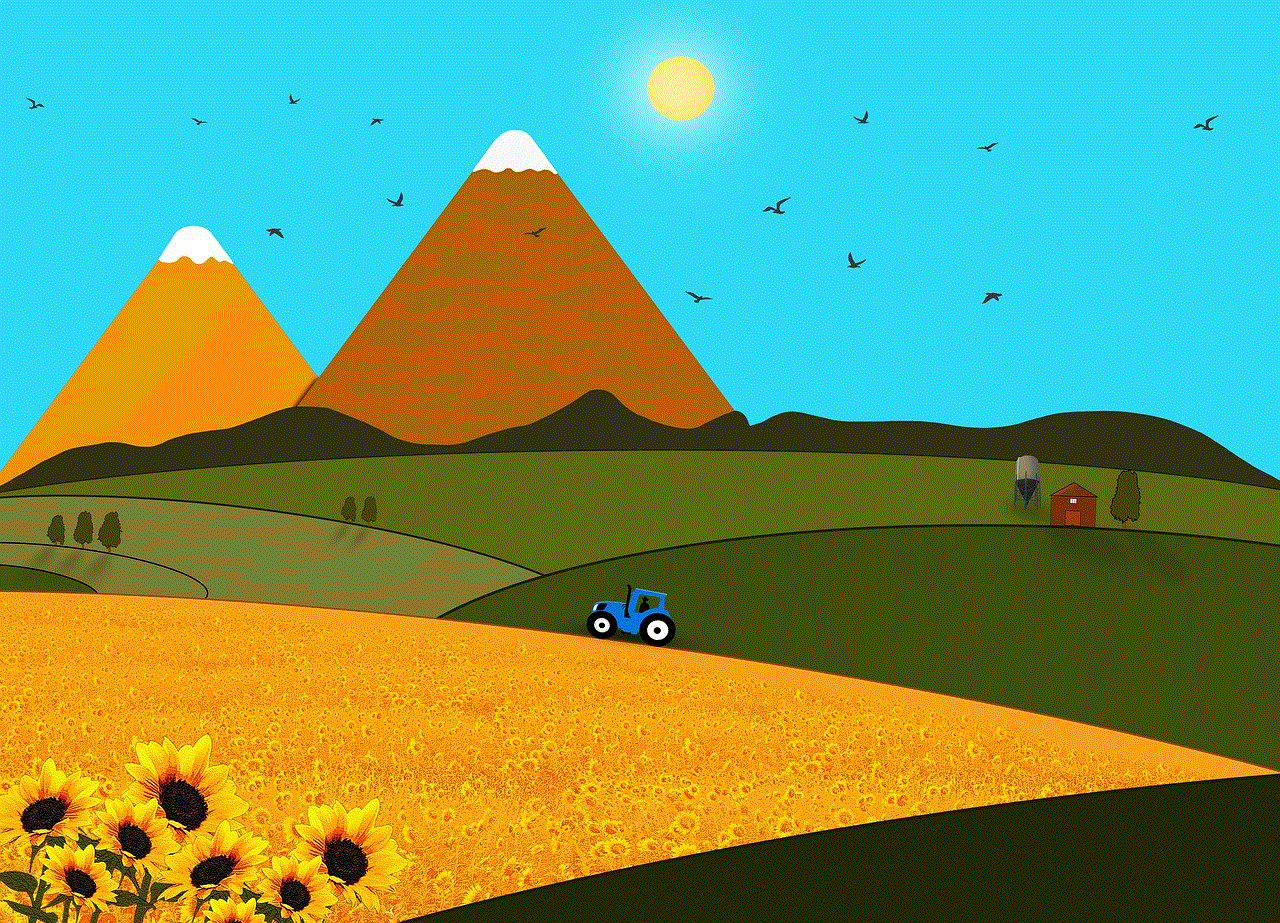
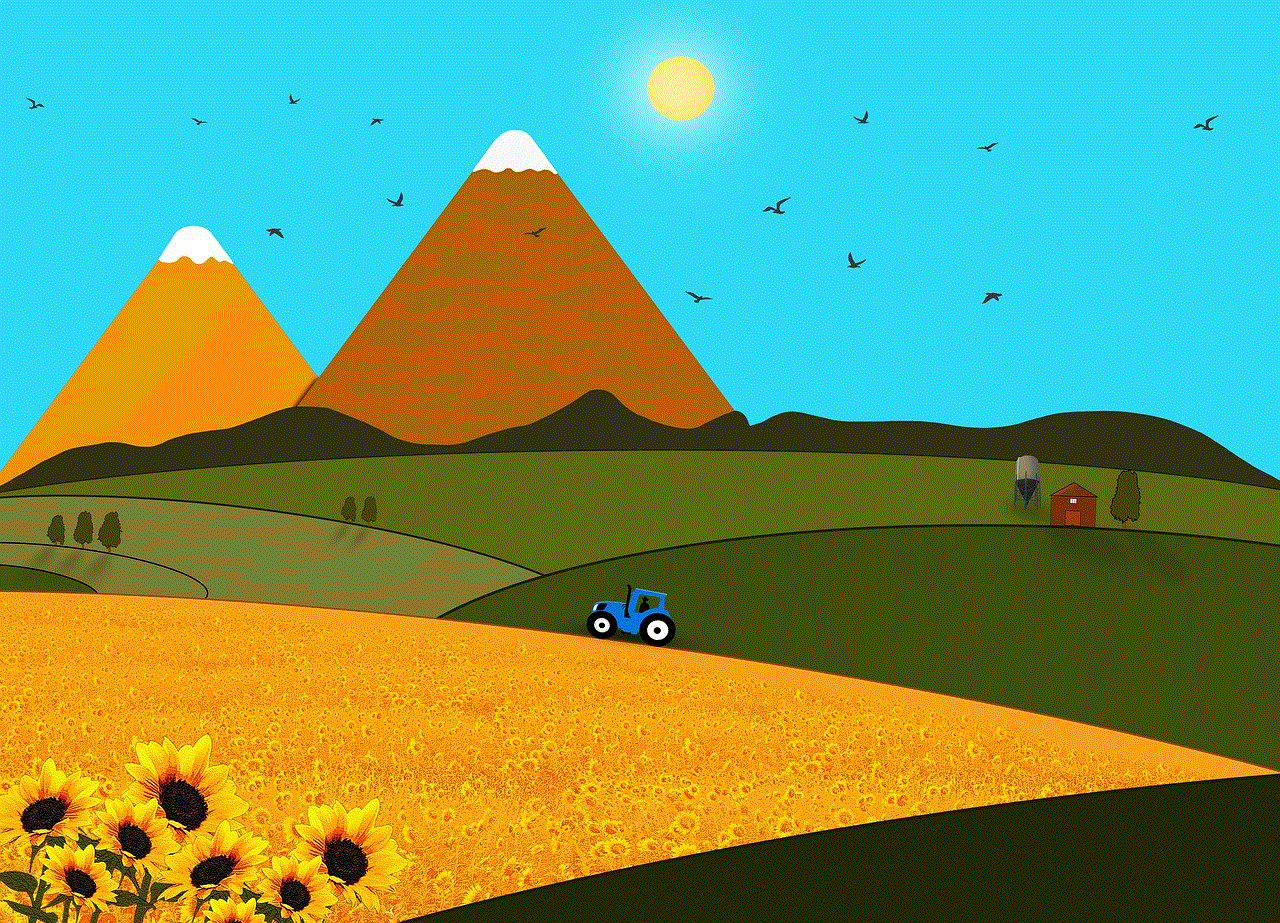
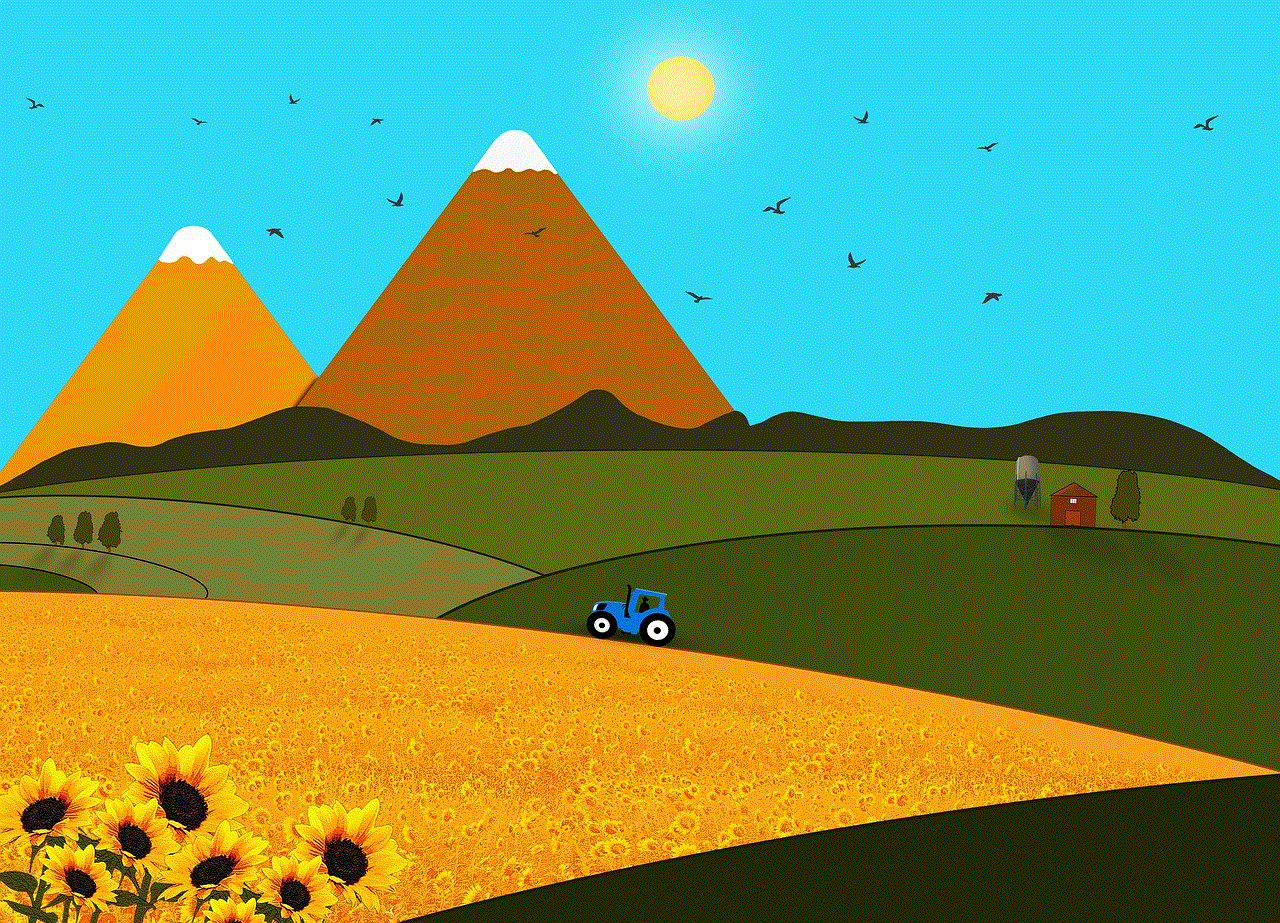
– The snap will be saved on the app’s server, and you can access it anytime without getting caught.
In conclusion, taking a screenshot on Snapchat without being detected may seem like a daunting task, but with the right techniques, it can be done effortlessly. It is important to keep in mind that the app’s notification feature is to ensure the privacy of its users, and it is essential to respect that. Therefore, it is crucial to use these methods responsibly and avoid misusing someone’s snaps.