memorial day 2022 date holiday
Memorial Day is a federal holiday in the United States that is observed on the last Monday of May to honor and remember the men and women who died while serving in the U.S. military. It is a day of remembrance, reflection, and gratitude for the ultimate sacrifice made by these brave individuals. The first official observance of Memorial Day took place in 1868, and since then, it has become an integral part of American culture. Each year, on this day, people across the country come together to pay their respects and honor the fallen heroes.
The history of Memorial Day can be traced back to the Civil War, which claimed the lives of over 600,000 soldiers. In the aftermath of the war, the nation was devastated, and communities mourned the loss of their loved ones. In 1866, a group of women in Columbus, Mississippi, decided to decorate the graves of both Union and Confederate soldiers with flowers as a way to remember and honor them. This gesture inspired other communities to do the same, and by 1868, the idea of a national day of remembrance for fallen soldiers had gained momentum.
On May 5th, 1868, General John A. Logan, commander-in-chief of the Grand Army of the Republic, declared May 30th as Decoration Day, a time for the nation to decorate the graves of fallen soldiers with flowers. This date was chosen because it did not coincide with any particular battle anniversary and was considered a time when flowers would be in bloom across the country. The first official celebration of Decoration Day took place at Arlington National Cemetery, where 5,000 people decorated the graves of over 20,000 Union and Confederate soldiers.
Over the years, Decoration Day became known as Memorial Day, and in 1882, it was recognized as a legal holiday in Washington D.C. By the end of the 19th century, Memorial Day had become an occasion for communities to come together and honor their fallen soldiers with parades, speeches, and other ceremonies. However, it wasn’t until after World War I that Memorial Day was extended to honor all Americans who died while serving in any war, not just the Civil War.
In 1971, Memorial Day was declared a federal holiday and was moved from May 30th to the last Monday of May as part of the Uniform Monday Holiday Act. This change was made to create a three-day weekend for federal employees and to encourage travel, shopping, and other activities. However, some people believe that this change has taken away from the true meaning of Memorial Day, and it has become more of a holiday for leisure and commercial activities rather than a day of remembrance.
Despite these criticisms, Memorial Day remains an important and significant holiday for many Americans. It is a time for families to gather, reflect and pay tribute to their loved ones who have made the ultimate sacrifice for their country. Many communities across the country hold parades, wreath-laying ceremonies, and other events to honor the fallen soldiers. The National Memorial Day Concert, held on the West Lawn of the U.S. Capitol, is a popular event that brings together celebrities, military personnel, and the general public to pay tribute to the fallen heroes.
One of the most iconic traditions of Memorial Day is the display of the American flag on the graves of fallen soldiers. This tradition, known as “flagging,” dates back to the Civil War and is still practiced today. Every year, volunteers place American flags on the graves of over 250,000 soldiers buried at Arlington National Cemetery. This act of remembrance and gratitude is a powerful symbol of the sacrifices made by these brave individuals.
Another important aspect of Memorial Day is the National Moment of Remembrance, which takes place at 3 pm local time. This moment of silence is meant to honor and remember the fallen soldiers and to reflect on the true meaning of the holiday. The idea for this moment of remembrance was proposed by a group of schoolchildren in 2000, and it was officially recognized by Congress in 2001.
Aside from ceremonies and traditions, Memorial Day is also a time for Americans to give back to their communities and support the families of fallen soldiers. Many organizations and charities hold fundraisers and events to raise awareness and support for the families of military personnel who have died in service. These efforts not only honor the fallen soldiers but also provide support and comfort for their loved ones.
In recent years, Memorial Day has also become a time to honor and remember not only soldiers but also all essential workers who have lost their lives while serving their communities during the COVID-19 pandemic. This year, as the world continues to fight the pandemic, it is more important than ever to remember and honor the sacrifices made by these frontline workers.
As we look towards the future, it is crucial to remember the true meaning of Memorial Day and to honor the fallen soldiers who have given their lives for our country. It is a day to reflect on the price of freedom and to pay tribute to those who have made the ultimate sacrifice to protect it. So, on May 30th, 2022, let us come together as a nation to remember, honor and express our gratitude to the brave men and women who have given their lives for our country.
root a galaxy s4
The Samsung Galaxy S4 was one of the most highly anticipated smartphones of its time, set to be the successor of the wildly popular Galaxy S3. It was released in April 2013 and quickly became a global sensation, selling over 20 million units in the first two months of its release. One of the key selling points of the Galaxy S4 was its advanced features and powerful hardware, including the highly touted “root” capability. In this article, we will take a closer look at what it means to “root” a Galaxy S4 and the benefits and risks associated with this process.
First and foremost, let’s define what it means to root a smartphone. In simple terms, rooting is the process of gaining administrative access to the operating system of a device, in this case, the Samsung Galaxy S4. This allows users to have full control over their device, including the ability to customize and modify the software and settings. Rooting is often compared to “jailbreaking” in the Apple world, but there are some key differences between the two processes.
One of the main reasons why users choose to root their Galaxy S4 is to have more control over the look and functionality of their device. With root access, users can install custom ROMs (Read-Only Memory) which are alternative versions of the Android operating system. These custom ROMs offer a range of features and designs, allowing users to personalize their smartphone experience in a way that is not possible with the stock software. For example, users can change the overall theme of their device, customize the notification bar, and even add new features such as gesture controls.
Another benefit of rooting a Galaxy S4 is the ability to remove bloatware. Bloatware refers to pre-installed apps that come with the device and cannot be uninstalled without root access. These apps are often unnecessary and take up valuable storage space, slowing down the device and draining the battery. By rooting the device, users can remove these apps and free up space for more important files and apps.
One of the most significant risks associated with rooting a Galaxy S4 is the potential to void the device’s warranty. When a user roots their device, they are essentially making changes to the operating system that are not approved by the manufacturer. As a result, if something goes wrong with the device, Samsung may refuse to provide support or repairs under warranty. This is a significant consideration for users who rely on their warranty for peace of mind.
Another risk is the potential for security breaches. Rooting a device involves disabling certain security features, which can leave the device vulnerable to malware and other cyber threats. This is because root access gives users the ability to install apps from unverified sources, which can contain malicious code. Furthermore, custom ROMs may not be as regularly updated with security patches as the official software, leaving the device at risk.
It is essential to note that rooting a Galaxy S4 requires technical knowledge and can be a complicated process. One wrong move can lead to irreversible damage to the device, rendering it unusable. It is recommended that users thoroughly research the process and follow instructions from trustworthy sources before attempting to root their device.
Despite the risks, rooting a Galaxy S4 can offer significant benefits for advanced users who are willing to take the risk. In addition to the ability to customize the device, rooting can also improve performance and battery life. With root access, users can also install apps that require root permissions , which can be useful for certain tasks such as backing up data or overclocking the device for better performance.
Another important consideration for users looking to root their Galaxy S4 is the legality of the process. In most countries, rooting a device is not illegal. However, in some countries, manufacturers have the legal right to void the warranty or even take legal action against users who root their devices. It is essential to research the laws in your country before attempting to root your device.
In conclusion, rooting a Galaxy S4 can offer a range of benefits, including customizability and improved performance. However, it is not a decision to be taken lightly as it comes with significant risks, including the potential to void the warranty and leave the device vulnerable to security threats. It is essential to weigh the pros and cons carefully and research the process thoroughly before attempting to root your device. With the right knowledge and precautions, rooting a Galaxy S4 can be a rewarding experience for advanced users looking to take full control of their device.
android updates for galaxy s4



The Samsung Galaxy S4, released in 2013, was a game-changing smartphone that set the standard for future devices. With its sleek design, advanced features, and powerful performance, the Galaxy S4 quickly became one of the top-selling smartphones in the world. And even though it has been several years since its release, Samsung continues to provide updates for this iconic device, ensuring that users can still enjoy the latest features and enhancements.
In this article, we will explore the various updates that have been released for the Galaxy S4 and how they have improved the overall user experience. We will also discuss the importance of keeping your device up to date and how to check for updates on your Galaxy S4.
Why are updates important?
Before we delve into the updates for the Galaxy S4, let’s first understand why updates are important for any device, especially smartphones. Technology is constantly evolving, and new features and enhancements are being developed at a rapid pace. Updates are essential to ensure that your device is able to keep up with these advancements and provide you with the best possible experience.
Updates not only bring new features, but they also fix bugs and security vulnerabilities that may arise over time. By installing updates, you are not only improving your device’s performance, but also safeguarding your personal information and data.
Updates for the Galaxy S4
The Galaxy S4 was released with Android 4.2.2 Jelly Bean, which was the latest version of Android at that time. However, as newer versions of Android were released, Samsung continued to provide updates for the Galaxy S4, allowing users to enjoy the latest features and improvements.
The first major update for the Galaxy S4 was Android 4.3 Jelly Bean, released in 2013. This update brought several enhancements, including a revamped camera interface, better performance, and new features such as support for the Galaxy Gear smartwatch.
In 2014, the Galaxy S4 received the Android 4.4.2 KitKat update, which further improved performance and added new features such as wireless printing support, a new full-screen mode, and improved battery life. This update also introduced the new TouchWiz user interface, which was more visually appealing and intuitive.
The Galaxy S4 then received the Android 5.0 Lollipop update in 2015, which was a major overhaul of the operating system. This update brought a new design language called Material Design, which made the user interface more consistent and visually appealing. Lollipop also introduced new features such as lock screen notifications, multiple user profiles, and a battery-saving mode.
In 2016, the Galaxy S4 received the Android 6.0 Marshmallow update, which further enhanced the user experience with features like Google Now on Tap, which provided contextual information based on the content on your screen. This update also introduced a new app permission system, giving users more control over what information apps can access.



The final major update for the Galaxy S4 was Android 7.0 Nougat, released in 2017. This update brought a host of new features, including split-screen multitasking, improved notifications, and a new virtual assistant called Google Assistant. Nougat also brought performance improvements, making the Galaxy S4 feel smoother and more responsive.
How to check for updates on your Galaxy S4
Now that we have covered the various updates for the Galaxy S4, let’s discuss how you can check for updates on your device. To check for updates, follow these steps:
1. Go to the Settings app on your Galaxy S4.
2. Scroll down and tap on “About Device”.
3. Tap on “Software Update”.
4. Tap on “Download Updates Manually”.
5. Your Galaxy S4 will now check for updates. If an update is available, you will be prompted to download and install it.
6. Follow the on-screen instructions to complete the update process.
It is recommended to check for updates regularly to ensure that your device is always up to date and performing at its best.
In addition to official updates from Samsung, there are also custom ROMs available for the Galaxy S4, which are developed by independent developers and offer features not available in official updates. However, installing custom ROMs requires a certain level of technical expertise and may void your device’s warranty, so it is important to do thorough research before attempting to install one.
Conclusion
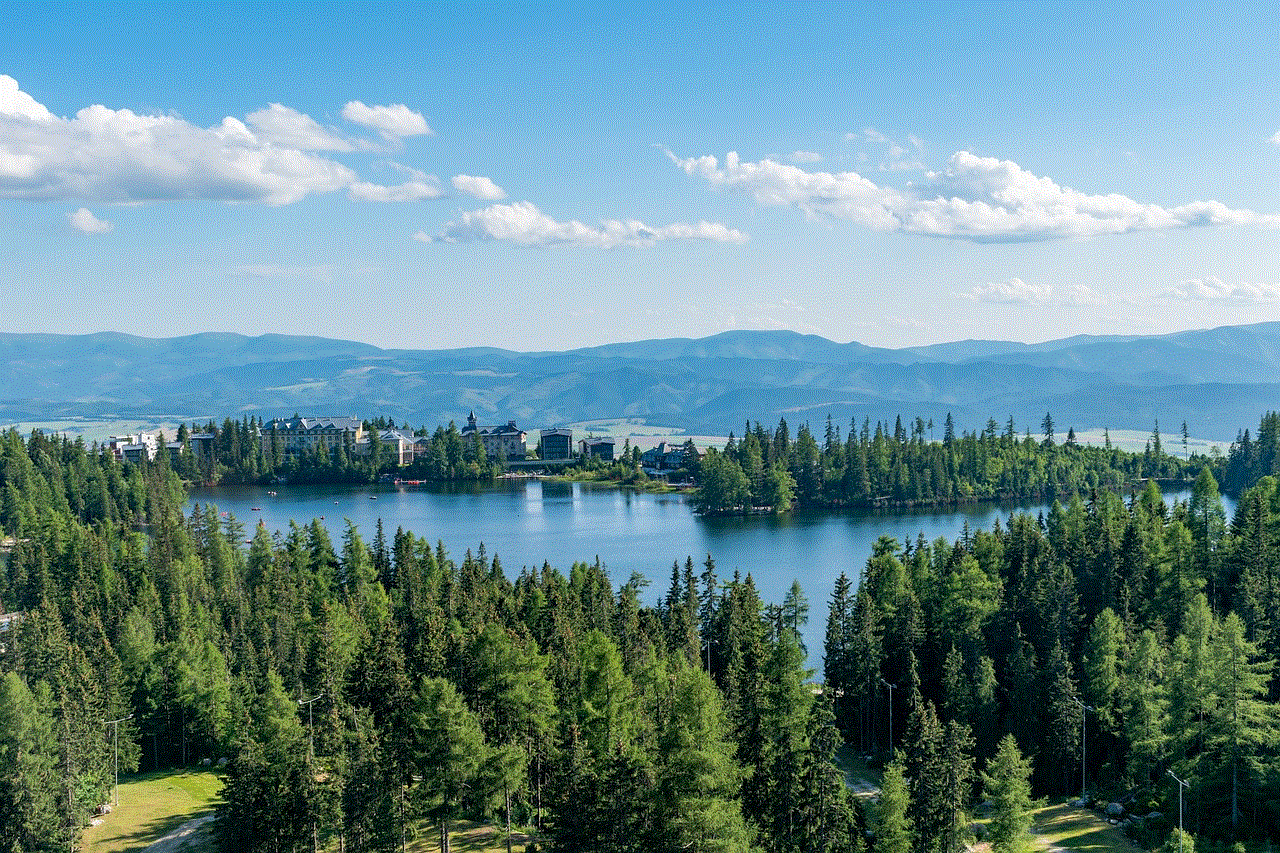
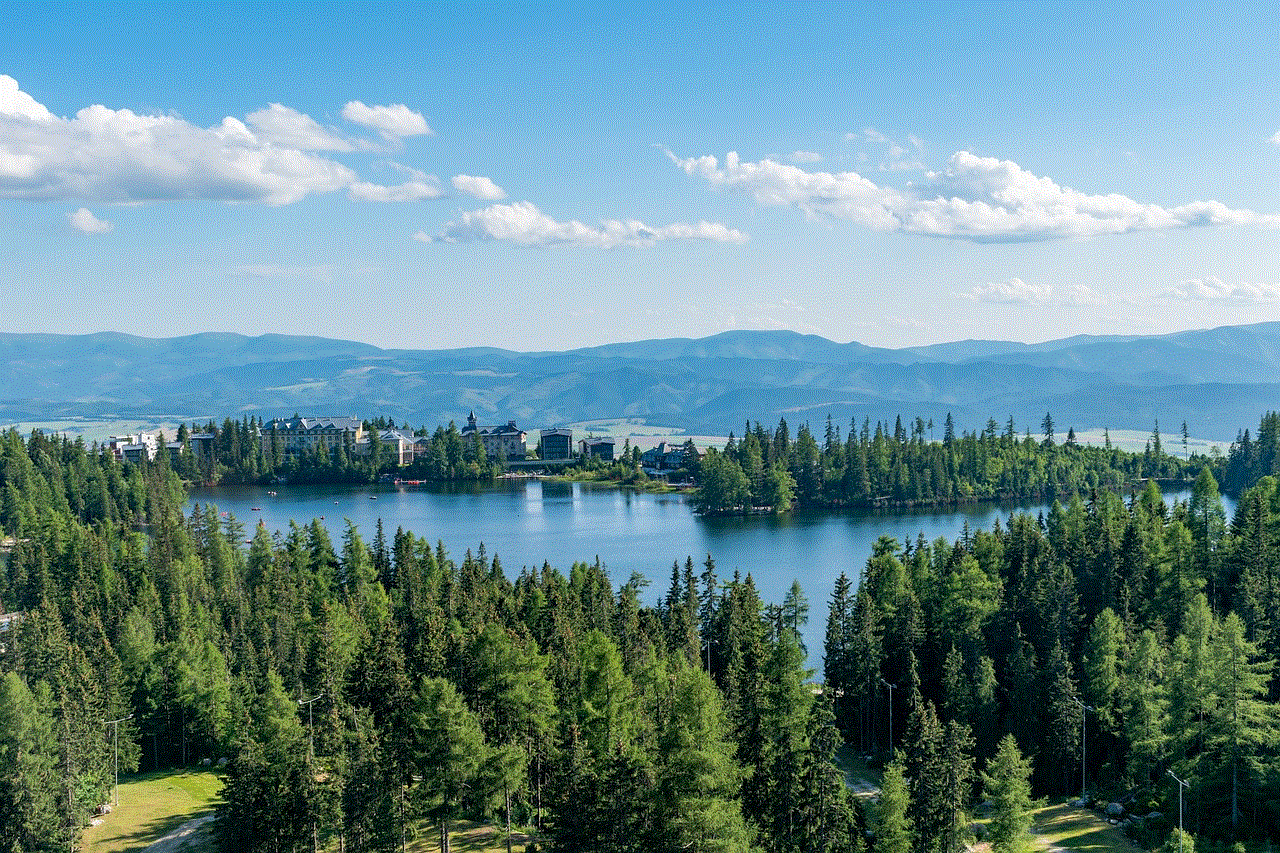
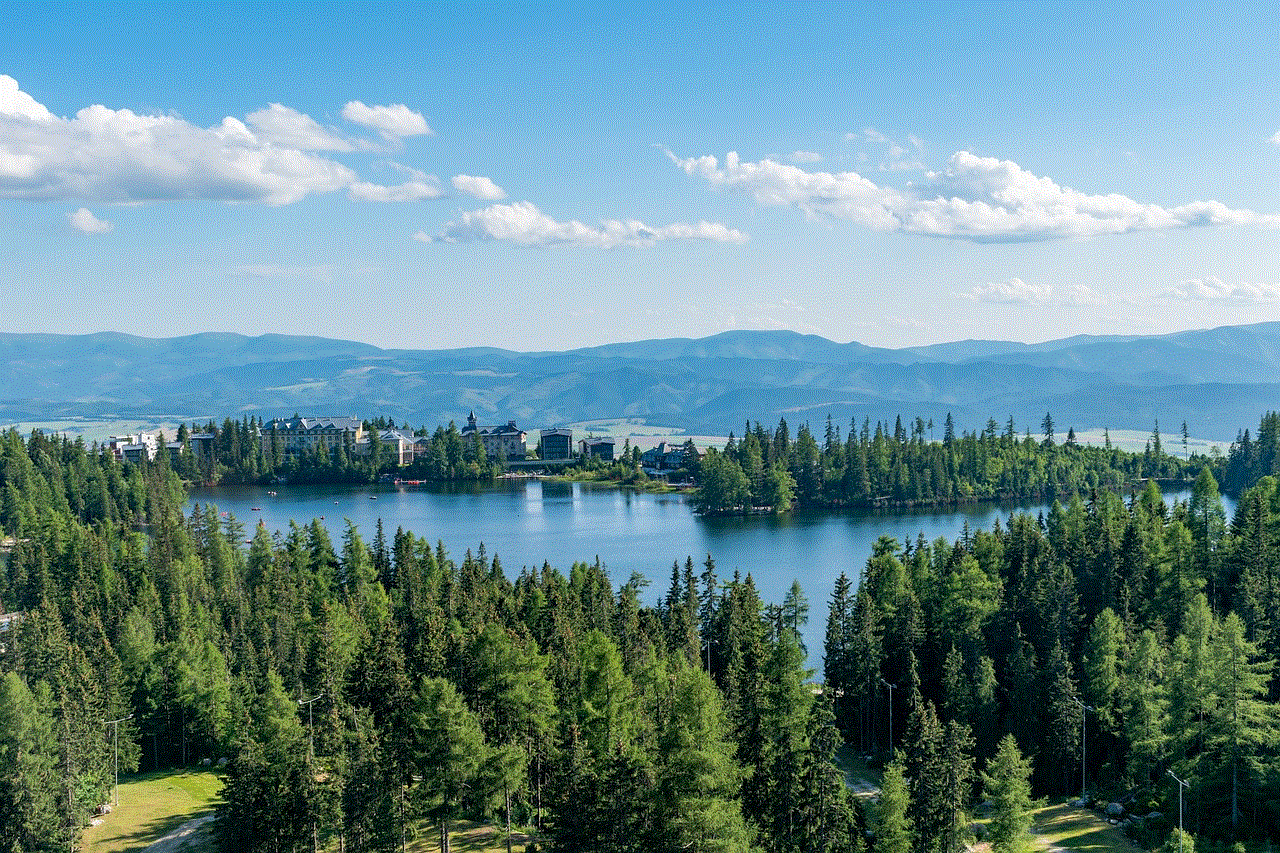
In conclusion, updates are crucial for any device, and Samsung has done a commendable job of providing updates for the Galaxy S4, even years after its release. These updates have not only improved the device’s performance but also added new features, making the Galaxy S4 a reliable and capable smartphone even in today’s fast-paced tech landscape.
As a Galaxy S4 user, it is important to regularly check for updates and install them to keep your device up to date and secure. By doing so, you can continue to enjoy the full potential of your device and stay on top of the latest advancements in technology. So, if you haven’t checked for updates on your Galaxy S4 recently, now is the time to do so!