7 month milestones
As your baby approaches the 7-month mark, you may start to notice some exciting changes in their development. This is a crucial time in your little one’s growth, as they begin to develop new skills and become more aware of their surroundings. From physical milestones to cognitive advancements, there are many exciting things to look forward to as your baby reaches 7 months old. In this article, we will take a closer look at some of the most common 7-month milestones and how you can support your baby’s development during this stage.
1. Motor Skills
At 7 months, your baby’s motor skills will continue to improve as they gain more control over their movements. They may start to sit up without support and may even begin to crawl or scoot around on their belly. Some babies may also be able to pull themselves up to a standing position using furniture or other objects for support. Encouraging tummy time and providing plenty of opportunities for your baby to practice sitting and standing can help strengthen their muscles and develop their motor skills.
2. Fine Motor Skills
While gross motor skills involve the larger muscle groups, fine motor skills require more precise movements. By 7 months, your baby may be able to grasp objects using their thumb and forefinger, a skill known as the pincer grasp. They may also be able to transfer objects from one hand to the other and enjoy playing with toys that require manipulation, such as stacking blocks or fitting shapes into holes. Providing your baby with toys that encourage fine motor development can help them refine their skills.
3. Hand-Eye Coordination
As your baby’s motor skills improve, so does their hand-eye coordination. They may be able to reach for and grab objects with more accuracy and may even be able to throw or roll a ball. You can support their hand-eye coordination by playing simple games like passing a toy back and forth or rolling a ball to each other. These activities not only help with coordination but also promote bonding and communication.
4. Language Development
By 7 months, your baby’s babbling may start to sound more like real words, and they may even be able to say a few simple sounds like “mama” or “dada.” They may also start to respond to their name and understand simple commands. Reading to your baby and engaging in conversation with them can help stimulate their language development. You can also introduce them to new words by pointing out objects and naming them as you go about your day.
5. Social and Emotional Development
At 7 months, your baby may start to show more interest in other people and may even develop a sense of stranger anxiety. They may also start to develop a stronger attachment to their primary caregivers and may become upset when separated from them. You can help your baby feel more secure by responding to their needs and providing plenty of love and affection. You can also introduce them to new people slowly and allow them to warm up at their own pace.
6. Object Permanence
Around 7 months, your baby may start to understand the concept of object permanence, which is the understanding that objects still exist even when they are out of sight. This is an important milestone in your baby’s cognitive development and can lead to separation anxiety when they are apart from their primary caregivers. Engaging in games like peek-a-boo can help reinforce the concept of object permanence and make it a fun learning experience for your baby.
7. Exploring and Curiosity
As your baby becomes more mobile, they will likely become more curious about their surroundings. They may start to explore objects by touching, tasting, and mouthing them. While this is a natural part of their development, it’s essential to make sure that the objects they are exploring are safe and age-appropriate. Providing your baby with a variety of safe and stimulating toys can help satisfy their curiosity and encourage exploration.
8. Sleep Patterns
Around 7 months, your baby may start to consolidate their daytime naps and may even start to sleep through the night. However, this is not true for all babies, and some may still wake up for nighttime feedings. It’s essential to establish a consistent bedtime routine and create a sleep-friendly environment to help your baby develop healthy sleep patterns. If your baby is still struggling with sleeping through the night, consult with your pediatrician for advice.
9. Solids and Feeding
By 7 months, most babies are ready to start trying solid foods, although breast milk or formula will still be their main source of nutrition. You can introduce pureed fruits and vegetables, as well as mashed or soft foods, to your baby’s diet. It’s essential to introduce new foods one at a time and watch for any signs of allergies. You can also offer your baby a sippy cup with water to help them transition away from the bottle or breastfeeding.
10. Gross Development
As your baby becomes more mobile, they will start to explore different ways of moving, such as rolling, crawling, and cruising. This is an important milestone in their development and can lead to some exciting and sometimes challenging moments for parents. It’s essential to provide a safe and stimulating environment for your baby to explore and encourage their gross motor development by providing opportunities for movement and play.
In conclusion, the 7-month mark is an exciting time for your baby as they continue to grow and develop at a rapid pace. From motor skills to language, social, and emotional development, there are many milestones to look forward to during this stage. As a parent, it’s essential to provide a supportive and nurturing environment for your baby to reach these milestones and continue to thrive. Remember to enjoy this stage and celebrate your baby’s achievements, no matter how small they may seem. Every milestone is a significant step in your little one’s journey towards becoming a happy, healthy, and independent individual.
remote desktop monitoring software
Remote desktop monitoring software is a type of software that allows users to remotely access and monitor another computer or device. This technology has become increasingly popular in recent years, as more and more organizations rely on remote work and need a way to monitor their employees’ computer s and devices. In this article, we will explore the benefits, features, and considerations of remote desktop monitoring software.
1. What is Remote Desktop Monitoring Software?
Remote desktop monitoring software, also known as remote desktop management software, is a tool that enables users to remotely access and control another computer or device. It allows users to view the desktop, files, and applications of a remote computer as if they were sitting in front of it. This technology makes it possible for businesses to monitor and manage their employees’ computers and devices from a central location, regardless of their physical location.
2. Benefits of Remote Desktop Monitoring Software
The rise of remote work has made remote desktop monitoring software an essential tool for businesses. Here are some of the key benefits of using this technology:
– Improved Productivity: With remote desktop monitoring software, businesses can ensure that their employees are working efficiently and effectively. They can track the time spent on different tasks and identify areas for improvement.
– Enhanced Security: By monitoring remote computers and devices, businesses can detect any suspicious activities or security breaches and take immediate action to protect their network and data.
– Increased Flexibility: Remote desktop monitoring software allows employees to access their work computers from any location, providing them with the flexibility to work from home or while traveling.
– Cost Savings: By using remote desktop monitoring software, businesses can save on travel expenses, office space, and hardware costs. This technology also eliminates the need for on-site IT support, reducing overhead costs.
– Real-time Monitoring: With remote desktop monitoring software, businesses can monitor their employees’ devices in real-time, allowing them to identify and resolve any issues promptly.
3. Features of Remote Desktop Monitoring Software
Remote desktop monitoring software comes equipped with a variety of features that make it an essential tool for businesses. Let’s take a look at some of the key features of this technology:
– Remote Access: This is the primary feature of remote desktop monitoring software, which allows users to remotely access and control another computer or device.
– Screen Sharing: This feature enables users to view and share the screen of a remote computer, making it easier to collaborate and troubleshoot issues remotely.
– File Transfer: With this feature, users can transfer files between the local and remote computers with ease.
– Activity Monitoring: Remote desktop monitoring software allows businesses to track the activity of their employees, such as the websites they visit, applications they use, and time spent on different tasks.
– Real-time Alerts: This feature notifies businesses of any suspicious activities or security breaches in real-time, allowing them to take immediate action.
– Reporting: Remote desktop monitoring software generates reports on employee productivity, internet usage, and other metrics, providing businesses with valuable insights to improve their operations.
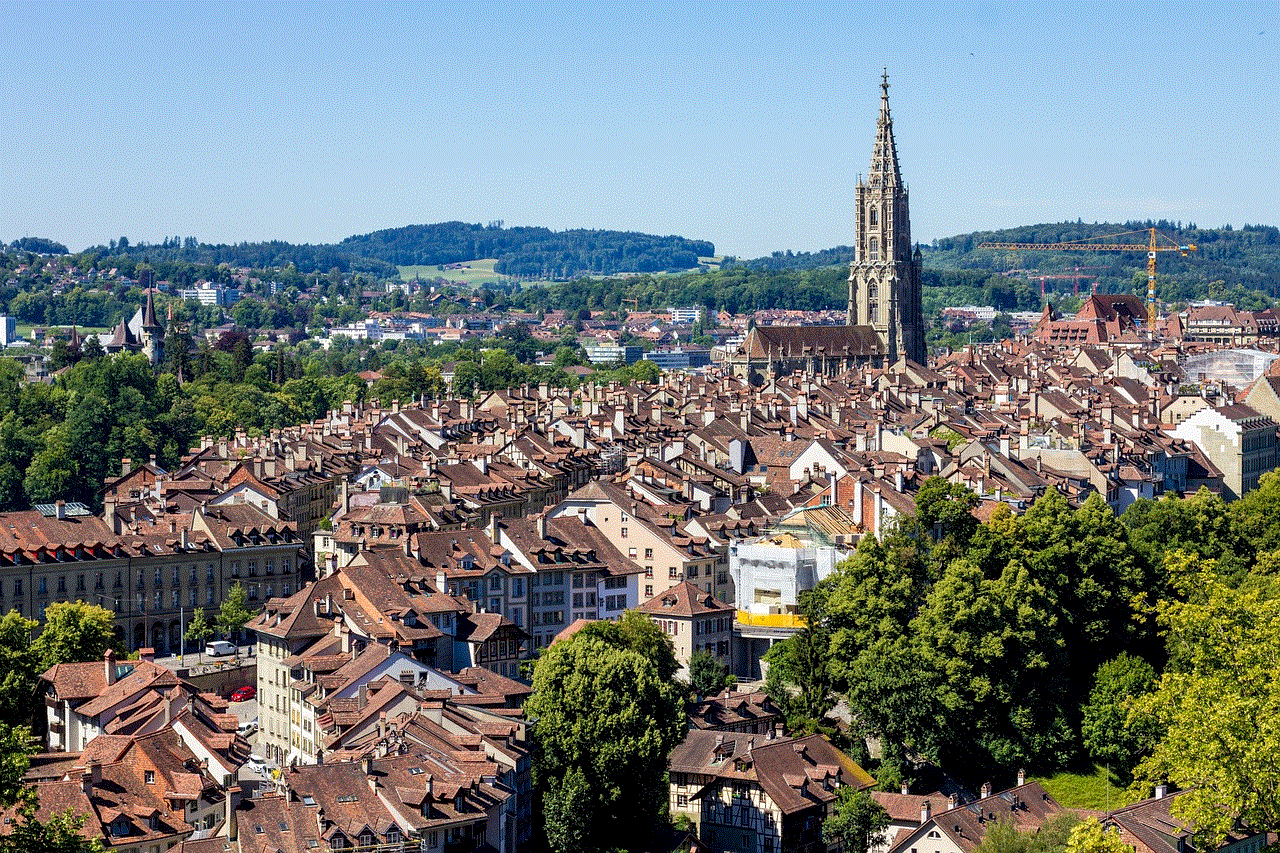
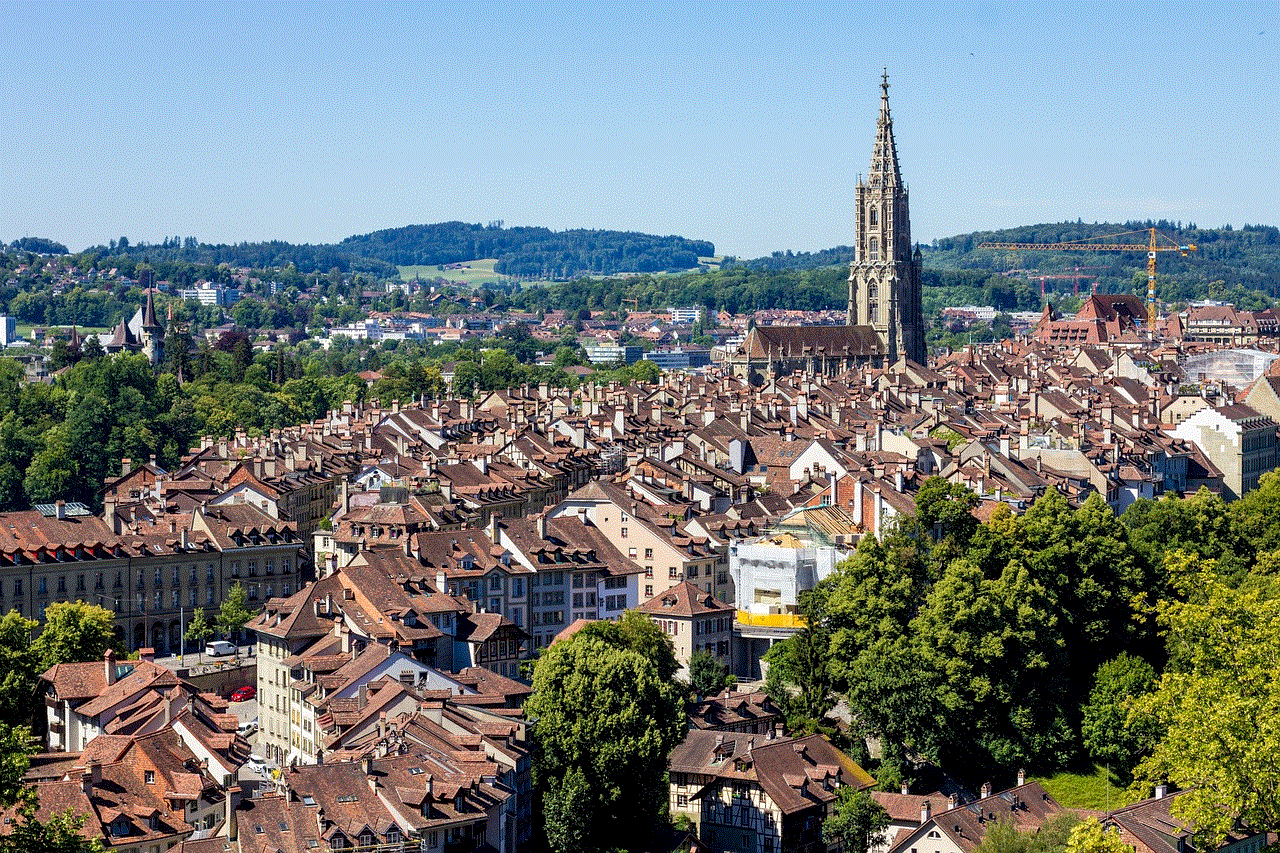
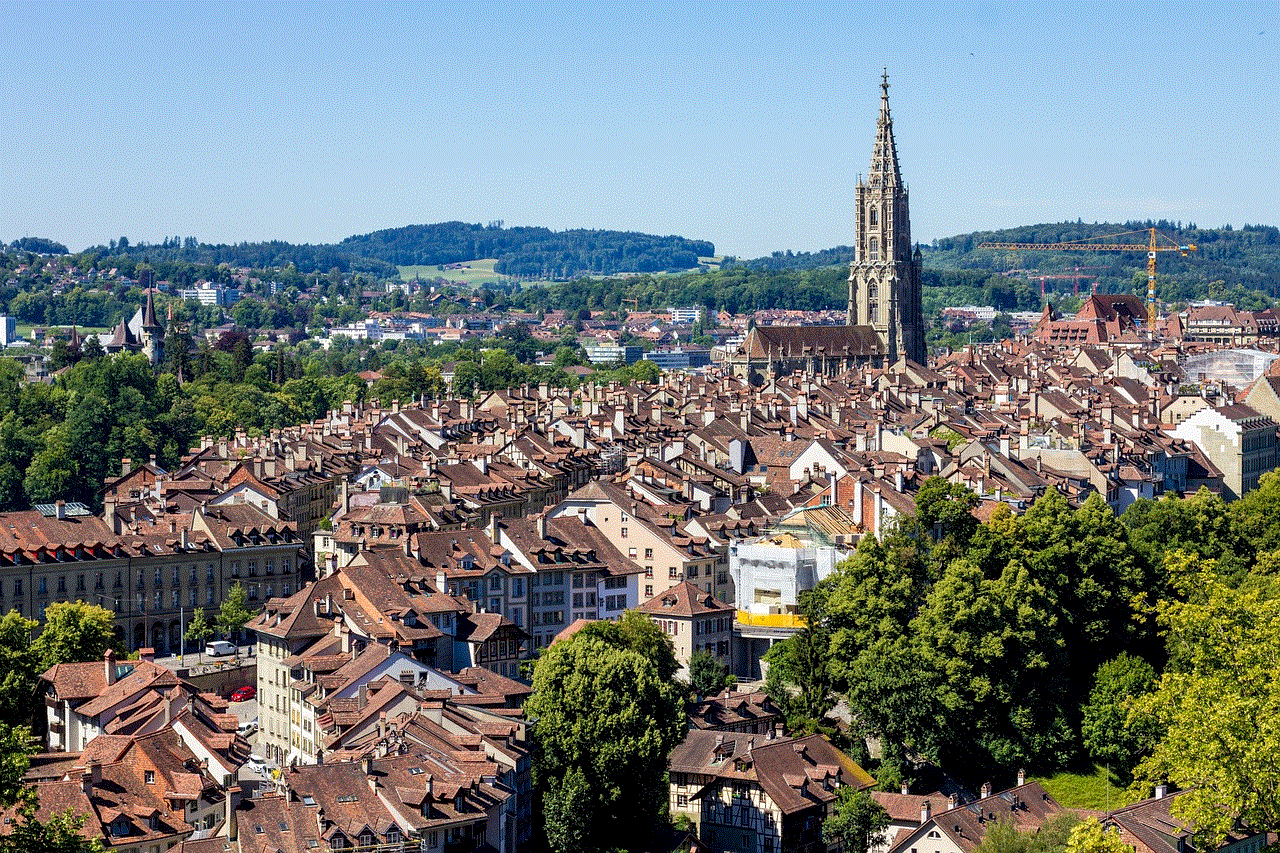
4. Considerations When Choosing Remote Desktop Monitoring Software
When choosing remote desktop monitoring software for your business, there are a few factors that you should consider to ensure you select the right solution. These include:
– Compatibility: Make sure the software is compatible with the operating systems and devices used by your employees.
– Security: Look for remote desktop monitoring software that offers robust security features, such as encryption, multi-factor authentication, and data backup.
– Scalability: As your business grows, you may need to monitor more devices and users. Choose a solution that can scale with your business.
– User-Friendly Interface: The software should have an intuitive and user-friendly interface, making it easy for you to monitor and manage remote devices.
– Cost: Consider the cost of the software, including any subscription fees and additional features, to ensure it fits your budget.
5. Types of Remote Desktop Monitoring Software
There are two main types of remote desktop monitoring software: on-premises and cloud-based. On-premises software is installed and managed on the company’s servers, while cloud-based software is hosted and managed by a third-party provider. Let’s take a closer look at each type:
– On-Premises Software: On-premises remote desktop monitoring software offers businesses complete control over their data and security. It also allows for customization and integration with other systems. However, it requires IT expertise and resources to maintain and update the software.
– Cloud-Based Software: Cloud-based remote desktop monitoring software is easy to set up and use, with minimal technical knowledge required. It also offers scalability and automatic updates. However, businesses may have concerns about the security and privacy of their data.
6. Remote Desktop Monitoring Software for Employee Monitoring
Employee monitoring has become a common use case for remote desktop monitoring software. With the rise of remote work, businesses need to ensure their employees are working efficiently and effectively. Remote desktop monitoring software enables businesses to track employee productivity, attendance, and time spent on different tasks. It also allows for real-time monitoring and alerts, making it easier to identify and address any issues promptly.
7. Remote Desktop Monitoring Software for IT Support
IT support teams can also benefit from remote desktop monitoring software. With this technology, they can remotely troubleshoot and fix technical issues on employees’ computers and devices. This eliminates the need for on-site visits, saving time and resources. IT teams can also use remote desktop monitoring software to monitor the health and performance of their network and devices, allowing them to detect and resolve any issues before they escalate.
8. Remote Desktop Monitoring Software for Compliance
In industries with strict compliance requirements, such as healthcare and finance, remote desktop monitoring software can be a valuable tool. It enables businesses to monitor employee activities and ensure they are complying with regulations and company policies. This technology also captures and records all activities, providing businesses with an audit trail for compliance purposes.
9. Remote Desktop Monitoring Software for Remote Support
Remote support is another common use case for remote desktop monitoring software. This technology allows IT teams to remotely access and control employees’ computers and devices to provide technical support. It eliminates the need for employees to bring their devices to the IT department or for IT staff to travel to employees’ locations for support.
10. Best Practices for Using Remote Desktop Monitoring Software
To get the most out of remote desktop monitoring software, businesses should follow these best practices:
– Clearly communicate the purpose and use of the software to your employees.
– Define and enforce company policies on remote work and device usage.
– Use the software ethically and transparently, respecting employees’ privacy.
– Regularly review and analyze the data collected to identify areas for improvement.
– Ensure the software is regularly updated and patched to prevent security vulnerabilities.
– Train employees on how to use the software and address any concerns they may have.



11. Conclusion
Remote desktop monitoring software is a powerful tool for businesses, providing them with the ability to remotely access and monitor their employees’ computers and devices. With features like screen sharing, file transfer, and real-time alerts, this technology can improve productivity, enhance security, and reduce costs. However, it is essential to consider factors like compatibility, security, and scalability when choosing a remote desktop monitoring software solution for your business. By following best practices and using this technology ethically, businesses can reap the many benefits of remote desktop monitoring software.