what does rooting phone mean
Rooting a phone is a common term used in the world of smartphones, but what exactly does it mean? In simple terms, rooting a phone means gaining access to the root directory of the device’s operating system. This allows users to have full control over the system, enabling them to modify and customize their phones beyond the limitations set by the manufacturer. While it may sound like a complicated process, rooting has become a popular practice among tech-savvy users who want to make the most out of their devices. In this article, we will delve deeper into what rooting a phone means, its benefits, and potential risks.
Understanding the concept of rooting requires some basic knowledge of how a smartphone’s operating system works. The operating system, commonly known as OS, is the software that controls the functioning of a device. The OS that powers most smartphones is either Android or iOS. These operating systems come with pre-installed software, features, and settings that are designed to provide users with a seamless and secure experience. However, these features and settings are often restricted by the manufacturers, limiting users’ ability to customize their devices. Rooting a phone essentially allows users to break these restrictions and gain administrative access to the system.
One of the main reasons why users root their phones is to gain access to advanced features and settings that are not available on a non-rooted device. These features may include the ability to install custom ROMs (Read-Only Memory) that offer a different user interface, improved performance, and additional features. Users can also install apps that require root access, such as firewall apps, ad-blockers, and performance-boosting apps. With a rooted phone, users have the freedom to customize their device’s appearance and functionality according to their preferences.
Rooting a phone also allows users to uninstall pre-installed bloatware, which are unnecessary apps that come pre-loaded on the device. These apps take up storage space, consume resources, and can even slow down the device. With a rooted phone, users can easily remove these apps, freeing up space and improving the device’s performance. Additionally, rooting also enables users to access and modify system files, which can further enhance the device’s performance and battery life.
Another benefit of rooting a phone is the ability to backup and restore data. While most smartphones come with built-in backup options, these backups are often limited to specific files and settings. With a rooted phone, users can backup the entire system, including app data, settings, and even the operating system. This is particularly useful when switching to a new phone or when facing issues with the current device. Users can restore the backup to a new device, and it will have the exact same settings and apps as the previous one.
While rooting a phone offers many advantages, it also comes with some risks that users should be aware of. The most significant risk is that rooting will void the device’s warranty. Manufacturers do not support rooting, and any damage caused to the device as a result of the process will not be covered under warranty. Additionally, rooting a phone can also cause security issues. By gaining administrative access to the system, users may accidentally delete or modify important system files, making the device vulnerable to security threats. It is crucial to understand the risks involved and proceed with caution when rooting a phone.
Now that we have a basic understanding of what rooting a phone means, let’s take a closer look at the different methods of rooting. The process of rooting varies depending on the operating system and the device model. For Android devices, there are various rooting tools available, such as KingoRoot, Framaroot, and SuperSU. These tools use different techniques to gain root access, such as exploiting vulnerabilities in the system or installing a custom recovery. Each method has its own set of instructions, and it is essential to follow them carefully to avoid any potential risks.
iOS devices, on the other hand, have a more complicated rooting process. Unlike Android devices, iOS devices have a closed operating system, making it challenging to gain root access. Jailbreaking is the term used to describe the process of rooting an iOS device. It involves removing software restrictions imposed by Apple, allowing users to access the root directory and install third-party apps. However, jailbreaking is not as popular as rooting, as it is a more complicated process, and it also comes with greater risks, such as security vulnerabilities and the possibility of rendering the device unusable.
It is important to note that rooting a phone is not the same as unlocking it. Unlocking a phone refers to removing the network restrictions on a device, allowing it to work on other carriers. Rooting, on the other hand, is related to the device’s operating system and does not affect its network capabilities. It is possible to root an unlocked phone, and vice versa.
Another aspect to consider before rooting a phone is the legality of the process. In most countries, rooting a phone is legal. However, in some countries, it may be considered a violation of the device’s terms of service, and manufacturers may even take legal action against users. Therefore, it is essential to check the laws and regulations in your country before proceeding with rooting.
In conclusion, rooting a phone means gaining access to the root directory of the device’s operating system, allowing users to modify and customize their devices beyond the limitations set by the manufacturer. It offers various benefits, such as access to advanced features, the ability to backup and restore data, and the option to remove bloatware. However, it also comes with potential risks, such as voiding the warranty and security vulnerabilities. It is important to understand the process and proceed with caution when rooting a phone. With the right knowledge and precautions, users can make the most out of their devices and enhance their smartphone experience.
how to evolve eevee into sylveon in pokemon go
Evolution has always been a key aspect of the Pokémon franchise, and the introduction of Pokémon Go in 2016 has only added to the excitement of evolving these beloved creatures. One of the most highly anticipated evolutions in the game is that of Eevee into Sylveon, a graceful and powerful Pokémon introduced in the sixth generation. Sylveon is a Fairy-type Pokémon with a charming appearance and impressive combat abilities. In this article, we will delve into the details of how to evolve Eevee into Sylveon in Pokémon Go.
Understanding the Evolution Process in Pokémon Go
Before we dive into the specifics of evolving Eevee into Sylveon, it is essential to have a basic understanding of the evolution process in Pokémon Go. In the game, Pokémon can evolve into more potent forms, which increases their CP (Combat Points) and unlocks new moves. There are two types of evolution in Pokémon Go: basic evolution and special evolution. Basic evolution involves evolving a Pokémon into its next form, while special evolution refers to evolving a Pokémon into a specific form, such as Eevee into Sylveon.
Eevee’s Evolution in Pokémon Go
Eevee, the Evolution Pokémon, is a unique creature in the Pokémon universe. Unlike other Pokémon, Eevee has multiple evolution paths, and the form it evolves into depends on various factors. In Pokémon Go, Eevee can evolve into eight different forms, each representing one of the eight Eeveelutions: Vaporeon, Jolteon, Flareon, Espeon, Umbreon, Leafeon, Glaceon, and Sylveon. The first three Eeveelutions were introduced in the first generation, while the rest were added in later generations.
Eevee’s Evolution into Sylveon
Sylveon was first introduced in Pokémon X and Y, the sixth generation of the franchise. It is a Fairy-type Pokémon that evolves from Eevee when it has a high level of affection and knows a Fairy-type move. In Pokémon Go, Sylveon was added in the sixth-anniversary celebration in July 2021, making it the most recent addition to the Eeveelution family. As a special evolution, evolving Eevee into Sylveon requires a specific method, which we will discuss in the following section.
Evolving Eevee into Sylveon in Pokémon Go
As mentioned earlier, evolving Eevee into Sylveon is a special evolution, which means it requires a specific method to be followed. In Pokémon Go, evolving Eevee into Sylveon involves two steps: increasing its affection level and teaching it a Fairy-type move. Let’s take a closer look at each of these steps.
Step 1: Increasing Eevee’s Affection Level
Eevee’s affection level is a hidden stat in Pokémon Go that determines its bond with its Trainer. This level can be increased by interacting with Eevee through various in-game actions such as walking, feeding, battling, and playing with it. The more affectionate Eevee is, the higher the chances of it evolving into Sylveon. There are a few ways to increase Eevee’s affection level:
1. Walking with Eevee as your Buddy: Walking with Eevee as your Buddy Pokémon will increase its affection level by one heart every two kilometers.
2. Feeding Eevee Berries: Feeding Eevee Berries in Pokémon Go will also increase its affection level. You can do this by tapping on Eevee’s profile and selecting the “feed” option.
3. Battling with Eevee: Battling with Eevee in raids, gyms, or in Team Go Rocket battles will also increase its affection level.
4. Playing with Eevee: Interacting with Eevee through the AR feature and playing with it will also increase its affection level.
Step 2: Teaching Eevee a Fairy-type Move
The second step in evolving Eevee into Sylveon is teaching it a Fairy-type move. In Pokémon Go, Eevee can learn a Fairy-type move called “Last Resort” through evolution. To do this, you must first have an Eevee with Last Resort as its charged move. This move can be obtained by evolving an Eevee during a Community Day event or using a TM (Technical Machine). Once Eevee knows Last Resort, you can evolve it into Sylveon by following these steps:
1. Open Eevee’s profile in your Pokémon storage.
2. Tap on the “Evolve” button.
3. A pop-up will appear, asking for confirmation. Tap on “Yes.”
4. Congratulations, your Eevee has evolved into Sylveon!
Note: Make sure that Eevee has high affection level and Last Resort as its charged move before evolving it into Sylveon.
Other Important Things to Note
There are a few other things to keep in mind while evolving Eevee into Sylveon in Pokémon Go:
1. The evolution method of Eevee into Sylveon is only applicable in Pokémon Go. In the main series games, Eevee evolves into Sylveon by leveling up with high affection while knowing a Fairy-type move.
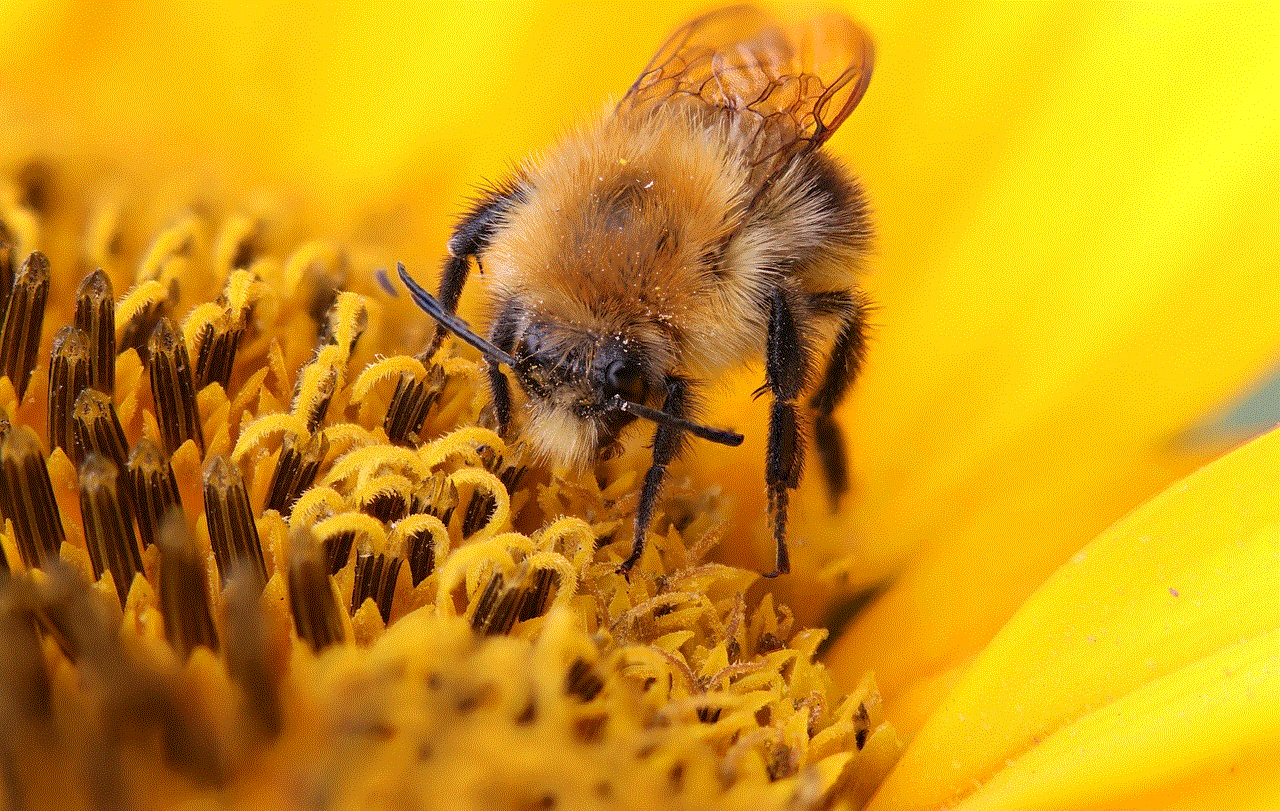
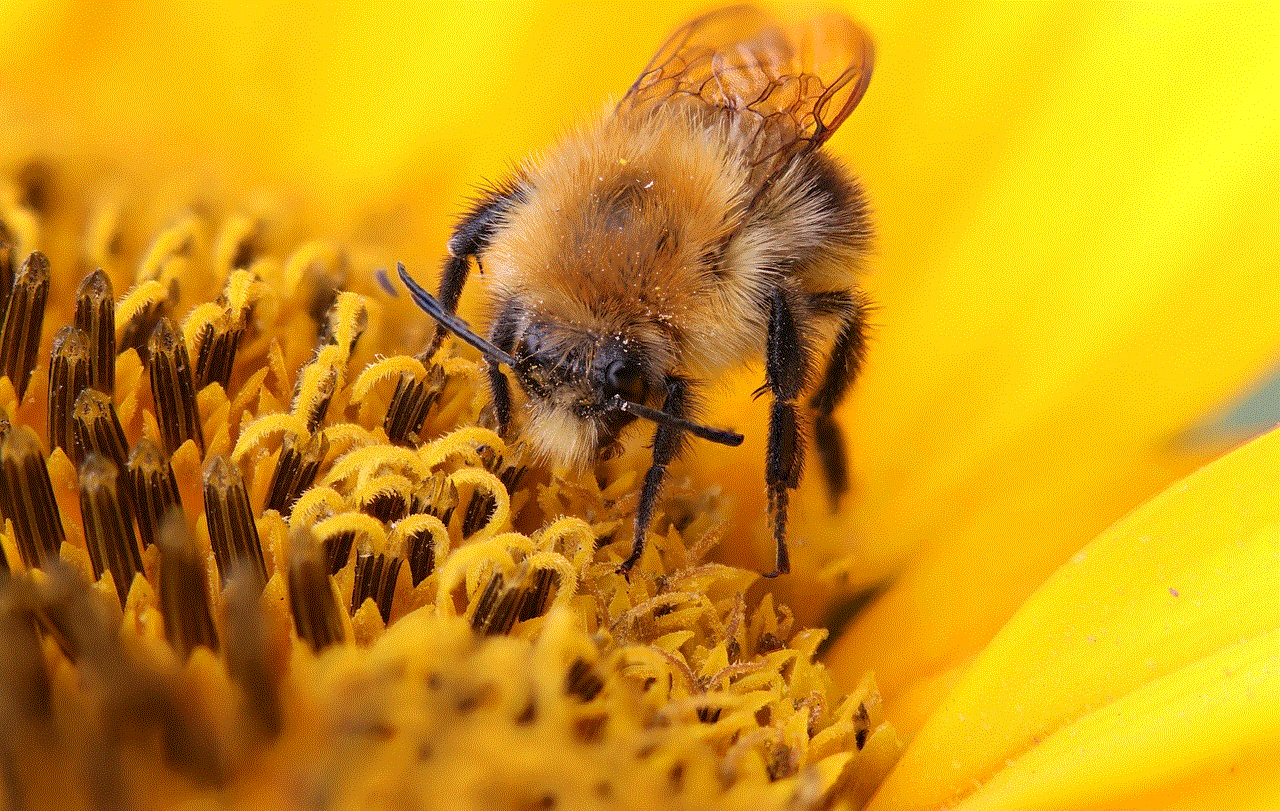
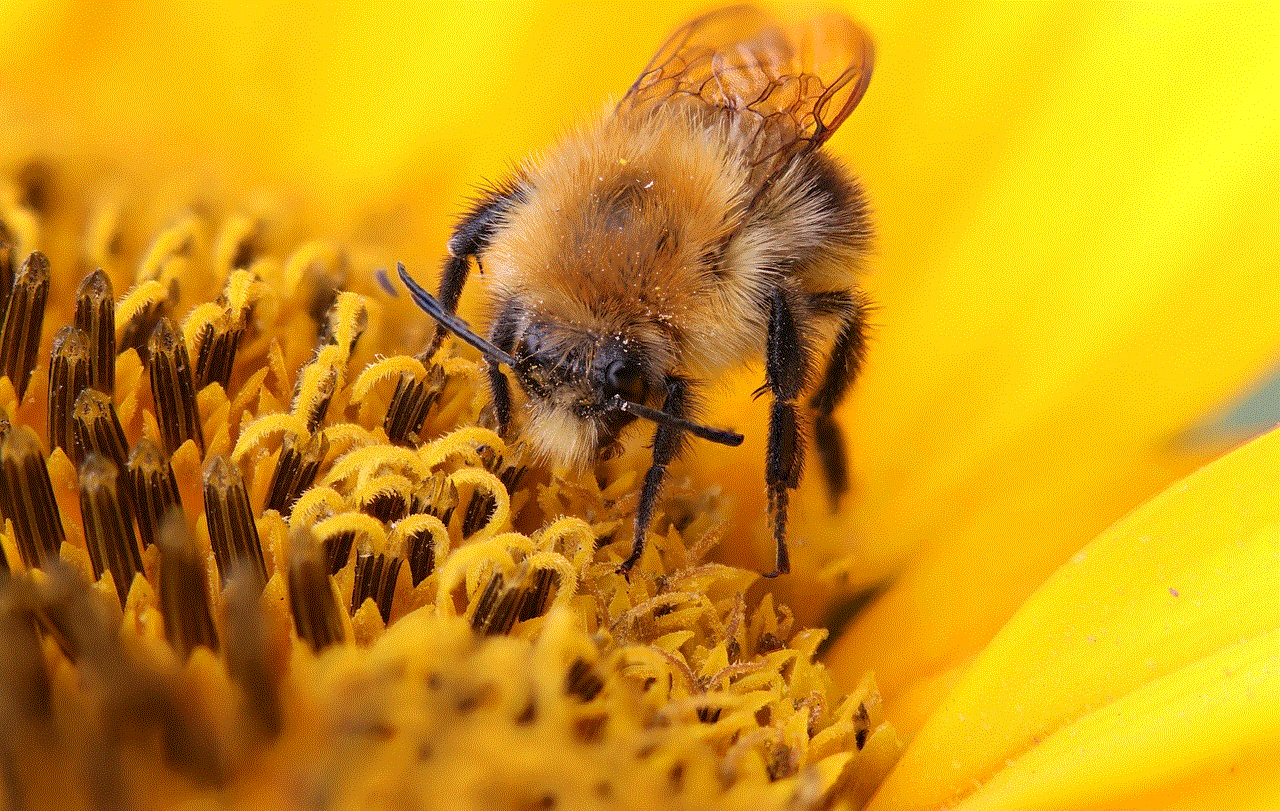
2. Eevee can only be evolved into Sylveon once. If you have multiple Eevees, you will need to follow the same steps for each one.
3. If you have already used a TM to teach Eevee a different charged move, you will not be able to evolve it into Sylveon. You will need to obtain another Eevee with Last Resort as its charged move.
4. Eevee can only be evolved into Sylveon during the day. If you try to evolve it at night, it will evolve into Umbreon instead.
Conclusion
Evolving Eevee into Sylveon in Pokémon Go is a process that requires both patience and dedication. With its unique evolution method and impressive combat abilities, Sylveon is a highly sought-after Pokémon in the game. By following the steps mentioned in this article, you can add this graceful and powerful Fairy-type Pokémon to your collection. So, go out there, increase your Eevee’s affection level, and watch it evolve into the stunning Sylveon!
do instagram stories show screenshots
Instagram stories have become a popular feature on the social media platform, allowing users to share photos and videos that disappear after 24 hours. With its increasing popularity, many users have wondered if Instagram stories show screenshots. In this article, we will delve deeper into this question and explore the implications of screenshots on Instagram stories.
Firstly, let’s understand what Instagram stories are and how they work. Instagram stories were introduced in 2016 as a way for users to share moments of their day in a more casual and spontaneous manner. The stories appear in a slideshow format at the top of the Instagram app and can be viewed by followers for 24 hours before disappearing.
One of the main draws of Instagram stories is that they offer a sense of privacy, unlike regular Instagram posts that remain on a user’s profile indefinitely. Stories are only visible to a user’s followers, and they can also choose to hide their stories from certain followers by using the “Close Friends” feature. This privacy feature has made Instagram stories especially popular among celebrities and influencers who want to share more personal moments with their followers.
So, do Instagram stories show screenshots? The answer is yes and no. Instagram does not have a built-in feature that notifies users when someone takes a screenshot of their story. However, there are ways for users to find out if their story has been screenshotted.
One way is through third-party apps that allow users to track their Instagram story viewers. These apps can show if someone has taken a screenshot of a user’s story. However, it is worth noting that these apps are not entirely reliable, and their accuracy cannot be guaranteed.
Another way to find out if your Instagram story has been screenshotted is by looking at the story’s viewer list. If you see a green camera icon next to a user’s name, it means they took a screenshot of your story. However, this method is not entirely foolproof as the green camera icon may also appear if a user has opened your story multiple times.
Now that we know that Instagram stories can be screenshotted, let’s explore the implications of this feature. One of the main concerns for users is the lack of privacy. Unlike regular Instagram posts, which can be saved to a user’s profile, stories disappear after 24 hours. So, if someone takes a screenshot of a user’s story, they can save it and share it with others, potentially compromising the user’s privacy.
Moreover, screenshots can also be used for malicious purposes, such as cyberbullying or spreading false information. The temporary nature of Instagram stories may give a false sense of security to some users, leading them to share more personal and sensitive content. However, with the ability to take screenshots, this content can be saved and used against the user.
On the other hand, screenshots can also have positive implications for Instagram stories. For businesses and influencers, screenshots can be a form of free advertising. If someone takes a screenshot of a business’s story, they may share it on their own profile, thus exposing the business to a wider audience. This can be especially beneficial for smaller businesses looking to increase their reach on Instagram.
Additionally, screenshots can also be used as a way to save important or inspiring content. With the fast-paced nature of Instagram stories, it is easy to miss something interesting or useful. By taking a screenshot, users can save the content and refer back to it later.
In conclusion, Instagram stories do show screenshots, although not directly. While this feature may raise concerns about privacy, it also has its benefits. As users, it is essential to be mindful of what we share on our stories and who we share it with. For businesses and influencers, screenshots can be a way to increase their reach on the platform. However, it is crucial to always ask for permission before sharing someone else’s content.
Furthermore, Instagram is continuously updating its features, and it is possible that in the future, they may introduce a notification system for screenshots. In the meantime, users can take precautions such as limiting their story viewers and avoiding sharing sensitive content on their stories.



In conclusion, Instagram stories have become a significant part of the platform, and with it comes the possibility of screenshots. While this feature has its drawbacks, it also has its advantages, and it is up to users to use it responsibly.