can you recover deleted messages on whatsapp
In today’s digital age, messaging apps have become an essential part of our daily communication. One such app that has gained immense popularity is WhatsApp. With over 2 billion monthly active users worldwide, WhatsApp has become the go-to messaging app for people all around the world. However, one question that often arises in the minds of its users is “Can you recover deleted messages on WhatsApp?” The answer to this question is not a simple yes or no. There are various factors that determine whether you can retrieve deleted messages on WhatsApp or not. In this article, we will explore the different aspects of WhatsApp message recovery and provide you with a comprehensive guide on how to recover deleted messages on WhatsApp.
Understanding WhatsApp Message Deletion
Before we dive into the process of recovering deleted messages on WhatsApp, let’s first understand how messages are deleted on this app. WhatsApp offers two ways to delete messages – you can either delete them manually or use the “Delete for Everyone” feature. When you delete a message manually, it only gets deleted from your device, and the recipient can still see it. However, when you use the “Delete for Everyone” feature, the message gets deleted from both your device and the recipient’s device. This feature has a time limit of 1 hour, after which the message cannot be deleted.
So, can you recover deleted messages on WhatsApp? The answer to this question depends on various factors such as the type of device you are using, the type of deletion, and whether you have a backup of your chats or not. Let’s dive deeper into each of these factors to understand the process of WhatsApp message recovery.
Recovering Deleted Messages on Android Devices
If you are an Android user, there are two ways to recover deleted messages on WhatsApp – using the Google Drive backup or using a third-party recovery tool. Let’s first explore the process of recovering messages using the Google Drive backup.
Recovering Deleted Messages using Google Drive Backup
To recover deleted messages on WhatsApp using the Google Drive backup, you need to have enabled the “Backup to Google Drive” feature on your device. This feature allows WhatsApp to backup your chats and media to your Google Drive account. Here’s how you can check if this feature is enabled on your device:
1) Open WhatsApp and tap on the three dots on the top right corner.
2) Go to “Settings” and tap on “Chats.”
3) Tap on “Chat backup” and check if the “Back up to Google Drive” option is enabled.
If this feature is enabled, you can follow these steps to recover deleted messages on WhatsApp:
1) Uninstall and reinstall WhatsApp on your device.
2) During the installation process, WhatsApp will ask you if you want to restore your chat history from the Google Drive backup. Tap on “Restore” to recover your deleted messages.
It is important to note that this method will only work if you have a Google Drive backup of your chat history. If you have not enabled this feature on your device, you will not be able to recover your deleted messages using this method.
Recovering Deleted Messages using a Third-Party Recovery Tool
If you do not have a Google Drive backup of your chats, you can use a third-party recovery tool to retrieve your deleted messages. These recovery tools use advanced algorithms to scan your device and recover deleted WhatsApp messages. Some popular third-party recovery tools for Android devices are Dr. Fone, Tenorshare UltData for Android, and Disk Drill. Here’s how you can use these tools to recover your deleted messages:
1) Download and install the recovery tool on your computer .
2) Connect your Android device to the computer using a USB cable.
3) Follow the on-screen instructions to enable USB debugging on your device.
4) Once your device is connected, the recovery tool will scan your device for deleted WhatsApp messages.
5) After the scan is complete, you will be able to preview and select the messages you want to recover.
6) Click on the “Recover” button to save the selected messages on your computer.
It is important to note that these third-party recovery tools may not always guarantee 100% success in recovering deleted messages. However, they are worth a try if you do not have a backup of your chats on Google Drive.
Recovering Deleted Messages on iOS Devices
If you are an iPhone user, you can recover deleted messages on WhatsApp using the iCloud backup or a third-party recovery tool. Let’s explore the process of recovering deleted messages using these methods.
Recovering Deleted Messages using iCloud Backup
To recover deleted messages on WhatsApp using the iCloud backup, you need to have enabled the “iCloud Backup” feature on your device. This feature allows WhatsApp to backup your chats and media to your iCloud account. Here’s how you can check if this feature is enabled on your device:
1) Go to “Settings” and tap on your name.
2) Tap on “iCloud” and check if the “WhatsApp” toggle is enabled.
If this feature is enabled, you can follow these steps to recover deleted messages on WhatsApp:
1) Uninstall and reinstall WhatsApp on your device.
2) During the installation process, WhatsApp will ask you if you want to restore your chat history from the iCloud backup. Tap on “Restore Chat History” to recover your deleted messages.
Recovering Deleted Messages using a Third-Party Recovery Tool
Similar to Android devices, iPhone users can also use third-party recovery tools to retrieve their deleted WhatsApp messages. Some popular third-party recovery tools for iOS devices are Enigma Recovery, iMobie PhoneRescue, and EaseUS MobiSaver. Here’s how you can use these tools to recover your deleted messages:
1) Download and install the recovery tool on your computer.
2) Connect your iPhone to the computer using a USB cable.



3) Follow the on-screen instructions to enable trust between your device and the computer.
4) Once your device is connected, the recovery tool will scan your device for deleted WhatsApp messages.
5) After the scan is complete, you will be able to preview and select the messages you want to recover.
6) Click on the “Recover” button to save the selected messages on your computer.
Again, it is important to note that these third-party recovery tools may not always guarantee 100% success in recovering deleted messages. However, they are worth a try if you do not have a backup of your chats on iCloud.
Other Factors to Consider for WhatsApp Message Recovery
Apart from the above methods, there are a few other factors that you need to consider for WhatsApp message recovery.
1) Time Limit: As mentioned earlier, the “Delete for Everyone” feature has a time limit of 1 hour. If you have deleted a message after this time limit, it cannot be recovered.
2) Message Content: If you have deleted a message that contained sensitive or inappropriate content, it is unlikely that you will be able to recover it. WhatsApp has a strict policy against such content, and it is permanently deleted from their servers.
3) Group Chats: If you have deleted a message from a group chat, it cannot be recovered unless you are the admin of the group. Only admins have the power to delete messages from group chats permanently.
4) Archived Chats: If you have archived a chat on WhatsApp, the messages in that chat will not be deleted. They will only be hidden from your main chat list. To recover these messages, you can simply unarchive the chat.
Conclusion
To sum it up, the process of recovering deleted messages on WhatsApp is not a straightforward one. It depends on various factors such as the type of device you are using, the type of deletion, and whether you have a backup of your chats or not. While the “Backup to Google Drive” and “iCloud Backup” features make it easier to retrieve deleted messages, there is no guarantee that all your messages will be recovered. Therefore, it is always advisable to back up your chats regularly to avoid any data loss. We hope this article has provided you with a comprehensive guide on how to recover deleted messages on WhatsApp.
instructions for pokemon go
Pokémon Go has taken the world by storm, with millions of players around the globe catching, battling, and trading their favorite creatures in the real world. The game, developed by Niantic and released in 2016, has become a cultural phenomenon, bringing people together and getting them out of their homes to explore their surroundings in search of virtual creatures. If you’re new to the game or want to brush up on your skills, this article will provide you with all the instructions you need to become a Pokémon Go master.
1. Download the Game
The first step in playing Pokémon Go is to download the game on your mobile device. The game is available for both iOS and Android devices and can be found in the respective app stores. Once downloaded, create an account or sign in with your Google account to get started.
2. Choose your Avatar
After logging in, you will be prompted to choose your avatar, which will represent you in the game. You can customize your avatar’s appearance, from their gender to their outfit, so choose carefully as this cannot be changed later on.
3. Understand the Interface
The game’s interface is relatively simple, with a map of your current location displayed on the screen. You will see various PokéStops, Gyms, and Pokémon in your vicinity. To move around the map, you can either walk in the real world or use the on-screen joystick to navigate.
4. Catch Pokémon
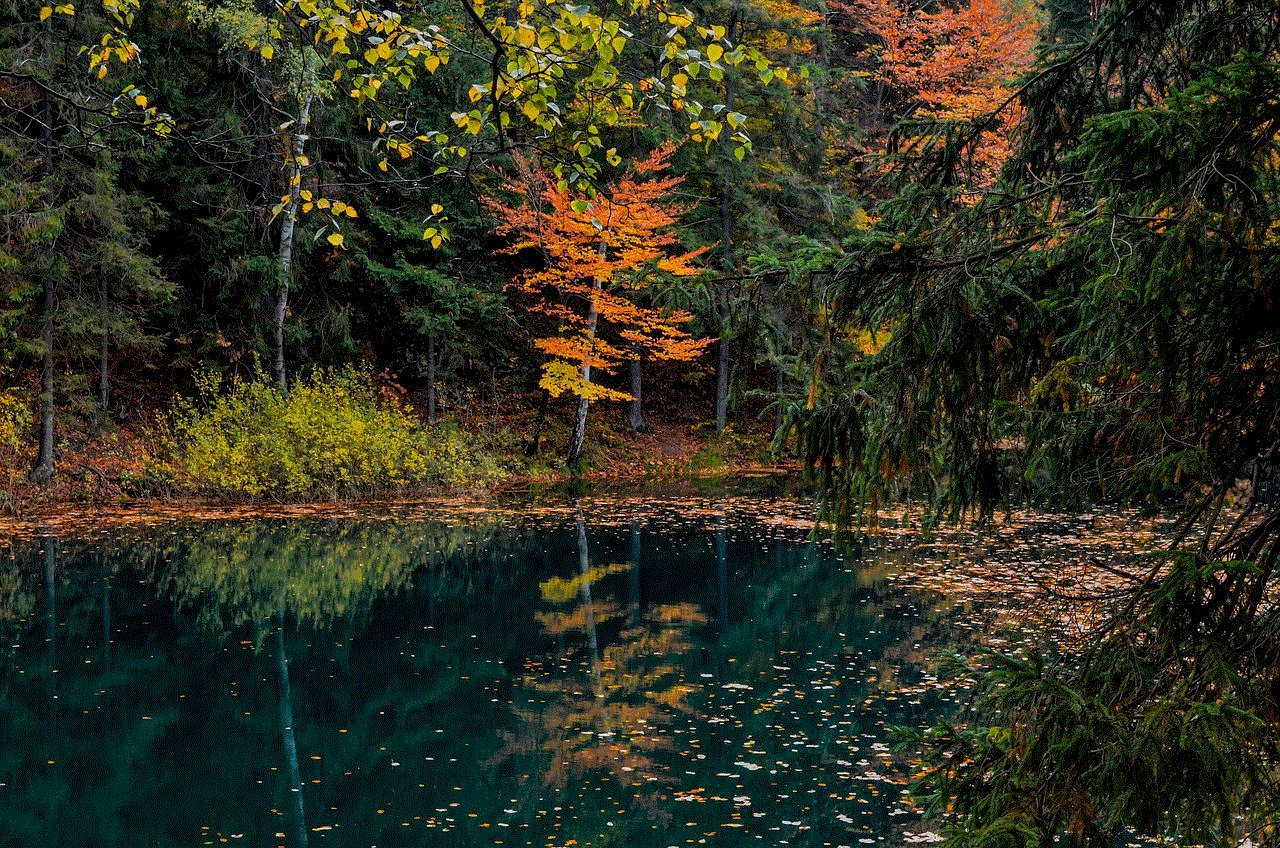
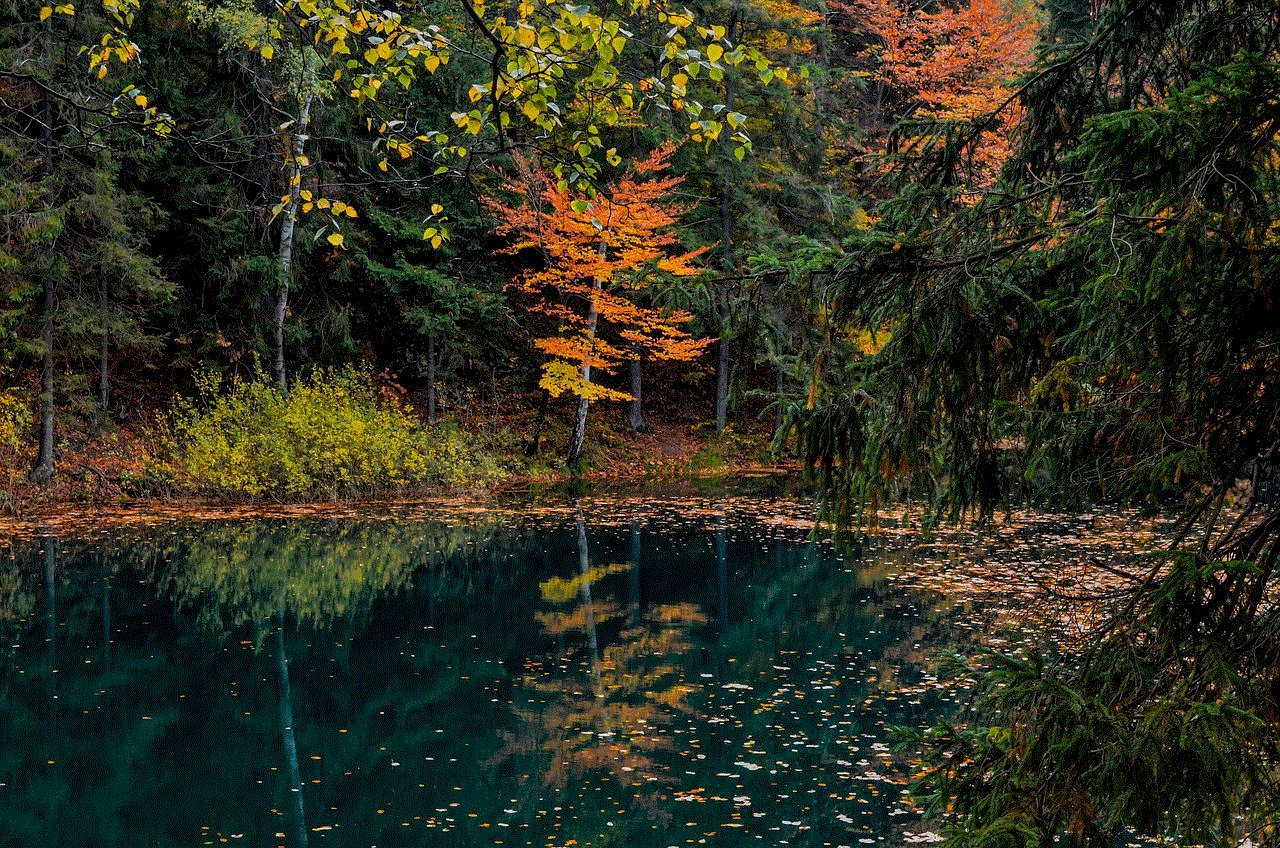
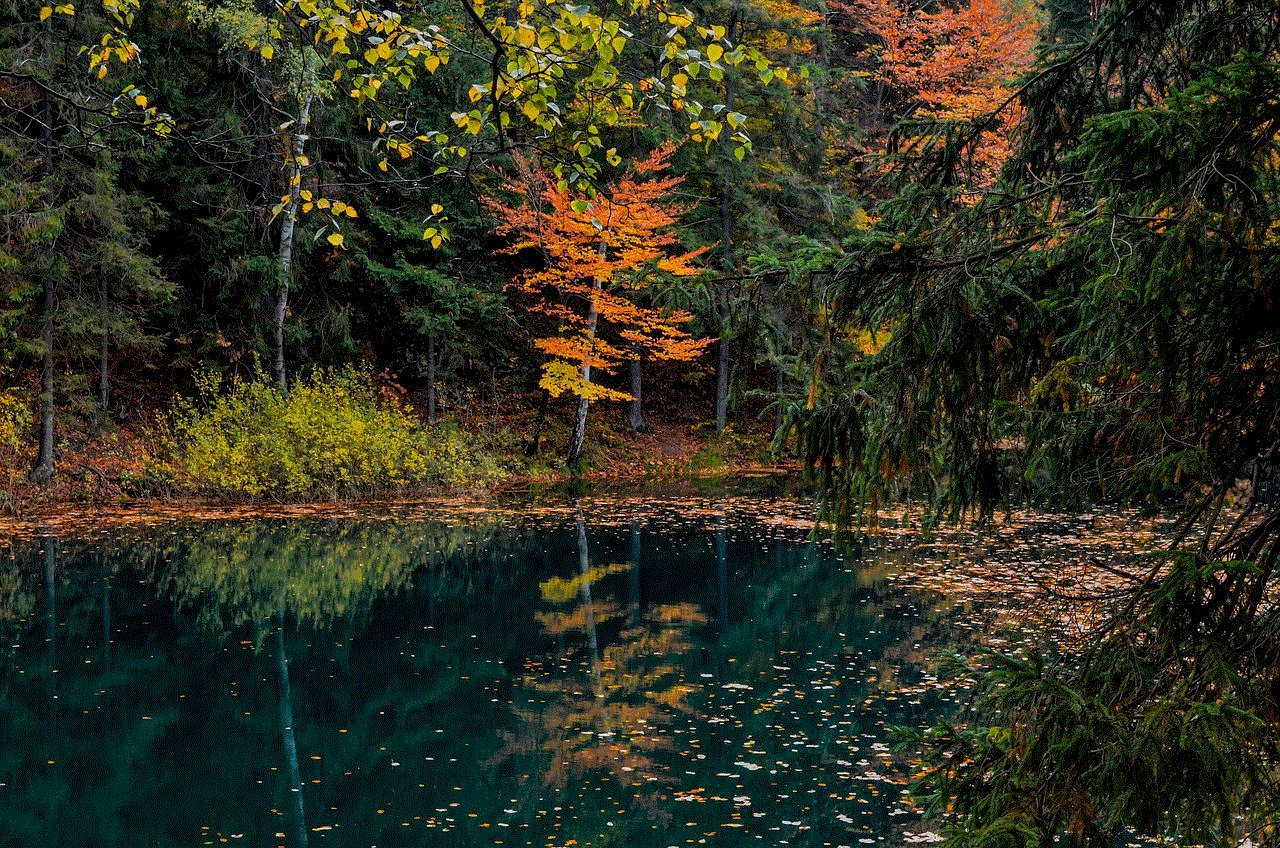
Now it’s time to start catching Pokémon! As you walk around, you will encounter different species of Pokémon. Tap on them to enter the capture screen, where you can use your Poké Balls to catch them. You can also use items like Razz Berries to make it easier to catch rare Pokémon.
5. Visit PokéStops
PokéStops are real-life locations that players can visit to collect items like Poké Balls, Potions, and Revives. They are marked as blue cubes on the map, and you can interact with them by spinning the circle in the center. You can visit a PokéStop every five minutes, so make sure to stock up on items whenever you can.
6. Battle at Gyms
Gyms are where players can battle with their Pokémon against other players’ Pokémon. You can join a team once you reach level five, and then you can battle at gyms to claim them for your team. To battle at a gym, you must physically be at the location, and your Pokémon will fight automatically.
7. Evolve and Power Up Pokémon
As you catch more Pokémon, you will accumulate candies specific to each species. These candies can be used to evolve your Pokémon, making them stronger and sometimes changing their appearance. You can also use Stardust to power up your Pokémon, making them more powerful in battles.
8. Join Raid Battles
Raid Battles are special battles that take place at gyms and require a group of players to defeat a powerful Pokémon known as a Raid Boss. These battles are time-sensitive, and players must work together to defeat the Raid Boss and have a chance to catch it. Raid Battles are a great way to earn rare Pokémon and valuable items.
9. Trade with Other Players
Trading is a new feature in Pokémon Go that allows players to exchange Pokémon with each other. You must be at least level 10 and be physically close to another player to initiate a trade. Trading can be a great way to complete your Pokédex and get rare Pokémon you may not have been able to catch on your own.
10. Participate in Community Events
Niantic frequently hosts community events where players can come together to complete challenges, earn rewards, and catch rare Pokémon. These events are a great way to meet other players and have fun while playing the game. Keep an eye out for announcements of upcoming events in your area.
11. Use In-Game Features
Pokémon Go has many in-game features that can help you on your journey to become a Pokémon master. The Nearby feature shows you the Pokémon that are nearby, the Nearby Raid feature shows you the Raid Battles happening nearby, and the Battle feature allows you to battle against other trainers. Make sure to explore all the features available to you to get the most out of the game.
12. Be Safe while Playing
While Pokémon Go is a fun and exciting game, it’s essential to prioritize your safety while playing. Always be aware of your surroundings, especially when walking around and crossing streets. Do not play the game while driving or operating heavy machinery. It’s also a good idea to play with a friend or in a group, especially when visiting new areas.
13. Take Advantage of Weather Effects
Weather effects in Pokémon Go can have a significant impact on the game. Certain types of Pokémon are more likely to appear in specific weather conditions, and some are even stronger during certain weather. Keep an eye out for weather changes in the game and take advantage of them to catch rare Pokémon and level up your team.
14. Use Incense and Lure Modules
Incense and Lure Modules are items that players can use to attract Pokémon to their location. Incense can be used to attract Pokémon to you for 30 minutes, while Lure Modules can be placed on PokéStops to attract Pokémon to that location for 30 minutes. These items are great for catching Pokémon when you’re in an area with few spawns.
15. Manage your Inventory
As you progress in the game, you will accumulate many items, including Poké Balls, Potions, and Revives. It’s essential to manage your inventory to make room for new items and ensure you have enough of the items you need. You can delete items you don’t need or upgrade your bag to hold more items.
16. Join Online Communities
There are many online communities for Pokémon Go players, where you can find tips, tricks, and information about the game. These communities are also a great way to connect with other players, join raids, and participate in events. You can find these communities on social media platforms like Facebook , Reddit, and Discord.
17. Be Patient and Have Fun!



Finally, remember that Pokémon Go is a game, and it’s meant to be fun! Don’t get discouraged if you don’t catch a rare Pokémon or lose a battle. Be patient, have fun, and enjoy the experience of exploring the real world while catching virtual creatures.
In conclusion, Pokémon Go is a game that has something for everyone, from casual players to hardcore trainers. With these instructions, you should now have a good understanding of how to play the game and become a Pokémon master. So, grab your phone, get outside, and start catching ’em all!