what can you do on sims 4
The Sims 4 is a popular life simulation game developed by Maxis and published by Electronic Arts. It was released in 2014 and has since become a beloved franchise among gamers of all ages. The game allows players to create and control virtual people, known as Sims, and guide them through various aspects of life, such as relationships, careers, and daily activities. With its endless possibilities, The Sims 4 offers players a unique and immersive experience. In this article, we will explore all the things you can do on The Sims 4, from creating your Sims to building their dream homes and everything in between.
1. Create Your Sims
The first thing you can do on The Sims 4 is to create your Sims. From their physical appearance to their personality traits, you have complete control over how your Sims look and act. The game offers a wide range of customization options, including hairstyles, facial features, clothes, and accessories. You can also choose their age, gender, and voice. The Sims 4 has a detailed Create-a-Sim tool that allows you to create Sims that are unique to your vision.
2. Build and Design Houses
Once you have created your Sims, it’s time to give them a place to live. The Sims 4 has an extensive building and design feature that allows you to create your dream house. You can choose from pre-made houses or start from scratch and design every room and detail yourself. The game offers a wide range of building tools, including different wall heights, roofing options, and furniture placement. You can also choose from a variety of interior design styles to make your Sims’ home truly their own.
3. Manage Your Sims’ Needs
As in real life, your Sims have basic needs that must be met for them to thrive. These needs include hunger, hygiene, socialization, and comfort. As a player, you are responsible for making sure your Sims’ needs are fulfilled. You can do this by getting them to cook and eat meals, take showers, interact with other Sims, and use objects such as beds and sofas to relax. If you neglect your Sims’ needs, they will become unhappy, which can lead to negative consequences, such as poor performance at work or relationship troubles.
4. Pursue Different Careers
In The Sims 4, your Sims can choose from a variety of careers, ranging from traditional jobs like doctor or scientist to more creative ones like painter or writer. Each career has its own set of tasks and objectives, and you can guide your Sims through promotions and pay raises. As your Sims progress in their careers, they can earn more money and unlock new objects and interactions. You can also choose to have your Sims be self-employed, giving them the freedom to work on their own terms.
5. Explore Different Worlds
The Sims 4 has a variety of worlds for your Sims to explore and interact with. These worlds include bustling cities, tranquil suburbs, and even tropical islands. Each world has its own unique features and community lots, such as parks, gyms, and nightclubs. You can choose to have your Sims live in one world or travel between them to experience different environments and cultures.
6. Form Relationships
The Sims 4 allows your Sims to form relationships with other Sims, including friendships, romantic relationships, and even marriages. You can guide your Sims through the process of getting to know other Sims, going on dates, and eventually building a life together. Your Sims can also have children and start a family, adding a new dimension to their lives. Maintaining relationships requires effort and communication, just like in real life, and can greatly impact your Sims’ overall happiness.
7. Customize Your Sims’ Wardrobe
In addition to creating your Sims’ physical appearance, you can also customize their wardrobe in The Sims 4. The game offers a wide range of clothing options, from everyday wear to formal attire. You can mix and match different pieces to create unique outfits for your Sims. You can also purchase new clothes from the in-game store or through expansion packs, which offer even more fashion choices for your Sims.
8. Host Social Events
The Sims 4 allows you to plan and host social events for your Sims to attend. These events can range from simple gatherings, such as dinner parties or birthday celebrations, to more elaborate events, like weddings or house parties. You can invite other Sims to these events and use different objects and interactions to make sure everyone has a good time. Successfully hosting events can also lead to career opportunities and social advantages for your Sims.
9. Pursue Hobbies and Skills
Your Sims can also pursue various hobbies and skills in The Sims 4. These include playing musical instruments, painting, writing, gardening, and more. As your Sims practice these activities, they will improve and gain new abilities. Pursuing hobbies and skills can also lead to new career opportunities and increase your Sims’ overall happiness.
10. Use Mods and Custom Content
One of the unique features of The Sims 4 is the ability to use mods and custom content. Mods are user-created modifications that add new features, objects, and interactions to the game. Custom content refers to user-created objects, clothing, and other items that can be downloaded and added to the game. These additions can enhance your Sims’ experience and add new possibilities to the game.
In conclusion, The Sims 4 offers endless possibilities for players to create and live out their own virtual lives. From creating and designing Sims and their homes to pursuing careers, forming relationships, and exploring different worlds, there is always something to do in the game. With its detailed customization options, engaging gameplay, and continuous updates and expansions, The Sims 4 is sure to keep players entertained for hours on end. So what are you waiting for? Start playing and see what you can do on The Sims 4!
does facebook tell you when someone views your profile
In today’s digital age, social media has become an integral part of our lives. Among the various social media platforms, facebook -parental-controls-guide”>Facebook stands out as the most popular and widely used one, with over 2.8 billion active users as of 2021. With such a massive user base, it is no surprise that there is a constant curiosity among users about who is viewing their profile. This leads to the frequently asked question – does Facebook tell you when someone views your profile? In this article, we will delve into this topic and explore the various aspects surrounding it.
First and foremost, let’s address the elephant in the room – can you see who viewed your Facebook profile? The answer is no. Unlike other social media platforms like LinkedIn and Instagram , Facebook does not have a feature that allows users to see who has viewed their profile. This means that there is no official way of knowing who has visited your Facebook profile. However, this does not stop the numerous third-party apps and websites that claim to provide this information. But are they trustworthy? Let’s find out.
If you do a quick search on the internet, you will find several third-party apps and websites that claim to track profile visitors on Facebook. These apps and websites promise to provide you with a list of people who have viewed your profile recently. However, it is essential to note that these apps and websites are not affiliated with Facebook in any way. They are created by independent developers who use Facebook’s API (Application Programming Interface) to access user data. This brings us to the next question – is it safe to use these apps and websites?
The short answer is no. While these apps and websites may seem harmless, they can pose a significant threat to your privacy and security. As mentioned earlier, they use Facebook’s API to access user data, which means they can access your personal information and even your friends’ information. This puts you and your friends at risk of identity theft and other cybercrimes. Moreover, these apps and websites may also require you to log in to your Facebook account, giving them access to your login credentials. This can lead to your account getting hacked, and your personal information getting compromised.
Now that we have established that there is no official way of knowing who has viewed your profile on Facebook let’s explore some of the factors that contribute to this popular belief. One of the primary reasons why people think that Facebook notifies you when someone views your profile is the ‘People You May Know’ feature. This feature suggests people that you may know based on mutual friends, locations, and other factors. However, people often assume that this feature is recommending people who have recently viewed their profile. This is not the case. Facebook’s algorithm is designed to suggest people who are most likely to be a part of your network and not necessarily people who have viewed your profile.
Another factor that contributes to this belief is the ‘Seen’ feature on Facebook Messenger. When you send a message to someone on Facebook Messenger, and they read it, a ‘Seen’ notification appears under the message. This notification can create a false impression that you can also see when someone has viewed your profile. However, this feature only applies to messages and not profiles. It simply means that the person has seen your message, not necessarily your profile.
Furthermore, Facebook’s privacy settings also play a significant role in this misconception. Facebook allows users to control who can see their profile and what information can be viewed by others. This means that if someone has their profile set to ‘Public,’ anyone can view their profile without them knowing. This can lead to people assuming that if someone can see their profile, they must also be able to see who has viewed it. However, this is not the case. As mentioned earlier, Facebook does not notify you when someone views your profile, regardless of your privacy settings.
It is worth noting that while Facebook does not notify you when someone views your profile, there are certain ways that people can track your activity on the platform. For instance, if you like, share, or comment on a post, the person who posted it can see your activity. Additionally, if you have a mutual friend with someone, they can see your activity through the mutual friend’s profile. This may give the impression that the person has viewed your profile when, in reality, they have just seen your activity on the platform.
In conclusion, Facebook does not tell you when someone views your profile. While this may be disappointing for some, it is essential to understand that this is for the protection of your privacy and security. As tempting as it may be to use third-party apps and websites that claim to provide this information, it is crucial to refrain from doing so. These apps and websites are not trustworthy and can put you and your friends at risk. Instead, focus on utilizing Facebook’s privacy settings to control who can see your profile and activity on the platform. Remember, the only way to be 100% sure of your privacy on social media is to be cautious about the information you share and the people you connect with.
how to get my tiktok account unbanned
TikTok has become one of the most popular social media platforms in recent years, with over 800 million active users worldwide. It is known for its short-form videos ranging from dance challenges to lip-syncing to comedic skits. However, like any other social media platform, TikTok also has guidelines and community standards that users are expected to follow. Violation of these guidelines can result in a ban from the platform, leaving users wondering how to get their TikTok account unbanned.
Being banned from TikTok can be frustrating and disappointing, especially if you have a significant following and have put effort into creating content on the platform. But before we delve into the steps on how to get your TikTok account unbanned, let’s first understand the reasons why your account may have been banned in the first place.
Reasons for a TikTok Ban
1. Violation of Community Guidelines



TikTok has a set of community guidelines that users are expected to adhere to. These guidelines cover a wide range of issues, such as hate speech, nudity, bullying, and violence. Any content that violates these guidelines will be removed, and the user may face a ban. For instance, posting explicit or sexual content can result in an instant ban from the platform.
2. Spamming
TikTok has strict policies against spamming, which is the act of sending unwanted messages or posting repetitive content. This is considered a form of online harassment and can result in a ban from the platform.
3. Copyright Infringement
Using copyrighted material without permission is a serious offense on TikTok. This includes using music, images, or videos that you do not have the rights to. If a copyright owner reports your content, it will be taken down, and your account may be banned.
4. Multiple Community Guidelines Violations
TikTok has a zero-tolerance policy for repeat offenders. If you have a history of violating their community guidelines, your account may be permanently banned.
5. Age Requirement
TikTok is only available to users aged 13 years and above. If you are below this age, your account will be banned for violating their age requirement.
Now that we understand the reasons for a TikTok ban, let’s discuss the steps you can take to get your account unbanned.
Step 1: Understand the Reason for Your Ban
The first step in getting your TikTok account unbanned is to understand the reason for your ban. When you try to log in to your account, you will receive a notification stating the reason for your ban. If it is not clear, you can reach out to TikTok’s support team for more information.
Step 2: Appeal the Ban
If you believe your account was banned unfairly, you can appeal the decision. To do this, go to the TikTok app and tap on the “Report a Problem” option in the settings menu. Provide details about your ban and explain why you think it was unjustified. TikTok’s support team will review your appeal, and if they find it valid, they will reinstate your account.
Step 3: Contact TikTok’s Support Team
If you do not receive a response from your appeal or if you believe your ban was a mistake, you can reach out to TikTok’s support team directly. Go to the support section of the app and submit a request for your account to be unbanned. Be sure to provide all the necessary details and evidence to support your claim.
Step 4: Delete Any Violating Content
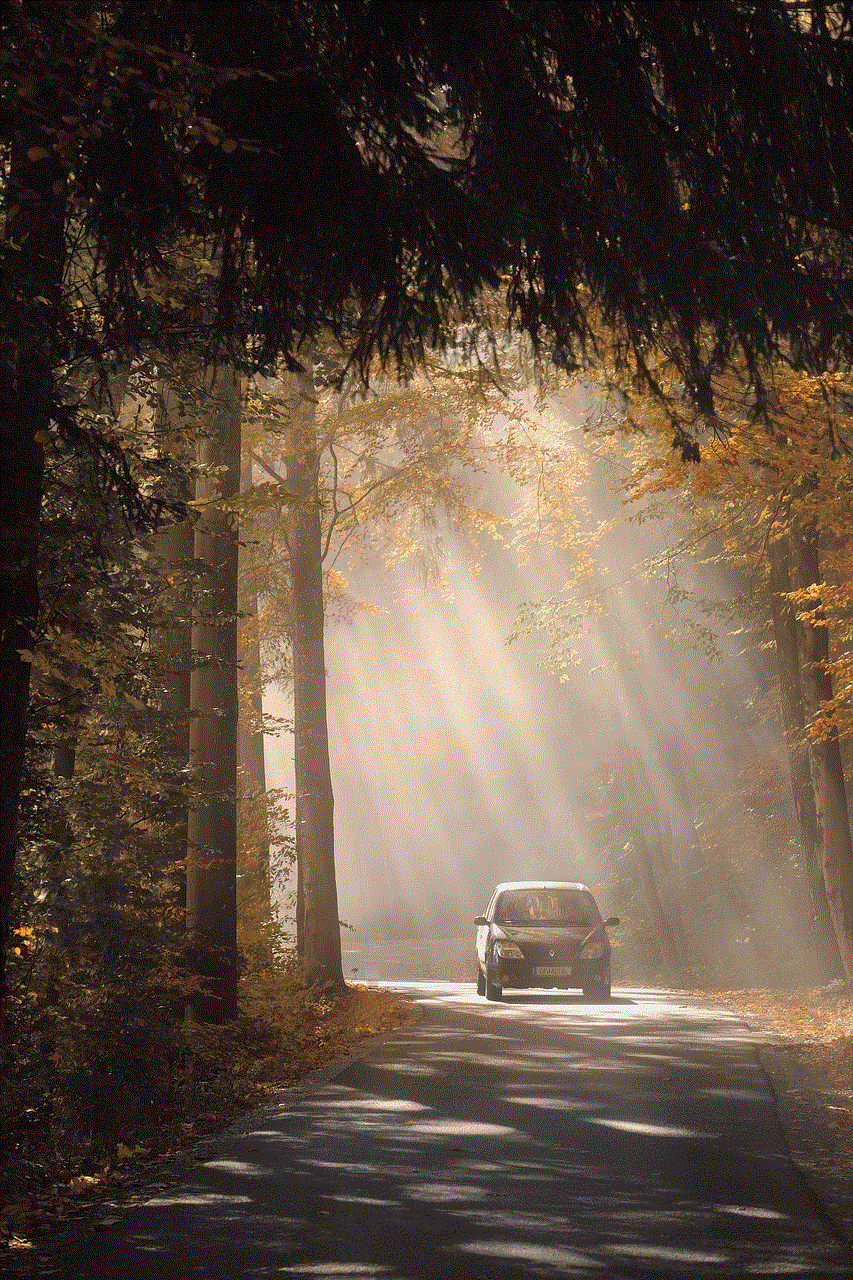
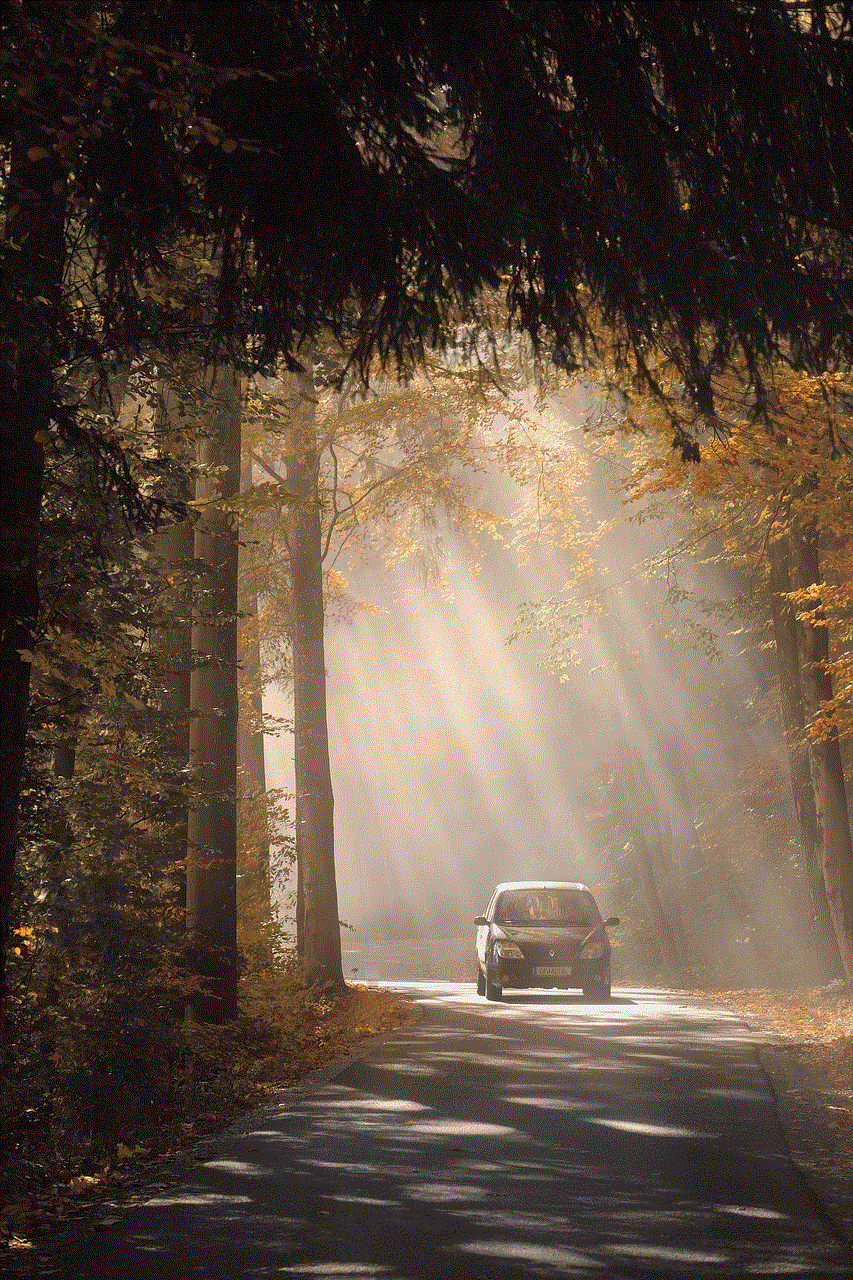
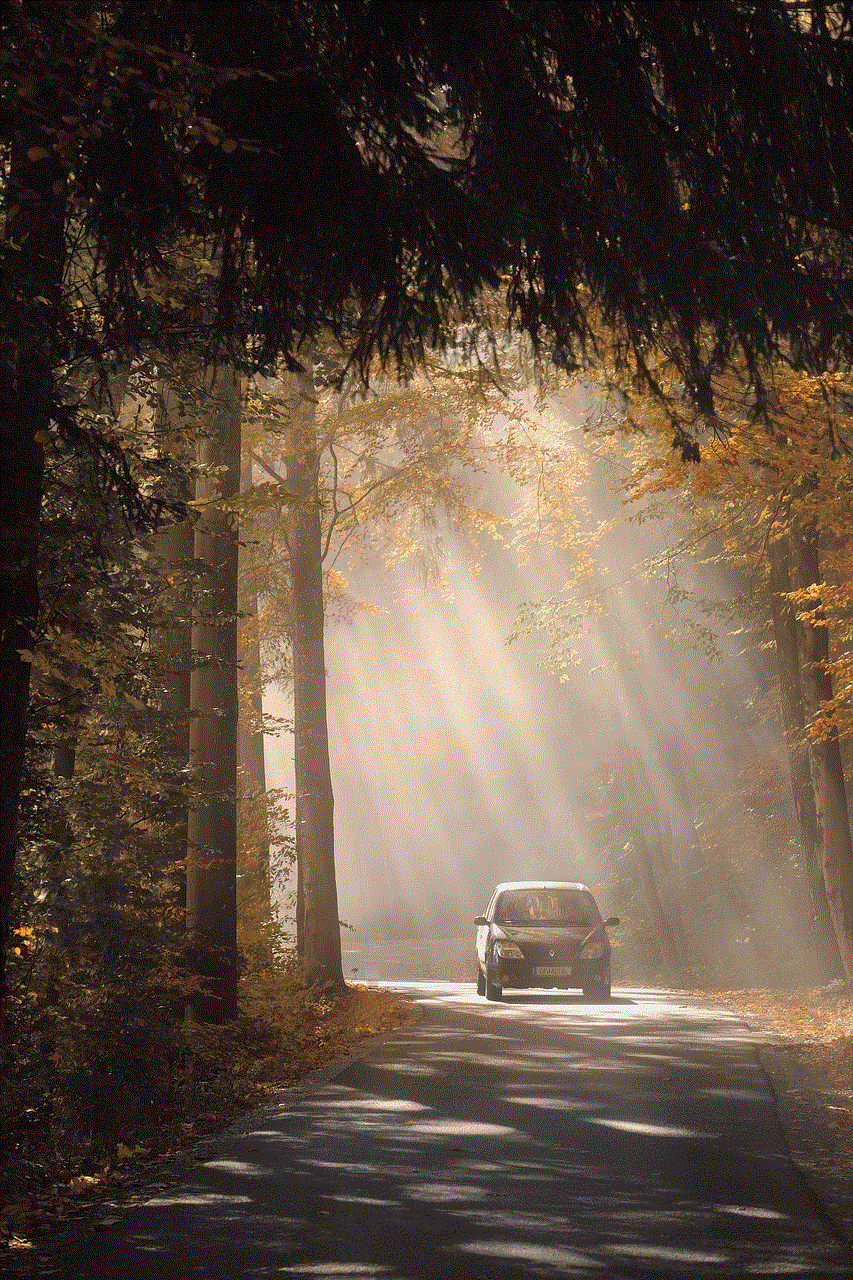
If your account was banned for violating community guidelines, it is important to delete any offending content from your account. This shows TikTok’s support team that you are willing to comply with their guidelines, and it may increase your chances of getting your account unbanned.
Step 5: Wait for a Response
After submitting your appeal or reaching out to the support team, all you can do is wait for a response. This may take some time, so be patient. In the meantime, refrain from creating a new account or using someone else’s account, as this is against TikTok’s policies and may result in a permanent ban.
Step 6: Create a New Account
If your account cannot be reinstated, you can create a new one and start afresh. However, make sure to follow TikTok’s community guidelines to avoid getting banned again.
Tips to Avoid Getting Banned Again
1. Familiarize Yourself with TikTok’s Community Guidelines
Before posting any content on TikTok, it is essential to familiarize yourself with their community guidelines. This will help you avoid posting any content that could potentially result in a ban.
2. Be Mindful of Copyrights
Always make sure to use content that you have the rights to on your TikTok videos. If you are unsure, it’s best to avoid using copyrighted material altogether.
3. Be Respectful
TikTok has a zero-tolerance policy for hate speech, bullying, and other forms of harassment. Always be respectful and avoid posting any content that could be considered offensive.
4. Do Not Spam
Avoid sending spam messages or posting repetitive content, as this could result in a ban.
5. Monitor Your Content
Regularly go through your videos and delete any that may violate TikTok’s community guidelines. This will help prevent your account from being banned in the future.
Conclusion



Getting your TikTok account unbanned may seem like a daunting task, but if you follow the above steps, you may be able to get your account reinstated. Remember to always follow TikTok’s community guidelines and be mindful of the content you post to avoid getting banned again. And if all else fails, you can always create a new account and start over.