how to set up a nintendo switch
The Nintendo Switch has taken the gaming world by storm since its release in 2017. With its unique hybrid design, allowing players to seamlessly Switch between handheld and console modes, the Switch has become a fan favorite for both casual and hardcore gamers alike. If you’re one of the many people who have recently purchased a Nintendo Switch, you may be wondering how to set it up and get started with your gaming adventures. In this article, we will guide you through the process of setting up your Nintendo Switch, from unboxing to connecting to the internet and customizing your settings.
Unboxing Your Nintendo Switch
The first step in setting up your Nintendo Switch is unboxing it. The Switch comes in a sleek and compact package, and you’ll find everything you need inside. The main components of the Switch include the console itself, the Joy-Con controllers, a dock, an HDMI cable, and a power adapter. You’ll also find some paperwork, including the Quick Start Guide, which we highly recommend reading before proceeding with the setup process.
Setting Up the Console
Once you’ve unboxed your Nintendo Switch, it’s time to set it up. The first thing you’ll need to do is insert the Joy-Con controllers into their designated slots on the console. You can choose to attach them to either side of the console or use them wirelessly. Next, connect the Switch to your TV by plugging one end of the HDMI cable into the dock and the other end into your TV. Then, connect the power adapter to the dock and plug it into a power outlet. You should see a green light on the dock, indicating that it’s receiving power.
Charging Your Nintendo Switch
Before you can start playing, you’ll need to charge your Nintendo Switch. The console comes with a built-in battery that can last for up to 6 hours, depending on the game you’re playing. To charge your Switch, simply connect the power adapter to the console and let it charge for a few hours. You can also charge your Switch while playing by connecting the power adapter directly to the console. Once your Switch is fully charged, you’re ready to turn it on and start customizing your settings.
Setting Up Your User Profile
When you first turn on your Nintendo Switch, you’ll be prompted to set up a user profile. This profile will save your game progress, settings, and network information. You can create multiple user profiles on your Switch, which is useful if you share the console with family or friends. To create a user profile, simply follow the on-screen instructions and enter your desired name and icon. You can also choose to link your Nintendo account to your user profile, which will allow you to access online features and purchase games from the Nintendo eShop.
Connecting to the Internet
To fully enjoy your Nintendo Switch, you’ll need to connect it to the internet. You can do this by going to the System Settings and selecting “Internet.” From here, you can choose to connect your Switch to a Wi-Fi network or use a wired connection. If you’re using a Wi-Fi network, select it from the list and enter the password if prompted. If you’re using a wired connection, simply connect an Ethernet cable from your router to the Switch’s dock. Once connected, your Switch will automatically download any necessary updates.
Customizing Your Settings
The Nintendo Switch offers a variety of customization options to enhance your gaming experience. To access the system settings, go to the Home menu and select “System Settings.” From here, you can adjust various settings such as display, sound, and parental controls. You can also customize your theme and background image, change your user profile, and manage your Nintendo account. It’s a good idea to explore the different settings and adjust them to your liking before diving into your games.
Downloading Games from the Nintendo eShop
The Nintendo eShop is the online store for the Switch, where you can purchase and download games, DLC, and other content. To access the eShop, go to the Home menu and select the shopping bag icon. You can browse the store by category, view featured games, or search for a specific title. The eShop offers a wide selection of games, from popular first-party titles like Super Mario Odyssey to indie gems like Stardew Valley . You can also purchase a Nintendo Switch Online membership from the eShop, which allows you to play online with friends, access exclusive discounts, and play classic NES and SNES games.
Playing Games on Your Nintendo Switch
Now that you’ve set up your Nintendo Switch and downloaded some games, it’s time to start playing! The Switch is home to a vast library of games, including popular titles from Nintendo’s iconic franchises as well as third-party games from developers like Ubisoft and Bethesda. To play a game, simply select it from the Home menu and follow the on-screen instructions. You can choose to play with the Joy-Con controllers attached to the console, detached and held in each hand, or with a Pro Controller. The Switch’s unique design allows you to play in handheld mode, on your TV, or even on the go.
In Conclusion
Setting up your Nintendo Switch is a straightforward and exciting process. With its versatile design, customizable settings, and expansive library of games, the Switch offers endless possibilities for gaming enthusiasts. Whether you’re a seasoned gamer or new to the world of gaming, the Nintendo Switch is sure to provide hours of entertainment. So go ahead, set up your Switch, and get ready for an unforgettable gaming experience.
lost my att phone
Losing a phone can be a frustrating and inconvenient experience. In today’s world, phones have become an integral part of our daily lives. They serve as our communication tool, our source of entertainment, and our personal assistant. So, when we lose our phone, it can feel like we’ve lost a part of ourselves. This is especially true when it comes to losing an AT&T phone, one of the most popular and trusted mobile carriers in the United States. In this article, we will discuss the steps you can take when you’ve lost your AT&T phone, the importance of protecting your phone, and the various options available for replacing a lost AT&T phone.
The first thing you should do when you realize you’ve lost your AT&T phone is to remain calm. It’s natural to feel anxious and stressed in this situation, but panicking will not help. Take a deep breath and try to retrace your steps to see if you can remember where you last had your phone. If you can’t find it, don’t worry; there are still ways to recover or replace your lost phone.
The next step is to contact AT&T. You can either call their customer service or visit one of their stores. Their customer service number is 1-800-331-0500, and their stores can be located using the store locator on their website. When you call, be prepared to provide your name, phone number, and account details. This will help AT&T locate your account and assist you better. The customer service representative will then guide you through the process and provide you with the necessary information to report your lost phone.
Reporting your lost phone to AT&T is crucial because it helps protect your account from unauthorized usage. The representative will suspend your service to prevent any unauthorized calls, texts, or data usage. This step is vital because if someone finds your phone, they can potentially make expensive calls and use up your data, resulting in a hefty bill for you. Reporting your lost phone also ensures that no one else can access your personal information, such as contacts, messages, and photos.
After you’ve reported your lost phone, you have a few options for replacing it. If you have insurance for your phone, you can file a claim and get a replacement for a fee. The insurance covers lost, stolen, or damaged phones and is a good option if you have a high-end phone. However, if you don’t have insurance, you can still replace your phone by purchasing a new one or using an old phone as a temporary replacement.
AT&T offers a range of phones at different price points, from basic flip phones to the latest smartphones. You can visit their website or go to a store to browse through their selection and choose a phone that fits your budget and needs. If you have an old phone lying around, you can also use it as a temporary replacement until you can afford to buy a new one. You can simply transfer your SIM card to the old phone, and it will work with your AT&T service.
Another option for replacing your lost AT&T phone is to buy a used or refurbished phone. Many online retailers and stores offer used and refurbished phones at a discounted price. These phones have been inspected and tested to ensure they are in good working condition. However, be cautious when purchasing a used phone, as there is a risk of buying a stolen phone. It’s best to buy from a reputable source and ask for proof of ownership before making the purchase.
If you are a long-time AT&T customer and have a contract with them, you may be eligible for an early upgrade. This means you can get a new phone at a discounted price by renewing your contract. This option is only available if you’ve had your current phone for a certain period, usually two years. However, keep in mind that upgrading your phone also means extending your contract with AT&T.
Prevention is always better than cure, and the same applies to losing your phone. To avoid the hassle and inconvenience of losing your phone, it’s essential to take preventive measures. One way to protect your phone is by setting up a passcode or using biometric authentication, such as a fingerprint or face recognition. This will prevent unauthorized access to your phone in case it gets lost or stolen.
Another preventive measure is to use a tracking app on your phone. Many apps allow you to track the location of your phone, make it ring even if it’s on silent mode, or remotely lock and erase your data. These apps can be a lifesaver if you lose your phone, as they increase the chances of recovering it. However, for the tracking app to work, your phone needs to be connected to the internet. So, make sure you have a data plan or can connect to a Wi-Fi network.
Apart from these preventive measures, it’s crucial to be vigilant and aware of your surroundings when using your phone in public. Keep your phone close to you at all times, and avoid leaving it unattended or in plain sight. Thieves often target smartphones, so it’s better to be safe than sorry. Also, make sure to backup your phone regularly to avoid losing important data if your phone is lost or stolen.
In conclusion, losing an AT&T phone can be a stressful and frustrating experience. However, by remaining calm and taking the necessary steps, you can recover or replace your lost phone. It’s essential to report your lost phone to AT&T to protect your account and personal information. You can then choose from various options to replace your lost phone, such as insurance, purchasing a new or used phone, or using an old phone as a temporary replacement. To prevent the inconvenience of losing your phone, make sure to take preventive measures such as setting up a passcode, using a tracking app, and being aware of your surroundings. By following these steps, you can minimize the impact of losing your AT&T phone and continue using your phone to its full potential.
how to get good pokemon in pokemon go
Pokemon Go took the world by storm in 2016, quickly becoming one of the most popular mobile games of all time. The augmented reality game allows players to catch, battle, and train virtual creatures known as Pokemon in real-world locations. With over 500 Pokemon to collect, players are constantly on the hunt for the best and strongest creatures to add to their collection. However, with so many options, it can be overwhelming to know how to get good Pokemon in Pokemon Go. In this article, we will discuss tips and strategies for catching high-quality Pokemon and building a formidable team.
1. Understand Pokemon Types and Their Strengths
The first step to getting good Pokemon in Pokemon Go is to understand the different types and their strengths. There are 18 different types of Pokemon, each with its own strengths and weaknesses. For example, Fire-type Pokemon are strong against Grass, Bug, and Ice types, but weak against Water, Ground, and Rock types. Knowing these type matchups can help you strategize and choose the right Pokemon for battles.
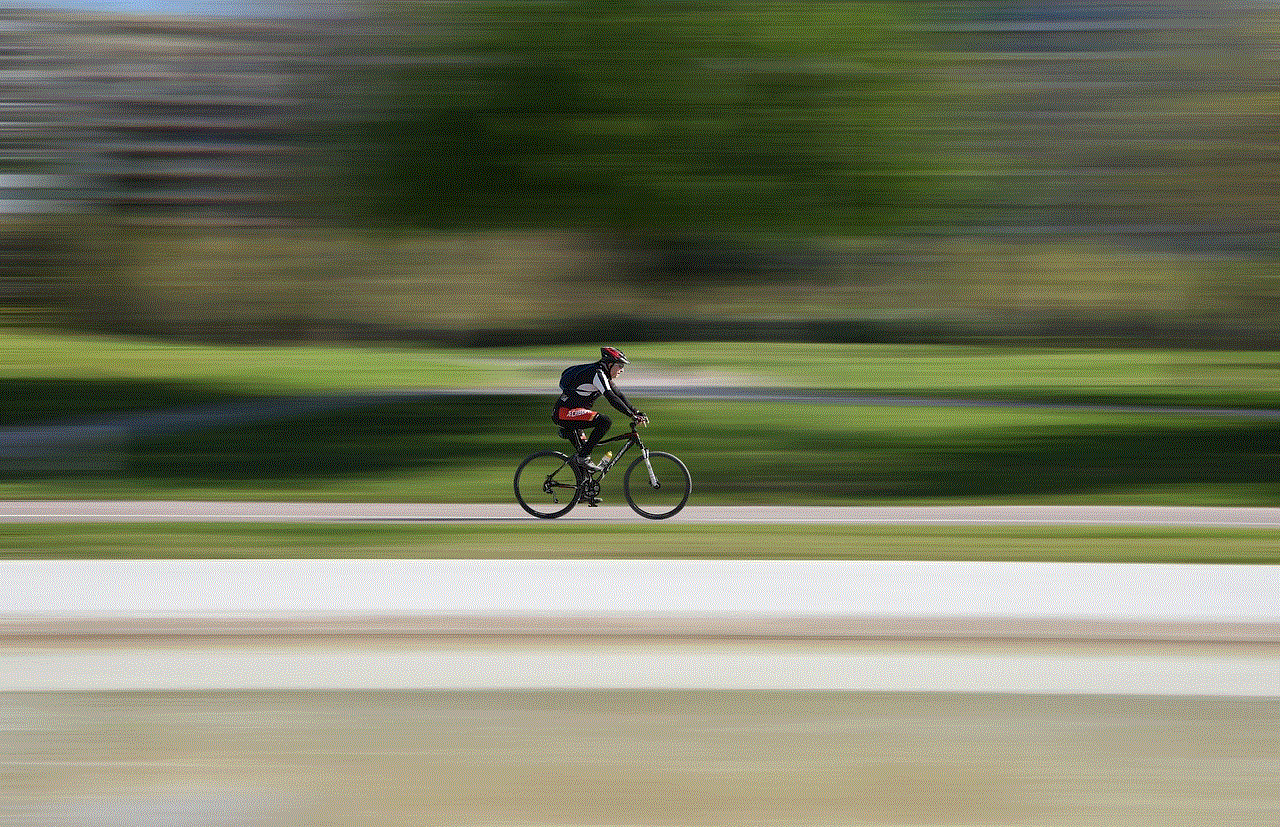
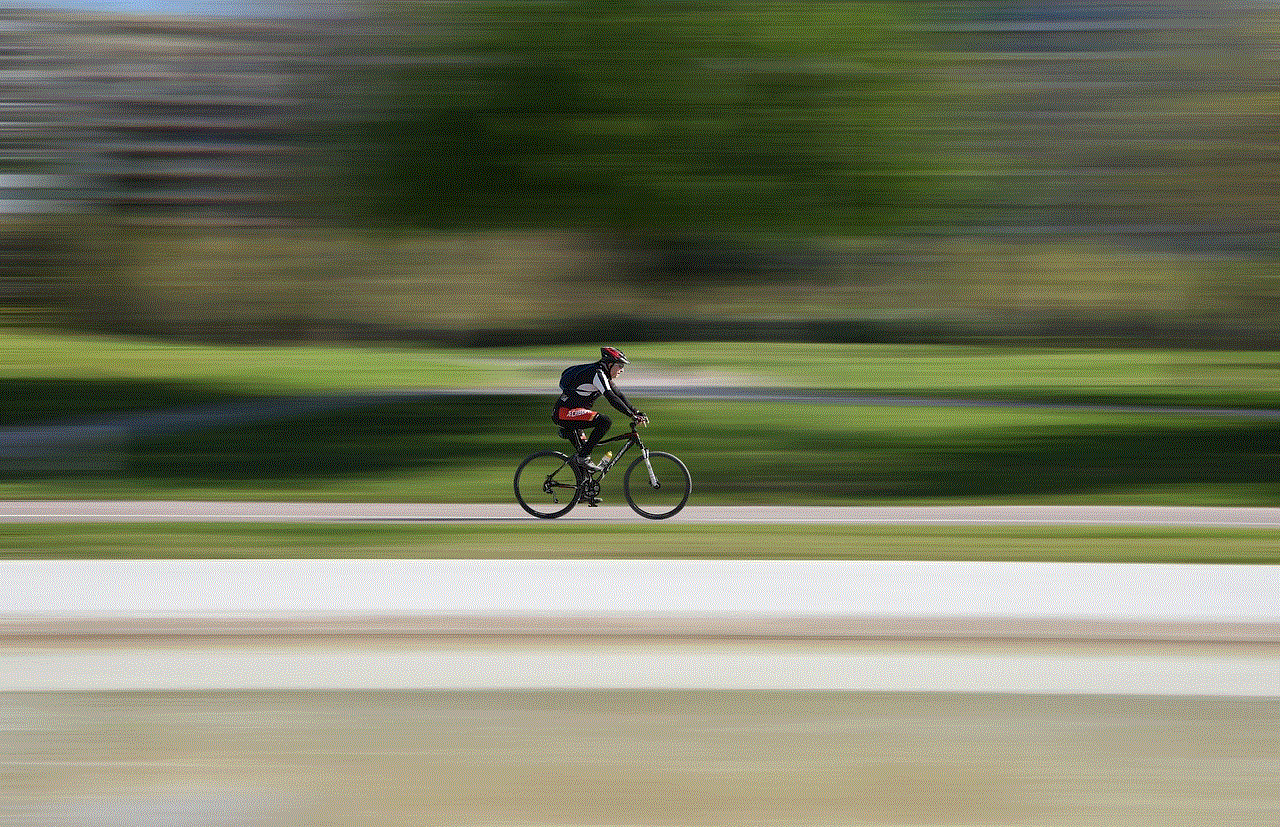
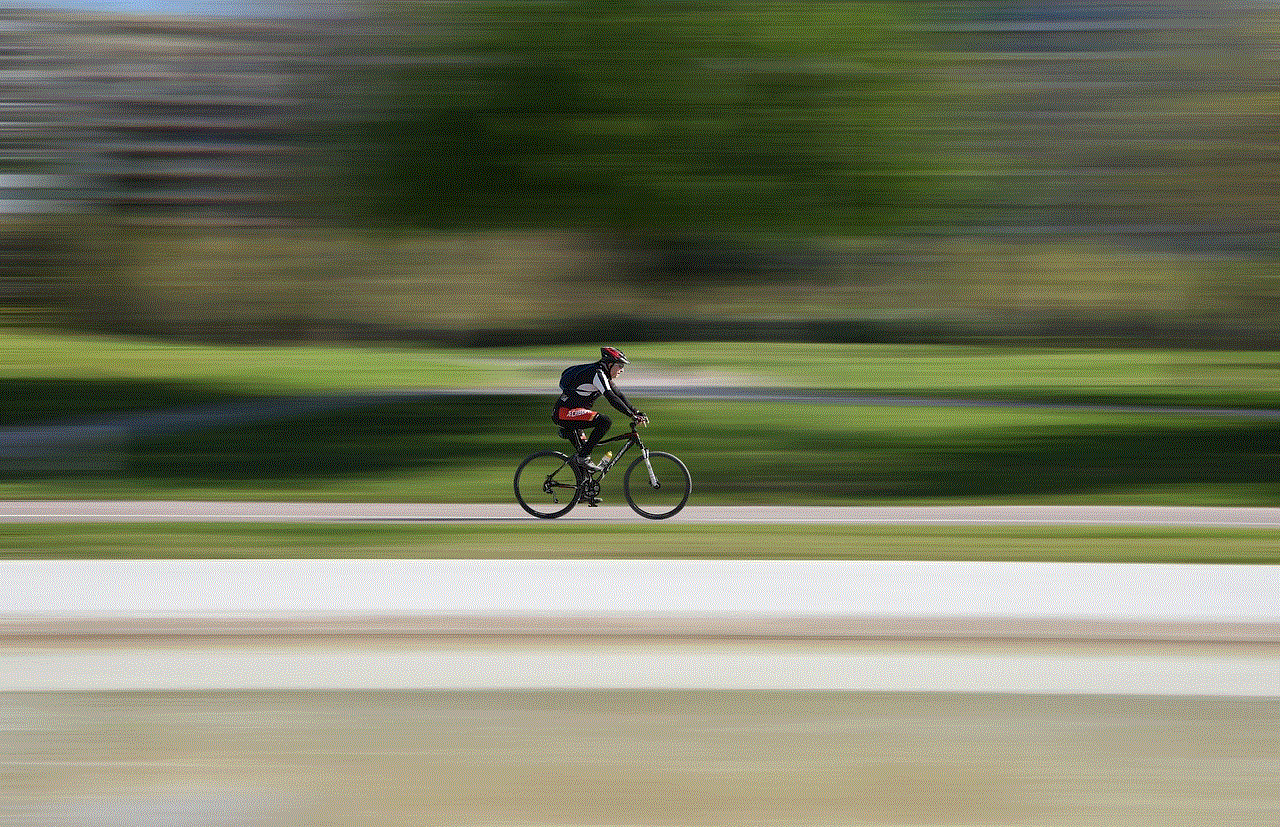
2. Use Incense and Lure Modules
Incense and Lure Modules are items that can be obtained in the game or purchased in the shop. These items attract Pokemon to your location, making it easier to catch them. Incense attracts Pokemon to you, while Lure Modules attract Pokemon to a specific PokeStop for 30 minutes. Using these items can increase your chances of encountering rare and high-quality Pokemon.
3. Hunt in Different Locations
Different types of Pokemon can be found in different locations. For example, Water-type Pokemon are more likely to be found near bodies of water, while Grass and Bug-type Pokemon may be found in parks and forests. To catch a variety of Pokemon, it is important to explore different locations and habitats. Venture out of your usual area and try visiting new places to increase your chances of finding rare and powerful Pokemon.
4. Visit Nest Locations
Nests are specific locations where certain Pokemon spawn more frequently. These locations can be found by observing the in-game map or by using third-party apps. Nests rotate every two weeks, so be sure to visit them before they change. By visiting nest locations, you can catch multiple Pokemon of the same type and increase your chances of finding rare and strong creatures.
5. Maximize Your Pokeballs
Pokeballs are essential for catching Pokemon, and it is important to use them wisely. To increase your chances of successfully catching a Pokemon, try using different types of Pokeballs. For example, Great Balls and Ultra Balls have a higher catch rate than regular Pokeballs. You can also use Razz Berries to make Pokemon easier to catch. Save your strongest Pokeballs for rare and powerful Pokemon to increase your chances of catching them.
6. Take Advantage of the Buddy System
In Pokemon Go, you can choose a Pokemon as your Buddy, and it will walk with you as you play the game. By walking a certain distance with your Buddy, you can earn Candy specific to that Pokemon. Candy is used to power up and evolve Pokemon, making them stronger. Choose a Pokemon that you want to power up and make it your Buddy to earn more Candy for it.
7. Participate in Raids
Raid Battles are a feature in Pokemon Go where players can team up to battle and catch powerful Pokemon. These raids are indicated by an egg on top of a gym, and they have a countdown timer. Joining a raid with other players can give you a chance to catch rare and strong Pokemon that are not commonly found in the wild. To participate in raids, you need a Raid Pass, which can be obtained by spinning PokeStops or purchased in the shop.
8. Evolve Your Pokemon
Evolving Pokemon is another way to make them stronger. Each Pokemon has one or more evolution stages, and by evolving them, their CP (Combat Power) and HP (Hit Points) will increase. To evolve a Pokemon, you need a certain amount of Candy specific to that Pokemon. As mentioned before, you can earn Candy by catching and walking with your Buddy Pokemon. Evolving a Pokemon can also change its type, making it more effective in battles.
9. Power Up Your Pokemon
Powering up your Pokemon is another way to increase their CP and HP. To power up a Pokemon, you need Stardust and Candy. Stardust can be obtained by catching Pokemon, hatching eggs, and completing daily tasks. However, powering up a Pokemon can be costly, so it is important to choose which Pokemon to power up wisely. Save your Stardust for strong and rare Pokemon that you will use in battles.
10. Join Online Communities
Joining online communities can be helpful in finding and catching good Pokemon. These communities can be found on social media platforms, forums, and messaging apps. Players often share tips and information about rare Pokemon sightings and nest locations. You can also participate in raids and gym battles with other players in these communities. Being a part of an active and supportive community can greatly enhance your Pokemon Go experience.
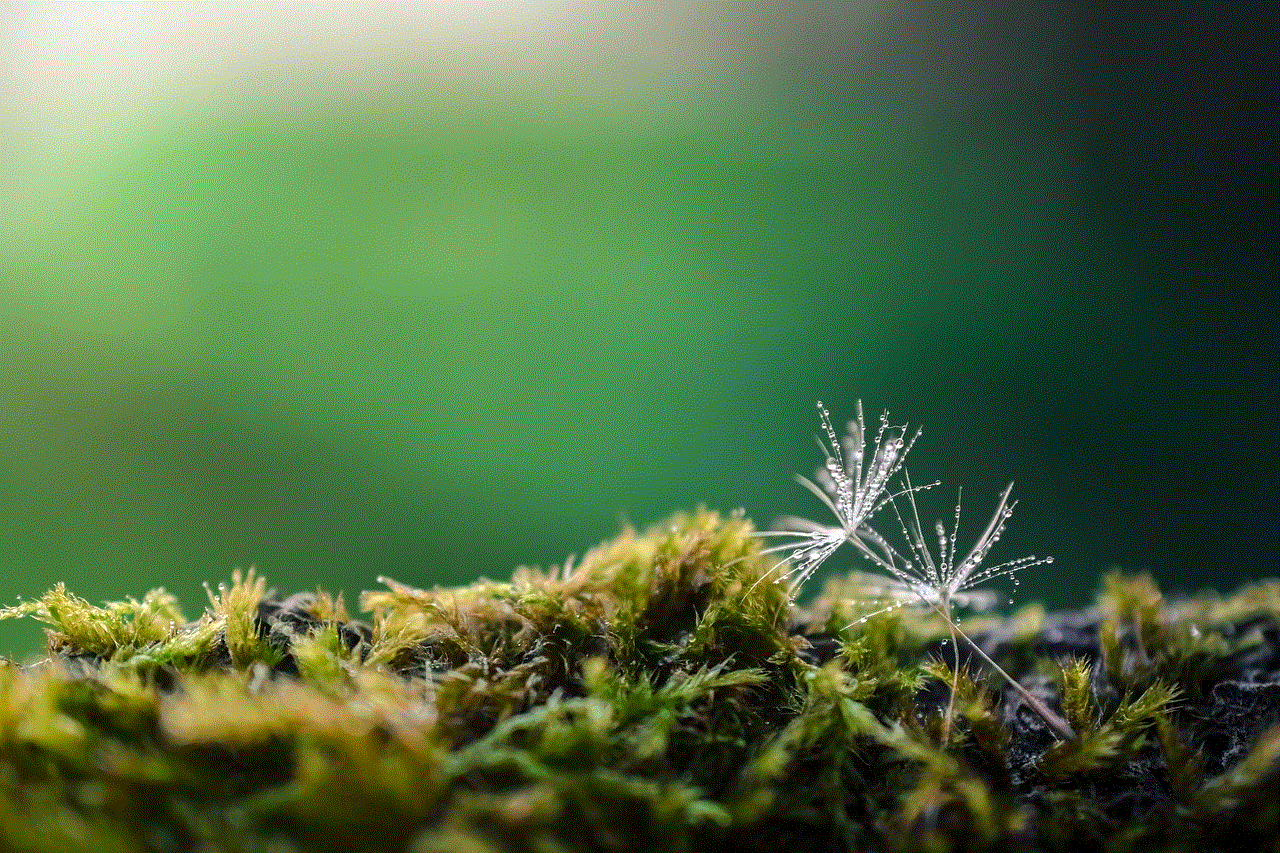
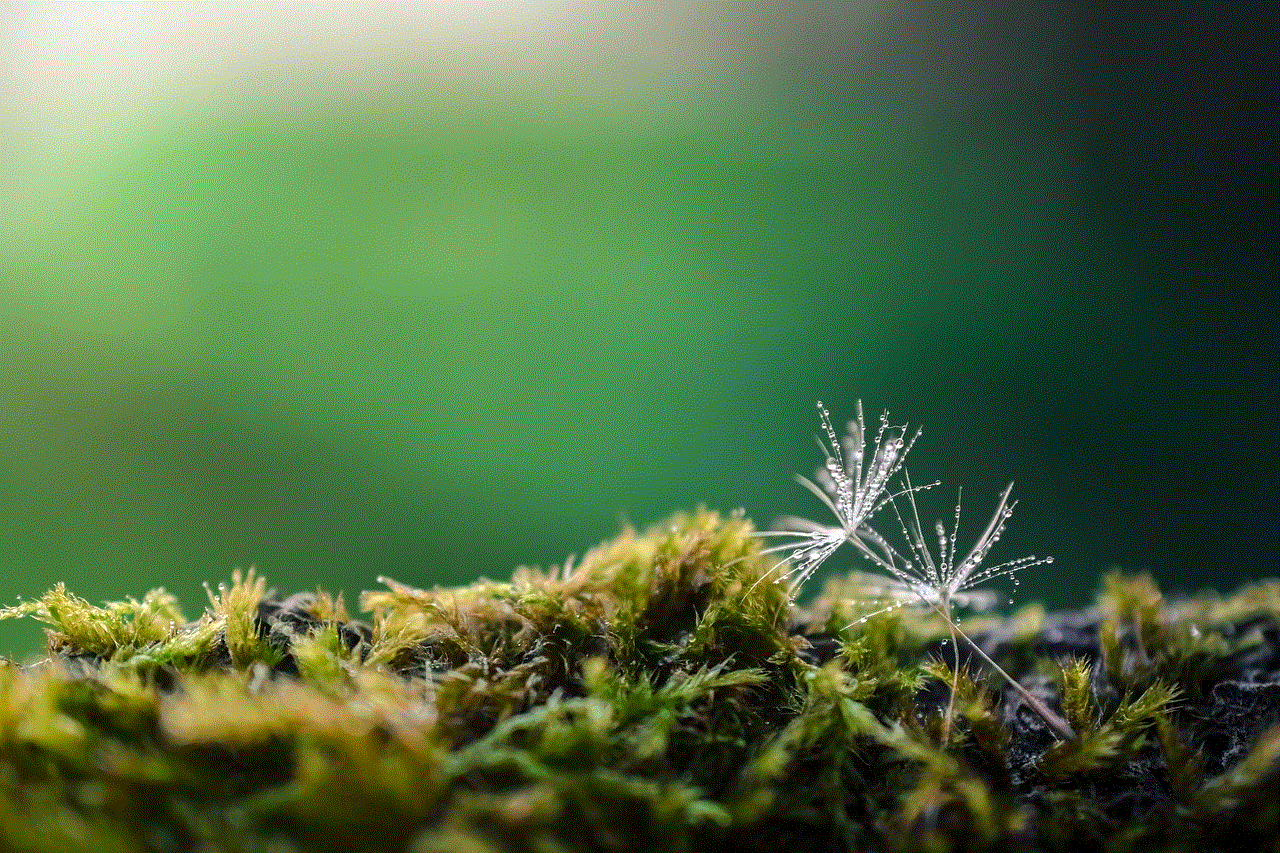
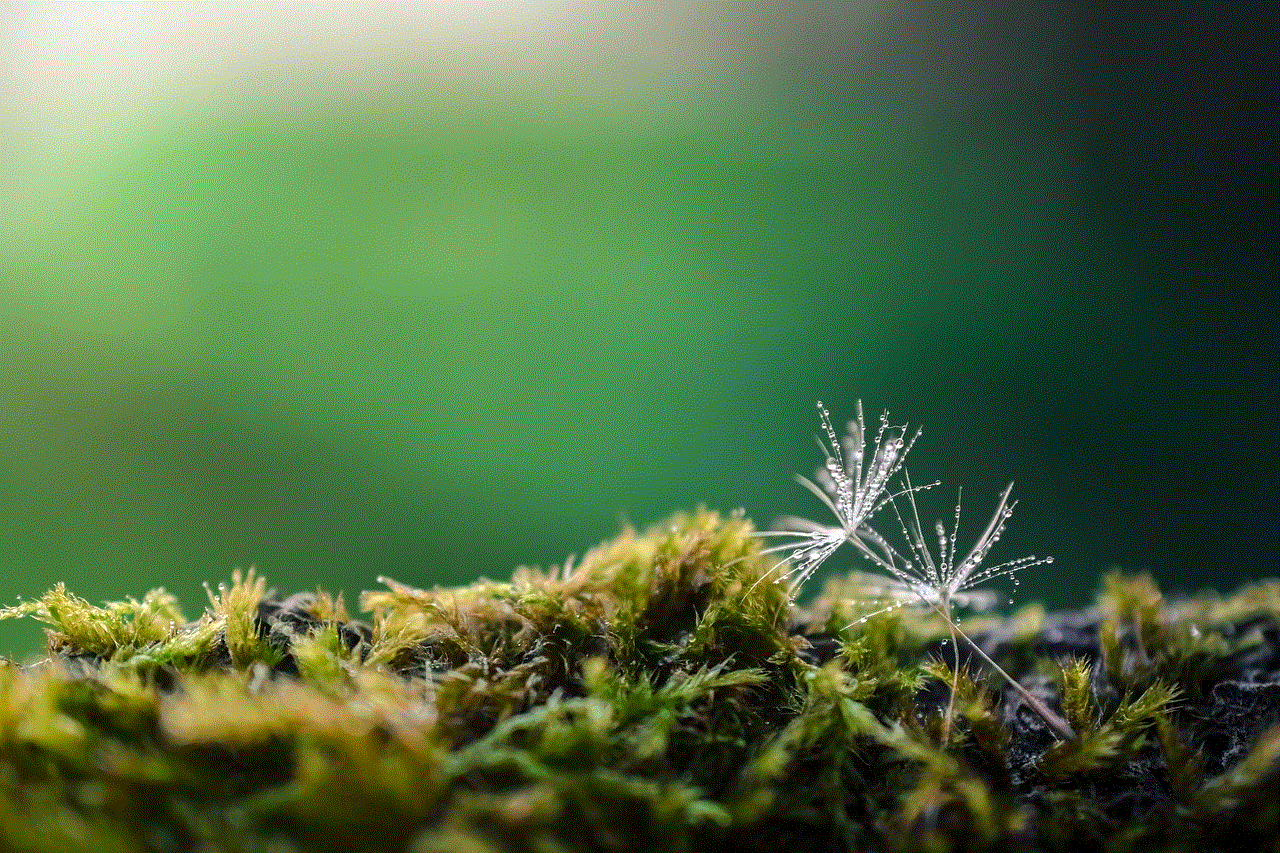
Conclusion
Catching good Pokemon in Pokemon Go requires patience, strategy, and a bit of luck. By understanding Pokemon types and their strengths, using items like Incense and Lure Modules, hunting in different locations, and taking advantage of the buddy system, you can increase your chances of catching rare and strong Pokemon. Participating in raids, evolving and powering up your Pokemon, and joining online communities can also greatly improve your chances of building a formidable team. Remember to have fun and stay safe while playing Pokemon Go, and may the odds be ever in your favor!