types of ps5 console
# Exploring the Types of PS5 Consoles: A Comprehensive Guide
The PlayStation 5 (PS5) has taken the gaming world by storm since its release in November 2020. With its stunning graphics, lightning-fast load times, and an impressive library of games, it has become a must-have for both casual and hardcore gamers alike. As with any major console launch, the PS5 comes in different variations, catering to a range of preferences and budgets. In this article, we will explore the different types of PS5 consoles, their features, and what makes each unique, providing a comprehensive overview for potential buyers and avid gamers.
## The Two Main Variants: Standard and Digital Edition
At its core, the PS5 is available in two primary versions: the standard edition and the digital edition. Both variants share the same powerful hardware and capabilities but differ primarily in their approach to game media.
### 1. PS5 Standard Edition
The PS5 Standard Edition is equipped with an Ultra HD Blu-ray disc drive, allowing gamers to play physical copies of games as well as Blu-ray movies. This version is ideal for those who prefer tangible copies of games, enjoy collecting physical media, or want the option to play previously owned PS4 discs. The presence of the disc drive also means that players can lend games to friends or buy used games, which can often be more economical.
**Key Features:**
– **Disc Drive:** The Ultra HD Blu-ray disc drive enables the use of physical media.
– **Backward Compatibility:** Supports most PS4 games, allowing players to enjoy a vast library of titles.
– **Game Sharing:** Facilitates lending and trading of games with friends.
– **Blu-ray Playback:** Offers the ability to watch movies in stunning 4K resolution.
### 2. PS5 Digital Edition
The PS5 Digital Edition, on the other hand, does not feature a disc drive. This version is designed for gamers who prefer to purchase and download games digitally. As digital distribution continues to grow in popularity, the Digital Edition caters to a more modern gaming experience, where convenience and instant access to games are paramount.
**Key Features:**
– **No Disc Drive:** Completely digital, removing the need for physical media.
– **Sleeker Design:** Lacks the bulge of the disc drive, resulting in a more streamlined look.
– **Lower Price Point:** Generally more affordable than the Standard Edition.
– **Access to Digital Library:** Instant access to a vast amount of digital games, including exclusive titles on the PlayStation Store.
## Hardware Specifications: Similarities and Differences
Regardless of the edition, the PS5 boasts impressive hardware specifications that elevate the gaming experience. Both versions are powered by a custom AMD Zen 2 CPU and RDNA 2 GPU, which provide cutting-edge performance and stunning graphics. They also feature a high-speed SSD, which drastically reduces load times and enhances game performance.
### 3. Shared Hardware Features
Both the Standard and Digital Editions share the following hardware specifications:
– **CPU:** AMD Zen 2 (8 cores, 3.5 GHz)
– **GPU:** AMD RDNA 2 (10.28 teraflops)
– **RAM:** 16 GB GDDR6
– **Storage:** Custom 825 GB SSD (expandable via NVMe SSD)
– **Audio:** 3D Audio technology for immersive soundscapes
This uniformity ensures that both consoles deliver the same high-quality gaming experience, regardless of whether players opt for physical or digital games.
## Special Editions: Limited-Time Variants
In addition to the standard models, Sony has released several special PS5 editions that celebrate iconic games or franchises. These limited-time consoles often feature unique designs, exclusive content, and sometimes even bundled games.
### 4. The PS5 Special Edition Series
Sony has created a buzz in the gaming community with special edition consoles, which often coincide with major game releases. The following are some notable examples:
– **PS5 Marvel’s Spider-Man: Miles Morales Edition:** This limited edition console features a sleek design inspired by the popular game, along with a matching controller and exclusive in-game content.
– **PS5 Horizon Forbidden West Edition:** Released alongside the highly anticipated sequel, this edition showcases stunning artwork from the game and may include special in-game items.
– **PS5 God of War Ragnarök Edition:** Celebrating the release of the latest installment in the God of War franchise, this version features a design that pays homage to the game’s lore and characters.
These special editions not only appeal to dedicated fans of specific franchises but also serve as collector’s items that can increase in value over time.
## Accessories and Customization Options
The PS5 ecosystem is not just about the consoles themselves; it also includes a variety of accessories that enhance the gaming experience. From controllers to charging stations, gamers can customize their setup according to their preferences.
### 5. DualSense Wireless Controller
One of the standout features of the PS5 is the DualSense wireless controller. This controller introduces haptic feedback and adaptive triggers, enabling players to feel in-game actions more realistically. The haptic feedback provides nuanced vibrations that change based on the game’s environment, while adaptive triggers offer varying levels of resistance based on gameplay mechanics.
**Key Features of DualSense:**
– **Haptic Feedback:** Creates an immersive experience by simulating various sensations.
– **Adaptive Triggers:** Offers varying resistance for actions like drawing a bowstring or accelerating in a racing game.
– **Built-in Microphone:** Allows for voice chat without the need for a headset.
– **Touchpad and Motion Sensors:** Enhances gameplay interactivity.
### 6. Charging Stations and Headsets
In addition to the DualSense controller, Sony offers accessories such as the PS5 charging station, which allows gamers to charge multiple controllers simultaneously. This is particularly useful for multiplayer sessions or for those who frequently switch between games.
Moreover, the Pulse 3D wireless headset is designed to take full advantage of the PS5’s 3D audio capabilities, providing an immersive auditory experience that complements the stunning visuals.



## The Importance of Game Library
When considering which PS5 console to purchase, prospective buyers must also take into account the available game library. Both versions of the console access the same extensive collection of titles, including exclusives that are only available on the PlayStation platform.
### 7. Exclusive Titles
The PS5 features an impressive lineup of exclusive games that showcase the console’s capabilities. Some of the most popular titles include:
– **Demon’s Souls:** A remake of the classic game that highlights the PS5’s graphical power and fast load times.
– **Ratchet & Clank: Rift Apart:** A showcase for the console’s SSD, allowing players to travel between dimensions almost instantaneously.
– **Returnal:** A roguelike shooter that utilizes the DualSense controller’s features for a unique gameplay experience.
These exclusives not only attract players but also play a significant role in establishing the PS5 as a leading gaming platform.
### 8. Backward Compatibility
Another significant advantage of the PS5 is its backward compatibility with a vast majority of PS4 games. This feature allows gamers to play their existing library of games without the need for an additional console. It also means that players can revisit beloved titles while enjoying enhanced performance, including improved frame rates and faster load times.
## The Future of PS5 Consoles
As the gaming industry continues to evolve, Sony is likely to explore new ways to enhance the PS5 experience. This may include hardware revisions, software updates, and the introduction of new services.
### 9. Potential Hardware Updates
While the current PS5 models are powerful, there’s always the possibility of hardware revisions in the future. This could include a slim version of the console that is more compact or a more powerful version that offers enhanced performance for demanding games.
Additionally, advancements in storage technology may lead to larger capacities for the PS5’s SSD, allowing gamers to store more titles without the need for external storage solutions.
### 10. Expanding the Ecosystem
As digital gaming continues to grow, Sony is likely to expand its ecosystem with features such as cloud gaming, subscription services, and enhanced online capabilities. The PlayStation Now service, which allows players to stream games, could become more integrated with the PS5 experience, providing an alternative way to access a vast library of titles without the need for physical or digital downloads.
## Conclusion: Choosing the Right PS5 Console for You
In conclusion, the PS5 offers a variety of options to cater to different gaming preferences. Whether you choose the Standard Edition with its disc drive or the Digital Edition for a streamlined experience, both consoles deliver exceptional performance and access to an extensive library of games. Special editions provide a unique way to celebrate beloved franchises, while accessories like the DualSense controller and charging stations enhance gameplay.
Ultimately, the choice between the two main variants and any potential special editions will depend on your gaming habits, preferences for physical versus digital media, and budget. Regardless of which PS5 console you choose, you are sure to enjoy an unparalleled gaming experience that redefines what it means to play. As the gaming landscape continues to evolve, the PS5 stands as a testament to innovation and the passion of gamers worldwide.
iphone downloads folder
The iPhone is one of the most popular smartphones in the world, and with its advanced features and sleek design, it’s no wonder why. With its massive user base, the demand for iPhone downloads has also increased. From apps to music, movies, and documents, users are constantly looking for ways to download and organize their files on their iPhones. This is where the iPhone downloads folder comes into play, providing a space for users to store and access their downloaded files. In this article, we’ll take a closer look at the iPhone downloads folder, its features, and how to make the most of it.
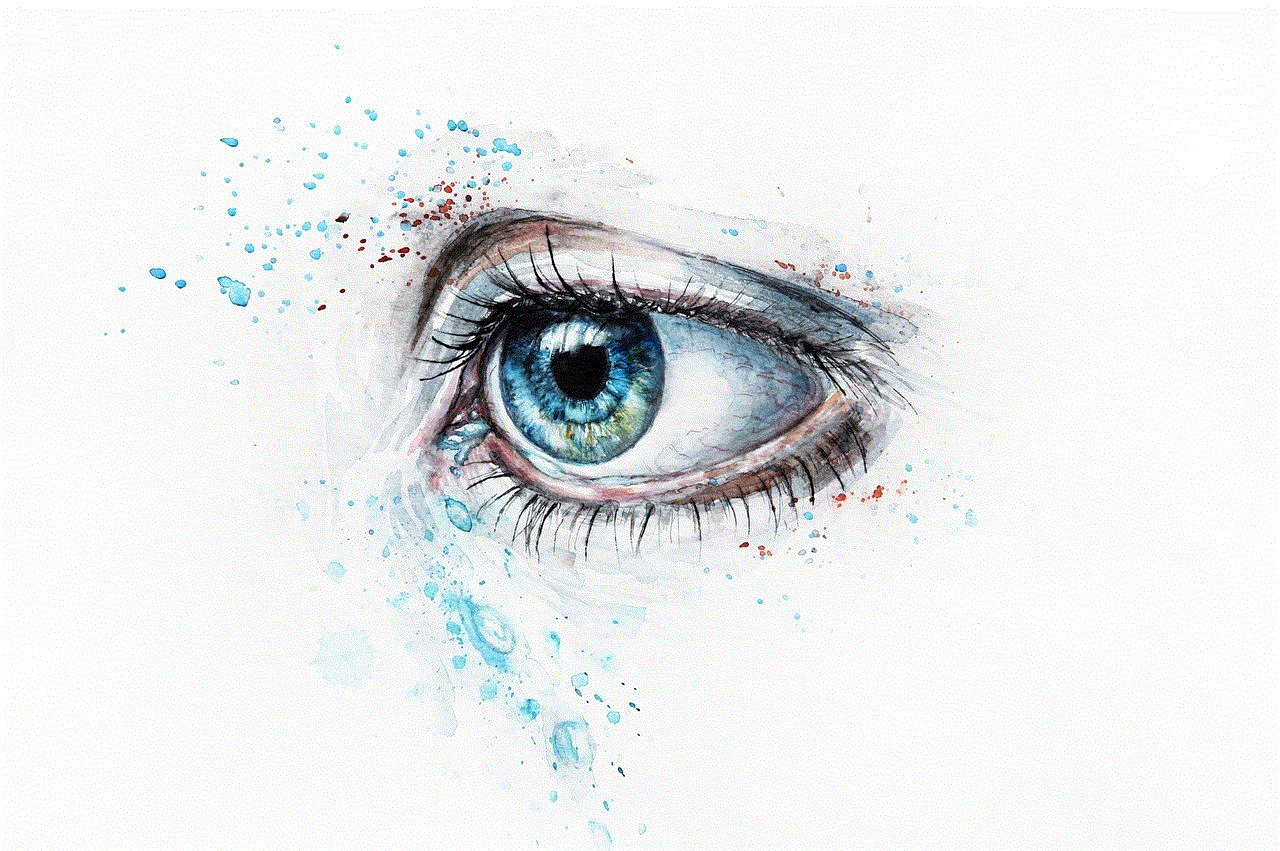
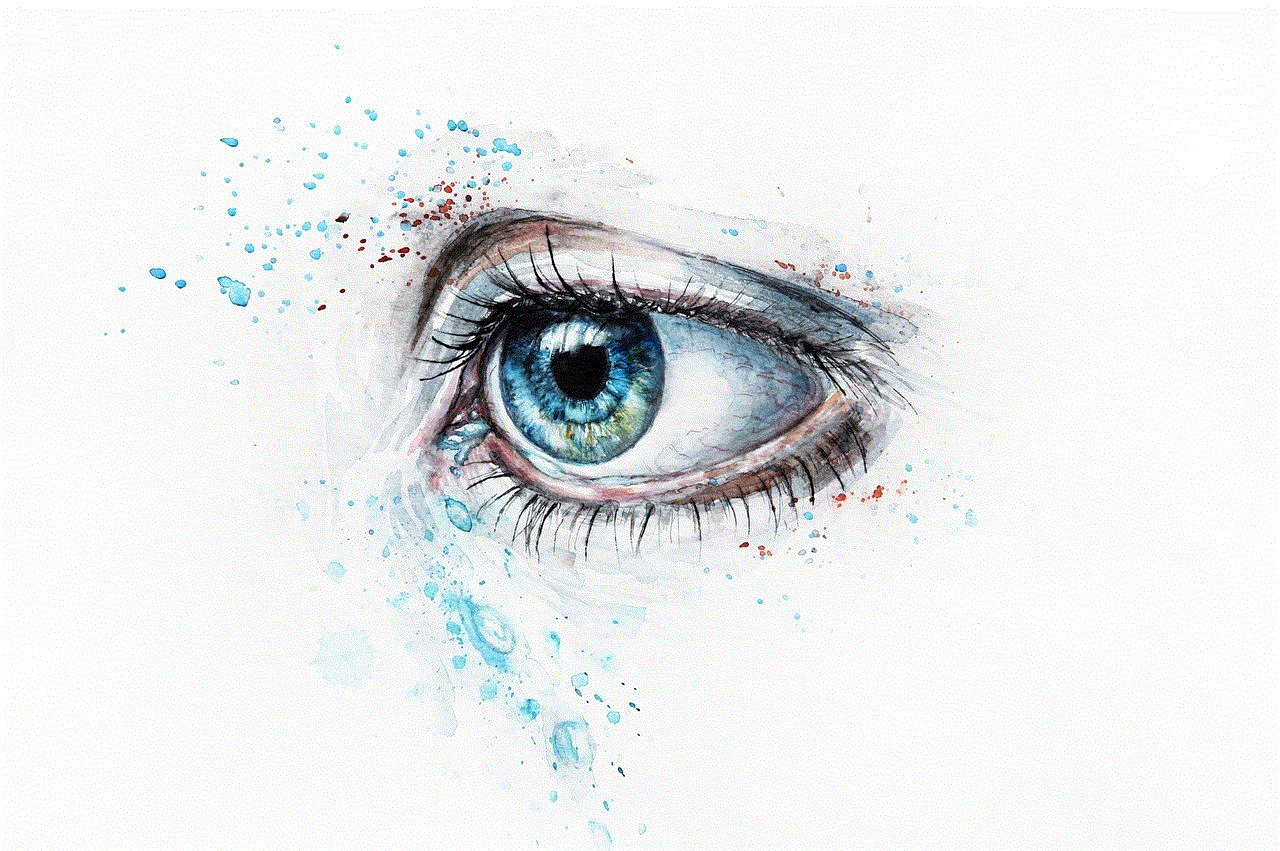
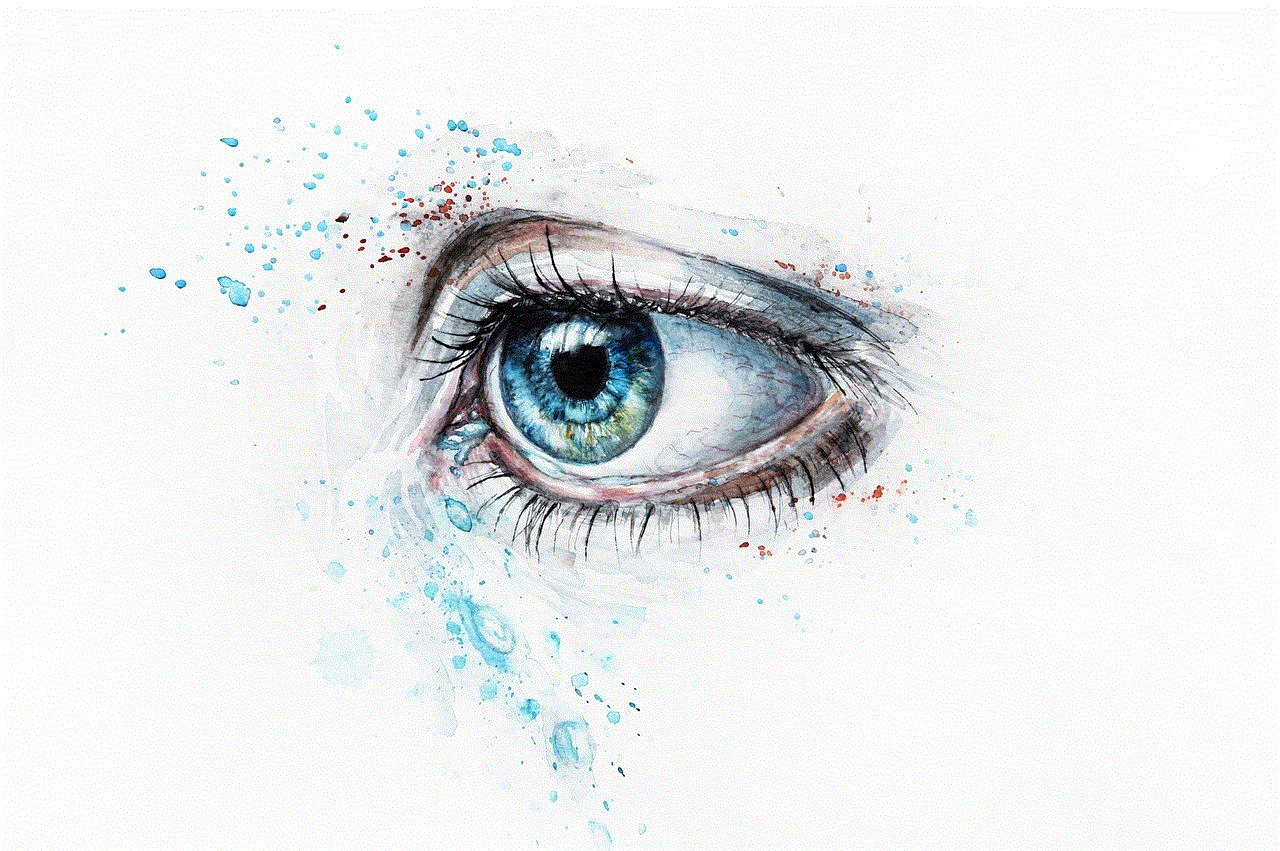
Overview of the iPhone Downloads Folder
The iPhone downloads folder is a feature that allows users to easily download and store files on their iPhones. It acts as a central hub for all downloaded files, making it easier for users to find and access their downloads. It is a default folder that comes with the iPhone and can be accessed through the Files app. The downloads folder is also integrated with the iCloud storage, allowing users to access their downloads across all their Apple devices.
How to Access the iPhone Downloads Folder
To access the iPhone downloads folder, users need to open the Files app on their device. This app comes pre-installed on all iPhones and can be found on the home screen or in the app library. Once the app is opened, users will see a “Browse” tab at the bottom of the screen. Tapping on this tab will show a list of locations, including the iCloud Drive, On My iPhone, and any third-party cloud storage services like Dropbox or Google Drive. The downloads folder can be found under the “On My iPhone” section.
Features of the iPhone Downloads Folder
The iPhone downloads folder comes with a range of features that make it a convenient and efficient tool for users. Here are some of its notable features:
1. Easy Downloading: The downloads folder allows users to easily download files from the internet. Users can simply click on a download link, and the file will be automatically saved to the downloads folder.
2. File Management: The downloads folder also acts as a file manager, allowing users to organize their files into different folders. This makes it easier for users to find and access specific files.
3. File Preview: The downloads folder also allows users to preview their downloaded files. This is especially useful for files like documents and images, as users can quickly check the content of the file without having to open it.
4. File Sharing: Users can also easily share their downloaded files from the downloads folder. This can be done through various methods, such as AirDrop, email, or messaging apps.
5. Search Function: The downloads folder comes with a search function, making it easier for users to find specific files. Users can simply type in the name of the file they are looking for, and the search function will pull up all related files.
6. Offline Access: The downloads folder also allows users to access their downloaded files even when they are offline. This is especially useful for files that are needed for work or school.
How to Organize the iPhone Downloads Folder
As mentioned earlier, the downloads folder allows users to organize their files into different folders. This can be done by creating new folders within the downloads folder and moving files into these folders. To create a new folder, users can tap on the “New Folder” button at the bottom of the screen. They can then name the folder and move files into it by long-pressing on the file and selecting “Move.” This is a great way to keep the downloads folder organized and make it easier to find specific files.
Tips for Managing the iPhone Downloads Folder
Here are some tips for managing the iPhone downloads folder:
1. Regularly Clean Out the Downloads Folder: The downloads folder can quickly become cluttered with old and unnecessary files. It’s important to regularly clean it out to free up storage space and make it easier to find important files.
2. Use Cloud Storage: With the integration of the downloads folder with iCloud storage, users can save their important files to the cloud and access them from any of their Apple devices. This is a great way to save space on the iPhone and still have access to all your files.
3. Be Mindful of Storage Space: The iPhone downloads folder can take up a significant amount of storage space, especially if it’s not regularly cleaned out. It’s important to be mindful of this and keep an eye on the storage usage to avoid running out of space.
4. Use Third-Party Apps: There are many third-party apps available that can help users manage their downloads folder more efficiently. These apps come with additional features and can make it easier to organize and access files.
5. Use Folders to Sort Files: As mentioned earlier, creating folders within the downloads folder is a great way to keep it organized. Users can sort files into folders based on file type, date, or any other method that works for them.
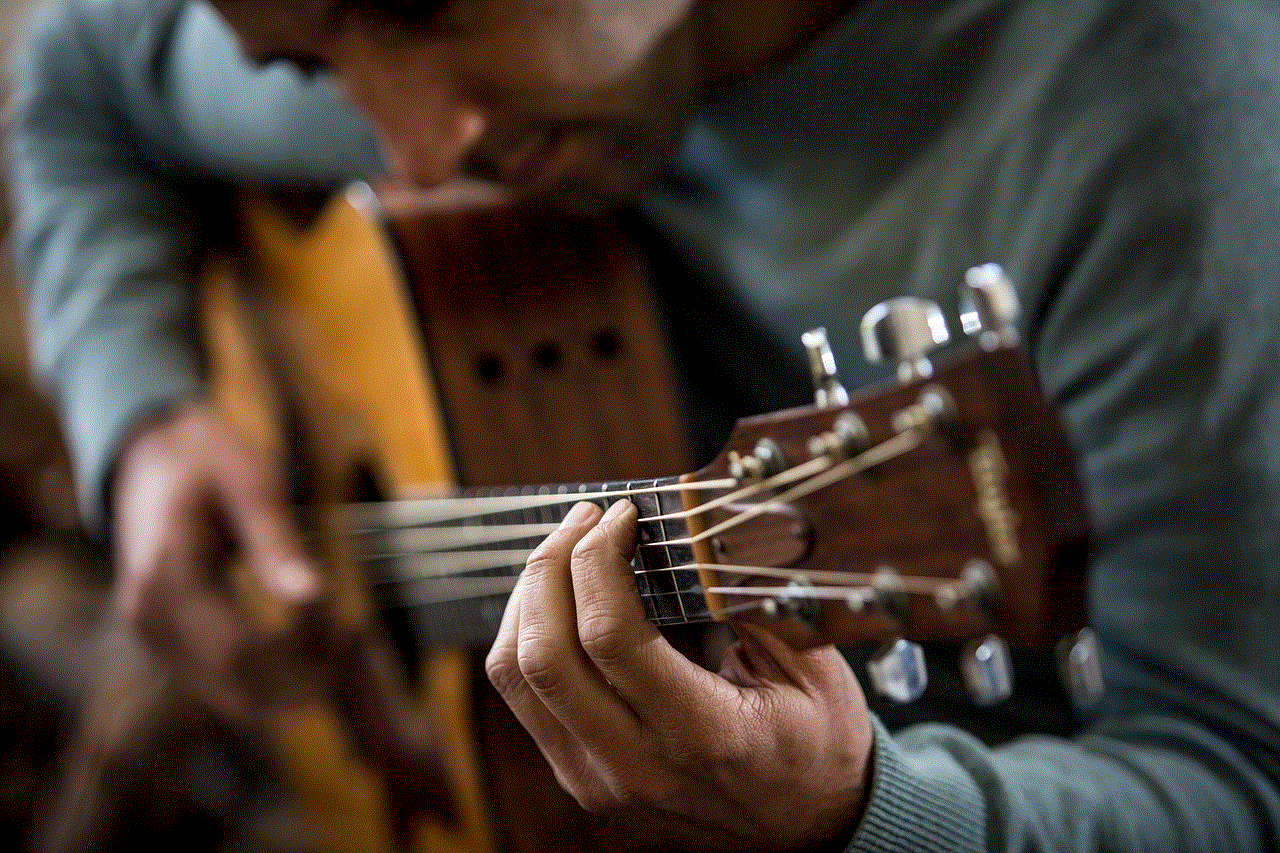
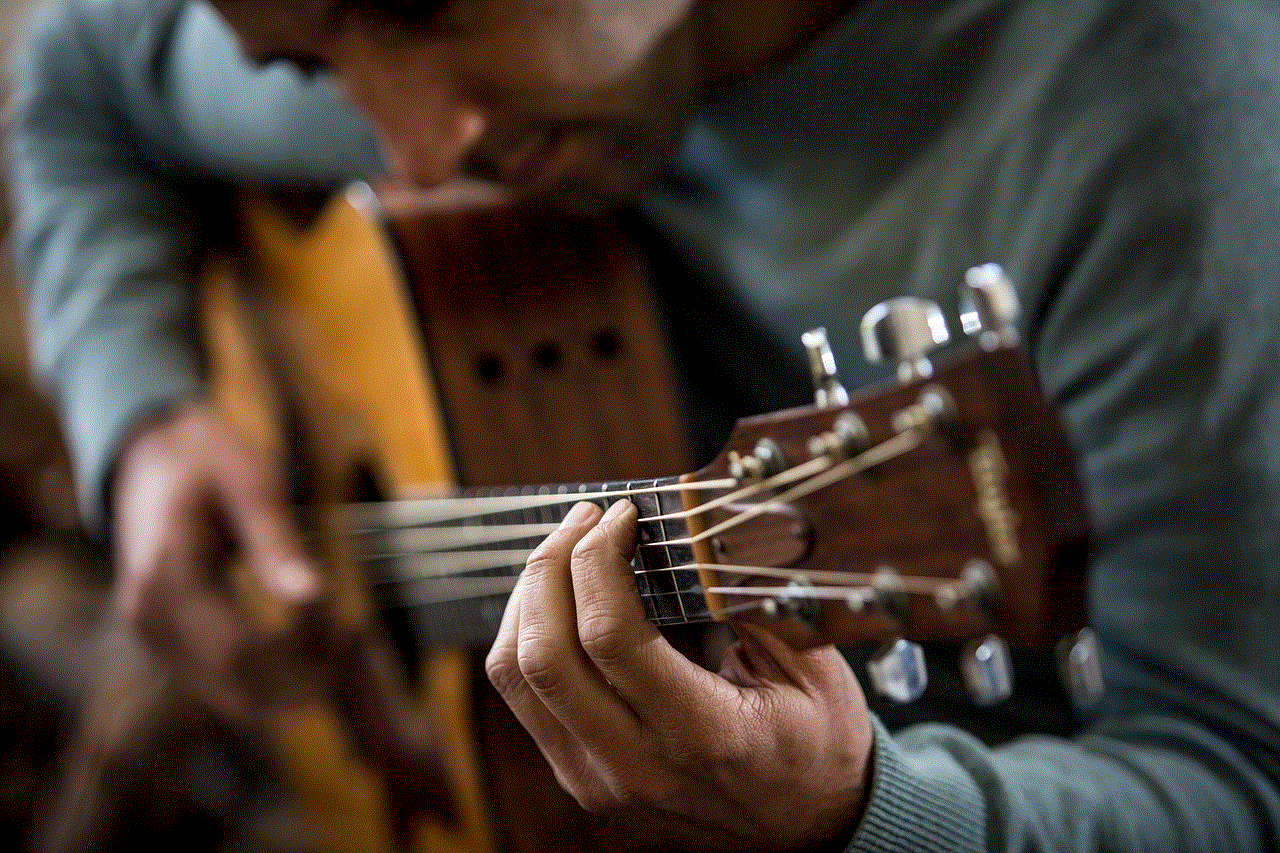
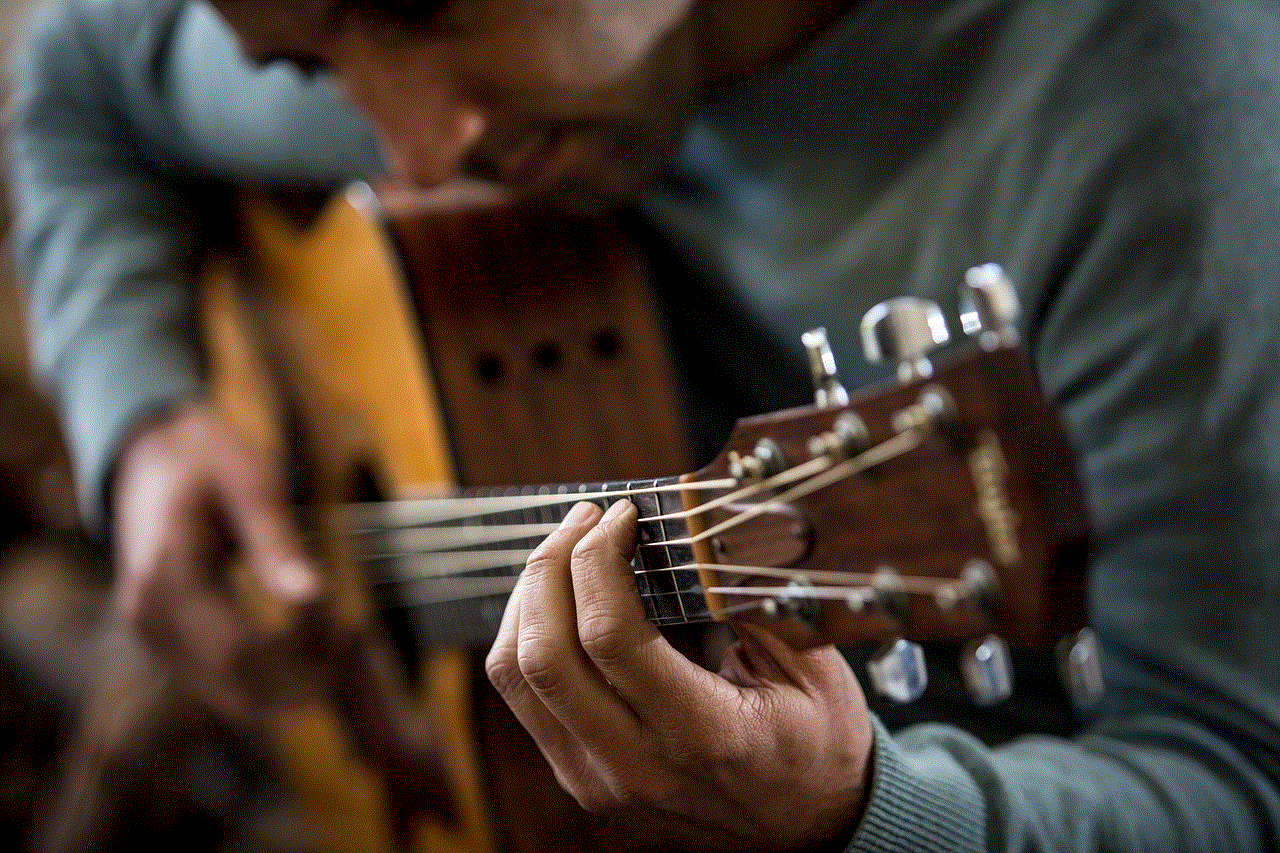
Conclusion
The iPhone downloads folder is a useful feature that allows users to easily download and manage their files on their iPhones. With its range of features and integration with iCloud storage, it’s a convenient tool for users who are constantly downloading files on their devices. By following the tips mentioned in this article, users can make the most of the downloads folder and keep their files organized and easily accessible.