how to add people to snapchat
# How to Add People to Snapchat: A Comprehensive Guide
Snapchat is one of the most popular social media platforms, known for its ephemeral messaging and engaging multimedia features. With over 500 million monthly active users, it’s a hub for communication, sharing memories, and staying connected with friends and family. Adding people to Snapchat is essential for maximizing your experience on the app, allowing you to interact with others through snaps, stories, and chats. In this guide, we will explore various methods to add people on Snapchat, tips for managing your friends list, and how to maintain your privacy while using the app.
### Understanding Snapchat Basics
Before diving into the specifics of adding people, it’s essential to understand how Snapchat works. The app revolves around sending photos and videos, which disappear after being viewed. Users can also post stories that last for 24 hours and explore content from friends and brands. The app’s unique features, such as filters, lenses, and Bitmoji integration, make it a fun platform for creativity and self-expression.
Setting up your Snapchat account is the first step. After downloading the app and creating an account, you’ll be assigned a unique username, which will be essential for adding friends. Additionally, you can customize your profile with a Bitmoji, which serves as your virtual avatar on the platform.
### Method 1: Adding Friends by Username
One of the simplest ways to add friends on Snapchat is by searching for their username. Here’s how to do it:
1. **Open Snapchat**: Launch the app on your device.
2. **Tap on the Profile Icon**: Located in the top-left corner of the screen.
3. **Select “Add Friends”**: This option is available on your profile page.
4. **Choose “Add by Username”**: Enter the username of the person you want to add.
5. **Send Request**: Once you find the correct profile, tap the ‘Add’ button next to their username.
Adding by username is particularly useful if you know the exact handle of the person you wish to connect with. It’s a direct method that bypasses the need for QR codes or contacts.
### Method 2: Adding Friends from Contacts
If you want to connect with people in your phone’s contact list, Snapchat makes it easy to add friends from your contacts. Here’s how you can do it:
1. **Open Snapchat**: Start the app.
2. **Tap on the Profile Icon**: This will take you to your profile settings.
3. **Select “Add Friends”**: Again, this will lead you to the options for adding friends.
4. **Choose “Contacts”**: Snapchat will request access to your contacts if you haven’t allowed it yet.
5. **Browse and Add**: You’ll see a list of your contacts who are on Snapchat. Tap the ‘Add’ button next to their names to send a friend request.
This method is efficient for quickly adding multiple friends, especially if you have a large contact list. However, always ensure that you respect privacy and only add those you know.
### Method 3: Using Snapcode
Snapcodes are unique QR codes that Snapchat users can scan to add each other effortlessly. Here’s how to use Snapcodes:
1. **Find the Snapcode**: You can find someone’s Snapcode on their profile, social media pages, or in-person if they share it with you.
2. **Open Snapchat**: Launch the app.
3. **Tap on the Camera Screen**: Point your camera at the Snapcode.
4. **Press and Hold**: The app will automatically recognize the Snapcode, and you’ll see an option to add the user.
5. **Add Friend**: Tap ‘Add Friend’ to send a request.
Snapcodes offer a fun and interactive way to connect with others. They can be shared in various formats, including print or digital media, making them versatile for events or promotions.
### Method 4: Quick Add Feature
Snapchat’s Quick Add feature suggests friends based on mutual connections. This feature is beneficial for expanding your social circle. Here’s how to use it:
1. **Open Snapchat**: Start the app.
2. **Tap on the Profile Icon**: Access your profile settings.
3. **Select “Add Friends”**: Proceed to the friends addition options.
4. **Scroll to “Quick Add”**: Snapchat will display a list of users you may know.
5. **Add Friends**: Tap ‘Add’ next to any names you wish to connect with.
The Quick Add feature is an excellent way to discover new friends or reconnect with old ones, especially in larger social circles.
### Method 5: Sharing Your Snapcode
If you want others to add you easily, you can share your Snapcode. Here’s how to do it:
1. **Open Snapchat**: Launch the app.
2. **Tap on the Profile Icon**: Access your profile settings.
3. **View Your Snapcode**: Your Snapcode will be displayed on your profile screen.
4. **Share Your Snapcode**: You can take a screenshot of your Snapcode and share it on social media, or you can show it directly to friends.
Sharing your Snapcode is a simple and effective way to encourage others to add you without having to exchange usernames.
### Managing Your Friends List
Once you start adding friends, managing your friends list becomes crucial. Snapchat allows you to remove friends or block them if necessary. Here’s how:
1. **Open Snapchat**: Start the app.
2. **Tap on the Profile Icon**: Go to your profile settings.
3. **Select “My Friends”**: Here, you’ll see your entire friends list.
4. **Long Press on a Friend’s Name**: This will bring up options to view their profile, remove them, or block them.
5. **Choose Your Action**: Tap ‘Remove Friend’ or ‘Block’ as needed.



Regularly managing your friends list helps maintain a positive experience on the app, ensuring you’re connected with people you truly want to interact with.
### Privacy Settings on Snapchat
While adding friends is important, maintaining your privacy is equally crucial. Snapchat provides various settings to control who can send you snaps or view your stories. Here’s how to adjust your privacy settings:
1. **Open Snapchat**: Launch the app.
2. **Tap on the Profile Icon**: Access your profile settings.
3. **Select “Settings”**: Scroll down to find the settings option.
4. **Choose “Who Can…”**: Here, you can customize who can contact you and view your stories.
5. **Adjust Settings**: You can choose from options like ‘Everyone’, ‘My Friends’, or ‘Custom’.
These privacy settings allow you to have control over your Snapchat experience, ensuring that you engage only with people you trust.
### Tips for Adding Friends on Snapchat
1. **Be Selective**: While it’s tempting to add as many people as possible, be selective about whom you connect with. Quality over quantity is key to a meaningful experience.
2. **Engage with Your Friends**: Once you’ve added friends, engage with them through snaps and chats. This strengthens your connections and makes the app more enjoyable.
3. **Utilize Groups**: Snapchat allows group chats and snaps. Creating or joining groups can help you connect with multiple friends at once.
4. **Stay Updated**: Regularly check your Quick Add suggestions and explore new connections.
5. **Use the Map Feature**: Snapchat’s Snap Map feature allows you to see where your friends are snapping from, fostering connections based on location.
### Conclusion
Adding people to Snapchat is a straightforward process, but it involves various methods and considerations. From using usernames and contacts to Snapcodes and Quick Add, there are multiple avenues for expanding your social network on the platform. However, while building your friends list, always remember to maintain your privacy and engage meaningfully with your connections.
Snapchat can be a powerful tool for communication and creativity, and by following the steps outlined in this guide, you can enhance your experience. Whether you’re reconnecting with old friends or making new connections, Snapchat offers a unique way to share your life and stay connected. Enjoy snapping!
snapchat removing snapscore
# The Impact of Snapchat’s Decision to Remove Snapscore: A Deep Dive
In the ever-evolving world of social media, platforms continuously adapt to user behavior and feedback. One of the most widely used applications, Snapchat, is no stranger to this trend. Recently, rumors have surfaced regarding Snapchat’s potential decision to remove the Snapscore feature. This article delves into the implications of such a move, exploring the Snapscore’s significance, its impact on user engagement, and the broader consequences for the platform and its community.
## Understanding Snapscore: What Is It?
Before discussing the potential removal of Snapscore, it is essential to understand what it is. Snapscore is a numerical representation of a user’s engagement on Snapchat. It is calculated based on various interactions, including the number of snaps sent and received, stories posted, and other factors. Users often take pride in their Snapscore, with higher numbers symbolizing greater activity and social presence on the platform.
Snapscore serves multiple purposes. For many users, it acts as a form of social currency, reflecting their popularity and connectivity within the Snapchat community. It also fosters a sense of competition, as users often compare their scores with friends, leading to increased engagement and usage of the app.
## The Social Dynamics of Snapscore
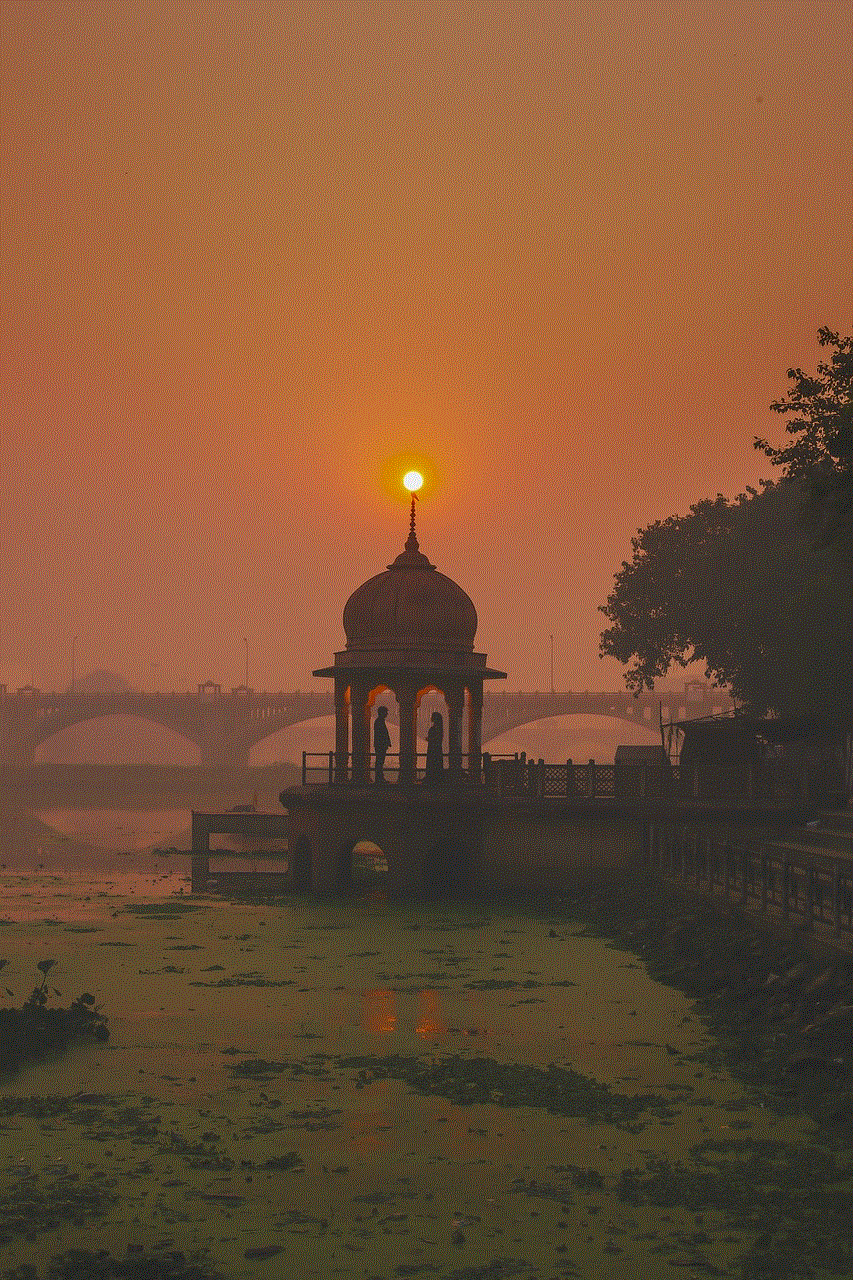
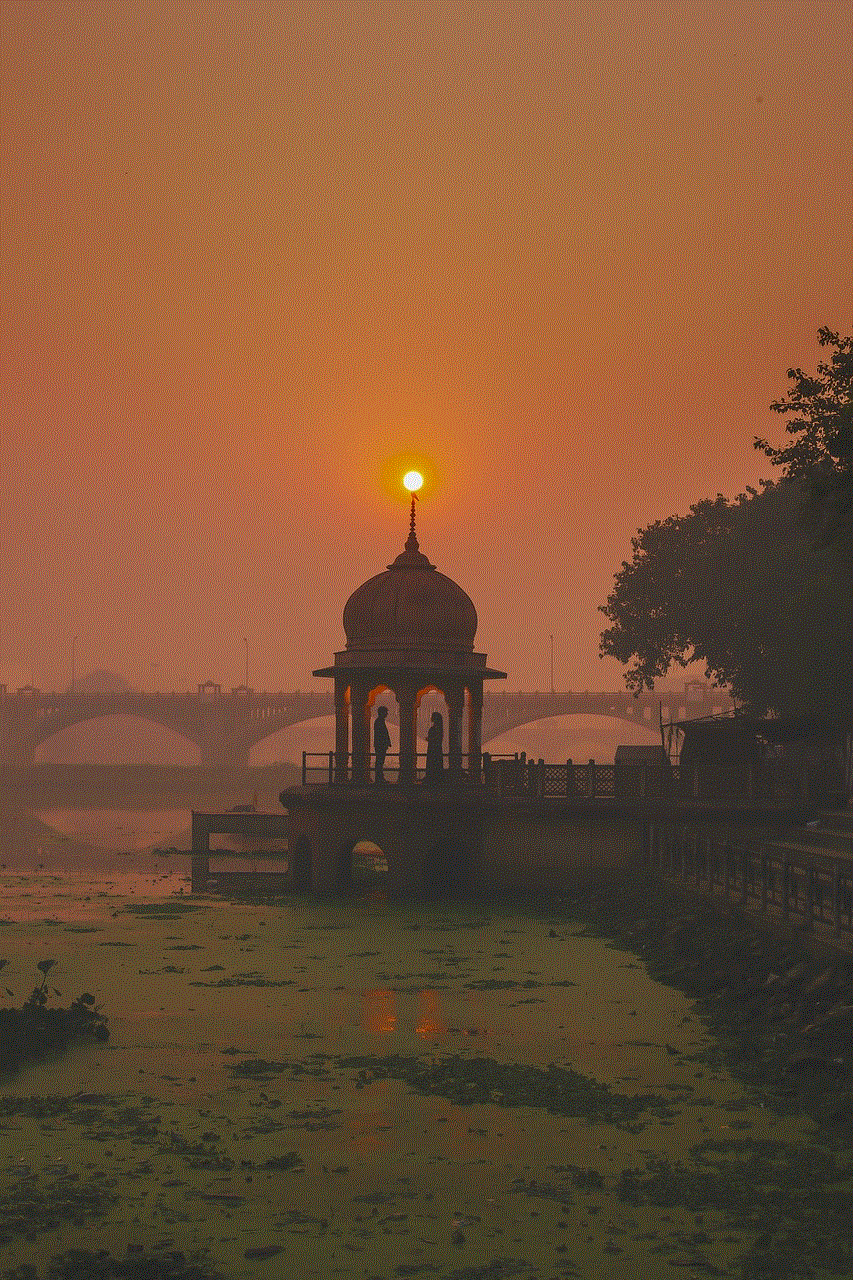
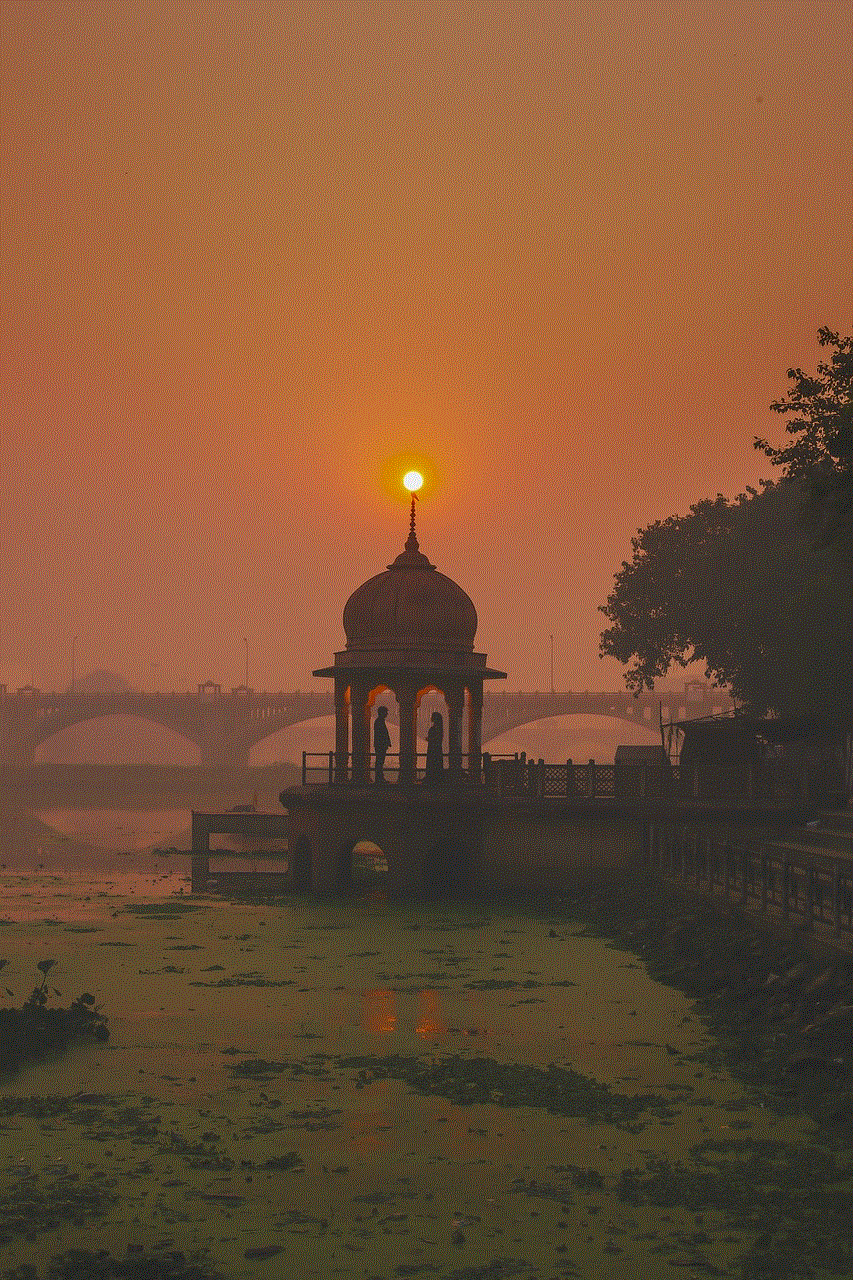
The decision to remove Snapscore could significantly alter the social dynamics within Snapchat. For many users, their score is not just a number; it represents their social standing within their network. The competitive aspect of Snapscore can drive users to interact more frequently, send more snaps, and engage with stories, thereby increasing overall platform activity.
Removing this feature might lead to a decrease in user engagement. Without a visible metric of activity, users may feel less motivated to interact with the app regularly. This could lead to a decline in the vibrant and dynamic community Snapchat has cultivated over the years. The sense of competition and the drive to improve one’s Snapscore have become integral to the user experience. Eliminating this could result in a more passive user base, ultimately impacting the platform’s appeal.
## User Reactions to the Rumors
As with any significant change in a popular app, user reactions to the rumors of Snapscore removal have been mixed. Some users express excitement at the prospect of a less competitive environment, believing that it may alleviate the pressure to maintain or improve their scores. This perspective suggests that the removal of Snapscore could lead to a more relaxed user experience, where individuals can focus on genuine interactions rather than chasing numbers.
Conversely, many users have voiced their discontent, arguing that Snapscore adds an element of fun and engagement to the app. The competitive nature of Snapscore encourages users to be more active, fostering connections and interactions that might not occur otherwise. For these users, the removal of Snapscore could diminish the app’s overall enjoyment and create a sense of detachment from the community.
## The Role of Gamification in Social Media
Snapscore is a prime example of gamification—the application of game-design elements in non-game contexts to enhance user engagement. Gamification has become a popular strategy among social media platforms to encourage user interaction and retention. By incorporating elements like scores, levels, and rewards, platforms can create an environment that motivates users to engage more actively.
If Snapchat were to remove Snapscore, it would be a significant shift away from this gamified approach. While some users may appreciate the move towards a more authentic social experience, others may find it disheartening. The challenge for Snapchat would be to maintain user engagement without the traditional gamification elements that have proven effective in driving activity.
## Potential Alternatives to Snapscore
In light of the possible removal of Snapscore, one might wonder what alternatives Snapchat could consider to maintain user engagement. The platform could explore various features that promote interaction without relying on a numerical score. For instance, Snapchat could implement more social features that highlight user interactions, such as badges or achievements for specific milestones.
Another potential alternative could involve enhancing the visibility of user-generated content. By promoting stories and snaps that receive high engagement, Snapchat could foster a sense of community and encourage users to create and share more content. This shift would focus on quality interactions rather than quantitative scores, potentially leading to a more meaningful user experience.
## The Business Implications for Snapchat
From a business perspective, the removal of Snapscore could have far-reaching implications. Snapchat’s engagement metrics are crucial for advertisers seeking to reach target audiences. A decline in user activity resulting from Snapscore removal could impact the platform’s advertising revenue, which relies heavily on active user participation.
Moreover, Snapchat has faced increasing competition from other social media platforms like Instagram and TikTok , which have successfully implemented their own gamification strategies. By removing Snapscore, Snapchat risks losing its unique selling proposition in a crowded market. The platform must carefully consider how to maintain its relevance and appeal while navigating these potential changes.
## The Future of Social Media Engagement
The discussion surrounding Snapscore removal raises broader questions about the future of social media engagement. As platforms evolve, there is a growing emphasis on authenticity and meaningful interactions. Users are increasingly seeking genuine connections rather than merely chasing likes, follows, or scores.
This trend could signal a shift away from traditional gamification strategies in favor of more holistic approaches to user engagement. Social media platforms may need to reevaluate how they foster community and connection, focusing on enhancing user experience rather than simply driving numbers. The challenge will be finding a balance between encouraging interaction and promoting authenticity.
## Conclusion: Navigating Change in the Social Media Landscape
In conclusion, the rumors surrounding Snapchat’s potential removal of Snapscore have sparked significant discussion about user engagement, social dynamics, and the future of social media. While some users may welcome the change, others may feel a sense of loss regarding the competitive aspect that Snapscore provides.
As Snapchat navigates this potential shift, its leadership must consider the implications for user experience, community engagement, and business performance. The decision may ultimately reflect broader trends in social media, where authenticity and genuine connections take precedence over numerical metrics.
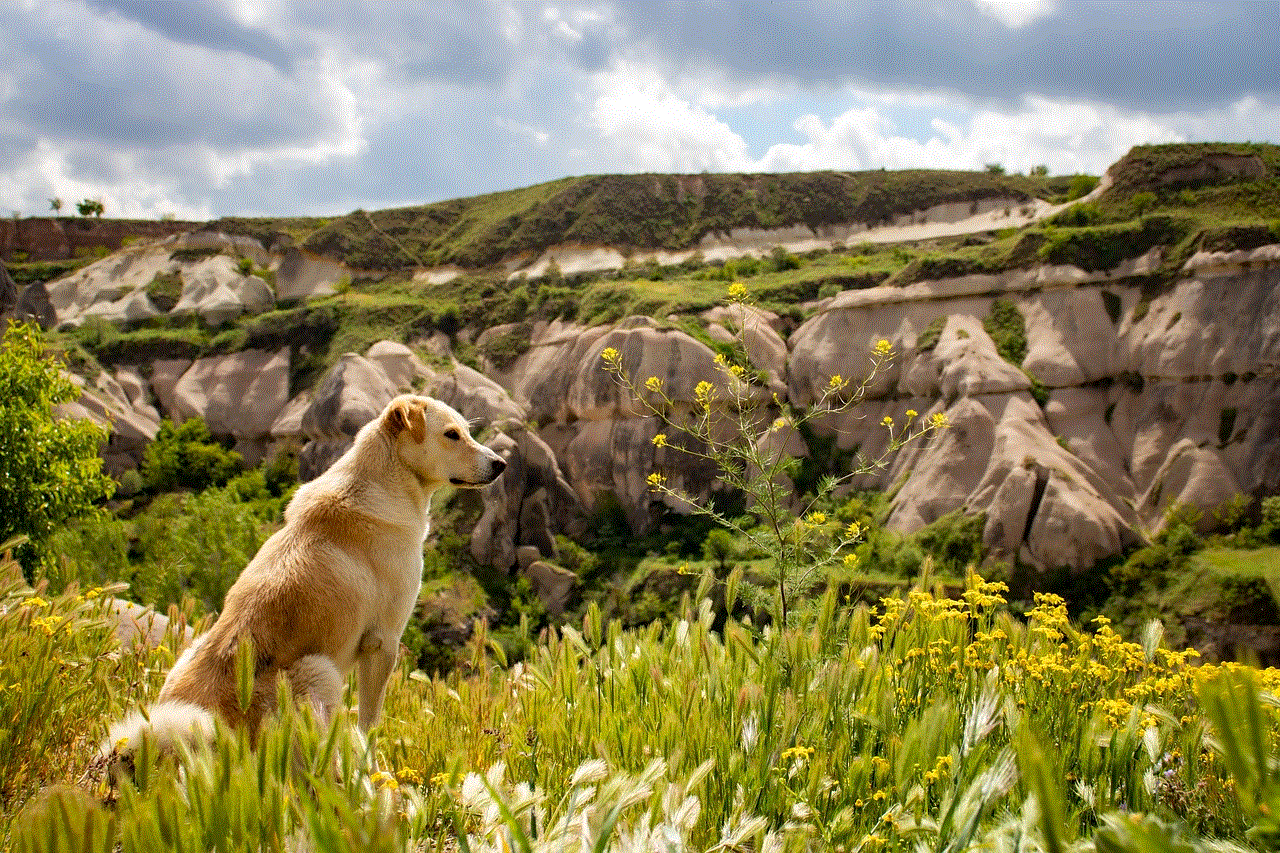
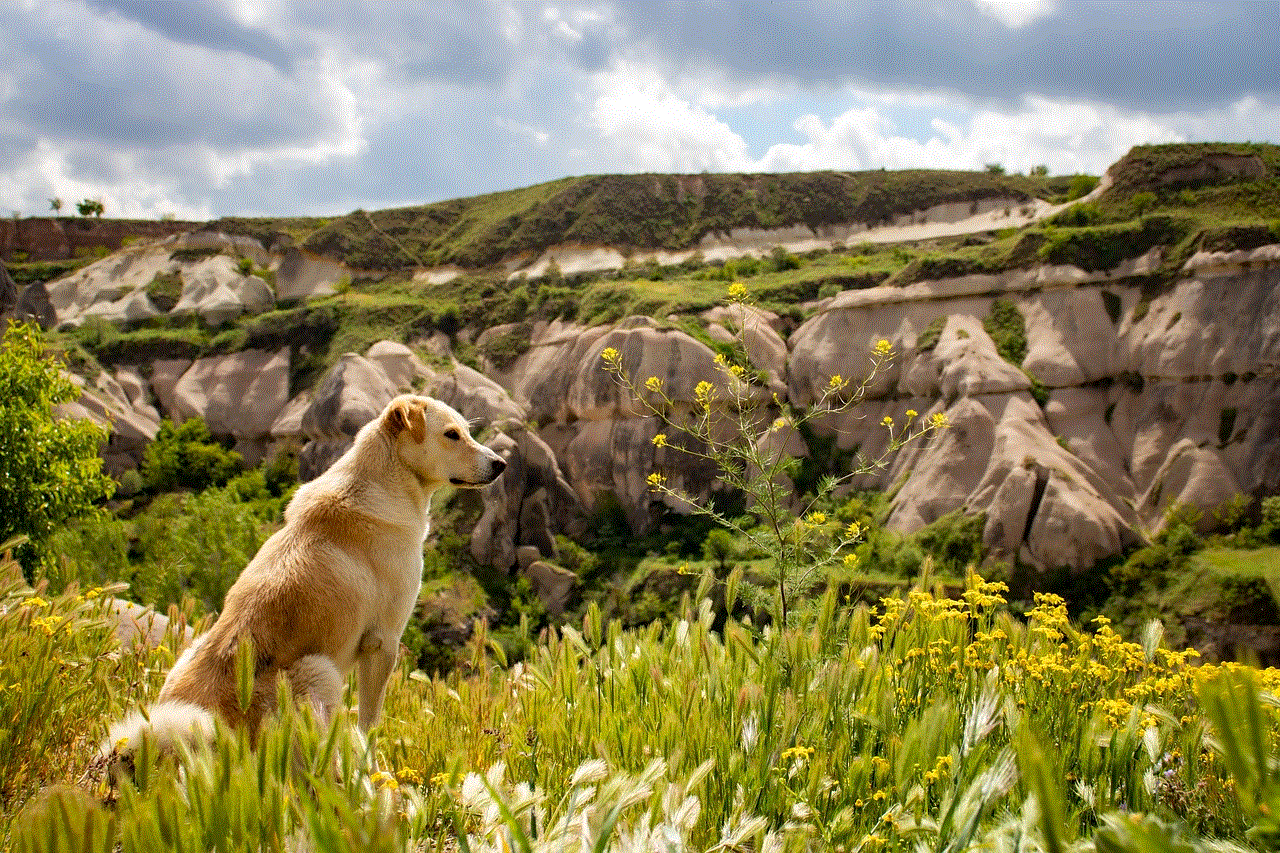
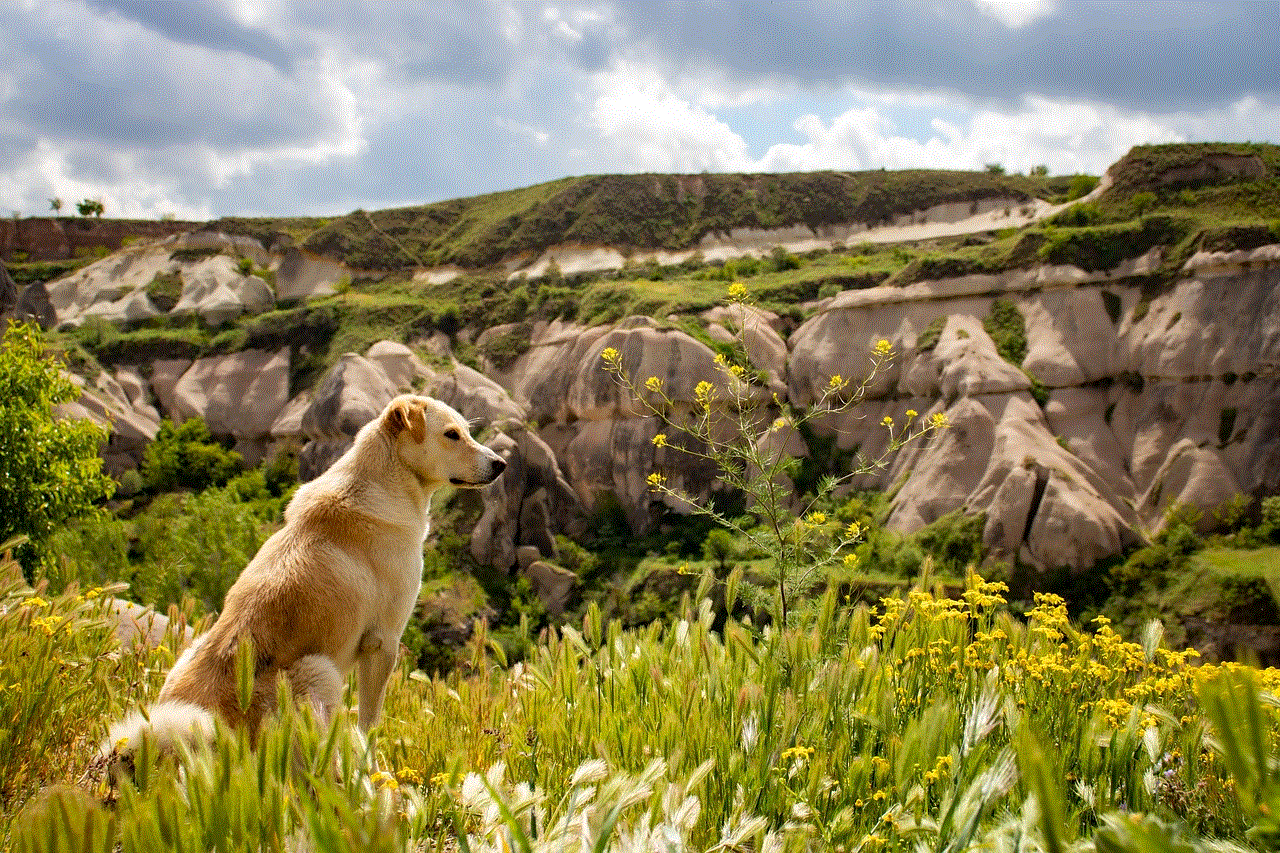
In a world where social media is deeply intertwined with our daily lives, any change can have profound effects. For Snapchat, the future may hinge on its ability to adapt and innovate while staying true to its core values and community. As users, we can only wait to see how this unfolds and what it means for our interactions on this beloved platform.