how to view liked posts on instagram
# How to View Liked Posts on Instagram : A Comprehensive Guide
Instagram, a social media platform founded in 2010, has evolved into a global phenomenon, boasting over a billion monthly active users. With its visually-driven content, it allows users to share photos and videos, interact with friends, and discover new trends. One of the features that makes Instagram particularly engaging is the ability to like posts. This functionality not only allows users to express appreciation for content but also creates a personal archive of their interests. In this article, we will explore how to view liked posts on Instagram, delve into the implications of this feature, and provide some tips for managing your Instagram experience effectively.
## Understanding the Liked Posts Feature
When you like a post on Instagram, it signifies that you appreciate the content shared by the user. Likes are a fundamental part of Instagram’s ecosystem, driving user engagement and influencing the visibility of posts. However, as you engage with more content, it can become challenging to keep track of all the posts you’ve liked. Instagram allows you to revisit these posts, providing a nostalgic trip down memory lane or a way to rediscover content that resonated with you.
The ability to view liked posts is particularly useful for users who follow a wide range of accounts, from friends and family to brands and influencers. By keeping track of your liked posts, you can revisit your favorite moments, valuable information, or artistic inspiration whenever you desire.
## Accessing Your Liked Posts on Instagram
### Step-by-Step Guide for Viewing Liked Posts on the Mobile App
1. **Open the Instagram App**: Start by launching the Instagram app on your mobile device. Ensure that you are logged into your account.
2. **Go to Your Profile**: Tap on the profile icon located at the bottom right corner of the screen. This will take you to your profile page, where you can manage your account and view your posts.
3. **Access Settings**: In the top right corner of your profile page, you will see three horizontal lines (the menu icon). Tap on this icon to open the menu.
4. **Navigate to Your Activity**: From the menu, select “Your Activity.” This section provides a comprehensive view of your interactions on Instagram, including posts you’ve liked, comments you’ve made, and more.
5. **View Liked Posts**: Within the “Your Activity” section, tap on “Interactions” and then select “Likes.” Here, you will find a list of all the posts you have liked, displayed in chronological order.
6. **Explore Your Liked Posts**: You can scroll through the list and tap on any post to view it in detail. This feature allows you to revisit content, engage with it again, or share it with others.
### Accessing Liked Posts on a Web Browser
While the mobile app offers the most user-friendly experience for accessing liked posts, you can also view them on a web browser. However, the steps may differ slightly:
1. **Log into Instagram**: Go to the Instagram website and log into your account.
2. **Visit Your Profile**: Click on your profile picture in the top right corner to navigate to your profile page.
3. **Open Settings**: Click on the gear icon next to “Edit Profile” to access your account settings.
4. **Select Privacy and Security**: In the settings menu, look for “Privacy and Security” and click on it.
5. **Access Account Data**: Scroll down to “Download Data” and click on “Request Download.” Instagram will prepare a file containing your interactions, including liked posts. This process can take some time, and you will receive an email with the data once it is ready.
6. **Download and View Data**: After receiving the email, download the file and extract its contents. Within the data folder, you will find a file listing all your liked posts.
## Importance of Liked Posts
### Personal Reflection and Memory Lane
One of the primary reasons users may want to view their liked posts is for personal reflection. Liked posts serve as a digital scrapbook, capturing moments, ideas, and inspirations that resonate with an individual. Whether it’s a beautiful landscape, a thought-provoking quote, or a recipe to try later, revisiting these posts can evoke feelings of nostalgia and joy.
### Inspiration and Creativity
For creative individuals, liked posts can serve as a source of inspiration. Artists, photographers, and writers often curate their feeds to reflect their interests and aspirations. By revisiting liked posts, users can gather ideas for their projects, discover new styles, or even brainstorm content for their own Instagram profiles.
### Community Engagement
In addition to personal benefits, viewing liked posts can enhance community engagement. Users can reconnect with content from friends, family, and influencers, fostering a sense of connection and belonging. Engaging with liked posts can also lead to new conversations and interactions, further enriching the social experience on Instagram.
## Privacy Concerns and Considerations
Instagram allows users to keep track of their liked posts, but it’s essential to consider privacy implications. Although your liked posts are visible only to you, the content you engage with can still influence how others perceive you online. For example, if you frequently like posts from a particular niche or topic, it may shape your online identity and the type of content that appears in your feed.
### Managing Your Likes
If you find that you have liked posts that no longer reflect your interests or values, Instagram provides options to manage your likes. You can easily unlike posts by revisiting the liked posts section and tapping the heart icon again. This feature allows you to curate your digital footprint and maintain a feed that aligns with your current preferences.
### Temporary Likes and the Impact of Algorithms
Instagram’s algorithms are designed to show users content based on their interactions, including likes. If you like a post from a specific account, you may see more content from that account in your feed. Understanding this mechanism can help users navigate their Instagram experience more consciously, ensuring that they engage with content that they genuinely enjoy.
## Tips for Managing Your Liked Posts
### Regularly Review Your Liked Posts
To maintain a curated collection of liked posts, it’s a good practice to regularly review your liked content. Set aside time each month to revisit your liked posts, unliking those that no longer resonate with you. This habit not only keeps your collection relevant but also enhances your overall Instagram experience.
### Create Collections
While Instagram does not currently allow users to categorize liked posts into collections, you can create your own collections by saving posts to Instagram’s “Saved” feature. When you come across a post you love, tap the bookmark icon beneath the post to save it to a collection. This way, you can organize content based on themes, such as travel, recipes, or inspiration.
### Follow Accounts That Align with Your Interests
To ensure that your feed remains engaging, consider following accounts that align with your interests. This approach can lead to content that resonates with you and encourages you to like posts that reflect your current tastes. Regularly updating your follow list will enhance your overall experience on the platform.
### Engage with Content
Aside from simply liking posts, consider leaving thoughtful comments or sharing posts in your stories. Engaging with content in multiple ways can deepen your connection with the community and the creators behind the posts. This approach may also encourage others to engage with your content, fostering mutual support.
## The Future of Liked Posts on Instagram
As Instagram continues to evolve, there may be changes to how users interact with liked posts. The platform has already introduced features like Reels, Shopping, and Stories, which have transformed user engagement. It’s likely that Instagram will continue to innovate, introducing new ways for users to curate and revisit their liked content.
### Potential Features
1. **Enhanced Filtering Options**: Future updates may allow users to filter their liked posts based on categories or interests, making it easier to navigate their liked content.
2. **Integration with Other Features**: Instagram could integrate liked posts with other features, such as Stories or Highlights, enabling users to showcase their favorite content more dynamically.
3. **Collaboration Opportunities**: Instagram may introduce collaborative features where users can share their liked posts with friends, creating a communal space for discovering new content.
## Conclusion
Viewing liked posts on Instagram is a valuable feature that allows users to revisit and reflect on content that resonates with them. Whether for personal reflection, inspiration, or community engagement, the ability to access liked posts enhances the overall Instagram experience. By understanding how to manage and curate your liked posts, you can create a personalized digital scrapbook that reflects your interests and values.
As Instagram continues to evolve, staying informed about updates and features will help users navigate the platform effectively. Embrace the power of likes, engage meaningfully with content, and enjoy the journey of exploring your Instagram experience. Whether you’re an avid user or a casual browser, understanding how to view and manage your liked posts is an essential skill in the ever-changing landscape of social media.
does snap score update instantly
# Understanding Snap Score: Does Snap Score Update Instantly?
Snapchat , the multimedia messaging app designed for sharing photos and videos, has become a staple in social media culture since its launch in 2011. Among its myriad features, one of the most intriguing is the Snap Score. This score is a reflection of a user’s activity on the platform, calculated based on their sending and receiving of Snaps, engaging with Stories, and other interactions. A common query among users is: does Snap Score update instantly? In this article, we will delve into the details of Snap Score, how it works, and whether or not it updates in real-time.
## What is Snap Score?



Snap Score is a numerical representation of a user’s engagement on Snapchat . It is not just a simple tally of Snaps sent or received; rather, it’s a more complex algorithm that takes various factors into account. The score is visible to all users and can be found on a user’s profile, typically next to their username. Users often find themselves comparing scores with friends, which can lead to a sense of competition or a social status indicator within the Snapchat community.
The score is calculated based on the following factors:
1. **Snaps Sent**: Each Snap you send contributes positively to your score.
2. **Snaps Received**: Receiving Snaps also adds to your score.
3. **Stories Posted**: Engaging with Stories, either by posting or viewing, can influence your score.
4. **Other Interactions**: Other activities on the app, such as sending chats and using filters, may also play a role, although the specifics are not publicly disclosed by Snapchat.
## How is Snap Score Calculated?
While Snapchat does not provide a detailed breakdown of how exactly Snap Score is calculated, it is believed that the algorithm considers the frequency of interactions and the recency of activity. For instance, a user who is highly active—sending and receiving Snaps on a daily basis—would likely have a higher Snap Score than someone who rarely uses the app.
Moreover, the algorithm is designed to reward consistent engagement. So, if a user sends a large number of Snaps in a short period, their score might increase more significantly than if they were to spread their activity over a long duration. This can lead to fluctuations in score depending on usage patterns.
## Does Snap Score Update Instantly?
Now, we arrive at the crux of the inquiry: does Snap Score update instantly? The answer is somewhat nuanced. While many users have reported that their Snap Score appears to update in real-time or within a few moments of activity, there are instances where the update may not be immediate.
### Factors Affecting the Update Speed
1. **Network Connectivity**: Like any app that relies on internet connectivity, a user’s network status can play a significant role in how quickly their Snap Score updates. A stable and fast internet connection might lead to more immediate updates.
2. **App Performance**: Occasionally, Snapchat may experience glitches or performance lags due to high traffic or server issues. During such times, users might notice that their Snap Score does not update as quickly as usual.
3. **Backend Processing**: The Snap Score is updated on Snapchat’s servers, and there might be a slight delay in how quickly this data is processed and reflected on the user’s profile.
4. **User Activity**: If a user engages in a flurry of activity—sending multiple Snaps or interacting with Stories—there might be a brief delay before the score reflects these changes. This could be due to the app consolidating the information before displaying the updated score.
### The Psychological Aspect of Snap Score
The Snap Score is more than just a number; it serves as a social currency in the Snapchat ecosystem. Users often attach significance to their scores, and this can lead to anxiety or competitive behavior among friends. The desire for a higher score can encourage users to engage more frequently with the app, fostering a cycle of increased activity.
For some, a higher Snap Score may signify popularity or social connectivity, leading to a phenomenon where users feel compelled to constantly check their scores and compare them with others. This behavior can become addictive, as the immediacy of social media feedback loops can trigger dopamine responses similar to those seen in other forms of social validation.
## The Impact of Snap Score on User Engagement
Snap Score can significantly affect how users engage with Snapchat. The chase for a higher score can lead to increased activity, as users strive to send and receive more Snaps. This, in turn, can enhance the sense of community within the app, as friends encourage each other to keep their scores climbing.
For many users, Snap Score becomes a game in itself. They may create strategies around their usage, such as sending Snaps to multiple friends simultaneously or participating in group chats to maximize interactions. This competitive edge can boost overall engagement on the platform, benefiting Snapchat’s user retention and growth.
## Privacy Considerations
Despite the competitive nature of Snap Scores, it’s essential to bear in mind that this feature raises privacy concerns. Users may not always be aware of how much of their activity is being tracked and evaluated. The Snap Score is visible to everyone, which means that users can easily compare their scores with those of their friends or acquaintances.
Snapchat has implemented certain privacy features that allow users to control who sees their activity. However, the Snap Score remains public by default, which can lead to feelings of inadequacy or pressure among users, especially if they perceive their scores to be lower than their peers.
### The Future of Snap Score
As Snapchat continues to evolve, the Snap Score feature may also undergo changes. With the emergence of new social media trends and user expectations, Snapchat may choose to refine how Snap Scores are calculated or displayed. There could be potential for more granular metrics that provide users with deeper insights into their engagement patterns and social interactions.
Additionally, as privacy concerns grow in the digital landscape, Snapchat might consider adjusting the visibility of Snap Scores or offering users more control over how their scores are shared. This could help mitigate the competitive pressures associated with the feature and create a more positive user experience.
## Conclusion
In conclusion, Snap Score serves as a fascinating aspect of Snapchat that drives user engagement and interaction. While users often wonder if their Snap Score updates instantly, the reality is that various factors can influence how quickly these updates are reflected on the app. Network connectivity, app performance, and backend processing all play crucial roles in this dynamic.
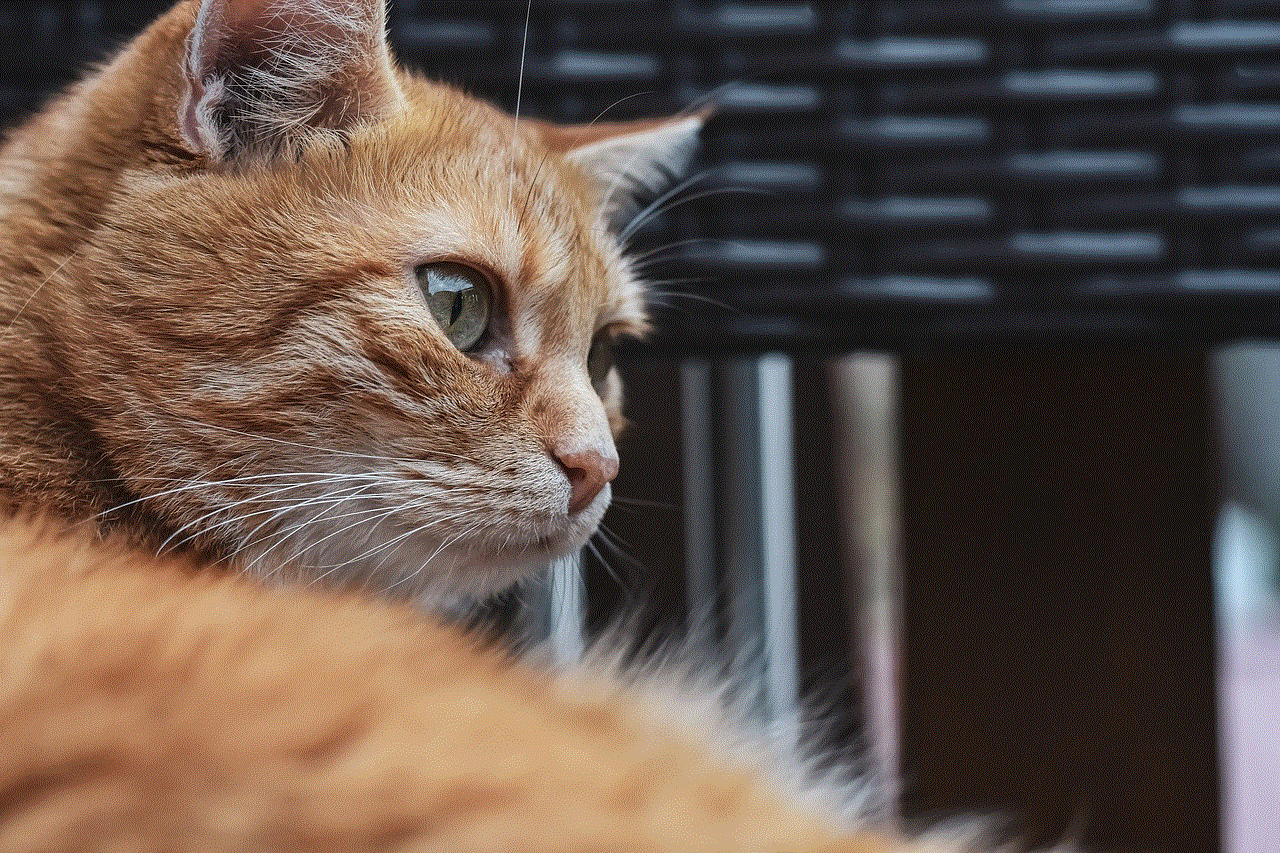
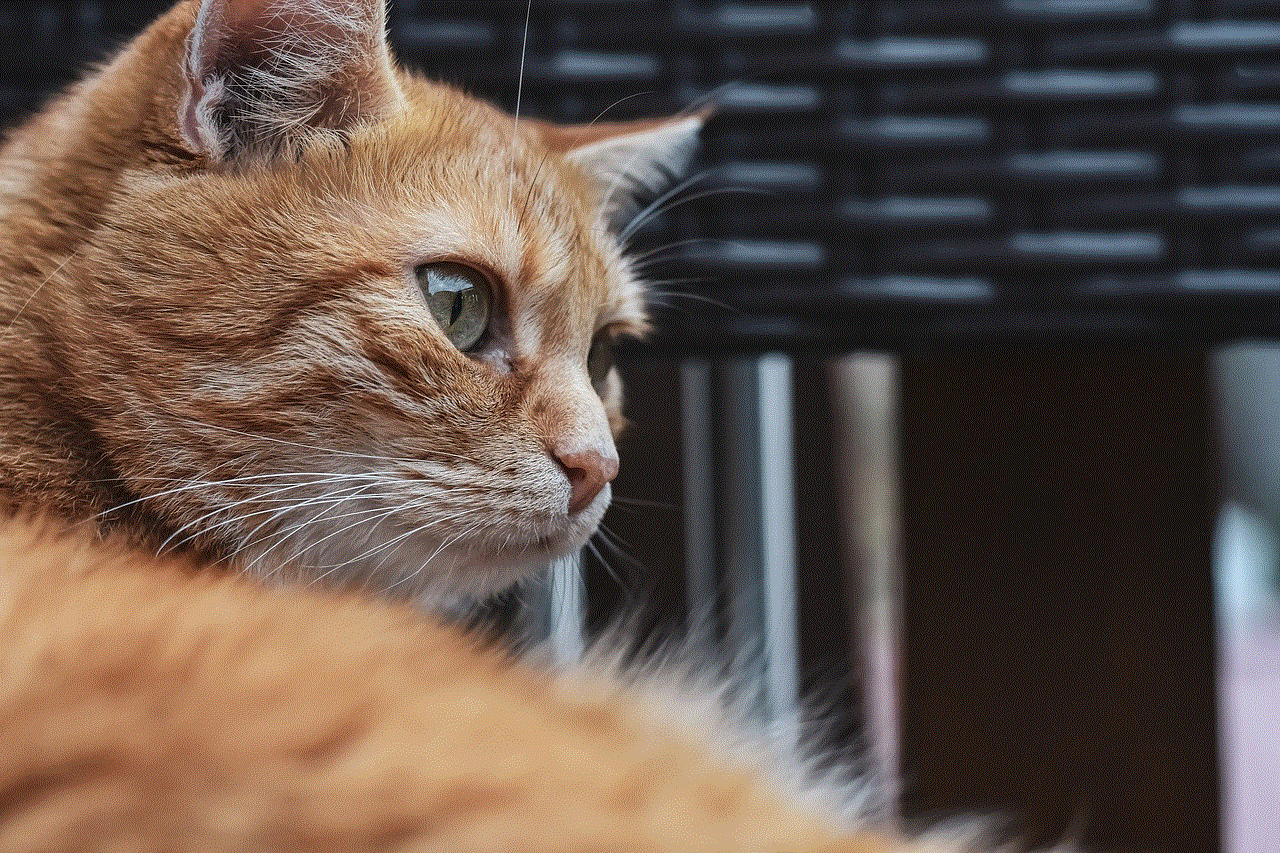
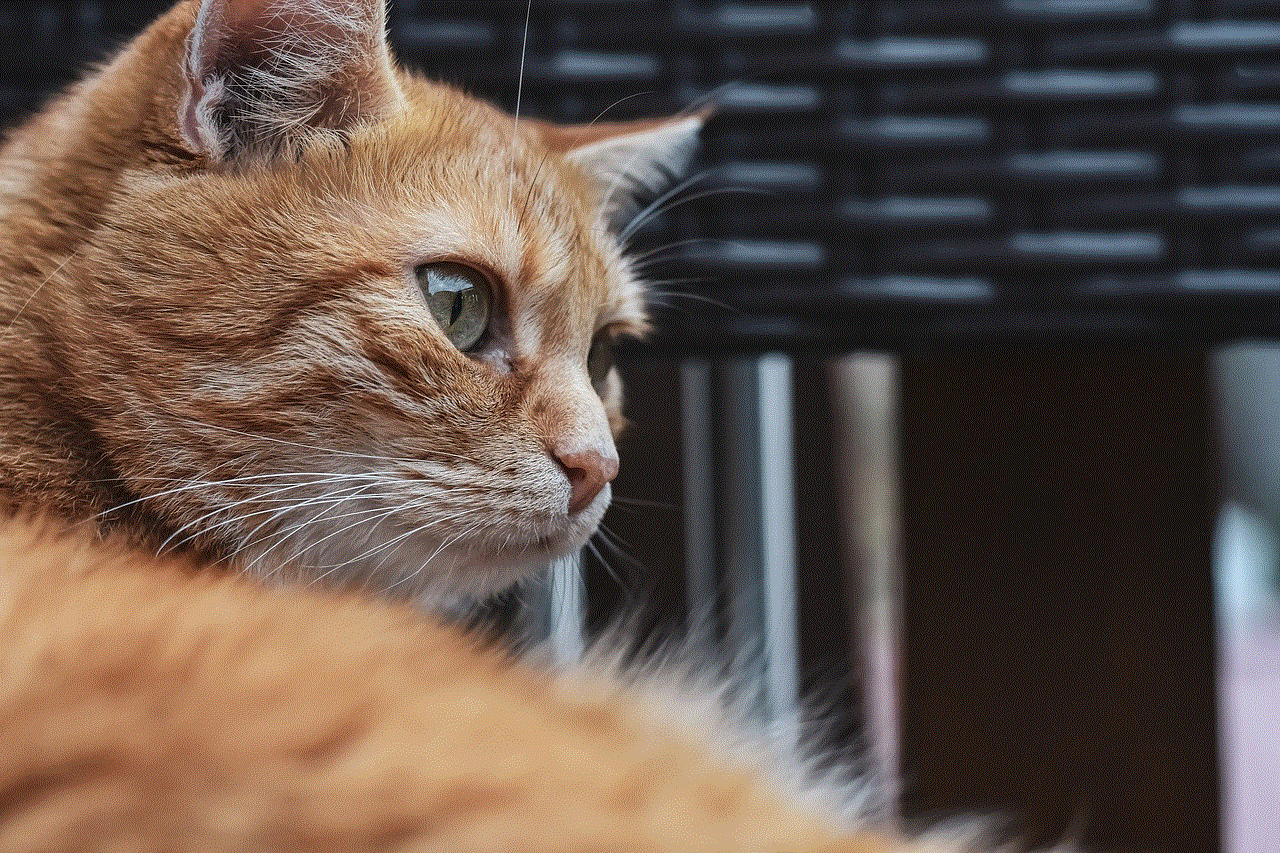
Ultimately, Snap Score is more than just a number; it represents a user’s engagement and connection within the Snapchat community. As users navigate the app and interact with friends, they may find themselves caught in a cycle of competition and validation that the Snap Score fosters. While this can enhance user experience and engagement, it is essential to remain aware of the psychological implications and privacy concerns associated with this feature.
With Snapchat’s ongoing evolution, the future of Snap Score remains uncertain, but its role as a social currency on the platform is likely to endure. Whether it updates instantly or not, the Snap Score will continue to be an integral part of the Snapchat experience, reflecting the ever-changing dynamics of social media interaction.