why would someone put their phone on airplane mode
# Understanding Airplane Mode: Why People Choose to Activate It
In today’s fast-paced digital world, our smartphones have become indispensable tools for communication, work, and entertainment. However, there are times when it’s necessary to disconnect from the constant stream of notifications, messages, and calls. One of the most effective ways to achieve this is by activating airplane mode. This feature, which disables all wireless communications, serves various purposes beyond simply adhering to airline regulations. In this article, we will explore the various reasons why someone might choose to put their phone on airplane mode, the benefits of doing so, and how it impacts our daily lives.
## A Brief Overview of Airplane Mode
Airplane mode is a setting available on most smartphones, tablets, and other wireless devices. When activated, this mode disables all wireless communications, including cellular data, Wi-Fi, and Bluetooth. The primary purpose of this feature is to prevent electronic devices from interfering with aircraft systems during flights. However, the applications of airplane mode extend far beyond aviation.
For many users, airplane mode is a convenient way to manage their device’s connectivity. It allows for temporary disconnection from the digital world without needing to turn off the device completely. Understanding the functionality and benefits of airplane mode is essential for realizing why someone would choose to activate it.
## Disconnection from Digital Overload
In an era characterized by information overload, many individuals find it challenging to disconnect from their devices. Notifications from social media, emails, and messaging apps can create a sense of urgency and anxiety. When someone activates airplane mode, they intentionally block out these distractions, allowing for a more focused and productive environment.
By turning on airplane mode, individuals can reclaim their time and attention. This temporary disconnection is especially beneficial when engaging in activities that require concentration, such as studying, working on a project, or enjoying a book. In a world where multitasking is often celebrated, the ability to focus on a single task can lead to improved productivity and creativity.
## Battery Conservation
Another practical reason for activating airplane mode is battery conservation. Wireless communications consume a significant amount of power, and when a device is constantly searching for a signal, it can quickly drain the battery. By enabling airplane mode, users can significantly extend their device’s battery life, making it a useful feature during long flights, road trips, or any situation where charging options are limited.
When traveling, particularly in remote areas or while on public transport, the availability of charging stations may be scarce. Users can enjoy their devices for longer periods by activating airplane mode and reducing battery consumption. This feature is also helpful for those who want to preserve battery life while still being able to use offline applications, such as reading eBooks or listening to downloaded music.
## Enhanced Privacy and Security
In our increasingly interconnected world, concerns about privacy and security are paramount. Many users may feel uneasy about the potential for their personal data to be accessed or intercepted while connected to public Wi-Fi networks or cellular data. By switching to airplane mode, individuals can safeguard their information and reduce the risk of unauthorized access.
When airplane mode is activated, all wireless communications are disabled, which means that the device cannot send or receive data. This feature allows users to take a break from the digital world and enjoy a sense of security, especially in public places. By disconnecting, they can prevent potential hacking attempts and keep their sensitive information, such as passwords and personal messages, safe from prying eyes.
## Improved Sleep Quality
Sleep is a crucial aspect of overall health and well-being, yet many people struggle to disconnect from their devices at night. The blue light emitted by smartphones and tablets can interfere with the body’s natural sleep-wake cycle, making it difficult to fall asleep. Additionally, notifications and alerts can disrupt a peaceful night’s rest.
Activating airplane mode before bedtime can help improve sleep quality by eliminating distractions. By turning off all wireless communications, users can prevent notifications from waking them up during the night. This simple act of disconnection can lead to more restful sleep, allowing individuals to wake up refreshed and ready to tackle the day ahead.
## Focused Communication During Travel
While the primary purpose of airplane mode is to comply with airline regulations, it can also enhance communication during travel. For instance, when flying, individuals can use airplane mode to prevent their devices from connecting to cellular networks and incurring international roaming charges. However, most airlines now offer in-flight Wi-Fi services that allow users to connect to the internet safely.
Activating airplane mode allows travelers to access in-flight Wi-Fi without the fear of accidental calls or messages being sent over cellular networks. This feature enables passengers to stay connected with friends and family, catch up on emails, or even enjoy streaming services while in the air. Airplane mode effectively balances connectivity and compliance with safety regulations, making travel more enjoyable.
## Utilizing Offline Features
Many smartphone applications offer offline functionality, allowing users to enjoy their favorite content without an internet connection. By enabling airplane mode, individuals can access downloaded music, videos, eBooks, and other offline content without distractions. This feature is particularly useful for long journeys where internet connectivity may be unreliable or nonexistent.
For example, users can create playlists, download movies, or read books before embarking on their travels. With airplane mode activated, they can immerse themselves in their chosen entertainment without the constant pull of notifications. This allows for a more enjoyable and engaging experience, whether on a plane, train, or road trip.
## Mindfulness and Digital Detox
In a world increasingly dominated by technology, many people are seeking ways to practice mindfulness and engage in digital detox. Airplane mode can serve as a tool for individuals looking to take a break from their devices and reconnect with the present moment. By activating this feature, users can create intentional boundaries around their digital consumption.
Digital detox involves stepping away from screens and engaging in activities that promote mental well-being. Whether it’s spending time in nature, practicing yoga, or enjoying a meal without distractions, airplane mode can facilitate this process. By disconnecting, individuals can cultivate mindfulness, reduce stress levels, and foster deeper connections with themselves and others.
## Enhancing Focus During Meetings and Events
In professional settings, distractions from smartphones can hinder productivity and engagement. Meetings, conferences, and networking events often involve participants who are glued to their devices, checking messages or responding to emails. By activating airplane mode, individuals can demonstrate respect for their colleagues and enhance their focus during important discussions.
Using airplane mode during meetings signals a commitment to active listening and engagement. It allows participants to be fully present and contribute meaningfully to conversations. This practice can lead to more productive meetings, improved collaboration, and stronger professional relationships.
## Conclusion: The Versatility of Airplane Mode
In conclusion, airplane mode is a versatile feature that offers numerous benefits beyond its primary purpose of ensuring safety during air travel. Whether for disconnecting from digital overload, conserving battery life, enhancing privacy and security, or improving sleep quality, the reasons for activating airplane mode are diverse and significant.
As we navigate a world increasingly defined by technology, the ability to control our connectivity and take breaks from the digital realm becomes more valuable. Airplane mode serves as a powerful tool for those seeking balance in their lives, allowing them to engage mindfully with their surroundings, enhance productivity, and foster meaningful connections. So, the next time you consider activating airplane mode, remember the myriad of benefits it can bring, both in the air and on the ground.
how to cancel a app subscription
# How to Cancel an App Subscription: A Comprehensive Guide
In today’s digital age, mobile applications have become an integral part of our daily lives. From streaming services and productivity tools to fitness trackers and gaming apps, many of us rely on subscriptions for convenience and entertainment. However, there may come a time when you decide that a particular subscription no longer meets your needs, or perhaps you want to save some money. Canceling an app subscription can be a straightforward process, but it varies depending on the platform and service. In this comprehensive guide, we will explore how to cancel app subscriptions across various platforms, tips for managing subscriptions, and important considerations to keep in mind.
## Understanding App Subscriptions
Before diving into the cancellation process, it’s essential to understand what app subscriptions are and how they work. An app subscription is a recurring payment model that allows users to access premium features or content within an application. Subscriptions can be billed monthly, quarterly, or annually, and they often come with a free trial period. While subscriptions provide users with continuous access to services, they can become burdensome if you’re not using them or if they become too costly.
## Reasons for Canceling an App Subscription
There are several reasons why someone might choose to cancel an app subscription. Understanding these motivations can help you reflect on your own situation:
1. **Cost-Cutting**: With the rising costs of living, many people are looking to cut unnecessary expenses. Canceling subscriptions that you don’t use regularly can free up funds for more essential needs.
2. **Lack of Use**: If you’ve noticed that you haven’t used a particular app in weeks or months, it may be time to reassess whether you need that subscription.
3. **Quality Issues**: Sometimes, an app may not live up to its promises. Whether due to bugs, poor customer service, or lack of updates, dissatisfaction can drive users to cancel.
4. **Changing Needs**: As life changes, so do our needs. You might find that an app that was once essential is no longer relevant to your current situation.
5. **Better Alternatives**: The app market is vast, and new competitors emerge regularly. You may find a better app that provides similar or superior services at a lower cost.
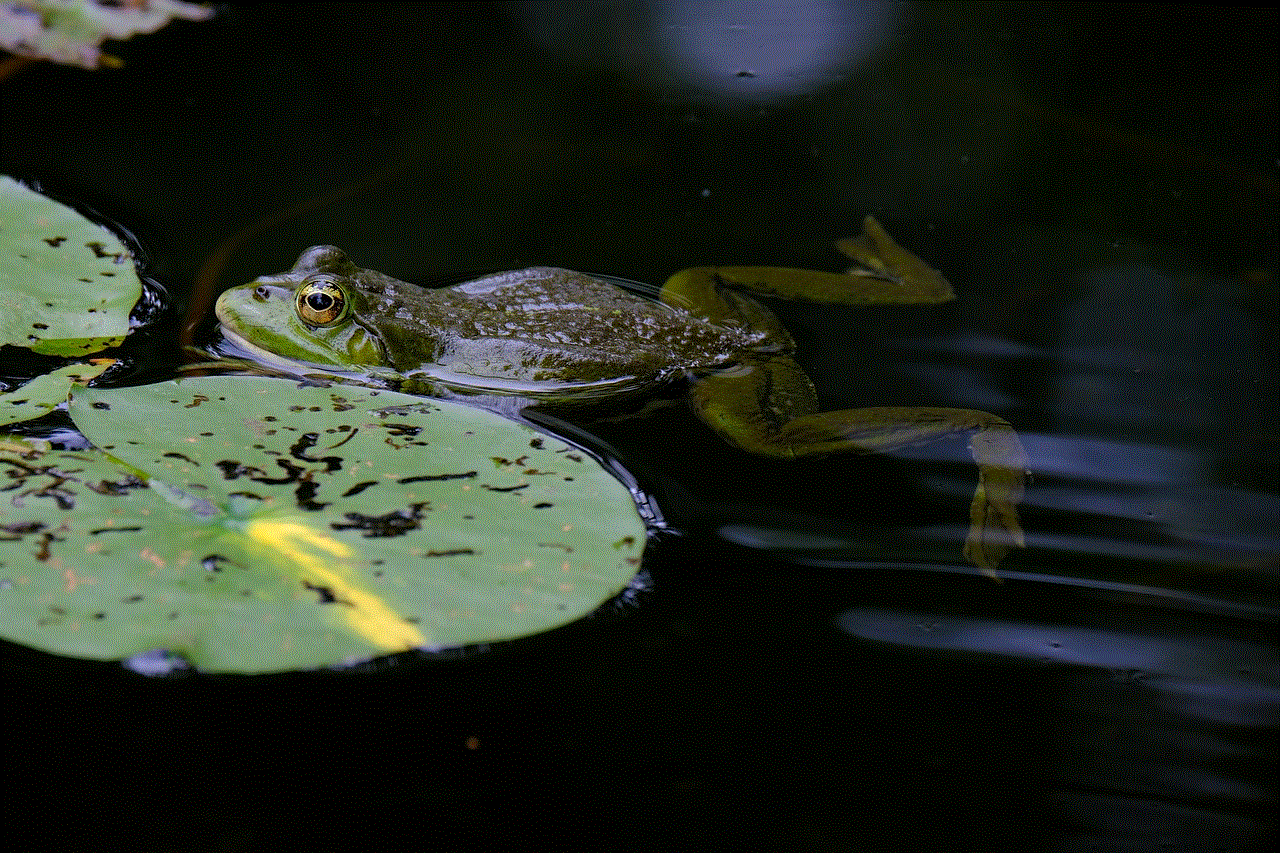
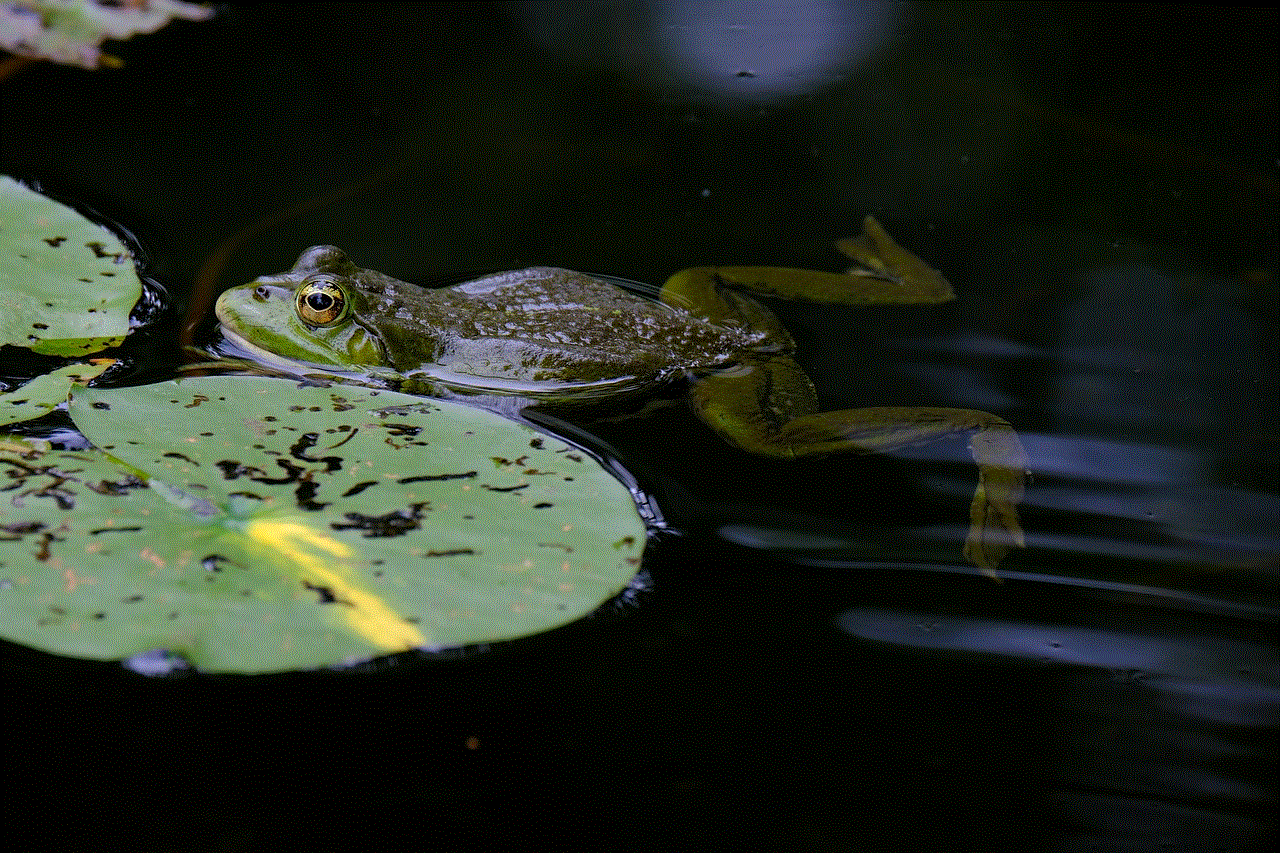
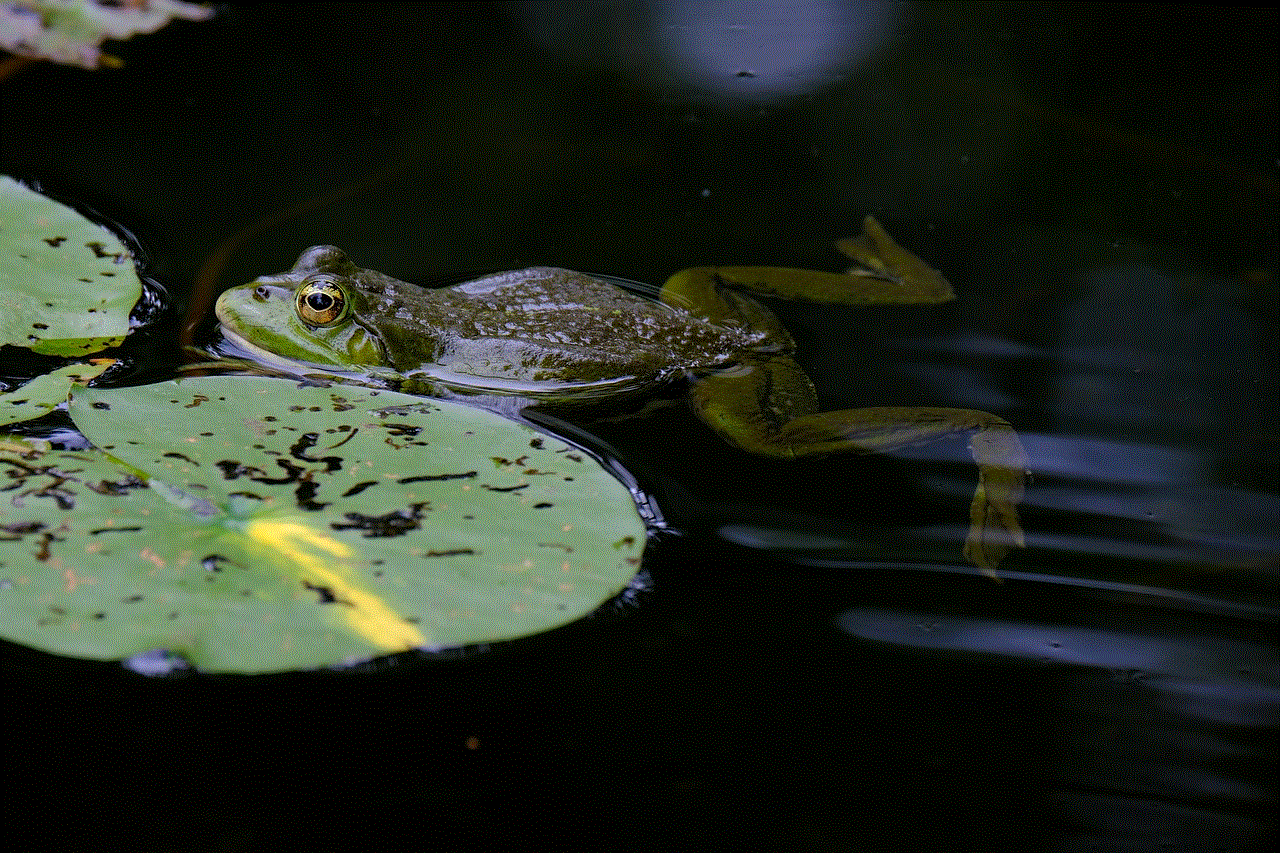
## How to Cancel App Subscriptions on Different Platforms
The process for canceling an app subscription can differ significantly depending on the operating system you use and the specific app in question. Below we outline how to cancel subscriptions on the most popular platforms: iOS, Android, and web-based services.
### 1. Canceling Subscriptions on iOS Devices
If you’re an iPhone or iPad user, canceling app subscriptions is relatively straightforward. Follow these steps:
1. **Open Settings**: Navigate to the Settings app on your device.
2. **Tap Your Name**: At the top of the screen, tap on your name to access your Apple ID settings.
3. **Subscriptions**: Click on “Subscriptions” to see all active and expired subscriptions linked to your Apple ID.
4. **Select the Subscription**: Find the subscription you want to cancel and tap on it.
5. **Cancel Subscription**: Tap “Cancel Subscription” and confirm your choice. You will still have access to the subscription until the end of the billing cycle.
### 2. Canceling Subscriptions on Android Devices
For Android users, the cancellation process is also simple, but it may vary slightly depending on the device manufacturer. Here’s a general guide:
1. **Open Google Play Store**: Launch the Google Play Store app on your device.
2. **Menu**: Tap on the three horizontal lines in the upper-left corner to open the menu.
3. **Subscriptions**: Select “Subscriptions” from the menu.
4. **Choose Subscription**: Find and tap on the subscription you wish to cancel.
5. **Cancel Subscription**: Tap on the “Cancel Subscription” option and follow the prompts to confirm.
### 3. Canceling Subscriptions on Web-Based Services
Many apps also allow you to manage your subscriptions through their websites. Here’s how to cancel a subscription via a web browser:
1. **Log in to Your Account**: Visit the app’s official website and log in to your account.
2. **Account Settings**: Navigate to the account settings or profile section, usually found in the top right corner.
3. **Manage Subscriptions**: Look for an option labeled “Subscriptions,” “Billing,” or something similar.
4. **Select and Cancel**: Choose the subscription you want to cancel and follow the instructions for cancellation.
## Tips for Managing App Subscriptions
Managing app subscriptions effectively can save you time and money. Here are some tips to help you stay organized and informed:
### 1. Keep Track of Subscription Dates
One of the easiest ways to manage subscriptions is to keep a calendar or spreadsheet with all your subscription start and end dates. This will help you monitor renewal dates and remind you when to cancel if you’re not using the service.
### 2. Use Subscription Management Apps
Several third-party apps can help you track and manage your subscriptions. These apps consolidate your subscriptions into one place, making it easier to see what you’re paying for and when your next billing cycle is.



### 3. Take Advantage of Free Trials
Many apps offer free trial periods for new users. Use these trials to evaluate whether the subscription is worth the cost. Just remember to set a reminder to cancel if you don’t want to be charged after the trial ends.
### 4. Review Your Subscriptions Regularly
Make it a habit to review your subscriptions periodically. This practice allows you to assess which services you are actively using and which ones you can cancel.
### 5. Look for Discounts or Bundles
Sometimes, you can find discounts or bundle deals that offer better value for money. Before canceling, check if there are any promotional offers that might make the subscription more appealing.
## Common Pitfalls to Avoid When Canceling Subscriptions
While canceling subscriptions is generally a straightforward process, there are some common pitfalls to avoid:
### 1. Ignoring the Fine Print
When signing up for subscriptions, always take the time to read the terms and conditions. Some subscriptions may have specific cancellation policies that you need to follow to avoid unwanted charges.
### 2. Forgetting to Cancel Before the Renewal Date
If you don’t cancel your subscription before the renewal date, you will be charged for another billing cycle. Set reminders in your calendar to ensure you don’t miss these deadlines.
### 3. Assuming Deletion Unsubscribes You
Simply deleting an app from your device does not cancel the subscription. You need to follow the proper cancellation process to avoid continued charges.
### 4. Not Following Up on Cancellation Confirmation
After canceling a subscription, check your email for a confirmation message. If you don’t receive one, follow up with customer support to ensure the cancellation was processed.
## Customer Support: When to Seek Help
If you encounter issues when trying to cancel a subscription, don’t hesitate to reach out to customer support. Here are some scenarios where seeking help may be necessary:
1. **Technical Issues**: If you’re unable to cancel due to technical problems with the app or website, contact customer support for assistance.
2. **Unclear Cancellation Policies**: If you can’t find clear information on how to cancel, customer support can provide guidance.
3. **Refund Requests**: If you believe you were charged incorrectly or want to request a refund after canceling, customer support is your best resource.
## Conclusion



Canceling an app subscription doesn’t have to be a complicated process. By understanding how subscriptions work, knowing the specific steps to cancel on various platforms, and employing effective management strategies, you can take control of your digital expenses. As we move further into an era defined by subscription models, being proactive about managing your subscriptions is essential for maintaining a healthy digital lifestyle. Whether you’re looking to cut costs, simplify your life, or just reassess your needs, knowing how to cancel app subscriptions is a vital skill in today’s world.