how to record a conversation on my iphone
# How to Record a Conversation on Your iPhone: A Comprehensive Guide
In today’s fast-paced world, the ability to record conversations can be incredibly useful. Whether for taking notes during a meeting, capturing ideas during a brainstorming session, or preserving memories during a heartfelt discussion, recording conversations on your iPhone can provide a valuable resource. In this article, we will explore various methods to record conversations on your iPhone, legal considerations, tips for effective recording, and best practices to ensure high-quality audio.
## Understanding the Basics of Audio Recording on iPhone
Before diving into the specifics, it’s essential to understand what audio recording entails on your iPhone. The iPhone is equipped with sophisticated built-in microphones and audio processing capabilities that allow for high-quality recordings. The device’s native Voice Memos app is a powerful tool for recording audio, but there are also several third-party applications designed specifically for recording conversations.
### Native Voice Memos App
The Voice Memos app is pre-installed on all iPhones and is user-friendly, making it an excellent choice for recording conversations. The app allows you to record, edit, and share audio files easily. Here’s how to use it:
1. **Open the Voice Memos App**: Locate the app on your home screen or search for it using the Spotlight search feature.
2. **Start Recording**: Tap the red record button to begin capturing audio. Ensure that your iPhone’s microphone is positioned correctly to capture both parties’ voices clearly.
3. **Pause and Resume**: If needed, you can pause the recording by tapping the pause button. To resume, tap the record button again.
4. **Stop Recording**: When you’re finished, tap the red stop button. The recording will automatically save to your library.
5. **Editing and Sharing**: You can edit your recordings by trimming unwanted sections or enhancing audio quality. To share your recordings, tap on the recording you wish to share, then select the share icon to send via message, email, or social media.
### Third-Party Recording Apps
While the Voice Memos app is robust, some users may require more advanced features. Third-party applications can offer additional functionalities like noise cancellation, transcription services, cloud storage, and more. Popular apps include:
– **Rev Voice Recorder**: This app provides easy recording and transcription services, making it convenient for those who need written records of conversations.
– **Otter.ai**: Known for its real-time transcription capabilities, Otter.ai can record conversations and automatically generate text, making it a great tool for meetings and interviews.
– **Tape-a-Talk**: This app is designed for long recordings and features a simple interface, making it suitable for various recording situations.
When choosing a third-party app, consider your specific needs, such as recording length, ease of use, and whether you require transcription services.
## Legal Considerations When Recording Conversations
Before you start recording conversations, it’s crucial to understand the legal implications. Laws regarding recording conversations vary significantly from one jurisdiction to another. Here are some key points to consider:
### One-Party vs. Two-Party Consent
In the United States, the legality of recording a conversation often depends on consent:
– **One-Party Consent**: In some states, you can legally record a conversation if at least one party involved in the conversation consents to the recording. This means you can record your conversation with someone without their knowledge as long as you are part of it.
– **Two-Party Consent**: Other states require that all parties involved in the conversation give their consent before recording. Failing to obtain consent from all parties can lead to legal ramifications.
### International Laws
If you are traveling or conducting business internationally, be aware that laws may differ considerably. Some countries have strict regulations regarding audio recording, and failure to comply could result in serious legal issues. Always research local laws before recording conversations in different jurisdictions.
### Ethical Considerations
Beyond legalities, consider the ethical implications of recording conversations. Even if it’s legal, it may not always be appropriate to record someone without their knowledge. Transparency fosters trust and respect in personal and professional relationships. Always strive for open communication when recording conversations.
## Tips for Effective Conversation Recording
To ensure that your recordings are clear, high-quality, and useful, follow these tips:
### Choose the Right Environment
The environment in which you record can greatly impact audio quality. Select a quiet location with minimal background noise to ensure clarity. Avoid public places or crowded areas where sounds can interfere with the recording.
### Position Your iPhone Correctly
The placement of your iPhone is crucial for capturing audio effectively. Hold your phone at a distance that allows the microphones to pick up both voices equally. If you’re recording a group conversation, place the iPhone in the center of the table to capture all participants clearly.
### Use External Microphones
For those seeking higher audio quality, consider investing in an external microphone. Lavalier microphones, shotgun microphones, or portable digital recorders can significantly enhance recording clarity, especially in noisy environments.
### Test Your Setup
Before recording important conversations, conduct a test run. Record a short segment and play it back to check for clarity and volume. Adjust your setup as needed to ensure optimal recording conditions.
## How to Record Phone Conversations on iPhone
Recording phone conversations on an iPhone is a bit trickier than recording in-person conversations due to legal and technical constraints. However, several methods can facilitate this process:
### Using a Third-Party App
Several apps can record phone calls directly on your iPhone. Some popular options include:
– **TapeACall**: This app allows you to record phone conversations by creating a three-way call. When you initiate the recording, the app calls its recording line and merges the calls.
– **Rev Call Recorder**: Similar to TapeACall, this app enables you to record calls by merging them with a recording line.
### Using an External Device
Another method is to use an external recording device. You can place your iPhone on speakerphone and use a digital voice recorder or another smartphone to capture the conversation. This method requires a quiet environment to minimize background noise.
### Manual Recording
If you have a second phone, you can place your iPhone on speaker and record the conversation using the other phone. While this method is less convenient, it can be effective if you do not want to rely on apps.
## Managing Your Recorded Conversations
Once you’ve recorded your conversations, managing and organizing them becomes essential, especially if you plan to use them for reference or sharing later.
### Naming and Categorizing Recordings
After recording a conversation, take a moment to name the file and categorize it. Use descriptive titles that reflect the content or context of the recording. For example, “Meeting with Marketing Team – October 2023” is more helpful than simply naming it “Recording 1.”
### Storing Recordings Safely
Consider how you will store your recordings. The Voice Memos app allows you to save recordings locally on your device, but it’s wise to back them up. You can use cloud storage services like iCloud, Google Drive, or Dropbox to ensure your recordings are safe and accessible.
### Deleting Unnecessary Recordings
Regularly review your recordings and delete any that are no longer needed. This practice helps free up storage space on your device and keeps your recordings organized.
## Troubleshooting Common Issues
While recording conversations on your iPhone can be straightforward, you may encounter some common issues. Here are solutions to potential problems:
### Poor Audio Quality
If your recordings are unclear, check your environment. Excessive background noise can degrade audio quality. Additionally, ensure your microphone is functioning correctly, and try using an external microphone for better results.
### App Malfunctions
If a third-party app fails to work as expected, try restarting the app or your iPhone. Ensure that the app is updated to the latest version, as software bugs can sometimes cause issues.
### Storage Limitations
If you receive an error about insufficient storage, you may need to free up space on your device. Review and delete unnecessary apps, photos, and files to create room for new recordings.
## Conclusion
Recording conversations on your iPhone can be a valuable tool for various personal and professional purposes. With the built-in Voice Memos app or a selection of third-party applications, you have multiple options to capture audio with ease. However, it’s crucial to be aware of the legal and ethical considerations associated with recording conversations. By following best practices for recording, managing your files effectively, and troubleshooting common issues, you can ensure that your recordings are clear, useful, and compliant with the law. Whether you’re capturing important meetings, interviews, or treasured moments, knowing how to record conversations on your iPhone empowers you to preserve those interactions for future reference.
how to receive text messages
# How to Receive Text Messages: A Comprehensive Guide
In our fast-paced digital world, text messaging has become one of the most prevalent forms of communication. From personal conversations to business communications, the ability to receive text messages effectively is crucial. This article will explore various aspects of receiving text messages, from the basics of setting up your device to more advanced techniques such as troubleshooting issues and managing your messages efficiently.
## Understanding Text Messaging
Text messaging, or SMS (Short Message Service), allows users to send and receive short text messages using mobile devices. Initially, SMS was limited to 160 characters, but advancements in technology have enabled users to send longer messages and multimedia content via MMS (Multimedia Messaging Service). Understanding how text messaging works is the first step in mastering the art of receiving messages.
### Setting Up Your Device
Before you can start receiving text messages, you need to ensure that your mobile device is set up correctly. This typically involves:
1. **Inserting a SIM Card**: If you’re using a mobile phone, ensure that your SIM card is inserted properly. The SIM card connects your device to your mobile network, allowing you to send and receive messages.
2. **Activating Your Phone Plan**: Make sure your mobile plan includes text messaging. Some prepaid or limited plans may not support SMS.
3. **Configuring Messaging Settings**: Go to your phone’s settings and ensure that the messaging app is set as the default. This app is responsible for receiving and storing your text messages.
4. **Connecting to the Network**: Ensure that your device has a strong signal. Without a reliable network connection, you may not receive messages.
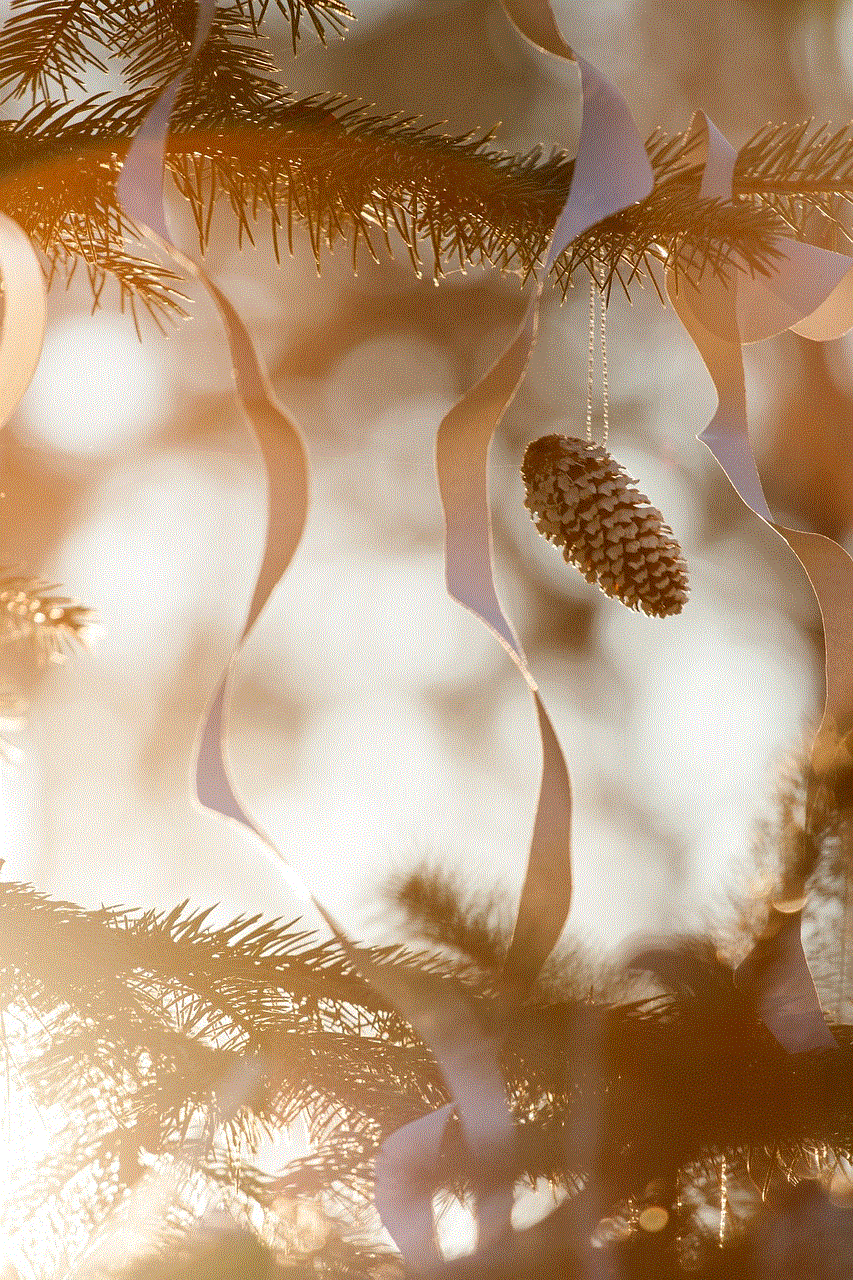
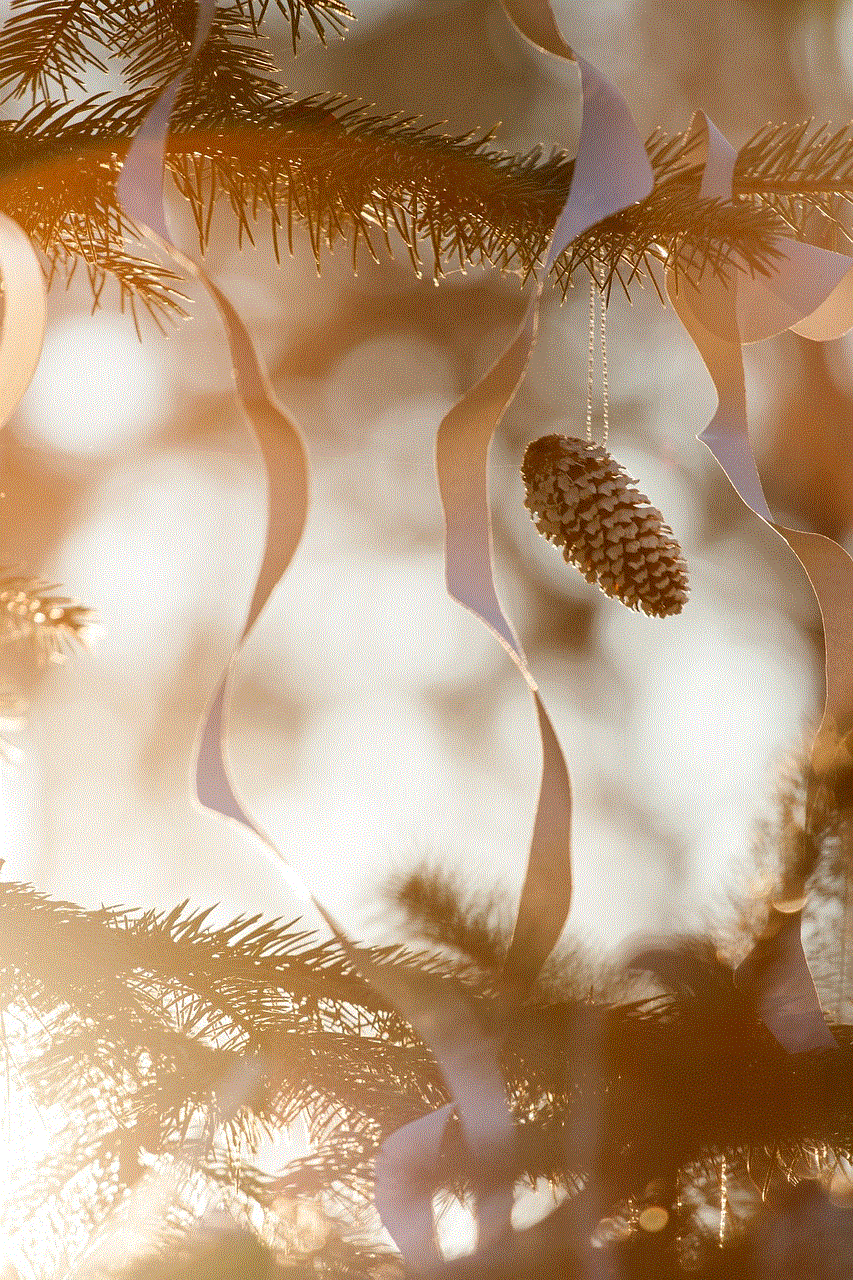
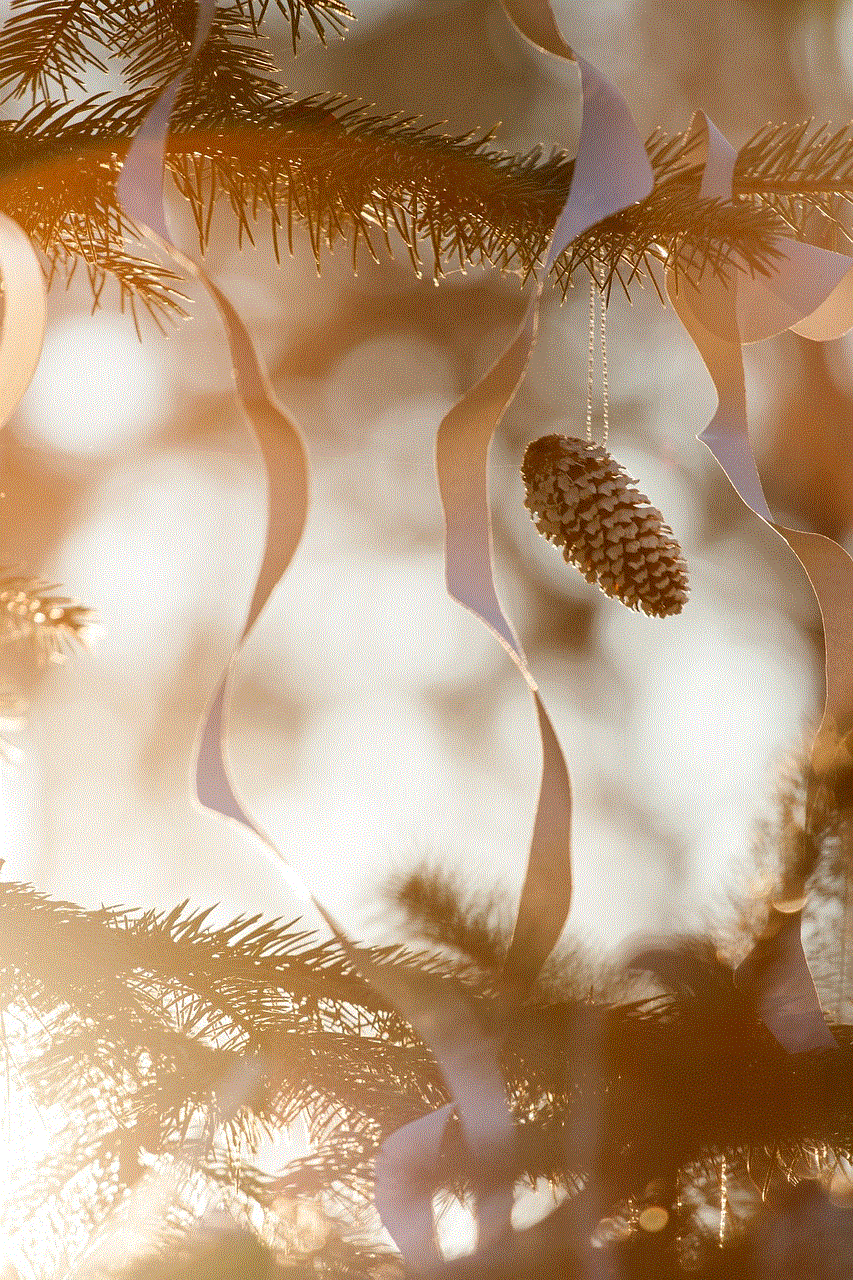
### Using Different Platforms
Text messaging isn’t limited to mobile phones. There are various platforms and applications that enable users to send and receive messages. Here are some popular options:
1. **Smartphones**: Both Android and iOS devices come equipped with built-in messaging apps (Messages for Android and iMessage for iOS) that allow users to send and receive texts seamlessly.
2. **Web Applications**: Services like Google Messages and WhatsApp Web provide users with the ability to send and receive text messages through a web browser, making it easier to communicate from a computer .
3. **Social Media Platforms**: Applications such as facebook -parental-controls-guide”>Facebook Messenger, Instagram Direct, and Twitter DMs also allow users to send text messages, albeit in a more social context.
4. **Email to SMS Gateways**: Some services allow you to send text messages via email. This can be a useful method for receiving messages, especially in a business context.
### Receiving Text Messages on Different Devices
While most people use smartphones to receive text messages, there are other devices and methods available. Here are some examples:
1. **Tablets**: Many tablets have messaging capabilities, especially if they have cellular connectivity. Apps like WhatsApp and Facebook Messenger can also be used on tablets.
2. **Computers**: As mentioned earlier, web applications can facilitate receiving text messages on computers. Additionally, some operating systems (like Windows) offer integrated messaging services that sync with your mobile device.
3. **Smartwatches**: Many smartwatches can receive text messages when paired with a smartphone. This allows users to stay connected even when away from their phones.
4. **Feature Phones**: Even basic cell phones can receive text messages, though their functionality is limited compared to smartphones.
### Troubleshooting Common Issues
Despite the convenience of text messaging, users can encounter various issues that may prevent them from receiving messages. Here are some common problems and their solutions:
1. **No Signal**: If you’re in an area with poor reception, you may not receive messages. Try moving to a location with better coverage.
2. **Full Inbox**: Most messaging apps have limits on how many messages they can store. If your inbox is full, delete old messages to make room for new ones.
3. **Do Not Disturb Mode**: If your device is in Do Not Disturb mode, you may not receive notifications for incoming messages. Check your settings and adjust accordingly.
4. **Network Issues**: Sometimes, network outages can prevent you from receiving messages. Contact your service provider to check for any ongoing issues.
### Managing Your Messages
Once you start receiving text messages, managing them effectively becomes essential. Here are some tips on how to do this:
1. **Organizing Conversations**: Most messaging apps allow you to categorize or pin important conversations for easy access. Take advantage of these features to keep your messages organized.
2. **Using Search Functions**: If you receive a high volume of messages, use the search feature to quickly locate specific conversations or keywords.
3. **Archiving Messages**: Instead of deleting messages you might want to refer back to, consider archiving them. This keeps your inbox clean while preserving important information.
4. **Setting Up Notifications**: Customize your notification settings to ensure you do not miss important messages. You can set different tones for different contacts or conversations.
### Privacy and Security Considerations
As with any digital communication method, privacy and security are paramount when it comes to text messaging. Here are several strategies to help protect your information:
1. **Using Encrypted Messaging Apps**: Consider using messaging apps that offer end-to-end encryption, such as Signal or WhatsApp. This ensures that only you and the recipient can read the messages.
2. **Avoiding Public Wi-Fi**: Be cautious when receiving messages over public Wi-Fi networks, as they can be less secure. If possible, use a VPN for added security.
3. **Regularly Updating Your Device**: Keep your operating system and apps updated to protect against potential vulnerabilities.
4. **Being Mindful of Phishing Scams**: Be wary of messages from unknown numbers or suspicious links. Scammers often use text messages to trick users into providing personal information.
### The Future of Text Messaging
As technology continues to evolve, so does text messaging. Several trends are shaping the future of how we receive and interact with text messages:
1. **AI and Chatbots**: Businesses are increasingly using AI-driven chatbots to automate customer service via text messaging. This trend is likely to grow, improving response times and user experiences.
2. **Rich Communication Services (RCS)**: RCS is an upgrade to traditional SMS that allows for enhanced messaging features such as read receipts, high-quality images, and group chats. As more carriers adopt RCS, the messaging experience will become richer and more interactive.
3. **Integration with Other Services**: Text messaging is gradually being integrated with other services, such as e-commerce and customer support, making it a versatile tool for both personal and business communication.
4. **Increased Focus on Security**: As cyber threats become more prevalent, the demand for secure messaging solutions will continue to grow, prompting developers to prioritize security features.
### Conclusion
Receiving text messages is a fundamental aspect of modern communication. Whether you’re using a smartphone, tablet, or computer, understanding how to set up your device, troubleshoot issues, and manage your messages effectively is essential. Moreover, with the ongoing developments in technology, the future of text messaging promises even more exciting features and capabilities. By staying informed and adopting best practices, you can ensure a seamless and secure messaging experience.



In conclusion, whether for personal or professional use, mastering the art of receiving and managing text messages is a valuable skill in today’s interconnected world. By following the guidelines outlined in this article, you can enhance your communication experience and remain connected no matter where you are.