is system tracing spyware
# Is System Tracing Spyware? A Comprehensive Exploration
In the digital age, the intersection of technology, privacy, and security has become a paramount concern for individuals and organizations alike. With the rise of data breaches, cyber espionage, and rampant identity theft, the need for robust security measures has never been more pressing. One such measure that has garnered attention is system tracing, a technology often utilized for diagnostic and performance purposes. However, as we delve deeper into this topic, the question arises: is system tracing spyware? This article aims to explore this question in detail, examining the nature of system tracing, its applications, and the implications it has for privacy and security.
## Understanding System Tracing
System tracing refers to the process of monitoring and logging various activities within a computer system or network. This can include tracking user actions, system events, and resource usage. The primary purpose of system tracing is to identify performance bottlenecks, troubleshoot issues, and enhance overall system efficiency. It is commonly employed by IT professionals, system administrators, and developers to ensure that systems operate smoothly.
In many operating systems, tracing tools are built-in features that provide insights into system performance. For example, Windows has built-in tracing tools like Event Viewer and Performance Monitor, while Linux systems often utilize tools like `strace` and `dtrace`. These tools can capture a variety of data points, including CPU usage, memory consumption, and disk activity, allowing users to gain a deeper understanding of how their systems are functioning.
## The Dual Nature of System Tracing
While system tracing can be an invaluable tool for maintaining system health, it also possesses a dual nature. On one hand, it serves legitimate purposes that enhance user experience and improve system performance. On the other hand, the very mechanisms that allow for detailed monitoring can also be exploited for malicious purposes. This is where the concerns about system tracing potentially crossing the line into spyware territory begin to arise.
Spyware is defined as software that secretly monitors and collects information about a user’s activities without their consent. This can include tracking online behavior, capturing keystrokes, and accessing personal information. When system tracing tools are used without transparency or user consent, they can indeed resemble spyware, as they can gather sensitive information without the user’s awareness.
## The Fine Line Between Monitoring and Spying
The key distinction between legitimate system tracing and spyware lies in the intent and transparency of the monitoring process. Legitimate system tracing is conducted with the explicit goal of improving system performance and user experience. It is typically accompanied by user consent and often includes clear disclosures about what data is being collected and how it will be used.
Conversely, spyware operates in secrecy, often bundled with other software or hidden within system processes. Users may not be aware that their activities are being monitored, and the data collected is often used for nefarious purposes, such as selling to third parties or conducting identity theft.
This fine line raises ethical questions about the use of system tracing tools. When companies implement tracing technologies without informing users, they risk violating privacy principles and eroding trust. Moreover, the potential for abuse is significant, as administrators or malicious actors could misuse these tools to surveil users beyond what is necessary for system maintenance.
## Case Studies: System Tracing Misused
To understand the implications of system tracing being used inappropriately, we can look at several case studies where monitoring tools have crossed ethical boundaries. One notable example occurred when a major software company was found to be collecting extensive user data through its system monitoring tools without users’ informed consent. The backlash was swift, leading to lawsuits and regulatory scrutiny. This incident raised awareness about the potential for system tracing to infringe upon user privacy, prompting many users to question the legitimacy of such tools.
Another example involves the use of system tracing in corporate environments. Some companies have employed monitoring software to track employee activities, including keystrokes and web browsing habits, under the guise of improving productivity. While the intention may be to enhance efficiency, such invasive practices can lead to a toxic work environment and erode employee trust. Employees may feel like they are constantly being watched, leading to decreased morale and increased turnover.
## Legal and Regulatory Perspectives
The legal landscape surrounding system tracing and privacy is complex and varies by jurisdiction. In many countries, data protection laws require organizations to obtain explicit consent from users before collecting personal data. This includes any form of monitoring, whether through system tracing tools or other means.
For example, the General Data Protection Regulation (GDPR) in the European Union mandates that organizations must inform users about data collection practices and ensure that they have the right to opt out. Violations of these regulations can lead to substantial fines and legal repercussions. As a result, organizations must tread carefully when implementing system tracing tools to ensure compliance with privacy laws.
In the United States, the legal framework is less uniform, with different states having varying regulations regarding data privacy. However, there is a growing movement towards more stringent data protection laws, as consumers become increasingly aware of their rights. Companies that engage in invasive monitoring practices without transparency risk facing legal challenges, as well as damage to their reputation.
## The Role of Transparency and User Consent
One of the critical factors in determining whether system tracing crosses into spyware territory is the level of transparency and user consent involved in the monitoring process. Organizations should prioritize clear communication with users regarding what data is being collected, how it will be used, and the potential risks involved.
Providing users with the option to opt out of data collection is also essential. This empowers individuals to make informed decisions about their privacy and fosters trust between users and organizations. Transparency reports, regular audits, and user education initiatives can help mitigate concerns about invasive monitoring practices.
Moreover, organizations should adopt a privacy-first approach when implementing system tracing tools. This involves minimizing data collection to what is necessary for system maintenance and ensuring that any collected data is securely stored and anonymized whenever possible.
## The Future of System Tracing in a Privacy-Conscious World
As society becomes increasingly aware of privacy issues and the potential for misuse of technology, the future of system tracing will likely be shaped by changing attitudes toward data collection. Organizations that prioritize user privacy and ethical practices will have a competitive advantage in the marketplace.
Emerging technologies, such as artificial intelligence and machine learning, also present both opportunities and challenges in the realm of system tracing. While these technologies can enhance diagnostic capabilities and improve system performance, they also raise concerns about how data is collected and used. Organizations must navigate these complexities carefully to avoid crossing ethical boundaries.
Furthermore, as more individuals become aware of their digital rights, there will likely be increased demand for transparency and accountability in system monitoring practices. This shift could lead to more stringent regulations and a greater emphasis on ethical data collection practices across industries.
## Conclusion: Navigating the Complex Landscape of System Tracing
In conclusion, whether system tracing is considered spyware largely depends on the intent behind its use, the level of transparency provided, and the consent obtained from users. While system tracing serves legitimate purposes for enhancing system performance and troubleshooting, it possesses the potential for misuse if not implemented ethically.
As technology continues to evolve, so too will the conversation surrounding privacy, security, and data collection. Organizations must proactively address these issues by adopting transparent practices, respecting user consent, and prioritizing ethical monitoring. By doing so, they can foster trust with users, mitigate risks, and navigate the complex landscape of system tracing in a privacy-conscious world.
Ultimately, the question of whether system tracing is spyware invites broader discussions about the balance between technological advancement and the protection of individual rights. As we move forward in this digital era, the commitment to safeguarding privacy will be crucial in shaping a future where technology serves to empower individuals rather than infringe upon their freedoms.
track order with shop without app
# Tracking Your Order with a Shop Without an App: A Comprehensive Guide
In today’s fast-paced digital world, online shopping has become an integral part of our lives. With so many retailers offering products and services, the convenience of ordering from the comfort of our homes is unmatched. However, once the order is placed, the excitement often gives way to impatience as we wait for our items to arrive. Tracking your order is an essential part of the online shopping experience, but what happens when you don’t have an app at your disposal? This article will provide you with a detailed guide on how to track your order with a shop without using an app.
## Understanding Order Tracking
Order tracking is a process that allows consumers to monitor the status of their purchases from the moment they click “buy” until the package arrives at their doorstep. Most online retailers provide tracking numbers that can be used to see where the package is in the shipping process. This information is crucial for customers who want to know when to expect their items, especially when they have planned for specific dates or events.
### The Importance of Tracking Your Order
Tracking your order serves several purposes. Firstly, it keeps you informed about the estimated delivery date, allowing you to plan accordingly. Secondly, it helps in case of any unforeseen delays or issues with the shipment. Lastly, knowing the status of your order enhances your shopping experience, giving you peace of mind that your purchase is secure and on its way.
## Methods to Track Your Order Without an App
If you find yourself without access to an app, there are still plenty of efficient ways to track your order. Below, we outline various methods that can help you keep tabs on your purchase.
### 1. Email Notifications
Most online retailers send confirmation emails when an order is placed. This email typically includes a tracking number, which you can use to monitor your order’s status. After the item has shipped, you may receive additional emails with updates. Make sure to check your spam folder if you don’t see these emails in your inbox.
#### How to Use Email to Track Your Order
– **Find the Confirmation Email**: Look for the email you received right after placing your order.
– **Locate the Tracking Number**: This is usually included in the email. It may be a hyperlink that you can click to view the status.
– **Visit the Carrier’s Website**: If the tracking number isn’t clickable, copy it and go to the carrier’s website (like UPS, FedEx, or USPS) to enter the tracking number and view the status.
### 2. Retailer’s Website
Most shops have a dedicated order tracking feature on their websites. You can access this even without an app. Here’s how to do it:
#### Steps to Track via the Website
– **Visit the Retailer’s Website**: Go to the official website of the shop where you made your purchase.
– **Locate the Tracking Section**: This is usually found in the footer or under customer service.
– **Enter Your Details**: You may need to provide your order number and email address to access the tracking information.
### 3. SMS Notifications
Some retailers offer the option to receive SMS updates regarding your order status. If you opted into this service, you would receive text messages that provide updates about shipping and delivery. This method is particularly useful for those who are often on the go and may not have easy access to email or the internet.
### 4. Customer Service
If you are having trouble tracking your order through the previous methods, reaching out to customer service can be an effective solution. Here’s how to go about it:
#### How to Contact Customer Service



– **Find Contact Information**: Look for a customer service phone number or live chat option on the retailer’s website.
– **Have Your Information Ready**: Before calling, gather your order number, confirmation email, and any other relevant details.
– **Ask Specific Questions**: Inquire about the status of your order, the expected delivery time, and any other concerns you may have.
### 5. Social Media
In today’s digital landscape, many retailers are active on social media platforms such as Twitter , facebook -parental-controls-guide”>Facebook , and Instagram . You can often get quick responses regarding your order status through these channels.
#### How to Use Social Media for Order Tracking
– **Find the Retailer’s Official Accounts**: Make sure you are on the official pages of the retailer.
– **Send a Direct Message or Post a Question**: Politely ask for an update on your order and include your order number for reference.
– **Check for Updates**: Some retailers may post updates regarding shipping delays or issues on their social media pages.
### 6. Third-Party Tracking Services
Several third-party websites allow you to track packages from multiple carriers in one place. If you have your tracking number, you can use these platforms to get real-time updates on your shipment.
#### Steps to Use Third-Party Services
– **Choose a Tracking Website**: Websites like 17track.net or parcelmonitor.com allow you to track packages from different carriers.
– **Enter Your Tracking Number**: Copy your tracking number and paste it into the search bar on the tracking website.
– **View Your Package Status**: The site will provide you with the latest information regarding your package.
## Common Tracking Issues and Solutions
While tracking your order can be straightforward, there are times when issues may arise. Below are some common tracking problems and how to resolve them.
### 1. Tracking Number Not Found
Sometimes, you may enter your tracking number and receive a message stating that it cannot be found. This could happen for several reasons:
– **Delay in Updating**: The shipping carrier may not have updated their system yet. Wait a few hours and try again.
– **Incorrect Number**: Double-check that you entered the tracking number correctly.
– **Order Not Yet Shipped**: If you just placed the order, it may take some time before it is processed and assigned a tracking number.
### 2. Package is Delayed
If your tracking information shows that your package is delayed, it can be frustrating. Here are some steps to take:
– **Check for Notifications**: Look at the carrier’s website for any alerts about delays in your area.
– **Contact Customer Service**: Reach out to the retailer or the shipping carrier for more information regarding the delay.
– **Be Patient**: Sometimes, delays are due to unforeseen circumstances, such as weather conditions or logistical issues.
### 3. Package Marked as Delivered but Not Received
If your tracking status shows that your package has been delivered but you haven’t received it, follow these steps:
– **Check Around Your Property**: Sometimes packages are left in unexpected places, such as porches, garages, or with neighbors.
– **Contact the Carrier**: Reach out to the shipping carrier for more information about the delivery.
– **Report to the Retailer**: If the package is still missing, inform the retailer so they can assist you further.
## Conclusion
Tracking your order without an app is entirely possible and can be done through various methods, including email notifications, the retailer’s website, SMS updates, customer service, social media, and third-party tracking services. By understanding the process and knowing what to do in case of issues, you can enhance your online shopping experience and ensure that you remain informed throughout the delivery process.
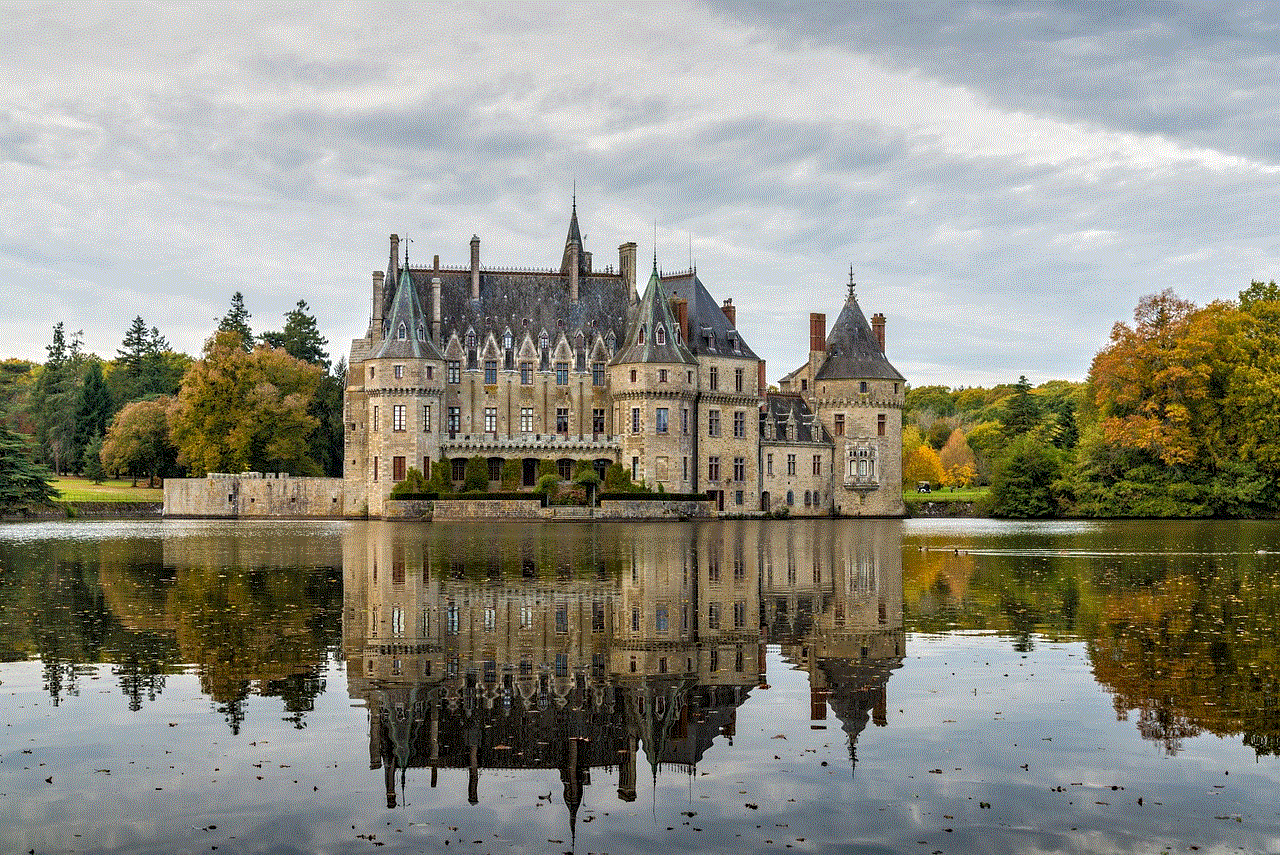
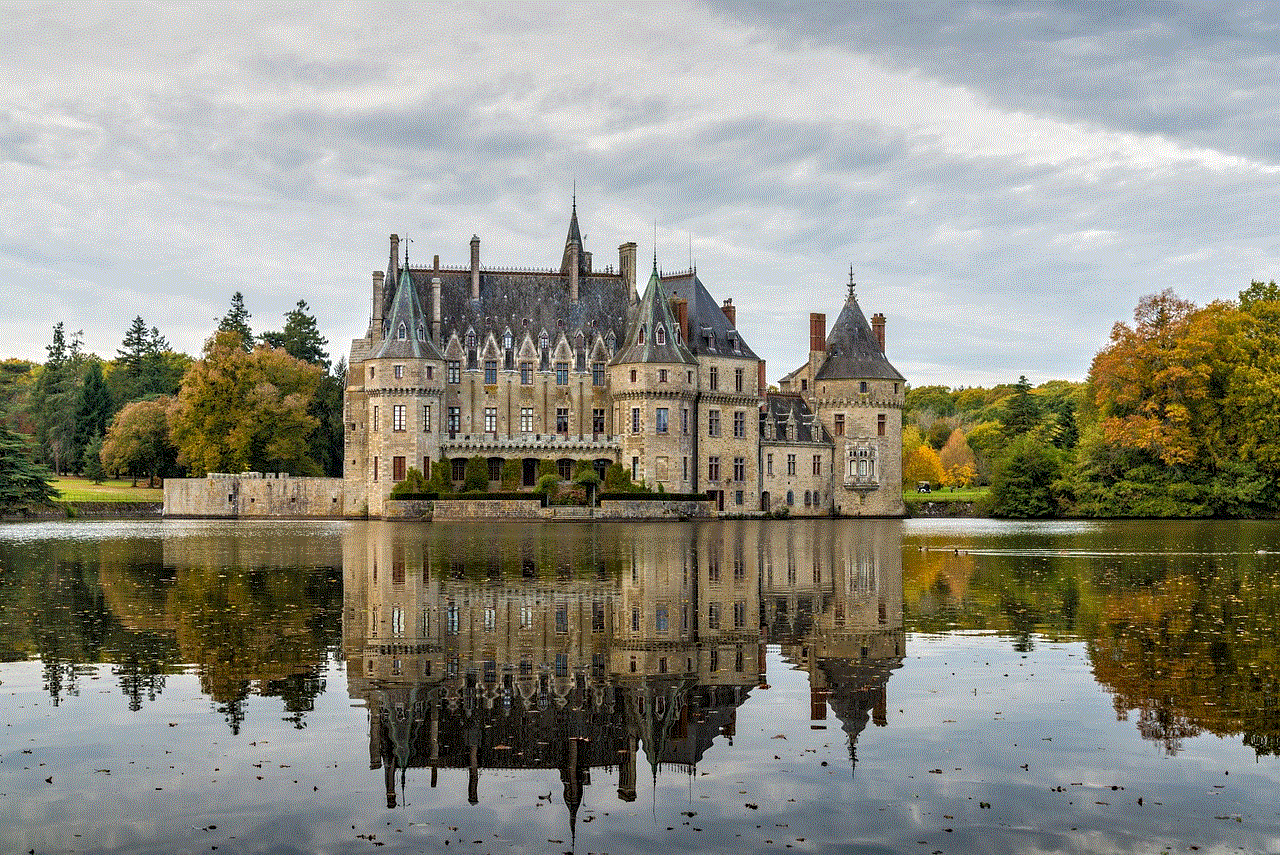
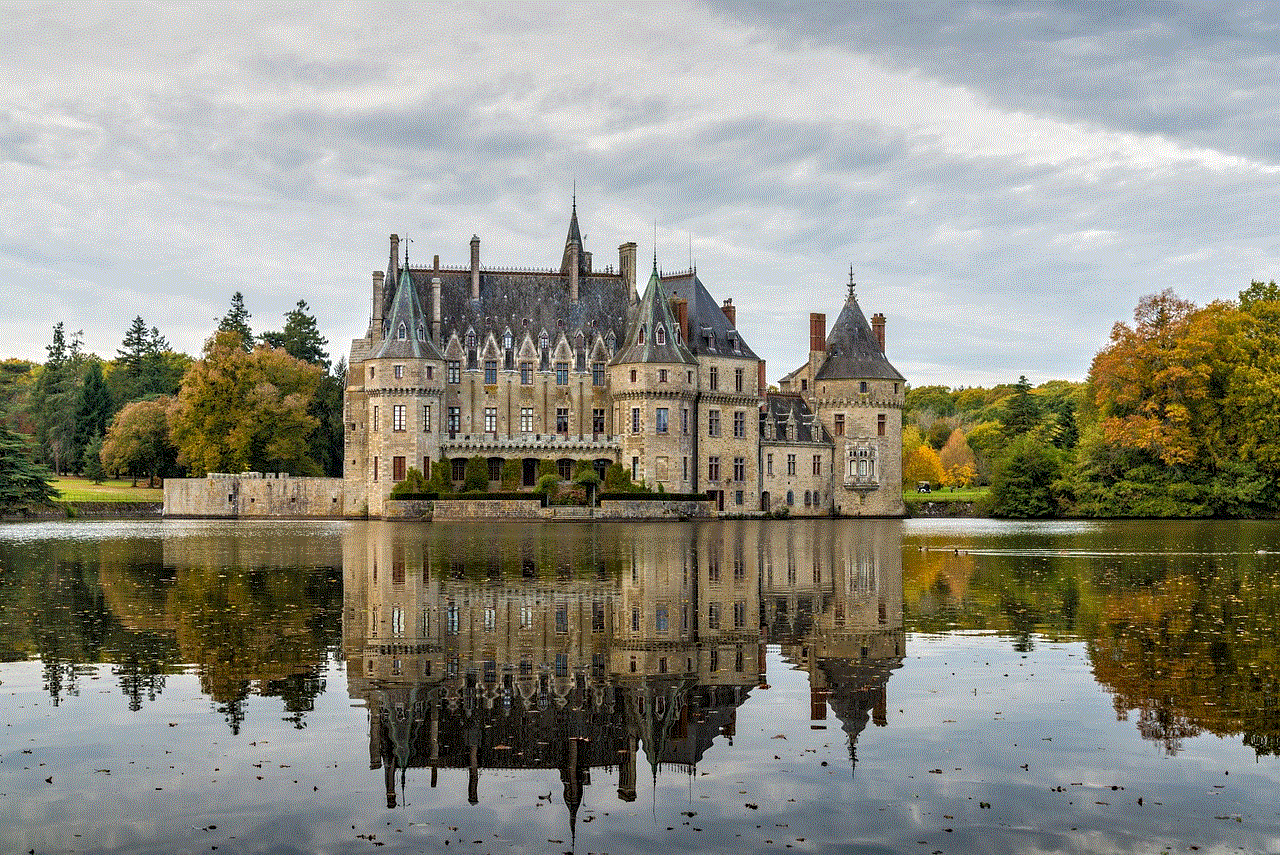
In an age where convenience is paramount, it’s essential to utilize the resources available to track your orders effectively. Whether you’re eagerly awaiting a new gadget, clothing item, or a gift for a loved one, knowing how to track your order will help you stay on top of your online purchases and provide peace of mind during the waiting period. Happy shopping!