anime not to watch with parents
Anime, or Japanese animation, has gained immense popularity over the years. With its visually stunning animation, intricate storytelling, and diverse characters, it has captured the hearts of people of all ages. However, as with any form of media, not all anime is suitable for everyone. Some anime contains mature themes and content that may not be appropriate for certain audiences, especially when watching with parents. In this article, we will explore some of the anime that you should avoid watching with your parents.
1. “Attack on Titan”
“Attack on Titan” is a critically acclaimed anime that has gained a massive following since its release in 2013. Set in a post-apocalyptic world where humanity is on the brink of extinction due to the existence of giant humanoid creatures known as Titans, the series follows the story of Eren Yeager and his friends as they fight to survive against these terrifying monsters. While the show has garnered praise for its animation and intense action scenes, it also contains several disturbing and gory scenes that may not be suitable for viewing with parents.
2. “Death Note”
“Death Note” is a psychological thriller that follows the story of Light Yagami, a high school student who discovers a supernatural notebook that allows him to kill anyone by writing their name in it. As Light uses the notebook to bring justice to the world by eliminating criminals, he is pursued by a genius detective known as L. The series delves into the dark and twisted mind of Light as he becomes consumed by his newfound power. While the show has gained a cult following for its intriguing plot and complex characters, it also contains graphic violence and disturbing themes that may not be appropriate for viewing with parents.
3. “Elfen Lied”
“Elfen Lied” is a dramatic and violent anime that follows the story of Lucy, a genetically mutated girl with telekinetic powers, as she escapes from a research facility and seeks revenge against those who have wronged her. The series explores themes of discrimination, abuse, and the consequences of violence. With its graphic violence and nudity, “Elfen Lied” is definitely not a show to watch with your parents.
4. “Tokyo Ghoul”
“Tokyo Ghoul” is a dark fantasy anime that takes place in a world where humans coexist with ghouls, creatures that look like humans but can only survive by eating human flesh. The series follows the story of Ken Kaneki, a college student who becomes a half-ghoul after a deadly encounter. As he struggles to come to terms with his new identity, he is thrown into a world of violence and danger. The show contains graphic violence, disturbing themes, and sexual content, making it unsuitable for viewing with parents.
5. “High School of the Dead”
“High School of the Dead” is a horror and action anime that takes place in a world overrun by zombies. The series follows a group of high school students and their school nurse as they fight to survive in a post-apocalyptic world. While the show has gained popularity for its action scenes and fan service, it also contains excessive violence, nudity, and sexual content that may not be appropriate for viewing with parents.
6. “Devilman Crybaby”
“Devilman Crybaby” is a Netflix original anime that tells the story of Akira Fudo, a timid high school student who becomes a powerful demon-human hybrid known as Devilman. The series explores themes of violence, sexuality, and the blurred lines between good and evil. With its explicit sexual content, nudity, and excessive violence, “Devilman Crybaby” is definitely not a show to watch with parents.
7. “Mirai Nikki” (Future Diary)
“Mirai Nikki” is a psychological thriller that follows the story of Yukiteru Amano, a high school student who receives a diary that can predict the future. He is then forced to participate in a deadly game of survival against other diary owners, including the sociopathic Yuno Gasai. The series contains graphic violence, disturbing themes, and sexual content that may make it uncomfortable to watch with parents.
8. “Berserk”
“Berserk” is a dark fantasy anime that follows the story of Guts, a mercenary who wields a massive sword and is on a quest for revenge against his former friend and leader, Griffith. The series explores themes of violence, betrayal, and the consequences of seeking revenge. With its graphic violence, sexual content, and disturbing themes, “Berserk” is definitely not suitable for viewing with parents.
9. “Higurashi When They Cry”
“Higurashi When They Cry” is a horror anime that follows the story of Keiichi Maebara, a newcomer to a small village where he befriends a group of girls. However, he soon discovers that the village has a dark and bloody history, and the girls he thought he knew may not be who they seem. With its gruesome violence and disturbing themes, this anime is not recommended for viewing with parents.
10. “Gantz”
“Gantz” is a science fiction action anime that follows the story of Kei Kurono, a high school student who, after dying in a train accident, is transported to a room with other people who have also recently died. They are then forced to participate in a series of deadly games against aliens in order to earn points and gain a chance at resurrection. The series contains excessive violence, nudity, and sexual content, making it unsuitable for viewing with parents.
In conclusion, while anime is a diverse and captivating form of entertainment, not all of it is suitable for viewing with parents. Some anime contains mature themes, violence, and sexual content that may make it uncomfortable to watch with family members. It is always important to research a show before watching it with your parents to ensure that it is appropriate for everyone.
how to get android phone out of safe mode
Safe mode is a useful feature available on most Android devices that allows users to troubleshoot and fix any potential issues that may be causing their phone to malfunction. It is a diagnostic tool that starts the device with only the most essential system apps running, making it easier to identify and fix any problems. However, sometimes users may accidentally activate safe mode, or their device may get stuck in it, causing inconvenience and frustration. In this article, we will discuss how to get an Android phone out of safe mode and the different methods that can be used to do so.
What is Safe Mode on an Android Phone?
Safe mode is a feature that has been around for a long time and is available on almost all Android devices. It is a boot mode that starts the device with only the essential system apps and services running, disabling all third-party apps and services. This allows users to troubleshoot and fix any problems that may be caused by these third-party apps or services. Safe mode is also beneficial in situations where the device is not working correctly, and the user is unable to uninstall any problematic apps.
How to Know if Your Android Phone is in Safe Mode?
There are a few indications that can help you determine if your Android phone is in safe mode. The most obvious one is the appearance of the words “Safe Mode” on the bottom left or right corner of the screen. You may also notice that some of the apps that you have installed are missing from the home screen or the app drawer. Additionally, you may experience a decrease in performance or certain features of your device may not be working correctly.
Why is My Android Phone Stuck in Safe Mode?
If your Android phone is stuck in safe mode, it could be due to a few reasons. The most common reason is that you may have accidentally activated safe mode while trying to perform a different action. This can happen if you press and hold the power button for too long or if you press a combination of buttons. Another reason could be that your device is experiencing an issue with a third-party app, and it automatically enters safe mode to prevent any further problems. Lastly, it could also be due to a software glitch or a hardware issue.
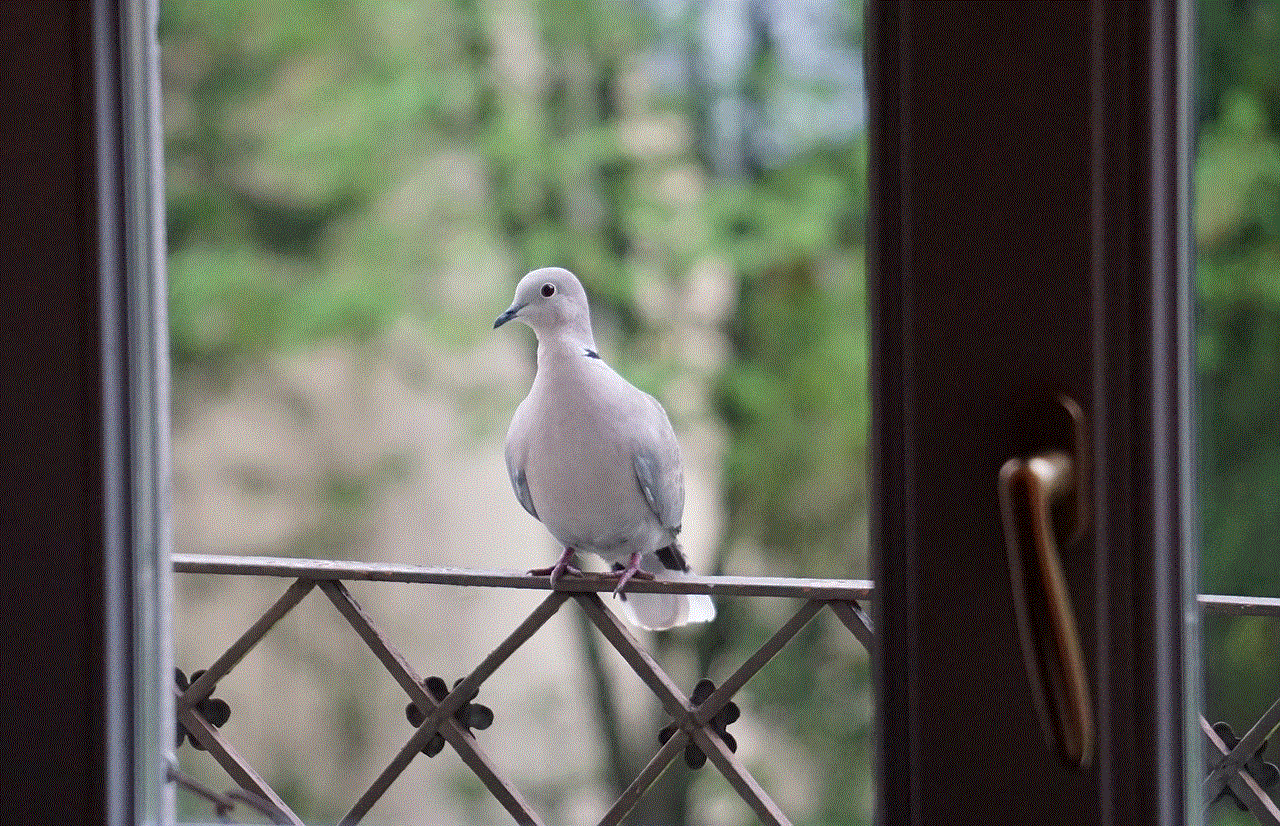
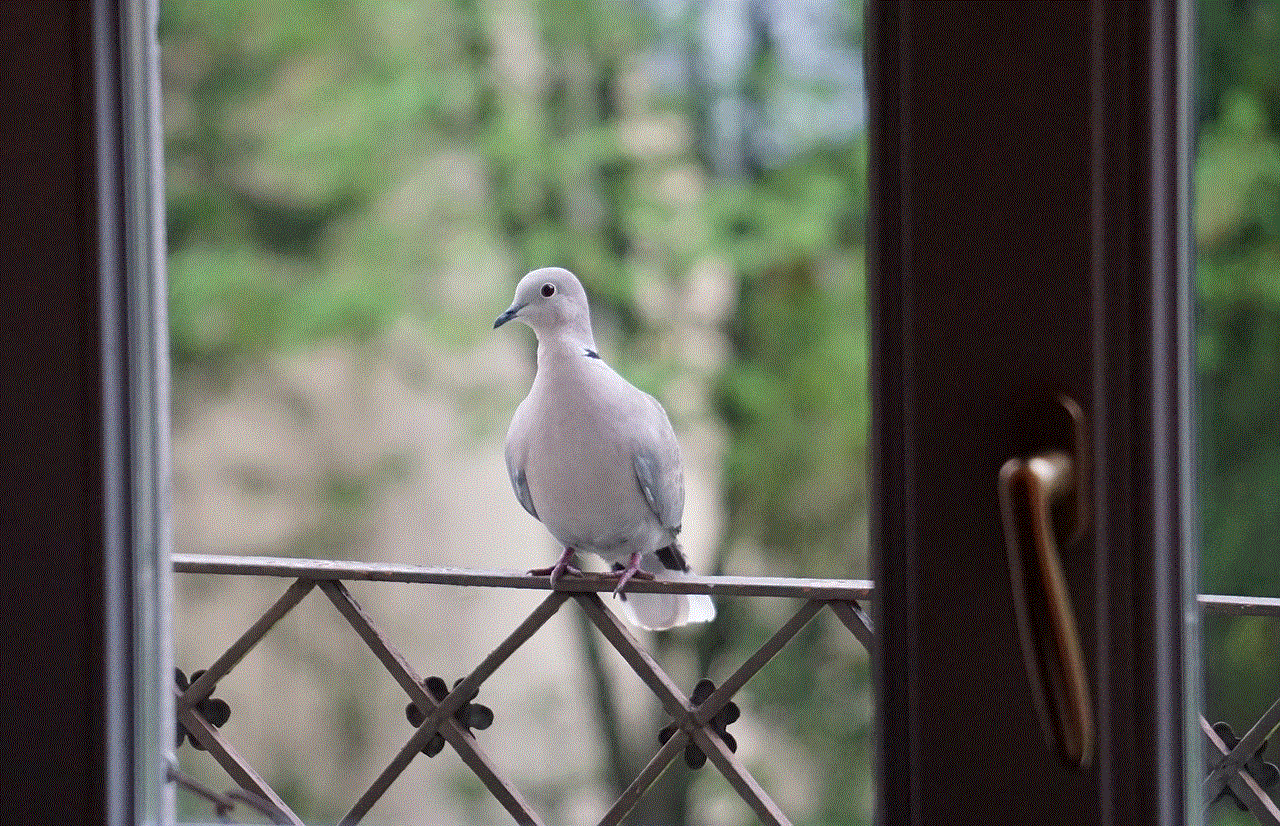
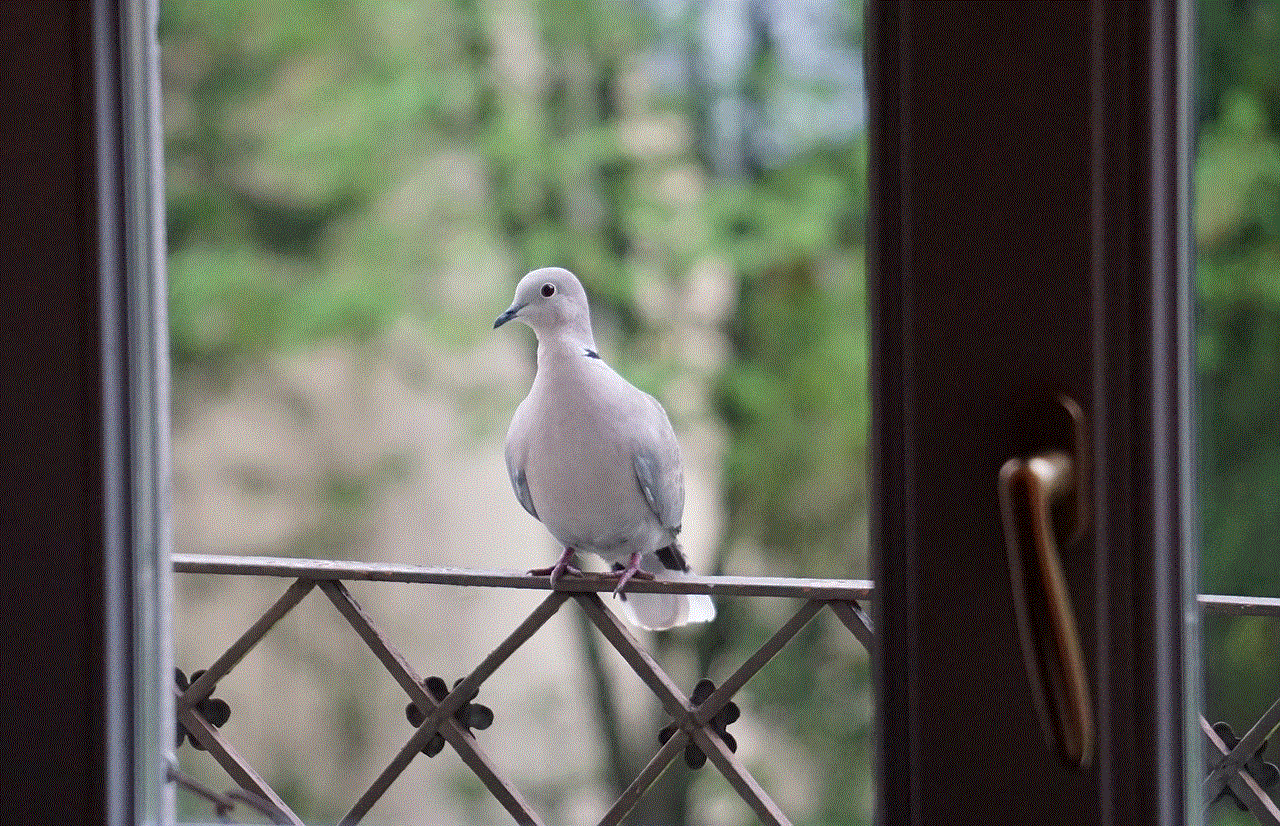
How to Get an Android Phone Out of Safe Mode?
Now, let’s discuss the different methods that can be used to get an Android phone out of safe mode.
Method 1: Restart Your Phone
The simplest and most effective way to get your Android phone out of safe mode is to restart it. Press and hold the power button, and a menu will appear on the screen. Tap on the “Restart” option, and your device will restart in normal mode. If this method does not work, try restarting your phone by removing and reinserting the battery (if your device has a removable battery).
Method 2: Use the Notification Panel
Some devices allow users to exit safe mode by using the notification panel. Swipe down from the top of the screen to open the notification panel and look for an option that says “Safe Mode.” Tap on it, and your device will restart in normal mode.
Method 3: Check for Stuck Buttons
As mentioned earlier, pressing a combination of buttons can activate safe mode on your Android phone. Therefore, it is essential to check if any buttons are stuck or damaged. If you find any, try to fix them or get them replaced to prevent this issue from happening in the future.
Method 4: Uninstall Problematic Apps
If your device enters safe mode due to a problematic app, you can uninstall it to get your device out of safe mode. To do so, go to the “Settings” menu, tap on “Apps,” and look for the app that could be causing the issue. Once you find it, tap on it, and select the “Uninstall” option. If you are unable to uninstall the app, try booting your device in safe mode and then uninstall it.
Method 5: Clear Cache Partition
Clearing the cache partition can also help in getting your Android phone out of safe mode. To do so, follow these steps:
1. Turn off your device.
2. Press and hold the volume up and power buttons simultaneously until the device enters recovery mode.
3. Use the volume buttons to navigate to the “Wipe Cache Partition” option and select it using the power button.
4. Once the process is complete, restart your device.
Method 6: Factory Reset
If none of the above methods work, you can try performing a factory reset on your device. However, this method should be used as a last resort as it will erase all the data and settings on your phone. To perform a factory reset, follow these steps:
1. Go to the “Settings” menu and tap on “System.”
2. Look for the “Advanced” option and tap on it.
3. Select “Reset Options” and then tap on “Erase All Data (Factory Reset).”
4. Follow the instructions to perform a factory reset.
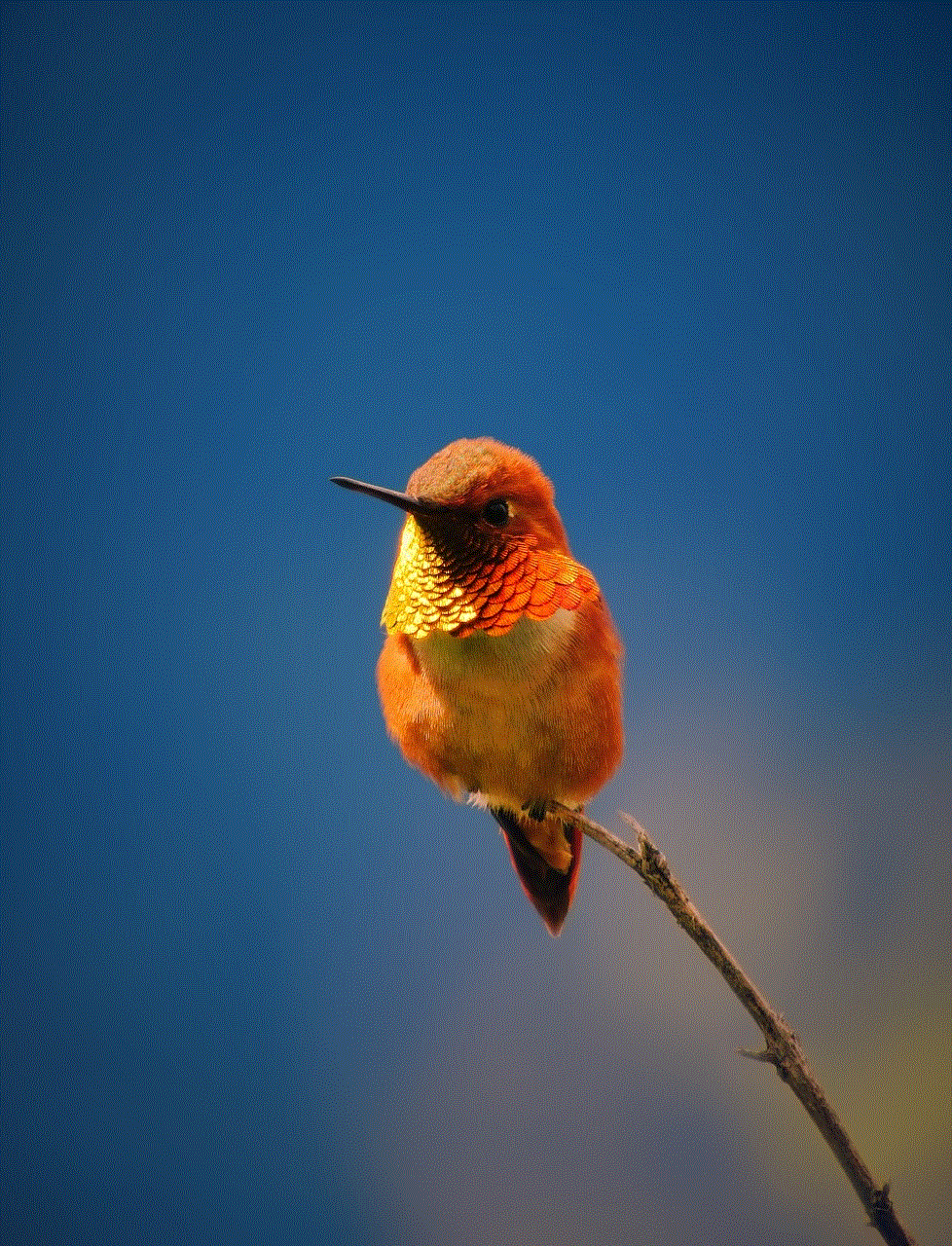
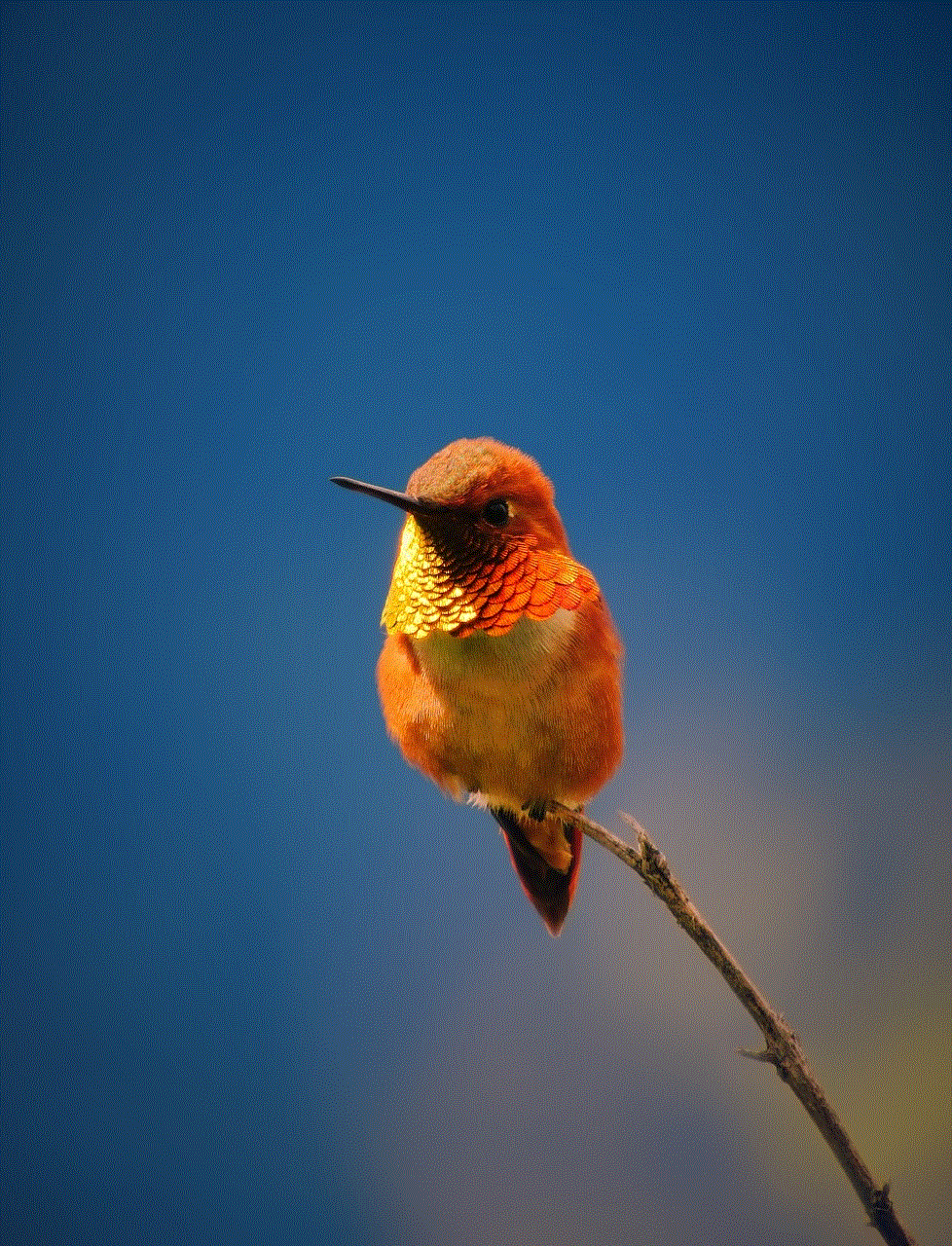
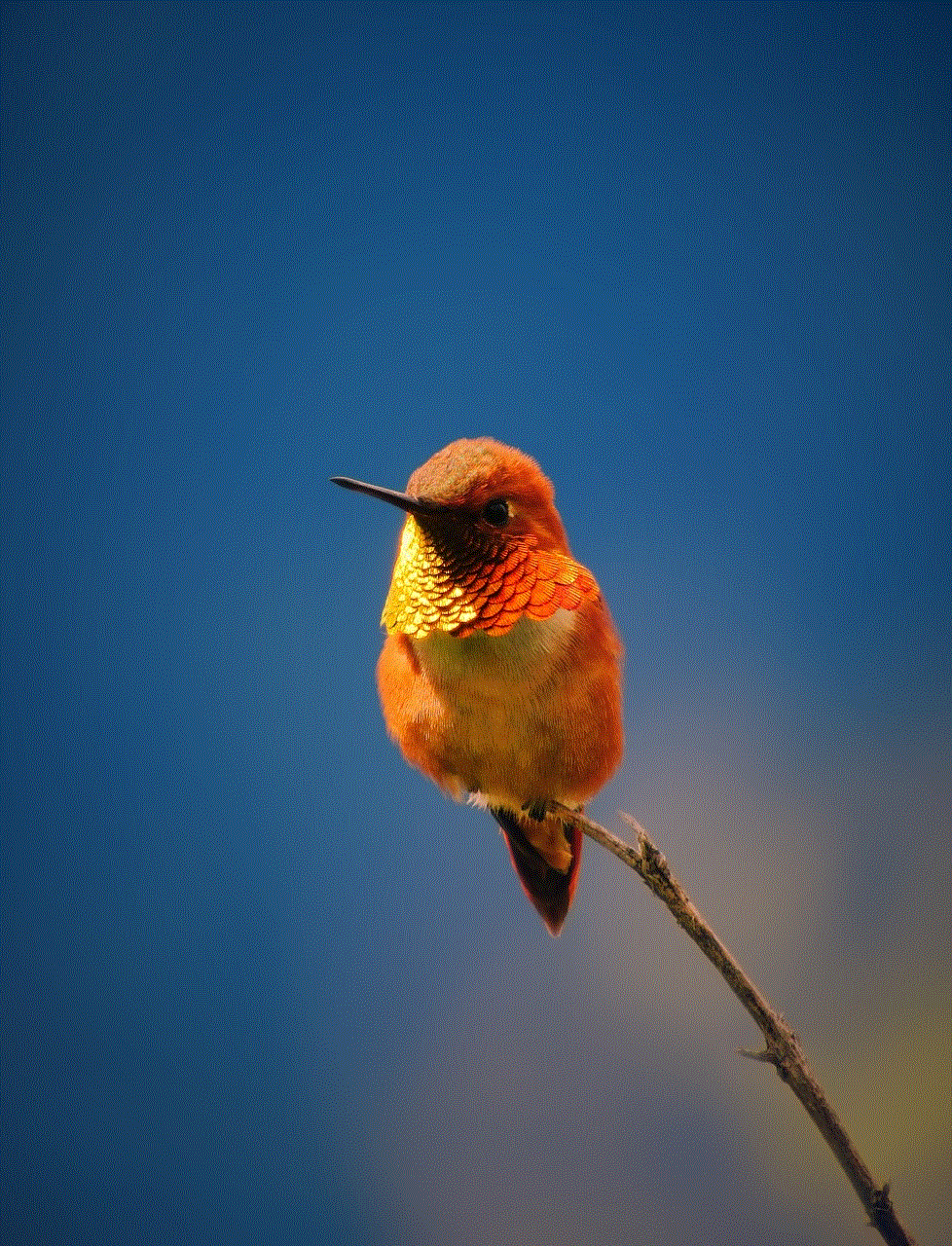
Method 7: Seek Professional Help
If none of the above methods work, it is best to seek professional help. You can take your device to an authorized service center or contact the manufacturer for assistance.
Tips to Prevent Your Android Phone from Getting Stuck in Safe Mode
1. Be cautious when pressing the power button and other buttons on your device. Avoid pressing them for an extended period or pressing a combination of buttons.
2. Keep your device updated with the latest software and security patches.
3. Regularly clear the cache of your device.
4. Be mindful of the apps you download and install on your device. Avoid downloading apps from unknown sources.
5. Keep an eye out for any physical damage to the buttons on your device and get them fixed promptly.
In conclusion, safe mode is a handy feature available on Android devices that allows users to troubleshoot and fix any issues that their device may be experiencing. However, if your device gets stuck in safe mode, it can be frustrating and inconvenient. By following the methods mentioned above, you can easily get your Android phone out of safe mode. It is essential to take precautions to prevent your device from getting stuck in safe mode in the future. We hope this article has been helpful, and you can now easily get your Android phone out of safe mode if needed.
how to use joystick in pokemon go
How to Use a Joystick in Pokémon Go : Enhancing Your Gameplay Experience
Pokémon Go, the wildly popular augmented reality game, has taken the world by storm since its release in 2016. The game allows players to capture, train, and battle virtual creatures known as Pokémon, all while exploring the real world. One of the most exciting aspects of Pokémon Go is the ability to interact with the game using various devices, such as a joystick. In this article, we will guide you through the process of using a joystick in Pokémon Go and explore how it can enhance your gameplay experience.
Before we dive into the details of using a joystick, it is important to understand what it is and how it works. A joystick is a device that allows players to control the movement of their character in the game. It typically consists of a lever that can be moved in different directions, mimicking the movement of a traditional joystick used in arcade games. The joystick is connected to your smartphone or tablet via Bluetooth or a physical adapter, enabling you to control your character’s movements with precision and ease.
Now that we have a basic understanding of what a joystick is, let’s explore how to use it in Pokémon Go. The first step is to acquire a compatible joystick device. There are several options available in the market, ranging from simple handheld joysticks to more advanced ones with additional features. It is crucial to choose a joystick that is compatible with your device and offers a comfortable grip for extended gameplay sessions.
Once you have obtained a compatible joystick, the next step is to connect it to your smartphone or tablet. If you are using a Bluetooth-enabled joystick, you will need to pair it with your device by following the manufacturer’s instructions. For physical adapters, you may need to connect them to your device’s charging port or headphone jack, depending on the model. Once the joystick is successfully connected, you can launch Pokémon Go and start using it to control your character’s movements.
Using a joystick in Pokémon Go offers several advantages over the standard touch-based controls. Firstly, it provides a more immersive and realistic gameplay experience. Instead of swiping your finger across the screen to move your character, you can now navigate through the game world using the joystick’s physical lever. This adds a sense of physicality and precision to your movements, making the game feel more engaging and enjoyable.
Secondly, a joystick allows for smoother and more precise control over your character’s movements. With touch-based controls, it can sometimes be challenging to move your character exactly where you want it to go, especially in fast-paced situations. However, with a joystick, you have greater control over the speed and direction of your character’s movements, enabling you to navigate through the game world with ease. This can be particularly advantageous in battles or when trying to capture elusive Pokémon.
In addition to improved control, using a joystick can also reduce the strain on your fingers and wrists during extended gameplay sessions. Constantly swiping and tapping on the screen can be tiring and uncomfortable, especially if you are playing for long periods. By using a joystick, you can minimize the repetitive finger movements and alleviate the strain on your hands, allowing you to play for longer without discomfort.
Furthermore, a joystick can enhance your overall gameplay performance. As mentioned earlier, it provides more precise control over your character’s movements, enabling you to react quickly and effectively in battles or when encountering rare Pokémon. This can give you a competitive edge over other players and increase your chances of success. Additionally, the physical nature of using a joystick can improve your hand-eye coordination and reflexes, further enhancing your overall gameplay skills.



Apart from the gameplay benefits, using a joystick in Pokémon Go can also help you explore the game world more efficiently. The joystick allows you to move your character in a predetermined direction without physically walking or running. This can be particularly useful when trying to hatch eggs or collect items from PokéStops, as you can cover more ground in less time. However, it is important to note that using a joystick to simulate movement is against the terms of service of Pokémon Go, and using it for this purpose may result in penalties or a ban from the game. Therefore, it is recommended to use the joystick responsibly and within the game’s guidelines.
In conclusion, using a joystick in Pokémon Go can significantly enhance your gameplay experience. It provides a more immersive and realistic control scheme, improves your gameplay performance, reduces strain on your hands, and helps you explore the game world more efficiently. However, it is important to use the joystick responsibly and within the game’s guidelines to avoid penalties or a ban. With the right joystick and a bit of practice, you can take your Pokémon Go adventures to the next level and become a true Pokémon master.