benefits of twitter blue
# The Benefits of Twitter Blue: Unlocking a New Era of Social Media Engagement
In an ever-evolving digital landscape, social media platforms continually adapt to meet the needs of their users. One of the most significant recent developments in this arena is the introduction of Twitter Blue, a subscription service designed to enhance the Twitter experience for its users. This article delves deep into the myriad benefits of Twitter Blue, examining how it enriches user experience, fosters creativity, and promotes engagement while also offering insights into its unique features.
## Understanding Twitter Blue
Launched in June 2021, Twitter Blue marked a significant shift for the platform. While Twitter has long been a free service, Twitter Blue introduced a tiered subscription model, offering users access to exclusive features aimed at improving their interaction with the platform. For a monthly fee, subscribers can unlock a suite of tools designed to enhance their experience, making it a compelling option for avid Twitter users and professionals alike.
## Enhanced Tweet Management
One of the standout features of Twitter Blue is its enhanced tweet management capabilities. For users who regularly engage with large volumes of tweets, the ability to organize, save, and manage content becomes invaluable. Subscribers can utilize the “Bookmark Folders” feature, which allows them to categorize saved tweets into customizable folders. This functionality not only aids in content organization but also enables users to revisit and share relevant tweets more efficiently.
Furthermore, the “Undo Tweet” feature allows users to retract a tweet within a short window after posting. This can be particularly beneficial for those who often find themselves regretting a hasty post or discovering a typo just moments after hitting send. By giving users a brief grace period to reconsider their tweets, Twitter Blue fosters a more thoughtful approach to communication.
## Customization and Personalization
In a world where personalization is key, Twitter Blue offers several features that allow users to tailor their experience. Subscribers can access a variety of themes and color palettes, enabling them to modify the look and feel of their Twitter interface. This level of customization not only enhances user enjoyment but also allows individuals to express their personality and preferences through their social media presence.
Additionally, Twitter Blue provides options for customizing the app’s navigation. Users can choose which features they want to prioritize, creating a more personalized and streamlined experience. This tailored approach ensures that users can access the tools and content that matter most to them, making their time on the platform more efficient and enjoyable.
## Reader Mode: A Game-Changer for Content Consumption
One of the most innovative features of Twitter Blue is “Reader Mode,” designed to enhance the reading experience for users who engage with threads or lengthy tweets. In a fast-paced digital environment, users often struggle to follow extended conversations or narratives. Reader Mode transforms these threads into a more digestible format, presenting the content in a clean, easy-to-read layout.
This feature is particularly beneficial for journalists, researchers, and anyone who relies on Twitter for news and information. By improving readability, Reader Mode allows users to absorb information more effectively, promoting deeper engagement with the content shared on the platform. This not only enhances the user experience but also encourages more thoughtful interaction with the information being disseminated.
## Prioritized Customer Support
Customer support can often be a pain point for users of any social media platform. With Twitter Blue, subscribers receive prioritized customer support, ensuring that their inquiries and issues are addressed more promptly. This feature is especially advantageous for professionals and businesses that rely on Twitter for communication and marketing purposes.
With faster response times and dedicated support, Twitter Blue subscribers can focus on what matters most: engaging with their audience and building their brand. The importance of timely support cannot be overstated, as it allows users to resolve issues quickly, minimizing disruptions to their social media activities.
## Exclusive Content and Features
Twitter Blue subscribers gain access to exclusive content and features that enhance their overall experience. For example, Twitter has been known to experiment with new functionalities before rolling them out to the general public. Subscribers often have the opportunity to test these features, providing valuable feedback that can shape the future of the platform.
This exclusive access not only gives subscribers a sense of being part of the platform’s evolution but also enables them to leverage new tools and features for their own purposes. Whether it’s a new way to engage with followers or a fresh method for sharing content, Twitter Blue subscribers can stay ahead of the curve in a rapidly changing social media landscape.
## Enhanced Security Features
In an age where digital security is paramount, Twitter Blue offers enhanced security features that provide added peace of mind for users. Subscribers benefit from features such as “Two-Factor Authentication ” and “Account Security,” which help protect their accounts from unauthorized access and potential breaches.
By prioritizing security, Twitter Blue fosters a safer environment for users to express themselves and engage with others. This is particularly important for public figures, journalists, and businesses that may be more vulnerable to online threats. The assurance of enhanced security measures encourages users to participate more freely on the platform, knowing that their accounts are better protected.
## Community Engagement and Networking Opportunities
Twitter has long been a hub for community engagement and networking, and Twitter Blue amplifies these opportunities. Subscribers can take advantage of features that encourage interaction with others, such as “Spaces,” a feature that allows users to host live audio conversations. This fosters real-time discussions and connections among users with shared interests.
Moreover, Twitter Blue subscribers can leverage the platform’s advanced search capabilities to discover relevant conversations and engage with like-minded individuals. This feature can be particularly beneficial for professionals looking to network within their industry or for users seeking to connect with communities that align with their interests and passions.
## Supporting Content Creators
As the digital landscape continues to evolve, content creators are becoming increasingly important on social media platforms. Twitter Blue recognizes this trend and offers features that support and empower creators. Subscribers can access tools that enhance their content-sharing capabilities, such as the ability to create and share polls, add GIFs, and embed media seamlessly.
These features enable creators to produce more engaging and interactive content, fostering a deeper connection with their audience. Additionally, Twitter Blue subscribers may have access to analytics tools that provide insights into their content’s performance, allowing them to refine their strategy and optimize their engagement efforts.
## The Value of Subscription Models
The introduction of subscription models like Twitter Blue reflects a broader trend in the social media landscape. As platforms seek to diversify their revenue streams, offering premium features becomes an attractive option for both users and companies. For users, the benefits of subscribing to Twitter Blue are clear: enhanced features, improved user experience, and a more personalized interaction with the platform.
For Twitter itself, the subscription model provides a steady source of income that can be reinvested into platform development and innovation. This cycle of improvement benefits both the company and its users, creating a more vibrant and engaging social media ecosystem.
## Conclusion: A Step Forward in Social Media Engagement
In conclusion, Twitter Blue offers a wealth of benefits that enhance the overall user experience on the platform. From improved tweet management and customization options to exclusive features and enhanced security, subscribers can enjoy a more tailored and engaging interaction with Twitter. As social media continues to shape the way we communicate and connect, services like Twitter Blue represent a significant evolution in the way users engage with their favorite platforms.
By investing in a subscription model that prioritizes user experience and engagement, Twitter is not only catering to the needs of its most active users but also paving the way for a more dynamic and interactive social media landscape. As the digital world continues to evolve, Twitter Blue stands out as a prime example of how platforms can innovate to meet the changing demands of their users, ultimately fostering a more enriched social media experience for all.
what is the difference between an ipad and a laptop
# The Difference Between an iPad and a Laptop
In the world of technology, the choice between devices can be overwhelming. Among the most popular options are iPads and laptops, each offering unique advantages and disadvantages. As consumers navigate this landscape, understanding the key differences between these two types of devices becomes essential. This article aims to provide an in-depth comparison of the iPad and laptops, exploring their functionalities, performance, design, usability, and suitability for various tasks.
## 1. Introduction to iPads and Laptops
The term “iPad” refers to a line of tablet computers designed and marketed by Apple Inc. Launched in 2010, the iPad has undergone numerous iterations, including the iPad Air, iPad Mini, and iPad Pro, each catering to different user needs. On the other hand, laptops are portable computers that come in various forms and designs, ranging from traditional clamshell models to convertible devices. They are produced by numerous manufacturers, including Apple, Dell, HP, Lenovo, and more.
## 2. Operating Systems
One of the most significant differences between an iPad and a laptop lies in their operating systems. iPads run on iPadOS, a variant of Apple’s iOS, designed specifically for tablet use. This operating system focuses on touch-based interactions, offering a user-friendly interface with various multitasking capabilities.
Conversely, laptops typically run on more robust operating systems such as Windows, macOS, or Linux. These operating systems provide a more traditional desktop experience, complete with file management systems and extensive software compatibility. The choice of operating system can significantly influence user experience, particularly regarding software availability and functionality.
## 3. Performance and Hardware
When it comes to performance, laptops generally outperform iPads in terms of processing power and multitasking capabilities. Most laptops are equipped with powerful CPUs, ample RAM, and dedicated graphics cards, making them suitable for resource-intensive tasks such as video editing, gaming, and software development. They can also run full desktop applications, providing users with comprehensive functionality.
iPads, particularly the iPad Pro models, have made significant strides in performance thanks to Apple’s custom silicon, such as the M1 chip. While they can handle many tasks efficiently, including graphic design and light gaming, they may struggle with more demanding applications that require extensive processing power. Additionally, the lack of compatibility with some desktop software can limit the iPad’s functionality in professional settings.
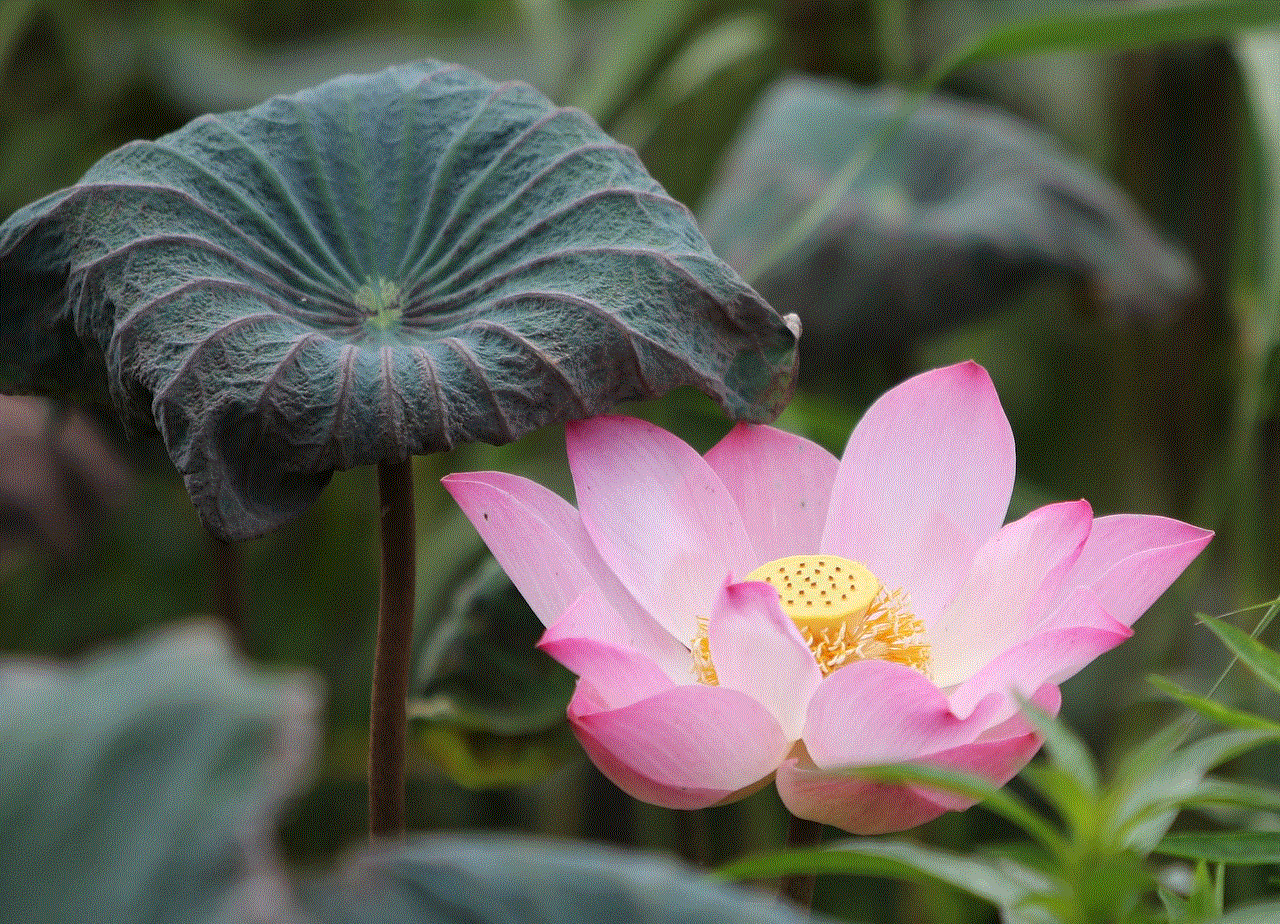
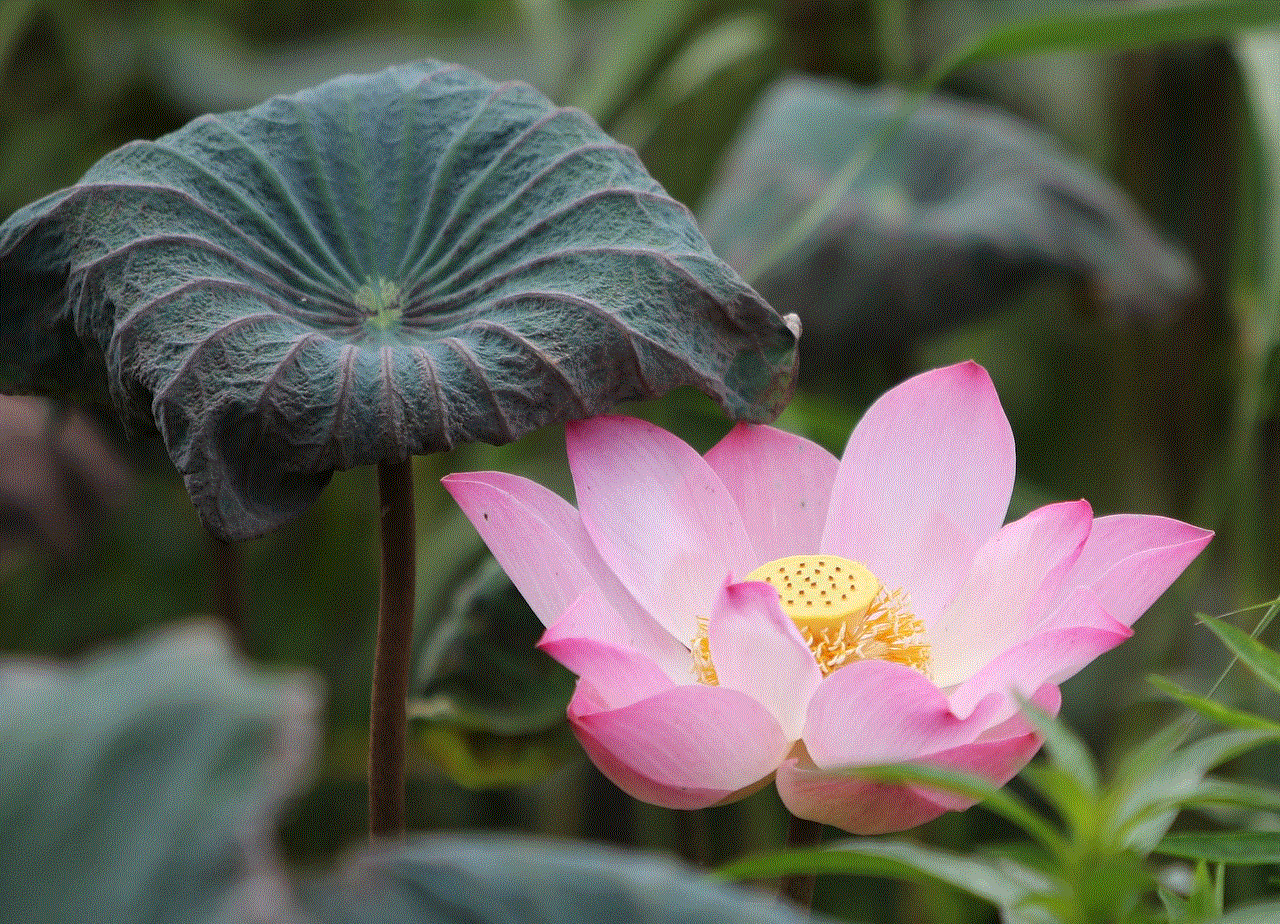
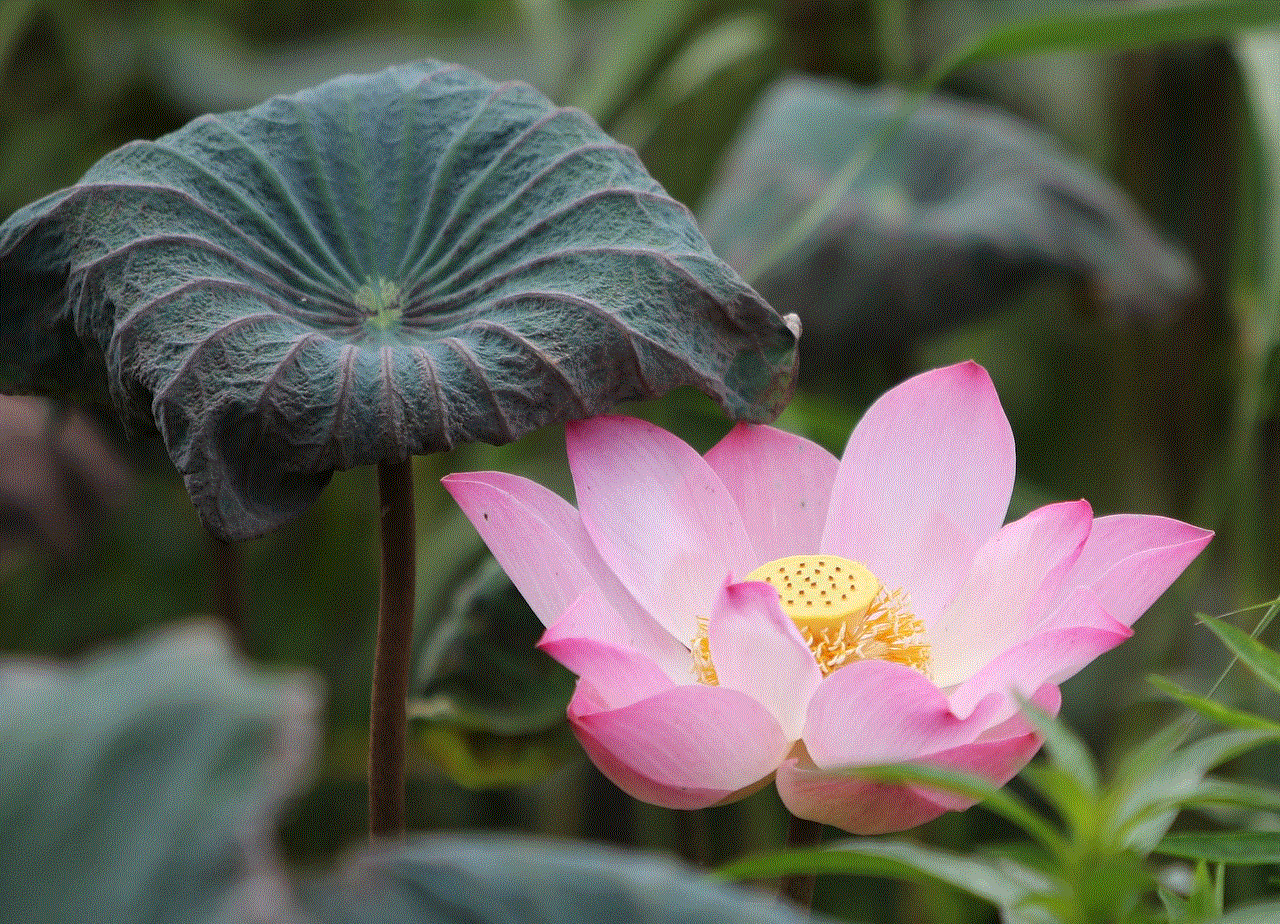
## 4. Design and Portability
When it comes to design, both iPads and laptops offer sleek aesthetics, but they cater to different user preferences and needs. iPads are lightweight, slim, and highly portable, making them ideal for users on the go. They can easily fit into a bag or be carried under one arm, and their battery life is often optimized for extended use without the need for frequent charging.
Laptops, while also portable, tend to be bulkier and heavier than iPads. However, they offer larger screens and often include a physical keyboard, which can significantly enhance the user experience, especially for those who require extensive typing. Some modern laptops, like 2-in-1 devices, attempt to bridge the gap between tablets and traditional laptops by offering touchscreens and detachable keyboards.
## 5. Input Methods
Another notable difference between iPads and laptops lies in their input methods. iPads rely primarily on touch input, which can be intuitive for casual users and those familiar with smartphones. However, for users who need to perform extensive typing or require precision for tasks like graphic design, using an on-screen keyboard can be limiting.
Laptops, in contrast, come equipped with physical keyboards, providing tactile feedback that many users prefer for typing. Additionally, laptops often support external peripherals, such as mice and trackpads, allowing for greater precision and control. While iPads can be paired with external keyboards and styluses (like the Apple Pencil), the experience may not match that of a traditional laptop setup.
## 6. Software and Application Ecosystem
The software ecosystem for iPads and laptops varies significantly, impacting how users interact with each device. iPads primarily rely on apps available through the App Store, which offers a wide range of applications designed specifically for touch interactions. While many popular applications have mobile versions available, some software may lack the full functionality found on desktop counterparts.
Laptops, on the other hand, can run full desktop applications, providing access to a broader range of software options. This capability is particularly important for professionals who rely on specific programs for their work. Whether it’s complex data analysis, software development, or graphic design, laptops often provide the versatility needed to handle demanding tasks.
## 7. Battery Life and Performance
Battery life is a critical factor for many users when choosing between an iPad and a laptop. iPads are known for their impressive battery performance, often lasting up to ten hours or more on a single charge, depending on usage. This longevity makes them ideal for users who need a device that can last throughout the day without requiring constant recharging.
While many modern laptops also boast commendable battery life, they may not reach the same levels as iPads. Factors such as screen size, processing power, and usage patterns can influence how long a laptop can run on a single charge. Additionally, laptops may require more frequent charging during resource-intensive tasks, such as gaming or video editing.
## 8. Connectivity Options
Connectivity options also differ between iPads and laptops, impacting how users interact with other devices and the internet. iPads typically come with Wi-Fi connectivity, with some models offering cellular options for internet access on the go. However, their ports are limited, often featuring only a single USB-C or Lightning port, which can restrict connectivity with peripherals.
Laptops, in contrast, generally come equipped with multiple ports, including USB-A, USB-C, HDMI, and headphone jacks. This variety allows users to connect a wide range of external devices, such as monitors, printers, and external storage drives. For users who require extensive connectivity options or plan to use their device for presentations or professional settings, laptops may offer a more suitable solution.
## 9. Use Cases and Suitability
Understanding the intended use cases for each device can help users make an informed decision. iPads are often favored for casual use, such as browsing the web, consuming media, and light productivity tasks. They are excellent for reading e-books, watching movies, and using social media, making them ideal for entertainment and leisure.
Laptops cater to a broader range of use cases, particularly for professionals and students who require powerful performance for tasks like programming, graphic design, or data analysis. They are also better suited for tasks that involve extensive typing or complex software applications. For users who need a device for both work and play, a laptop may provide the versatility required to manage diverse tasks efficiently.
## 10. Price and Value
When considering the price, both iPads and laptops come in various models and configurations, leading to a wide range of price points. iPads are generally more affordable than high-end laptops, making them an attractive option for budget-conscious consumers. However, higher-end models, such as the iPad Pro, can reach prices comparable to mid-range laptops.
On the other hand, laptops offer more choices in terms of specifications and configurations, allowing users to select a device that meets their specific needs and budget. While entry-level laptops may be priced similarly to iPads, high-performance models can command significantly higher prices. Ultimately, the decision regarding price and value will depend on the user’s intended use and budget constraints.
## 11. Conclusion
In conclusion, the choice between an iPad and a laptop ultimately depends on individual needs, preferences, and use cases. iPads excel in portability, battery life, and ease of use, making them ideal for casual users and those who prioritize entertainment and lightweight productivity tasks. Conversely, laptops provide the power, versatility, and extensive software compatibility required for demanding professional tasks and complex applications.
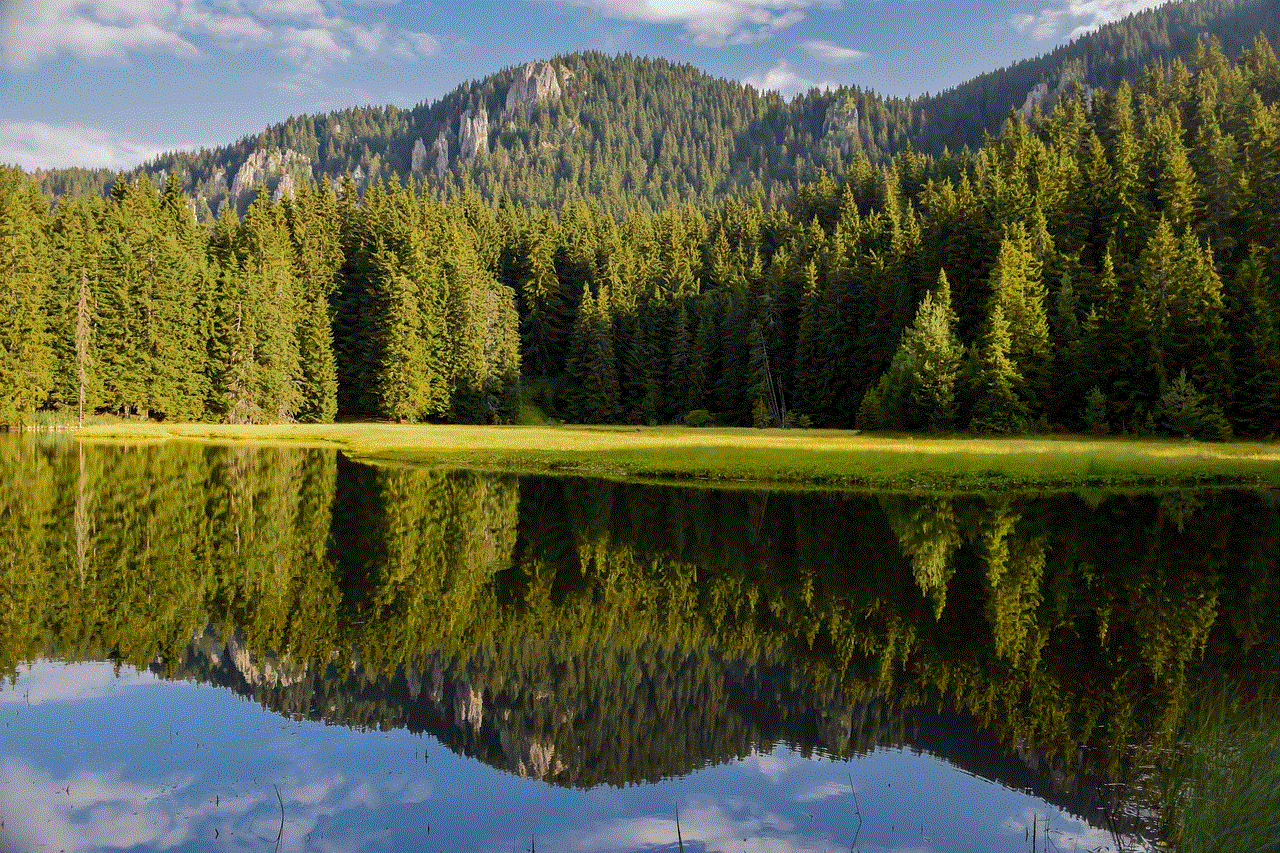
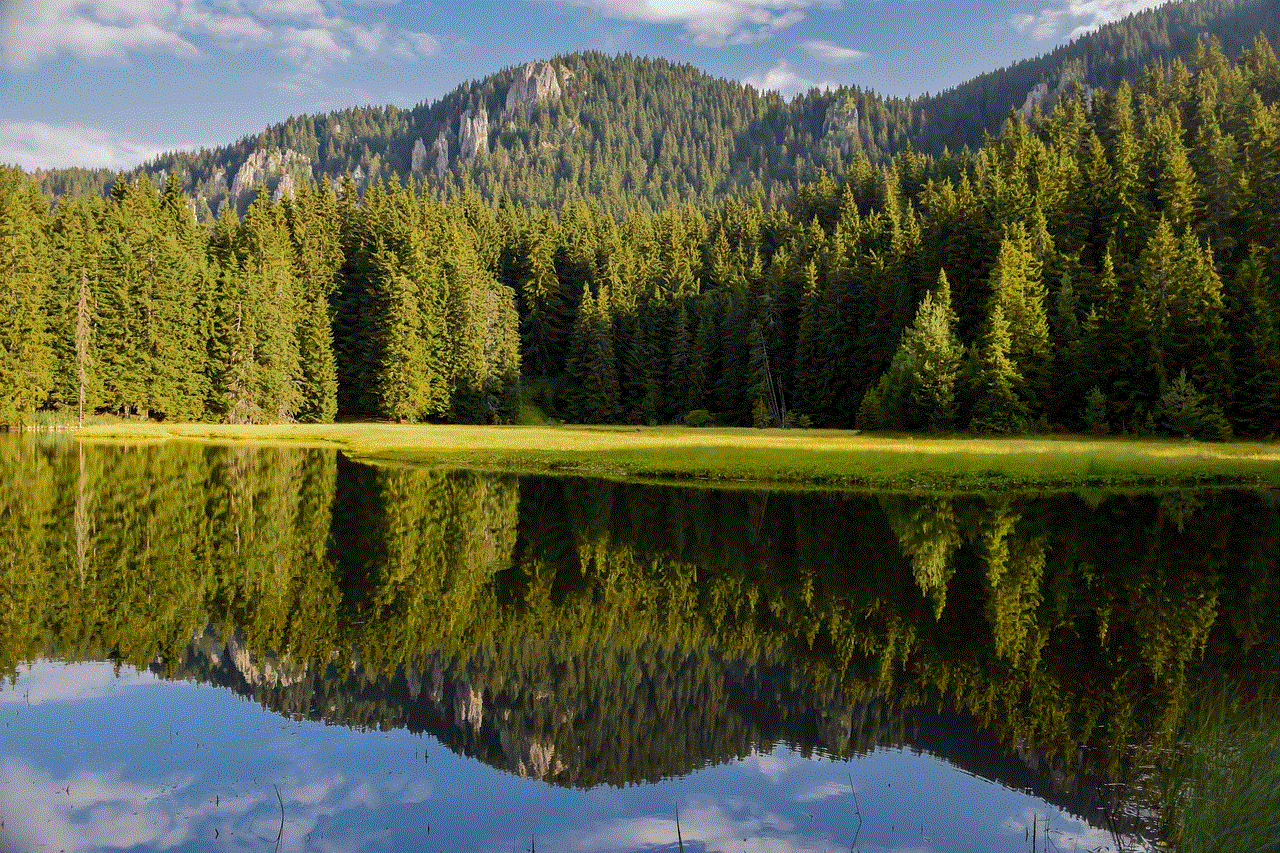
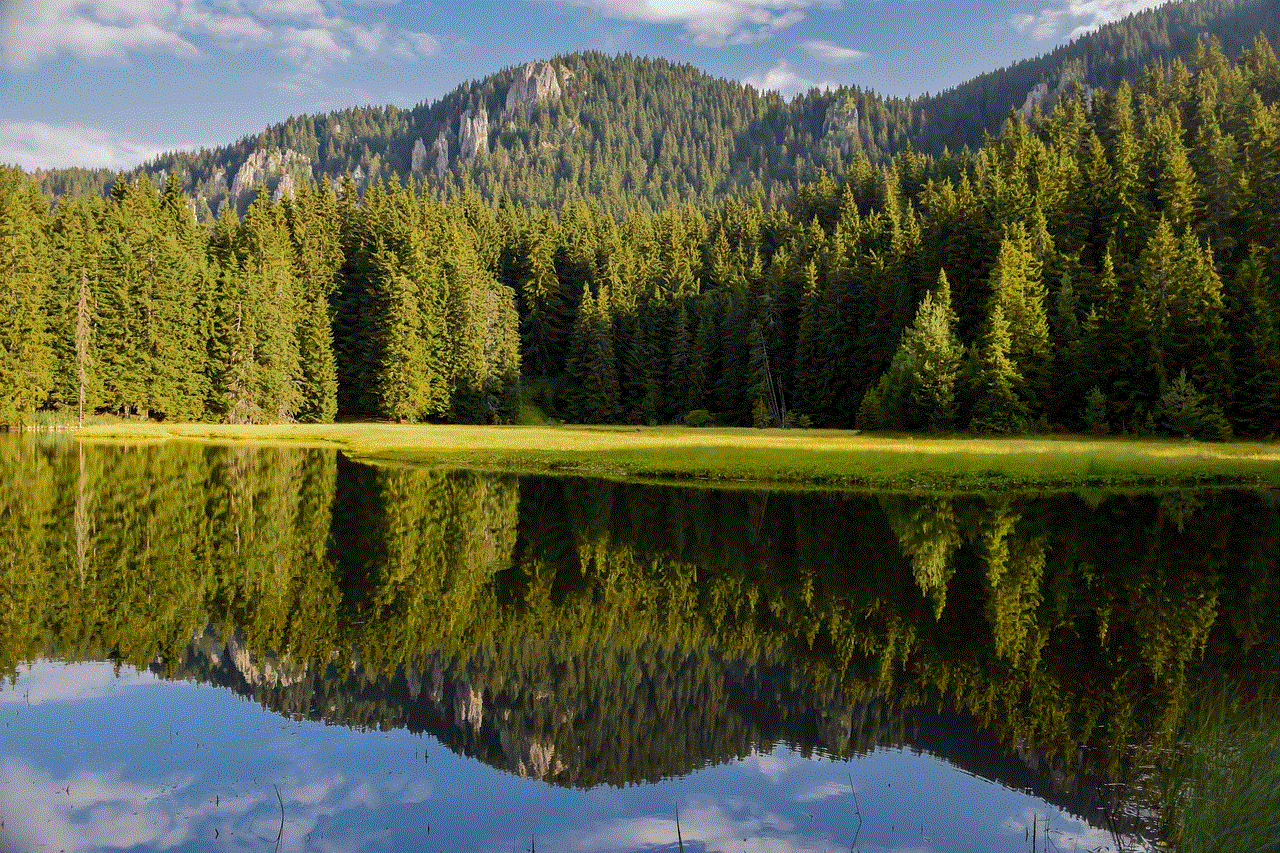
As technology continues to evolve, both iPads and laptops will likely undergo further advancements, blurring the lines between their traditional roles. By understanding the key differences between these devices, users can make informed decisions that align with their needs and lifestyles, ensuring they invest in the right technology for their individual circumstances.