bts abbreviation meaning
BTS Abbreviation Meaning: A Deep Dive into the World of BTS
Introduction:
In the world of music, there are some abbreviations that have gained immense popularity. One such abbreviation is BTS, which stands for “Bangtan Sonyeondan” in Korean or “Beyond the Scene” in English. BTS is a South Korean boy band that has taken the world by storm with their captivating music, powerful performances, and meaningful lyrics. In this article, we will delve deeper into the meaning behind the abbreviation BTS and explore the phenomenal success and impact of this remarkable group.
1. The Origin of BTS:
BTS was formed in 2013 under Big Hit Entertainment, a South Korean entertainment company. The group consists of seven members: RM, Jin, Suga, J-Hope, Jimin, V, and Jungkook. Initially, BTS was known as Bangtan Boys, but in 2017, the group’s name was changed to BTS, which reflects their ambition to go beyond the limits of music and connect with people on a deeper level.
2. Bangtan Sonyeondan:
The Korean meaning of BTS, Bangtan Sonyeondan, translates to “Bulletproof Boy Scouts” in English. This name was chosen to represent the group’s desire to protect the youth from societal pressures and stereotypes. It symbolizes their determination to break through barriers and make a positive impact on the world.
3. Beyond the Scene:
In 2017, BTS announced that their abbreviation BTS would also stand for “Beyond the Scene” in English. This new interpretation signifies the group’s goal to transcend the boundaries of music and become a cultural phenomenon. They aim to create a bridge between different cultures, languages, and generations through their music and artistry.
4. Global Success:
Since their debut, BTS has achieved unparalleled success both in South Korea and internationally. Their music has topped charts worldwide, and they have garnered a massive fan base known as the “ARMY” (Adorable Representative MC for Youth). The group’s ability to connect with their fans through their relatable lyrics and genuine interactions has contributed to their widespread popularity.
5. Impact on the Music Industry:
BTS has played a pivotal role in shaping the contemporary music industry. They have introduced a unique blend of genres, incorporating elements of hip-hop, pop, rock, and R&B into their music. Their songs often tackle social issues, mental health, and personal growth, resonating with a diverse range of listeners. BTS’s immense success has also paved the way for other Korean artists to gain recognition on the global stage.
6. Cultural Representation:
One of the reasons behind BTS’s global appeal is their dedication to representing their Korean heritage and culture. They often incorporate traditional Korean elements, such as language and clothing, into their performances and music videos. BTS’s success has sparked a growing interest in Korean culture, known as the “Hallyu” or Korean Wave, leading to an increase in tourism and the popularity of K-pop worldwide.
7. Social Media Powerhouse:
BTS’s impact extends beyond music, as they have become a social media powerhouse. The group actively engages with their fans through various platforms, particularly Twitter and V Live. They have broken numerous social media records, including the most Twitter engagements and the most-viewed YouTube video within 24 hours. BTS’s presence on social media has helped them create a strong bond with their fans and establish a global community.
8. Philanthropy and Activism:
BTS has consistently used their platform to promote positive change and give back to society. They have been involved in various charitable initiatives, such as the Love Myself campaign in partnership with UNICEF, which aims to end violence against children and teenagers. BTS has also been vocal about mental health and self-acceptance, encouraging their fans to love themselves and embrace their true identities.
9. Artistic Evolution:
Over the years, BTS has evolved both musically and artistically. They have experimented with different styles and concepts, showcasing their versatility and growth as artists. Their albums often follow a cohesive narrative, exploring themes of youth, love, and self-discovery. BTS’s artistic evolution has captivated their fans and kept them eagerly anticipating their next release.
10. Future Endeavors:
As BTS continues to make history and push boundaries, their future endeavors are eagerly awaited by fans and the music industry alike. The group has expressed their desire to continue creating music that resonates with people and to explore new avenues of artistic expression. Whether it be through solo projects or collaborations, BTS’s journey is bound to leave an indelible mark on the music industry.
Conclusion:
In conclusion, the abbreviation BTS holds immense significance in the world of music. It represents a group that has redefined the boundaries of K-pop and made an indelible impact on the global music industry. BTS’s success, cultural representation, and philanthropic efforts have earned them a dedicated fan base and admiration from people all around the world. As they continue to evolve as artists and push the boundaries of their music, BTS’s legacy will undoubtedly endure for years to come.
does whatsapp show when you screenshot
In today’s digital age, messaging apps have become an integral part of our daily communication. One of the most popular messaging apps is Whatsapp, with over 2 billion active users worldwide. With its user-friendly interface and features like instant messaging, voice and video calls, and file sharing, Whatsapp has revolutionized the way we stay connected with our loved ones. However, as with any popular app, there are always questions about its functionalities, one such being – does Whatsapp show when you screenshot? In this article, we will delve deeper into this question and find out the truth.
To begin with, let us understand what a screenshot is. A screenshot is a digital image of what is displayed on a device’s screen at a particular time. It is a handy feature used to capture and save information displayed on our screens, be it a message, a photo, or any other content. Many of us use this feature quite frequently, and it has become an essential part of our digital life. However, with the increasing concerns about privacy, it is natural to wonder if apps like Whatsapp notify the other party when we take a screenshot of their messages or photos.
The short answer to this question is no, Whatsapp does not notify the other party when you take a screenshot of their messages. Unlike some other messaging apps like Snapchat , which alert the sender when a screenshot is taken, Whatsapp does not have this feature. This means that you can take a screenshot of any conversation or media on Whatsapp without the other person knowing. However, this was not always the case.
Earlier, when Whatsapp was launched in 2009, it did not have the end-to-end encryption feature. End-to-end encryption is a security measure that ensures that only the sender and receiver can read the messages, making it impossible for anyone, including Whatsapp, to access them. However, in 2016, Whatsapp introduced end-to-end encryption for all its messages, making it one of the most secure messaging apps. This encryption also extends to media files like photos and videos shared on the app.
So, if Whatsapp has end-to-end encryption, how can it allow screenshots to be taken without notifying the other party? The answer lies in how screenshots work. When we take a screenshot, we are essentially capturing an image of what is displayed on our screen. This means that the screenshot is taken on our device, and Whatsapp has no control over it. As a result, it cannot notify the other party when a screenshot is taken.
However, there is a catch. As mentioned earlier, Whatsapp has end-to-end encryption, which means that your messages and media are safe from prying eyes. But, this encryption does not extend to cloud storage services like Google Photos or iCloud. If you have enabled auto-sync on your device, your Whatsapp media, including photos and videos, will be automatically backed up to your cloud storage. In this case, if you take a screenshot of a media file on Whatsapp, it will be saved in your cloud storage, and the other party might get notified. Therefore, to avoid any unintentional notification, it is advisable to turn off auto-sync for Whatsapp on your device.
Another aspect to consider is that although Whatsapp does not notify the other party when a screenshot is taken, it does not mean that your actions are entirely private. If you take a screenshot of a chat or media on Whatsapp and then share it with someone else, the other person might get notified. This is because the notification is triggered when the media is shared, not when the screenshot is taken. So, it is essential to be mindful of what you share on the app and with whom.
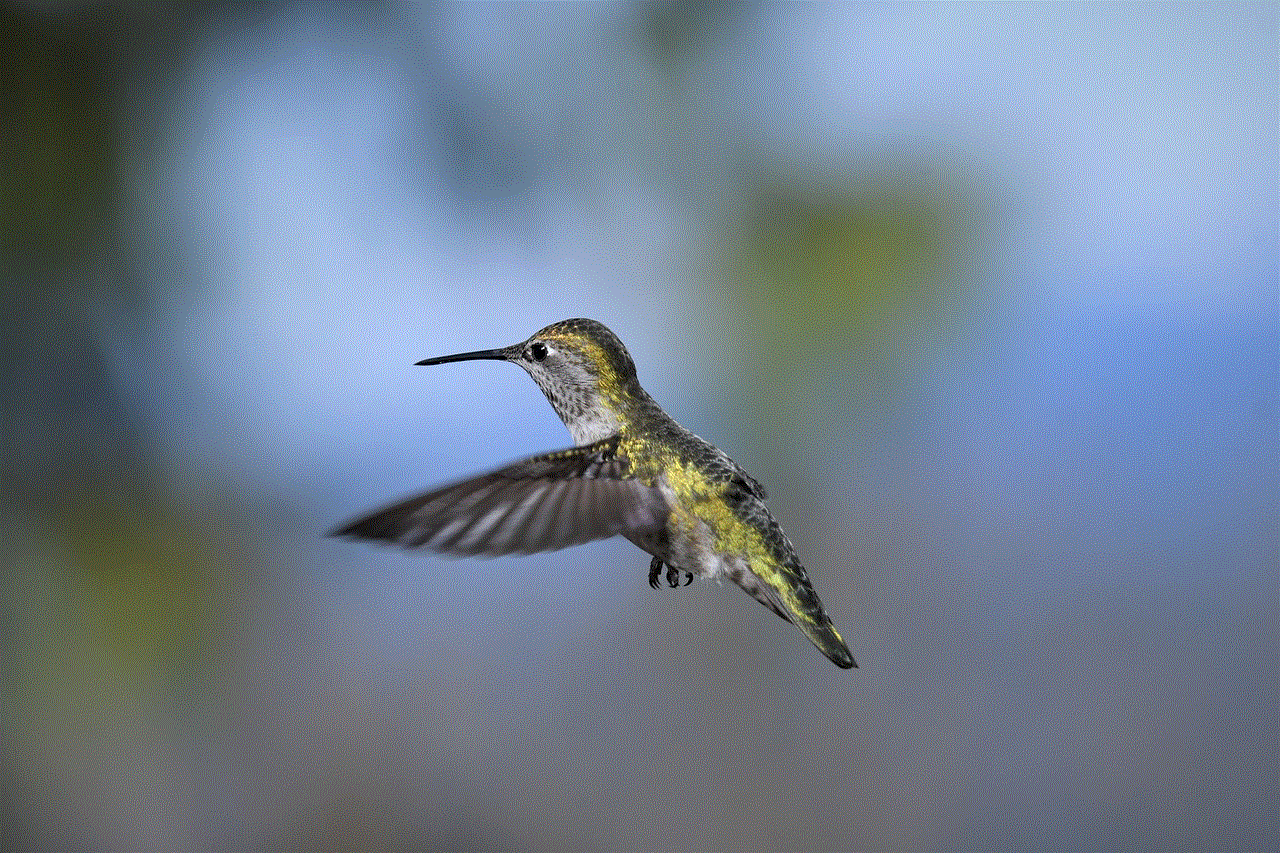
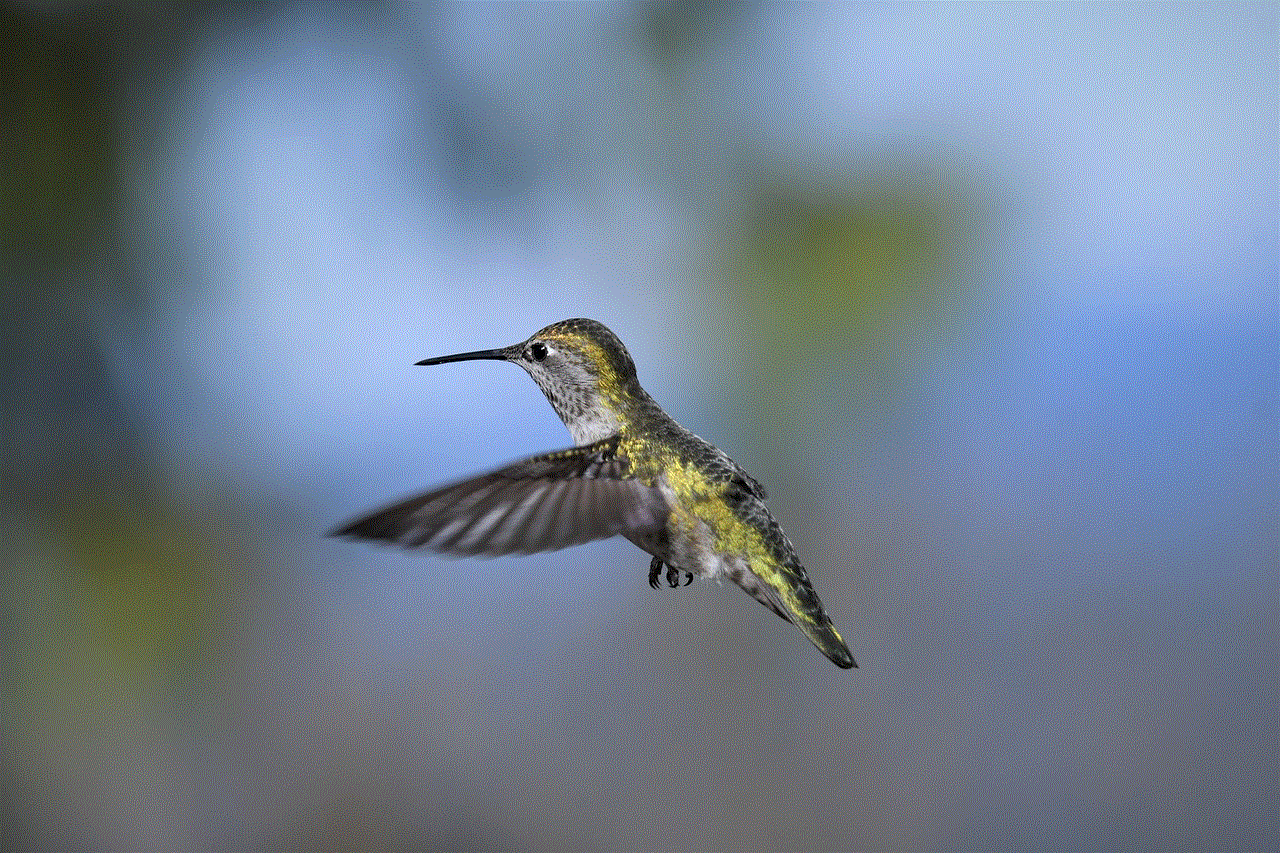
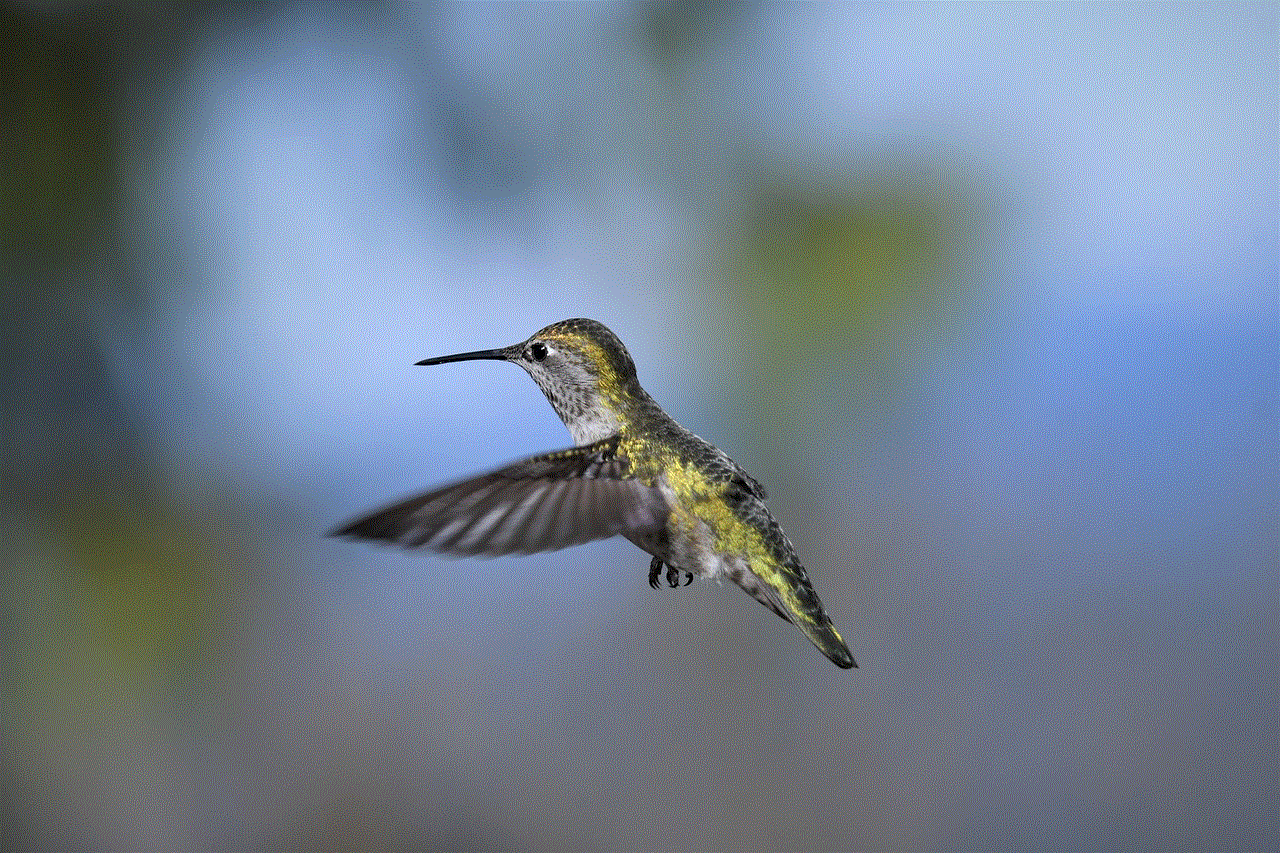
Moreover, taking screenshots of personal conversations can also be a violation of privacy and trust. It is always best to respect the privacy of the other person and not take screenshots of their messages without their consent. If you feel the need to save a particular conversation or media, you can always ask the other person for permission.
On the other hand, if you are the one sending messages or sharing media on Whatsapp, it is essential to be aware that the other person can take a screenshot of your messages or media. Therefore, it is advisable to think twice before sharing something that you would not want to be saved or shared with others.
In conclusion, does Whatsapp show when you screenshot? No, it does not. Whatsapp does not have a feature to notify the other party when a screenshot is taken. However, it is crucial to be mindful of what you are sharing and with whom. Taking screenshots of personal conversations without consent can be a violation of privacy and trust. Moreover, enabling auto-sync for Whatsapp on your device can also lead to unintentional notifications. Therefore, it is always best to use this feature responsibly and respect the privacy of others. With that being said, we can continue to use Whatsapp to stay connected with our loved ones without any concerns about screenshots.
recovering deleted instagram messages
Instagram has become one of the most popular social media platforms in the world, with over 1 billion active users. People use Instagram to share their daily activities, connect with friends and family, and even promote their businesses. With the rise of social media, messaging has become an integral part of the Instagram experience, allowing users to communicate with each other in a more private and personal way. However, what happens when you accidentally delete a message on Instagram? Is it possible to recover deleted Instagram messages? In this article, we will explore the different methods for recovering deleted Instagram messages and provide you with all the information you need.
Before we dive into the ways to recover deleted Instagram messages, it is essential to understand how messages work on the platform. Instagram has two types of messages – direct messages (DMs) and disappearing messages. Direct messages are private messages sent between two users, while disappearing messages are temporary messages that disappear after they have been viewed.
Now, let’s move on to the methods for recovering deleted Instagram messages. The first and most straightforward method is to check your Instagram archive. Instagram has a feature that automatically saves all your direct messages to your archive, which is accessible through the settings. To access your archive, go to your profile, click on the three horizontal lines in the top right corner, and then click on “Settings.” From there, click on “Account,” and then select “Recently deleted.” Here, you will find all your deleted messages, and you can choose to restore them if you wish.
Another method to recover deleted Instagram messages is by using third-party apps. There are several apps available on the app store that claim to recover deleted Instagram messages. However, we advise caution when using these apps as they may not be safe and could potentially compromise your account. It is always best to use official methods provided by Instagram.
If you are using an iPhone, you can also try recovering deleted Instagram messages through your iCloud backup. If you have enabled iCloud backups on your iPhone, your Instagram messages should be included in the backup. To restore your messages, you will need to reset your phone and restore the backup from your iCloud account. Keep in mind that this method will also restore all other data and settings on your phone.
For Android users, you can try using your Google Drive backup to recover deleted Instagram messages. If you have enabled Google Drive backups on your phone, your Instagram messages should be included in the backup. To restore your messages, you will need to reset your phone and restore the backup from your Google Drive account. Again, this method will also restore all other data and settings on your phone.
If none of the above methods work, you can try reaching out to Instagram’s support team. To do this, open the Instagram app, go to your profile, click on the three horizontal lines, and then click on “Settings.” From there, click on “Help” and then “Report a problem.” Here, you can explain your issue and request assistance from the support team. Keep in mind that it may take some time for them to respond, and there is no guarantee that they will be able to recover your deleted messages.
It is also worth noting that Instagram has a policy of deleting messages that have been inactive for a certain period. This means that if you deleted a message a long time ago, it may no longer be available in your archive or backups. So, it is always best to try and recover deleted messages as soon as possible.
Now, let’s talk about the importance of backing up your Instagram messages. As we mentioned earlier, Instagram has a policy of deleting inactive messages, and this also applies to disappearing messages. Once a disappearing message has been viewed, it will be deleted after 24 hours. This means that if you want to keep a record of your conversations, you should back up your messages regularly. You can do this by taking screenshots or using third-party apps designed for this purpose.
In addition to the methods mentioned above, there is one last resort for recovering deleted Instagram messages – using data recovery software. This method is not recommended as it may not always be successful, and it can also be risky. Data recovery software works by scanning your device’s storage for any deleted data and attempting to recover it. However, this process may also result in the loss of other data or even damage your device. So, it is best to use data recovery software as a last resort and only if you have no other options.



In conclusion, recovering deleted Instagram messages can be a tricky and frustrating process, but it is not impossible. The best way to avoid losing your messages is by regularly backing them up and being cautious when deleting them. If you do accidentally delete a message, try using the methods mentioned in this article, and hopefully, you will be able to recover it. Remember to always use official methods provided by Instagram and exercise caution when using third-party apps or data recovery software.