changing time on kindle fire
Changing the Time on Kindle Fire
The Kindle Fire is a popular tablet device that offers a wide range of features and functions. One of the basic settings that users may need to adjust is the time displayed on their device. Whether it’s due to traveling to a different time zone or simply needing to update the time for accuracy, changing the time on the Kindle Fire is a simple process. In this article, we will guide you through the steps to change the time on your Kindle Fire.
1. Access the Settings Menu:
To begin, you need to access the settings menu on your Kindle Fire. Swipe down from the top of the screen to open the notification panel, then tap the gear icon in the top-right corner to open the settings menu.
2. Open the Device Options:
Within the settings menu, scroll down and tap on the “Device Options” category. This will open a new screen with various device settings.
3. Tap on “Date & Time”:
Within the Device Options screen, scroll down and tap on the “Date & Time” option. This will allow you to adjust the time settings on your Kindle Fire.
4. Disable Automatic Date & Time:
By default, the Kindle Fire is set to automatically update the date and time based on your location. If you want to manually change the time, you need to disable the automatic setting. Tap on the toggle switch next to “Automatic Date & Time” to turn it off.
5. Set the Time Manually:
Once you disable the automatic setting, you can set the time manually. Tap on the “Set Time” option to open a pop-up window with the current time displayed. Use the scroll wheels to adjust the hours, minutes, and AM/PM settings accordingly.
6. Set the Date Manually:
In addition to setting the time, you can also manually adjust the date. Tap on the “Set Date” option to open a similar pop-up window with the current date displayed. Use the scroll wheels to adjust the month, day, and year as needed.
7. Enable Automatic Time Zone:
While you may want to manually set the time and date, it is often convenient to enable the automatic time zone feature. This ensures that your Kindle Fire automatically adjusts the time based on your current location. To do this, go back to the “Date & Time” screen and toggle on the switch next to “Automatic Time Zone.”
8. Adjust Time Zone Settings:
If you prefer to set the time zone manually, you can do so by tapping on the “Set Time Zone” option within the “Date & Time” screen. This will open a list of available time zones. Scroll through the list and tap on the appropriate time zone for your location.
9. Use a World Clock App:
If you frequently travel or need to keep track of multiple time zones, you can install a world clock app on your Kindle Fire. These apps allow you to add and monitor different time zones, making it easier to stay organized and aware of time differences.
10. Troubleshooting Time Issues:
If you are experiencing issues with the time on your Kindle Fire, there are a few troubleshooting steps you can take. First, ensure that you have a stable internet connection, as the Kindle Fire relies on the internet to update the time automatically. If the time is still incorrect, try restarting your device, as this can sometimes resolve minor software glitches. If the issue persists, you may need to contact Amazon customer support for further assistance.
In conclusion, changing the time on your Kindle Fire is a straightforward process. By accessing the settings menu, disabling automatic time settings, and manually adjusting the time and date, you can ensure that your Kindle Fire displays the correct time. Additionally, you have the option to enable automatic time zone updates or use a world clock app to manage multiple time zones. If you encounter any issues, troubleshooting steps such as checking your internet connection or restarting the device can often resolve them. With these steps, you can easily customize the time settings on your Kindle Fire to meet your needs.
walmart tv giveaway scam
Title: Unmasking the Walmart TV Giveaway Scam: How to Stay Safe Online
Introduction
In recent years, online scams have become a prevalent issue affecting millions of internet users worldwide. Scammers have devised various tactics to lure unsuspecting victims into their traps, and one such scam that has gained notoriety is the Walmart TV Giveaway Scam. This article aims to shed light on this scam, dissect its modus operandi, and provide essential tips on how to protect yourself from falling victim to such fraudulent schemes.
1. What is the Walmart TV Giveaway Scam?
The Walmart TV Giveaway Scam is a deceptive online scheme that claims to offer free televisions to participants. Scammers typically create convincing websites or social media pages, carefully designed to resemble official Walmart platforms. These sites or pages require users to provide personal information or complete surveys in exchange for a chance to win a TV.
2. How does the Scam Work?
The scam begins when users stumble upon a website or social media page advertising a Walmart TV Giveaway. Intrigued by the prospect of winning a free TV, users click on the link and are directed to a webpage that prompts them to enter personal information such as their name, address, phone number, and email address.
3. The Role of Surveys and Fake Pop-ups
To lend credibility to the scam, scammers often include surveys that participants must complete to be eligible for the giveaway. These surveys can request sensitive information or lead users to other fraudulent sites where they may be tricked into making purchases, subscribing to services, or unwittingly downloading malware onto their devices.
Additionally, scammers employ fake pop-ups that simulate user activity, displaying messages like “Congratulations, you have won!” or “Act now before the offer expires!”. These tactics create a sense of urgency and further entice users to engage with the scam.
4. The Dangers of Providing Personal Information
One of the primary risks associated with the Walmart TV Giveaway Scam is the potential exposure of personal information. Scammers can exploit this data for identity theft, financial fraud, or even sell it to other cybercriminals on the dark web. Users who fall victim to the scam may also receive unsolicited calls, emails, or text messages, leading to further attempts at deception or harassment.
5. Identifying Red Flags: How to Spot the Scam
Recognizing the warning signs is crucial in protecting yourself from falling victim to the Walmart TV Giveaway Scam. Some common red flags include:
– Poorly designed websites or social media pages with grammatical errors and inconsistencies.
– Requests for personal information beyond what is necessary for a legitimate giveaway.
– Websites with URLs that don’t match Walmart’s official site (e.g., “Walmarttv-giveaway.com”).
– Surveys that ask for financial information or contain suspicious links.
– Pop-ups that demand immediate action or ask for payment.
6. How to Protect Yourself from the Scam
Given the prevalence of online scams, it is essential to adopt proactive measures to safeguard your personal information and online security. Follow these tips to protect yourself from falling victim to the Walmart TV Giveaway Scam:
– Verify the legitimacy of the giveaway by visiting the official Walmart website or contacting their customer service.
– Be cautious of sharing personal information online, especially on suspicious websites or social media pages.
– Install reliable antivirus software and keep it updated to detect and prevent malware attacks.
– Regularly update your operating system, web browsers, and other software to patch any security vulnerabilities.
– Enable two-factor authentication on your accounts to add an extra layer of security.
– Educate yourself and stay informed about the latest scams and phishing techniques.
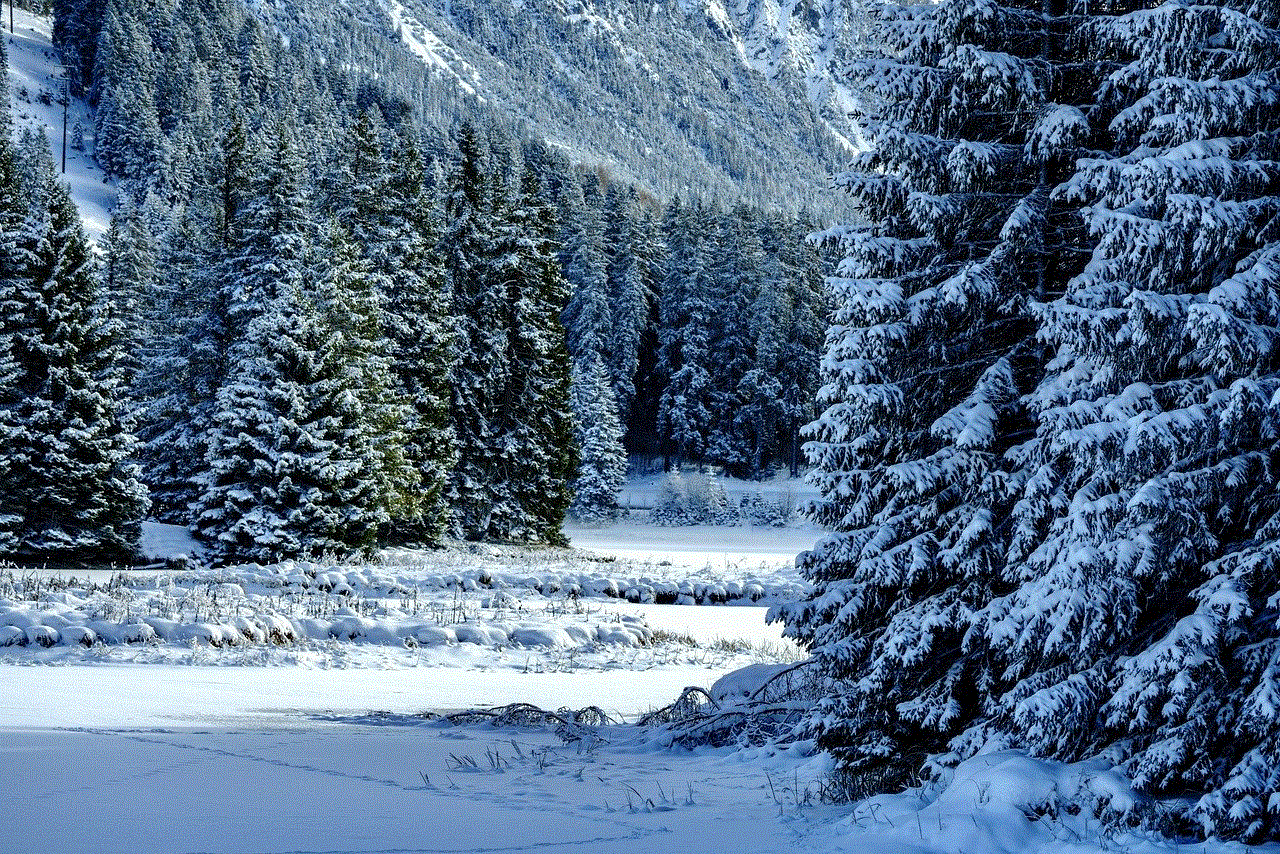
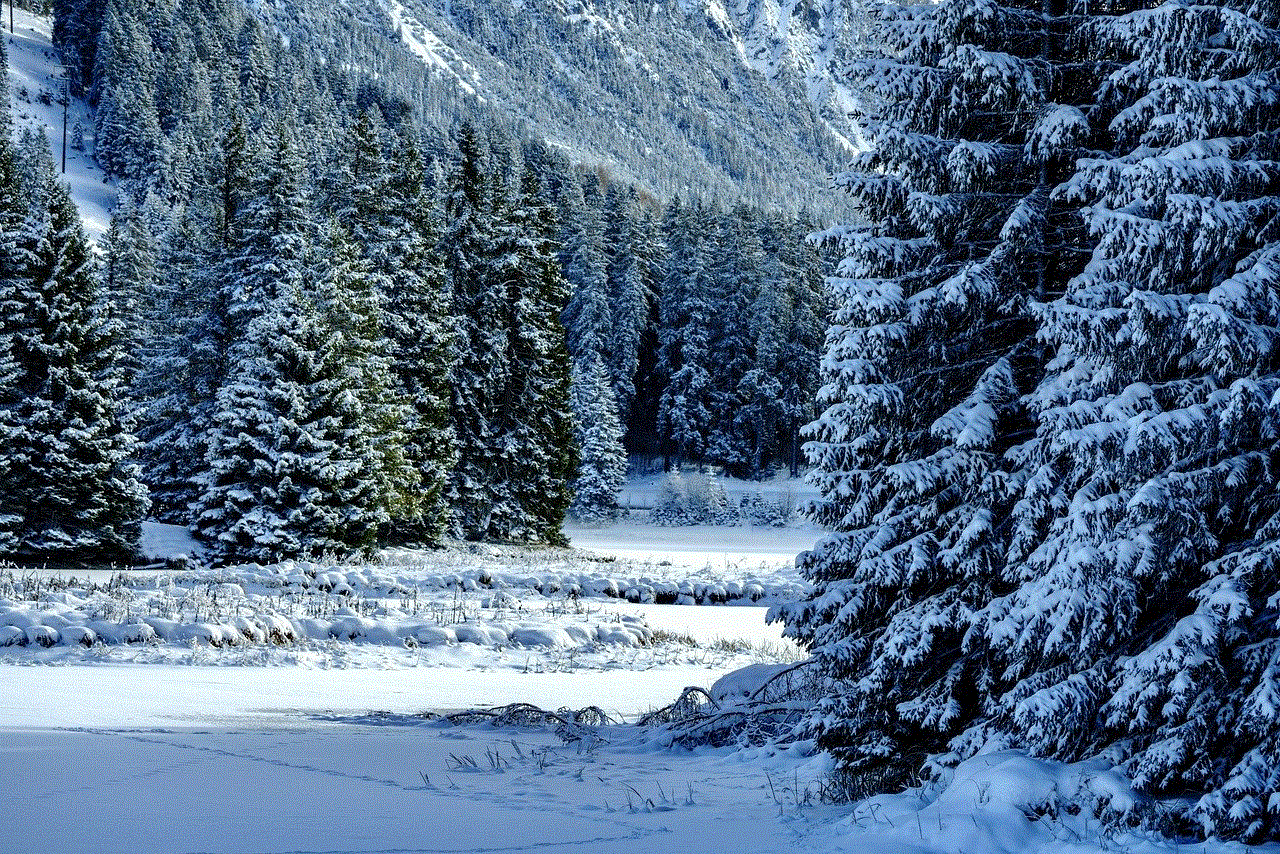
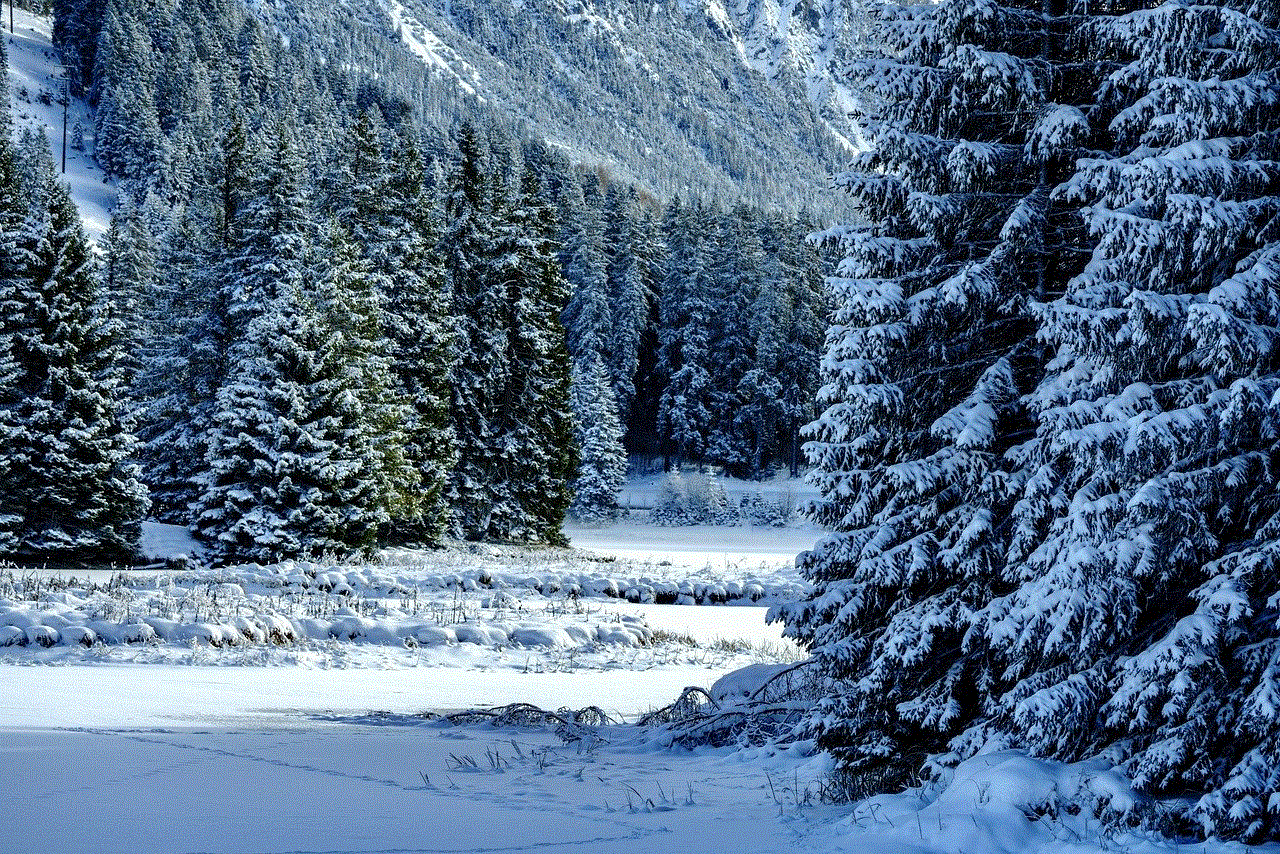
– Be skeptical of offers that seem too good to be true, as they often are.
7. Reporting Scams and Seeking Assistance
If you come across a Walmart TV Giveaway Scam or any other online scam, it is crucial to report it to the relevant authorities. Contact your local law enforcement agency, the Federal Trade Commission (FTC), or the Internet Crime Complaint Center (IC3) to file a complaint and provide them with all the necessary details.
8. Conclusion
The Walmart TV Giveaway Scam is a deceptive online scheme that preys on individuals’ desire for freebies. By understanding its tactics and staying vigilant, you can protect yourself from falling victim to this fraudulent scheme. Remember to always verify the legitimacy of offers, exercise caution when sharing personal information online, and report any suspicious activity to the appropriate authorities. Stay safe and protect yourself from online scams.
used fake overclocking software to malware
Title: The Risks of Fake Overclocking Software and Its Potential for Malware Infection
Introduction:
In the world of computer hardware enthusiasts and gamers, overclocking has become a popular practice to push their systems to their limits. However, with its growing popularity, the rise of fake overclocking software has also emerged, presenting a significant risk to unsuspecting users. This article will explore the dangers of using fake overclocking software and how it can potentially lead to malware infections.
Paragraph 1: Understanding Overclocking and Its Benefits
Overclocking refers to the process of increasing the clock speed of a computer’s central processing unit (CPU), graphics processing unit (GPU), or other hardware components beyond the manufacturer’s specifications. This technique can result in improved performance, faster processing speeds, and enhanced gaming experiences for users who engage in it responsibly.
Paragraph 2: The Prevalence of Fake Overclocking Software
Unfortunately, the demand for overclocking software has given rise to a market of counterfeit or fake programs. These fraudulent applications claim to offer overclocking capabilities but often fail to deliver the promised results or worse, expose users to malware and other security risks.
Paragraph 3: Identifying Fake Overclocking Software
To protect oneself from falling victim to fake overclocking software, it is crucial to be aware of the warning signs. Common indicators include suspicious download sources, lack of official documentation or support, and promises of extreme performance gains that seem too good to be true. Users must be cautious and research the software thoroughly before downloading or installing it.
Paragraph 4: The Dangers of Fake Overclocking Software
One of the most significant risks associated with fake overclocking software is the potential for malware infection. Cybercriminals exploit the popularity of overclocking tools to distribute malicious software, such as spyware, ransomware, or keyloggers, which can compromise the user’s personal data, banking information, or even hijack their system.
Paragraph 5: Malware Distribution Techniques
Fake overclocking software often utilizes various distribution techniques to infect unsuspecting users. These may include disguising malware as legitimate software, bundling malware with other downloads, or using malicious advertisements and phishing emails to lure victims into downloading the infected software.
Paragraph 6: The Consequences of Malware Infection
Once a user’s system is infected with malware through fake overclocking software, the consequences can be severe. Malware can lead to system instability, crashes, loss of sensitive information, and even unauthorized access to the user’s computer. The financial and personal implications of such an attack can be devastating.
Paragraph 7: Protecting Against Fake Overclocking Software
To mitigate the risks associated with fake overclocking software, users should adopt several preventive measures. First and foremost, it is crucial to obtain software from reputable sources and verify its authenticity. Additionally, regularly updating antivirus software, being cautious of suspicious websites, and employing strong cybersecurity practices can go a long way in protecting against malware infections.
Paragraph 8: Recognizing Legitimate Overclocking Software
To ensure the safety and effectiveness of overclocking software, it is essential to identify and use legitimate programs. Trusted software developers such as MSI Afterburner, EVGA Precision X1, and AMD Radeon Software are renowned for their reputable overclocking tools. Users should research and choose software from well-established sources to reduce the risk of fake software and malware infection.
Paragraph 9: The Role of User Education
User education plays a vital role in combating the threat of fake overclocking software. By increasing awareness about the risks and sharing best practices, users can make informed decisions and protect themselves from falling victim to malware-infected software. Online forums, community discussions, and reputable technology websites can serve as valuable resources for users seeking guidance and advice.



Paragraph 10: Conclusion
While overclocking software can provide exciting performance enhancements, users must be cautious and vigilant in their software choices. Fake overclocking software poses a significant risk, potentially leading to malware infections and severe consequences. By prioritizing cybersecurity, conducting thorough research, and staying informed, users can enjoy the benefits of overclocking while minimizing the risks associated with counterfeit or malware-infected software.