do ipads have gps
# Do iPads Have GPS? A Comprehensive Guide
The world of technology is ever-evolving, and with that evolution, our devices have become increasingly sophisticated. Among these devices, the iPad stands out as a versatile tool that can serve various functions, from entertainment to productivity. A common query among potential buyers and users alike is whether iPads have GPS capabilities. In this article, we will explore this question in depth, discussing the different models of iPads, their GPS capabilities, and how these features work in practical scenarios.
## Understanding GPS
Before diving into the specifics of iPads, it’s essential to understand what GPS (Global Positioning System) is and how it functions. GPS is a satellite-based navigation system that allows devices to determine their precise location anywhere on Earth. It operates through a network of satellites that transmit signals to GPS receivers on the ground. By calculating the time it takes for signals from multiple satellites to reach the receiver, the device can triangulate its position with remarkable accuracy.
GPS technology has become ubiquitous in modern devices, powering everything from smartphones to dedicated navigation systems in vehicles. As we explore the GPS capabilities of iPads, it is crucial to differentiate between models and their respective functionalities.
## iPad Models and GPS Capabilities
Apple offers a variety of iPad models, including the standard iPad, iPad Air, iPad mini, and iPad Pro. Each model may come with different configurations, particularly concerning connectivity options. Here’s a breakdown of how GPS works across these models:
### Wi-Fi Only Models
The standard iPad and iPad Air are available in Wi-Fi-only versions. These models do not have built-in GPS hardware. Instead, they rely on Wi-Fi positioning to determine location. Wi-Fi positioning uses the known locations of Wi-Fi networks to approximate a device’s location. While this method can be effective in urban areas with dense Wi-Fi coverage, it is not as accurate as GPS, especially in rural or less densely populated regions.
### Wi-Fi + Cellular Models
For users who require more robust location services , Apple offers Wi-Fi + Cellular versions of the iPad. These models come equipped with built-in GPS hardware. This means that they can determine their location using GPS satellites, making them suitable for navigation and location-based services. Users can benefit from accurate mapping applications, fitness tracking, and various other location-based functionalities.
### The Importance of GPS in iPads
Having GPS functionality enhances the utility of an iPad, especially for users who are on the go. Whether you are using your iPad for traveling, navigating on foot, or engaging in outdoor activities, GPS provides several advantages:
1. **Navigation**: With GPS, users can access real-time navigation apps like Apple Maps, Google Maps, and Waze. These apps provide turn-by-turn directions, traffic updates, and alternative routes, making it easier to reach your destination.
2. **Location Sharing**: GPS allows users to share their location with friends and family. This feature can be particularly useful in emergency situations or when coordinating meetups.
3. **Fitness Tracking**: Many fitness applications utilize GPS to track activities such as running, cycling, and hiking. This capability enables users to monitor their distance, speed, and even map their routes.
4. **Augmented Reality**: Some augmented reality (AR) applications rely on GPS data to provide immersive experiences. For instance, apps that overlay information onto the real world can use GPS to understand the user’s location and surroundings.
5. **Geofencing**: Businesses and developers can create geofences—virtual boundaries that trigger actions when crossed. This feature can be used for location-based marketing, notifications, or even automated tasks.
## How GPS Works on iPads
For iPads equipped with GPS, the technology operates similarly to that of smartphones. The iPad’s GPS receiver communicates with satellites to determine its position. Here’s a more detailed look at how this process works:
1. **Signal Reception**: The GPS receiver in the iPad listens for signals from multiple GPS satellites. At least four satellites are needed to determine a precise location.
2. **Time Measurement**: Each satellite transmits a signal that includes the satellite’s location and the exact time the signal was sent. The iPad calculates how long it took for the signal to reach it, which is used to determine the distance from each satellite.
3. **Triangulation**: By analyzing the distances from at least three satellites, the iPad can triangulate its position in three-dimensional space, determining latitude, longitude, and altitude.
4. **Data Integration**: The iPad then integrates this GPS data with information from other sensors, such as Wi-Fi positioning and cellular triangulation, to enhance location accuracy.
### Limitations of GPS on iPads
While GPS is a powerful tool, it does come with some limitations, especially when considering iPads:
1. **Environmental Factors**: GPS accuracy can be affected by environmental conditions. Tall buildings, dense forests, and adverse weather can obstruct satellite signals, leading to less accurate location data.
2. **Battery Consumption**: Continuous use of GPS can drain the iPad’s battery more quickly. Users should be mindful of their battery levels when using GPS-intensive applications.
3. **Wi-Fi Dependency**: For Wi-Fi-only models, location accuracy is heavily reliant on the availability of Wi-Fi networks. In areas with limited Wi-Fi, users may experience challenges in determining their location.
4. **Privacy Concerns**: GPS-enabled devices can raise privacy issues, as location data can be collected and shared by applications. Users should be aware of the permissions granted to applications and adjust their privacy settings accordingly.
## Practical Applications of GPS on iPads
With a better understanding of how GPS works on iPads, let’s explore some practical applications of this feature in everyday life:
### 1. Traveling
When traveling, an iPad with GPS can serve as an excellent navigation tool. Whether you’re exploring a new city or taking a road trip, using GPS-enabled maps can help you find attractions, restaurants, and accommodations. You can easily search for directions, read reviews, and even save favorite locations for future visits.
### 2. Outdoor Activities
For outdoor enthusiasts, an iPad equipped with GPS can enhance activities like hiking, biking, or boating. Many outdoor apps enable users to track their routes, monitor their fitness progress, and even share their adventures with friends. GPS can help you stay on course and avoid getting lost in unfamiliar terrain.
### 3. Emergency Situations
In emergencies, having a GPS-enabled device can be crucial. If you find yourself in a situation where you need assistance, your iPad can provide your exact location to emergency responders. Additionally, location-sharing features can allow family and friends to track your whereabouts for added safety.
### 4. Business and Productivity
For professionals who are often on the go, an iPad with GPS can streamline business operations. Sales representatives, delivery drivers, and field technicians can use GPS functionality to navigate efficiently, optimize routes, and improve productivity. This capability can also enhance customer service by providing accurate arrival times.
## Choosing the Right iPad for GPS Functionality
When considering an iPad for its GPS capabilities, it’s essential to assess your specific needs and preferences. Here are a few factors to consider:
### 1. Model Selection
If GPS is a significant factor for you, opt for the Wi-Fi + Cellular models of the iPad. These devices come with built-in GPS hardware and will provide the most accurate location services.
### 2. Usage Scenarios
Think about how you plan to use your iPad. If you primarily intend to use it for navigation or outdoor activities, a Wi-Fi + Cellular model is ideal. However, if you mainly use the device at home or in Wi-Fi-rich environments, a Wi-Fi-only model may suffice.
### 3. Budget
Prices for iPads vary significantly based on the model and features. Determine your budget and weigh the importance of GPS functionality against other features you may want.
### 4. Additional Features
Consider other features that may enhance your iPad experience. For example, if you enjoy photography, you might prioritize models with better cameras. If you need to run demanding applications, look for models with more processing power.
## Conclusion
In conclusion, whether iPads have GPS capabilities largely depends on the specific model. Wi-Fi + Cellular models come equipped with GPS hardware, allowing users to access precise location services for navigation, fitness tracking, and more. On the other hand, Wi-Fi-only models rely on Wi-Fi positioning, which may not be as accurate in less populated areas.
Understanding how GPS works and its applications can help users make informed decisions when choosing an iPad. Whether for travel, outdoor adventures, or business, GPS functionality can significantly enhance the device’s utility. As technology continues to advance, it’s exciting to consider how future iPad models may further integrate and improve location-based services, making our lives more convenient and connected.



With this knowledge, you can confidently choose the right iPad for your needs, ensuring that you harness the full potential of GPS technology in your daily life.
how does lifelock work
# Understanding How LifeLock Works: A Comprehensive Overview
In an increasingly digital world, identity theft remains a prevalent concern for many individuals. As our lives become more interconnected through the internet and various online platforms, the risk of personal information falling into the wrong hands escalates. LifeLock, a well-known identity theft protection service, aims to alleviate these concerns by offering a suite of services designed to safeguard personal information and mitigate the effects of identity theft. This article will delve into how LifeLock works, its features, benefits, costs, and the overall value it provides to its users.
## What is LifeLock?
LifeLock is a consumer identity theft protection service that was founded in 2005. The service offers a variety of tools and resources to help individuals monitor their personal information and protect themselves against identity theft. Over the years, LifeLock has evolved from a simple credit monitoring service to a comprehensive identity protection platform. In 2017, it was acquired by NortonLifeLock (formerly Symantec), which has further expanded its reach and capabilities.
## The Importance of Identity Theft Protection
Before we dive into how LifeLock operates, it’s essential to understand the significance of identity theft protection. Identity theft occurs when someone uses your personal information—such as your name, Social Security number, or financial details—without your permission to commit fraud. The consequences of identity theft can be severe, ranging from financial loss to long-term damage to your credit score.
According to the Federal Trade Commission (FTC), millions of Americans fall victim to identity theft each year. With the rise of online shopping, social media, and data breaches, the need for robust identity protection solutions has never been more urgent. LifeLock aims to address these needs by providing users with peace of mind through proactive monitoring and timely alerts.
## How LifeLock Works: An Overview
LifeLock operates on several foundational principles that guide its identity protection services. By utilizing a combination of monitoring, alerts, and recovery assistance, LifeLock helps users safeguard their personal information. Here’s a breakdown of how LifeLock works:
### 1. Monitoring Personal Information
LifeLock continuously monitors various databases for changes or suspicious activity related to your personal information. This includes monitoring your Social Security number, credit reports, bank accounts, and other sensitive data. The service scans millions of data points to identify any potential misuse or fraudulent activity.
### 2. Alerts and Notifications
One of LifeLock’s key features is its alert system. If any suspicious activity is detected—such as a new account opened in your name or a significant change to your credit report—you will receive immediate notifications via email, SMS, or through the LifeLock mobile app. This allows you to respond quickly to potential identity theft before it escalates.
### 3. Credit Monitoring
LifeLock provides users with access to their credit reports and scores. By monitoring changes to your credit report, LifeLock can help you identify unauthorized accounts, late payments, and other issues that may arise from identity theft. Users can also access their credit scores, which can help them understand their overall credit health.
### 4. Identity Restoration Services
In the unfortunate event that you become a victim of identity theft, LifeLock offers identity restoration services to help you recover. This includes working with trained identity theft restoration specialists who can assist you in resolving fraudulent accounts, restoring your credit, and navigating the recovery process. The service aims to alleviate the stress and confusion that often accompany identity theft recovery.
### 5. Insurance Coverage
LifeLock provides users with identity theft insurance coverage, which can help cover certain expenses related to identity theft recovery. This may include costs associated with legal fees, lost wages, and other expenses incurred while resolving identity theft issues. The amount of coverage varies depending on the plan you choose, but it can offer an additional layer of financial protection.
### 6. Mobile App Access
LifeLock offers a user-friendly mobile app that allows users to access their identity protection services on the go. The app provides real-time alerts, credit monitoring, and the ability to manage your account from your smartphone. This convenience enhances the overall user experience and ensures that users can stay informed about their identity security at all times.
## Features of LifeLock
LifeLock offers several features designed to enhance its identity protection services. Here are some key features that set LifeLock apart from other identity theft protection providers:
### 1. Dark Web Monitoring
LifeLock employs advanced technology to scour the dark web for your personal information. This includes searching for stolen data, such as Social Security numbers, credit card information, and other sensitive data that may be available for purchase by criminals. If your information is found, LifeLock alerts you so that you can take appropriate action.
### 2. Change of Address Alerts
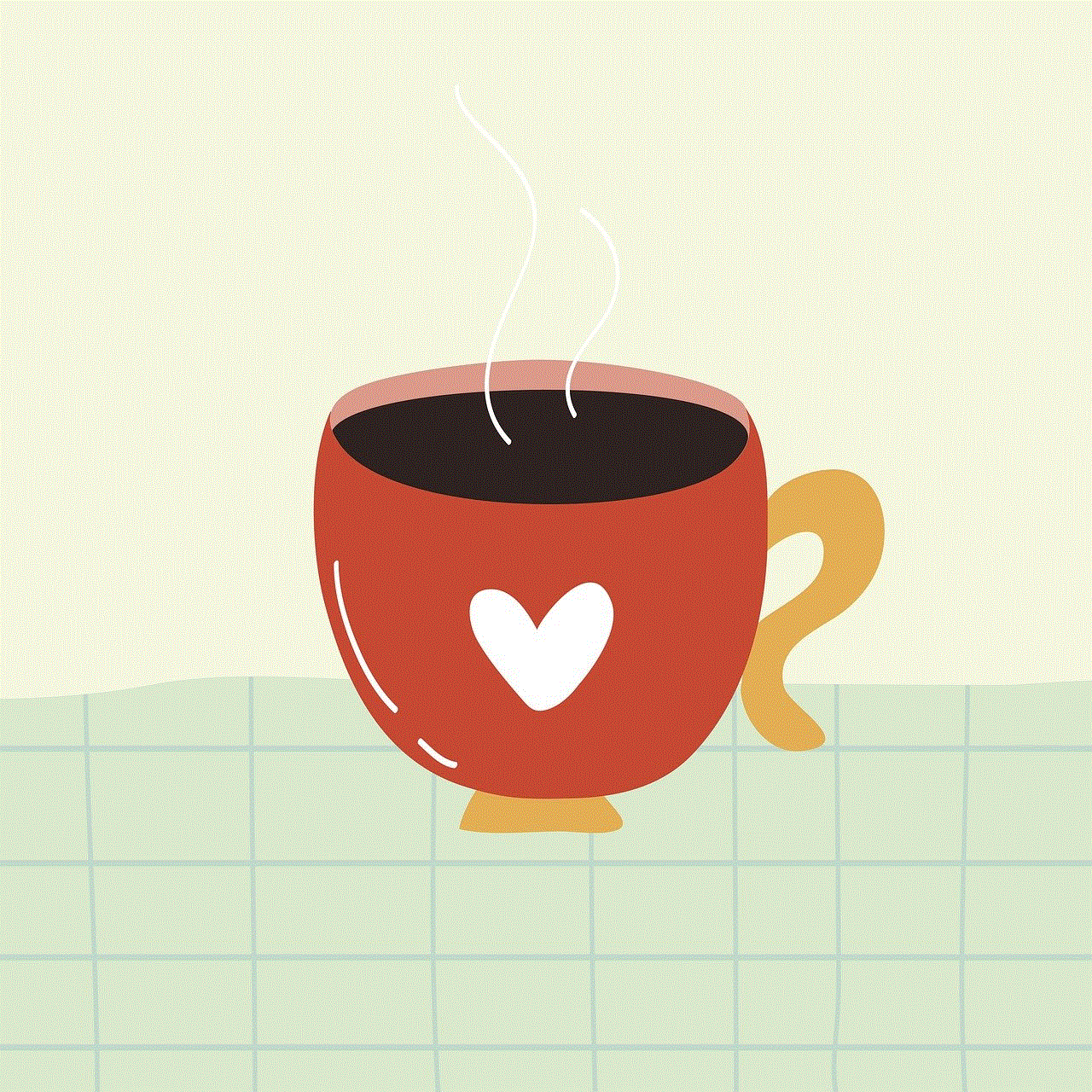
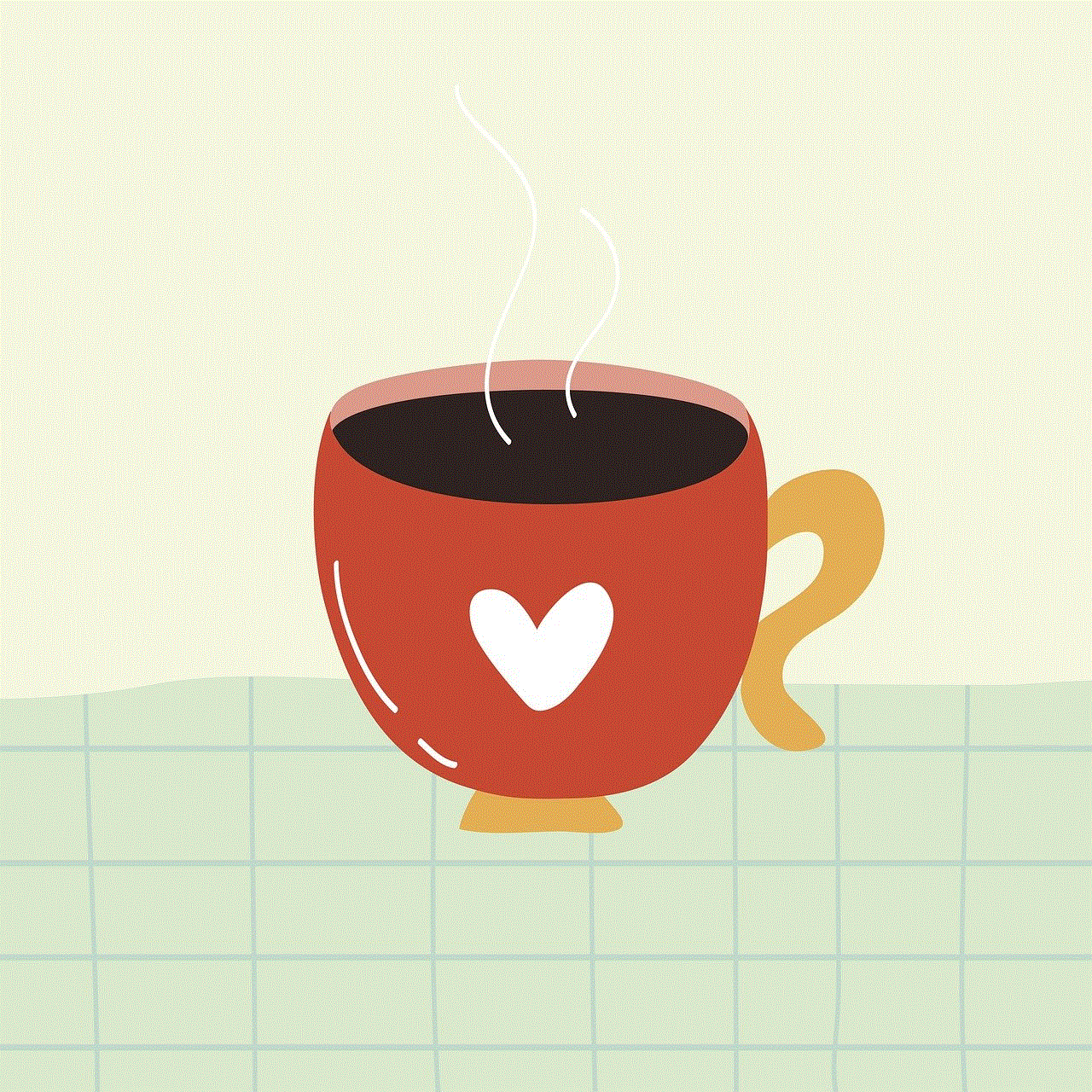
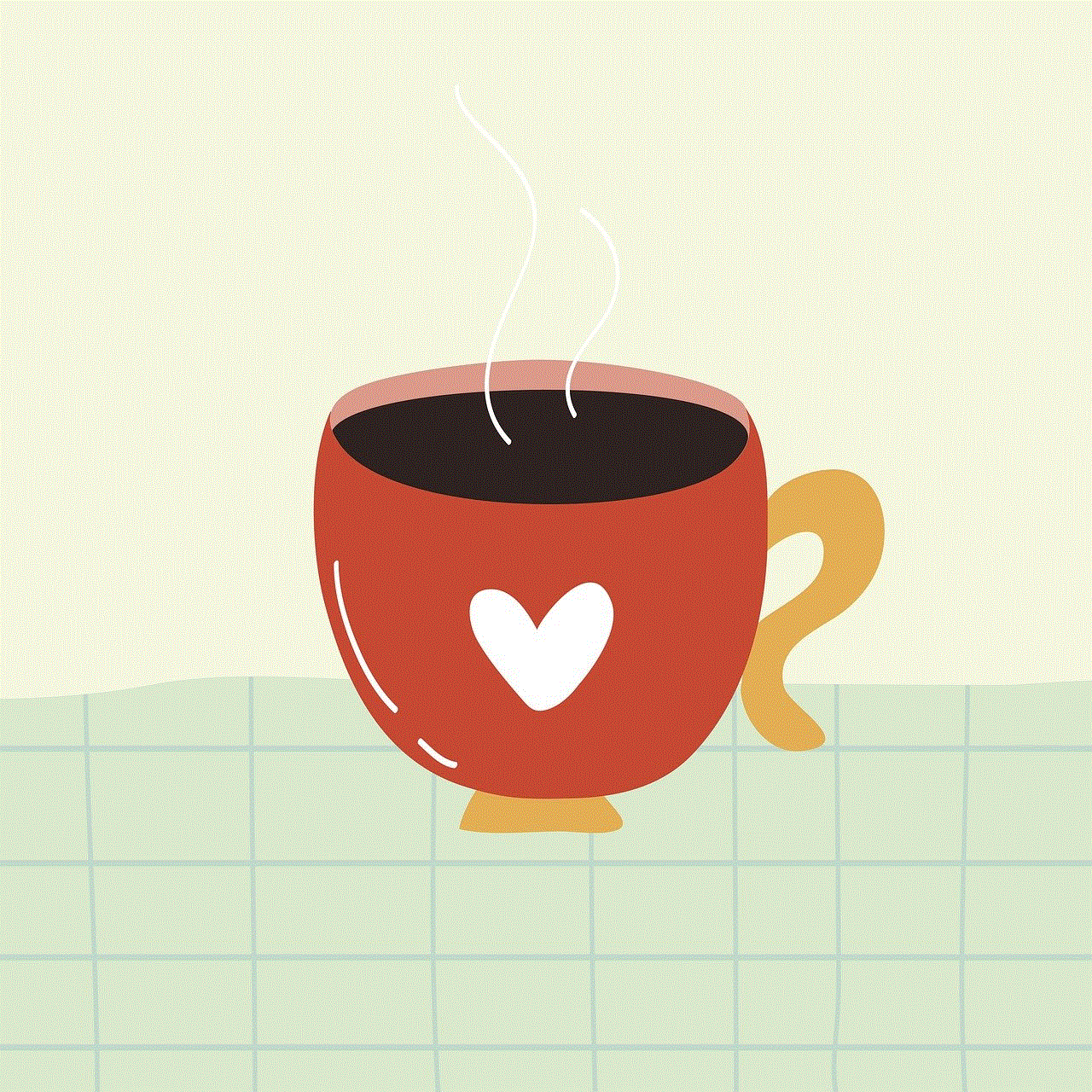
LifeLock can notify you if a change of address is filed using your name, which could indicate someone is attempting to steal your identity or redirect your mail. This proactive measure helps you stay informed about any suspicious activity related to your personal information.
### 3. Social Media Monitoring
LifeLock also offers social media monitoring services to help protect your online presence. The service scans your social media accounts for any unauthorized use of your name or likeness, alerting you if any suspicious activity is detected.
### 4. Family Plans
Understanding that identity theft can affect entire families, LifeLock offers family plans that allow multiple members to be covered under a single subscription. This can be a cost-effective solution for families looking to protect their loved ones from identity theft.
### 5. Lost Wallet Protection
LifeLock provides assistance in the event of a lost or stolen wallet. If your wallet is lost, LifeLock can help you cancel and replace your credit cards, driver’s license, and other important documents, ensuring that you take swift action to protect your identity.
## Pricing and Plans
LifeLock offers several pricing tiers to accommodate different needs and budgets. As of October 2023, the plans usually include:
1. **LifeLock Standard**: This entry-level plan includes basic identity theft protection features, such as Social Security number alerts, credit monitoring, and lost wallet protection.
2. **LifeLock Advantage**: This mid-tier plan offers enhanced features, including dark web monitoring, change of address alerts, and additional credit monitoring.
3. **LifeLock Ultimate Plus**: This comprehensive plan provides the most extensive coverage, including identity restoration services, access to your credit scores, and higher insurance coverage for identity theft-related expenses.
Prices can vary depending on the plan and any promotions LifeLock may be offering. It’s essential to review the specific features included in each plan to determine which one best fits your needs.
## Pros and Cons of LifeLock
Like any service, LifeLock has its advantages and disadvantages. Understanding these can help you make an informed decision about whether to invest in their services.
### Pros
– **Comprehensive Monitoring**: LifeLock offers extensive monitoring of personal information across multiple databases, providing users with a high level of protection.
– **Timely Alerts**: The alert system ensures that users are immediately informed of any suspicious activity, allowing them to take swift action.
– **Restoration Services**: LifeLock’s identity restoration services provide valuable support for users who fall victim to identity theft, helping them navigate the recovery process.
– **User-Friendly App**: The mobile app enhances accessibility and convenience, allowing users to manage their identity protection on the go.
– **Family Plans Available**: LifeLock offers family plans, making it easier for families to secure their loved ones against identity theft.
### Cons
– **Cost**: LifeLock’s services can be relatively expensive compared to some competitors, which may deter budget-conscious consumers.
– **Limited Credit Reporting**: While LifeLock monitors credit reports, it may not provide as many credit score updates as some other credit monitoring services.
– **No Guarantee of Prevention**: While LifeLock provides monitoring and alerts, it cannot guarantee that identity theft will not occur. Users must remain vigilant and proactive.
## Conclusion: Is LifeLock Worth It?
In a world where identity theft is an ever-present threat, LifeLock offers a comprehensive suite of tools designed to help individuals protect their personal information. With features ranging from credit monitoring and dark web surveillance to identity restoration services, LifeLock provides users with a robust safety net against identity theft.
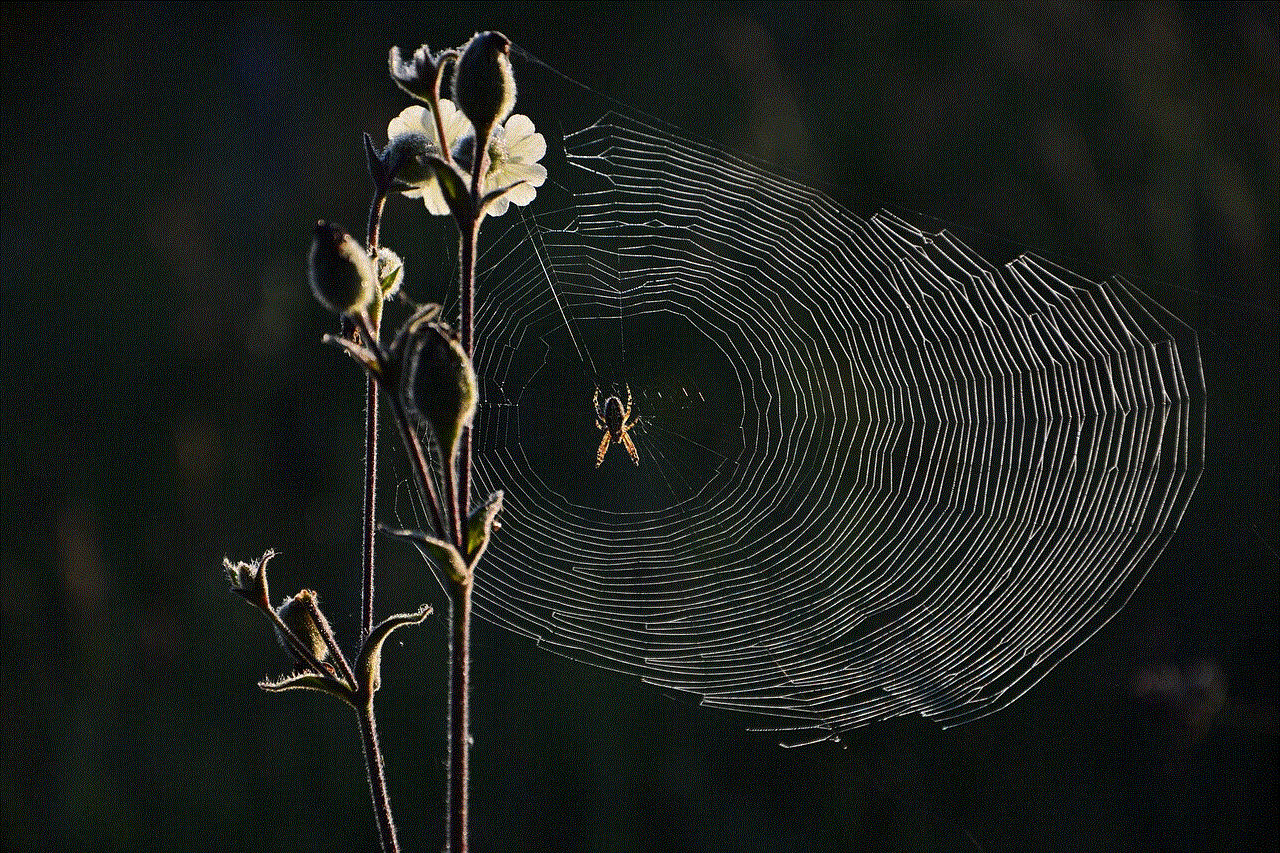
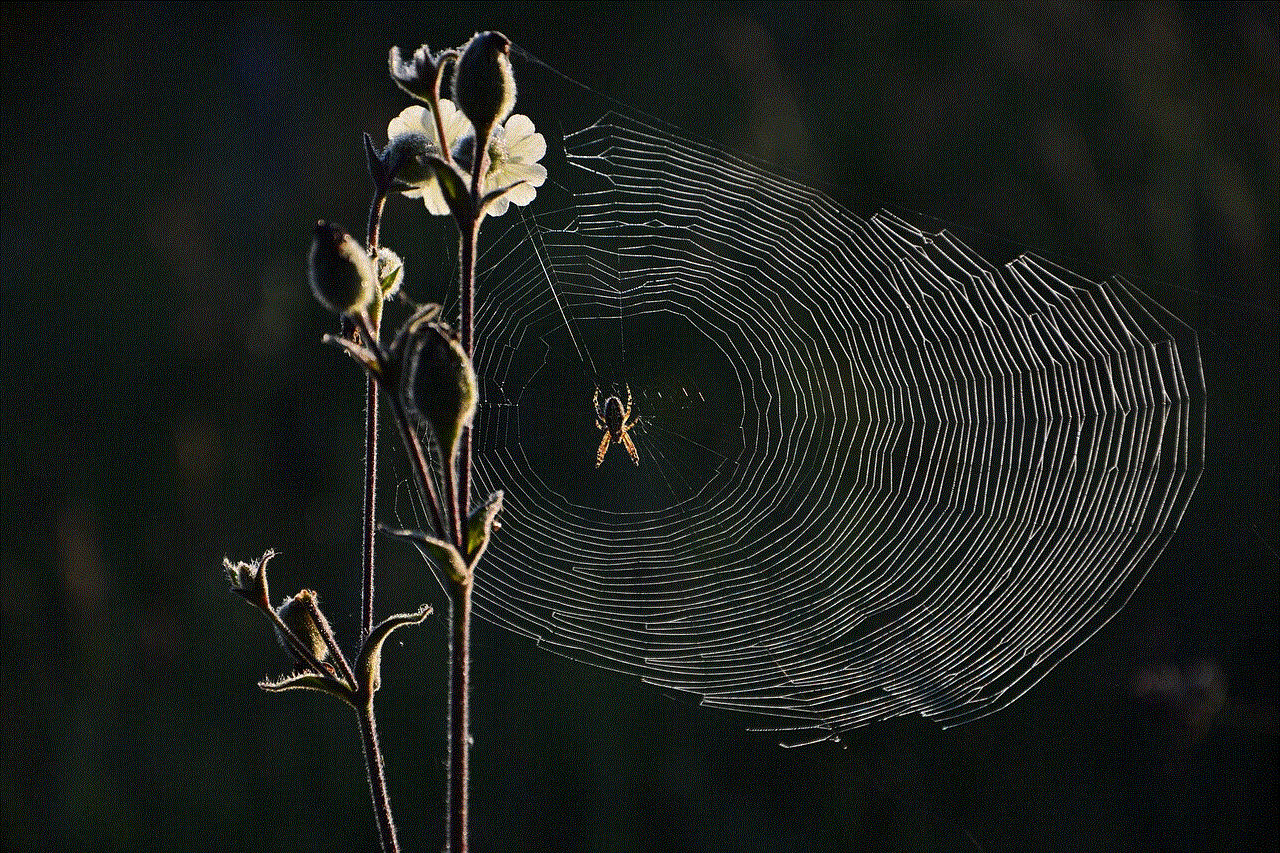
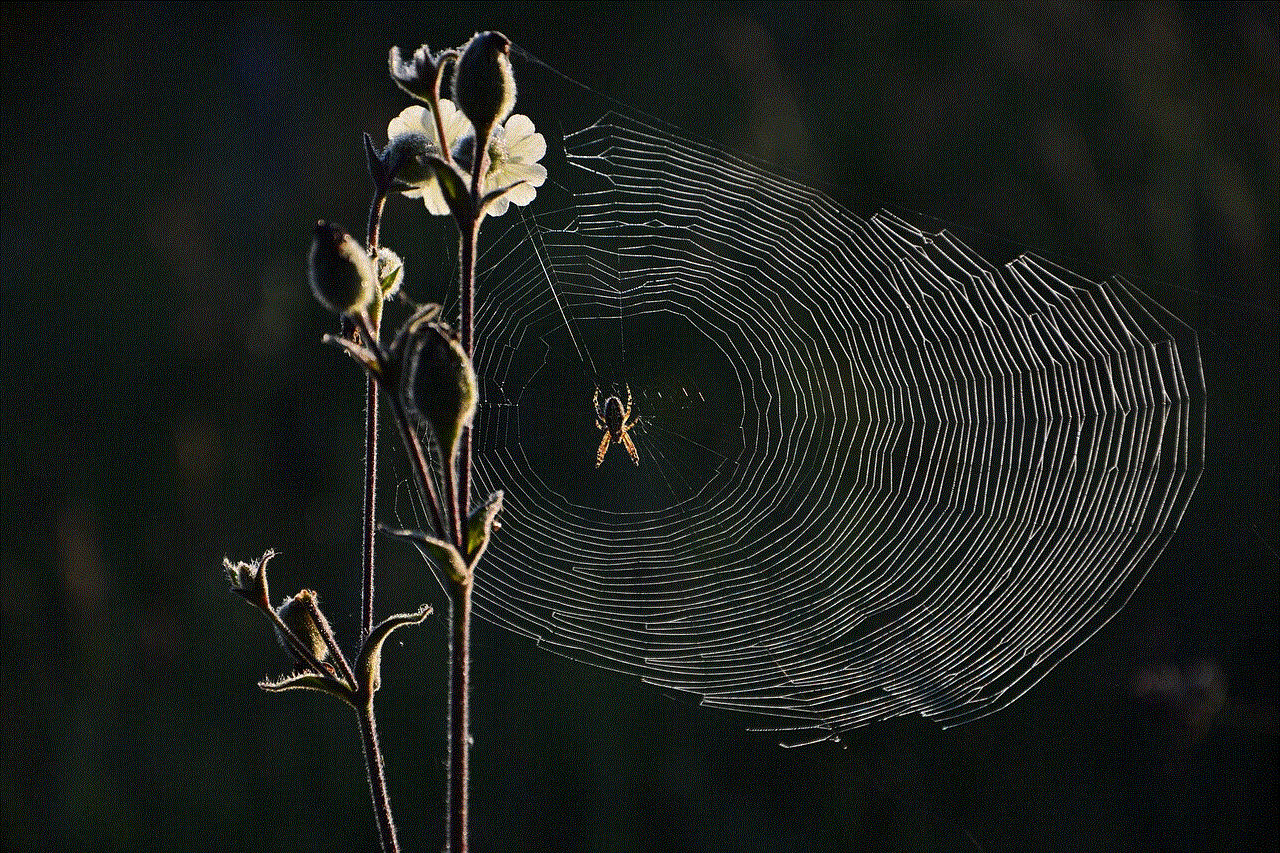
While the cost of LifeLock may be a consideration for some, the peace of mind that comes with knowing your personal information is being actively monitored can be invaluable. Ultimately, the decision to invest in LifeLock should be based on your individual needs, risk tolerance, and budget.
As identity theft continues to evolve, it’s essential for individuals to stay informed about the tools and services available to protect themselves. LifeLock represents one option in a growing field of identity protection services, and for many, it may be the right choice to help safeguard their identities in an increasingly digital world.