how to find music on instagram
# How to Find Music on Instagram : A Comprehensive Guide
In the age of social media, music has become an integral part of our online experience. Instagram , with its visually-driven content, is no exception. From Instagram Stories to Reels, music enhances the emotional impact of the content we share and consume. But how can you find the perfect track to complement your posts? In this article, we will explore various methods to find music on Instagram, offering tips, tricks, and insights to elevate your social media game.
## Understanding Instagram’s Music Features
Before diving into the various ways to find music on Instagram, it’s essential to understand the platform’s music features. Instagram allows users to add music to their Stories and Reels, providing a vast library of songs to choose from. This feature has transformed how users create and share content, making it possible to evoke specific emotions and narratives through sound.
### Instagram Music Library
One of the most significant resources available to Instagram users is its built-in music library. This library contains millions of songs from various genres, including pop, rock, hip-hop, electronic, and more. The music library is constantly updated, ensuring that users have access to the latest hits and classic tracks alike. To access this library, you can simply tap on the music sticker when creating a Story or select the music option when making a Reel.
### Curated Playlists
Instagram also features curated playlists tailored to different moods, occasions, and trends. These playlists can be a great source of inspiration when you’re unsure about what music to choose. Whether you’re looking for something upbeat for a party or a mellow track for a cozy night in, these playlists can help you discover the perfect song.
## Searching for Music Using Hashtags
One effective way to find music on Instagram is through the use of hashtags. Many users and artists promote their music using specific hashtags, making it easier to discover new tracks. Here are some popular hashtags to consider:
– **#NewMusic**: This hashtag is commonly used by artists and fans alike to share new releases.
– **#MusicMonday**: Every Monday, users share their favorite tracks under this hashtag, providing a weekly dose of music inspiration.
– **#NowPlaying**: This hashtag allows users to share what they are currently listening to, offering a peek into their personal playlists.
To utilize this method, simply type the hashtag into the Instagram search bar and explore the posts associated with it. Make sure to engage with the content by liking, commenting, or saving posts that resonate with you.
## Engaging with Musicians and Influencers
Another effective way to discover music on Instagram is by following musicians, bands, and music influencers. These individuals often share snippets of their work, recommendations, and insights into the music industry. Here’s how to leverage this strategy:
### Follow Artists
Start by following your favorite artists on Instagram. Many musicians use their platforms to promote new releases and share behind-the-scenes content. Engaging with their posts can lead to discovering new tracks and collaborations.
### Explore Music Influencers
Music influencers often curate playlists and share recommendations with their followers. By following these influencers, you can gain access to a wide array of music suggestions that might not be on your radar. Look for influencers who align with your musical taste for the best results.
## Utilizing Instagram Explore Page
The Instagram Explore page is a fantastic resource for discovering new content tailored to your interests. The algorithm curates posts based on your interaction history, meaning you will see music-related content that aligns with your preferences.
### Discovering Trending Songs
When you scroll through the Explore page, pay attention to trending songs that appear in videos and posts. Often, popular tracks will pop up in various user-generated content, allowing you to identify what’s currently popular in the music scene.
### Engaging with Content
As you interact with music-related posts—liking, sharing, or commenting—the algorithm will further refine your Explore page content. This means you will increasingly see music that aligns with your tastes, making it easier to discover songs you love.
## Leveraging Instagram Reels
Reels have become one of Instagram’s most popular features, allowing users to create short, engaging videos set to music. This platform is not only a space for creativity but also a treasure trove for discovering new tracks.
### Explore Trending Reels
By browsing the Reels section, you can find content that features trending songs. Pay attention to the audio clips that accompany popular Reels; these tracks are often the latest hits and can provide inspiration for your content.
### Save Audio Clips
If you come across a song you love while scrolling through Reels, take advantage of the option to save the audio. By tapping on the audio title at the bottom of the Reel, you can view other Reels that have used the same track and even save it for later use in your content.
## Using Instagram Music Stickers
When creating Stories, Instagram offers a music sticker that allows you to search for specific songs. This feature makes it easy to find a song that fits your mood or theme. Here’s how to use it effectively:
### Adding Music to Stories
1. **Create a New Story**: Tap on your profile picture or the “+” icon to create a new Story.
2. **Select the Music Sticker**: Tap on the sticker icon at the top of the screen and choose the music sticker.
3. **Search for Your Song**: You can either scroll through the library or use the search bar to find a specific track.
4. **Customize the Display**: Once you’ve selected a song, you can customize how the lyrics or song title appear in your Story.
### Discovering New Music
While using the music sticker, take note of the songs that are trending or featured in the “For You” section. This can be a great way to discover new music that aligns with your interests.
## Collaborating with Other Users
Collaboration is a key aspect of social media, and Instagram is no exception. By collaborating with other users, you can tap into their music preferences and discover tracks you might not have found otherwise.
### Joint Stories and Reels
Consider partnering with friends or fellow creators to make joint Stories or Reels. This collaborative effort can expose you to new music choices as each participant brings their unique taste to the project.
### Music Challenges
Participating in music challenges can also be a fun way to discover new tracks. From dance challenges to lip-syncing contests, these trends often feature specific songs, allowing you to explore a wide range of music.
## Exploring Third-Party Music Apps
While Instagram has a robust music library, you may want to explore third-party music apps to discover even more tracks. Here are a few popular options:
### Spotify
Spotify is one of the largest music streaming platforms, offering personalized playlists based on your listening habits. By using Spotify, you can create playlists that align with your Instagram content and share them with your followers.
### SoundCloud
SoundCloud is a great platform for discovering independent artists and underground music. Many musicians upload their tracks here, and you can find unique sounds that aren’t available on mainstream platforms.
### Apple Music
Apple Music also features curated playlists and recommendations based on your listening history. By exploring their extensive library, you can find tracks that resonate with your Instagram aesthetic.
## Keeping Up with Music Trends
The music industry is constantly evolving, and staying updated with trends can help you find the perfect tracks for your Instagram content. Here are a few tips for keeping your finger on the pulse of music trends:
### Follow Music Charts
Keeping an eye on music charts, such as Billboard Hot 100 or Spotify’s Top 50, can help you identify popular tracks that are trending. Incorporating these songs into your content can enhance its relevance and relatability.



### Engage with Music Communities
Join online music communities, forums, or social media groups where enthusiasts share their favorite tracks and recommendations. Engaging with these communities can expose you to new music and insights into emerging trends.
## Conclusion
Finding music on Instagram can be an exciting and enriching experience. With a myriad of features and resources at your disposal, you can discover tracks that perfectly complement your posts and resonate with your audience. From utilizing the music library and engaging with artists to exploring third-party apps and collaborating with others, there are countless ways to enhance your Instagram presence through music.
By following the strategies outlined in this article, you’ll not only be able to find the perfect soundtrack for your content but also stay connected to the ever-evolving world of music. So go ahead, explore, and let the rhythm of your favorite tracks elevate your Instagram experience!
where are drafts on instagram
# Where Are Drafts on Instagram?
Instagram, the popular social media platform, has revolutionized the way we share moments, connect with friends, and build brands. With millions of users worldwide, it offers a plethora of features designed to enhance user experience. Among these features is the ability to save drafts of posts, a tool that can be especially helpful for content creators, marketers, and everyday users alike. If you’ve ever found yourself wondering, “Where are drafts on Instagram?” or are looking to understand this feature better, you’re in the right place. In this article, we will explore the ins and outs of Instagram drafts, including how to save, access, and manage them effectively.
## Understanding Instagram Drafts
Instagram drafts are essentially unfinished posts that you can save for later. This feature gives users the flexibility to create posts without the pressure of publishing them immediately. Whether you’re perfecting a caption, editing a photo, or simply deciding the best time to post, drafts come in handy. Instagram allows you to save photos, videos, and carousel posts as drafts, making it a versatile tool for all types of content.
## How to Save a Draft on Instagram
Saving a draft on Instagram is a straightforward process. Here’s a step-by-step guide:
1. **Open the Instagram App**: Launch the app on your device.
2. **Select the Plus Icon**: Tap the ‘+’ icon at the bottom of the screen to create a new post.
3. **Choose Your Media**: Select the photo or video you want to post.
4. **Edit Your Post**: After selecting your media, you can apply filters, edit your image, and write a caption.
5. **Save as Draft**: Instead of tapping ‘Share,’ navigate back to the previous screen. You’ll see a ‘Back’ option; tap it and a prompt will ask if you want to save your post as a draft. Confirm that you do.
Once you save your post as a draft, it will be stored within the app for you to access later.
## Accessing Your Drafts
Now that you know how to save a draft, the next question is, “Where can I find these drafts?” Accessing your drafts is simple:
1. **Open the Instagram App**: As always, start by launching the app.
2. **Tap the Plus Icon**: Click on the ‘+’ icon again to create a new post.
3. **Navigate to Your Drafts**: After tapping the ‘+’ icon, you’ll see a section labeled ‘Drafts’ right above your photo gallery. Tap on it.
4. **Select a Draft**: Here, you’ll find all your saved drafts. Click on any draft to continue editing or publish it.
## Managing Your Drafts
Once you’ve accessed your drafts, you might want to manage them. This includes editing, deleting, or even repurposing drafts for different posts. Here are some tips on how to do this:
### Editing Drafts
To edit a draft, simply tap on it as mentioned before. You can change the caption, edit the media, add location tags, and apply filters just like you would with a new post. Once you’re satisfied with the changes, you can either save it again as a draft or publish it.
### Deleting Drafts
If you have drafts that you no longer want to keep, deleting them is easy:
1. Go to the Drafts section as mentioned above.
2. Tap ‘Manage’ in the top right corner.
3. Select the drafts you wish to delete by tapping on them.
4. Once selected, tap ‘Discard’ to delete them.



### Repurposing Drafts
Sometimes, you may want to change the context of a draft. For example, if you initially planned to share a photo as an Instagram post but decided it would work better as a story. You can open the draft and save the media to your device, then create a new story using that content.
## The Importance of Drafts for Content Creators
For content creators, drafts are invaluable. They allow for better planning and organization. Here’s why they matter:
### Consistency in Posting
Many content creators aim for consistency in their posting schedule. With drafts, you can prepare content in advance and publish it at optimal times, ensuring you engage your audience regularly without last-minute stress.
### Enhanced Quality Control
Drafts enable creators to refine their content. Instead of rushing to post, you can take time to edit, proofread captions, and ensure the overall aesthetic aligns with your brand.
### Collaboration Opportunities
For brands or teams working together, drafts can facilitate collaboration. One team member can create a draft, allowing others to review, suggest edits, and provide feedback before it goes live.
## Troubleshooting Common Draft Issues
While drafting posts is generally seamless, users may encounter occasional issues. Here are some common problems and their solutions:
### Drafts Not Saving
If you find that your drafts aren’t saving, ensure that your app is updated to the latest version. Occasionally, bugs can affect functionality, and updates often resolve these issues. If the problem persists, try uninstalling and reinstalling the app.
### Not Seeing Drafts
If you can’t find your drafts, it may be because you are logged into the wrong account. Instagram allows multiple accounts, and drafts are saved per account. Ensure you are using the correct login credentials.
### Losing Drafts
In rare cases, some users report losing drafts, especially after app updates or device changes. To safeguard against this, consider periodically exporting important drafts by saving the media to your device or using draft management apps.
## Best Practices for Using Instagram Drafts
To make the most out of Instagram drafts, consider the following best practices:
### Organize Your Content
If you frequently create drafts, it might be helpful to categorize them. For example, you could have drafts for specific campaigns, seasons, or themes. This organization can streamline your posting process.
### Use Captions Wisely
When saving drafts, consider writing multiple captions for the same post. This allows you to experiment with different messaging styles and see what resonates best with your audience.
### Schedule Your Posts
While Instagram doesn’t have a built-in scheduling feature, you can use your drafts strategically. Plan out your posts for the week or month, and set reminders for when to publish them. This proactive approach can enhance your engagement and visibility.
## The Future of Drafts on Instagram
As Instagram continues to evolve, the drafts feature may also see enhancements. Users have expressed interest in more robust draft management tools, such as the ability to categorize drafts or integrate them with third-party scheduling tools. Additionally, as the platform incorporates more advanced features like AI-driven content suggestions, the drafting process may become even more intuitive.
## Conclusion
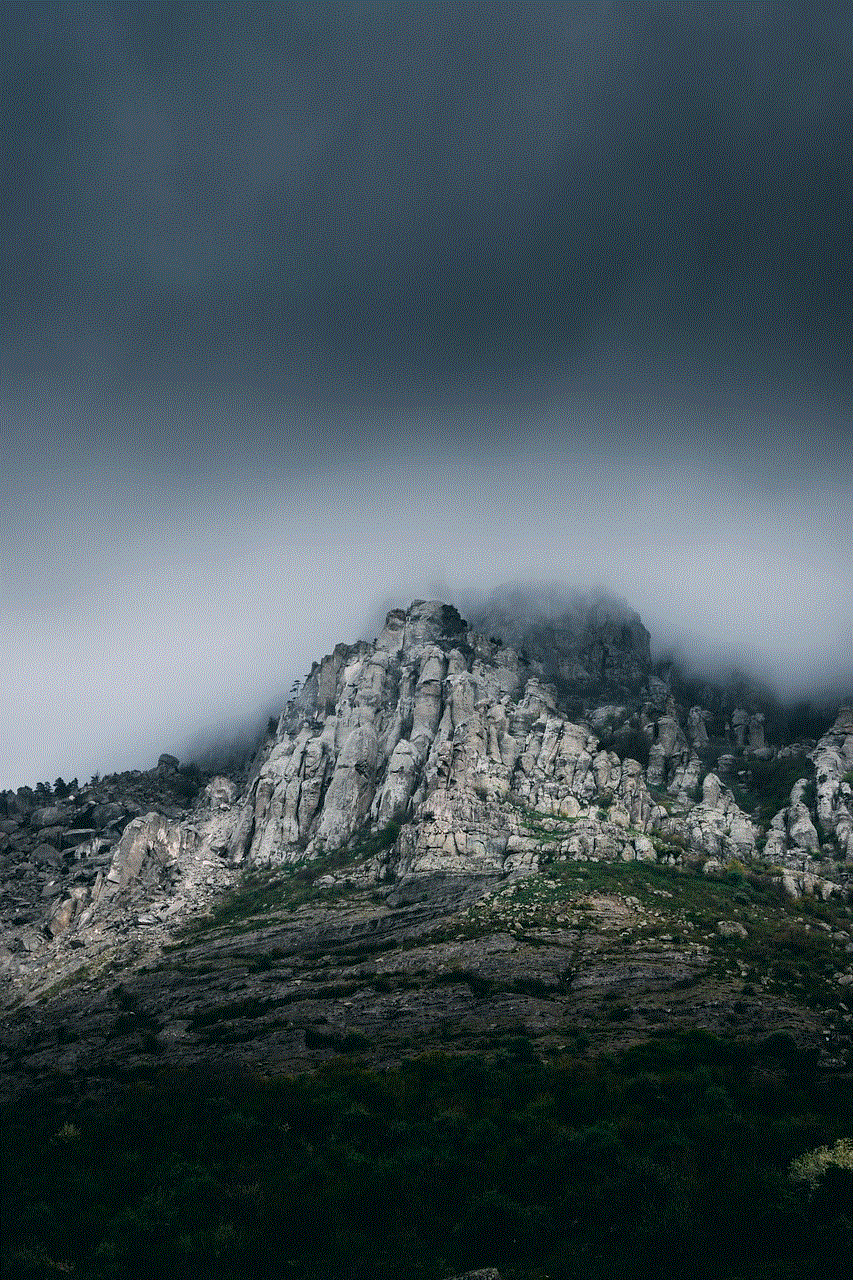
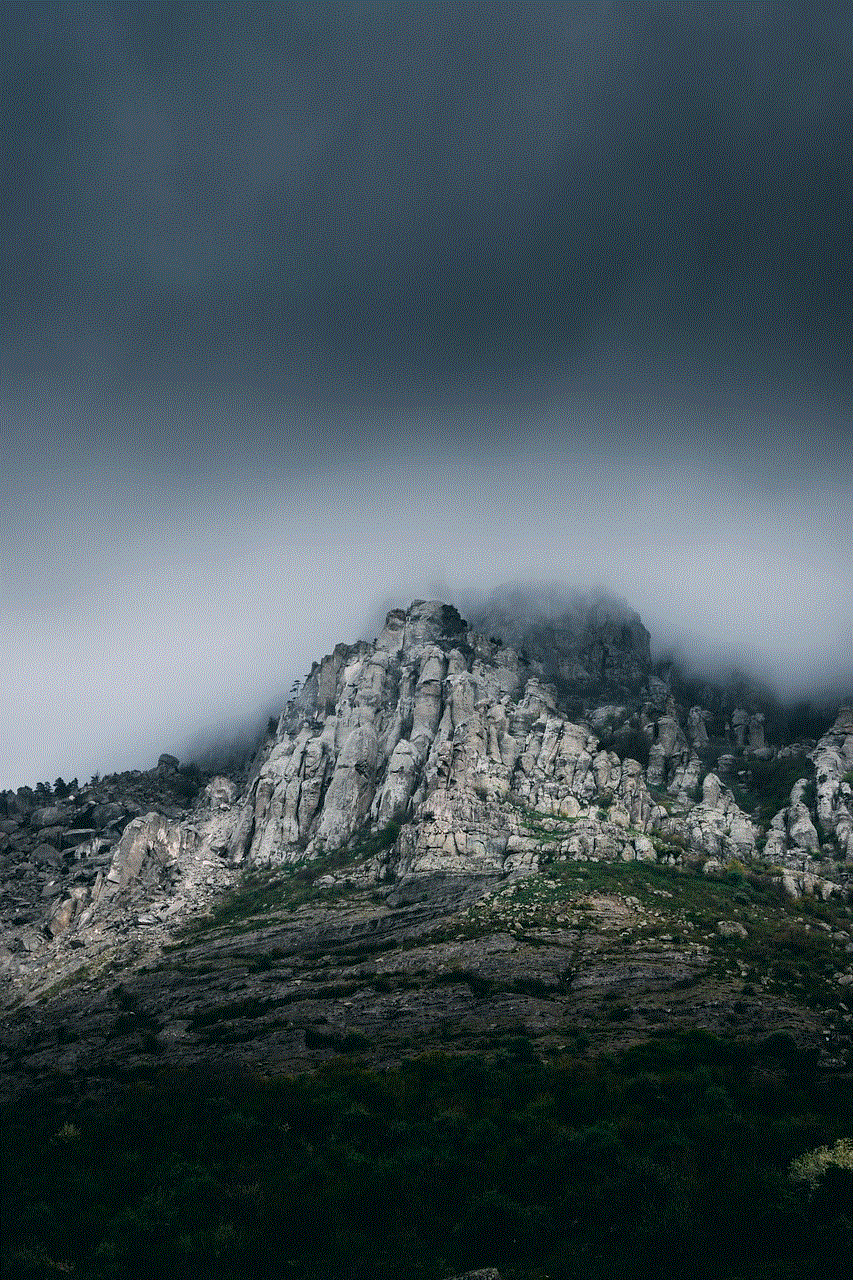
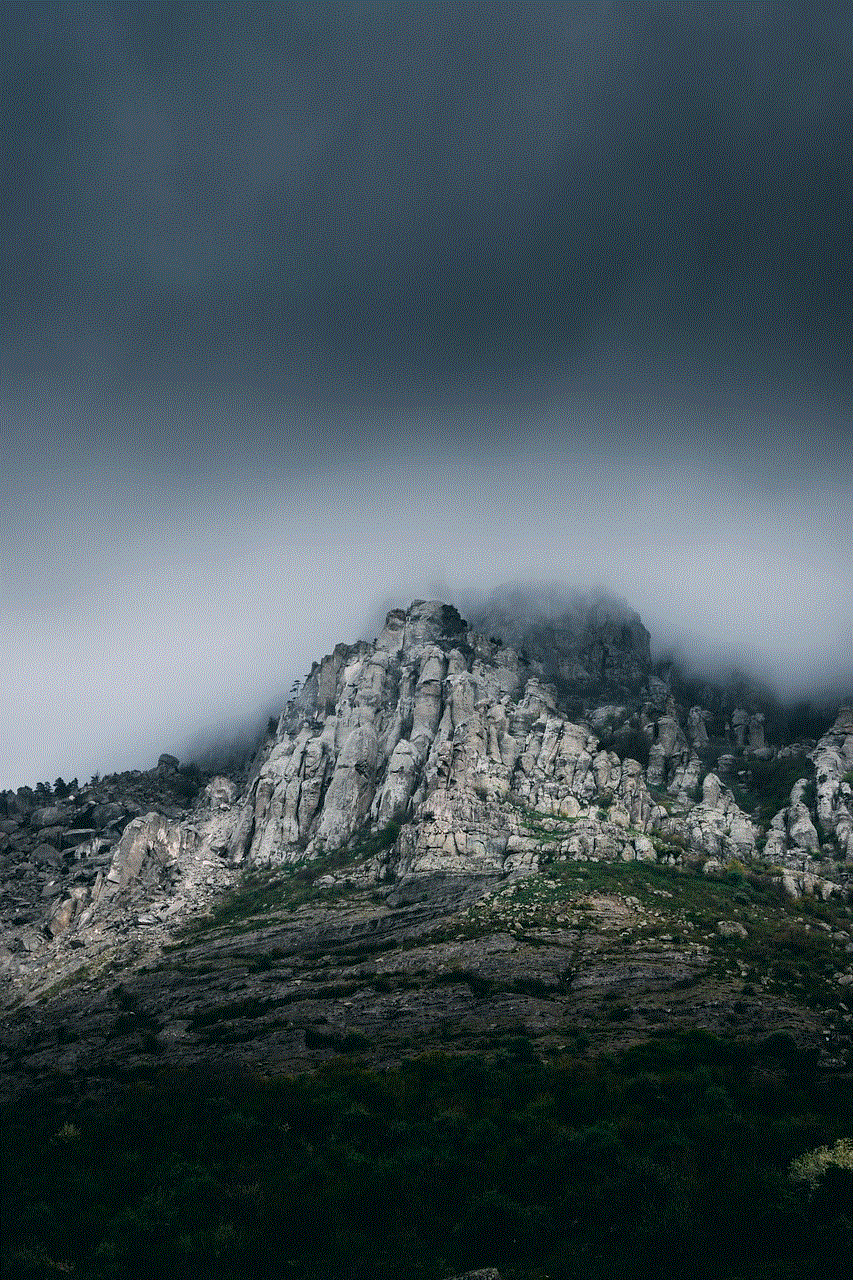
Understanding where your drafts are on Instagram and how to manage them effectively can significantly enhance your experience on the platform. Whether you’re a casual user or a dedicated content creator, drafts offer flexibility, quality control, and a method to plan your posts strategically. By utilizing this feature, you can ensure that your content is polished, timely, and engaging. So, the next time you find yourself contemplating a post, remember the power of drafts and make the most of this valuable tool in your Instagram arsenal.