how to track lost samsung phone
Losing a phone can be a stressful and frustrating experience, especially if it is a valuable and expensive device like a Samsung phone. In today’s digital age, our phones have become an essential part of our lives, containing personal information, important contacts, and memories captured in photos and videos. When a Samsung phone goes missing, it not only means the loss of a physical object, but also the loss of all the data and information stored in it. However, with the advancements in technology, there are ways to track a lost Samsung phone and hopefully retrieve it. In this article, we will discuss the various methods and tools that can help you track your lost Samsung phone.
Before we dive into the methods of tracking a lost Samsung phone, it is important to understand that the success of these methods depends on certain factors, such as the phone’s battery life, internet connectivity, and location settings. It is also crucial to act quickly and not waste any time once you realize that your phone is lost. The longer you wait, the harder it becomes to track the device. With that in mind, let us explore the different ways to track a lost Samsung phone.
1. Use Samsung’s Find My Mobile Service
Samsung offers a tracking service called Find My Mobile, which is similar to Apple’s Find My iPhone. This service allows Samsung users to remotely locate their lost devices, lock them, and even erase all the data in case the phone falls into the wrong hands. In order to use this service, you need to have a Samsung account and have the Find My Mobile feature enabled on your phone before it goes missing. To enable this feature, go to Settings > Biometrics and security > Find My Mobile and toggle the switch to turn it on. Once this is done, you can log into your Samsung account on any device and track your lost phone’s location.
2. Use Google’s Find My Device Service
If you do not have a Samsung account, you can still track your lost Samsung phone using Google’s Find My Device service, which is available for all Android devices. This service allows you to locate your phone, lock it, and erase its data remotely. To use this service, you need to have a Google account and have the location settings turned on in your phone. Simply go to android.com/find and log into your Google account to track your lost Samsung phone.
3. Use a Third-Party Tracking App
There are several third-party tracking apps available on the Google Play Store that can help you track your lost Samsung phone. These apps use GPS technology to locate your device and provide real-time updates on its location. Some popular apps include Find My Phone, Prey Anti Theft, and Cerberus. These apps also offer additional features like taking pictures using the phone’s camera, sounding an alarm, and locking the device remotely.
4. Use Samsung’s SmartThings Tracker
Samsung also offers a physical tracking device called SmartThings Tracker, which can be attached to your valuable items, including your phone. This device uses GPS and cellular networks to track the location of your items. You can track the device using the SmartThings app on your phone. This is a great option for those who tend to lose their phone frequently.
5. Check Your Google Maps Timeline
If you use Google Maps on your Samsung phone, it automatically records your location history in a feature called Timeline. You can access this feature by opening Google Maps, tapping on the menu icon, and selecting Your timeline. This will show you a detailed history of your movements, which can help you determine where you might have lost your phone.
6. Contact Your Network Provider
Another way to track your lost Samsung phone is by contacting your network provider. They have access to the phone’s IMEI number, which is a unique identification number assigned to every mobile device. This number can be used to track the device’s location even if the SIM card has been removed or changed. However, you will need to provide proof of ownership and file a police report in order for the network provider to take action.
7. Use Social Media
Believe it or not, social media can also be a useful tool in tracking your lost Samsung phone. You can post about your lost phone on your social media accounts, including details like when and where you last used it. This can help spread the word and increase the chances of someone finding and returning your phone.
8. File a Police Report
If you have exhausted all other options and still cannot locate your lost Samsung phone, it is important to file a police report. This will help in case the phone has been stolen, and the police can use the IMEI number to track down the thief.
9. Use Samsung’s Warranty Service
If you have lost your Samsung phone within the warranty period, you can reach out to Samsung’s customer service and file a claim. If the phone cannot be located, they may offer a replacement or a refund, depending on their policy.
10. Take Preventive Measures
The best way to track a lost Samsung phone is by taking preventive measures in the first place. This includes enabling the Find My Mobile or Find My Device feature, keeping your phone’s location settings turned on, and regularly backing up your data. You can also invest in a phone case with a tracking device or attach a Bluetooth tracker to your phone to make it easier to find in case it gets lost.
In conclusion, losing a Samsung phone can be a stressful and upsetting experience, but with the help of technology and these methods, there is a good chance of retrieving the lost device. It is important to act quickly and use all the available resources to track the phone’s location. Additionally, taking preventive measures can save you from the hassle of losing your phone in the first place. We hope this article has provided you with useful insights on how to track a lost Samsung phone.
how many people have me blocked twitter
Twitter has become one of the most popular social media platforms in the world, with millions of active users sharing their thoughts, opinions, and updates on a daily basis. However, with such a large user base, it is inevitable that conflicts and disagreements will arise, leading to users blocking each other. Blocking someone on Twitter means that the blocked user will no longer be able to see your tweets, follow you, or interact with you in any way. As a result, many users are curious about the number of people who have blocked them on Twitter. In this article, we will explore the question, “how many people have me blocked on Twitter?” and dive deeper into the reasons behind blocking and its impact on the platform.
Before we can answer the question, it is essential to understand the concept of blocking on Twitter. When a user blocks someone on Twitter, it is typically because they do not want to see their tweets, retweets, or replies. This could be due to a variety of reasons, such as harassment, spamming, or simply not wanting to engage with a particular person. Once someone is blocked, they will not be able to view the blocker’s profile, tweets, or any other interactions on the platform. However, it is worth noting that blocking does not prevent someone from seeing your tweets through a mutual friend or a public profile, as it only affects the blocked user’s personal account.
Now, let us delve into the main question – how many people have me blocked on Twitter? Unfortunately, there is no easy way to determine this number accurately. Twitter does not provide a feature that shows the number of users who have blocked a particular account. However, there are a few ways to get an estimate of the number. One way is to use third-party tools such as BlockTogether or BlockCheck to check your block list and see if anyone has blocked you . These tools analyze your followers and following lists and compare them to your block list to determine the number of users who have blocked you .
Another way to estimate the number is by looking at your follower count. If you have a significantly lower number of followers than you used to, it could be an indication that some users have blocked you. However, this method is not entirely accurate as there could be other reasons for a decrease in followers, such as inactive or deleted accounts. Moreover, it is also possible that some users may have unfollowed you without blocking.
It is also worth mentioning that the number of people who have blocked you on Twitter may not be the same as the number of people who have muted you. Muting is another feature on Twitter that allows users to hide a particular account’s tweets from their timeline without unfollowing or blocking them. Therefore, it is possible that some users who do not want to see your tweets may have muted you instead of blocking.
Now that we have explored the methods of estimating the number of people who have blocked us on Twitter let us discuss the impact of blocking on the platform. First and foremost, blocking is a useful tool for users to filter out unwanted content and protect themselves from abuse or harassment. It allows users to control who they interact with on the platform and maintain a safe and positive environment for themselves. However, blocking also has its drawbacks, especially when it comes to freedom of speech and expression.
One of the main criticisms of blocking on Twitter is that it can lead to echo chambers, where users only see content that aligns with their beliefs and opinions. As a result, it can limit diverse perspectives and hinder healthy discussions and debates on various issues. Moreover, blocking can also lead to a lack of accountability, as users can block anyone who disagrees with them instead of engaging in a constructive conversation. This can further divide users and create polarized communities on the platform.
Another issue with blocking is its impact on social media activism. With the rise of social media activism, many users have turned to Twitter to voice their opinions and raise awareness about various social and political issues. However, when users block others who have different views, it can limit the reach and impact of their activism. It can also prevent meaningful conversations and understanding between opposing sides, hindering the progress of social change.
Furthermore, blocking can also have a significant impact on a user’s mental health. In a world where social media has become an integral part of our daily lives, being blocked by someone can be hurtful and can lead to feelings of rejection and isolation. It can also trigger anxiety and self-doubt, especially if the person blocking is someone the user knows in real life. In extreme cases, being blocked by multiple people can lead to cyberbullying and even contribute to mental health issues such as depression and low self-esteem.
In conclusion, while it is understandable that users want to know the number of people who have blocked them on Twitter, it is not a metric that should be given too much importance. The number itself does not hold much significance and can vary depending on various factors. Instead, it is essential to focus on creating a positive and inclusive environment on the platform and engaging in healthy discussions with diverse perspectives. Blocking should be used sparingly and only as a means of self-protection, not as a way to silence opposing views. As the saying goes, “unity in diversity,” and Twitter should strive to foster a community where diverse opinions are welcomed, and meaningful conversations can take place.
can you see who searches you on tiktok
TikTok has taken the world by storm, with over 800 million active users worldwide. The app has become a hub for creative content, viral challenges, and a platform for individuals to showcase their talents. With its exponential growth, there has been a lot of curiosity surrounding the app, including the question, “can you see who searches you on TikTok ?”
The short answer is no, TikTok does not have a feature that allows users to see who has searched for their profile. However, there are some ways to get an idea of who may have been looking for you on the app. In this article, we will dive into the details of TikTok’s search algorithm and explore different methods that claim to reveal the identities of those who have searched for you on the app.
Understanding TikTok’s Search Algorithm



To understand the possibility of seeing who searches you on TikTok, we must first understand how the app’s search algorithm works. When a user types in a keyword or a hashtag, TikTok’s algorithm works its magic to display the most relevant and trending content related to that keyword. The search results are based on factors such as the popularity of the content, the number of views, likes, and shares, and the user’s location and language.
The algorithm also takes into account the user’s activity on the app, including the accounts they follow, the content they engage with, and the hashtags they use. This means that if someone has searched for your profile, the algorithm will take that into consideration and may show your content to them more often.
However, this does not necessarily mean that the person who searched for you will be shown your profile or content every time they use the app. TikTok’s algorithm is constantly evolving, and it is not a guaranteed method to determine who has searched for you on the app.
Methods Claiming to Reveal Who Searches You on TikTok
Despite TikTok’s search algorithm not having a feature to see who has searched for you, there are various methods and tricks that claim to reveal this information. These methods are not endorsed by TikTok and have not been proven to be accurate or reliable. Let’s take a look at some of these methods:
1. Third-Party Apps
There are various third-party apps available on the internet that claim to show you who has searched for your profile on TikTok. These apps usually require you to log in with your TikTok account and access your data to provide you with the information. However, it is essential to be cautious when using these apps as they may not be safe and can potentially compromise your account.
2. Comments Section
One of the most popular methods that claim to reveal who searches for you on TikTok is by looking at the comments section of your videos. According to this method, if someone has searched for your profile, their name will be displayed at the top of the comments section. However, this method is not reliable as the comments section is constantly changing, and the names at the top may not necessarily be the ones who have searched for you.
3. Private Messages
Another method that has been circulating on the internet is by looking at your private messages. According to this method, if someone has searched for your profile, they will appear as a new follower or a message request in your inbox. However, this method is also not accurate as the person may have followed you or sent a message for other reasons, and it does not necessarily mean that they have searched for you.
4. Number of Followers
Some people believe that the number of followers you have can indicate how many people have searched for your profile. However, this is not a reliable method as the number of followers can increase due to various reasons, such as sharing your content or being recommended by the app’s algorithm.
5. Hashtag Analytics
TikTok recently introduced a feature that allows users to view the analytics of the hashtags they use on their videos. Some people believe that by looking at the analytics, you can see the usernames of people who have searched for that specific hashtag, and therefore, have searched for your profile. However, this is not true as the analytics only show the number of views and engagement for that hashtag, not the usernames of those who have used it.
The Bottom Line
In conclusion, there is currently no legitimate way to see who searches for you on TikTok. While some methods claim to reveal this information, they have not been proven to be accurate or reliable. TikTok’s algorithm is continuously changing, and it is not possible to determine who has searched for you on the app.
It is also important to note that constantly trying to find out who has searched for you on TikTok can be unhealthy and may lead to unnecessary comparison and insecurity. Instead of focusing on who is searching for you, it is best to focus on creating quality content and engaging with the TikTok community.
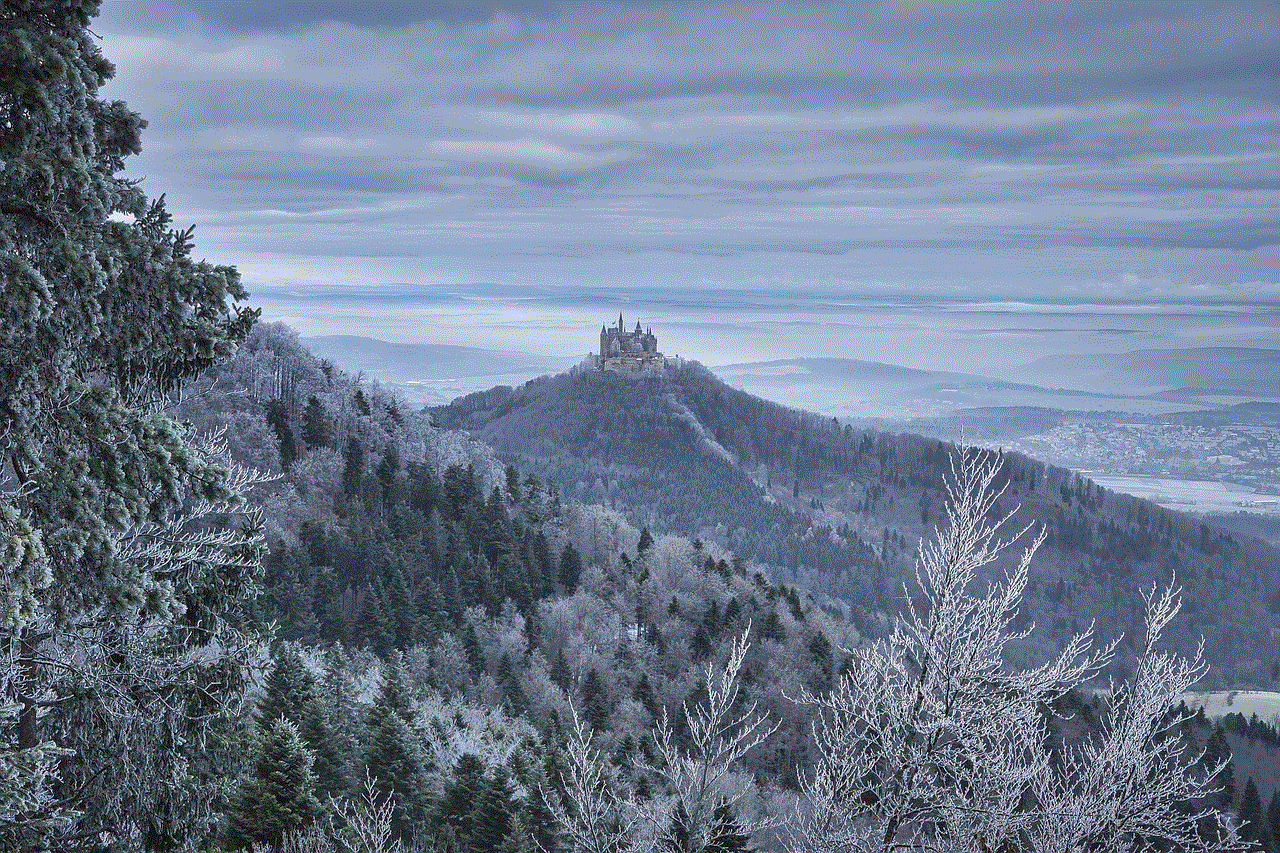
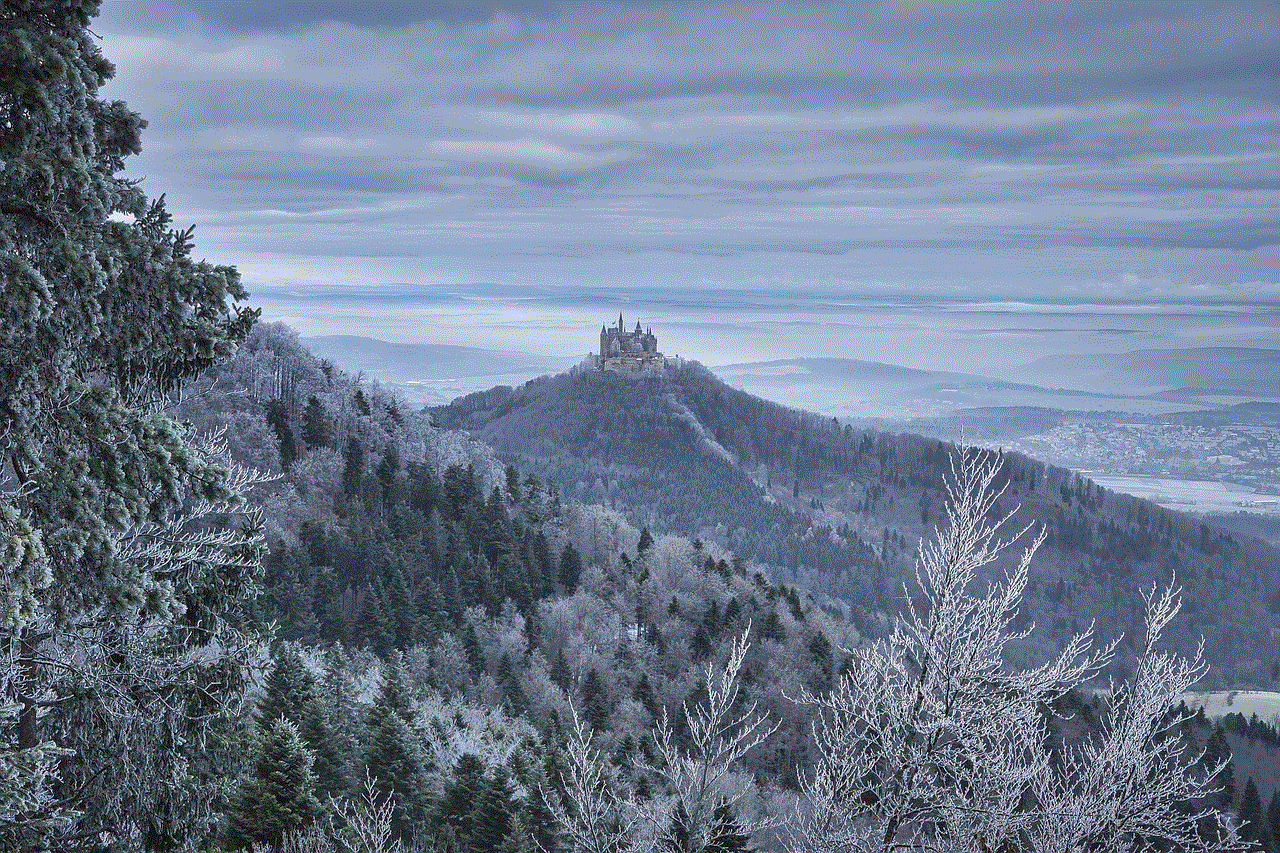
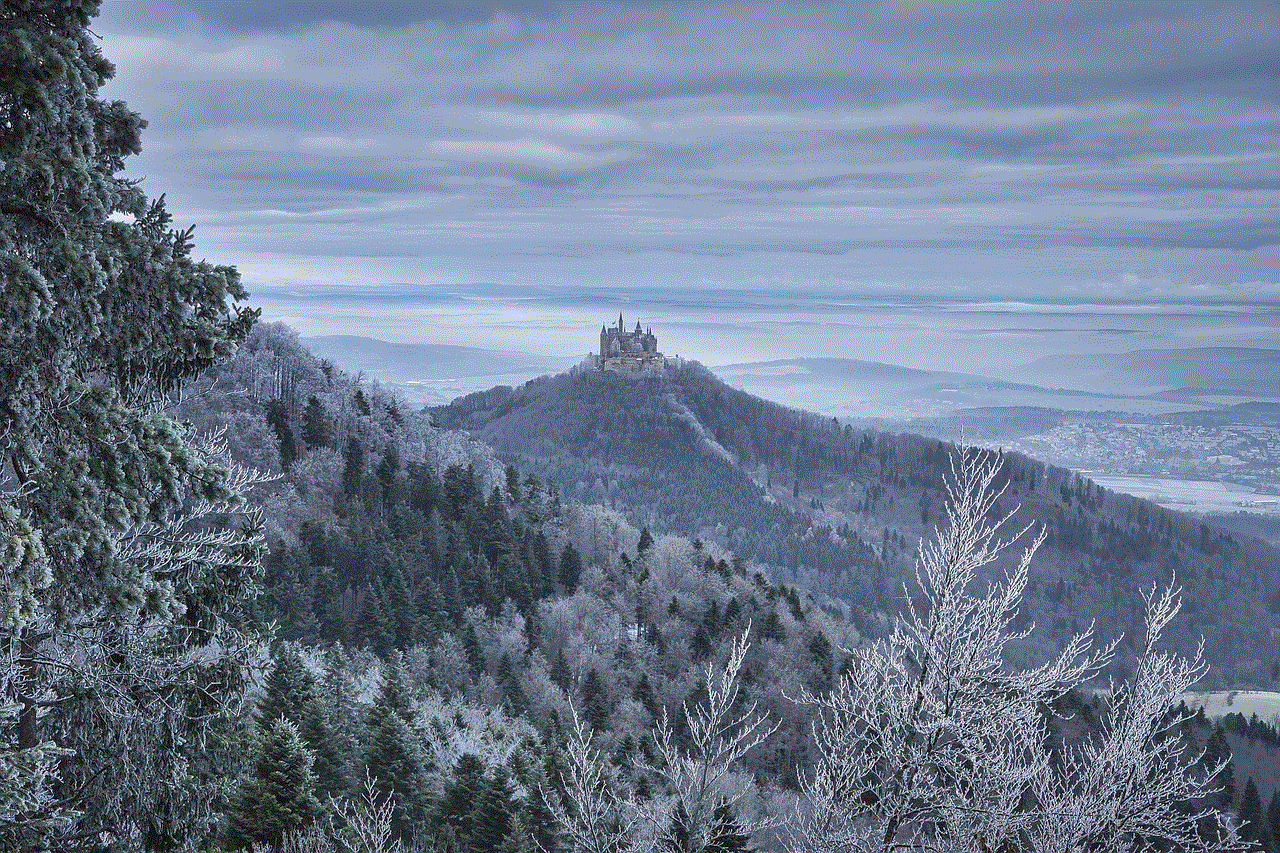
TikTok is a fun and creative platform, and it is best enjoyed when we don’t get caught up in the numbers and focus on enjoying the content. So, the next time you wonder if you can see who searches for you on TikTok, remember that the answer is no, and it’s best to enjoy the app without worrying about who is searching for you.