if i restore my iphone will i lose everything
If you are an iPhone user and considering restoring your device, you might be wondering whether you will lose everything in the process. Restoring an iPhone can be a nerve-wracking decision, especially if you have important data and files stored on your device. However, it is essential to understand what exactly happens when you restore your iPhone and how it affects your data. In this article, we will explore the concept of restoring an iPhone and discuss whether or not you will lose everything when you perform a restore.
To begin with, let’s understand what it means to restore an iPhone. Restoring an iPhone refers to erasing all the data and settings on the device and then reinstalling the operating system (iOS) from scratch. This process essentially brings your iPhone back to its original factory settings and removes any customizations or modifications you have made to the device.
When you perform a restore on your iPhone, it wipes out all the content and settings, including apps, photos, videos, messages, contacts, and other data stored on the device. Therefore, it is crucial to create a backup of your iPhone data before initiating a restore. By creating a backup, you can ensure that all your important files and settings are safely stored and can be restored onto your device once the restore process is complete.
There are several methods to create a backup of your iPhone, and one of the most common ways is to use Apple’s iCloud service. iCloud allows you to automatically back up your iPhone data to the cloud, ensuring that your files are safe and can be easily accessed in case you need to restore your device. To enable iCloud backup, navigate to Settings on your iPhone, tap on your Apple ID at the top of the screen, select iCloud, then iCloud Backup, and toggle on the iCloud Backup option. Your iPhone will then automatically back up your data when connected to Wi-Fi and charging.
Another method to create a backup is by using iTunes on your computer . By connecting your iPhone to your computer and launching iTunes, you can manually create a full backup of your device. To do this, make sure you have the latest version of iTunes installed on your computer, connect your iPhone using a USB cable, and select your device in iTunes. From there, click on the Summary tab and choose the “Back Up Now” option. iTunes will then create a backup of your iPhone, including all your apps, settings, and data.
Now that we have discussed the importance of creating a backup before restoring your iPhone, let’s address the main question: will you lose everything if you restore your iPhone? The answer is yes and no. Yes, you will lose all the data and settings on your iPhone if you perform a restore without a backup. However, if you have created a backup using iCloud or iTunes, you can restore all your data back onto your device after the restore process is completed.
Restoring an iPhone is often done to fix software issues, resolve performance problems, or erase personal data before selling or giving away the device. It is also a common practice when upgrading to a new iPhone, as restoring from a backup allows you to transfer all your data and settings from your old device to the new one seamlessly.
When you restore your iPhone, it not only erases all the content and settings but also reinstalls the latest version of iOS. This can be beneficial in fixing any software glitches or bugs that may be causing issues on your device. By reinstalling iOS, you are essentially starting with a clean slate, ensuring that your iPhone operates smoothly and efficiently.
It is important to note that not all data is included in an iPhone backup. Some data, such as Apple Pay information, Touch ID or Face ID settings, and Apple Mail data, is not included in a backup for security reasons. Therefore, you may need to reconfigure these settings and enter the necessary information manually after restoring your iPhone.
Additionally, some apps and services may require you to sign in again after restoring your iPhone. This is because restoring an iPhone changes the unique identifier of the device, which can affect certain app functionalities. However, most apps and services allow you to log in using your existing account credentials, so you should not lose any data associated with those apps.
To conclude, if you restore your iPhone without creating a backup, you will lose all your data and settings. However, if you have created a backup using iCloud or iTunes, you can restore all your data back onto your device after the restore process is complete. It is crucial to create a backup before initiating a restore to ensure that your files are safely stored and can be easily accessed when needed. Restoring an iPhone can be a useful process to fix software issues, resolve performance problems, or prepare the device for sale. Just make sure to follow the necessary steps and precautions to safeguard your data and settings throughout the process.
see what people send on snapchat
Snapchat has taken the world by storm, revolutionizing the way people communicate and share moments with each other. This popular social media platform allows users to send photos and videos that disappear after a set amount of time, creating a sense of urgency and exclusivity. With its unique features and growing user base, it’s no wonder that people are curious about what others are sending on Snapchat . In this article, we’ll take a closer look at what people are sending on Snapchat and how it has become a popular form of communication.
First and foremost, it’s important to understand the basic features of Snapchat. Users can send photos and videos, known as “snaps,” to their friends or post them to their story, which can be viewed by all of their followers for 24 hours. Snaps can also be decorated with filters, text, stickers, and other fun effects. Additionally, Snapchat offers a “chat” feature, allowing users to send text messages to each other, and a “Discover” section where users can view content from popular media outlets.
So what exactly are people sending on Snapchat? The short answer is: a lot. According to Snapchat’s parent company, Snap Inc., over 4 billion snaps are sent every day. That’s a staggering number, and it’s clear that people are using the app to communicate with each other in various ways. Let’s dive deeper into the types of content that are being shared on this platform.
One of the most popular uses of Snapchat is to share funny and entertaining moments with friends. With its wide range of filters and effects, users can create hilarious snaps to make their friends laugh. This can range from silly faces and voices to cleverly edited videos. These types of snaps are often spontaneous and unscripted, making them more authentic and enjoyable for the viewers. It’s no surprise that people love sending and receiving these types of snaps, as it allows them to connect with their friends in a lighthearted and entertaining way.
Another popular use of Snapchat is to share personal moments and experiences. Unlike other social media platforms, Snapchat’s disappearing feature makes it an ideal platform for sharing more intimate moments with friends. From graduation ceremonies to vacations, users can capture and share snapshots of their lives with the people they care about. This type of content is often seen on users’ stories, giving their friends a glimpse into their daily lives. It’s a way to stay connected and share important moments without the pressure of creating a perfectly curated feed.
One of the unique features of Snapchat is its “streaks” feature, which encourages users to send snaps back and forth with their friends every day to maintain a streak. This has become a popular way for people to stay in touch and constantly communicate with each other. While some may see it as a silly or meaningless feature, others see it as a way to strengthen their friendships and keep in touch with people they may not see in person every day. This aspect of Snapchat has been a major contributor to its addictive nature, as users feel the need to maintain their streaks and stay connected with their friends.
Another type of content that is often shared on Snapchat is promotional content. Many businesses and influencers use the platform to reach their target audience and promote their products or services. This can range from sponsored posts on users’ stories to collaborations with popular Snapchat influencers. The platform’s popularity among younger demographics makes it an ideal place for businesses to reach potential customers. However, it’s worth noting that promotional content on Snapchat can be seen as intrusive by some users, as it interrupts their viewing experience.
In addition to personal and promotional content, Snapchat is also used for sharing news and information. The Discover section of the app features content from various media outlets such as CNN, Buzzfeed, and ESPN. This allows users to stay updated on current events and trending topics while still using the app. Snapchat’s partnership with news outlets has made it a go-to source for many users, especially younger ones who may not consume news through traditional sources like TV or newspapers.
Snapchat has also become a popular platform for sharing creative and artistic content. The app’s features and filters allow users to showcase their talents and creativity through snaps. Whether it’s a makeup tutorial, a time-lapse of a painting, or a short comedy skit, Snapchat provides a platform for users to express themselves and gain recognition for their work. This has also led to the rise of “Snapchat artists” who use the app as a medium to create unique and interactive art pieces.
Lastly, Snapchat has also become a place for people to share their thoughts and opinions on various topics. The chat feature allows users to have personal conversations with their friends, making it a safe space for discussing sensitive topics or venting about everyday frustrations. The anonymity of Snapchat, coupled with the disappearing messages, also makes it a popular place for people to share their honest thoughts without fear of judgment or backlash.
In conclusion, people are sending a diverse range of content on Snapchat, from funny and entertaining snaps to personal moments, promotions, news, and creative content. The app’s unique features and growing user base have made it a popular platform for communication and expression. While some may see it as a frivolous and addictive app, others have found genuine connections and a sense of community through Snapchat. Its ever-evolving nature and constant updates make it an exciting platform to watch and use, and who knows what people will be sending on Snapchat in the future.
birthday party 20th birthday ideas
Turning 20 is a major milestone in anyone’s life. It marks the end of the teenage years and the beginning of adulthood. It’s a time to celebrate and reflect on the past and look forward to the future. What better way to celebrate this special occasion than with a 20th birthday party? In this article, we will explore some unique and creative ideas for a 20th birthday party that will make it a night to remember.
1. Choose a Theme
The first step in planning any party is to choose a theme. This will set the tone for the entire event and make it easier to plan the decorations, food, and activities. Some popular themes for a 20th birthday party include a Roaring 20s party, a black and gold affair, or a “20 years of memories” theme where guests can bring photos and mementos from the past 20 years. Get creative and have fun with the theme, as it will make the party more memorable.
2. Book a Unique Venue
Instead of having the party at home, consider booking a unique venue to make the celebration more special. This could be a rooftop bar, a private room at a fancy restaurant, or even a boat cruise. Think outside the box and choose a venue that fits your theme and budget. It will add an element of excitement and make the birthday girl or boy feel extra special.
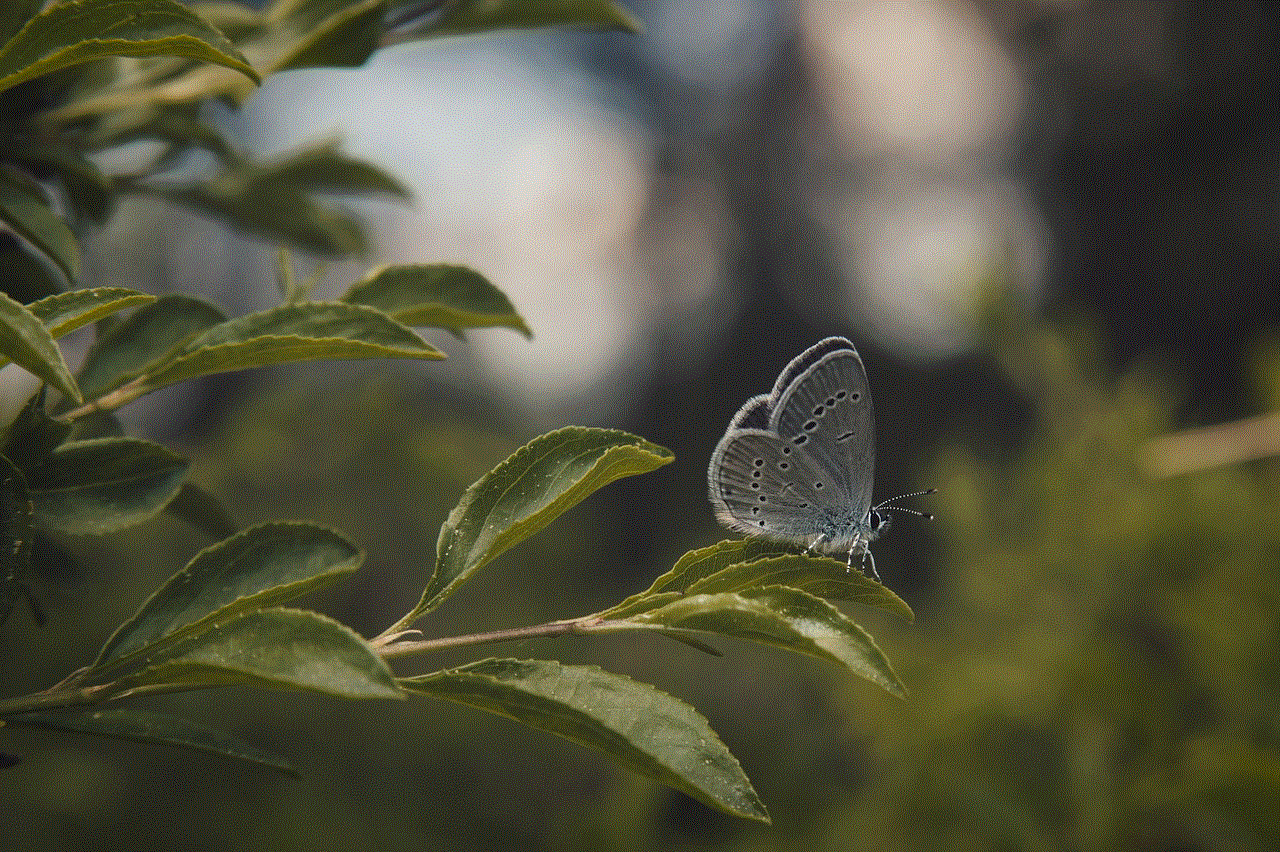
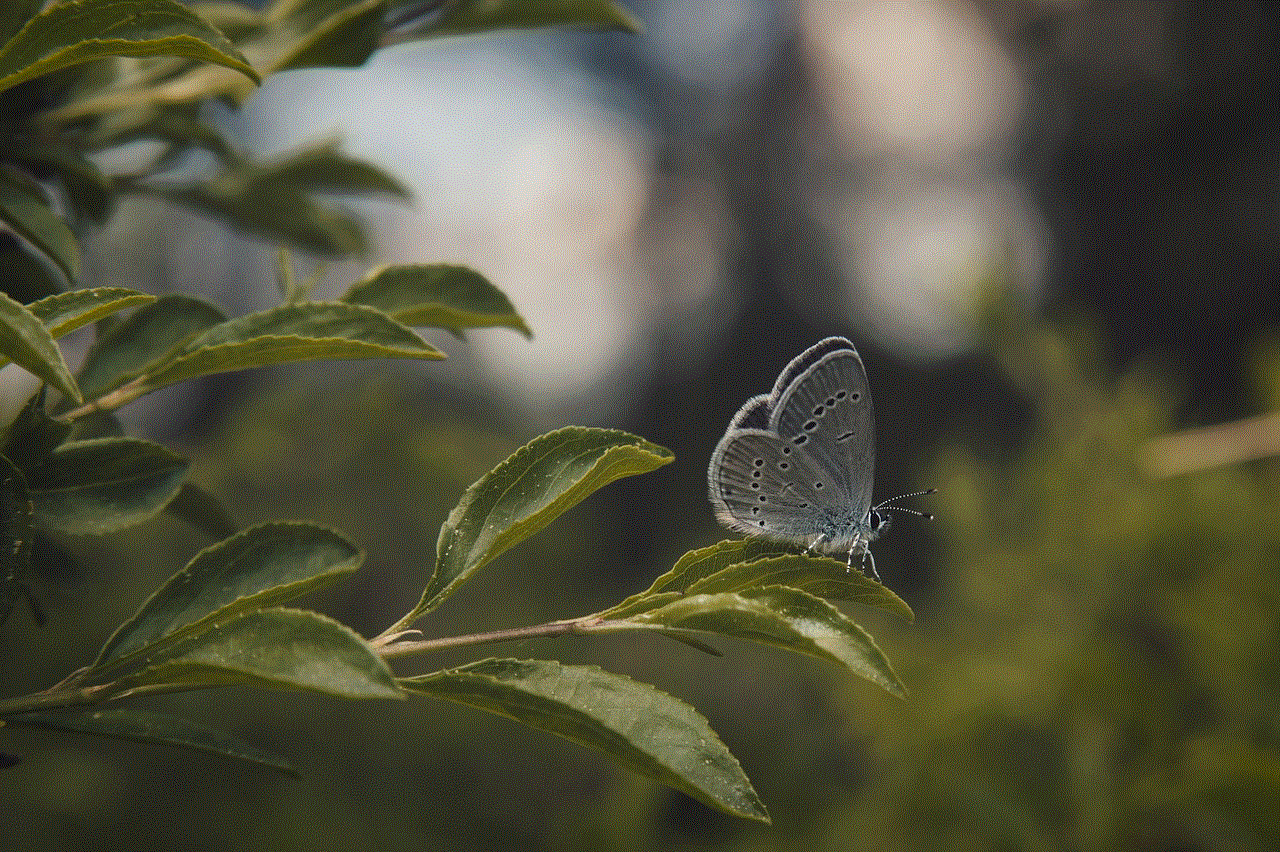
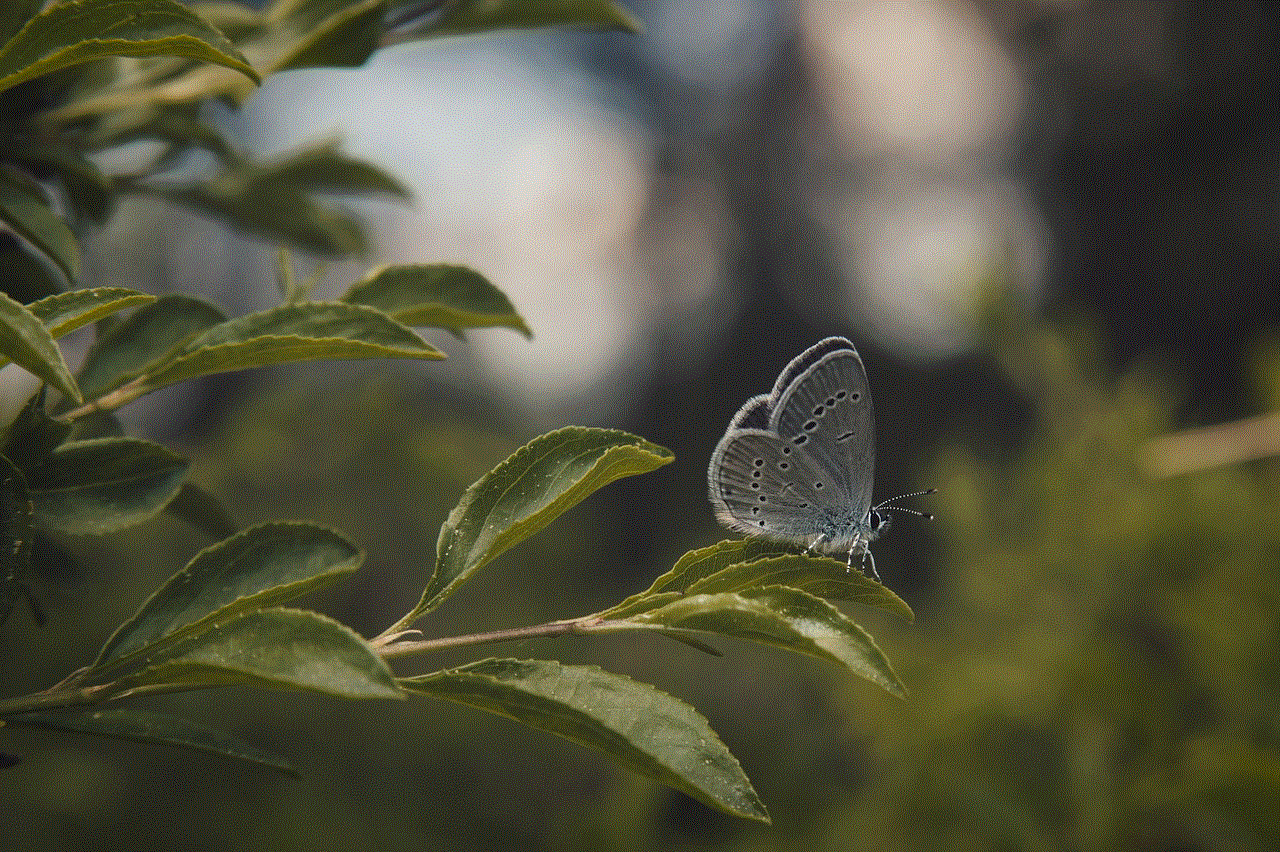
3. Create a Photo Booth
A photo booth is a must-have for any modern birthday party. Set up a backdrop, provide props, and hire a photographer or set up a camera on a tripod for guests to take their own photos. This will not only provide entertainment for guests but also create lasting memories for the birthday person to look back on.
4. Plan Fun Games and Activities
No party is complete without some fun games and activities. For a 20th birthday party, consider having a nostalgic scavenger hunt where guests have to find items from the past 20 years. You could also have a trivia game about the birthday person or a DIY cocktail bar where guests can create their own drinks. These activities will keep guests engaged and add a fun element to the party.
5. Serve Delicious Food and Drinks
Food is a crucial part of any party, and for a 20th birthday, it’s important to have a mix of both comfort food and more sophisticated options. You could have a buffet of finger foods, a DIY taco bar, or even a gourmet pizza station. For drinks, consider having a signature cocktail that goes with your theme, and don’t forget to have non-alcoholic options for those who don’t drink.
6. Hire a DJ or Create a Playlist
Music sets the mood for any party, so make sure to have a great playlist or hire a DJ to keep the party going. Include a mix of popular songs from the past 20 years to cater to everyone’s tastes. You could also ask guests to suggest songs when they RSVP to make the playlist more personalized and interactive.
7. Have a Cake Cutting Ceremony
No birthday party is complete without a cake. Instead of a traditional cake, consider having a dessert table with a variety of sweet treats like cupcakes, cookies, and cake pops. This will give guests more options to choose from and make for a beautiful display. Don’t forget the candles for the birthday person to make a wish and blow out.
8. Plan Surprises and Special Moments
As the host, you have the opportunity to plan special surprises and moments for the birthday person. This could be a heartfelt speech, a video montage of their life, or a special performance by friends or family. These surprises will make the birthday person feel loved and appreciated, and add a personal touch to the party.
9. Have a Personalized Guestbook
A guestbook is a great way to capture memories from the party. Instead of a traditional book, consider having a personalized guestbook where guests can write messages, share photos, and leave their mark. This will be a special keepsake for the birthday person to look back on and remember the party.
10. Don’t Forget the Party Favors



Finally, don’t forget to thank your guests for coming with party favors. These could be personalized items like keychains, photo frames, or even a mixtape of songs that represent the past 20 years. Your guests will appreciate the gesture and have something to remember the party by.
In conclusion, a 20th birthday party is a milestone that should be celebrated in style. With these ideas, you can plan a unique and memorable party that the birthday person and guests will never forget. Remember to have fun, be creative, and make the celebration about celebrating the past 20 years and looking forward to the future. Cheers to 20!