iphone time limit
In today’s fast-paced world, technology has become an integral part of our daily lives. From communication to entertainment, we rely heavily on our devices, especially our smartphones. And with the rise of social media and various apps, it’s no surprise that we often get lost in our phones, spending hours upon hours scrolling and tapping away. However, excessive phone usage, especially among young people, has become a growing concern. This is where the concept of “iPhone time limit” comes into play.
The iPhone, being one of the most popular smartphones in the market, offers a feature called “Screen Time” that allows users to set limits on their phone usage. This feature has been introduced with the intention of promoting a healthier relationship with technology, encouraging users to be more mindful of their phone usage. In this article, we will delve deeper into the concept of iPhone time limit, its benefits, and how to utilize it effectively.
What is iPhone Time Limit?
As mentioned earlier, iPhone time limit is a feature within the “Screen Time” settings of your iPhone that allows you to set a limit on your phone usage. This feature was introduced with the release of iOS 12 in 2018 and has been updated with new features in subsequent updates. With this feature, you can set a daily limit for the usage of your iPhone, as well as specific app limits. This means that once you reach your set limit, your phone will restrict your access to the app, reminding you to take a break.
How to Set an iPhone Time Limit?
Setting an iPhone time limit is a fairly simple process. To begin, go to your iPhone’s Settings and click on “Screen Time.” From there, you can view your daily average usage and set a time limit for your iPhone usage. You can also set specific app limits by clicking on “App Limits” and choosing the app you want to restrict. You can even set a downtime schedule, which will restrict your access to your phone during a specific time, such as bedtime.
Benefits of Using iPhone Time Limit
1. Promotes Healthy Habits
The most significant benefit of using iPhone time limit is that it promotes healthy habits. With the rise of smartphone addiction, it’s essential to be mindful of our phone usage and take breaks from it. By setting a time limit, we are forced to put our phones down and engage in other activities, such as spending time with loved ones, exercising, or pursuing a hobby. This helps in maintaining a healthy balance between our online and offline lives.
2. Increases Productivity
Excessive phone usage can be a significant hindrance to our productivity. We often get caught up in mindlessly scrolling through social media or playing games, which takes away our precious time that could be used for more productive tasks. By setting a time limit, we are forced to be more mindful of how we use our phones and focus on tasks that require our attention, leading to increased productivity.
3. Helps in Managing Screen Time for Children
Children are particularly vulnerable to excessive screen time, which can have a negative impact on their physical and mental health. By using iPhone time limit, parents can set limits on their children’s phone usage, ensuring that they are not spending too much time on their devices. This also promotes healthy habits and encourages children to engage in other activities, such as outdoor play or reading.
4. Provides a Break from Technology
In today’s digital age, we are constantly bombarded with information and notifications, which can be overwhelming and mentally exhausting. By setting a time limit, we give ourselves a much-needed break from technology, allowing us to disconnect and recharge. This break also helps in reducing stress and anxiety, leading to a healthier and happier mind.
5. Saves Battery Life
Another benefit of using iPhone time limit is that it helps in saving battery life. With limited usage, our phones are not constantly draining the battery, leading to longer battery life. This is particularly useful for those who are always on-the-go and rely heavily on their phones for work or communication.
Tips for Using iPhone Time Limit Effectively
1. Set Realistic Limits
When setting an iPhone time limit, it’s essential to be realistic. Setting an unattainable limit will only lead to frustration and may cause you to disable the feature altogether. Start by setting a limit that you think is achievable and gradually decrease it if necessary.
2. Use Downtime for Quality Time
Instead of using your phone during downtime, use this time to engage in quality activities, such as spending time with your family, reading a book, or practicing mindfulness. This will not only help in reducing screen time but also allow you to focus on activities that bring you joy.
3. Use App Limits Wisely
While setting app limits, make sure to prioritize the apps that you spend the most time on, such as social media or gaming apps. This will help in reducing your overall screen time and give you a chance to disconnect and engage in other activities.
4. Be Mindful of Notifications
Even with an iPhone time limit set, notifications can still be a distraction. To avoid this, make sure to turn off notifications for non-essential apps, such as social media or news apps. This will help in reducing the urge to constantly check your phone.
5. Make Use of “One More Minute”
The “One More Minute” feature allows you to extend your time on an app by one minute once you reach your set limit. This can be helpful in situations where you need a little more time, but make sure to use it sparingly.
In conclusion, iPhone time limit is a useful feature that promotes a healthier relationship with technology. By setting limits on our phone usage, we are forced to be more mindful of our screen time and engage in other activities that bring us joy and promote overall well-being. So, if you find yourself spending too much time on your phone, it’s time to set an iPhone time limit and take a break from technology.
what does rizzing mean
Rizzing is a term that has gained popularity in recent years, particularly in the online world. It is often used in social media platforms, such as Twitter, Instagram , and TikTok , and has become a part of the lexicon of many young people. However, despite its increasing usage, many people are still unfamiliar with what rizzing actually means and where it originated from.
In simple terms, rizzing can be defined as the act of making fun of someone in a playful or teasing manner. It is often used as a form of banter, where individuals exchange humorous and witty remarks with each other. However, rizzing is more than just a synonym for teasing or joking around. It has a unique context and connotation that sets it apart from other forms of humor.
The word rizzing is believed to have originated from the word “risible,” which means something that is capable of causing laughter. However, the term evolved to take on a different meaning and context when it was first popularized by social media users. Instead of simply referring to something that is funny, rizzing is now commonly used to describe the act of teasing or playfully poking fun at someone.
The rise of rizzing can be attributed to the growing popularity of social media platforms, where individuals can easily share their thoughts, opinions, and jokes with a wider audience. The ease of communication and the ability to reach a large number of people quickly has made social media an ideal platform for rizzing. As such, it has become a common form of humor on the internet, particularly among young people.
One of the key reasons for the popularity of rizzing is its versatility. It can be used in various contexts and situations, making it a highly adaptable form of humor. For instance, it can be used in a light-hearted manner between friends, to lighten up a tense situation, or to express disapproval or disagreement in a humorous way. This flexibility has made it a go-to form of humor for many individuals, especially in the online world.
Another factor that has contributed to the rise of rizzing is its relatability. In today’s fast-paced world, people are constantly bombarded with information and are always looking for ways to unwind and have a good laugh. Rizzing provides an accessible and relatable form of humor that requires minimal effort and can easily be understood by a wide range of people. It also serves as a way for individuals to connect and bond with others, especially in the online community.
The element of playfulness is another defining feature of rizzing. Unlike other forms of humor, rizzing is not meant to hurt or offend anyone. It is all about having fun and making light of a situation. As such, it is often used as a way to break the ice or to lighten up the mood in a group setting. This playful aspect of rizzing helps to create a positive and friendly environment, making it a popular form of humor among many people.
Apart from its playful nature, rizzing also has a competitive aspect to it. In some instances, rizzing can be seen as a form of one-upmanship, where individuals try to outdo each other with their witty and humorous remarks. This competitive element adds a layer of excitement and thrill to the act of rizzing, making it even more appealing to young people who are always looking for ways to challenge themselves and others.
While rizzing is often used for light-hearted banter and playful teasing, it can also be used as a form of criticism or satire. In this context, rizzing is used to make a point or to express disagreement in a humorous and indirect way. This allows individuals to express their opinions and views without being confrontational or causing any offense. As such, rizzing has become a popular form of social commentary, particularly on social media platforms, where it is often used to make light of serious issues and current events.
Despite its many positive attributes, rizzing has also faced its fair share of criticism. Some argue that it promotes a culture of mocking and making fun of others, which can lead to bullying and hurtful behavior. Additionally, there have been instances where rizzing has been used in a mean-spirited manner, causing harm and distress to individuals. As such, it is important for individuals to be mindful of the impact of their words and actions, even in the context of rizzing.
In conclusion, rizzing has become a widely used form of humor in today’s digital age. Its versatility, relatability, playfulness, and competitive nature have made it a go-to form of banter and social commentary for many individuals. However, it is essential to exercise caution and use rizzing in a responsible and respectful manner. As the saying goes, with great power comes great responsibility, and this applies to the power of humor as well. So, let us continue to enjoy the fun and light-hearted nature of rizzing while being mindful of its potential impact on others.
share iphone location with android
In today’s digital age, it is becoming increasingly common for people to own devices from different brands and operating systems. This can create challenges when it comes to sharing information between devices, such as location data. For iPhone users who may have friends or family with Android devices, the ability to share location can be especially important. Whether it’s coordinating meetups or keeping track of loved ones’ whereabouts, there are several methods for sharing iPhone location with Android devices. In this article, we will discuss the various ways to share location between these two popular platforms.
Method 1: Using the Find My app
The Find My app is an Apple native app that allows users to locate their devices and share their location with others. To share your iPhone location with an Android device using this method, both devices must be signed in to the same iCloud account. Once this is confirmed, follow the steps below:
Step 1: Open the Find My app on your iPhone.
Step 2: Tap on the “People” tab at the bottom of the screen.
Step 3: Select the person you want to share your location with.
Step 4: Tap on the “Share My Location” option.
Step 5: Choose the duration for which you want to share your location – either an hour, until the end of the day, or indefinitely.
Step 6: A link will be generated which you can share with the Android user via message or email. They can then open the link to view your location in their browser.
Method 2: Using Google Maps
Google Maps is a popular navigation app available on both iOS and Android devices. It also offers a feature for users to share their location with others. To share your iPhone location with an Android device using Google Maps, follow the steps below:
Step 1: Open the Google Maps app on your iPhone.
Step 2: Tap on the blue dot that represents your current location.
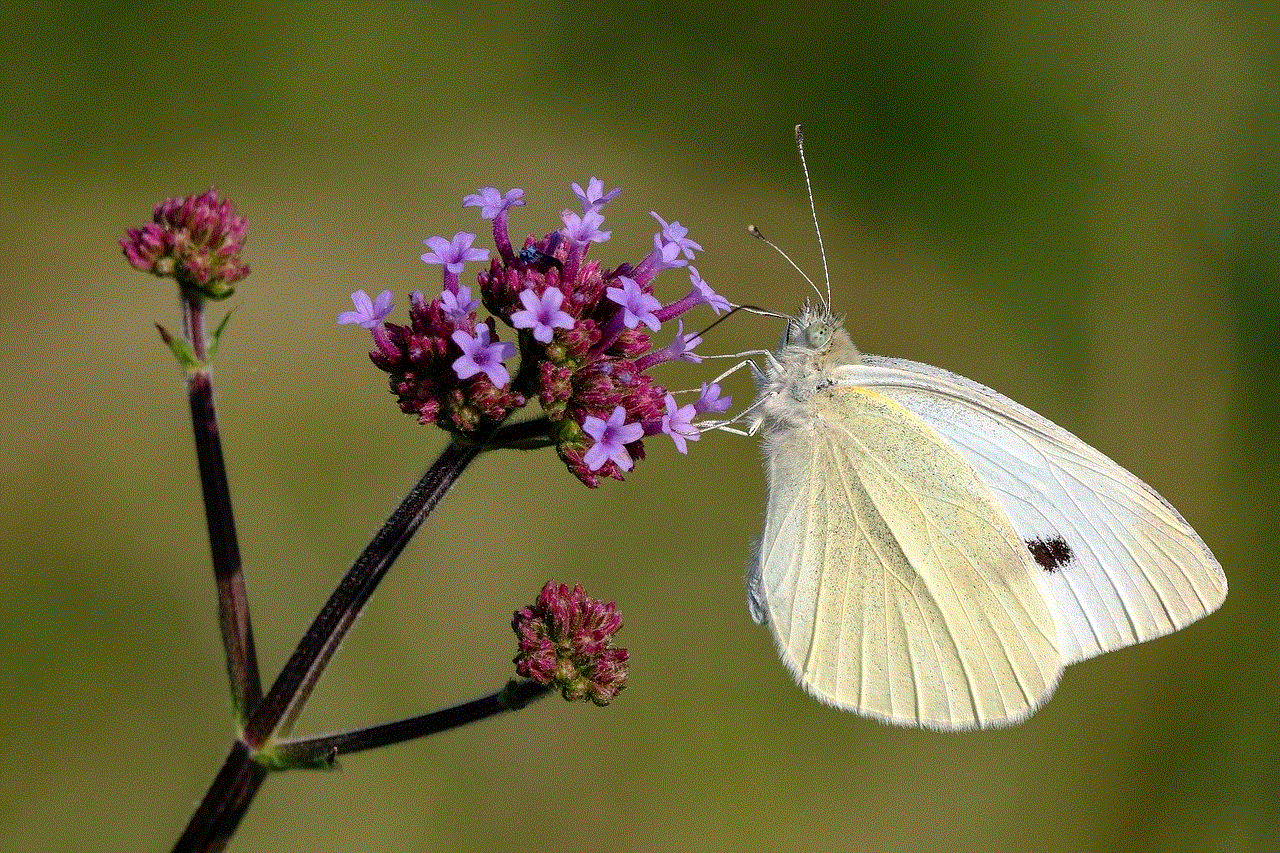
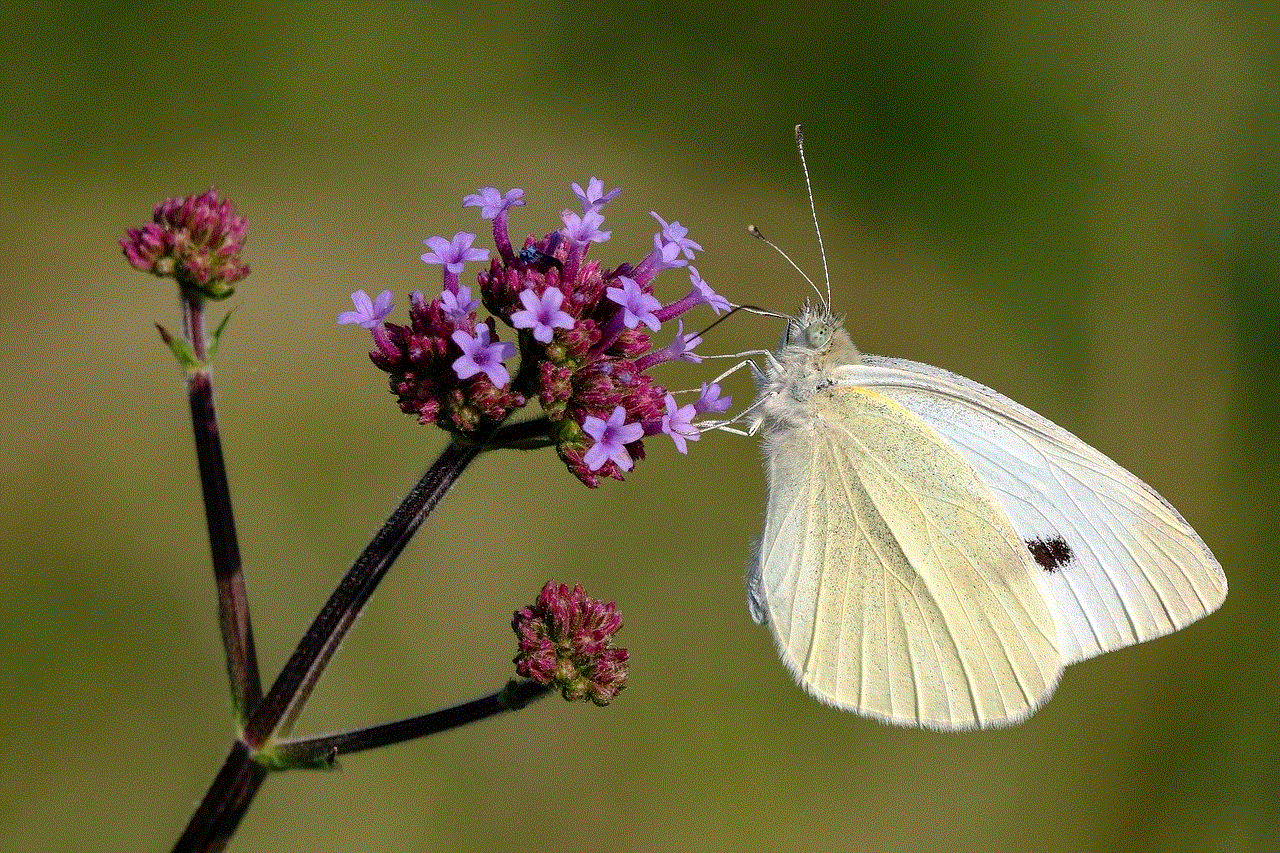
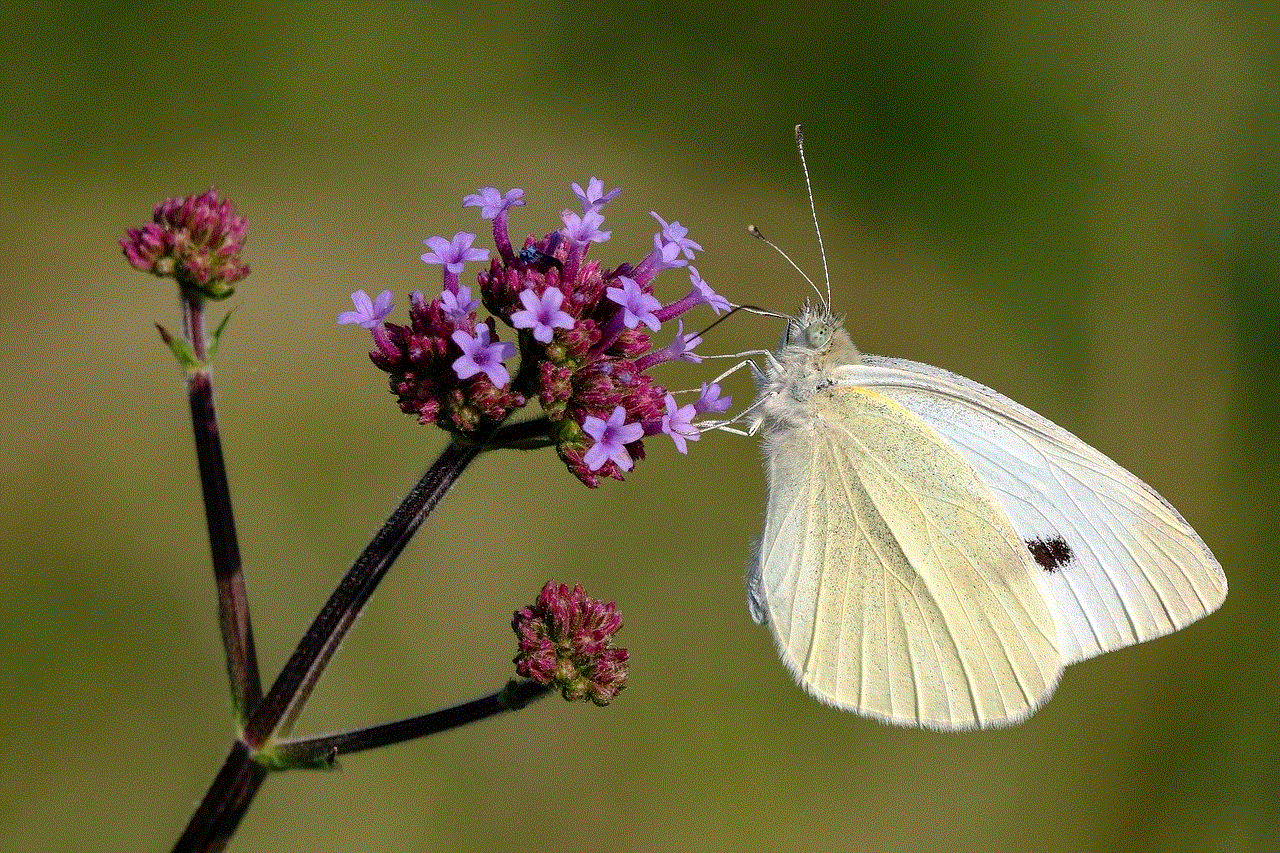
Step 3: A menu will appear with the option to “Share your location.” Tap on it.
Step 4: Choose the duration for which you want to share your location – either an hour, until the end of the day, or indefinitely.
Step 5: Select the app through which you want to share your location (e.g. WhatsApp, Messenger, etc.).
Step 6: Choose the contact with whom you want to share your location.
Step 7: Your location will be shared with the chosen contact, and they can view it in their Google Maps app.
Method 3: Using iMessage
If both the iPhone and Android devices have iMessage enabled, you can share your location directly through the messaging app. Here’s how to do it:
Step 1: Open the iMessage app on your iPhone.
Step 2: Select the conversation with the Android user.
Step 3: Tap on the “Info” icon in the top-right corner of the screen.
Step 4: Tap on “Share My Location.”
Step 5: Choose the duration for which you want to share your location – either an hour, until the end of the day, or indefinitely.
Step 6: Your location will be shared with the chosen contact, and they can view it in their iMessage conversation.
Method 4: Using a Third-Party App
There are several third-party apps available that allow users to share their location between iPhone and Android devices. Some popular options include Life360, Glympse, and Zenly. These apps typically require both parties to have the same app installed on their devices. Here’s how to share your location using Life360:
Step 1: Download and install the Life360 app on both the iPhone and Android devices.
Step 2: Sign up for an account and follow the instructions to set up your profile.
Step 3: On your iPhone, tap on the “+” icon in the bottom-right corner of the screen.
Step 4: Select the person with whom you want to share your location.
Step 5: Tap on “Invite to Circle ” and choose the duration for which you want to share your location.
Step 6: The chosen contact will receive a notification and can view your location in the Life360 app.
Method 5: Using AirDrop
AirDrop is an Apple feature that allows users to share files, photos, and even location with nearby devices. To use AirDrop to share your location with an Android device, follow the steps below:
Step 1: Enable AirDrop on both the iPhone and Android devices.
Step 2: On your iPhone, open the Maps app and tap on the blue dot that represents your current location.
Step 3: A menu will appear with the option to “Share My Location.” Tap on it.
Step 4: Choose the duration for which you want to share your location – either an hour, until the end of the day, or indefinitely.
Step 5: Tap on the AirDrop icon and select the Android device from the list of available devices.
Step 6: The Android user will receive a notification and can view your location in their Maps app.
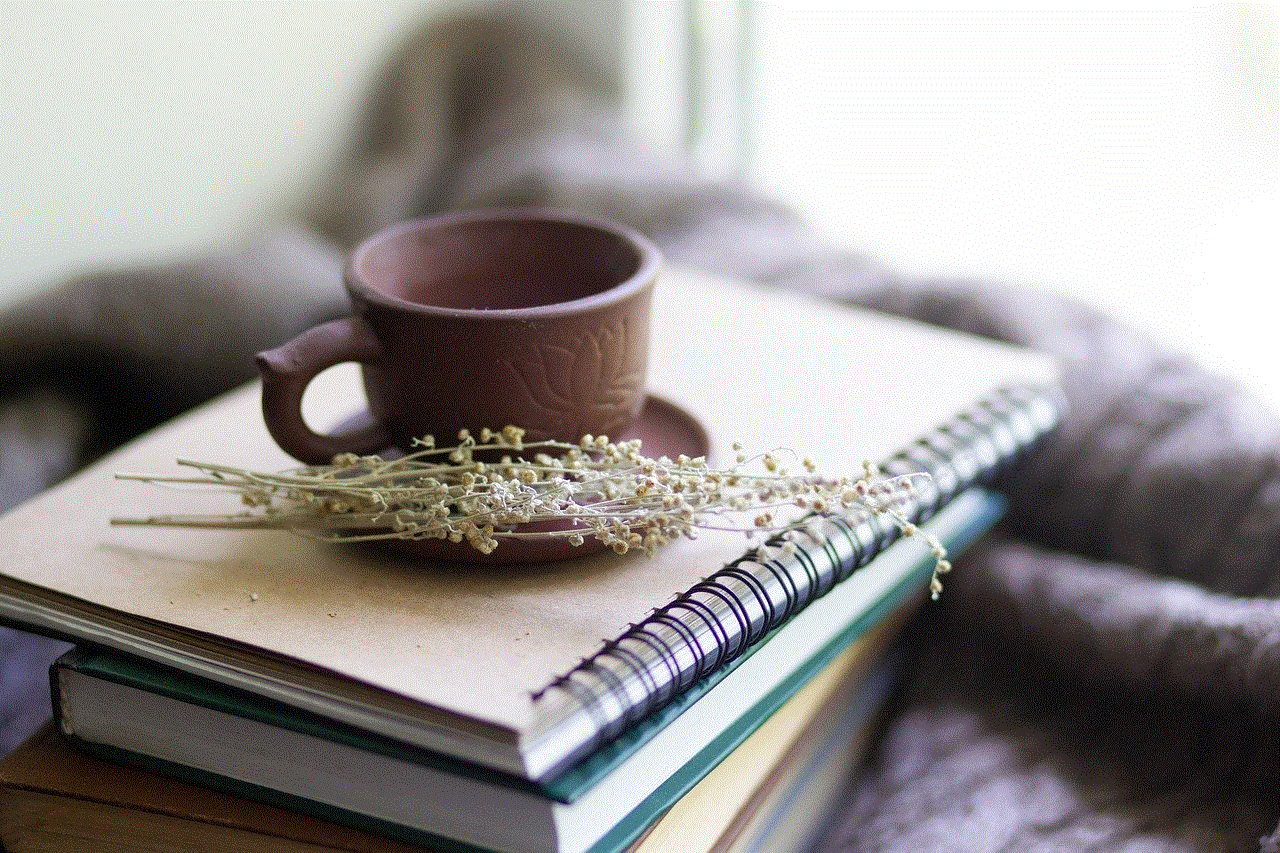
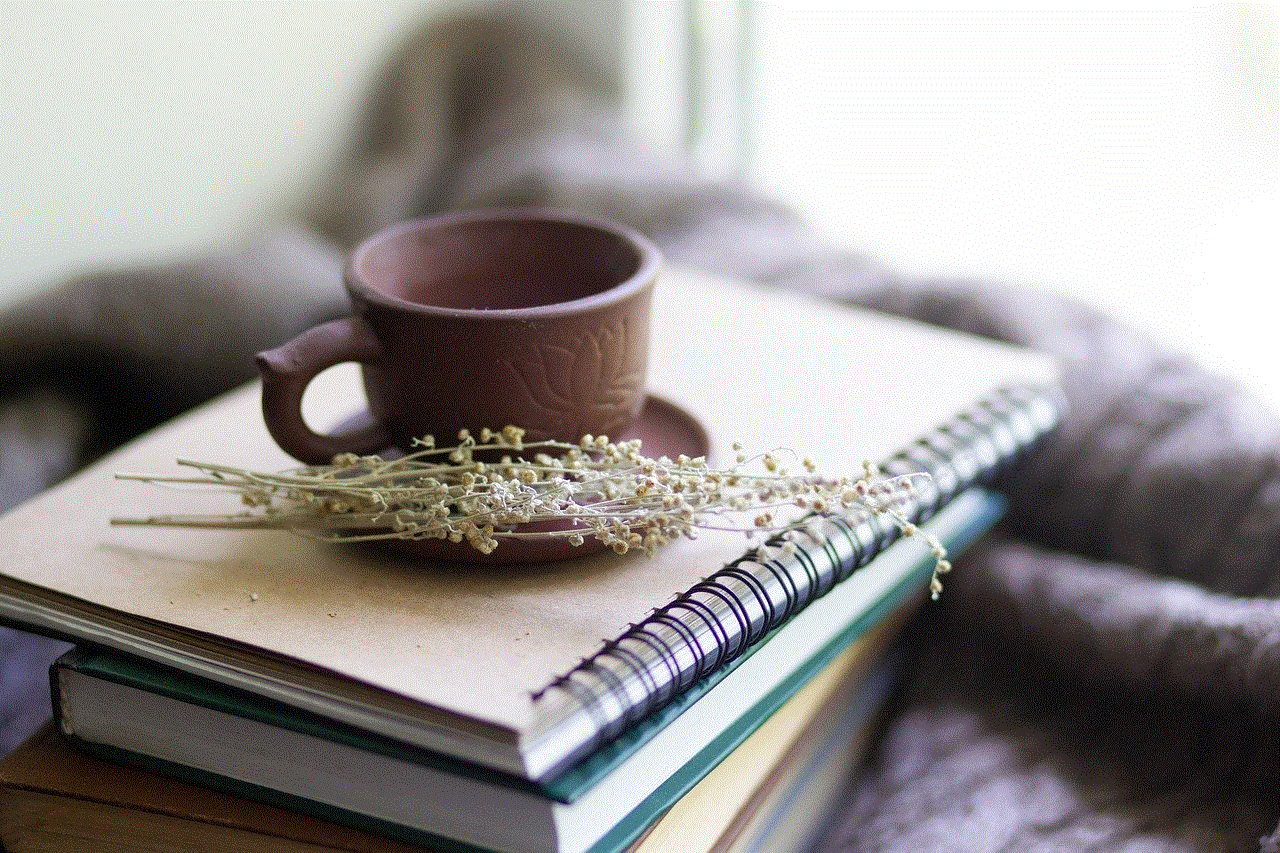
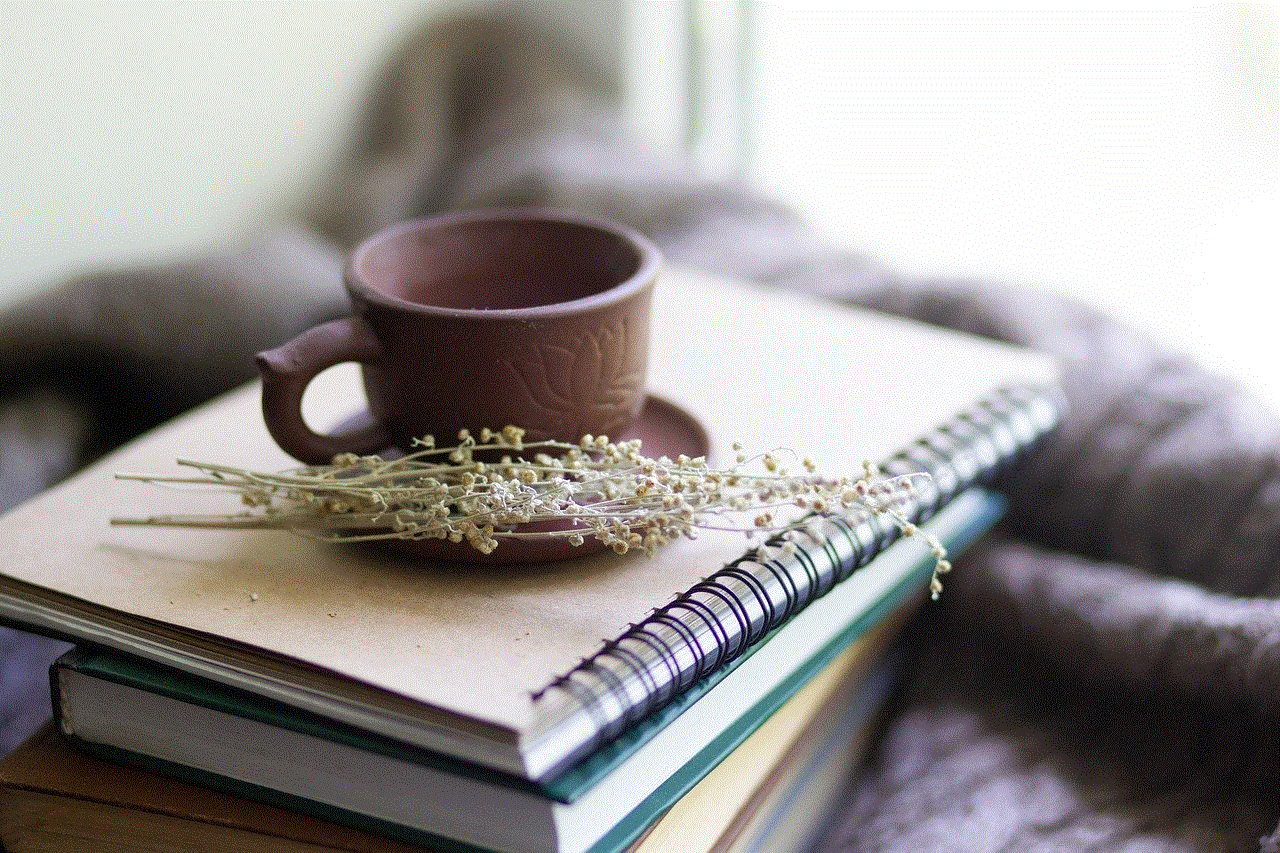
In conclusion, there are several methods available for iPhone users to share their location with Android devices. Whether it’s using native apps like Find My and iMessage, or third-party apps like Life360, users have the flexibility to choose the method that works best for them. With these options, coordinating meetups and keeping track of loved ones’ whereabouts has become easier than ever before. So the next time you need to share your location with an Android user, try out one of these methods and make the process seamless and hassle-free.