is kindle freetime unlimited worth it
Kindle Freetime Unlimited: Is it Worth the Investment?
In today’s digital age, it is no surprise that many parents are turning to technology to entertain and educate their children. With the rise of tablets and e-readers, it has become easier for kids to access a wide range of content, including books, games, and videos. However, with so many options available, it can be overwhelming for parents to decide which platform to choose for their child. One popular choice among parents is Kindle Freetime Unlimited, a subscription-based service offered by Amazon. But is it worth the investment? In this article, we will explore the features, benefits, and drawbacks of Kindle Freetime Unlimited to help you make an informed decision.
What is Kindle Freetime Unlimited?
Kindle Freetime Unlimited is a subscription-based service offered by Amazon for children aged 3 to 12 years old. It provides unlimited access to a vast selection of books, games, videos, and educational apps, all curated for kids. The service is available on Kindle tablets, Fire TV, and compatible Android and iOS devices. With a monthly fee of $2.99 for Prime members and $4.99 for non-Prime members, parents can create up to four child profiles and customize the content for each child. The service also offers a free one-month trial for new users.
Features of Kindle Freetime Unlimited
One of the main features of Kindle Freetime Unlimited is the vast selection of content available for kids. The service offers access to over 20,000 books, games, videos, and educational apps, including popular titles such as Harry Potter, Disney, and Nickelodeon. The content is curated for different age groups, making it easier for parents to find age-appropriate materials for their child. Moreover, the service regularly adds new content, ensuring there is always something new and exciting for kids to explore.
Another great feature of Kindle Freetime Unlimited is the ability to customize the content for each child. Parents can create up to four child profiles, and each profile can be personalized with the child’s name, age, and gender. The service then recommends content based on the child’s age and interests, making it easier for parents to find suitable content for their child. Parents can also add or remove content from their child’s profile, giving them more control over what their child has access to.
Benefits of Kindle Freetime Unlimited
One of the biggest benefits of Kindle Freetime Unlimited is the convenience it offers to parents. With a single subscription, parents have access to a vast selection of content, eliminating the need to purchase individual books, games, or apps. This not only saves parents money but also saves them the hassle of constantly searching for new content for their child. Moreover, with the customizable profiles, parents can easily manage the content for each child, making it suitable for families with multiple children.
Another significant benefit of Kindle Freetime Unlimited is the educational value it provides. The service offers a wide range of educational books, games, and apps that can help children learn and improve various skills, such as reading, math, and logic. With interactive games and videos, learning becomes fun and engaging for kids, making it easier for them to retain information. The service also offers a “Learn First” feature, which allows parents to set a specific amount of time for educational content before their child can access other entertainment content.
Drawbacks of Kindle Freetime Unlimited
While Kindle Freetime Unlimited offers many benefits, it also has some drawbacks that parents should consider before subscribing. One of the main drawbacks is the limited device compatibility. The service is only available on Kindle tablets, Fire TV, and compatible Android and iOS devices, which means that children cannot access it on a regular computer or laptop. Moreover, the service is only available in select countries, which may limit its accessibility for some families.
Another drawback of Kindle Freetime Unlimited is the lack of parental controls. While parents can customize the content for each child, there are no options to restrict access to specific content or set time limits for usage. This means that parents must monitor their child’s usage and manually adjust the content if they feel it is not suitable. Additionally, the service does not offer any reports or progress tracking, making it difficult for parents to monitor their child’s learning progress.
Is Kindle Freetime Unlimited Worth It?
Now that we have explored the features, benefits, and drawbacks of Kindle Freetime Unlimited, the question remains, is it worth the investment? The answer to this question depends on various factors, such as your child’s age, interests, and your family’s budget. If your child is between 3 to 12 years old and enjoys reading, playing games, and watching videos, then Kindle Freetime Unlimited can be a worthwhile investment. It offers a vast selection of age-appropriate content, making it convenient for parents to find new and engaging materials for their child.
Moreover, if your child needs additional educational support or you are looking for a way to make learning fun and engaging, then Kindle Freetime Unlimited can be a valuable tool. With a wide range of educational content and interactive games, the service can help children learn and improve various skills while having fun. Furthermore, the service offers a free one-month trial, allowing parents to test it out before committing to a subscription.
In conclusion, Kindle Freetime Unlimited can be a valuable resource for parents looking for a convenient and educational platform for their child. With a vast selection of content and customizable profiles, it offers something for children of all ages and interests. However, parents should also consider the drawbacks, such as limited device compatibility and lack of parental controls, before making a decision. With the right balance of monitoring and usage, Kindle Freetime Unlimited can be a worthwhile investment for families.
why my safari is not working
Safari is a popular web browser developed by Apple Inc. for their Mac and iOS devices. It has gained a significant user base due to its sleek design, fast performance, and integration with other Apple products. However, many users have reported issues with their Safari browser not working properly. In this article, we will explore the possible reasons behind this problem and discuss the solutions to fix it.
Possible Reasons for Safari Not Working:
1. Outdated Version:
One of the most common reasons for Safari not working could be an outdated version. Apple regularly releases updates for Safari, which include bug fixes and performance improvements. If you are using an older version of Safari, it may not function properly, leading to various issues. It is essential to keep your Safari browser up to date to avoid any problems.
2. Cache and Cookies:
Safari stores temporary files, such as cache and cookies, to improve the browsing experience. However, over time, these files can accumulate and cause issues, such as slow loading times or the browser not responding. It is recommended to clear the cache and cookies regularly to keep the browser running smoothly.
3. Third-Party Extensions:
Safari allows users to install third-party extensions to enhance their browsing experience. However, these extensions can sometimes cause conflicts with the browser, resulting in it not working correctly. If you have recently installed any new extensions, try disabling them to see if it resolves the issue.
4. Corrupted Preferences:
Safari stores user preferences, such as bookmarks and history, in a file called ‘com.apple.Safari.plist.’ If this file gets corrupted, it can cause problems with the browser’s functionality. Deleting this file and restarting Safari will create a new one, potentially fixing the issue.
5. Internet Connectivity:



Safari, like any other web browser, requires an internet connection to function correctly. If you are experiencing issues with Safari, check your internet connection and make sure it is stable. If you are using a Wi-Fi connection, try switching to a wired one to see if it makes a difference.
6. Security Software:
Security software, such as antivirus and firewall, can sometimes interfere with Safari’s functioning. They may block certain websites or features, causing the browser to stop working. Try disabling your security software temporarily and see if it resolves the issue.
7. Hardware Issues:
Sometimes, the problem may not lie with the browser itself but with the hardware. If you are using an older device with limited storage or RAM, it may struggle to run Safari smoothly. In this case, it is recommended to upgrade your hardware to ensure a better browsing experience.
8. Apple Server Issues:
At times, Safari may not work due to issues with Apple’s servers. If you are unable to access any website on Safari, it is worth checking if there are any server outages reported by Apple. You can also visit Apple’s support website or social media accounts to see if there are any known issues.
9. Incompatible Websites:
Some websites may not be optimized for Safari, causing them to not work correctly. If you encounter a problem with a particular website, try opening it in a different browser to see if the issue persists. If it does not, then it is likely an issue with Safari’s compatibility with that website.
10. Malware Infection:
Malware can affect the functionality of any software, including web browsers. If you suspect that your device is infected with malware, run a thorough scan using reliable antivirus software. If any malware is detected, remove it and then try using Safari again.
Solutions to Fix Safari Not Working:
1. Update Safari:
As mentioned earlier, keeping your Safari browser up to date is crucial to avoid any problems. To check for updates, go to the App Store on your Mac or iPhone and click on the ‘Updates’ tab. If there is an update available for Safari, click on ‘Update’ to download and install it.
2. Clear Cache and Cookies:
To clear the cache and cookies on Safari, go to ‘Safari’ in the menu bar and select ‘Clear History.’ Choose the time range and click on ‘Clear History.’ You can also go to ‘Safari’ > ‘Preferences’ > ‘Privacy’ and click on ‘Manage Website Data.’ From there, you can remove individual website data or choose ‘Remove All’ to clear everything.
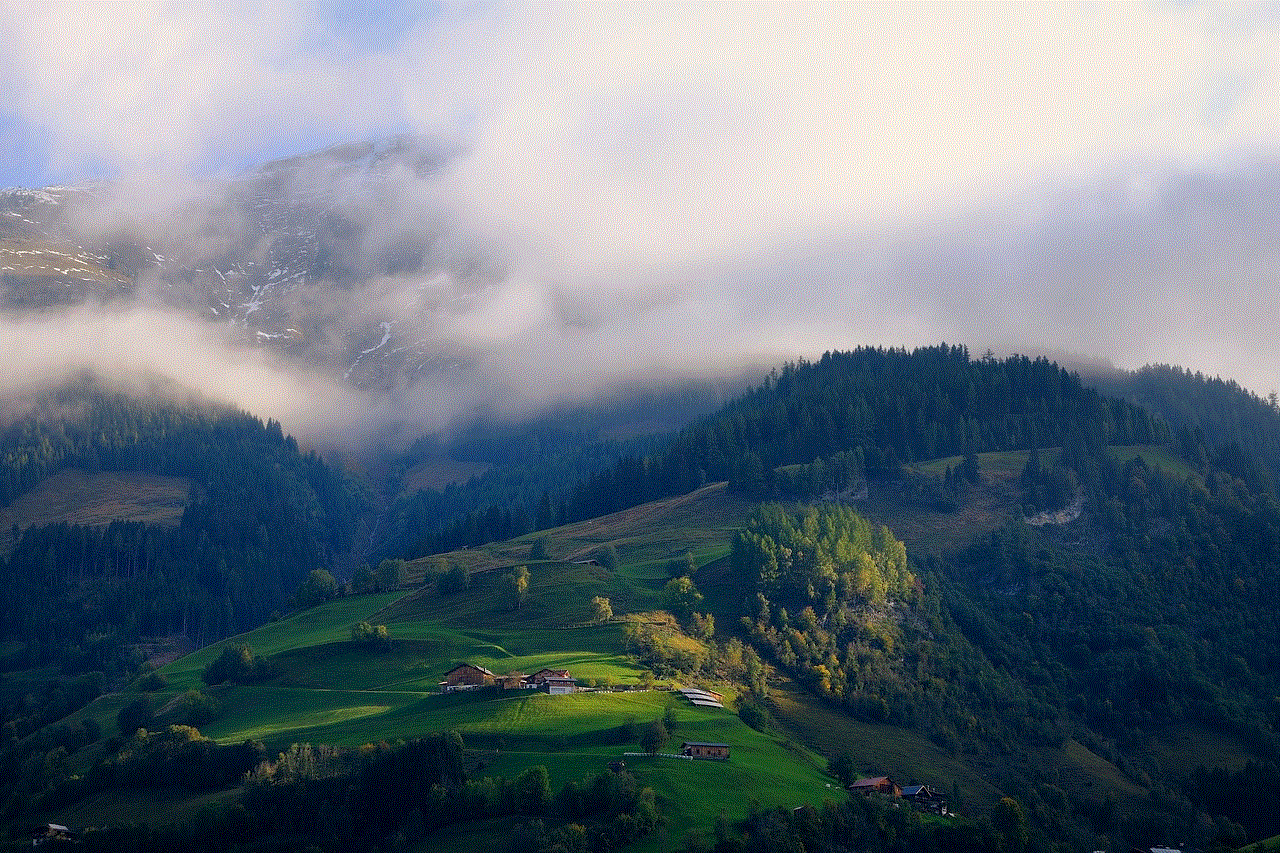
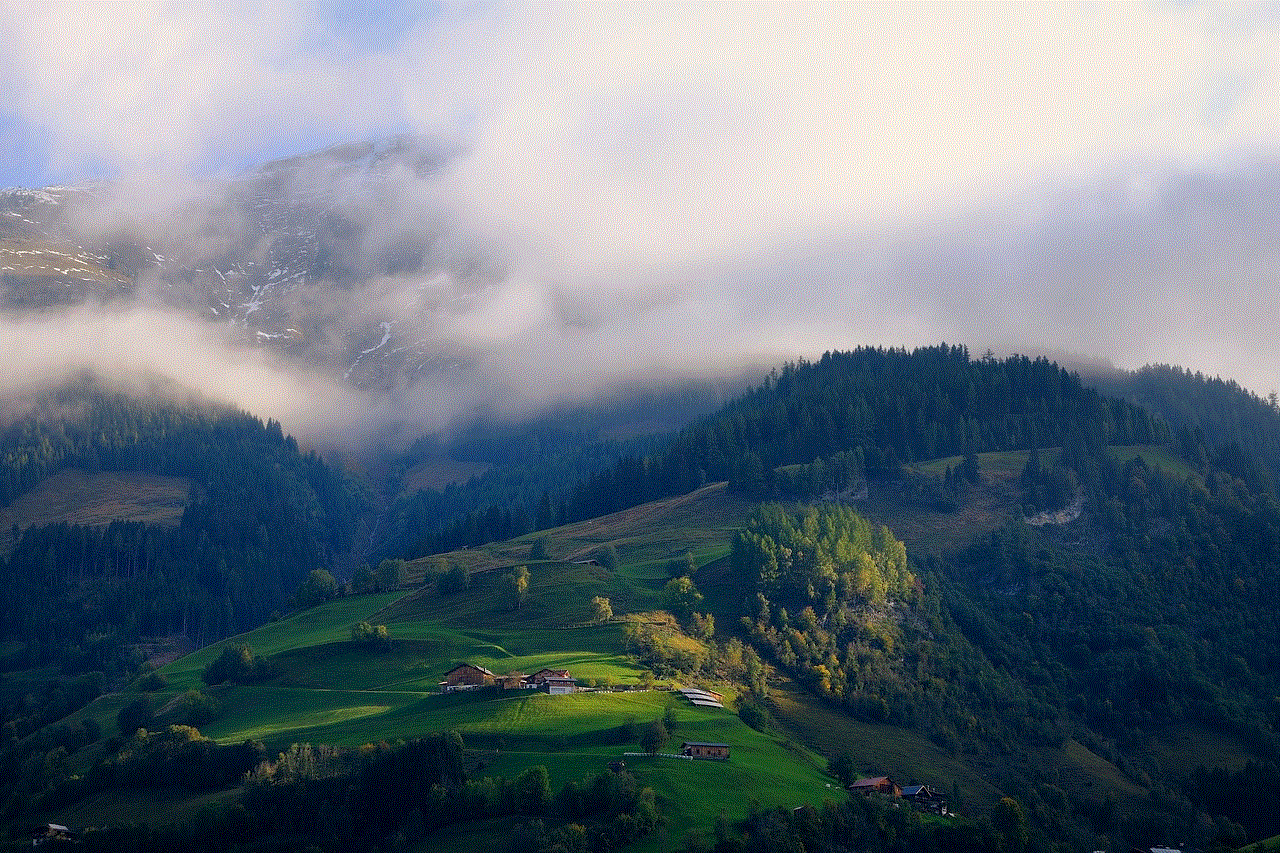
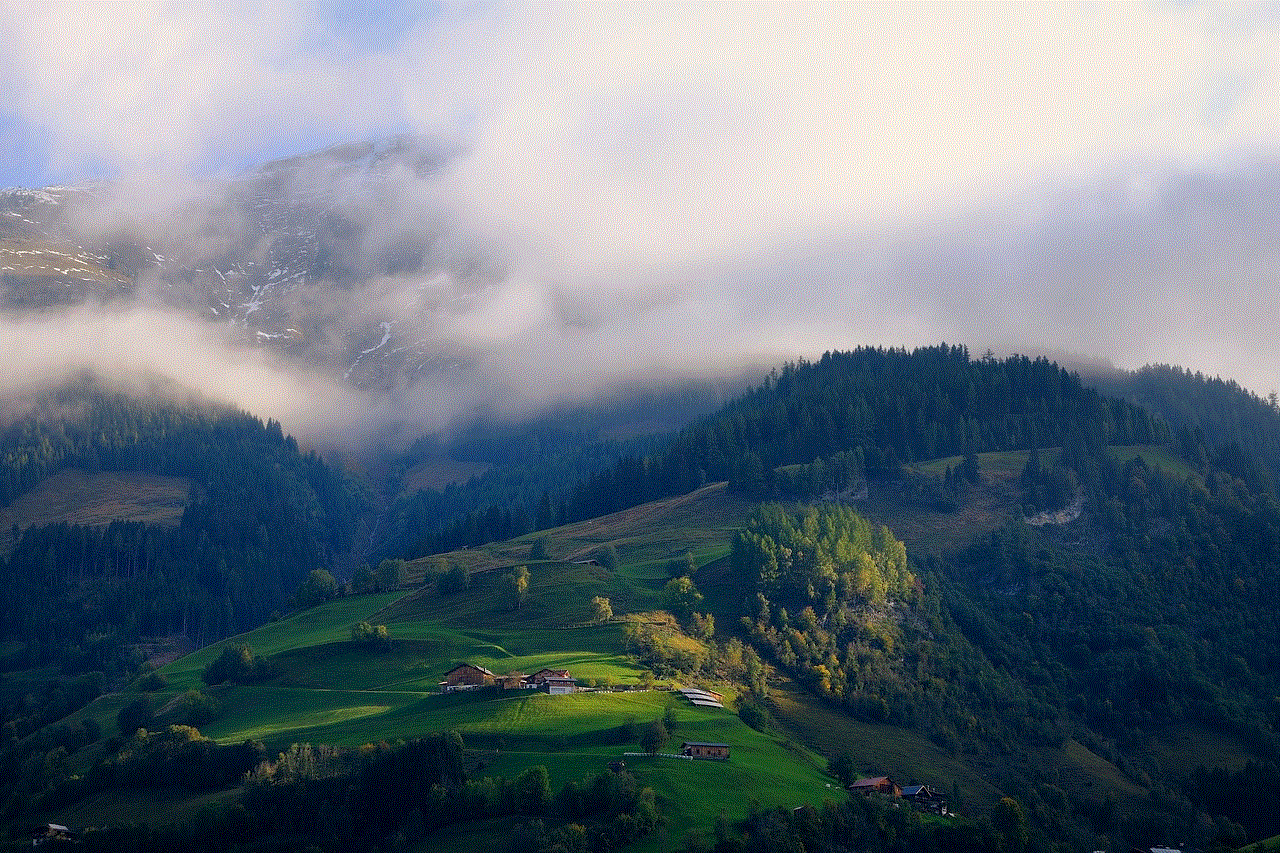
3. Disable Extensions:
To disable extensions on Safari, go to ‘Safari’ > ‘Preferences’ > ‘Extensions.’ Uncheck the box next to the extension you want to disable. You can also select ‘Uninstall’ to remove the extension completely.
4. Delete Preferences File:
To delete the ‘com.apple.Safari.plist’ file, go to ‘Finder’ > ‘Go’ > ‘Go to Folder.’ Type in the following location: ~/Library/Preferences/ and click on ‘Go.’ Find the ‘com.apple.Safari.plist’ file and delete it. Restart Safari, and a new preferences file will be created.
5. Check Internet Connection:
If you are having issues with your internet connection, try restarting your modem or router. You can also contact your internet service provider to see if there are any known issues in your area.
6. Disable Security Software:
If you suspect that your security software is causing problems with Safari, try disabling it temporarily. If the issue is resolved, you may need to add Safari as an exception in your security software’s settings.
7. Upgrade Hardware:
If you are using an older device, consider upgrading to a newer one with better hardware specifications. This will ensure that Safari runs smoothly, and you can enjoy a better browsing experience.
8. Wait for Apple Servers to be Back Online:
If the issue is caused by Apple’s servers, there is not much you can do except wait for them to be back online. You can also try using a different browser in the meantime.
9. Use a Different Browser:
If a website is not working correctly on Safari, try using a different browser, such as Google Chrome or Mozilla Firefox, to see if the problem persists. If it does not, then it is likely a compatibility issue with Safari.
10. Scan for Malware:



If you suspect that your device is infected with malware, run a full system scan using reliable antivirus software. Remove any detected malware, and then try using Safari again.
In conclusion, Safari is a reliable and efficient web browser, but like any other software, it may encounter issues at times. If you are facing any problems with Safari, try the solutions mentioned above to get it up and running again. Keeping your browser updated, clearing cache and cookies regularly, and using a good antivirus software will ensure a smooth and hassle-free browsing experience.