kik spy tool for android
When it comes to spying on someone’s Kik account, there are various tools and methods available in the market. However, one of the most popular and reliable options is the Kik spy tool for Android devices. With the increasing popularity of Kik as a messaging platform, many people are looking for ways to monitor someone’s Kik account discreetly. In this article, we will explore everything you need to know about the Kik spy tool for Android and how it can help you keep an eye on your loved ones or employees.
What is a Kik spy tool for Android?
A Kik spy tool for Android is a software or application that allows you to monitor all the activities of a Kik account from an Android device. It is designed to work in stealth mode, which means the person being monitored will not know that their Kik account is being tracked. This tool is specifically developed for Android devices and is not compatible with other operating systems.
How does it work?
The Kik spy tool for Android works by secretly collecting all the information from the target device and uploading it to a secure online dashboard. This dashboard can be accessed from any web browser, and it displays all the collected data in an organized manner. The tool captures all the Kik messages, including text, photos, videos, and even deleted messages. It also records call logs, location history, and other activities on the device.
To use a Kik spy tool for Android, you need physical access to the target device for a few minutes to install the software. Once the installation is complete, the tool will start working in the background, without the user’s knowledge. You can then log in to the online dashboard and view all the collected data.
Why do you need a Kik spy tool for Android?
There are various reasons why someone might need a Kik spy tool for Android. For parents, it can be a way to keep an eye on their children’s online activities and ensure their safety. With the increasing number of online predators, it’s essential to monitor your child’s Kik account to protect them from potential harm. The tool also allows you to set up alerts for specific keywords or contacts, giving you an immediate notification if your child is in danger.
For employers, a Kik spy tool can be a way to monitor their employees’ productivity and ensure they are not wasting time on messaging apps during work hours. It can also help in preventing data leaks and protecting sensitive information from falling into the wrong hands.
Features of a Kik spy tool for Android
A Kik spy tool for Android comes with a range of features that make it an effective and reliable monitoring solution. Here are some of the most common features you can expect from such a tool:
1. Kik message monitoring – The tool captures all the messages sent and received on the target device, including text, photos, videos, and stickers.
2. Deleted message recovery – Even if the user deletes a message from their Kik account, the tool will still record and save it on the online dashboard for you to view.
3. Call logs – It records all the incoming and outgoing calls on the device, along with the duration and time of the call.
4. Location tracking – With the help of GPS technology, the tool can track the device’s location and display it on the online dashboard.
5. Social media monitoring – Apart from Kik, some spy tools also allow you to monitor other social media platforms like WhatsApp , facebook -parental-controls-guide”>Facebook , Instagram, and more.
6. Keylogger – This feature records all the keystrokes made on the device, giving you access to usernames, passwords, and other sensitive information.
7. Web browsing history – The tool also tracks the websites visited on the device, allowing you to see what the user has been browsing on the internet.
Is it legal to use a Kik spy tool for Android?
The legality of using a Kik spy tool for Android depends on your location and the purpose of using it. In most cases, it is legal to use such tools to monitor your child’s activities or to keep track of company-owned devices. However, it is illegal to use a spy tool to monitor someone without their consent. Before using a Kik spy tool, make sure to check your local laws and regulations.
How to choose the right Kik spy tool for Android?
With so many options available in the market, it can be overwhelming to choose the right Kik spy tool for Android. Here are a few factors that you should consider before making a decision:
1. Compatibility – Make sure the tool is compatible with the target device’s operating system. Some tools are only compatible with specific Android versions, so check before purchasing.
2. Stealth mode – The tool should have a stealth mode feature to ensure that the user does not know they are being monitored.
3. User-friendly interface – The online dashboard should be easy to navigate and understand, even for non-technical users.
4. Price – Consider the price of the tool and make sure it fits your budget. Some tools offer a free trial or a money-back guarantee, so take advantage of those options before committing.
5. Customer support – Look for a tool that offers reliable customer support in case you encounter any issues with the software.
Conclusion
In today’s digital age, it’s essential to keep track of what your loved ones or employees are doing online. A Kik spy tool for Android can be a useful tool for monitoring someone’s Kik account discreetly. However, it’s crucial to use such tools ethically and within the legal boundaries. Choose a reliable and trustworthy tool that meets your monitoring needs and keep your loved ones safe.
forgot iphone restrictions passcode
Forgetting the iPhone restrictions passcode can be a frustrating experience for any iPhone user. This passcode is used to restrict certain features and settings on the device, and it can be set by the user or by someone else, such as a parent or employer. When the restrictions passcode is forgotten, it can limit the usability of the iPhone and make it difficult to access certain apps and features. In this article, we will discuss what the restrictions passcode is, why it is important, and what to do if you forget it.
What is the iPhone Restrictions Passcode?
The iPhone restrictions passcode is a 4-digit code that is used to restrict access to certain features and settings on the device. This passcode is separate from the device’s main passcode, which is used to unlock the iPhone. The restrictions passcode is also known as the “parental controls” passcode, as it is often used by parents to limit their child’s access to certain apps and content. This passcode can be set in the device’s settings under “Restrictions.”
Why is the Restrictions Passcode Important?
The restrictions passcode is important for several reasons. For parents, it allows them to control what their child can access on their iPhone, ensuring they are not exposed to inappropriate content. For employers, it can be used to restrict certain features and apps on company-owned iPhones to prevent employees from wasting time or accessing sensitive information. Additionally, the restrictions passcode can be helpful for individuals who want to limit their own access to certain apps, such as social media or games, to increase productivity or reduce screen time.
What Happens If You Forget the Restrictions Passcode?
Forgetting the restrictions passcode can be a frustrating experience, as it can limit the functionality of the iPhone. If you forget the restrictions passcode, there are a few things you can try to regain access to your device. However, it is important to note that these solutions may not work for everyone, and in some cases, you may need to reset your iPhone to factory settings, which will erase all data on the device.
Solution 1: Try the Default Passcode
The default restrictions passcode on most iPhones is “1234” or “0000.” If you have never set a restrictions passcode on your device, try using one of these codes to see if it works. If it does, you can then change the passcode to something more secure.
Solution 2: Use the Main Passcode
In some cases, the restrictions passcode may be the same as the device’s main passcode. If you have recently changed your main passcode and can’t remember the new one, try using the old one as the restrictions passcode. This may unlock the restrictions and allow you to change the passcode to something you can remember.
Solution 3: Use iCloud Backup
If you have previously backed up your device to iCloud, you may be able to restore it using the most recent backup. This will erase all data and settings on the device, including the restrictions passcode. To do this, connect your iPhone to a computer with iTunes and select “Restore iPhone” in the Summary tab. You will then have the option to choose the most recent iCloud backup to restore from.
Solution 4: Use a Third-Party Tool
There are several third-party tools available that claim to be able to bypass the restrictions passcode on iPhone. However, these tools may not be reliable and may even cause harm to your device. It is important to do thorough research and read reviews before using any third-party tool to try and unlock your device.
Solution 5: Reset iPhone to Factory Settings
If all else fails, you may need to reset your iPhone to factory settings. This will erase all data on the device, including the restrictions passcode, and restore it to its original state. To do this, connect your iPhone to a computer with iTunes and select “Restore iPhone” in the Summary tab. This should only be used as a last resort, as it will erase all data on the device and cannot be undone.
Tips to Avoid Forgetting the Restrictions Passcode
To avoid the frustration of forgetting the restrictions passcode in the future, here are a few tips you can follow:
1. Set a memorable restrictions passcode: When setting your restrictions passcode, choose a code that is easy for you to remember but difficult for others to guess.
2. Write it down: If you have a hard time remembering passcodes, write it down and keep it in a safe place, such as a password manager app or a locked drawer.
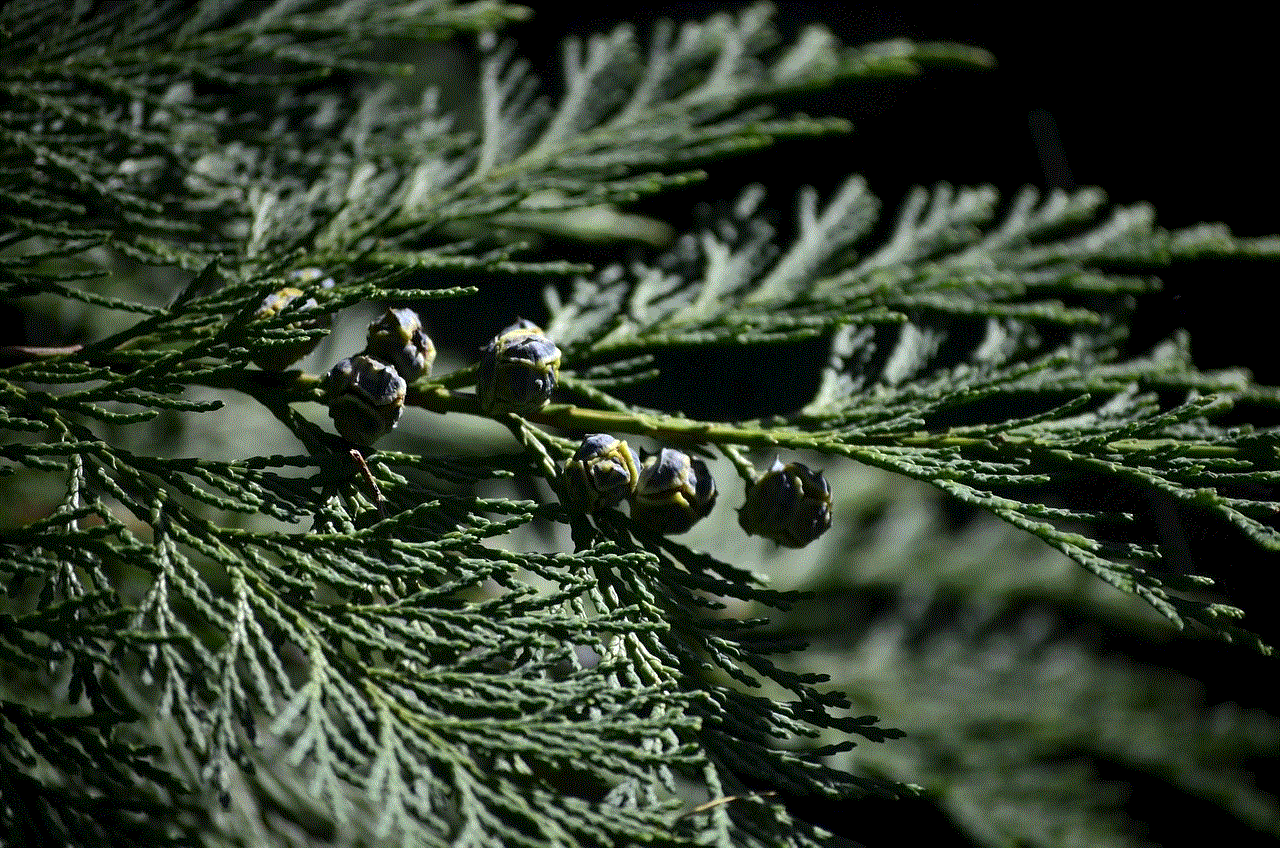
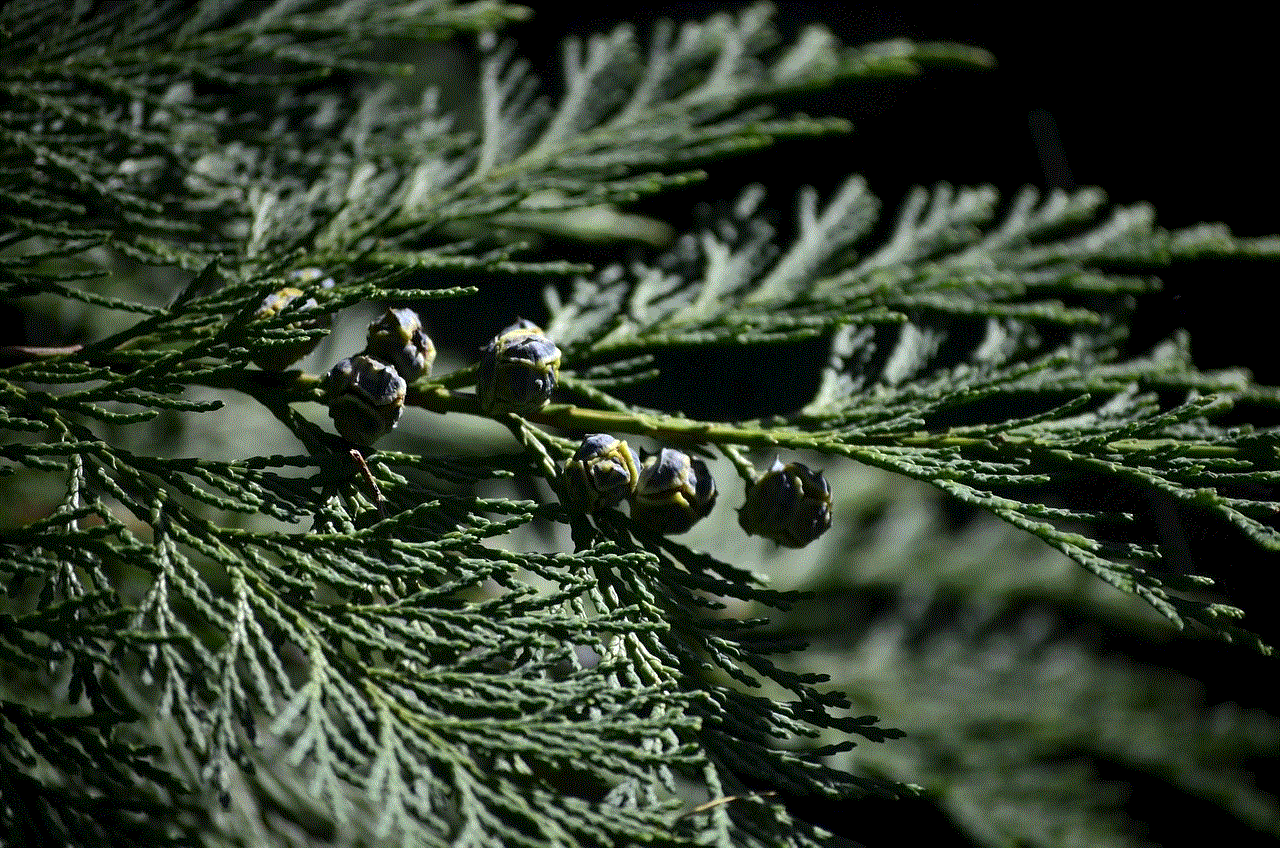
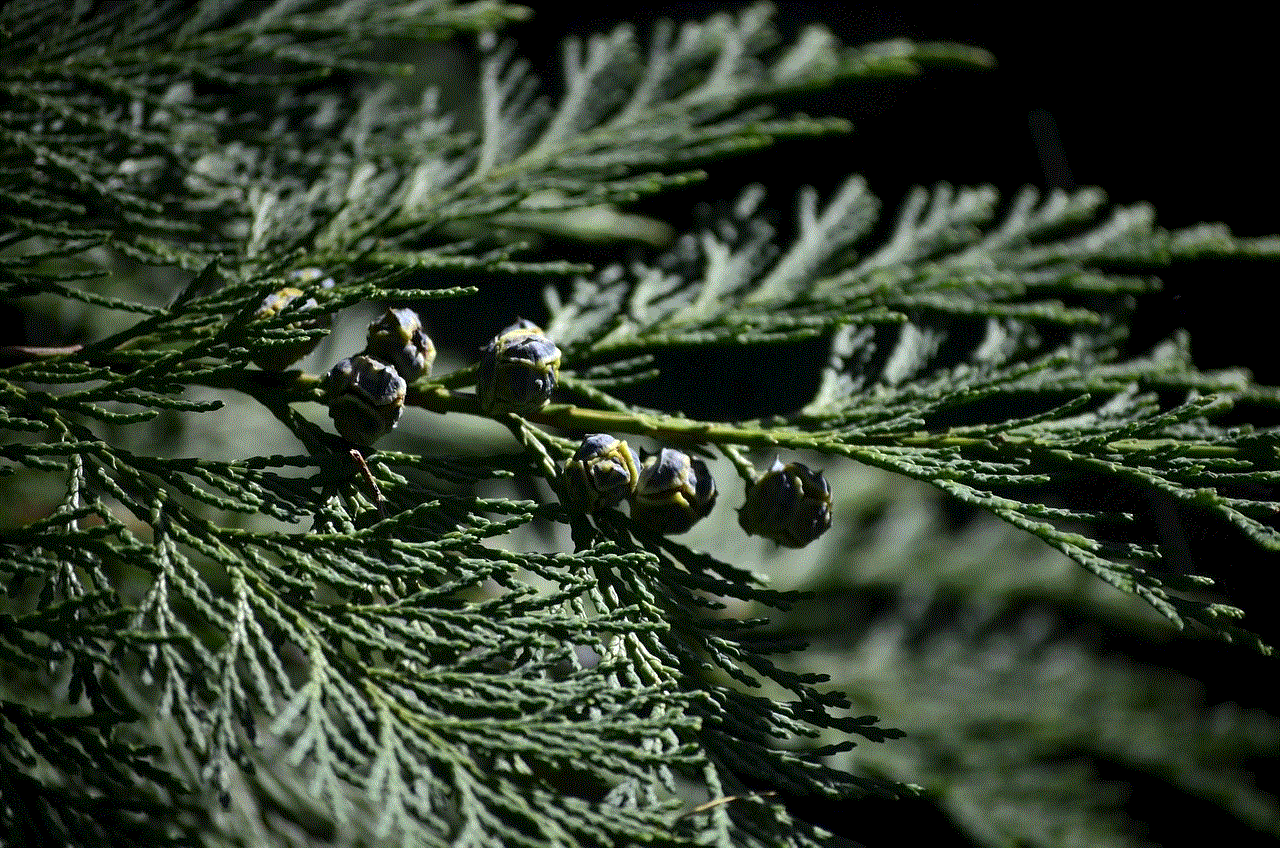
3. Use Touch ID or Face ID: If your device supports Touch ID or Face ID, you can use these features to unlock your device instead of the passcode.
4. Set a reminder: If you have to change your restrictions passcode frequently, set a reminder on your device to remind you to do so.
5. Avoid using the default passcode: The default passcode may be easy to remember, but it also makes it easy for others to guess. Always set a unique passcode for your device.
Conclusion
The iPhone restrictions passcode is an important security feature that allows users to restrict access to certain apps and features on their device. Forgetting this passcode can be frustrating, but there are a few solutions you can try to regain access to your device. It is important to set a memorable passcode and take precautions to avoid forgetting it in the future. If all else fails, resetting your device to factory settings may be necessary, but this should only be used as a last resort.
compare trackr and tile
In today’s fast-paced world, keeping track of our belongings has become a cumbersome task. With our busy schedules and multiple responsibilities, it is not uncommon to misplace or lose our valuable possessions. This is where the use of tracking devices comes in. Two of the most popular tracking devices in the market are Trackr and Tile. Both of these devices offer similar features and benefits, but how do they compare? In this article, we will take an in-depth look at Trackr and Tile and analyze their differences and similarities.
Overview of Trackr and Tile
Before we dive into the comparison, let’s first understand what Trackr and Tile are and how they work. Trackr is a Bluetooth tracking device that uses a small coin-sized tracking device called Trackr Bravo. This device can be attached to any valuable item such as keys, wallet, or even a pet. The Trackr Bravo connects to your smartphone via Bluetooth and uses the Trackr app to track the location of your item. The app also has a feature called Crowd GPS, which allows you to locate your lost item with the help of other Trackr users in the vicinity.
On the other hand, Tile is also a Bluetooth tracking device that comes in the form of a small tile-like device. It uses the Tile app to connect to your smartphone and track the location of your item. The Tile app also has a community feature, where other Tile users can help you find your lost item. Additionally, Tile also offers a Pro version, which uses GPS instead of Bluetooth and has a longer range.
Design and Usability
When it comes to design, both Trackr and Tile are compact and lightweight, making them easy to attach to any item without adding any bulk. However, Tile has a slightly bigger and thicker design compared to Trackr Bravo. Both devices have a button on them that can be used to locate your phone by making it ring, even if it’s on silent mode.
In terms of usability, both Trackr and Tile are user-friendly and easy to set up. All you need to do is download the respective apps and follow the instructions to connect the device to your phone. The apps also have a simple interface, making it easy to track your items and access other features.
Tracking Range and Accuracy
One of the key factors to consider when choosing a tracking device is its range and accuracy. In this aspect, Trackr and Tile have some differences. Trackr Bravo has a range of 100 feet, while Tile has a range of 200 feet. However, as mentioned earlier, Tile Pro uses GPS, which gives it a much longer range of up to 400 feet. This makes Tile a better option for tracking items that are further away.
When it comes to accuracy, both devices use Bluetooth technology to track the location of your item. This means that the accuracy may vary based on the strength of the Bluetooth connection. In terms of accuracy, Tile has an advantage as it also uses GPS, which provides a more accurate location of your lost item.
Battery Life
Another important aspect to consider is the battery life of the tracking device. Trackr Bravo and Tile have a replaceable battery that lasts for about a year. However, Tile Pro has a non-replaceable battery that needs to be changed every year. This can be a drawback for some users who prefer a longer-lasting battery.
Price
When it comes to pricing, both Trackr and Tile offer similar options. Trackr Bravo costs $29.99, while Tile Mate costs $25. Both devices also offer multipacks at a discounted price. However, as mentioned earlier, Tile Pro is more expensive, with a price of $35 for a single device.
Features
Apart from the basic tracking features, both Trackr and Tile offer additional features that may be useful for some users. Trackr Bravo has a separation alert feature, which notifies you when you leave your item behind. It also has a customizable ringer, allowing you to choose from a variety of sounds to find your lost item easily.
Tile, on the other hand, has a silent mode feature, which allows you to mute the ringtone of your lost item. It also has a feature called Smart Alerts, which notifies you when you are leaving without your tracked item. Additionally, Tile Pro has a feature called Location History, which keeps track of the places your item has been to.
Compatibility
Both Trackr and Tile are compatible with both iOS and Android devices. However, Trackr Bravo is also compatible with Amazon Alexa, allowing you to locate your item using voice commands.
Privacy and Security
One of the main concerns with tracking devices is the issue of privacy and security. Both Trackr and Tile have addressed this issue by implementing security measures to protect user data. However, there have been some concerns raised about the possibility of hackers accessing the location data of these devices. Therefore, it is important to take necessary precautions when using any tracking device.
Which One Should You Choose?
After looking at the differences and similarities between Trackr and Tile, the question remains, which one should you choose? The answer to this question depends on your personal preferences and needs. If you are looking for a compact and affordable tracking device with basic features, then Trackr Bravo is a good option. However, if you want a longer range and more advanced features such as GPS and Smart Alerts, then Tile is a better choice.



Conclusion
In conclusion, both Trackr and Tile are reliable and efficient tracking devices that offer similar features and benefits. While Trackr Bravo is more affordable and has a customizable ringer, Tile has a longer range and GPS capabilities. Ultimately, the choice between these two devices depends on your specific needs and budget. Whichever device you choose, it will definitely make your life easier by helping you keep track of your valuable possessions.