last minute elf on the shelf
Last Minute Elf on the Shelf Ideas for a Memorable Holiday Season
The holiday season is a time for joy and magic, and there’s no better way to bring that magic into your home than with the beloved tradition of Elf on the Shelf. This mischievous little elf has become a staple in many households, delighting children and adults alike with their daily antics leading up to Christmas. However, if you find yourself running short on time and in need of some last-minute elf on the shelf ideas, don’t worry! We’ve got you covered with a list of creative and easy-to-implement ideas that will make this holiday season unforgettable.
1. Snow Angel Elf: Sprinkle some flour or powdered sugar on a surface to create a snowy effect. Then, place your elf in the middle and move their arms and legs to make it look like they’ve been making snow angels. This simple idea is sure to bring smiles to everyone’s faces.
2. Cookie Baking Elf: Have your elf set up a little baking station with miniature utensils, mixing bowls, and cookie ingredients. Add some flour or sprinkles to make it look like they’ve been hard at work. This idea not only adds a festive touch but also serves as a reminder to get started on your holiday baking.
3. Candy Cane Hunt: Hide candy canes throughout your home and have your elf lead the way with a note or a trail of candy cane crumbs. This fun scavenger hunt will keep the kids entertained while adding an element of surprise to their morning routine.
4. Movie Night Elf: Set up a cozy movie night for your family by having your elf gather some popcorn, a favorite holiday DVD, and maybe even a small blanket or pillow. Position the elf in front of the TV, and it’ll look like they’re ready to enjoy a holiday movie marathon.
5. Santa’s Helper Elf: Have your elf dress up in a miniature Santa suit and place them in a festive setting, surrounded by wrapping paper, ribbons, and bows. This idea not only adds a touch of holiday cheer but also serves as a reminder to get started on your gift wrapping.
6. Letters to Santa Elf: Set up a small writing station with pens, paper, and envelopes, and have your elf appear to be writing a letter to Santa. This idea not only encourages your children to write their own letters but also adds a personal touch to the magic of the season.
7. Elf Dance Party: Set up a small disco area with fairy lights, a mini music player, and maybe even a mirror ball. Position your elf in the middle and have them strike a dance pose. This idea is sure to bring laughter and joy to your home.
8. Sports Elf: If your family enjoys sports, have your elf set up a mini sports game with other toys or action figures. Whether it’s soccer, basketball, or even a snowball fight, this idea will bring a sporty twist to your elf’s daily adventures.
9. Elf Spa Day: Set up a mini spa area with cotton balls, mini towels, and a tiny robe. Position your elf as if they are enjoying a relaxing day at the spa, complete with cucumber slices on their eyes. This idea not only adds a touch of luxury but also encourages self-care during the busy holiday season.
10. Elf Photo Booth: Set up a small photo booth area with props like Santa hats, reindeer antlers, and funny glasses. Have your elf strike a pose and leave a note encouraging your children to join in on the fun. This idea is a great way to create lasting memories and capture the magic of the season.
11. Elf Snowball Fight: Use mini marshmallows as snowballs and position your elf among a pile of them. You can even set up a scene with other toys or other elves for a full-blown snowball fight. This idea is sure to bring laughter and create a playful atmosphere in your home.
12. Elf Art Gallery: Set up a mini art gallery with your elf as the featured artist. Use small frames or even clothespins to display miniature drawings or paintings. This idea not only encourages creativity but also adds a touch of sophistication to your elf’s daily adventures.
13. Elf Science Experiment: Have your elf set up a mini science lab with test tubes, beakers, and food coloring. Add a note explaining a simple experiment your children can try, like mixing colors or creating a volcano. This idea not only adds an educational twist but also encourages curiosity and exploration.
14. Elf Reading Nook: Set up a cozy reading nook with a small bookshelf, mini books, and a comfy chair or blanket. Position your elf as if they’re enjoying a good book. This idea not only encourages reading but also creates a peaceful and relaxing atmosphere in your home.
15. Elf Rock Band: Set up a small stage with toy instruments and have your elf be the lead singer or guitarist. Position other toys or action figures as the band members. This idea is sure to bring music and excitement to your elf’s adventures.
16. Elf Christmas Countdown: Create a countdown calendar using small envelopes or boxes, and have your elf appear to be opening one each day. Add notes or small surprises inside each envelope or box. This idea not only builds anticipation for Christmas but also adds a daily element of excitement.
17. Elf Decorating Crew: Have your elf gather some small decorations and position them as if they’re hanging lights or placing ornaments on a miniature tree. This idea not only adds a festive touch but also serves as a reminder to start decorating your own home.
18. Elf Camping Trip: Set up a miniature camping scene with a tiny tent, sleeping bags, and a campfire. Position your elf as if they’re roasting marshmallows or telling ghost stories. This idea not only adds a touch of adventure but also encourages outdoor exploration.
19. Elf Yoga Class: Set up a small yoga mat and have your elf appear to be practicing various yoga poses. Add a note suggesting a simple yoga routine your children can try. This idea not only promotes physical activity but also creates a calm and mindful atmosphere in your home.
20. Elf Magic Show: Set up a mini magic show with a small hat, wand, and deck of cards. Position your elf as if they’re performing a magic trick. Add a note with instructions for a simple magic trick your children can learn. This idea not only adds a touch of wonder but also encourages creativity and showmanship.
Remember, the most important thing about Elf on the Shelf is the joy and magic it brings to your family. Whether you have days or minutes to spare, these last-minute elf on the shelf ideas are sure to create unforgettable memories this holiday season. So, get creative and have fun with your mischievous little elf!
how to change prime video pin
Prime Video is a popular streaming service owned and operated by Amazon. It offers a wide range of TV shows, movies, and original content for its subscribers. To ensure the safety and security of their content, Prime Video has a feature called the “Prime Video PIN.” This PIN is a four-digit code that is required every time a user wants to make any changes to their account, such as purchasing or renting a video or changing parental controls. In this article, we will discuss how to change your Prime Video PIN and why it is important to have a strong and unique PIN.
Why Change Your Prime Video PIN?
Before we dive into the steps of changing your Prime Video PIN, let us understand why it is essential to do so. Your PIN acts as a security measure to prevent unauthorized access to your account. With the rise in hacking and cybercrime, it is crucial to have a strong and unique PIN to protect your personal information and content. Changing your PIN regularly ensures that your account stays secure and reduces the chances of anyone guessing your PIN.
Moreover, if you have children in your household, you can use the Prime Video PIN to set up parental controls. This allows you to restrict access to certain content based on its rating, preventing children from accessing inappropriate content. Changing your PIN regularly is essential to maintain the effectiveness of parental controls and ensure your children are not exposed to content that is not suitable for their age.
Steps to Change Your Prime Video PIN
Now that we understand the importance of changing your Prime Video PIN let us look at the steps to do so:
Step 1: Log in to your Prime Video account
The first step to changing your PIN is to log in to your Prime Video account. You can do this by visiting the Prime Video website or launching the Prime Video app on your device.
Step 2: Go to your account settings
Once you have logged in, click on the “Account & Settings” option on the top right corner of the screen. This will take you to your account settings page.
Step 3: Select “Parental Controls”
On the account settings page, you will see various options such as “Your Devices,” “Your Profile,” “Digital Rights,” and “Parental Controls.” Click on the “Parental Controls” option.
Step 4: Enter your current PIN
To make any changes to your PIN, you will first need to enter your current PIN. If you have not set up a PIN before, you will be prompted to do so.
Step 5: Click on “Change” next to “Prime Video PIN”
Once you have entered your current PIN, you will see an option to change your Prime Video PIN. Click on “Change” next to it.
Step 6: Enter your new PIN
A pop-up window will appear, asking you to enter your new PIN. Remember, your PIN must be four digits and cannot be your birthday, phone number, or any other easily guessable number.
Step 7: Confirm your new PIN
After entering your new PIN, you will be prompted to confirm it. Enter the same PIN again and click on “Save Changes.”
Step 8: Your PIN has been changed
Congratulations, you have successfully changed your Prime Video PIN. You can now use your new PIN to make any changes to your account, such as purchasing or renting videos, setting up parental controls, and more.
Tips for Choosing a Strong Prime Video PIN
Now that you know how to change your Prime Video PIN let us discuss some tips for choosing a strong and secure PIN:
1. Avoid using easily guessable numbers such as your birthday, phone number, or address.
2. Do not use the same PIN for multiple accounts. Each account should have a unique PIN.
3. Use a combination of numbers that are not related to you, such as your favorite number or sports jersey number.
4. Avoid using sequential numbers or patterns. For example, 1234 or 1111.
5. Change your PIN regularly, at least once every six months.
6. Do not share your PIN with anyone, even if they are close to you.
7. Avoid writing down your PIN or saving it on your device. If you must, store it in a secure location.
8. Enable two-factor authentication for your Prime Video account for an added layer of security.
Conclusion
In conclusion, changing your Prime Video PIN is a simple yet crucial step in ensuring the security of your account and content. With the rise in cybercrime, it is essential to have a strong and unique PIN to protect your personal information and prevent unauthorized access to your account. By following the steps mentioned in this article and implementing the tips for choosing a strong PIN, you can ensure the safety of your Prime Video account. Remember to change your PIN regularly to maintain its effectiveness and protect your account from potential threats.
block gambling on iphone
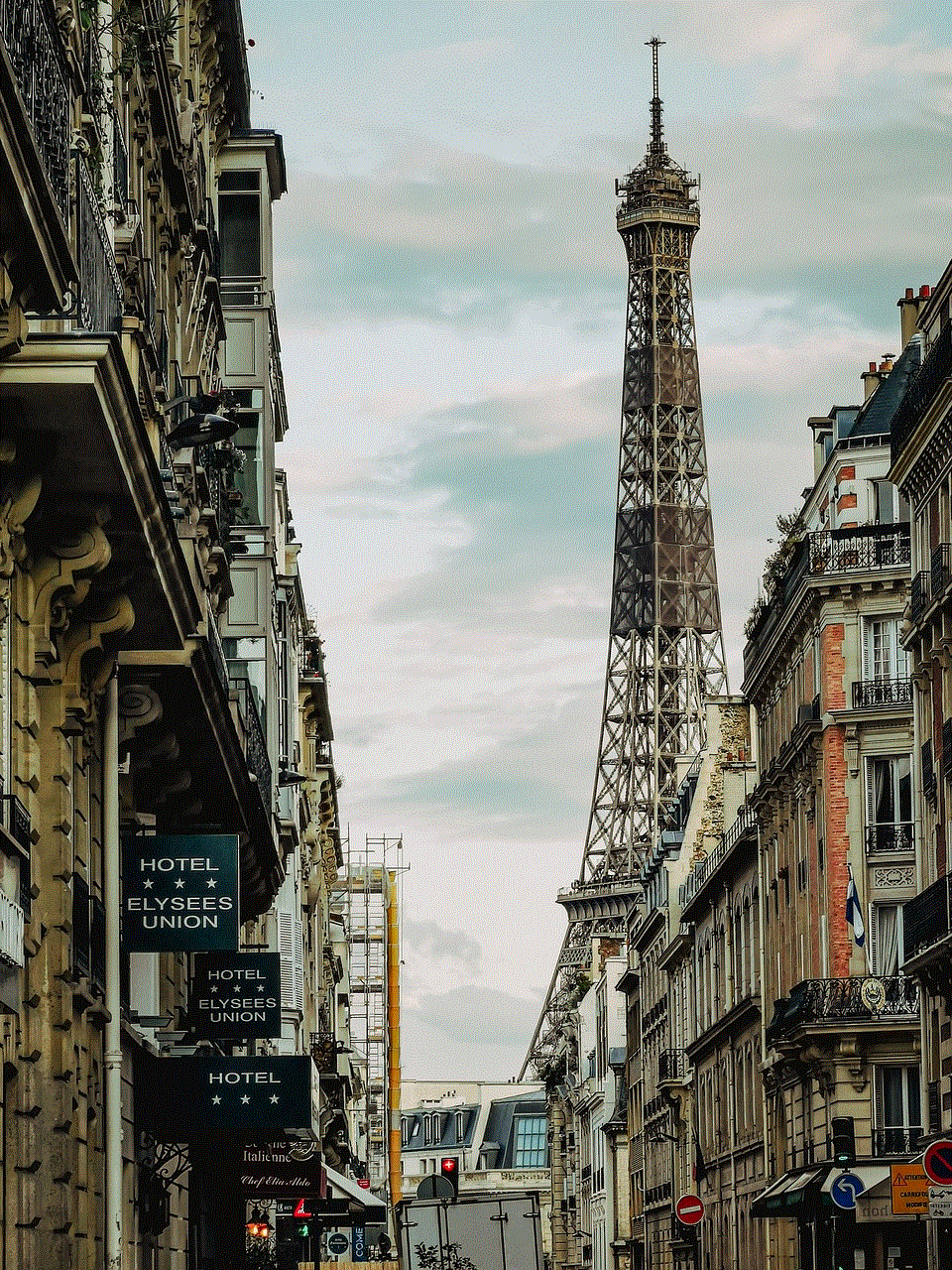
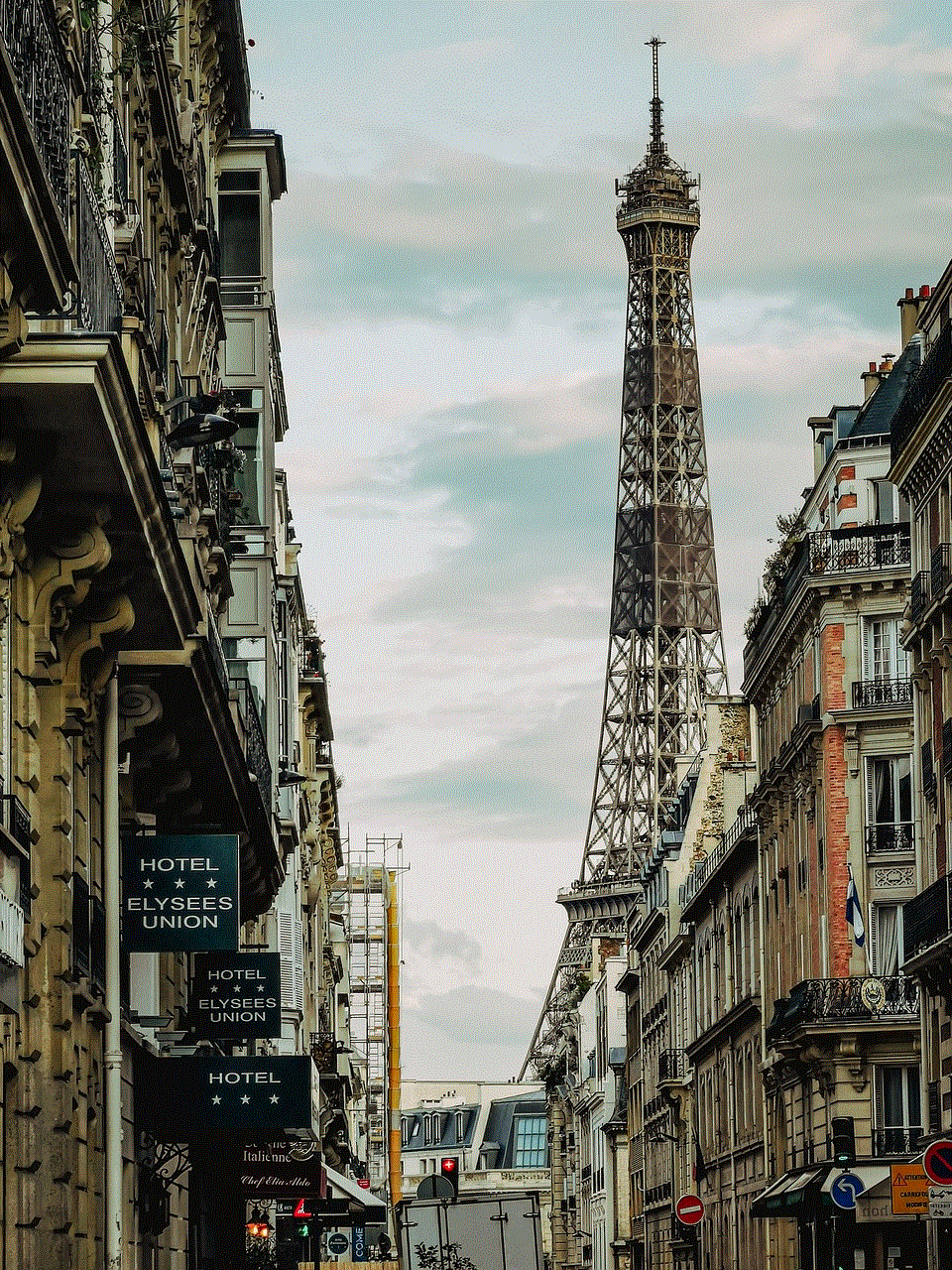
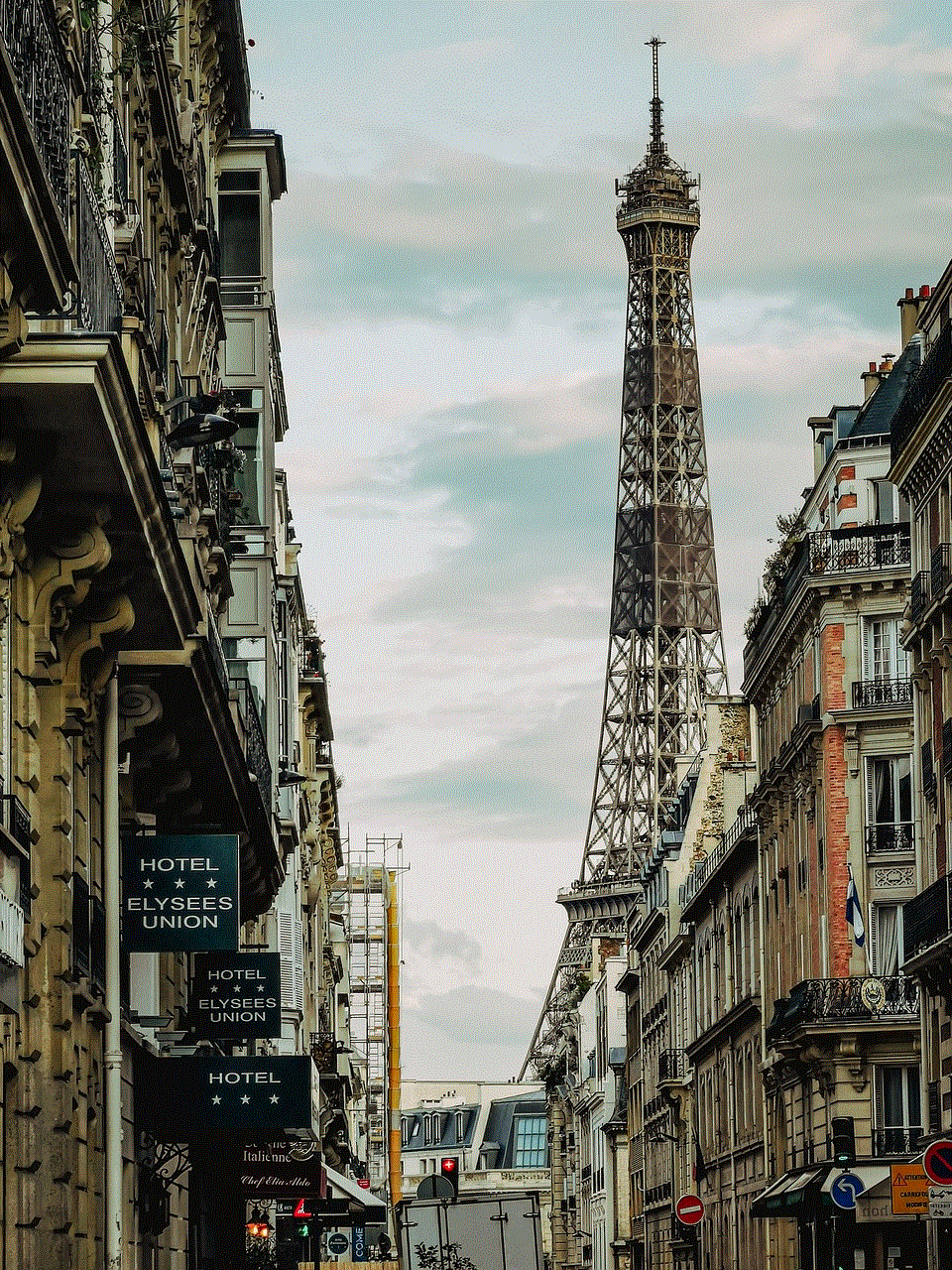
Gambling has been a part of human civilization for centuries, with evidence of gambling activities dating back to ancient civilizations such as the Greeks and the Romans. However, the rise of technology and the widespread use of smartphones have made gambling more accessible than ever before. With just a few taps on your iPhone, you can access countless online gambling sites and apps, making it easier for people to get caught up in the addictive world of gambling.
While gambling can be a harmless form of entertainment for some, it can quickly turn into a destructive habit for others. In fact, according to the National Council on Problem Gambling, approximately 2 million U.S. adults are estimated to meet the criteria for pathological gambling, and another 4-6 million are considered problem gamblers. As the use of smartphones continues to increase, so does the number of people struggling with gambling addiction. This is where the need to block gambling on iPhones becomes crucial.
One of the primary reasons why people get addicted to gambling is the easy access to it. With online gambling, people can place bets and play casino games from the comfort of their own homes, at any time of the day. This convenience makes it difficult for people to resist the temptation to gamble, especially for those who have a predisposition to addiction. And with the rise of mobile gambling, people can now access these online gambling sites and apps on their iPhones, making it even more challenging to control their gambling habits.
The good news is that there are ways to block gambling on your iPhone, and we’ll be discussing them in detail in this article. From built-in parental controls to third-party apps, there are various methods that you can use to restrict access to gambling sites and apps on your iPhone. So if you’re worried about your own or a loved one’s gambling habits, read on to find out how you can block gambling on an iPhone.
Built-in Parental Controls
One of the easiest and most effective ways to block gambling on an iPhone is by using the built-in parental controls. These controls allow you to set restrictions on your device, limiting access to certain apps and websites. To activate parental controls on your iPhone, follow these steps:
1. Open the Settings app on your iPhone.
2. Tap on “Screen Time” and then tap on “Content & Privacy Restrictions.”
3. If you haven’t set up a passcode for screen time, you’ll need to do so now.
4. Once you’ve set up the passcode, turn on the toggle for “Content & Privacy Restrictions.”
5. Scroll down and tap on “Content Restrictions.”
6. Tap on “Web Content,” and then select “Limit Adult Websites.”
7. Under “Never Allow,” tap on “Add Website” and type in the URL of the gambling site you want to block.
8. Repeat this process to add more gambling sites to the block list.
With these steps, you’ve effectively blocked access to gambling sites on your iPhone. However, it’s essential to note that this method is not foolproof, as there are ways to bypass these restrictions. For example, someone could access the gambling site through a different browser or use a VPN to disguise their location. Therefore, it’s best to use this method in conjunction with other measures for maximum effectiveness.
Third-Party Apps
Another way to block gambling on an iPhone is by using third-party apps that specialize in restricting access to certain websites and apps. These apps offer more comprehensive features than the built-in parental controls and are specifically designed to block gambling sites and apps. Some of the popular apps in this category include Gamban, BetBlocker, and Gamblock.
These apps work by blocking access to known gambling sites and also have the option to block any new sites that may appear. They also offer features such as time limits, self-exclusion, and activity tracking, which can be helpful in managing gambling habits. However, these apps may come at a cost, with some requiring a monthly subscription fee. It’s essential to research and compare different apps to find one that suits your needs and budget.
Network Restrictions
If you don’t want to download any additional apps or use the built-in parental controls, you can try using network restrictions to block gambling sites on your iPhone. This method involves blocking access to gambling sites at the router level, meaning that any device connected to that network will not be able to access these sites. To do this, you’ll need to access your router settings and add the gambling site’s URL to the block list.
While this method may be effective, it’s not the most practical solution, as it will block the site on all devices connected to the network, not just your iPhone. So if you have a family with multiple devices, you’ll need to consider the impact this might have on others. Additionally, someone could still access the gambling site using a different network or their mobile data.
Account Restrictions
Another way to block gambling sites on your iPhone is by setting up account restrictions on your App Store account. This will prevent you from downloading any gambling apps on your iPhone, thus limiting your access to these sites. To set up account restrictions, follow these steps:
1. Open the Settings app on your iPhone.
2. Tap on your name at the top of the screen.
3. Tap on “iTunes & App Store.”
4. Tap on “In-App Purchases” and select “Don’t Allow.”
5. Tap on “Content & Privacy Restrictions.”
6. If you haven’t set up a passcode for screen time, you’ll need to do so now.
7. Once you’ve set up the passcode, turn on the toggle for “Content & Privacy Restrictions.”
8. Scroll down and tap on “iTunes & App Store Purchases.”
9. Under “In-app Purchases,” tap on “Don’t Allow.”
With these restrictions in place, you won’t be able to download any gambling apps on your iPhone. However, this method also has its limitations, as it doesn’t prevent you from accessing gambling sites through your iPhone’s browser.
Seek Support
While blocking gambling on your iPhone can be a helpful step towards managing your addiction, it’s crucial to seek support to address the root of the problem. Gambling addiction is a serious issue that can have severe consequences, not just for the individual but for their loved ones as well. If you or someone you know is struggling with gambling addiction, it’s essential to seek professional help.
There are many resources available for those seeking help with gambling addiction. Organizations such as Gamblers Anonymous offer support groups and counseling services for individuals struggling with gambling addiction. Seeking therapy or counseling can also be beneficial in addressing underlying issues that may be contributing to the addiction.
Final Thoughts
In today’s digital age, it’s easy to get caught up in the world of online gambling, and the widespread use of smartphones has only made it more accessible. However, for those struggling with gambling addiction, the consequences can be devastating. Therefore, it’s essential to take proactive measures to block gambling on an iPhone.



From built-in parental controls to third-party apps, there are various methods that you can use to restrict access to gambling sites and apps on your iPhone. While these methods can be effective, it’s essential to seek support and address the root of the problem to overcome gambling addiction. With the right support and tools, you can take control of your gambling habits and live a healthier, happier life.