outdoor games for 10 year olds
Outdoor games are a great way to get kids away from screens and technology and into the fresh air and sunshine. At the age of 10, children are at a crucial stage of development, both physically and mentally. They are starting to become more independent and are open to trying new things. This makes it the perfect time to introduce them to a variety of outdoor games that will not only keep them entertained but also help them develop important skills such as teamwork, problem-solving, and physical coordination.
In this article, we will explore some of the best outdoor games for 10 year olds. These games are suitable for both boys and girls and can be played with friends or family. So, let’s dive in and discover the endless possibilities of outdoor fun for 10 year olds.
1. Capture the Flag
Capture the Flag is a classic outdoor game that has been enjoyed by children for generations. It is a game of strategy and teamwork that will keep kids engaged and active for hours. To play, divide the group into two teams, and give each team a flag or a cloth to act as their flag. The teams must then hide their flag in their designated territory and try to capture the other team’s flag without getting caught. This game not only promotes physical activity but also requires players to use their critical thinking skills to come up with a winning strategy.
2. Red Rover
Red Rover is another classic game that is perfect for 10 year olds. To play, form two lines facing each other with about 15 feet of space in between. One team starts by calling out “Red Rover, Red Rover, let [player’s name] come over!” The player called must then run and try to break through the other team’s linked hands. If they succeed, they get to take a player back to their team. If they fail, they join the other team. The game continues until one team has all the players on their side.
3. Kickball
Kickball is a fun and active game that is perfect for larger groups. It is similar to baseball but instead of using a bat, players kick the ball. To play, set up four bases in a diamond shape and assign each team a field. The pitcher rolls the ball towards the kicker who must then try to kick the ball and run around the bases without getting tagged out. This game is great for developing hand-eye coordination and teamwork skills.
4. Obstacle Course
Obstacle courses are a great way to get kids moving and having fun. You can set up an obstacle course in your backyard using items such as hula hoops, cones, jump ropes, and anything else you can find around the house. You can also incorporate different challenges such as crawling under a table, jumping over a pile of pillows, or balancing on a beam. Encourage kids to time themselves and see if they can beat their previous record.
5. Frisbee Golf
Frisbee golf is a fun twist on the traditional game of golf. Instead of using clubs and balls, players use frisbees to throw at targets, usually metal baskets or poles. You can set up a course in a park or your backyard and have players take turns trying to get their frisbees into the targets. This game is not only fun but also helps to improve hand-eye coordination and throwing skills.
6. Water Balloon Toss
Water balloon toss is a perfect game for hot summer days. Fill up a bunch of water balloons and have kids stand in pairs facing each other. The pairs must toss the water balloon back and forth, taking a step back after each successful catch. The last pair standing with an unbroken water balloon wins. This game is perfect for cooling off and promoting teamwork and coordination.
7. Duck, Duck, Goose
Duck, Duck, Goose is a simple game that is perfect for younger 10 year olds. To play, have the group sit in a circle with one player walking around tapping each player on the head saying “duck” until they choose a player to be the “goose”. The goose must then run around the circle and try to get back to the empty spot before getting tagged by the player who tapped them. If they get tagged, they become the new “goose”. This game is great for promoting social skills and physical activity.
8. Hopscotch
Hopscotch is a classic game that is perfect for developing balance and coordination skills. Draw a hopscotch grid using chalk on the ground and have kids take turns tossing a small object such as a rock or beanbag into the numbered squares. They must then hop through the grid, skipping the square with the object, and retrieve it on the way back. If they successfully complete the course, they get to move on to the next round.
9. Sardines
Sardines is a reverse version of hide and seek. One player hides while the others close their eyes and count. When the counting is done, the players must search for the hidden player. When they find them, they must hide with them until all players have joined in, resembling a can of sardines. The last player to find the group becomes the next hider. This game promotes teamwork, problem-solving, and critical thinking.
10. Scavenger Hunt
Scavenger hunts are always a hit with kids of all ages. Create a list of items that can be found in your yard or local park and have kids search for them. You can also get creative and hide clues around the area leading to a final treasure. This game not only promotes physical activity but also encourages kids to use their observation and problem-solving skills.
Outdoor games are a great way to keep 10 year olds entertained and active. They promote physical, social, and cognitive development while also providing endless hours of fun. So, next time your child is stuck inside, grab some friends or family and head outdoors for some good old-fashioned fun.
send text from someone else’s number app
In today’s digital age, communication has become easier and more convenient than ever before. With the widespread use of smartphones, people can easily send texts, make calls, and stay connected with their loved ones from anywhere in the world. However, with this convenience also comes the risk of fraud and identity theft. One such form of fraud is using someone else’s number to send texts, and there are now apps that allow individuals to do just that. In this article, we will explore the concept of sending text from someone else’s number app and its implications on privacy and security.
Firstly, let’s understand how these apps work. These apps essentially use a technique called “spoofing” to send texts from a different number. Spoofing involves disguising the sender’s identity by using a different phone number or name. The app allows users to input the desired number they want to send texts from, and then they can type out the message and send it to the recipient. This makes it appear as though the text is coming from the chosen number, when in reality, it is being sent from the app’s server.
One of the most common reasons people use these apps is to play pranks on their friends or family. They may send funny or embarrassing messages from someone else’s number, causing confusion and amusement. While this may seem harmless, it can also have serious consequences. For instance, if the recipient of the prank text believes it to be true and takes action based on it, it can lead to misunderstandings and conflicts. Moreover, if the sender is using the app to harass or bully someone, it can have severe emotional and psychological impacts on the recipient.
Apart from pranks and harassment, there are instances where these apps are used for malicious purposes. Cybercriminals can use these apps to carry out phishing attacks, where they send texts pretending to be from a legitimate source, such as a bank or a government agency, to trick people into revealing sensitive information. This information can then be used to steal their identity, access their financial accounts, or commit other forms of fraud. Moreover, these apps can also be used to spread malware by sending links or attachments that, when clicked, can infect the recipient’s device with malicious software.
The use of these apps also raises concerns regarding privacy and consent. When someone sends a text from someone else’s number, they are essentially impersonating that person. This raises questions about the legality of such actions and whether it violates the individual’s right to privacy. Moreover, the recipient of the text may not have consented to receiving messages from that particular number, making it a form of unsolicited communication. This can be particularly concerning for individuals who have been victims of stalking or harassment in the past.
Another issue with these apps is that they can be used to manipulate or deceive people. For instance, a person can use the app to send a text pretending to be their partner, claiming that they have ended the relationship. This can cause emotional distress and lead to misunderstandings, especially if the recipient believes the message to be true and acts upon it. Moreover, these apps can also be used to create fake alibis or provide false proof of communication, which can have serious consequences in legal proceedings.
The use of these apps also poses a threat to businesses and organizations. In today’s digital world, many companies use text messaging as a means of communication with their customers. These apps can be used to impersonate the company’s number and send fraudulent messages to customers, damaging the company’s reputation and causing financial losses. Moreover, these apps can also be used to send false information to employees, leading to confusion and disruption in the workplace.
While these apps may have legitimate uses, such as allowing businesses to send messages from a centralized number or helping individuals maintain their privacy, their potential for misuse cannot be ignored. In some countries, using these apps for fraudulent purposes is considered a criminal offense, and anyone caught doing so can face severe consequences. However, the legality of using these apps for pranks or other purposes is still a grey area in many places.
In conclusion, the ability to send texts from someone else’s number app may seem like a harmless and convenient tool, but it also has serious implications. It can be used for pranks, harassment, fraud, and privacy violations, making it a cause for concern. It is essential for individuals to use these apps responsibly and ethically, and for authorities to regulate their use to prevent misuse. As technology continues to advance, it is crucial to stay vigilant and cautious about the potential risks it may bring.
view imessages on icloud



iMessages is one of the primary means of communication for Apple users, allowing them to send text messages, photos, videos, and documents to other Apple users for free. With the increasing dependence on technology for communication, many people have started using iMessages as their go-to messaging platform. However, like any other data, iMessages can also be easily lost or deleted due to various reasons. This is where the importance of iCloud comes in – it acts as a backup for all your iMessages, ensuring that you never lose any important conversations. In this article, we will delve into the topic of viewing iMessages on iCloud and discuss everything you need to know about it.
What is iCloud?
iCloud is a cloud storage and cloud computing service offered by Apple Inc. It was launched in 2011 and has become an integral part of the Apple ecosystem. iCloud allows users to store and sync data across different devices, including iPhones, iPads, Macs, and even Windows PCs. It offers various services, such as iCloud Drive, iCloud Photos, iCloud Backup, and iCloud Keychain, among others. One of the most significant advantages of iCloud is that it offers a seamless integration with all Apple devices, making it easy to access and manage your data from anywhere.
What are iMessages?
iMessages is a messaging platform developed by Apple for its users. It allows users to send text messages, photos, videos, and documents to other Apple users through Wi-Fi or cellular data. iMessages is different from traditional text messaging as it uses an internet connection instead of a cellular network. This makes it a more cost-effective and convenient option for users, especially for international communication. iMessages is available on all Apple devices and is automatically enabled when setting up a new device. It also offers various features, such as group messaging, read receipts, and end-to-end encryption, making it a popular choice among Apple users.
Why do you need to view iMessages on iCloud?
There are various reasons why you might need to view iMessages on iCloud. The most common one is to retrieve lost or deleted messages. We all have been in a situation where we accidentally delete an important message, and then regret it later. With iCloud, you can easily retrieve these messages as they are backed up in the cloud. Another reason could be to access your messages from a different device. If you have multiple Apple devices, you can view your iMessages on any of them, as long as they are connected to the same iCloud account. This makes it easier to manage your messages when switching between devices. Lastly, viewing iMessages on iCloud can also be useful for data recovery in case you lose your device or it gets damaged.
How to enable iMessages on iCloud?
Before we dive into how to view iMessages on iCloud, let’s first understand how to enable iMessages on iCloud. By default, iMessages are stored on the device’s internal storage. However, to store them in iCloud, you need to enable the feature manually. To do so, follow these steps:
1. Go to Settings on your iPhone or iPad.
2. Tap on your Apple ID at the top of the screen.
3. Scroll down and tap on iCloud.
4. Toggle on the switch next to Messages.
5. A pop-up message will appear, asking if you want to enable Messages on iCloud. Tap on Enable.
Once you have enabled Messages on iCloud, all your iMessages will be automatically backed up to iCloud. This process might take some time, depending on the number of messages you have. It is recommended to connect your device to a stable Wi-Fi network to avoid any interruptions or delays.
How to view iMessages on iCloud?
Now that we have enabled iMessages on iCloud, let’s look at how to view them. There are two ways to view iMessages on iCloud – through the Messages app on your device or through the iCloud website.
Viewing iMessages on the Messages app
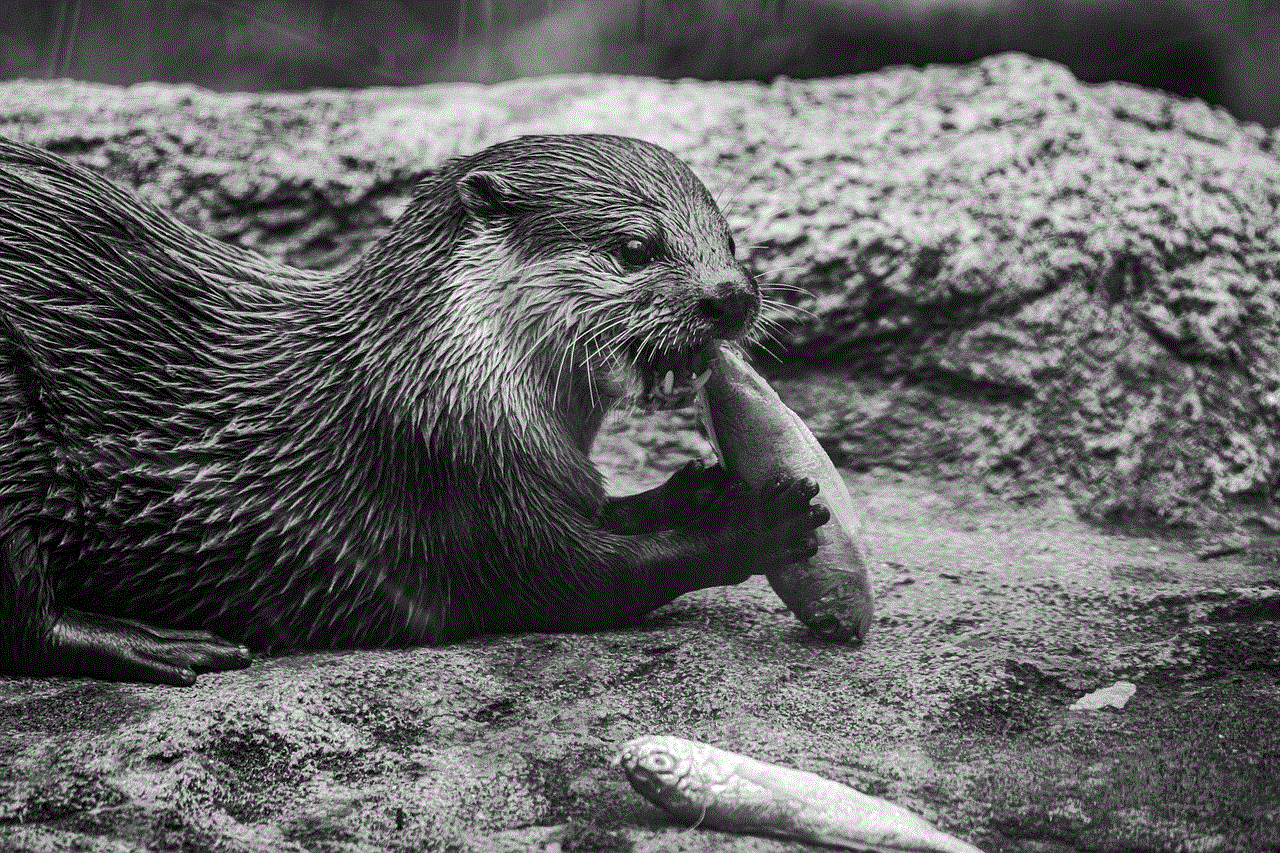
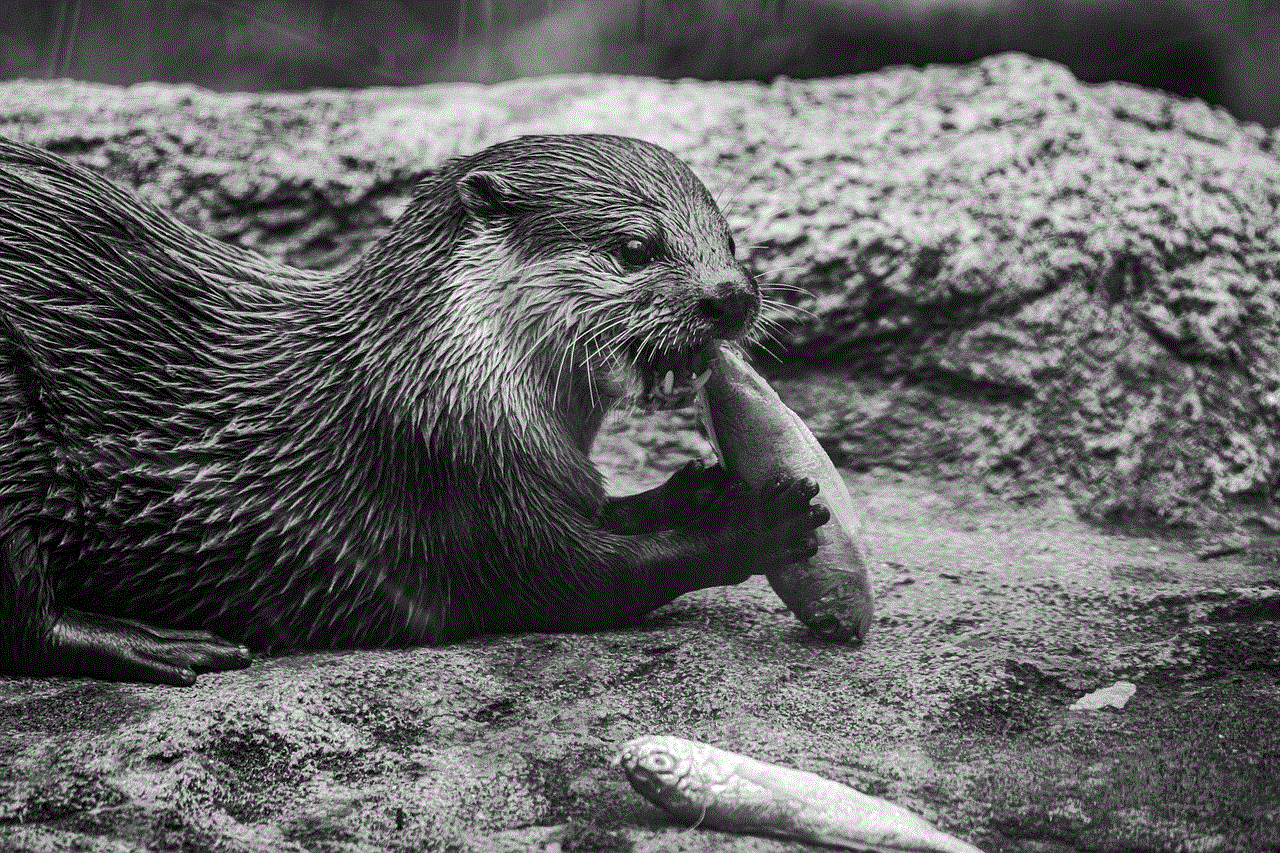
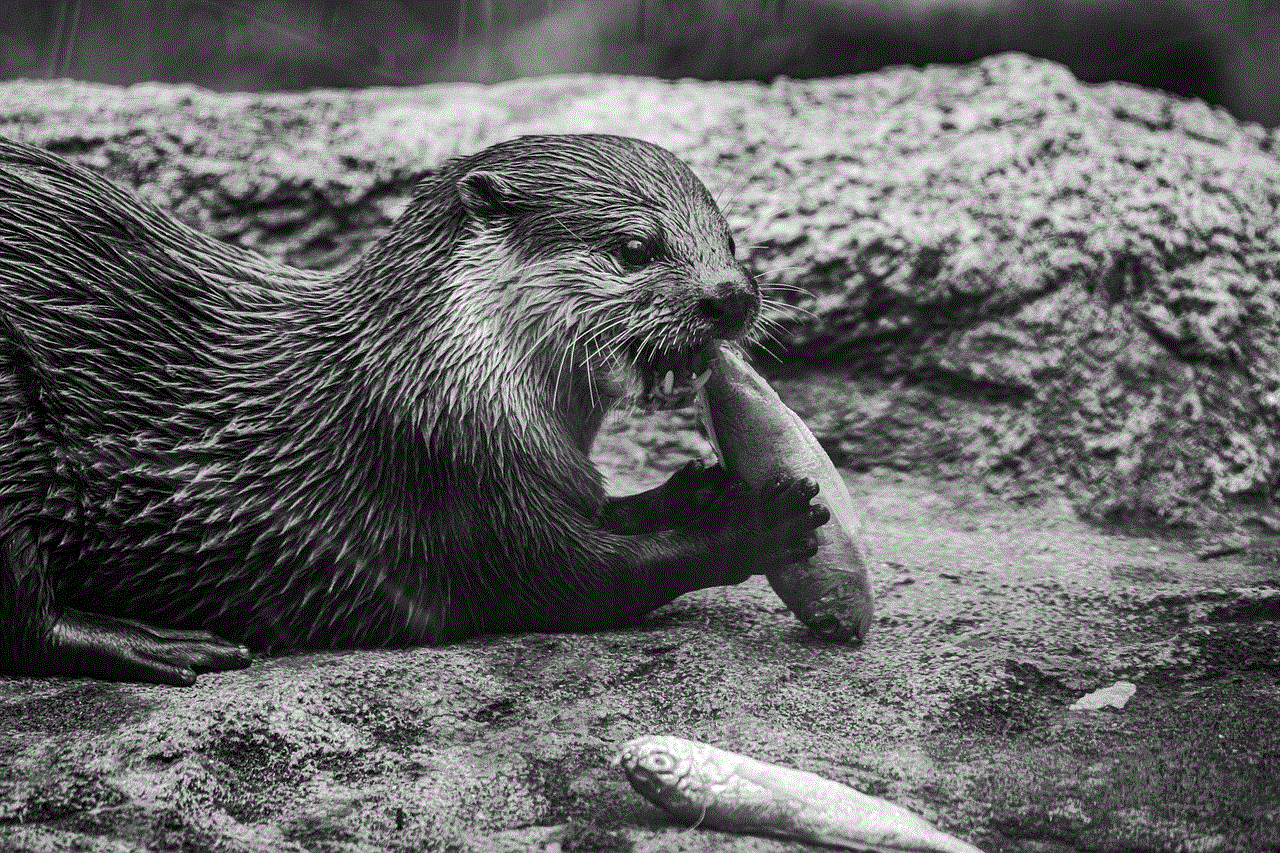
1. Open the Messages app on your device.
2. Tap on the search bar at the top of the screen.
3. Type in the name or phone number of the contact whose messages you want to view.
4. You will see a list of all the messages with that contact, including both iMessages and regular text messages.
5. If you want to view only iMessages, tap on the contact’s name at the top of the screen.
6. You will see a list of all the iMessages exchanged with that contact.
Viewing iMessages on iCloud website
1. Open a web browser on your computer and go to www.icloud.com.
2. Sign in with your Apple ID and password.
3. Click on the Messages icon.
4. You will see a list of all your iMessages, sorted by the contact’s name.
5. You can click on any contact to view all the messages exchanged with them.
What else can you do with iMessages on iCloud?
Apart from viewing iMessages, there are a few other things you can do with iMessages on iCloud, such as:
1. Delete messages and attachments: You can delete individual messages or entire conversations from iCloud. This can be useful if you want to free up space on your iCloud storage or get rid of unwanted conversations.
2. Download attachments: You can download attachments, such as photos, videos, and documents, from iMessages on iCloud to your device or computer . This makes it easier to access these files anytime, anywhere.
3. Manage storage: You can manage your iMessages storage on iCloud by going to Settings > General > iPhone Storage on your device. This will show you how much storage is being used by iMessages and other apps on your device. You can also free up space by deleting unwanted messages or attachments.
4. Sync messages across devices: With iMessages on iCloud, all your messages are synced across different devices. This means that if you delete a message on one device, it will be deleted from all your devices.
5. Access messages from non-Apple devices: Although iMessages is limited to Apple devices, you can still access your messages from non-Apple devices by logging into the iCloud website.
Final thoughts



In today’s digital age, where we rely heavily on our devices for communication, it is essential to have a backup of our data. With iMessages on iCloud, you can ensure that you never lose any important conversations. It also offers the convenience of accessing your messages from anywhere, making it a popular choice among Apple users. We hope this article has provided you with a comprehensive understanding of how to view iMessages on iCloud and its various features. So, the next time you accidentally delete a message or switch to a new device, you know where to find your iMessages – on iCloud!