smart tv slows down internet
In today’s digital age, the demand for smart TVs has skyrocketed as more and more people opt for streaming services over traditional cable television. However, one of the major concerns with the use of smart TVs is the slowing down of internet speeds. Many users have reported experiencing slower internet speeds when using their smart TVs, leading to frustration and inconvenience. In this article, we will delve deeper into the reasons behind this issue and explore ways to overcome it.
Firstly, it is important to understand how a smart TV connects to the internet. Unlike traditional TVs, smart TVs require a stable internet connection to access streaming services, online content, and other advanced features. This is usually achieved through Wi-Fi or an Ethernet cable. When a smart TV is connected to the internet, it can communicate with other devices and access online content, just like a computer or a smartphone.
The first reason why a smart TV may slow down your internet speed is due to the heavy data usage involved in streaming services. Unlike traditional cable television, where the content is delivered through a dedicated cable network, streaming services rely on the internet to deliver content. This means that every time you stream a movie or TV show on your smart TV, a large amount of data is being transferred. This can put a strain on your internet connection, especially if you have multiple devices connected to the same network.
Moreover, smart TVs are designed to be always connected to the internet, even when they are not in use. This means that in the background, your smart TV may be using data to update apps, download software updates, or even display personalized ads. This constant data usage can lead to a decrease in internet speeds, especially if you have a limited data plan.
Another factor that can contribute to slower internet speeds is the distance between your smart TV and your router. The further away your TV is from the router, the weaker the Wi-Fi signal will be, resulting in slower internet speeds. This is especially true if there are physical barriers such as walls, furniture, or appliances that can interfere with the Wi-Fi signal. In this case, moving the router closer to your TV or investing in a Wi-Fi extender can help improve internet speeds.
Furthermore, the age and quality of your router can also play a significant role in the speed of your internet. If you have an older router, it may not be equipped to handle the demands of multiple devices, resulting in slower internet speeds. Upgrading to a newer and more powerful router can help alleviate this issue.
In addition to these factors, there may be technical issues with your smart TV that could be causing slow internet speeds. For instance, outdated firmware or software can lead to glitches and slow performance. It is important to regularly check for and install any available updates for your smart TV to ensure optimal performance.
Another potential cause of slow internet speeds could be a problem with your internet service provider (ISP). If you have ruled out all other factors and are still experiencing slow internet speeds, it is worth contacting your ISP to see if there are any issues with your connection. They may be able to troubleshoot the problem and provide a solution.
Now that we have explored the various reasons why a smart TV may slow down your internet, let’s discuss some solutions to overcome this issue. The first step is to identify the problem and determine if it is within your control. If the issue is related to data usage, you can try limiting the quality of the video being streamed to reduce data consumption. Most streaming services offer the option to adjust video quality, which can help improve internet speeds.
Another solution is to use an Ethernet cable to connect your smart TV directly to your router. This will provide a more stable and reliable internet connection compared to Wi-Fi. However, this may not be a feasible option for everyone, especially if your TV is located in a different room from your router.
If distance or physical barriers are causing weak Wi-Fi signals, investing in a Wi-Fi extender or mesh network system can help improve internet speeds. These devices help extend the range of your Wi-Fi network and provide a stronger signal to areas that were previously out of range.
In some cases, the problem may lie with your ISP, and the only solution may be to upgrade your internet plan to a higher speed. This can be a costly option, but it may be necessary if you have multiple devices connected to your network and require faster internet speeds.
In conclusion, while smart TVs offer a convenient and innovative way to access entertainment, they can also be a source of frustration when it comes to internet speeds. However, by understanding the various factors that can contribute to slower internet speeds and implementing the solutions mentioned above, you can ensure a smoother streaming experience on your smart TV. Additionally, regularly maintaining and updating your smart TV and router can help prevent technical issues that may lead to slow internet speeds. With the right approach, you can enjoy all the benefits of a smart TV without compromising on your internet speeds.
anonymous we disk images stolen web
In today’s digital age, the internet has become an integral part of our lives. We use it for everything from communication to entertainment, and even for storing important information. However, with the convenience of the internet comes the risk of cybercrime. Hackers and cybercriminals are constantly finding new ways to exploit vulnerabilities and steal sensitive information from unsuspecting users. One such method is through the theft of disk images, and in recent years, there have been numerous cases of anonymous groups stealing web disk images. In this article, we will delve deeper into this issue and explore the implications and possible solutions.
Firstly, what exactly are disk images? In simple terms, a disk image is a copy of all the data on a physical storage device, such as a hard drive or a USB flash drive. It is essentially a snapshot of the entire contents of the storage device, including the files, folders, and even the operating system. These disk images can be created for various reasons, such as data backup, system recovery, or software installation. They are particularly useful for businesses and organizations that need to replicate multiple systems quickly and efficiently.
Now, let’s talk about the anonymous aspect. Anonymous is a loosely-organized group of international activists and hackers who operate under the banner of “hacktivism.” They are known for their high-profile cyberattacks on governments, corporations, and other organizations. The group originated on the internet imageboard 4chan and gained notoriety for their involvement in the 2010 anti-copyright campaign against the Church of Scientology. Since then, they have been involved in numerous high-profile cyberattacks, including the theft of web disk images.
The theft of web disk images involves hackers gaining unauthorized access to a web server and copying the disk image containing sensitive data. This could include financial information, personal data of customers or employees, and even trade secrets. The stolen disk images are then used for various purposes, such as blackmail, financial gain, or simply to cause chaos and disruption. In most cases, the victims are not aware of the theft until it’s too late, as the hackers usually leave no trace of their activities.
The consequences of web disk image theft can be severe and far-reaching. For businesses, it can result in financial losses, damage to their reputation, and legal repercussions. Customers and employees whose personal information has been stolen may become victims of identity theft and fraud. Governments and organizations that handle sensitive information are also at risk of exposing classified data, which could compromise national security. The impact of such cybercrimes can be felt not only on a personal level but also on a global scale.
So, how do these anonymous groups manage to steal web disk images? The answer lies in the vulnerabilities of the web servers themselves. Many websites and servers are not adequately secured, making it easy for hackers to gain access. This could be due to outdated software, weak passwords, or lack of proper security protocols. Additionally, the increasing use of cloud storage and remote servers has made it easier for hackers to access multiple systems using a single point of entry. As technology continues to advance, so do the methods and techniques used by hackers, making it a constant battle for organizations to stay one step ahead.
The theft of web disk images not only affects businesses and organizations but also raises concerns for individual users. With the increasing use of cloud storage and online backup services, individuals are also at risk of having their personal information stolen. This could include photos, videos, and other sensitive data stored on their devices. It is therefore crucial for individuals to take necessary precautions, such as using strong passwords and regularly updating their software, to protect themselves from such cyber threats.
So, what can be done to prevent these anonymous groups from stealing web disk images? The first step is for organizations to prioritize cybersecurity and invest in robust security measures. This includes regularly updating software, implementing strong password policies, and conducting regular security audits. Additionally, organizations should also have proper backup and disaster recovery plans in place, to minimize the impact of a cyberattack. It is also essential for businesses to educate their employees about cybersecurity best practices and the potential risks of a data breach.
On a larger scale, governments and law enforcement agencies need to work together to combat cybercrime. This includes setting up cybercrime task forces and implementing stricter laws and penalties for cybercriminals. Additionally, technology companies should also play a role in ensuring the security of their products and services, as they are often the primary targets of cyberattacks.
In conclusion, the theft of web disk images by anonymous groups is a serious issue that needs to be addressed. It not only poses a threat to businesses and organizations but also to individuals and national security. It is imperative for all stakeholders, including individuals, organizations, governments, and technology companies, to work together in preventing and combating cybercrimes. With proper cybersecurity measures in place, we can make the internet a safer place for everyone.
google play store server error fix
Google Play Store is a popular digital distribution service for Android devices, providing users with access to millions of apps, games, and other digital content. However, like any other digital service, it is not immune to errors and glitches. One of the most common errors that users encounter while using the Google Play Store is the server error. This error can be frustrating for users as it prevents them from accessing the Play Store and downloading their desired apps. In this article, we will delve deeper into the causes of the Google Play Store server error and provide effective solutions to fix it.
Causes of Google Play Store Server Error
Before we dive into how to fix the server error, it is essential to understand what causes it. The server error on the Google Play Store can occur due to various reasons, and some of the most common ones are:
1. Poor internet connection: The Google Play Store requires a stable internet connection to function correctly. If your internet connection is weak or unstable, it can lead to server errors.
2. Outdated Google Play Store: If you are using an outdated version of the Google Play Store, it can lead to server errors. The Play Store needs to be updated regularly to work efficiently.



3. Corrupted cache data: The Google Play Store stores temporary data called cache to speed up the loading process. However, if this cache data gets corrupted, it can lead to server errors.
4. Incorrect date and time settings: The Google Play Store relies on your device’s date and time settings to function correctly. If the date and time settings are incorrect, it can cause server errors.
5. Issues with Google account: The Google Play Store is linked to your Google account, and if there are any issues with your account, such as incorrect login details or a suspended account, it can lead to server errors.
Effective Solutions to Fix Google Play Store Server Error
Now that we have a better understanding of the causes of the server error, let’s look at some effective solutions to fix it.
1. Check your internet connection: The first and most crucial step is to ensure that your internet connection is stable and strong. You can try switching to a different Wi-Fi network or using your mobile data to see if the error persists.
2. Update Google Play Store: If you are using an outdated version of the Play Store, it is essential to update it to the latest version. To do this, go to the Play Store, click on the three horizontal lines on the top left corner, and select “My apps & games.” From here, you can update the Play Store to the latest version.
3. Clear cache and data: As mentioned earlier, corrupted cache data can cause server errors. To fix this, go to your device’s Settings, select “Apps,” find the Google Play Store, and tap on “Clear cache” and “Clear data.” This will delete all the temporary data, and the Play Store will start afresh.
4. Check date and time settings: Ensure that your device’s date and time settings are correct. If not, go to your device’s Settings, select “Date & time,” and toggle on the “Automatic date & time” and “Automatic time zone” options.
5. Remove and re-add Google account: Sometimes, issues with your Google account can cause server errors. To fix this, go to your device’s Settings, select “Accounts,” and remove your Google account. Then, re-add it by going to the Play Store and signing in with your Google account.
6. Restart your device: A simple restart can fix many issues, including server errors. Restart your device and check if the error persists.
7. Check for system updates: It is essential to keep your device’s operating system up to date. Go to your device’s Settings, select “System,” and check for any available updates. If there are any, download and install them.
8. Reset app preferences: If none of the above solutions work, you can try resetting your app preferences. Go to your device’s Settings, select “Apps,” tap on the three dots on the top right corner, and select “Reset app preferences.”
9. Factory reset: If all else fails, you can try performing a factory reset on your device. This will erase all data and bring your device back to its original settings. Before doing this, make sure to backup all your important data.
10. Contact Google support: If none of the above solutions work, you can contact Google support for further assistance. They will be able to provide you with specific solutions based on your device and account.
Conclusion
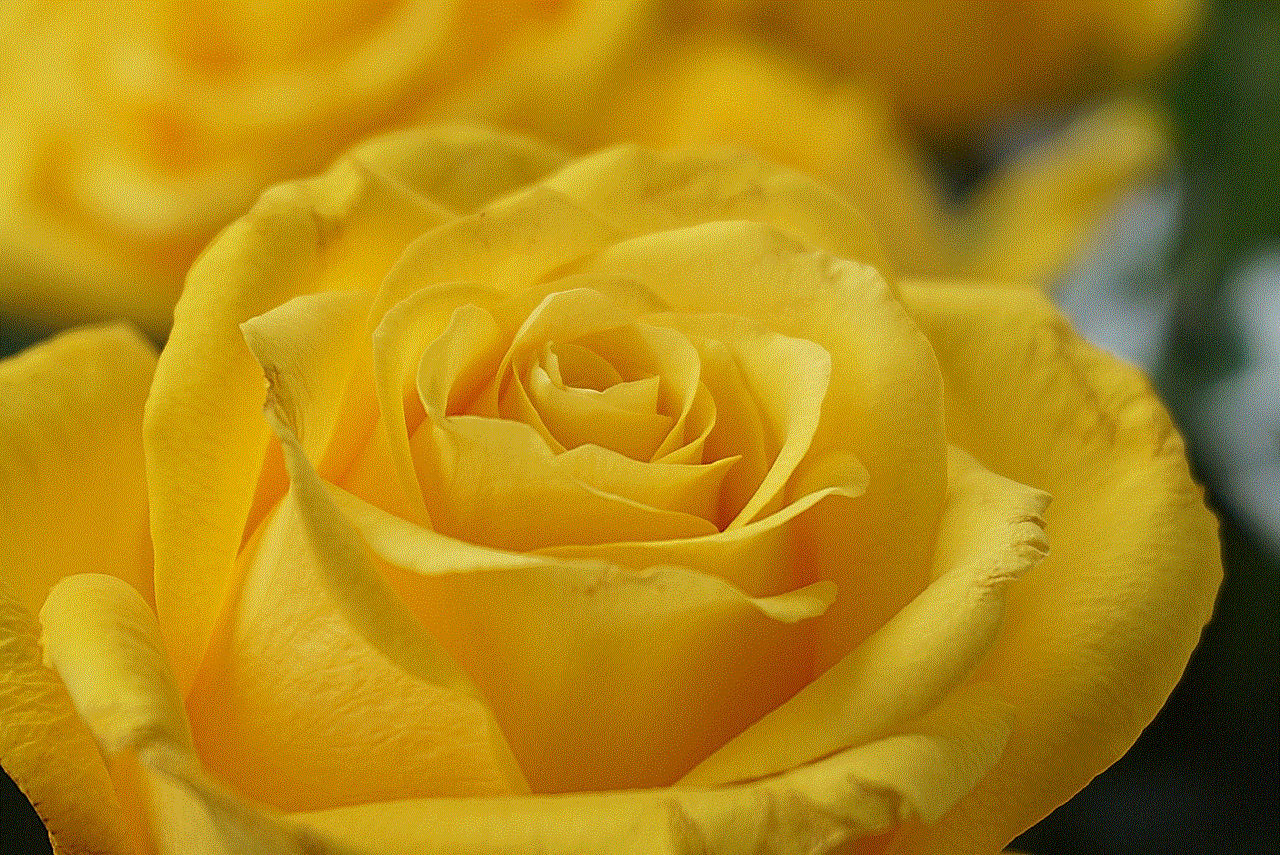
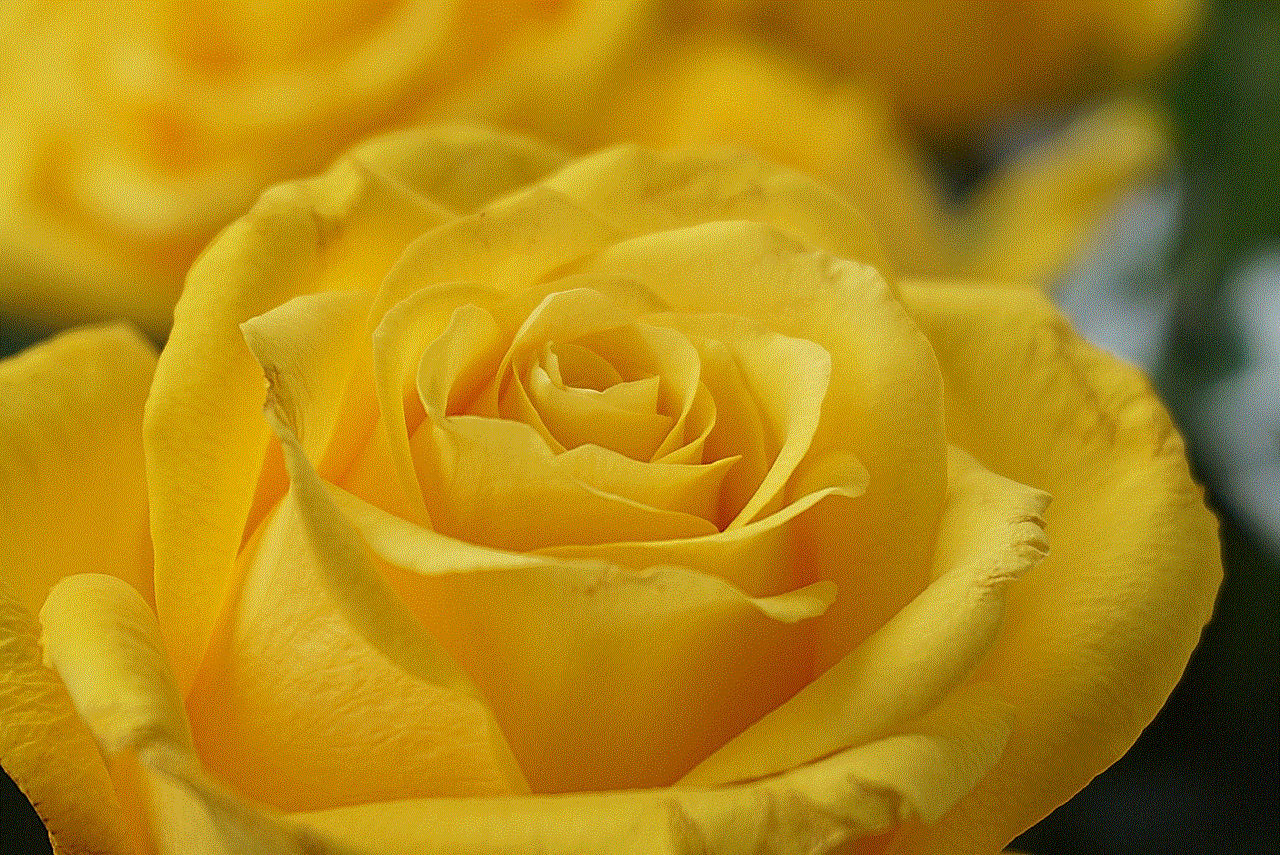
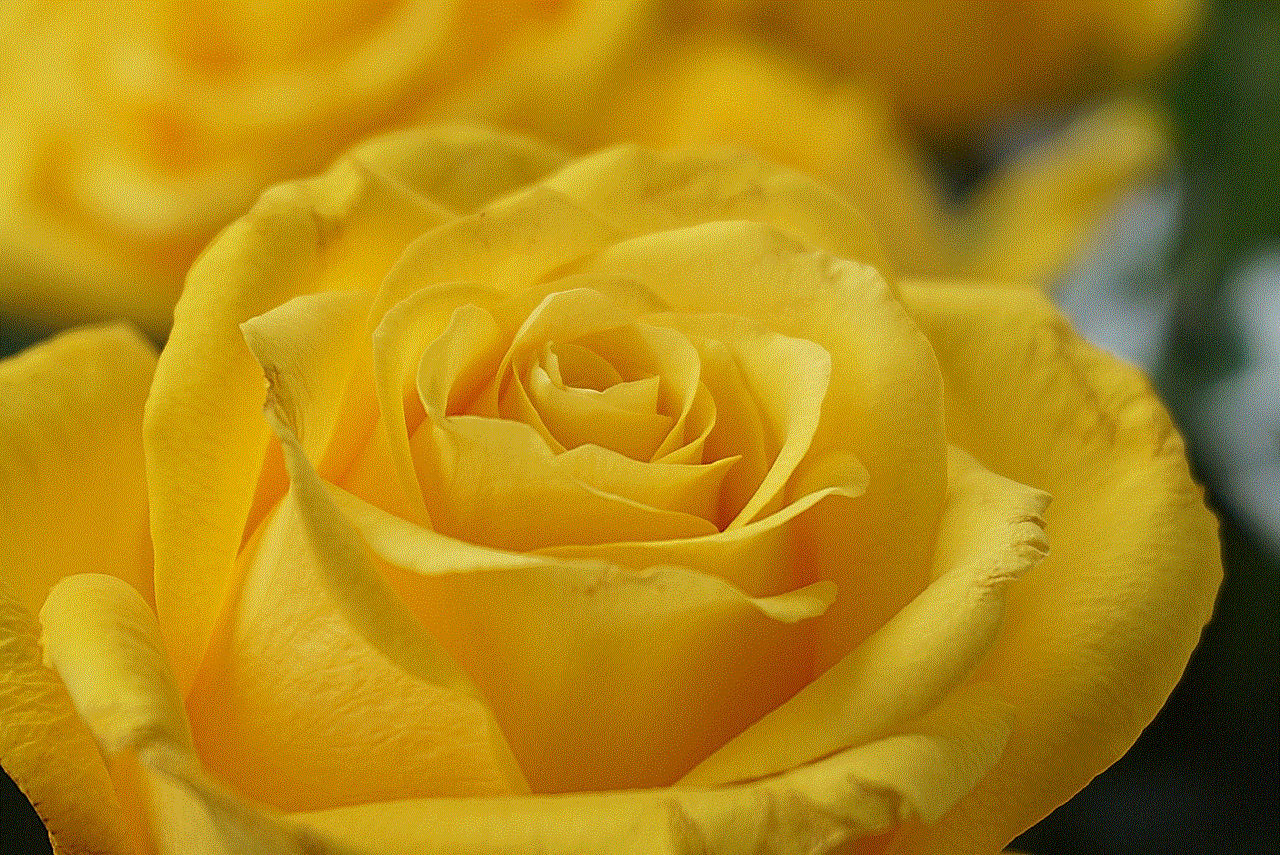
The Google Play Store server error can be frustrating for users, especially when they want to download their favorite apps. However, with the above solutions, you can easily fix the error and continue using the Play Store without any interruptions. It is essential to keep your device and the Play Store updated and maintain a stable internet connection to avoid such errors in the future. We hope this article has helped you understand the causes of the Google Play Store server error and provided you with effective solutions to fix it.