social media safety for kids
Social media has become an integral part of our daily lives, and it is no surprise that even kids are actively using various social media platforms. It allows them to stay connected with their friends, share their thoughts and experiences, and even learn new things. However, with the increasing use of social media, there are also increasing concerns about the safety of kids online. As parents and guardians, it is our responsibility to ensure that our kids are safe while using social media. In this article, we will discuss some essential tips for social media safety for kids.
1. Educate your kids about social media
The first step towards ensuring social media safety for kids is to educate them about it. Kids may not fully understand the implications of their actions on social media, and it is our responsibility to guide them. Talk to your kids about the benefits and risks of using social media, and make sure they understand the importance of responsible online behavior.
2. Set age-appropriate restrictions
Most social media platforms have a minimum age requirement for users, usually 13 years old. However, many kids lie about their age to create an account. As parents, it is crucial to set age-appropriate restrictions and make sure your kids are not using social media before they are ready. There are also parental control tools available that can help you monitor your child’s online activities and set limits on their usage.
3. Monitor your child’s online activities
It is essential to monitor your child’s online activities regularly. Keep track of the social media platforms they use, who they interact with, and what type of content they are posting and consuming. This will help you identify any potential risks or issues and address them promptly.
4. Teach them about privacy settings
Privacy settings on social media platforms allow users to control who can see their posts and personal information. Teach your kids about the importance of privacy and how to adjust their privacy settings to limit their online presence. Encourage them to only accept friend requests and follow people they know in real life.
5. Talk to your kids about cyberbullying
Cyberbullying is a prevalent issue on social media, and it can have severe consequences on a child’s mental health. Talk to your kids about cyberbullying and how to deal with it if they encounter it. Encourage them to speak to you or a trusted adult if they are being bullied online.
6. Teach them to think before they post
One of the essential things to teach your kids about social media is to think before they post. Remind them that once something is posted online, it is there forever, and even if they delete it, it can still be saved and shared by others. Teach them to be cautious about the content they share and how it could impact them in the future.
7. Encourage them to be selective with their friends
On social media, it is effortless to connect with people from all over the world. However, this also means that your child could potentially be interacting with strangers. Encourage your child to be selective with their friends and only accept friend requests from people they know in real life.
8. Teach them to be respectful online
Respectful online behavior is crucial for social media safety. Teach your kids to be kind and respectful towards others, even when they disagree with them. Remind them that their words and actions online can have real-life consequences and could hurt someone’s feelings.
9. Keep personal information private
Make sure your kids understand the importance of keeping their personal information private online. This includes their full name, date of birth, address, and phone number. Personal information can be used by online predators or identity thieves, and it is essential to keep it safe.
10. Encourage them to take breaks from social media
It is easy for kids to get addicted to social media, spending hours scrolling through their feeds. Encourage your child to take breaks from social media and engage in other activities such as reading, playing outside, or spending time with family and friends. This will not only reduce their screen time but also give them a break from the potential risks of social media.
11. Be a role model
Last but not least, be a role model for your kids when it comes to using social media. Kids learn from their parents’ behavior, and if they see you using social media responsibly, they are more likely to do the same. Show them how to use social media positively and set a good example for them to follow.
In conclusion, social media can be a great tool for kids to stay connected, learn new things, and express themselves. However, it is essential to educate them about the potential risks and teach them how to use it responsibly. By following these tips, we can ensure that our kids stay safe while using social media. As parents and guardians, it is our responsibility to monitor our child’s online activities and guide them in making responsible choices. Let’s work together to make the internet a safer place for our kids.
instagram story screenshot notification
In today’s world of social media, staying connected with friends and family has never been easier. One of the most popular social media platforms is Instagram , known for its vibrant and visually appealing content. With the rise of Instagram stories, users can now share their daily activities, thoughts, and experiences in a more interactive and creative way. However, one feature that has caused quite a buzz among users is the Instagram story screenshot notification. In this article, we will explore what this notification is, why it was implemented, its impact on users, and how to disable it.
What is the Instagram story screenshot notification? This notification is a feature that alerts users when someone takes a screenshot of their Instagram story. When a user takes a screenshot of your story, you will receive a notification that includes the username of the person who took the screenshot. This feature was first introduced in February 2018 and was met with mixed reactions from users.
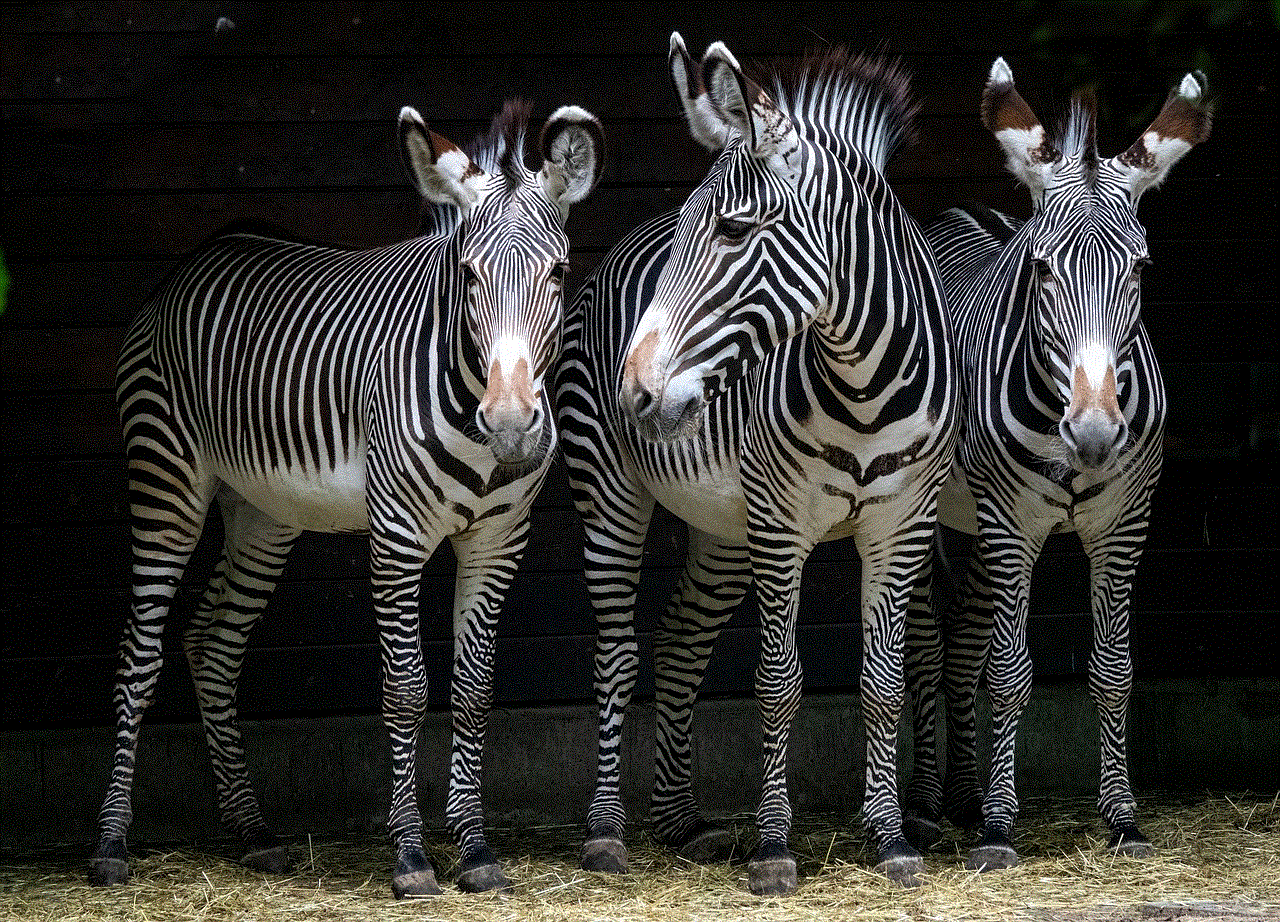
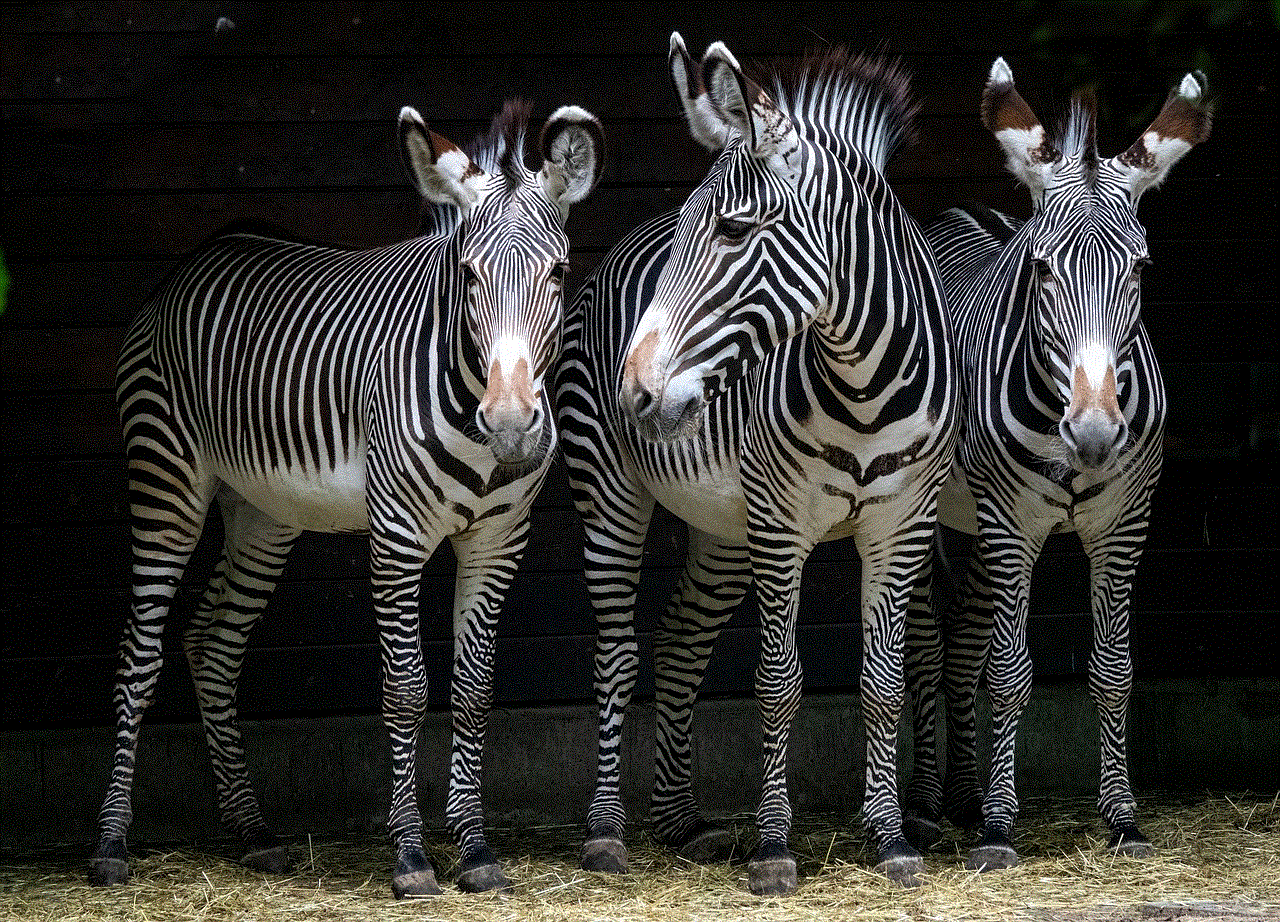
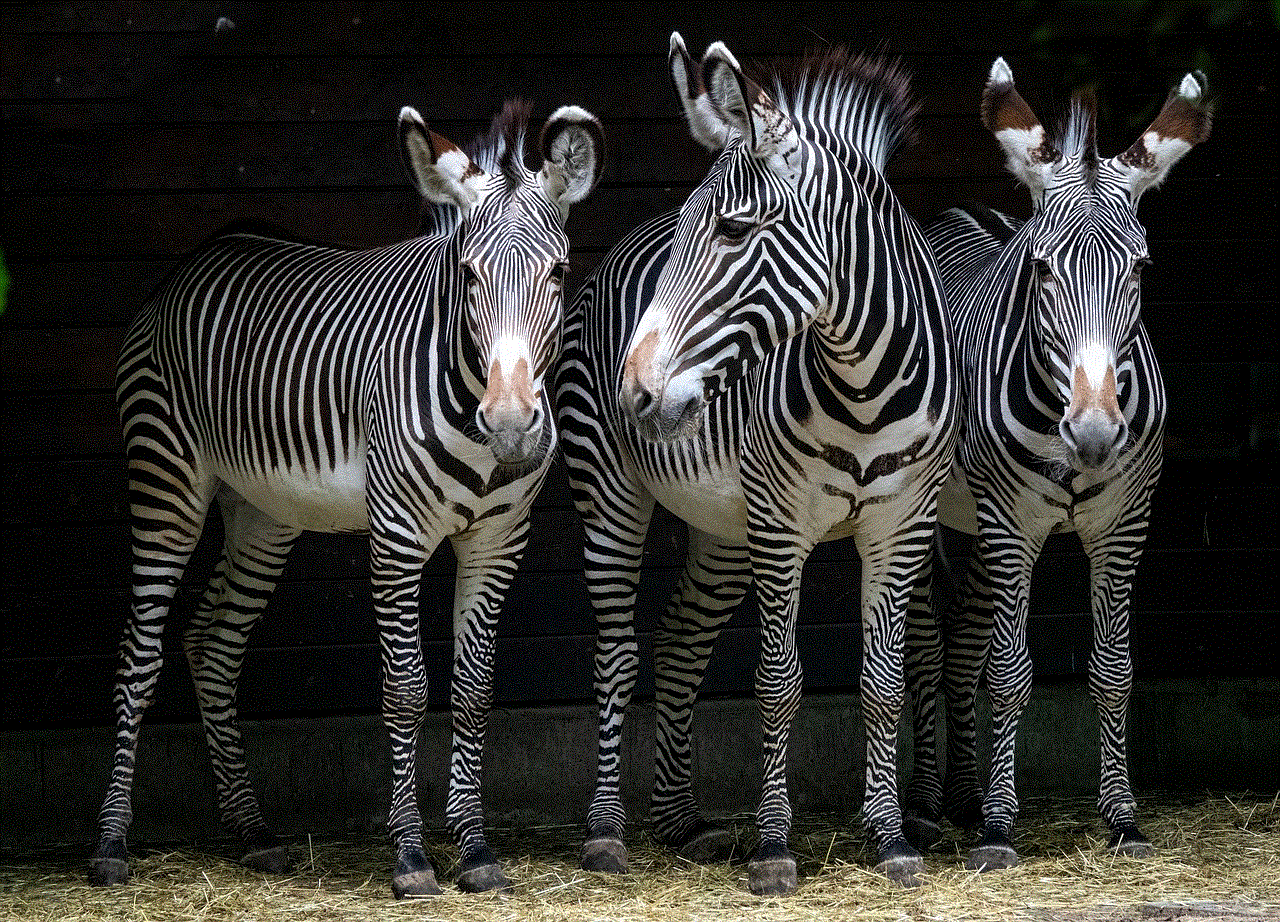
The main reason for the introduction of the Instagram story screenshot notification was to increase user privacy and prevent the misuse of content. With the rise of cyberbullying and online harassment, this feature was seen as a step towards protecting users’ personal information and content. By notifying users when their story is being captured, it gives them the opportunity to take action if they feel their content is being used inappropriately.
However, this feature has also sparked some controversy among users. Some argue that it takes away the spontaneity and authenticity of Instagram stories. They feel that users are now more conscious of what they post, knowing that their content can be easily captured and shared without their knowledge. This has led to a decrease in the casual and carefree nature of Instagram stories, with users being more selective and deliberate in their posts.
Moreover, this feature has also raised concerns about privacy and consent. While it may seem harmless to take a screenshot of someone’s story, it can be a violation of their privacy. Not everyone wants their content to be shared beyond their intended audience, and the Instagram story screenshot notification has made it easier for users to track and report such incidents.
On the other hand, some users appreciate this feature as it allows them to monitor who is taking screenshots of their content. This is especially useful for influencers and brands who rely on their Instagram stories for marketing and promotion. By knowing who is taking screenshots, they can track their reach and engagement and use this information to improve their content and strategy.
So, how can you disable the Instagram story screenshot notification? The good news is that it is entirely optional, and users have the choice to turn it off. To do this, go to your profile, click on the three lines on the top right corner, and select “Settings.” From there, go to “Privacy” and then “Story.” You will find an option to “Allow Sharing” of your story. Toggle this off, and you will no longer receive notifications when someone takes a screenshot of your story.
While the Instagram story screenshot notification may have its pros and cons, it is important to remember that it is ultimately a personal choice. Some users may feel more comfortable with the added privacy and control, while others may prefer the carefree nature of Instagram stories. It is up to each individual to decide which option works best for them.
In conclusion, the Instagram story screenshot notification is a feature that was introduced with the intention of protecting user privacy and preventing content misuse. While it has been met with mixed reactions, it is ultimately a personal choice whether to enable or disable this feature. However, it is important to respect others’ content and privacy and use this feature responsibly if it is enabled. As social media continues to evolve, it is crucial for platforms to strike a balance between privacy and user experience, and the Instagram story screenshot notification is just one aspect of this ongoing process.
how to share photos with family
In today’s digital age, sharing precious moments with family has become easier than ever. With the rise of social media and various online platforms, we can instantly share photos and videos with our loved ones, no matter where they are in the world. However, with so many options available, it can sometimes be overwhelming to figure out the best way to share photos with family. In this article, we will discuss some of the most effective ways to share photos with your family, so you can keep those treasured memories alive and bring your loved ones closer.
1. Social Media Platforms
One of the most common ways to share photos with family is through social media platforms such as facebook -parental-controls-guide”>Facebook , Instagram, and Twitter . These platforms allow you to instantly upload photos and share them with your friends and family. You can create closed groups or private accounts to share photos with only your family members, ensuring that your pictures are not visible to the public. Moreover, social media platforms also offer features like tagging and commenting, making it easier for your family members to interact and share their thoughts on your photos.
2. Cloud Storage Services



Cloud storage services like Google Drive, Dropbox, and iCloud have become increasingly popular for sharing photos with family. These services offer a secure and convenient way to store and share your photos with your loved ones. You can create albums or folders and share them with your family members, allowing them to view and download the photos. Moreover, with the option to sync your photos across multiple devices, you can access and share your photos from anywhere, anytime.
3. Family Photo Sharing Apps
There are various family photo sharing apps available today that are specifically designed for sharing photos with family. These apps offer a private and secure platform for you to share photos, videos, and even messages with your family members. Some popular apps in this category include FamilyAlbum, 23Snaps, and Cluster. These apps also offer features like commenting and liking, making it easier for your family members to interact and stay connected.
4. Email
Email may seem like an old-fashioned way to share photos, but it is still a convenient option, especially for family members who are not tech-savvy. You can simply attach the photos to an email and send them to your family members. You can also create a mailing list or group email to share photos with multiple family members at once. However, one downside to this method is that most email services have a limit on the size of attachments, so you may have to compress your photos before sending them.
5. Photo Printing Services
In this digital age, we often forget about the joy of holding physical copies of our photos. However, photo printing services like Shutterfly, Snapfish, and Printique offer a unique way to share photos with your family. You can create personalized photo albums, calendars, or even wall art using your photos and have them delivered directly to your family members. This not only allows you to share your photos in a tangible form but also makes for a thoughtful and meaningful gift for your loved ones.
6. Video Calls
Technology has made it possible for us to connect with our family members face-to-face, even if we are miles apart. Video calling apps like Skype, FaceTime, and Zoom have made it easier than ever to see and talk to our loved ones in real-time. You can use these apps to share photos with your family by showing them your photos and sharing your screen. This allows you to have a more personal and interactive experience while sharing your photos.
7. Family Photo Sharing Websites
There are various websites dedicated to sharing photos with family. These websites offer a private and secure platform for you to share your photos with your family members. Some popular options include FamSnap, MyFamilyCloud, and Lifecake. These websites allow you to create albums, tag family members, and even create a family tree using your photos. Moreover, most of these websites offer unlimited storage, so you can keep all your photos in one place.
8. Collaborative Photo Albums
Collaborative photo albums are a great way to share photos with your family, especially for special events or vacations. You can create a shared album on your phone or through a cloud storage service and invite your family members to contribute their photos. This allows everyone to have access to all the photos and creates a comprehensive collection of memories from the event or trip. Moreover, it also encourages your family members to share their photos, making it a more interactive and collaborative experience.
9. Photo Scanning Services
If you have old printed photos that you want to share with your family, photo scanning services can come in handy. These services scan your photos and convert them into digital format, making it easier to share them with your family. You can create digital albums or use any of the aforementioned methods to share these photos with your loved ones. This is also a great way to preserve and protect your old photos from getting damaged or lost.



10. Family Reunions
Lastly, nothing beats the joy of sharing photos in person with your family during a reunion. Family reunions are a great opportunity to gather and share memories with your loved ones. You can create a slideshow or a photo album to showcase your photos and reminisce about the good times. Moreover, you can also use this time to exchange physical copies of your photos with your family members, making it a more personal and memorable experience.
In conclusion, there are various ways to share photos with your family, and the method you choose will depend on your personal preferences and the type of photos you want to share. Whether it’s through social media, cloud storage, or in person, the important thing is to keep those treasured memories alive and stay connected with your family, no matter where life takes you. So, don’t wait any longer, start sharing your photos with your family and create a stronger bond with your loved ones.