why wont location work on iphone
Why Won’t Location Work on iPhone: Troubleshooting Guide
The location feature on an iPhone is one of its most useful functionalities. Whether you are trying to find your way around a new city, track your fitness activities, or simply want to tag your location on social media posts, having accurate and reliable location services is essential. However, there are times when the location feature on an iPhone may not work as expected, leaving users frustrated and searching for answers. In this article, we will explore the various reasons why the location may not work on an iPhone and provide a comprehensive troubleshooting guide to help you resolve the issue.
1. Enable Location Services
The first step in troubleshooting location issues on an iPhone is to ensure that the Location Services feature is enabled. To check this, go to Settings > Privacy > Location Services and make sure the toggle button is turned on. Additionally, you can also enable location access for specific apps by scrolling down and selecting the desired app from the list.
2. Check Airplane Mode
If your iPhone is in Airplane Mode, the location feature will not work. Airplane Mode disables all wireless connections, including GPS, Wi-Fi, and cellular data. To check if Airplane Mode is enabled, swipe up from the bottom of the screen to access the Control Center and ensure that the airplane icon is not highlighted. If it is, tap on the airplane icon to turn off Airplane Mode.
3. Restart iPhone
Sometimes, a simple restart can resolve many software-related issues, including problems with location services. To restart your iPhone, press and hold the power button until the “slide to power off” slider appears. Slide the power off slider to the right to turn off your iPhone. After a few seconds, press and hold the power button again until the Apple logo appears, indicating that your iPhone is restarting.
4. Update iOS
Outdated software can often cause issues with various features on an iPhone, including location services. To update your iPhone’s operating system, go to Settings > General > Software Update. If an update is available, tap on “Download and Install” to initiate the update process. Make sure your iPhone is connected to Wi-Fi and has sufficient battery life to complete the update.
5. Reset Location & Privacy Settings
Resetting the location and privacy settings on your iPhone can sometimes resolve issues related to location services. To do this, go to Settings > General > Reset and tap on “Reset Location & Privacy.” You will be prompted to enter your passcode, and then your iPhone will restart. Keep in mind that resetting these settings will revoke any location permissions previously granted to apps, and you will need to grant them again.
6. Check Date & Time Settings
Inaccurate date and time settings can sometimes interfere with the functioning of location services on an iPhone. To check your device’s date and time settings, go to Settings > General > Date & Time. Ensure that the “Set Automatically” toggle switch is turned on. This will allow your iPhone to automatically update the date and time based on your current location.
7. Reset Network Settings
Issues with network connectivity can also impact the accuracy of location services. Resetting network settings can help resolve these issues. To reset network settings, go to Settings > General > Reset and tap on “Reset Network Settings.” Keep in mind that this action will remove all saved Wi-Fi networks, Bluetooth connections, and VPN settings from your iPhone.
8. Calibrate Compass
The compass on an iPhone is an integral part of location services. If the compass is not calibrated correctly, it can affect the accuracy of location-based apps. To calibrate the compass, open the Compass app on your iPhone and follow the on-screen instructions to complete the calibration process. Once calibrated, the compass should work accurately, improving the overall accuracy of location services.
9. Check Privacy Settings for Specific Apps
Sometimes, the location feature may not work for specific apps due to privacy settings. To check the privacy settings for individual apps, go to Settings > Privacy > Location Services and scroll down to the list of apps. Select the app for which you want to check the location settings and ensure that it is set to “While Using the App” or “Always,” depending on your preference.
10. Consider Hardware Issues
If all the above steps fail to resolve the location issue on your iPhone, it is possible that there might be a hardware problem. In such cases, it is recommended to contact Apple Support or visit an authorized service center to get your device inspected and repaired.
In conclusion, the location feature on an iPhone can sometimes encounter issues that prevent it from working as expected. By following the troubleshooting guide outlined in this article, you can effectively troubleshoot and resolve most location-related issues on your iPhone. Remember to check the enabling of location services, disable Airplane Mode, restart your iPhone, update the iOS, reset location and privacy settings, verify date and time settings, reset network settings, calibrate the compass, and review privacy settings for specific apps. If none of these steps work, it may be necessary to seek assistance from Apple Support or an authorized service center.
meaning of nm in text
NM, or “not much,” is a common expression used in text messaging and online communication. It is often used as a shorthand for “never mind” or “nothing much.” While it may seem like a simple and innocuous phrase, the meaning of NM in text can actually have a deeper significance in our modern society.
In today’s fast-paced and technology-driven world, communication has evolved drastically. People are constantly connected through various forms of messaging, from text messages to social media platforms. As a result, the use of abbreviations and acronyms has become commonplace, as individuals strive to communicate quickly and efficiently. And thus, the meaning of NM in text has become a part of our everyday digital language.
One of the main reasons for the widespread use of NM in text is the rise of mobile devices. With the advent of smartphones, people have the ability to send and receive messages at any time and from any location. This has led to a culture of instant communication, where people expect immediate responses. In such a fast-paced environment, it is no surprise that abbreviations like NM have become the norm.



Furthermore, the use of NM in text also reflects the changing attitudes towards communication. In the past, written communication was viewed as a formal and structured form of expression. However, with the rise of digital communication, people have become more relaxed and informal in their communication style. This is particularly evident in younger generations who have grown up with technology and are more accustomed to using abbreviations and slang in their messages.
But what does the use of NM in text say about our society? Some may argue that it reflects a lack of effort and care in communication. The use of shorthand and abbreviations can be seen as lazy and disrespectful, especially in more formal settings. It can also lead to miscommunication and misunderstandings, as not everyone may be familiar with the meaning of these abbreviations. However, others may argue that the use of NM in text is simply a reflection of our busy lives and the need for efficient communication. In a world where time is of the essence, the use of abbreviations can save valuable seconds and allow for quicker responses.
Moreover, the meaning of NM in text has also evolved to encompass a wider range of emotions and situations. While it is often used to indicate a lack of importance or significance, it can also be used as a way to convey indifference or apathy. For example, someone who replies “NM” when asked how their day was may be expressing that they don’t want to discuss it or that they simply had a mundane day. Similarly, the use of NM in response to a joke or a funny meme can indicate that the person did not find it amusing. In this way, the meaning of NM in text can be subjective and dependent on the context and the relationship between the parties involved.
Another aspect to consider is the impact of NM in text on language and communication skills. As more and more abbreviations become a part of our daily conversations, there is a concern that the English language may be losing its richness and complexity. Some argue that the use of NM and other abbreviations can lead to a decline in spelling and grammar skills, as individuals become reliant on shortcuts and auto-correct functions. However, others argue that this is simply a natural evolution of language and that abbreviations and slang have always been a part of communication.
Furthermore, the use of NM in text has also raised concerns about the lack of face-to-face communication in modern society. With the rise of digital communication, people are becoming more comfortable expressing themselves through screens and devices rather than in person. This can lead to a lack of social skills and an inability to effectively communicate and connect with others. As a result, some experts recommend limiting the use of NM and other abbreviations in favor of more traditional forms of communication, such as face-to-face conversations.
In conclusion, the meaning of NM in text may seem simple, but it reflects the complex and ever-evolving nature of communication in our modern world. The use of abbreviations and acronyms has become a part of our daily conversations, and while it may have its drawbacks, it also has its benefits. As with any form of communication, it is important to use NM and other abbreviations in moderation and to be mindful of their impact on language and social interactions. So the next time you receive an NM in a text message, take a moment to reflect on its meaning and the role it plays in our society.
making potty training fun
Potty training is a big milestone for both parents and children alike. It marks the transition from wearing diapers to using the toilet like a big kid. While the end result is definitely worth it, the process of potty training can be challenging and frustrating for both parties. Many parents dread the thought of potty training and worry about how to make it a fun and positive experience for their child. However, with the right approach and mindset, potty training can be a fun and enjoyable journey for both parents and children. In this article, we will explore various strategies and tips to make potty training a fun and stress-free experience.
1. Start at the Right Time
The first step in making potty training fun is to start at the right time. Every child is different, and there is no set age for potty training. Some children may be ready as early as 18 months, while others may not be ready until they are 3 years old. It is important to wait for the right signs of readiness before starting the potty training process. Some signs of readiness include showing interest in the toilet, being able to follow simple instructions, and staying dry for at least two hours. Starting too early can lead to frustration and setbacks, making the process less enjoyable for both parents and children.
2. Create a Positive and Supportive Environment
The environment in which potty training takes place plays a significant role in its success. It is essential to create a positive and supportive environment that will make the child feel comfortable and at ease. This can include setting up a potty training station with books, toys, and other fun activities that the child enjoys. It is also crucial to praise and encourage the child throughout the process, even for small achievements. This will help build their confidence and make them feel proud of their progress.
3. Get the Right Equipment
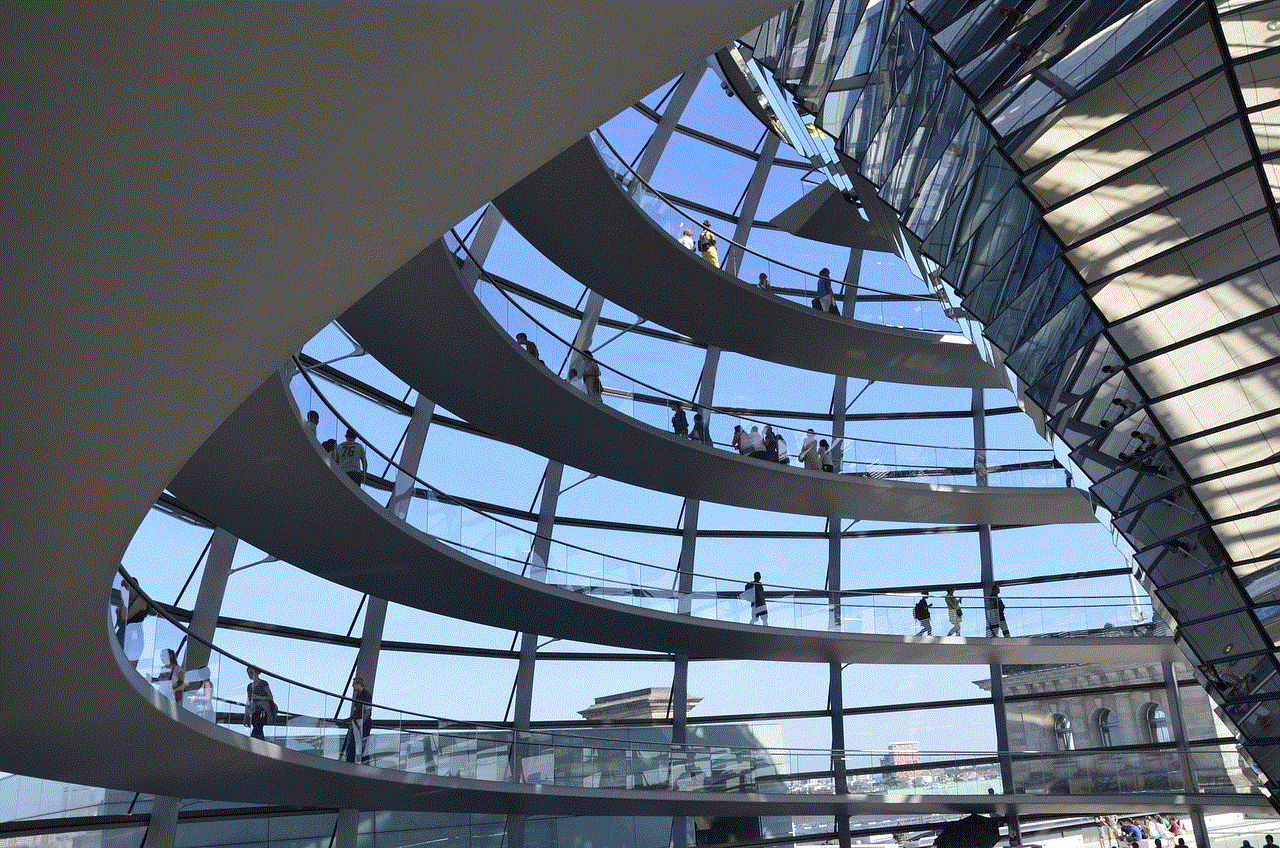
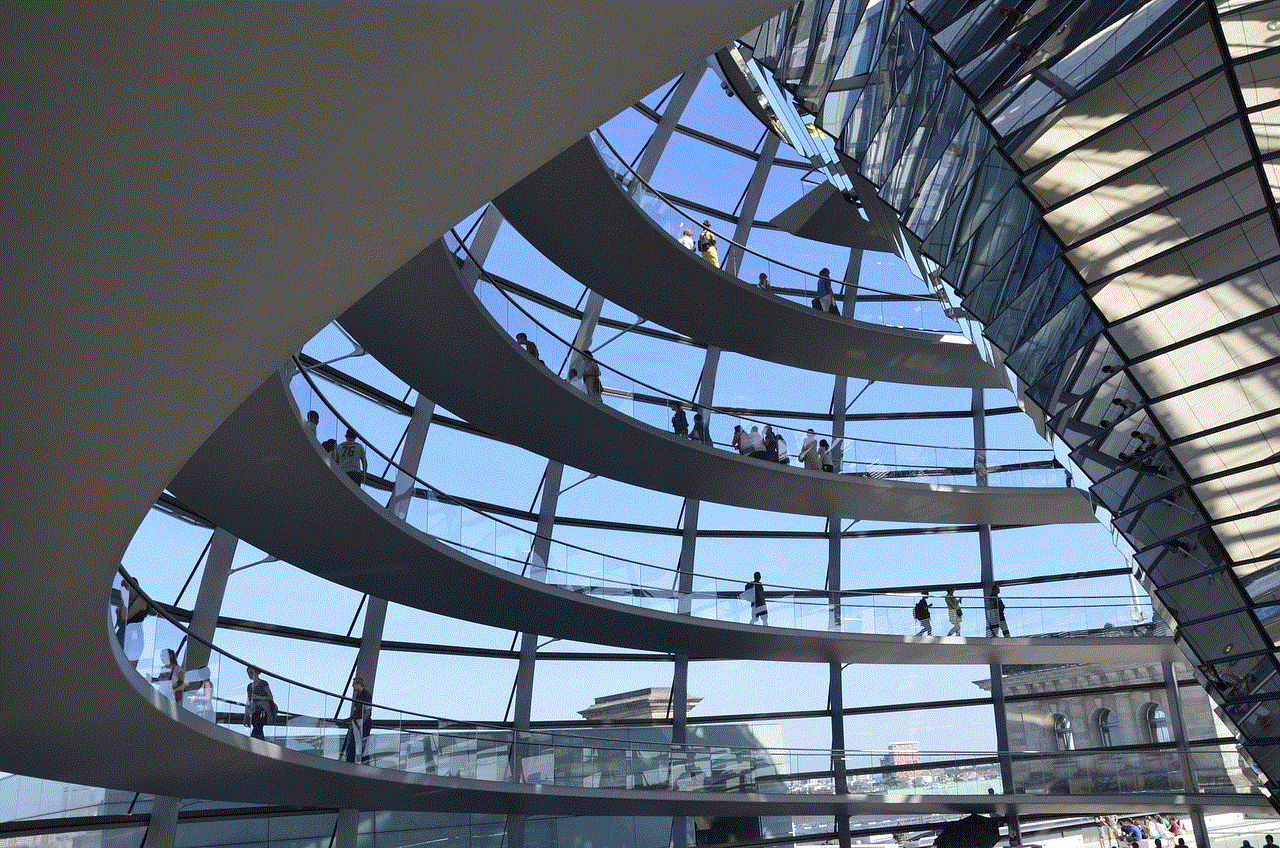
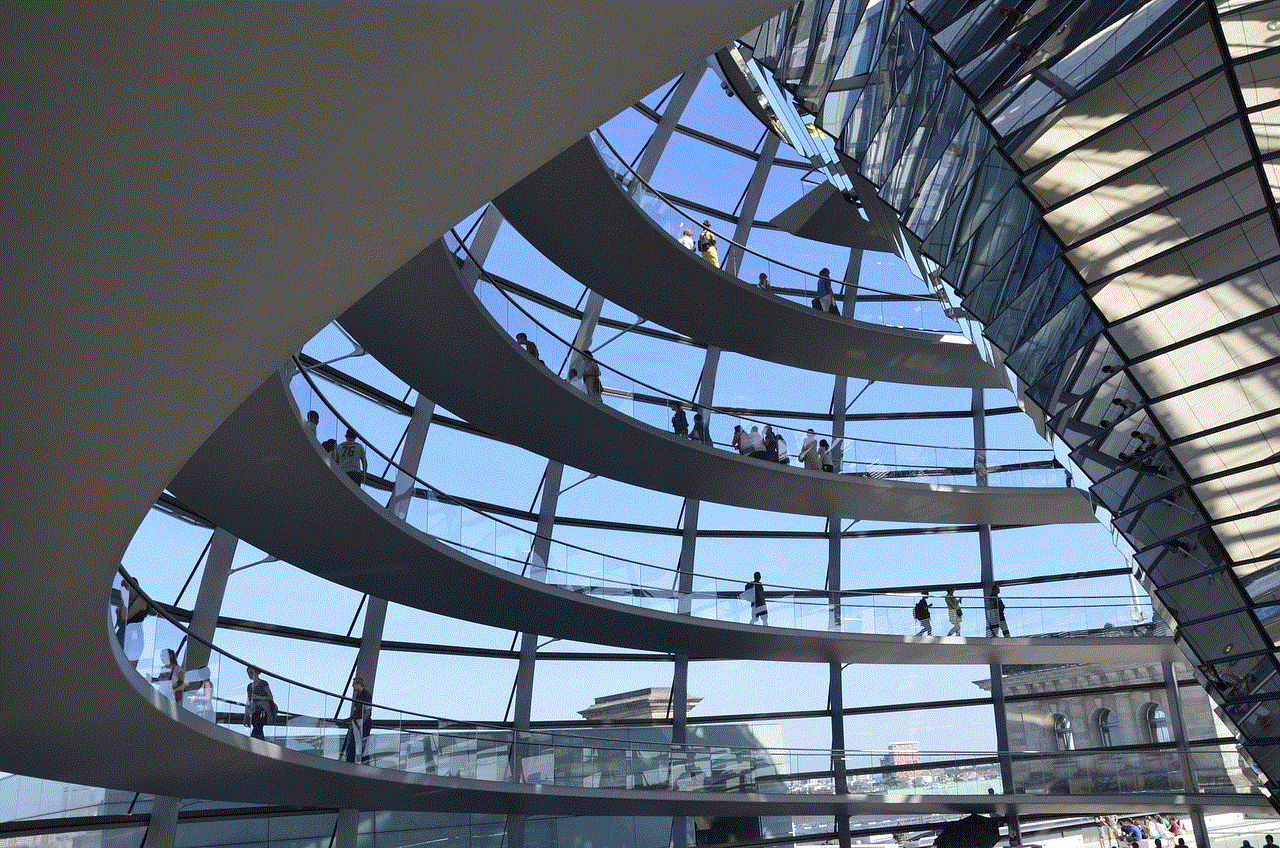
Having the right equipment can make a big difference in potty training. Invest in a child-sized potty or a potty seat that fits onto the regular toilet. Let your child pick out their potty or choose one with their favorite cartoon characters. This will make them more excited about using it. You can also get fun and colorful underwear for your child to wear, which can motivate them to keep their underwear clean and dry.
4. Use Positive Reinforcement
Positive reinforcement is an essential aspect of potty training. Instead of punishing your child for accidents, focus on praising and rewarding them for their successes. This can include giving stickers, small treats, or even a special outing for a job well done. Positive reinforcement is a powerful tool that can encourage your child to continue using the potty and make the process more enjoyable.
5. Make it a Game
Children love games, and potty training can be turned into a game to make it more fun. You can use a sticker chart where your child earns a sticker every time they use the potty successfully. Once they collect a certain number of stickers, they can get a special reward. You can also play a fun song or make up a potty training song that your child can sing while using the potty. This can help them associate potty training with something enjoyable and make it a less daunting task.
6. Read Potty Training Books
There are many children’s books available that are specifically designed to make potty training fun and engaging. Reading these books with your child can help them understand the process and get excited about it. Some popular titles include “Potty” by Leslie Patricelli, “The Potty Book for Girls/Boys” by Alyssa Satin Capucilli, and “Once Upon a Potty” by Alona Frankel. These books not only provide helpful tips for parents but also make the process of potty training fun and relatable for children.
7. Use Role Play
Children love to imitate and play pretend, so why not use this to your advantage during potty training? You can use dolls or stuffed animals to demonstrate how to use the potty. Let your child be the teacher and show their toy how to use the potty. This can help them understand the process and make it more fun and less intimidating for them.
8. Make Potty Time a Family Affair
Involving the whole family in the potty training process can make it more enjoyable for your child. Encourage older siblings to be role models and help their younger sibling with potty training. You can also make it a family activity by setting aside a specific time during the day where everyone in the family takes a potty break together. This can make the process more fun and promote a sense of togetherness.
9. Use Technology
In today’s digital age, there are many potty training apps available that can make the process more fun and interactive for children. These apps use games and rewards to encourage children to use the potty. They also provide helpful tips and reminders for parents. Some popular potty training apps include “Daniel Tiger’s Stop & Go Potty” and “Potty Training Learning with the Animals.”
10. Be Patient and Stay Positive
Potty training can be a long and sometimes frustrating process, but it is essential to stay patient and positive throughout. Children pick up on their parent’s emotions, so it is important to remain calm and encouraging, even when there are setbacks. Remember that every child is different, and potty training may take longer for some children than others. Stay positive and celebrate every small victory to keep your child motivated and make the process more enjoyable.
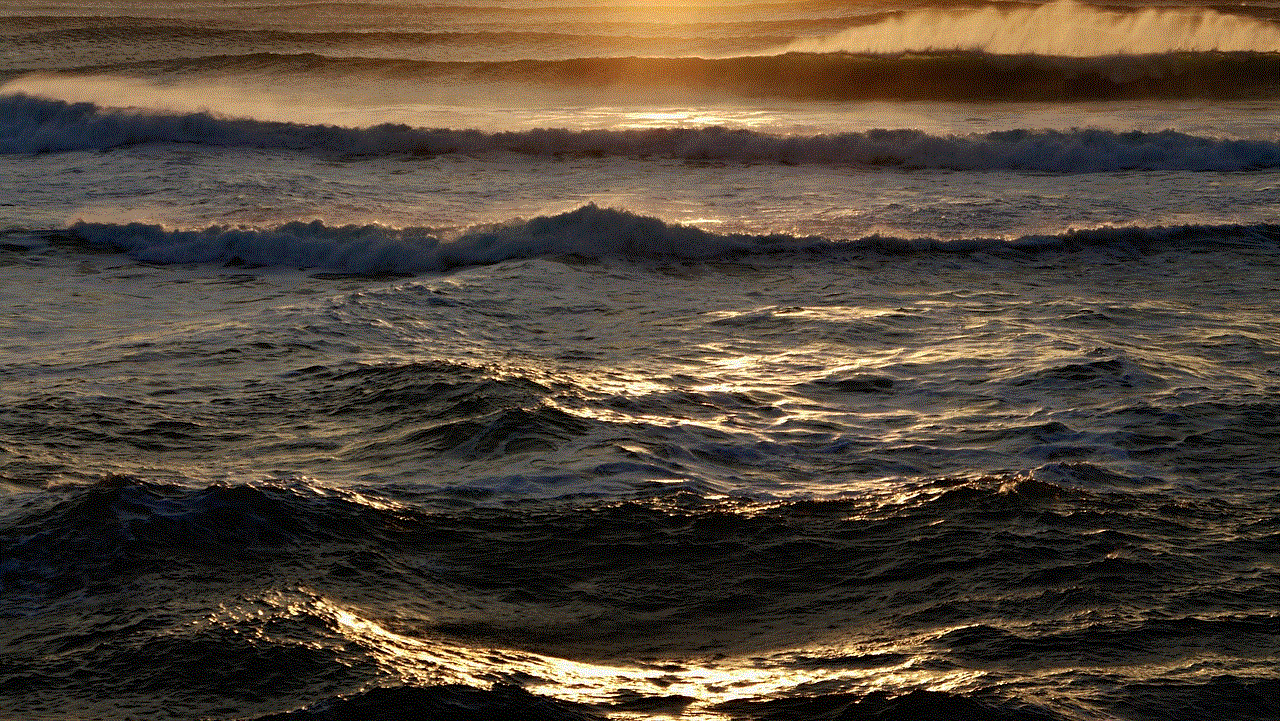
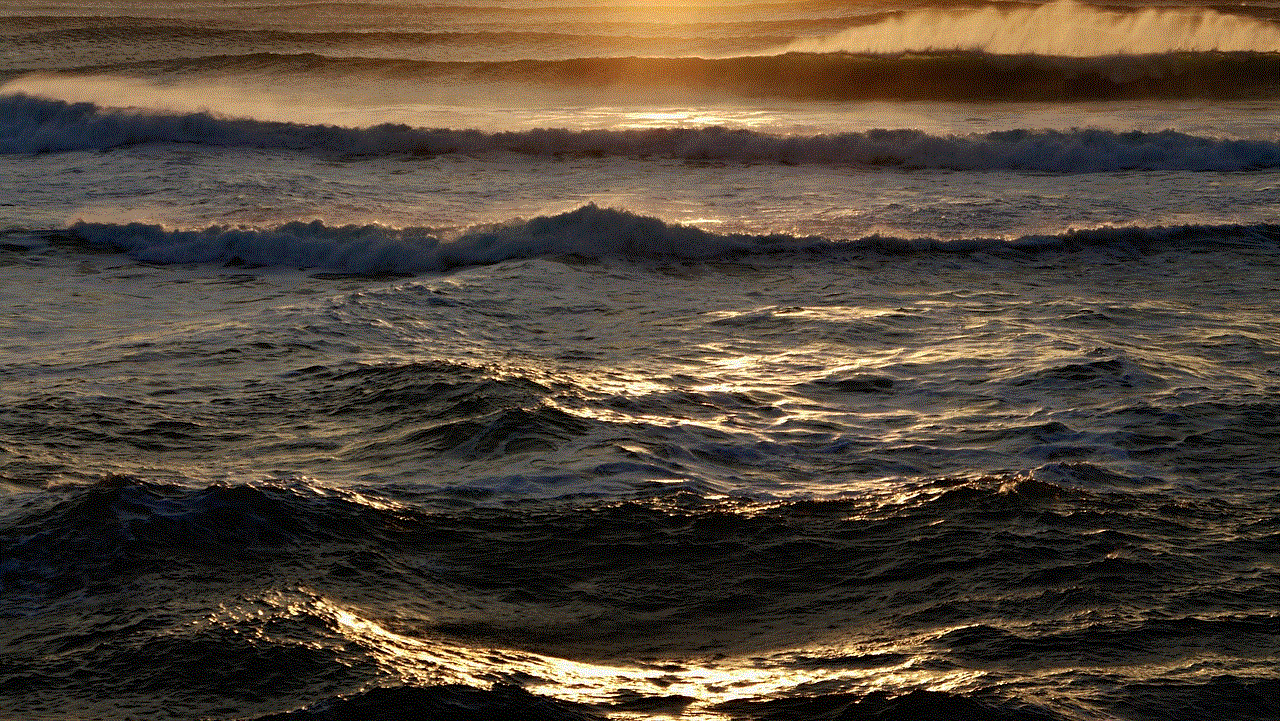
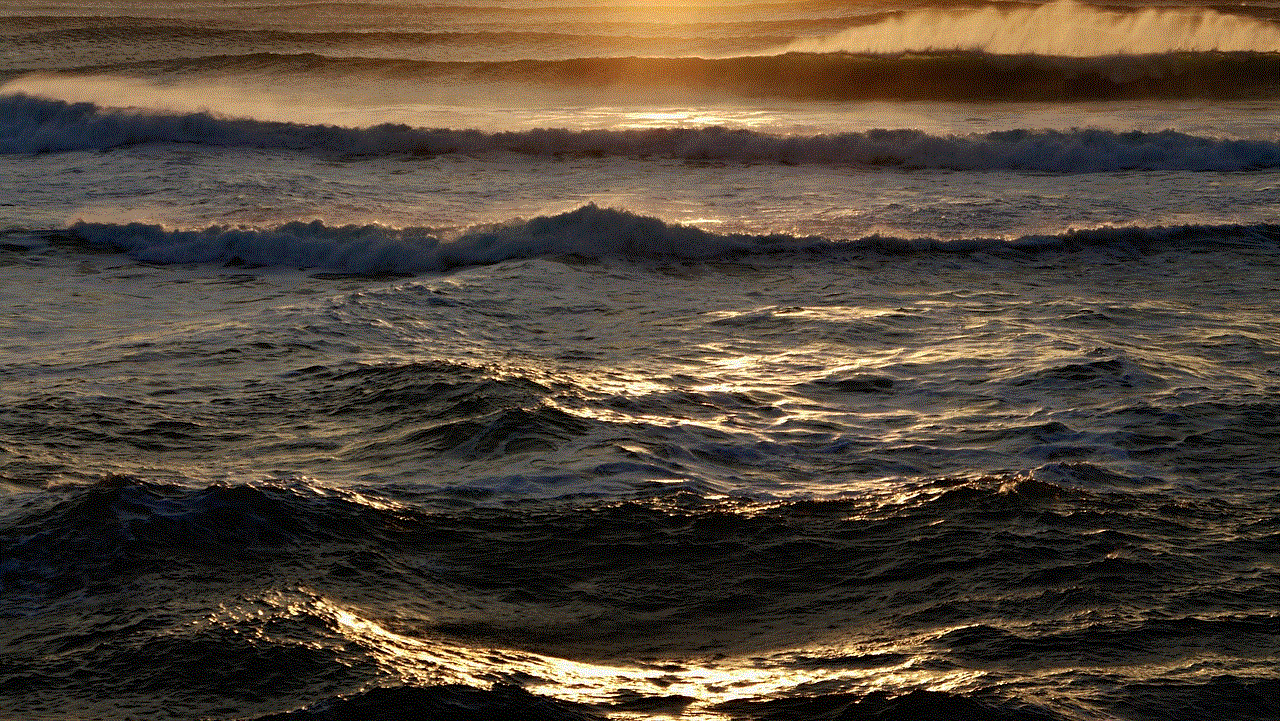
In conclusion, potty training can be a challenging and daunting task, but with the right approach, it can also be a fun and enjoyable experience for both parents and children. Start at the right time, create a positive and supportive environment, use positive reinforcement, make it a game, read potty training books, use role play, involve the whole family, use technology, and most importantly, be patient and stay positive. With these tips, your child will be potty trained in no time, and you can look back on this milestone with fond memories of the fun and laughter you shared together.