will you get messages after airplane mode is off
# Will You Get Messages After Airplane Mode is Off?
In today’s fast-paced world, staying connected is crucial. Whether it’s for work, family, or social interactions, our communication devices have become indispensable. Airplane mode, a feature found on almost all mobile devices, plays a significant role in managing connectivity. However, many users often wonder, “Will I get messages after airplane mode is off?” This article delves into the intricacies of airplane mode, its implications on message delivery, and provides a comprehensive understanding of how communication works in this context.
## Understanding Airplane Mode
Airplane mode is a setting available on smartphones, tablets, and other wireless devices that disables all wireless communication functions. This feature was originally designed for air travel, allowing users to comply with airline regulations while still using their devices for offline activities. When activated, airplane mode turns off cellular data, Wi-Fi, Bluetooth, and sometimes GPS, depending on the device.
However, the primary purpose of airplane mode extends beyond just compliance with airline regulations; it also helps save battery life and prevents interruptions from calls or notifications during important tasks. The question arises, what happens to messages during this period of disconnection?
## How Messages Work During Airplane Mode
When you enable airplane mode, your device effectively cuts off all communication with cellular towers and Wi-Fi networks. This means that any incoming messages—be it SMS, MMS, or even messages sent through internet-based applications like WhatsApp or facebook -parental-controls-guide”>Facebook Messenger—will not be delivered to your device while it is in airplane mode.
### SMS and MMS Messages
SMS (Short Message Service) and MMS (Multimedia Messaging Service) are traditional forms of text messaging that rely on the cellular network. When airplane mode is activated, your phone cannot communicate with the cellular network, and as such, it cannot receive or send SMS or MMS messages. Messages sent to your phone during this time will be queued by the sender’s carrier and delivered once your device is back online.
### Internet-Based Messaging Applications
With the rise of internet-based messaging apps, such as WhatsApp, Telegram, and iMessage, the dynamics change slightly. These applications require an active internet connection—either through Wi-Fi or cellular data—to send and receive messages. When airplane mode is activated, these apps are also rendered inoperative. However, if you switch airplane mode off and your device connects to Wi-Fi or cellular data, any messages sent to you during the airplane mode period will be delivered instantly.
## What Happens When You turn off Airplane Mode?
Once you disable airplane mode, your device re-establishes its connection to cellular networks and Wi-Fi. This reconnection is typically instantaneous, depending on your device and network conditions. As a result, any messages that were sent to you while airplane mode was enabled will start arriving almost immediately.
### Delayed Messages
The delay in receiving messages after turning off airplane mode can be attributed to a few factors. Firstly, if multiple messages were sent during airplane mode, they might arrive in the order they were queued by the sender’s carrier. Additionally, if there is a poor network signal upon reactivation, it may cause further delays in message delivery.
### Notifications and Settings
Upon receiving messages after disabling airplane mode, your device will typically notify you through visual alerts (like banners or badges) and sound notifications. However, if you had previously muted notifications or put your device on “Do Not Disturb,” you may miss these alerts. It’s important to check your settings to ensure you don’t miss any important communications.
## Implications for Users
Understanding how airplane mode affects message reception is crucial for various user scenarios. For instance, frequent travelers might need to manage their communication expectations while in-flight. Additionally, users who work in areas with poor connectivity should be aware of how messages are handled during periods of disconnection.
### For Frequent Travelers
For individuals who travel often, especially by air, being aware of airplane mode’s function can help manage expectations regarding communication. Business travelers may need to inform colleagues or clients about their availability, as messages will not be received until they disable airplane mode.
### For Remote Workers
Remote workers who often find themselves in areas with limited connectivity should consider toggling airplane mode when they need to focus without distractions. However, they should also be aware that they will miss critical updates or communications during that time.
## Potential Issues and Solutions
While airplane mode is a useful feature, it does come with its set of challenges. Users might face issues related to missed communications or delayed responses. Here are a few potential issues and their solutions:
### Missed Messages
One of the most common issues users face is missing important messages while in airplane mode. To mitigate this, users should inform contacts when they will be unavailable or set up auto-responses in messaging apps if the feature is available.
### Poor Connectivity
Upon turning off airplane mode, if your device struggles to reconnect to the network due to poor connectivity, it can lead to delays in receiving messages. In such cases, users can try moving to an area with better reception or manually toggling airplane mode off and on again to reset the connection.
## Best Practices for Using Airplane Mode
To make the most out of airplane mode while minimizing communication disruptions, consider the following best practices:
### Communicate Your Availability
Whenever you plan on using airplane mode, communicate your unavailability to key contacts ahead of time. This can be especially important for work-related communications.
### Check Your Settings
Before turning off airplane mode, ensure that your notification settings are adjusted to allow for alerts. This way, you won’t miss any important messages that arrive after reactivating your connection.
### Use Wi-Fi When Available
If you need to stay connected while on a flight or in a situation where airplane mode is necessary, consider using Wi-Fi if the airline or location offers it. Many airlines now provide Wi-Fi services that allow for limited internet access, enabling you to stay connected even while in-flight.
## Conclusion
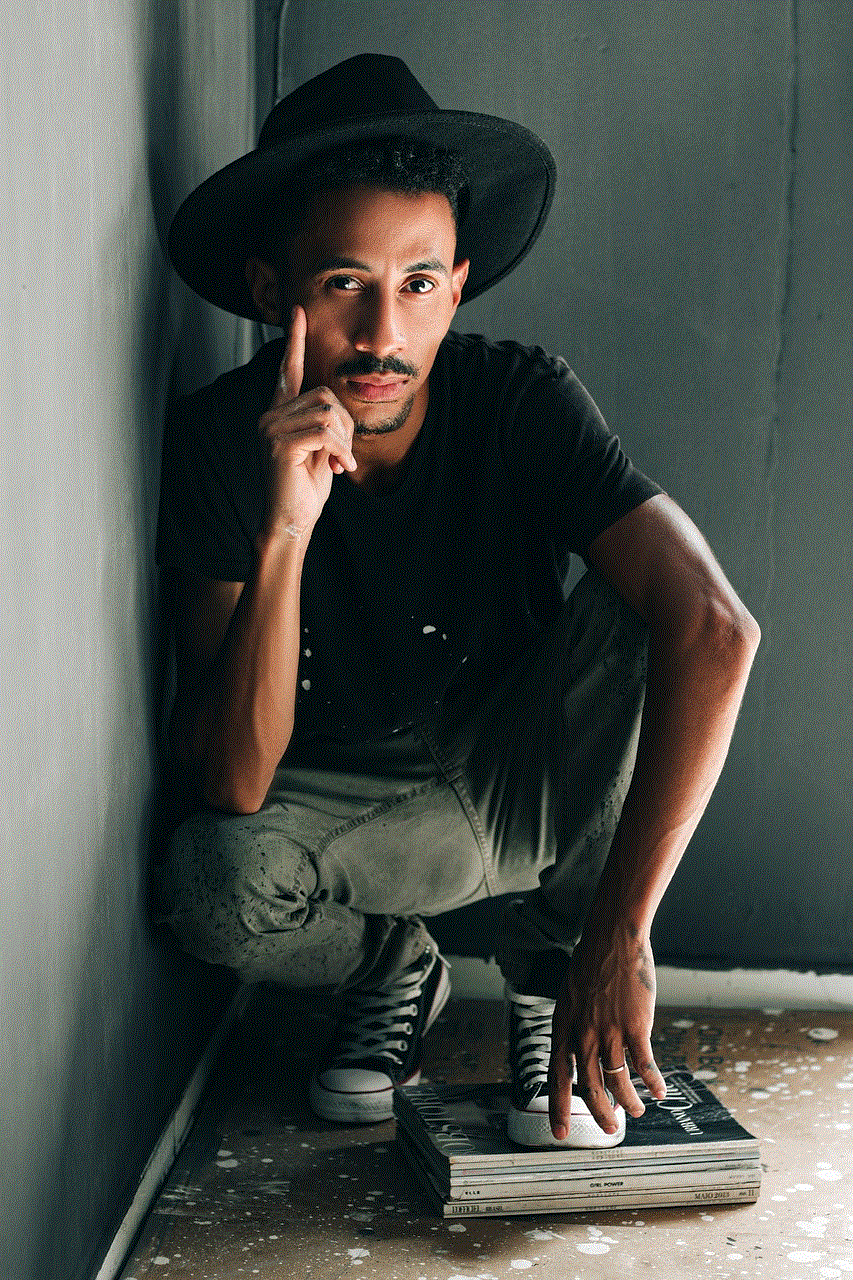
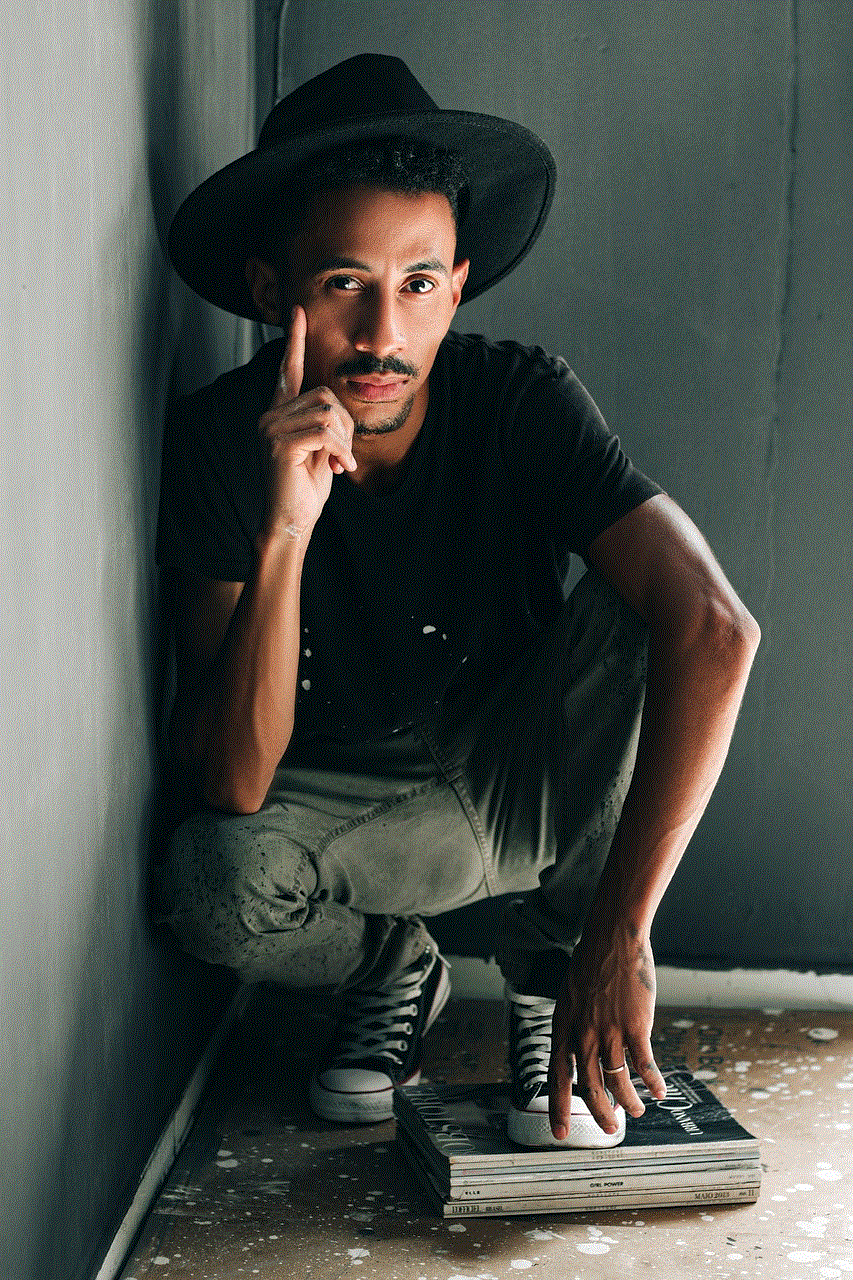
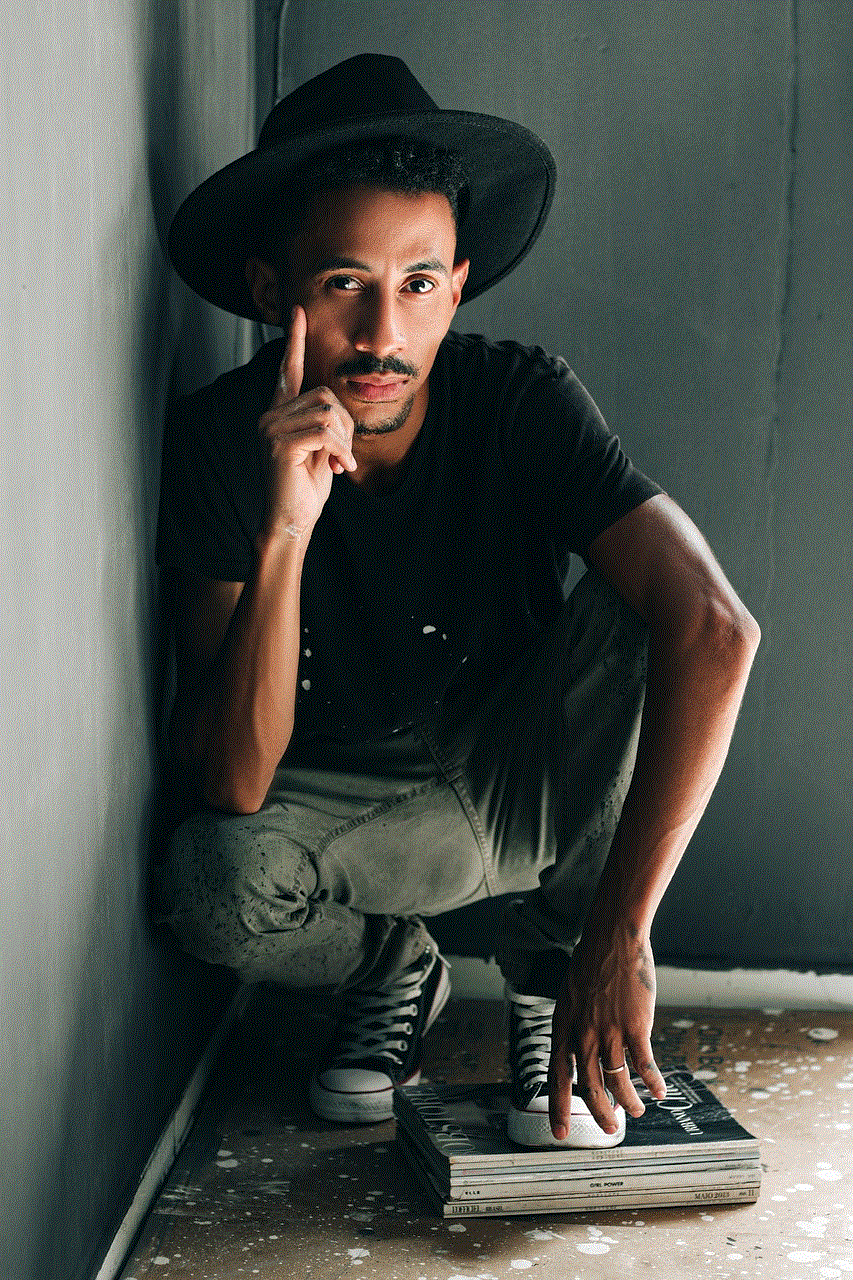
In conclusion, understanding the implications of airplane mode on messaging is essential for effective communication in today’s digital age. While airplane mode effectively disconnects your device from all forms of communication, it does not mean that messages sent during this time are lost. Instead, they are queued by the sender’s carrier and delivered once you turn off airplane mode and reconnect to the network.
For frequent travelers, remote workers, and anyone who values their connectivity, knowing how to manage airplane mode can streamline communication and ensure important messages are not missed. By implementing best practices and being aware of potential issues, users can navigate the complexities of communication in an increasingly connected world.
In an era where connectivity is often taken for granted, understanding features like airplane mode enhances our ability to manage our devices and our lives more effectively. As technology continues to evolve, so too will our methods of communication, making it all the more important to stay informed and adaptable.
what happens when someone calls you on airplane mode iphone
# What Happens When Someone Calls You on Airplane Mode iPhone?
In our fast-paced, connected world, smartphones have become an extension of ourselves. From communication to entertainment, they play a crucial role in our daily lives. However, there are situations where we need a break from constant notifications and communications. Activating Airplane Mode on an iPhone is one way to achieve this. But what happens when someone tries to call you while your device is in Airplane Mode? In this article, we will explore the mechanics behind Airplane Mode, its functionalities, the implications of receiving calls, and alternative options for managing connectivity.
## Understanding Airplane Mode
Airplane Mode is a feature available on smartphones, tablets, and other electronic devices that disables all wireless communication. This includes cellular voice and data, Wi-Fi, and Bluetooth. The primary purpose of Airplane Mode is to prevent devices from interfering with the aircraft’s navigation and communication systems during flight. However, it is also useful in various other scenarios, such as saving battery life, avoiding distractions, or managing data usage.
When you activate Airplane Mode on your iPhone, the device disconnects from all cellular networks, Wi-Fi networks, and Bluetooth devices. The icon representing Airplane Mode appears in the status bar, confirming that the feature is active. While Airplane Mode is on, you will not receive calls, text messages, or notifications from apps that rely on an internet connection.
## What Happens When You Receive a Call in Airplane Mode?
When someone attempts to call you while your iPhone is in Airplane Mode, the call will not go through. The calling party will either hear the standard ringing sound, which will be interrupted by a voicemail prompt if you do not answer, or they may receive an immediate notification that your phone is unavailable. The experience can vary depending on the caller’s carrier and settings.
### The Call Process
To understand what happens, it’s essential to grasp how mobile networks work. When a call is made, the caller’s device sends a signal to the nearest cell tower, which then communicates with the mobile network to locate the recipient’s device. If the recipient’s device is reachable, the network establishes a connection, and the caller hears a ringing tone.
However, if the recipient’s device is in Airplane Mode, the phone is essentially off the grid. The cell tower cannot detect your device, and thus, the call cannot be completed. The caller will typically receive a notification indicating that the call cannot be connected or that the recipient is unreachable.
### Voicemail and Call Forwarding
In some cases, if you have voicemail set up, the caller may be directed to your voicemail after a few rings. They will be able to leave a message, which you can retrieve once you deactivate Airplane Mode and reconnect to the network. However, if you have call forwarding enabled, the call may be redirected to another number or voicemail, depending on your settings.
### Implications for the Caller
From the caller’s perspective, trying to reach someone on Airplane Mode can lead to confusion. They might assume the recipient is simply busy or ignoring the call. The call experience can vary based on the caller’s network provider and configurations. Some networks may indicate that the call could not be completed, while others may not provide any indication that the recipient is in Airplane Mode.
### The Importance of Notifications
While in Airplane Mode, you will not receive any notifications for missed calls, text messages, or app alerts. Once you turn off Airplane Mode, your device will reconnect to the network, and you will receive a batch of notifications, including missed calls and messages. This can sometimes lead to an overwhelming number of alerts if you have been in Airplane Mode for an extended period.
## Situations to Use Airplane Mode



Now that we understand the implications of Airplane Mode on incoming calls, let’s explore scenarios where users might opt to activate this feature.
### 1. Traveling
Airplane Mode is primarily designed for air travel. When boarding an aircraft, passengers are required to switch their devices to Airplane Mode to avoid interference with the plane’s communication systems. This allows passengers to use their devices safely while still adhering to aviation regulations.
### 2. Battery Conservation
In situations where battery life is critical, such as during long commutes or when you are away from a charger, enabling Airplane Mode can significantly extend your iPhone’s battery life. By disabling all wireless communications, your device conserves energy, allowing you to use it longer for offline functions like reading or listening to downloaded music.
### 3. Minimizing Distractions
In a world filled with constant notifications, many individuals choose Airplane Mode to minimize distractions during important tasks, meetings, or while spending quality time with family and friends. This allows users to focus without interruptions from calls, messages, or app notifications.
### 4. Improving Signal Quality
In areas with poor cellular reception, such as remote locations or underground settings, switching to Airplane Mode and then re-enabling cellular data can sometimes help establish a better connection. This can improve the chances of making a call or sending a text once you are back online.
## Alternative Connectivity Options
While Airplane Mode is a great tool for disconnecting from the world, there are alternative methods to manage your connectivity without completely disabling all forms of communication.
### 1. Do Not Disturb Mode
Do Not Disturb (DND) mode is another feature that allows users to silence calls, alerts, and notifications without disabling wireless connections. When activated, you can customize DND to allow calls from specific contacts or repeated calls from the same number, ensuring that you stay connected to important communications while minimizing distractions.
### 2. Selective Connectivity
Instead of using Airplane Mode, you can manually disable specific forms of connectivity, such as turning off cellular data while keeping Wi-Fi enabled. This allows you to use apps that require internet access without receiving calls and texts.
### 3. Focus Modes
With the introduction of iOS 15, Apple introduced Focus modes, which allow users to create personalized settings for different situations like work, personal time, or sleep. Each Focus mode can have its own settings for notifications, including which contacts can reach you and which apps can send alerts.
## Conclusion
In summary, when someone calls you on an iPhone set to Airplane Mode, the call will not go through. The caller may receive a notification that you are unavailable, and while they can leave a voicemail, you will not receive any alerts until you deactivate Airplane Mode and reconnect to the network. This feature serves multiple purposes, from ensuring compliance during air travel to providing a means to disconnect from the hustle and bustle of daily life.
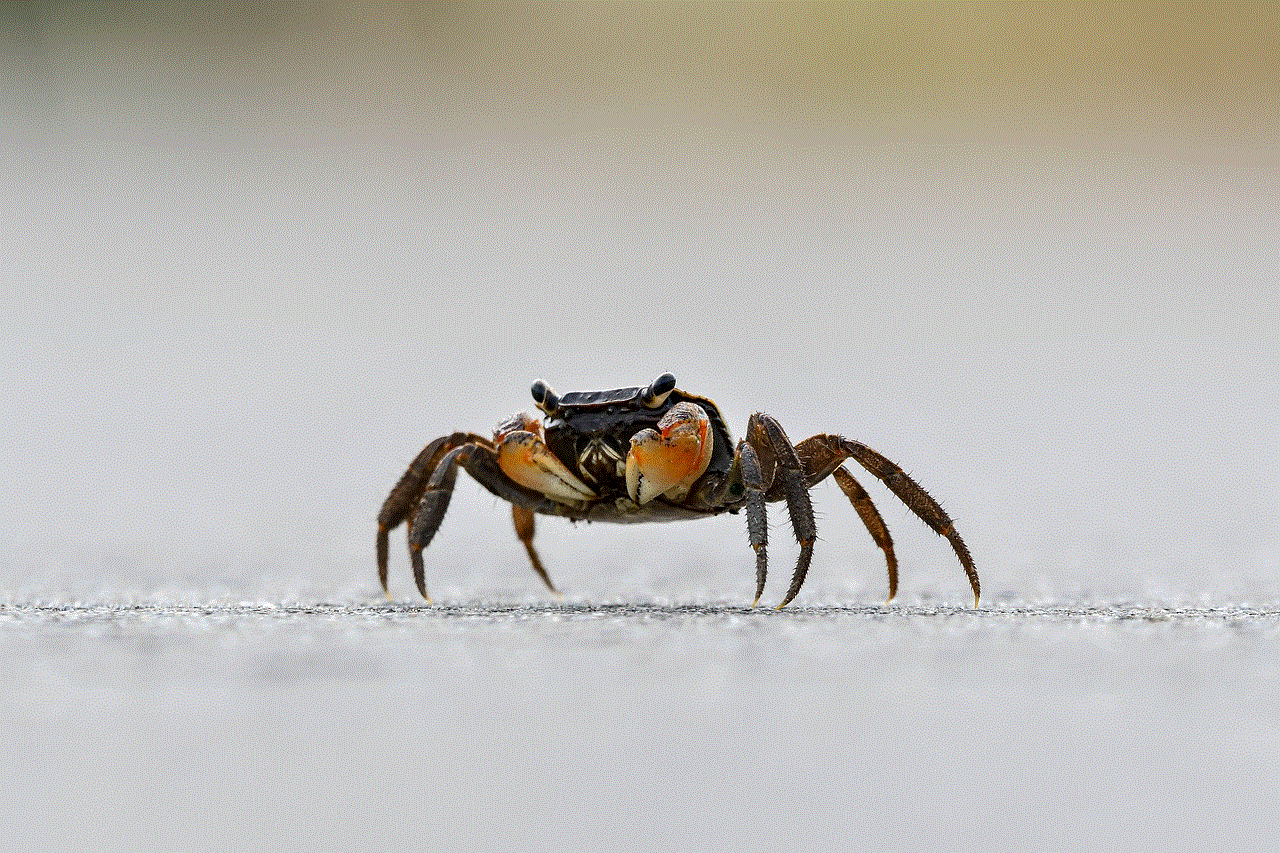
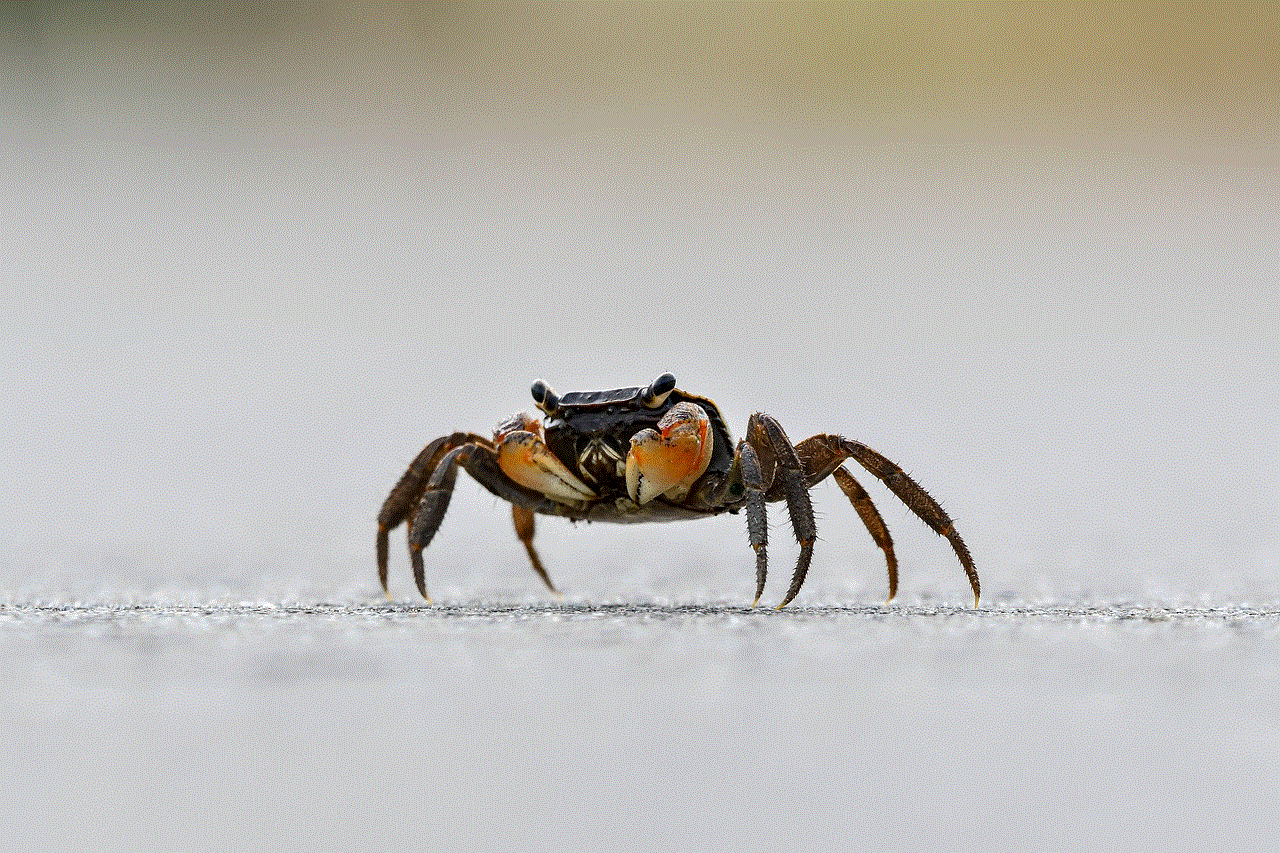
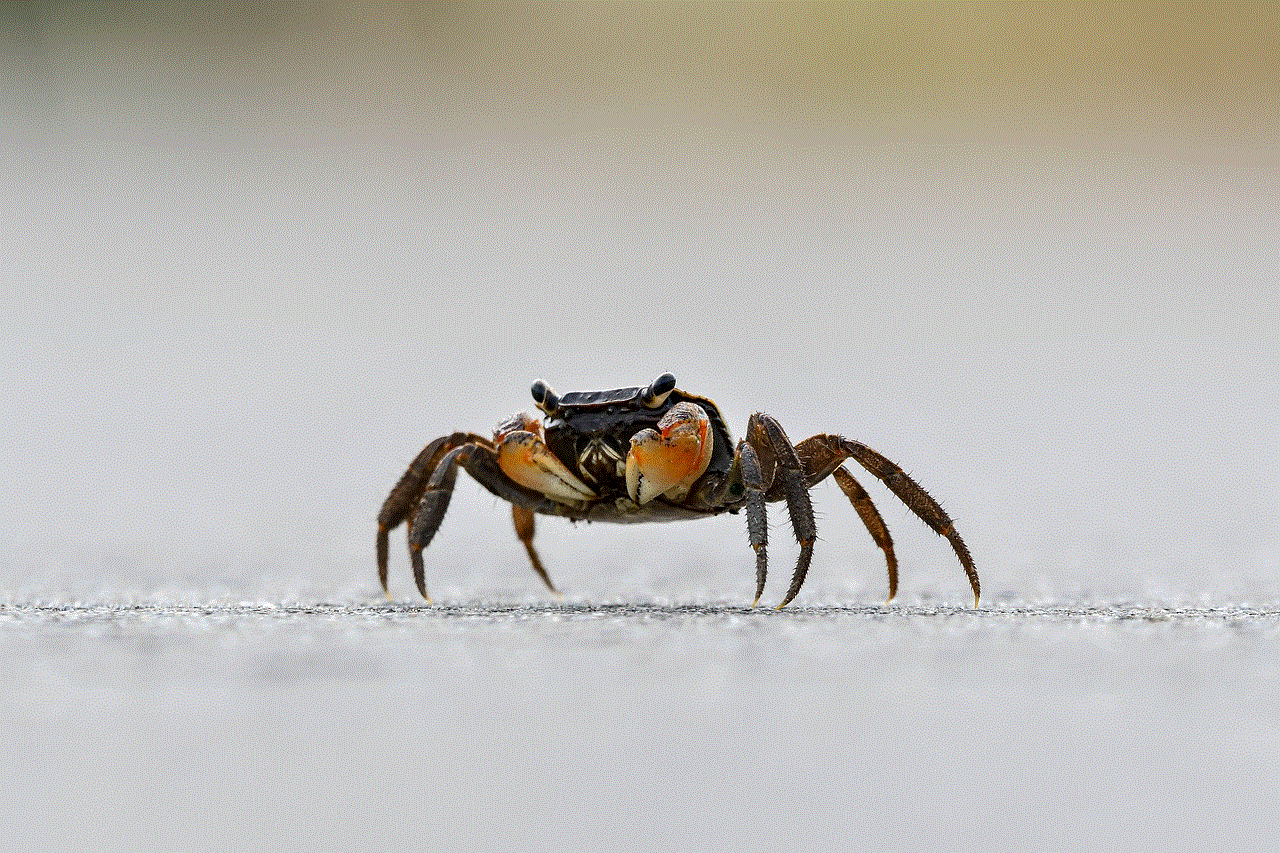
Understanding how Airplane Mode works and its implications can help users make informed decisions about when to utilize this feature. With alternative options like Do Not Disturb and Focus modes, you can manage your connectivity preferences more effectively, allowing you to balance your need for communication with your desire for peace and focus.
As technology continues to evolve, the ways we connect and disconnect will also change. However, the fundamental premise behind Airplane Mode remains relevant as we navigate our increasingly connected lives, allowing us to choose when to engage with the world around us and when to take a step back. Whether you are traveling, conserving battery life, or simply seeking a distraction-free moment, Airplane Mode provides an essential tool for managing your smartphone experience.